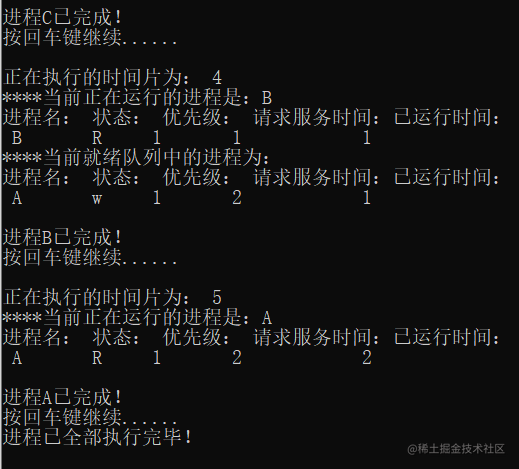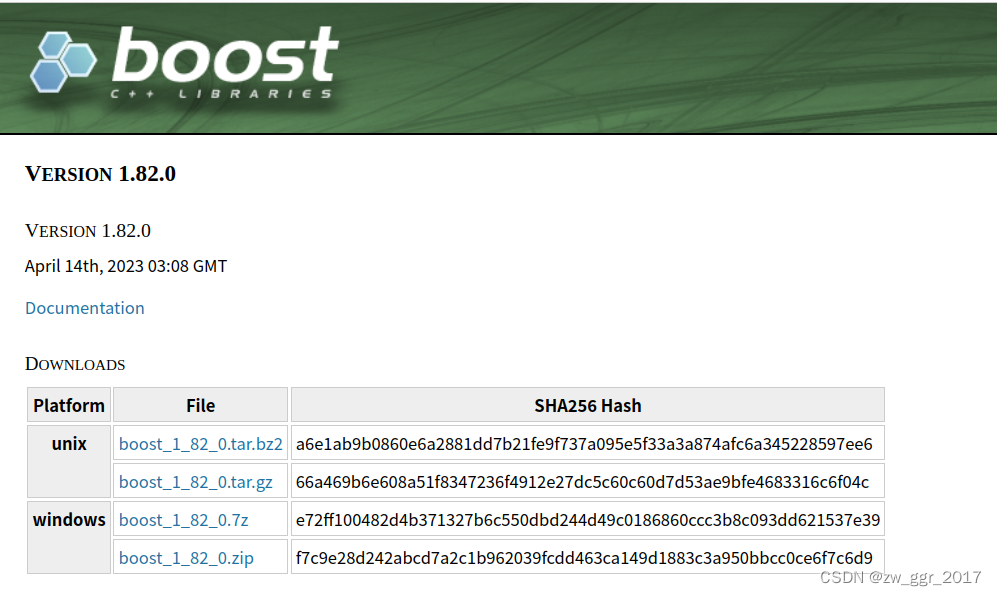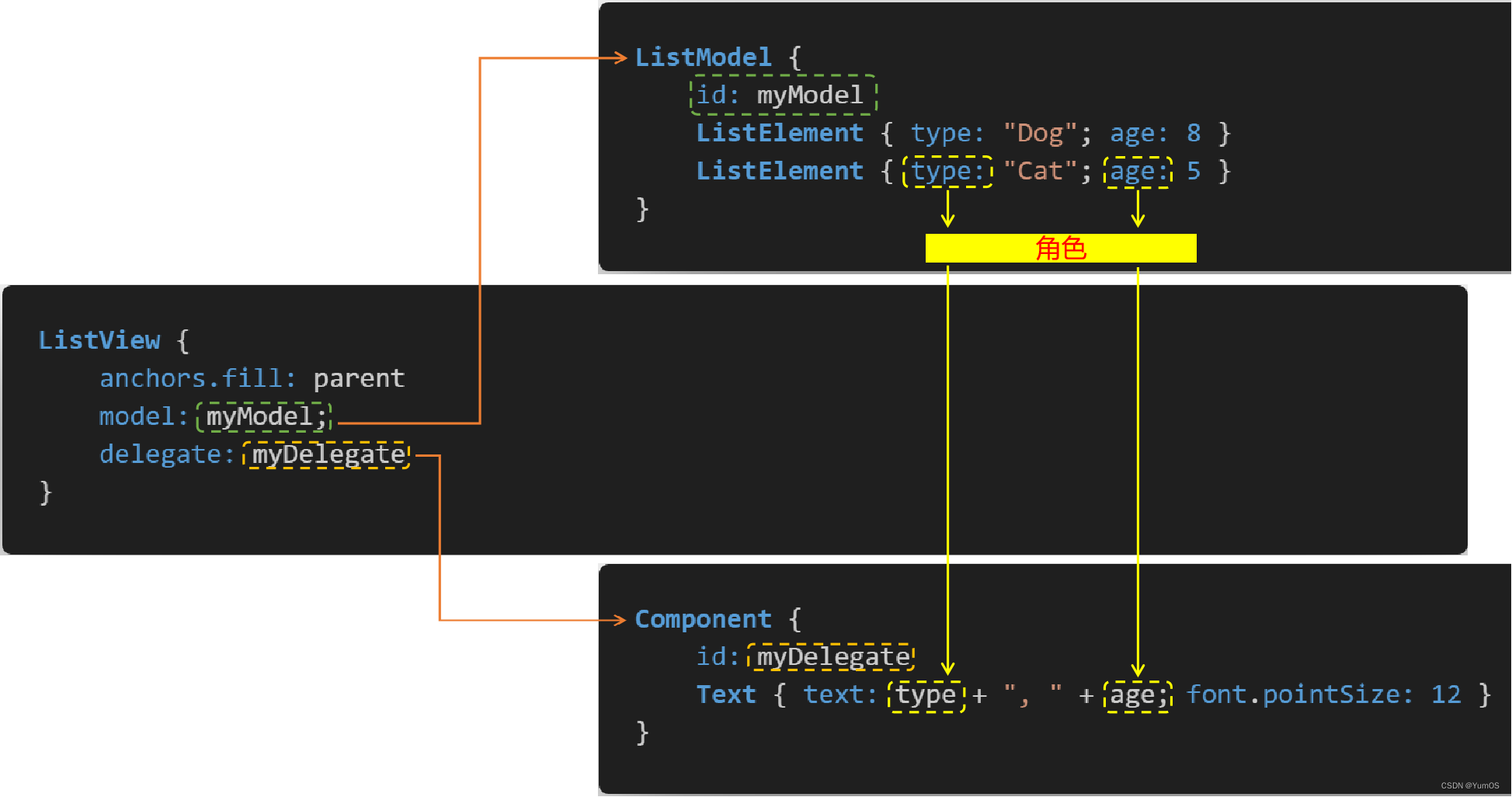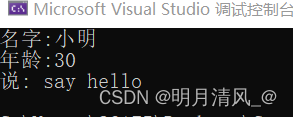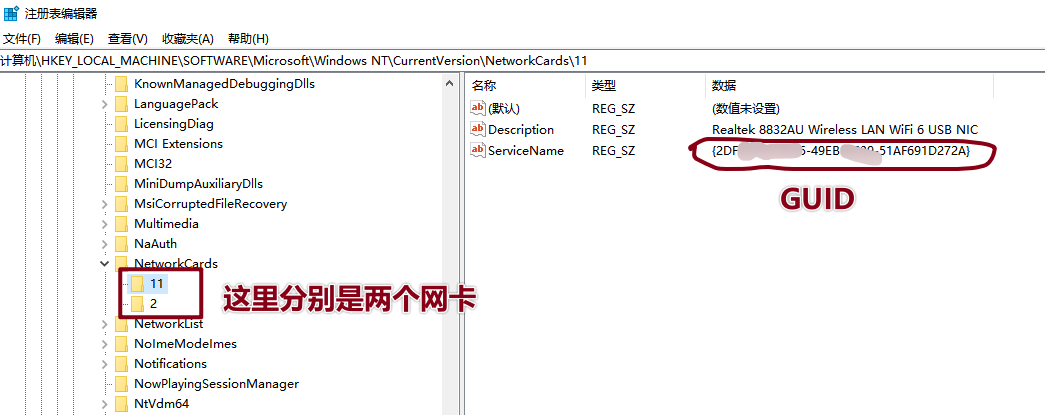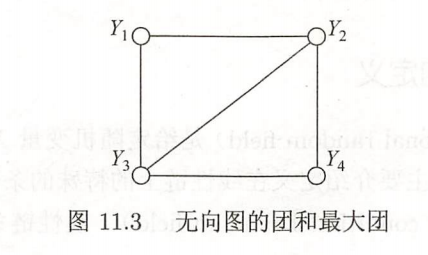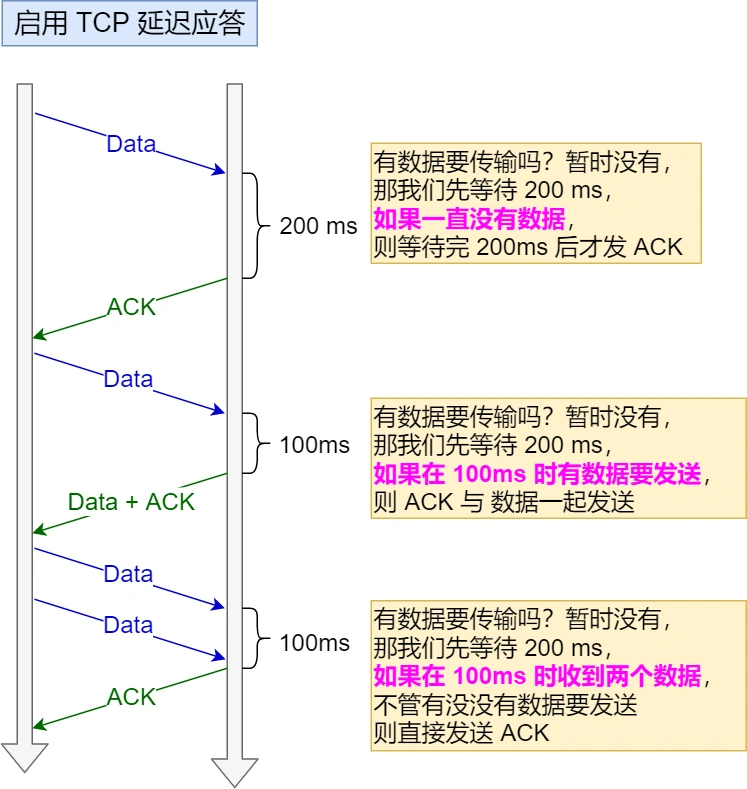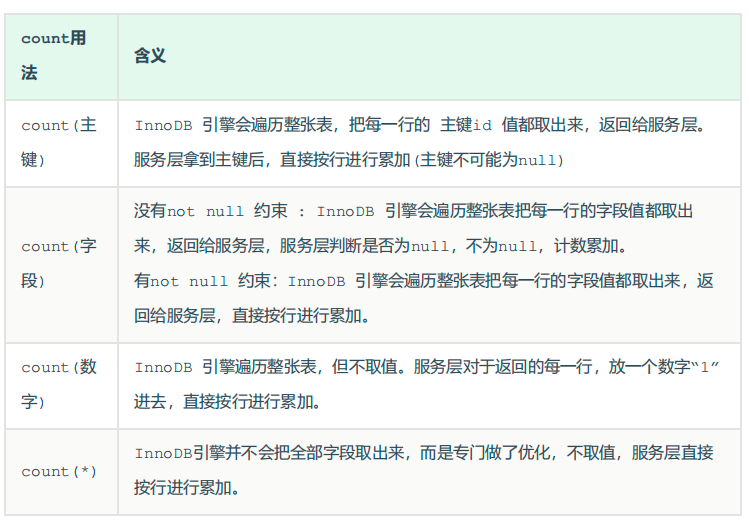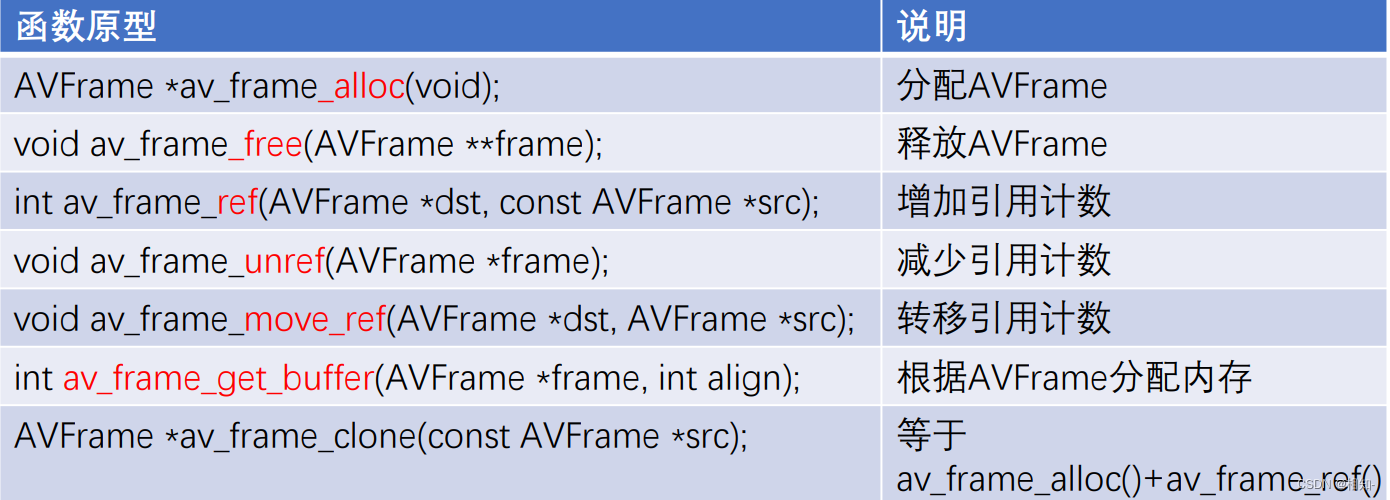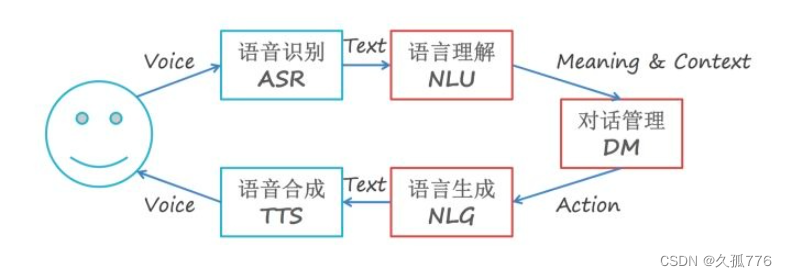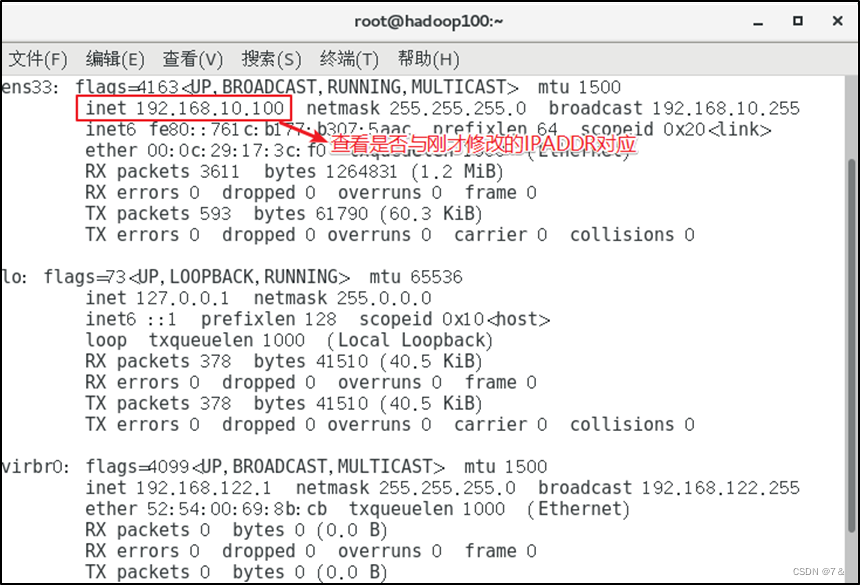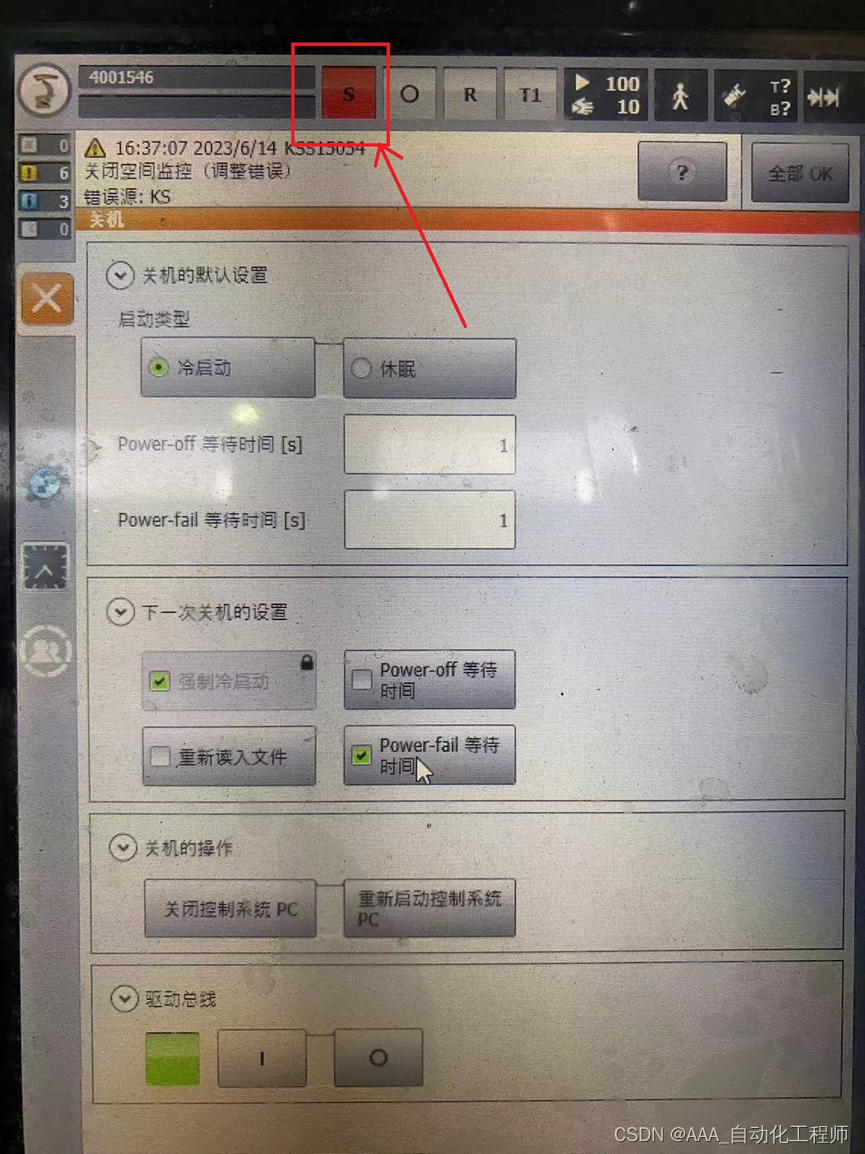Butterfly官方网站,请 点击进入
说明:
- 此文中的设置并不影响网站的整体,只是一些视觉上的调整,可以按需调整。
本章目标:
掌握butterfly主题的配置,优化UI样式
一、特效
1、过场动画
在每个页面打开前会有个过场动画,这个配置就是一个纯动画效果看个人喜好开启。这个配置对全站所有网页生效。
preloader:
enable: true
source: 1 #可选值1=fullpage或2=progress bar,可查看https://codebyzach.github.io/pace/
pace_css_url:
2、背景特效
静止彩带
可查看canvas_ribbon,可设置每次刷新更换彩带,或者每次点击更换彩带
canvas_ribbon:
enable: false
size: 150
alpha: 0.6
zIndex: -1
click_to_change: false #设置是否每次点击都更换綵带
mobile: false # false 手机端不显示 true 手机端显示
动态彩带
canvas_fluttering_ribbon:
enable: true
mobile: false # false 手机端不显示 true 手机端显示
动态几何
canvas_nest:
enable: true
color: '0,0,255' #color of lines, default: '0,0,0'; RGB values: (R,G,B).(note: use ',' to separate.)
opacity: 0.7 # the opacity of line (0~1), default: 0.5.
zIndex: -1 # z-index property of the background, default: -1.
count: 99 # the number of lines, default: 99.
mobile: false # false 手机端不显示 true 手机端显示
3、鼠标点击特效
可配置三种,不建议开启,看着比较眼花。详细说明如下:
fireworks: # Mouse click effects: fireworks (鼠標點擊效果: 煙火特效)
enable: false
zIndex: 9999 # -1 or 9999
mobile: false
click_heart: # Mouse click effects: Heart symbol (鼠標點擊效果: 愛心)
enable: false
mobile: false
ClickShowText: # Mouse click effects: words (鼠標點擊效果: 文字)
enable: false
text:
fontSize: 15px
random: false
mobile: false
二、颜色
1、自定义主題色
可以修改大部分UI顏色,修改 主題配置文件,比如:
颜色值必须被双引号包裹,就像"
"#000"而不是#000。否则将会在构建的时候报错!
theme_color:
enable: true
main: "#49B1F5"
paginator: "#00c4b6"
button_hover: "#FF7242"
text_selection: "#00c4b6"
link_color: "#99a9bf"
meta_color: "#858585"
hr_color: "#A4D8FA"
code_foreground: "#F47466"
code_background: "rgba(27, 31, 35, .05)"
toc_color: "#00c4b6"
blockquote_padding_color: "#49b1f5"
blockquote_background_color: "#49b1f5"
scrollbar_color: "#49b1f5"
2、Header和Footer美化
可增加自定义的css和js文件来美化此部分。
inject: # 插入代码到头部 </head> 之前 和 底部 </body> 之前
head: # - <link rel="stylesheet" href="/xxx.css">
bottom: # - <script src="xxxx"></script>
3、header和footer半透明效果
mask: # 为 header 或 footer 添加黑色半透遮罩
header: true
footer: true
4、代码块美化
highlight_theme: light # darker / pale night / light / ocean / mac / mac light / false
highlight_copy: true # copy button
highlight_lang: true # show the code language
highlight_shrink: false # true: shrink the code blocks / false: expand the code blocks | none: expand code blocks and hide the button
highlight_height_limit: 400 # unit: px
code_word_wrap: false # 设置代码是否会自动换行
5、全局字体和字体大小
此设置对全站有效,可自行设置字体的font-family,如不需要配置,請留空
修改 主題配置文件
# Global font settings
font:
global-font-size:
code-font-size:
font-family: -apple-system, BlinkMacSystemFont, "Segoe UI", "Helvetica Neue", Lato, Roboto, "PingFang SC", "Microsoft JhengHei", "Microsoft YaHei", sans-serif
code-font-family: consolas, Menlo, "PingFang SC", "Microsoft JhengHei", "Microsoft YaHei", sans-serif
6、分隔线图标
hr_icon: # 水平分隔线图标设置,带个小剪刀图标
enable: true
icon: # the unicode value of Font Awesome icon, such as '\3423'
icon-top:
三、图标
1、给列表项添加图标
会改变ol、ul、h1-h5的样式。
# 美化頁面顯示
beautify:
enable: true
field: site # site/post
title-prefix-icon: '\f0c1' #填写的是fontawesome的icon的Unicode数。
title-prefix-icon-color: "#F47466"
默认效果

开启后效果

2、文字图标
hexo默认的是font V3.版本,可以自行升级。
Font Awesome V5
iconfont
3、自定义文字图标
先看图,如果您也想要生成这样的图标,可参考徽标制作网站。
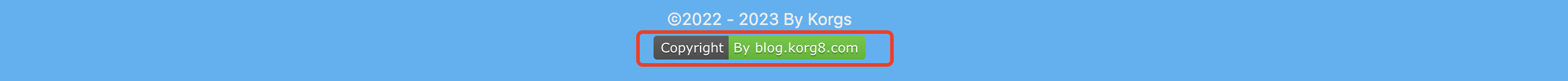
说明:
- 本文主要是收录一些网上好的资源供参考,也会着重记录一下笔者用的资源做了哪些事,每一篇摘录都要附上原著,侵权即删。
四、外部教程
此处是网上收集到的一些教程,可以参考着浏览
| 作者 | 链接 |
|---|---|
| 小康 | 优雅魔改 |
| Akilar | 基于Butterfly主题的美化日记 |
| 小冰博客 | 小冰插件包 butterfly-orchid 1.0 |