1:maven技术
1.1 传统项目管理分析(导入jar包形式)

.jar包不统一,jar包不兼容
.工程上线维护操作繁琐等
1.2maven组成部分
- maven本身是一个项目管理工具,将项目开发和管理抽象成一个项目对象模型(POM)
- POM (project object model) : 项目对象模型
- maven中央仓库地址:https://mvnrepository.com/
1.3maven项目构建命令
mvn compile #编译
mvn clean #清理
mvn test #测试
mvn package #打包
mvn install #安装到本地仓库
1.4 maven高级
maven工程拆分与聚合思想【掌握】
maven子父工程【重点】
maven 私服【了解】
1.4.1项目的聚合与继承
通常一个项目中聚合和继承是同时使用
聚合:项目开发通常是分组分模块开发,每个模块开发完成要运行整个工程需要将每个模块聚合在一起运行,比如:dao、service、 web三个工程最终会打一个独立的war运行
继承:是为了消除重复,如果将dao、service、web分开创建独立的工程则每个工程的pom.xml文件中的内容存在重复,比如:设置 编译版本、锁定spring的版本的等,可以将这些重复的配置提取出来在父工程的pom.xml中定义需求
继承目的是:为了消除重复配置
1.4.2 maven子父工程
需求:使用maven子父工程完成登录并跳转到首页列表
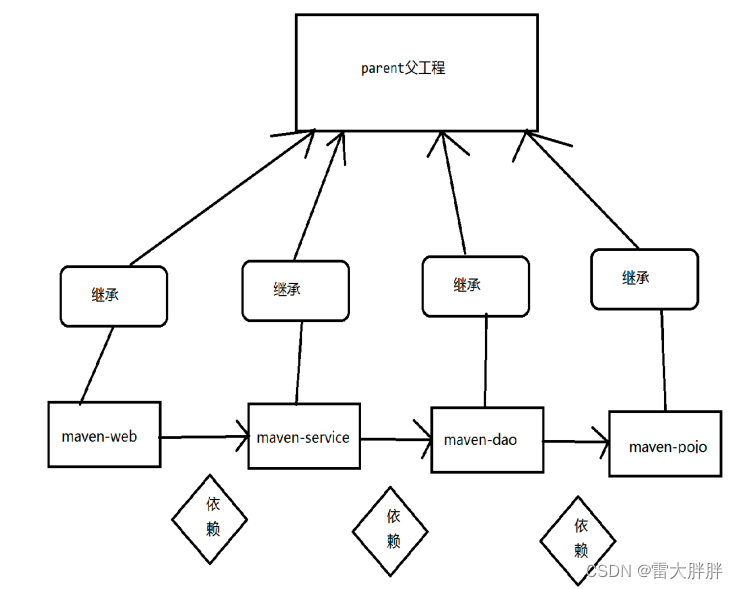
1.4.2.1 创建父工程


1.4.2.2、在父工程中以module的形式创建子模





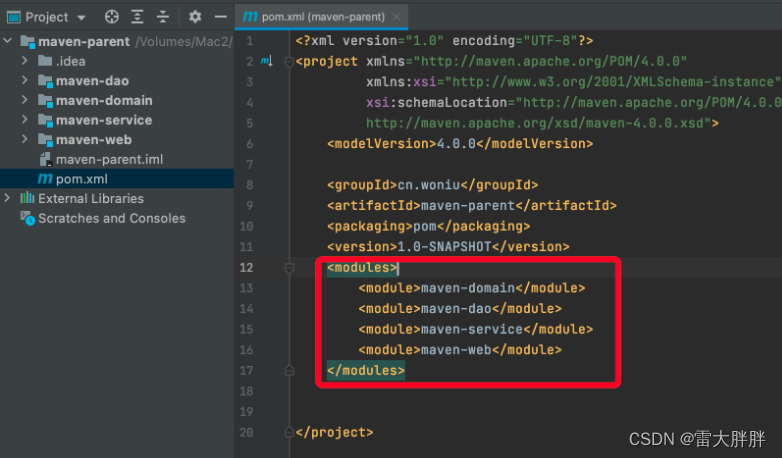
1.4.2.3、给每个模块添加依赖
在开发中,service要调用dao中的数据,而web又要调用service的数据,且domain又要被其他三层所调用,他们之间的调用关系如下:web->service->dao->domain
但是现在四个子工程相互是没有任何关系的,没有关系就不能调用。我们应该将他们之间关联起来
注意:maven项目之间的引用是通过本地仓库中的jar包进行引用,所以引用前要先将对应的模块打成jar包到本地仓库
a、在dao子模块的pom中添加domain子模块的引用关系
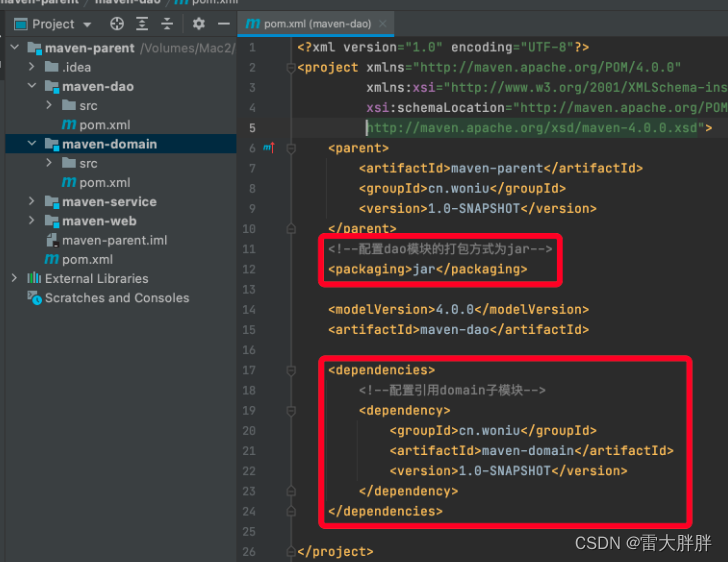
b、在service子模块的pom中添加dao子模块的引用关系
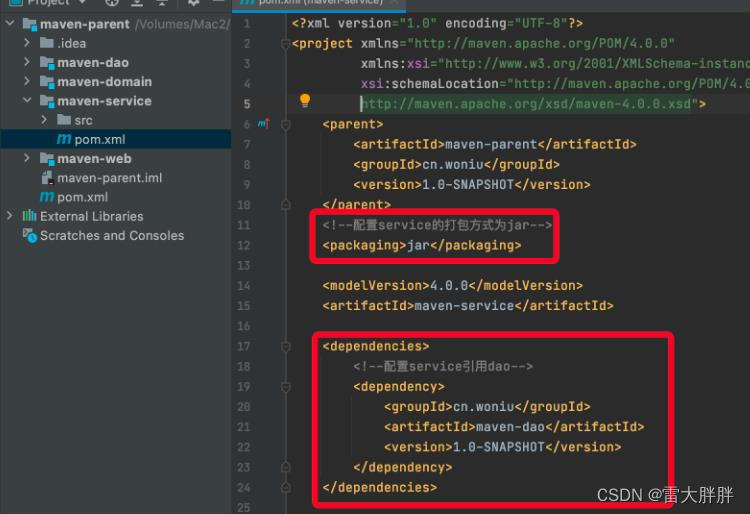
c、在controller子模块的pom中添加dao子模块的引用关系
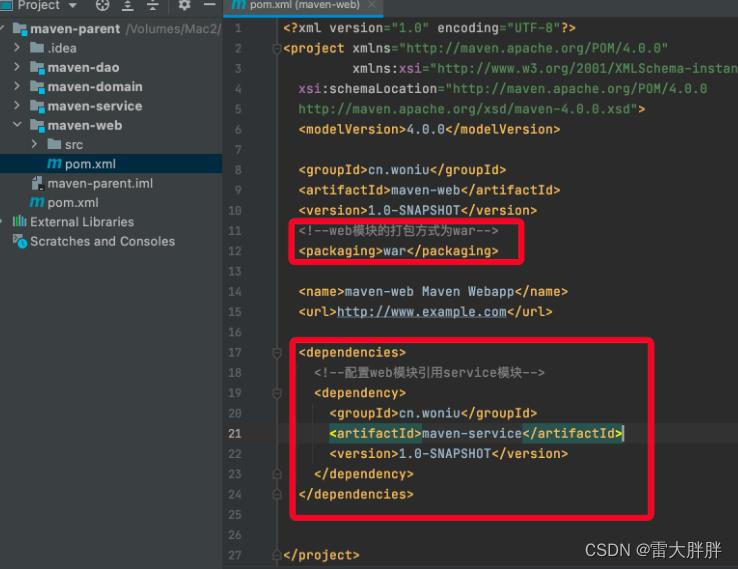
d、在父工程的pom中添加ssm所需坐标
<?xml version="1.0" encoding="UTF-8"?>
<project xmlns="http://maven.apache.org/POM/4.0.0"
xmlns:xsi="http://www.w3.org/2001/XMLSchema-instance"
xsi:schemaLocation="http://maven.apache.org/POM/4.0.0
http://maven.apache.org/xsd/maven-4.0.0.xsd">
<modelVersion>4.0.0</modelVersion>
<groupId>cn.woniu</groupId>
<artifactId>maven-parent</artifactId>
<packaging>pom</packaging>
<version>1.0-SNAPSHOT</version>
<modules>
<module>maven-domain</module>
<module>maven-dao</module>
<module>maven-service</module>
<module>maven-web</module>
</modules>
<!-- 锁定(统一管理)jar包版本 -->
<properties>
<spring.version>5.0.9.RELEASE</spring.version>
<mysql.version>8.0.19</mysql.version>
<mybatis.version>3.5.1</mybatis.version>
</properties>
<dependencies> <!--mybaits包-->
<dependency>
<groupId>org.mybatis</groupId>
<artifactId>mybatis</artifactId>
<version>${mybatis.version}</version>
</dependency>
<!--mysql驱动-->
<dependency>
<groupId>mysql</groupId>
<artifactId>mysql-connector-java</artifactId>
<version>${mysql.version}</version>
</dependency>
<!--druid数据源-->
<dependency>
<groupId>com.alibaba</groupId>
<artifactId>druid</artifactId>
<version>1.2.3</version>
</dependency>
<!--junit测试包-->
<dependency>
<groupId>junit</groupId>
<artifactId>junit</artifactId>
<version>4.12</version>
<scope>test</scope>
</dependency>
<!--logback 日志包-->
<dependency>
<groupId>ch.qos.logback</groupId>
<artifactId>logback-classic</artifactId>
<version>1.2.3</version>
</dependency>
<dependency>
<groupId>ch.qos.logback</groupId>
<artifactId>logback-core</artifactId>
<version>1.2.3</version>
</dependency>
<dependency>
<groupId>org.slf4j</groupId>
<artifactId>slf4j-api</artifactId>
<version>1.7.30</version>
</dependency>
<!--spring核心-->
<dependency>
<groupId>org.springframework</groupId>
<artifactId>spring-context</artifactId>
<version>${spring.version}</version>
</dependency>
<!--spring与mybaits整合包-->
<dependency>
<groupId>org.mybatis</groupId>
<artifactId>mybatis-spring</artifactId>
<version>2.0.1</version>
</dependency>
<!--spring与jdbc整合包-->
<dependency>
<groupId>org.springframework</groupId>
<artifactId>spring-jdbc</artifactId>
<version>${spring.version}</version>
</dependency>
<!--spring测试整合包-->
<dependency>
<groupId>org.springframework</groupId>
<artifactId>spring-test</artifactId>
<version>${spring.version}</version>
</dependency>
<!--解析切入点表达式-->
<dependency>
<groupId>org.springframework</groupId>
<artifactId>spring-aspects</artifactId>
<version>${spring.version}</version>
</dependency>
<!-- spring事务包 -->
<dependency>
<groupId>org.springframework</groupId>
<artifactId>spring-tx</artifactId>
<version>${spring.version}</version>
</dependency>
<!--springmvc所需求web包-->
<dependency>
<groupId>org.springframework</groupId>
<artifactId>spring-web</artifactId>
<version>${spring.version}</version>
</dependency>
</dependencies>
<build>
<!--配置mavenxyna插件版本-->
<plugins>
<plugin>
<groupId>org.apache.maven.plugins</groupId>
<artifactId>maven-compiler-plugin</artifactId>
<version>3.5.1</version>
<configuration>
<target>1.8</target>
<!-- 源代码使用的开发版本 -->
<source>1.8</source>
<!-- 需要生成的目标class文件的编译版本 -->
<encoding>UTF-8</encoding>
</configuration>
</plugin>
</plugins>
<resources>
<resource>
<directory>${basedir}/src/main/java</directory>
<includes>
<include>**/*.xml</include>
</includes>
</resource>
<resource>
<directory>${basedir}/src/main/resources</directory>
<includes>
<include>**/*.xml</include>
<include>**/*.properties</include>
</includes>
</resource>
</resources>
</build>
</project>
1.5、解决jar包依赖冲突
1.5.1、依赖冲突
当我们在maven-dao模块添加了如下坐标
log4j
log4j
1.2.14
然后在maven-service模块添加了如下坐标
log4j
log4j
1.3.10
此时项目中使用的是哪个版本的log4j?此时就产生了依赖冲突,因为service模块要依赖dao模块,但是现在有两个不同版本的jar包
说明:是否会产生依赖,跟jar坐标的作用域有关
如果在maven-dao中 jar坐标的作用域设置成test或者provided,此时就不会传递依赖给maven-service了,只有作用域为runtime和默认的compile时会产生传递依赖
maven scope 取值范围及其作用
1,compile scope默认值,在工程环境的classpath(编译环境)和打包(如果是WAR包,会包含在WAR包中)时候都有效
2,provided:容器或JDK已提供范围,表示该依赖包已经由目标容器(如tomcat)和JDK提供,只在编译的classpath中加载和使用,打包的时候不会包含在目标包中。最常见的是j2ee规范相关的servlet-api和jsp-api等jar包,一般由servlet容器提供,无需在打包到war包中,如果不配置为provided,把这些包打包到工程war包中
3,runtime:一般是运行和测试环境使用,编译时候不用加入classpath,打包时候会打包到目标包中。例如JDBC驱动
4,test:测试范围,一般是单元测试场景使用,在编译环境加入classpath,但打包时不会加入,例如junit
3.52、依赖调解原则
maven 自动按照下边的原则调解:
1、第一声明者优先原则
在 pom 文件定义依赖,如果是同级的深度话,以先声明的依赖为准。
2、路径近者优先原则
例如:还是上述情况,maven-dao传递过来 log4j,那如果直接把 log4j 的依赖直接写service到 pom 文件中,那么项目就不会再使用其他依赖传递来的log4j,因为自己直接在 pom 中定义 log4j 要比其他依赖传递过来的路径要近。
3.53,排除依赖
<dependency>
<groupId>com.woniu</groupId>
<artifactId>maven-dao</artifactId>
<version>1.0-SNAPSHOT</version>
<exclusions>
<exclusion>
<groupId>log4j</groupId>
<artifactId>log4j</artifactId>
</exclusion>
</exclusions>
</dependency>
3.5.4、锁定版本
面对众多的依赖,有一种方法不用考虑依赖路径、声明优化等因素可以采用直接锁定版本的方法确定依赖构件的版本,版本锁定后则不考虑依赖的声明顺序或依赖的路径,以锁定的版本的为准添加到工程中,此方法在企业开发中常用。
<?xml version="1.0" encoding="UTF-8"?>
<project xmlns="http://maven.apache.org/POM/4.0.0"
xmlns:xsi="http://www.w3.org/2001/XMLSchema-instance"
xsi:schemaLocation="http://maven.apache.org/POM/4.0.0 http://maven.apache.org/xsd/maven-4.0.0.xsd">
<modelVersion>4.0.0</modelVersion>
<groupId>com.woniu</groupId>
<artifactId>com-woniu-dao</artifactId>
<version>1.0-SNAPSHOT</version>
<dependencyManagement>
<dependencies>
<dependency>
<groupId>junit</groupId>
<artifactId>junit</artifactId>
<version>4.11</version>
<scope>test</scope>
</dependency>
<dependency>
<groupId>org.mybatis</groupId>
<artifactId>mybatis</artifactId>
<version>3.5.6</version>
</dependency>
<dependency>
<groupId>com.alibaba</groupId>
<artifactId>druid</artifactId>
<version>1.1.10</version>
</dependency>
</dependencies>
</dependencyManagement>
<dependencies>
<dependency>
<groupId>org.mybatis</groupId>
<artifactId>mybatis</artifactId>
</dependency>
<dependency>
<groupId>com.alibaba</groupId>
<artifactId>druid</artifactId>
</dependency>
<dependency>
<groupId>junit</groupId>
<artifactId>junit</artifactId>
<version>4.11</version>
<scope>test</scope>
</dependency>
</dependencies>
</project>
3.6、编写模块代码
a、编写domain模块代码
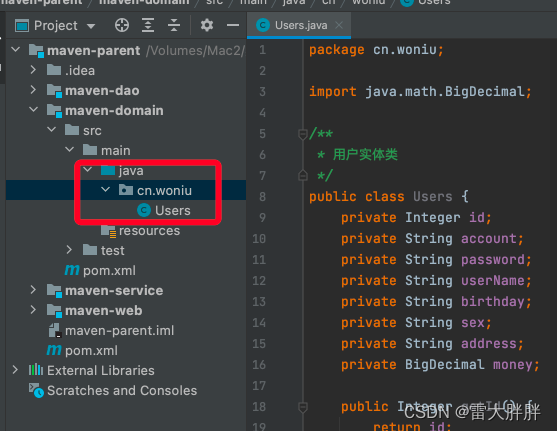
实体类编写完成后,由于需要被其他模块直接引用所以要将实体类发布到本地仓库中
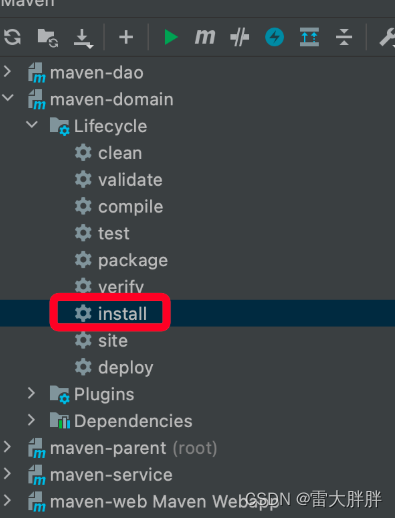
b、编写dao模块代码
添加属性文件:db.properties
jdbc.driver=com.mysql.cj.jdbc.Driver
jdbc.url=jdbc:mysql://127.0.0.1:3306/test?useUnicode=true&characterEncoding=utf-8&useSSL=false&serverTimezone=GMT%2B8
jdbc.username=root
jdbc.password=123456
添加spring-config-dao.xml
<?xml version="1.0" encoding="UTF-8"?>
<beans xmlns="http://www.springframework.org/schema/beans"
xmlns:xsi="http://www.w3.org/2001/XMLSchema-instance"
xmlns:context="http://www.springframework.org/schema/context"
xsi:schemaLocation="http://www.springframework.org/schema/beans
http://www.springframework.org/schema/beans/spring-beans.xsd
http://www.springframework.org/schema/context
http://www.springframework.org/schema/context/spring-context.xsd">
<!--扫描dao中的注解-->
<context:component-scan base-package="cn.woniu.dao"></context:component-scan>
<!--引用db.properties-->
<context:property-placeholder location="classpath:db.properties"></context:property-placeholder>
<!--配置数据源-->
<bean id="dataSource" class="com.alibaba.druid.pool.DruidDataSource">
<property name="driverClassName" value="${jdbc.driver}"/>
<property name="url" value="${jdbc.url}"/>
<property name="username" value="${jdbc.username}"/>
<property name="password" value="${jdbc.password}"/>
</bean>
<!--配置sqlSessionFactory-->
<bean id="sqlSessionFactory" class="org.mybatis.spring.SqlSessionFactoryBean">
<property name="dataSource" ref="dataSource"></property>
<!--配置别名-->
<property name="typeAliasesPackage" value="cn.woniu.domain"> </property>
<!--配置mapper.xml与dao可以不在同一包下-->
<property name="mapperLocations" value="classpath:cn/woniu/mapper/*Dao.xml"></property>
</bean>
<!--配置dao扫描-->
<bean id="scannerConfigurer" class="org.mybatis.spring.mapper.MapperScannerConfigurer">
<property name="basePackage" value="cn.woniu.dao"></property>
<property name="sqlSessionFactoryBeanName" value="sqlSessionFactory"></property>
</bean>
</beans>
编写userDao.xml 文件
<?xml version="1.0" encoding="UTF-8" ?>
<!DOCTYPE mapper
PUBLIC "-//mybatis.org//DTD Mapper 3.0//EN"
"http://mybatis.org/dtd/mybatis-3-mapper.dtd">
<mapper namespace="cn.woniu.dao.UserDao">
</mapper>

c、编写service模块代码
添加spring-config-service.xml
<?xml version="1.0" encoding="UTF-8"?>
<beans xmlns="http://www.springframework.org/schema/beans"
xmlns:xsi="http://www.w3.org/2001/XMLSchema-instance"
xmlns:context="http://www.springframework.org/schema/context"
xmlns:aop="http://www.springframework.org/schema/aop"
xmlns:tx="http://www.springframework.org/schema/tx"
xsi:schemaLocation="http://www.springframework.org/schema/beans
http://www.springframework.org/schema/beans/spring-beans.xsd
http://www.springframework.org/schema/context
http://www.springframework.org/schema/context/spring-context.xsd
http://www.springframework.org/schema/aop
http://www.springframework.org/schema/aop/spring-aop.xsd
http://www.springframework.org/schema/tx
http://www.springframework.org/schema/tx/spring-tx.xsd">
<!--扫描service中的注解-->
<context:component-scan base-package="cn.woniu.service.impl"></context:component-scan>
<!--配置事务管理器 此处dataSource报错不用管-->
<bean id="transactionManager" class="org.springframework.jdbc.datasource.DataSourceTransactionManager">
<property name="dataSource" ref="dataSource"></property>
</bean>
<!--配置通知(service中的方法命名规则)-->
<tx:advice id="txadvice" transaction-manager="transactionManager">
<tx:attributes>
<!--查询方法规则
SUPPORTS:支持当前事务,如果当前没有事务,就以非事务方式执行
-->
<tx:method name="find*" read-only="true" propagation="SUPPORTS"/>
<tx:method name="get*" read-only="true" propagation="SUPPORTS"/>
<tx:method name="find*" read-only="true" propagation="SUPPORTS"/>
<!--配置增删改方法规则
REQUIRED:支持当前事务,如果当前没有事务,就新建一个事务。
-->
<tx:method name="insert*" propagation="REQUIRED"></tx:method>
<tx:method name="save*" propagation="REQUIRED"></tx:method>
<tx:method name="add*" propagation="REQUIRED"></tx:method>
<tx:method name="update*" propagation="REQUIRED"></tx:method>
<tx:method name="del*" propagation="REQUIRED"></tx:method>
<tx:method name="delete*" propagation="REQUIRED"></tx:method>
<!--其他方法规则-->
<tx:method name="*" isolation="DEFAULT"/>
</tx:attributes>
</tx:advice>
<!--配置aop切面-->
<aop:config proxy-target-class="true">
<!--配置切入点表达式-->
<aop:pointcut id="pot" expression="execution(* cn.woniu.service.impl.*.*(..))"></aop:pointcut>
<!--将切入点表达式和通知关联-->
<aop:advisor advice-ref="txadvice" pointcut-ref="pot"></aop:advisor>
</aop:config>
</beans>
d、编写controller模块代码
d1、配置pom.xml 文件
<?xml version="1.0" encoding="UTF-8"?>
<project xmlns="http://maven.apache.org/POM/4.0.0"
xmlns:xsi="http://www.w3.org/2001/XMLSchema-instance"
xsi:schemaLocation="http://maven.apache.org/POM/4.0.0
http://maven.apache.org/xsd/maven-4.0.0.xsd">
<modelVersion>4.0.0</modelVersion>
<groupId>cn.woniu</groupId>
<artifactId>maven-web</artifactId>
<version>1.0-SNAPSHOT</version>
<!--web模块的打包方式为war-->
<packaging>war</packaging>
<name>maven-web Maven Webapp</name>
<url>http://www.example.com</url>
<!-- 锁定(统一管理)jar包版本 -->
<properties>
<spring.version>5.0.9.RELEASE</spring.version>
</properties>
<dependencies>
<!--配置web模块引用service模块-->
<dependency>
<groupId>cn.woniu</groupId>
<artifactId>maven-service</artifactId>
<version>1.0-SNAPSHOT</version>
</dependency>
<!--springmvc坐标-->
<dependency>
<groupId>org.springframework</groupId>
<artifactId>spring-webmvc</artifactId>
<version>${spring.version}</version>
</dependency>
<!--servlet坐标-->
<dependency>
<groupId>javax.servlet</groupId>
<artifactId>servlet-api</artifactId>
<version>2.5</version>
<scope>provided</scope>
</dependency>
<!--jsp api坐标-->
<dependency>
<groupId>javax.servlet.jsp</groupId>
<artifactId>jsp-api</artifactId>
<version>2.0</version>
<scope>provided</scope>
</dependency>
<!--jstl标签库-->
<dependency>
<groupId>javax.servlet</groupId>
<artifactId>jstl</artifactId>
<version>1.2</version>
</dependency>
</dependencies>
<build>
<plugins>
<!--maven tomcat插件-->
<plugin>
<groupId>org.apache.tomcat.maven</groupId>
<artifactId>tomcat7-maven-plugin</artifactId>
<version>2.2</version>
<configuration>
<!--请求路径-->
<path>/</path>
<!--指定端口-->
<port>8080</port>
<!--配置tomcat插件编码格式-->
<uriEncoding>UTF-8</uriEncoding>
</configuration>
</plugin>
</plugins>
</build>
</project>
d2、配置logback.xml
<?xml version="1.0" encoding="UTF-8"?>
<configuration debug="false">
<!--日志记录位置 -->
<property name="LOG_PATH" value="${catalina.base}/logs/webapps"/>
<property name="LOG_FILE" value="${LOG_PATH}/spring.log"/>
<!--把日志输出到控制台 -->
<appender name="CONSOLE" class="ch.qos.logback.core.ConsoleAppender">
<encoder>
<pattern>%d{yyyy-MM-dd HH:mm:ss} %5p | %-40.40logger{39} : %m%n</pattern>
<charset>utf8</charset>
</encoder>
</appender>
<!-- 指定类与<looger>的关联关系 -->
<logger name="cn.woniu" level="DEBUG" additivity="false">
<appender-ref ref="CONSOLE"/>
<appender-ref ref="FILE" />
</logger>
<!--把日志级别大于info输出到控制台 -->
<root level="INFO">
<appender-ref ref="CONSOLE" />
<appender-ref ref="FILE" />
</root>
</configuration>
d3、配置spring-config.xml
<?xml version="1.0" encoding="UTF-8"?>
<beans xmlns="http://www.springframework.org/schema/beans"
xmlns:xsi="http://www.w3.org/2001/XMLSchema-instance"
xsi:schemaLocation="http://www.springframework.org/schema/beans
http://www.springframework.org/schema/beans/spring-beans.xsd">
<!--引用dao模块中的配置文件-->
<import resource="classpath*:spring-config-dao.xml" />
<!--引用service模块中的配置文件-->
<import resource="classpath*:spring-config-service.xml" />
</beans>
d4、配置springmvc-config.xml
<?xml version="1.0" encoding="UTF-8"?>
<beans xmlns="http://www.springframework.org/schema/beans"
xmlns:xsi="http://www.w3.org/2001/XMLSchema-instance"
xmlns:context="http://www.springframework.org/schema/context"
xmlns:mvc="http://www.springframework.org/schema/mvc"
xsi:schemaLocation="http://www.springframework.org/schema/beans
http://www.springframework.org/schema/beans/spring-beans.xsd
http://www.springframework.org/schema/context
http://www.springframework.org/schema/context/spring-context.xsd
http://www.springframework.org/schema/mvc
http://www.springframework.org/schema/mvc/spring-mvc.xsd">
<!--扫描controller中的spring注解-->
<context:component-scan base-package="cn.woniu.controller"></context:component-scan>
<!--开启springmvc注解扫描-->
<mvc:annotation-driven></mvc:annotation-driven>
<!--springmvc忽略静态资源-->
<mvc:default-servlet-handler></mvc:default-servlet-handler>
<!-- 配置视图解析器 -->
<bean id="viewResolver" class="org.springframework.web.servlet.view.InternalResourceViewResolver">
<!--前缀-->
<property name="prefix" value="/view/"></property>
<!--后缀-->
<property name="suffix" value=".jsp"></property>
</bean>
</beans>
添加web.xml
<?xml version="1.0" encoding="UTF-8"?>
<web-app xmlns="http://java.sun.com/xml/ns/javaee" xmlns:xsi="http://www.w3.org/2001/XMLSchema-instance"
xsi:schemaLocation="http://java.sun.com/xml/ns/javaee http://java.sun.com/xml/ns/javaee/web-app_3_0.xsd"
version="3.0">
<display-name>Archetype Created Web Application</display-name>
<!--配置中文乱码过滤器-->
<filter>
<filter-name>characterEncodingFilter</filter-name>
<filter-class>org.springframework.web.filter.CharacterEncodingFilter</filter-class>
<init-param>
<param-name>encoding</param-name>
<param-value>UTF-8</param-value>
</init-param>
</filter>
<filter-mapping>
<filter-name>characterEncodingFilter</filter-name>
<url-pattern>/*</url-pattern>
</filter-mapping>
<!--配置spring监听,让tomcat一起动就加载spring容器-->
<context-param>
<param-name>contextConfigLocation</param-name>
<param-value>classpath*:spring-config-*.xml</param-value>
</context-param>
<listener>
<listener-class>org.springframework.web.context.ContextLoaderListener</listener-class>
</listener>
<!--配置springmvc前端控制器-->
<servlet>
<servlet-name>dispatcherServlet</servlet-name>
<servlet-class>org.springframework.web.servlet.DispatcherServlet</servlet-class>
<!-- 配置初始化参数,创建完DispatcherServlet对象,加载springmvc.xml配置文件 -->
<init-param>
<!--创建springmvc.xml的配置文件,编写配置文件-->
<param-name>contextConfigLocation</param-name>
<param-value>classpath:springmvc-config.xml</param-value>
</init-param>
<!-- 服务器启动的时候,让DispatcherServlet对象创建 -->
<load-on-startup>1</load-on-startup>
</servlet>
<servlet-mapping>
<servlet-name>dispatcherServlet</servlet-name>
<url-pattern>/</url-pattern>
</servlet-mapping>
</web-app>
3.7、maven 私服
公司在自己的局域网内搭建自己的远程仓库服务器,称为私服,私服服务器即是公司内部的 maven 远程仓库,每个员工的电脑上安装 maven 软件并且连接私服服务器,员工将自己开发的项目打成 jar 并发布到私服服务器,其它项目组从私服服务器下载所依赖的构件(jar)。
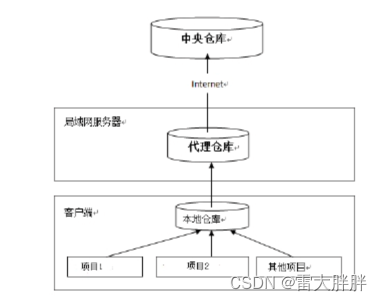
3.7.1、搭建maven私服环境
a、下载 nexus
Nexus 是 Maven 仓库管理器,通过 nexus 可以搭建 maven 仓库,同时 nexus 还提供强大的仓库管理功能,构件搜索功能等。下载 Nexus, 下载地址https://help.sonatype.com/repomanager3/download/download-archives—repository-manager-3
但是现在已经不能下载了。
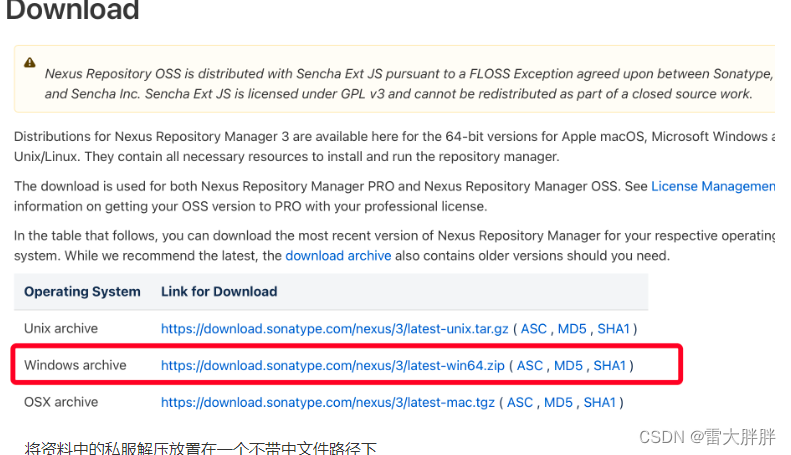
将资料中的私服解压放置在一个不带中文件路径下
 #### b,启动nexus服务器,进入bin 目录
#### b,启动nexus服务器,进入bin 目录
nexus.exe \run nexus
c、停止私服服务器
以管理员身份运行命令提示符工具切换到刚解压的私服文件bin目录
输入停止命令:nexus.exe /stop
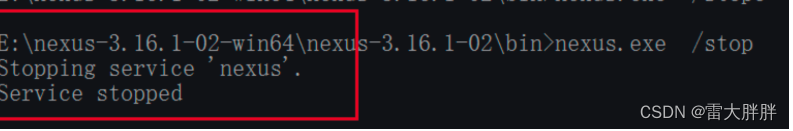
d、查找私服端口
找到解压目录下的nexus-3.33.0-01-win64\nexus-3.33.0-01\etc\nexus-default.properties

\# nexus访问端口
application-port=8081
\# nexus 主机监听配置(不用修改)
application-host=0.0.0.0
\# nexus 工程目录
nexus-webapp=${bundleBasedir}/nexus
nexus-webapp-context-path=/nexus
\# nexus 的 web 访问路径
nexus-work=${bundleBasedir}/../sonatype-work/nexus
\# nexus 仓库目录
runtime=${bundleBasedir}/nexus/WEB-INF # nexus 运行程序目录
e、访问私服
在浏览器中使用url访问私服:http://localhost:8081/
f、nexus仓库类型
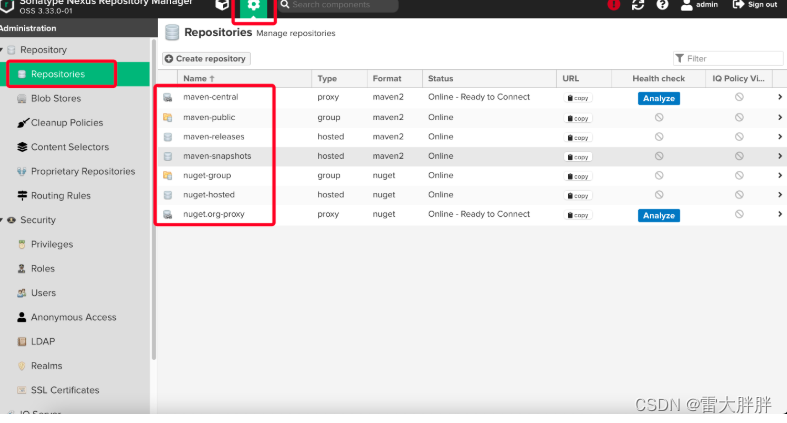
nexus 的仓库有 4 种类型

1、hosted,宿主仓库,部署自己的 jar 到这个类型的仓库,包括 releases 和 snapshot 两部分,Releases 公司内部发布版本仓库、 Snapshots 公司内部测试版本仓库,hosted仓库只面向公司内部局域网,3rd party为第三方仓库,意思是当局域网内需要网上(不是我们写的包)的第三方包时,先从网上maven官网下载下来,下载某个本地电脑,然后上传到3rd party这个仓库中
2、proxy,代理仓库,用于代理远程的公共仓库,如 maven 中央仓库,用户连接私服,私服自动去中央仓库下载 jar 包或者插件。当我们的私服没有jar时,去中央仓库下载,下载下来后,全部放到Central这个proxy仓库中,其中Apache Snapshots仓库专门用来存储从apache的中央仓库 中下载下来的
3、group,仓库组,用来合并多个 hosted/proxy 仓库,通常我们配置自己的 maven 连接仓库组。
4、virtual(虚拟):兼容 Maven1 版本的 jar 或者插件,基本上用不到了
3.7.2、在nexus 上建立两个宿主仓库
a,新建仓库
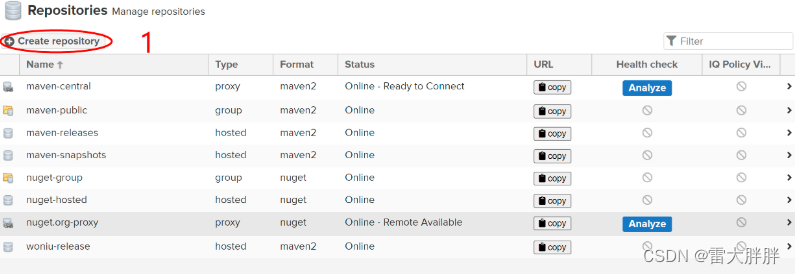
b,选中maven2(hosted)
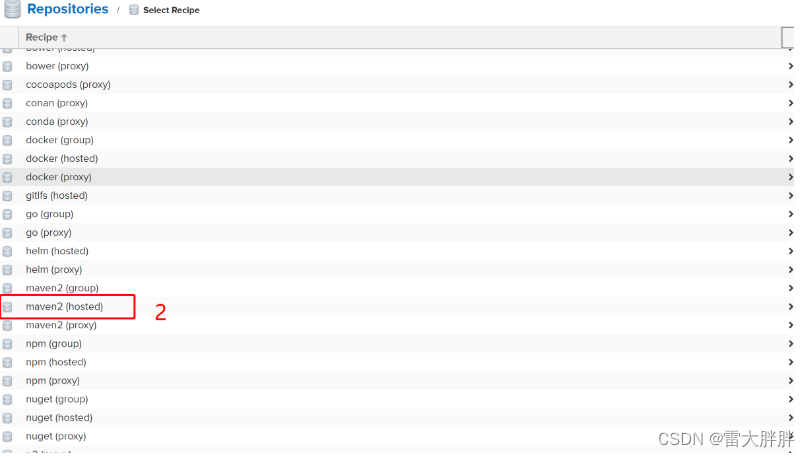
c,填写maven仓库名称和类型
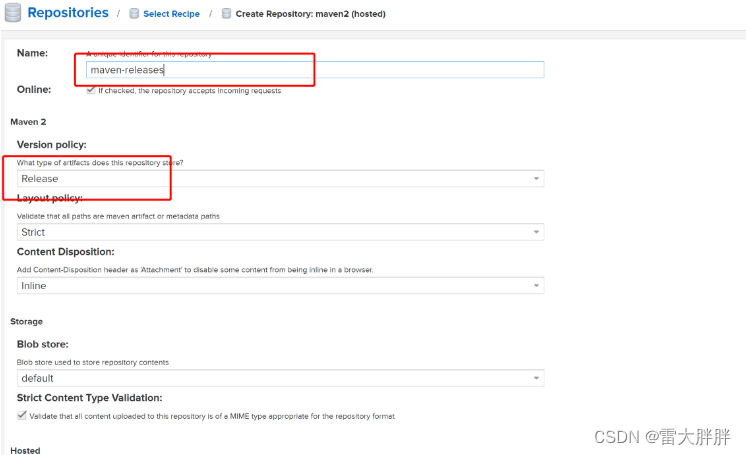
d,添加到maven仓库组

3.7.2、上传jar到私服
a,手动上传
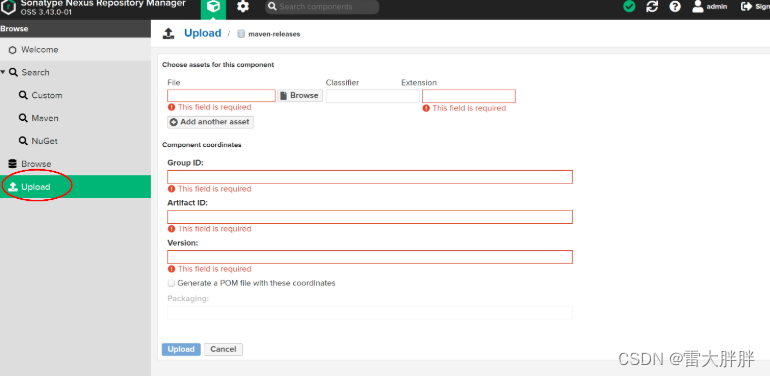
选中本地jar包,填写内容,勾选Generate a POM file with these coordinates :生成pom 文件
上传后效果:
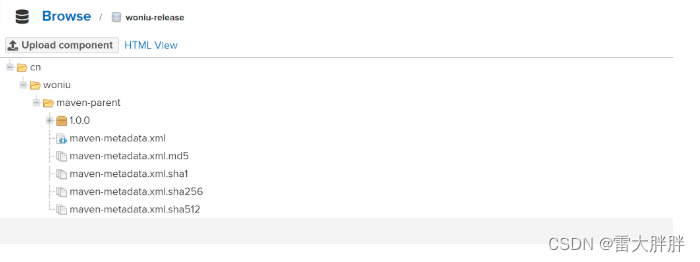
b,mvn deploy 上传
企业中多个团队协作开发通常会将一些公用的组件、开发模块等发布到私服供其它团队或模块开发人员使用。本例子假设多团队分别开发 maven-domain,maven-dao,maven-service,maven-web,某个团队开发完在maven-dao 会将 maven-dao 发布到私服供 maven-service团队使用,本例子会将 maven-parent 工程打成jar 包发布到私服
打开本地maven\conf\settings.xml在节点下添加私服登录帐号和密码
<!--配置要访问的私服帐号与密码-->
<server>
<id>releases</id>
<username>admin</username>
<password>admin123</password>
</server>
<server>
<id>snapshots</id>
<username>admin</username>
<password>admin123</password>
</server>
在要上传到私服中的项目上配置上传路径,在ssm项目的父工程pom.xml中添加如下配置
<!--配置上传jar包到maven私服中的路径-->
<distributionManagement>
<!--公司内部仓库-->
<repository>
<id>releases</id>
<name>maven-releases</name>
<url>http://localhost:8081/repository/maven-releases/</url>
</repository>
<!--公司测试仓库-->
<snapshotRepository>
<id>snapshots</id>
<name>maven-snapshots</name>
<url>http://localhost:8081/repository/maven-snapshots/</url>
</snapshotRepository>
</distributionManagement>
*注意:pom.xml这里id和settings.xml配置id对应!并且要配置在坐标上面否则会报错
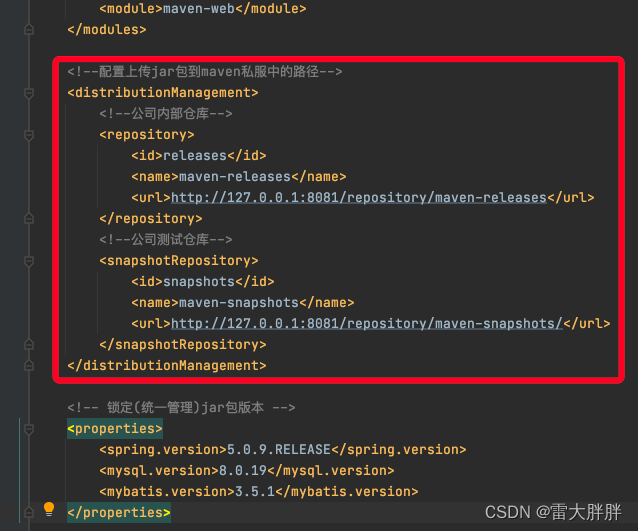
将项目中的jar包上传到私服
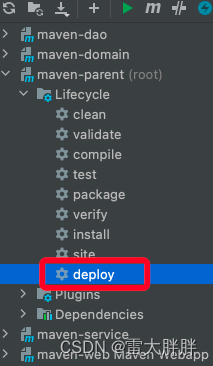
3.7.3、下载私服jar
没有配置 nexus 之前,如果本地仓库没有,去中央仓库下载,通常在企业中会在局域网内部署一台私服服务器,有了私服本地项目首先去本地仓库找 jar,如果没有找到则连接私服从私服下载 jar 包,如果私服没有 jar 包私服同时作为代理服务器从中央仓库下载 jar 包,
这样做的好处是一方面由私服对公司项目的依赖 jar 包统一管理,一方面提高下载速度项目连接私服下载 jar 包的速度要比项目连接中央仓库的速度快的多。
本例子测试从私服下载maven-dao包
<!-- 下载jar包配置 -->
<profiles>
<profile>
<!--profile的id -->
<id>dev</id>
<repositories>
<repository>
<!--仓库id,repositories可以配置多个仓库,保证id不重复 -->
<id>nexus</id>
<!--仓库地址,即nexus仓库组的地址 -->
<url>http://localhost:8081/repository/maven-public/</url>
<!--是否下载releases构件 -->
<releases>
<enabled>true</enabled>
</releases>
<!--是否下载snapshots构件 -->
<snapshots>
<enabled>true</enabled>
</snapshots>
</repository>
</repositories>
<pluginRepositories>
<!-- 插件仓库,maven的运行依赖插件,也需要从私服下载插件 -->
<pluginRepository>
<!-- 插件仓库的id不允许重复,如果重复后边配置会覆盖前边 -->
<id>public</id>
<name>Public Repositories</name>
<url>http://localhost:8081/repository/maven-public/</url>
</pluginRepository>
</pluginRepositories>
</profile>
</profiles>
找到maven本地仓库中项目的打包地址,将maven-dao删除
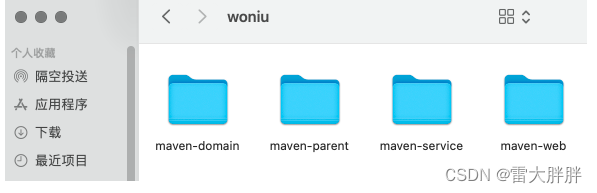
发布项目,发现提示找不到maven-dao.jar

a,配置文件
配置本地maven的settings.xml,设置从私服下载jar

b,配置权限
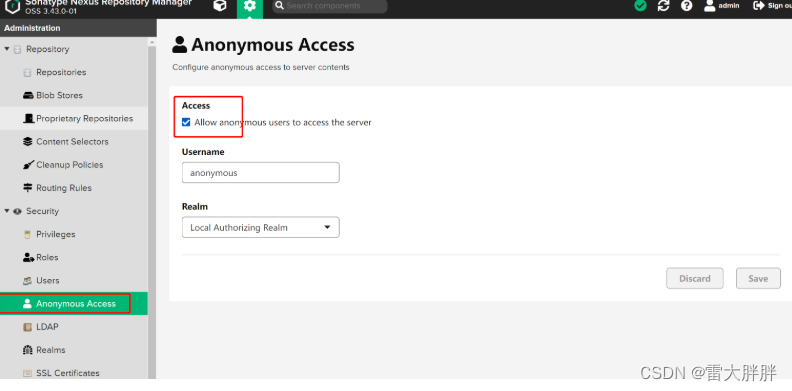

![[附源码]计算机毕业设计基于Springboot作业查重系统](https://img-blog.csdnimg.cn/c6e822b3e4a64f8489ae3296658ddfab.png)


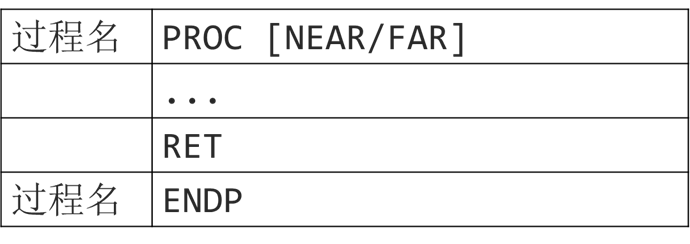

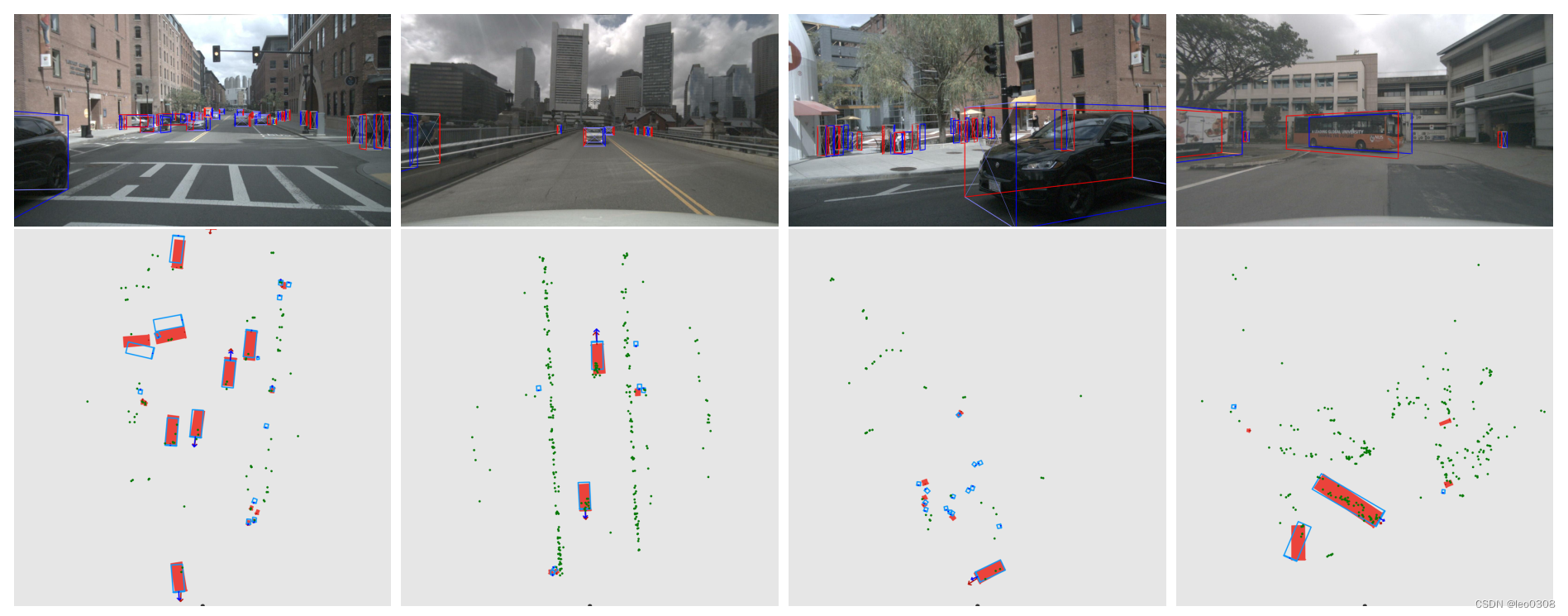
![[附源码]Python计算机毕业设计Django网上书城网站](https://img-blog.csdnimg.cn/a3274dc4a79f411bb07e2f0bd6678472.png)

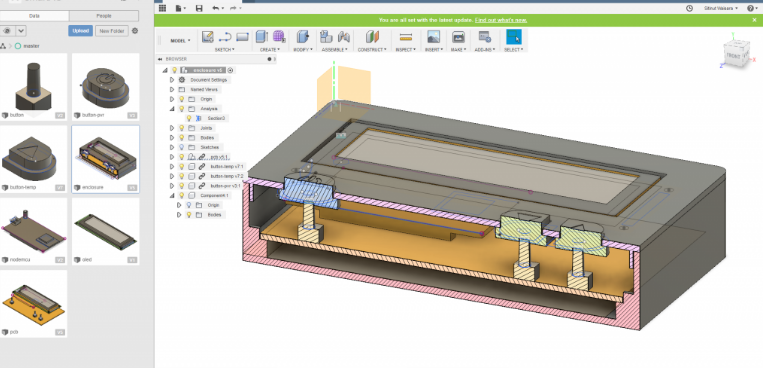


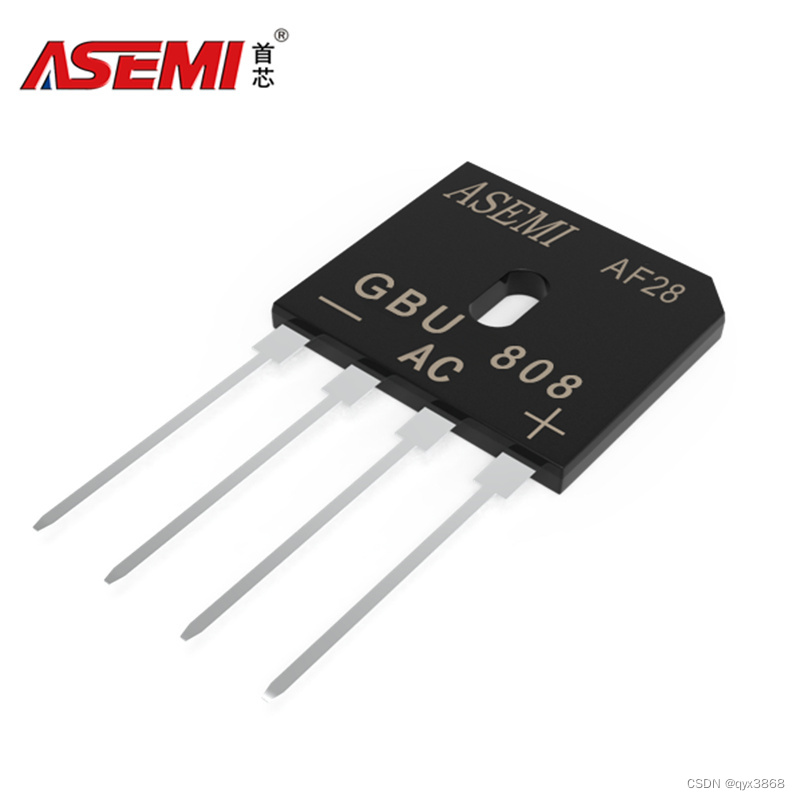


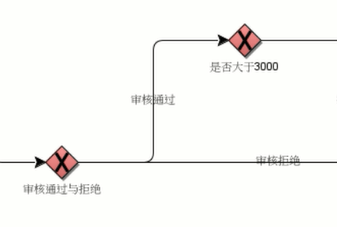
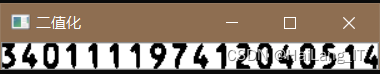

![[附源码]计算机毕业设计基于Springboot校园运动会管理系统](https://img-blog.csdnimg.cn/c19c818bb1794c05ab49ae926032c54e.png)
