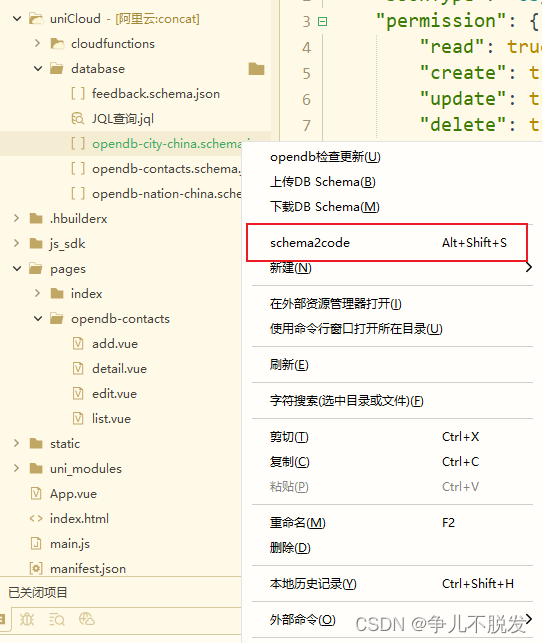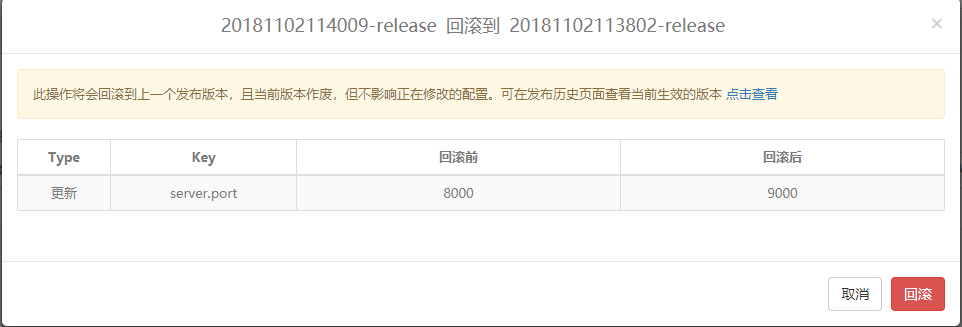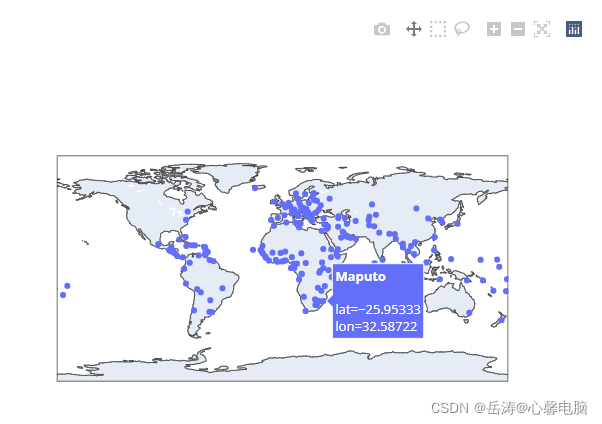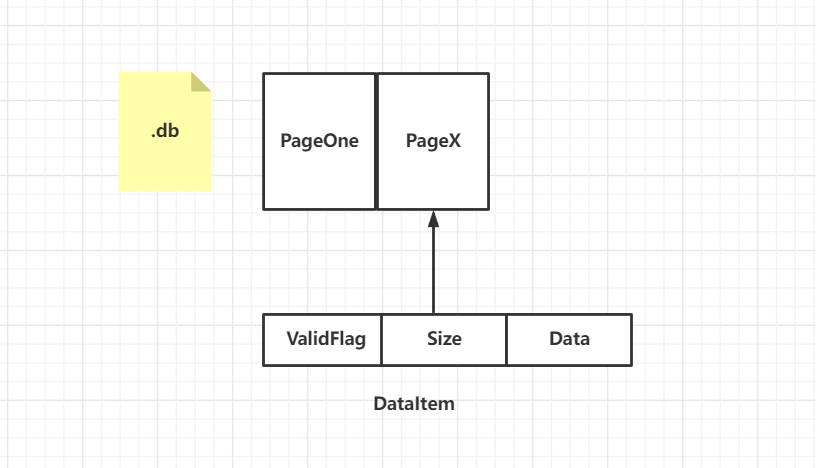这限制了可能在legend上⼯作以实现⽬标的可能性。
可能的解决⽅案是按照以下步骤创建⾃⼰的基于轴的图例:
使⽤以下语法[lgd,icons,plots,txt] = legend(___)创建调⽤legend函数的图例(注意,不建议使⽤此语法,我们将在后续步骤中删除图例,
因此不会出现问题)
获取传奇的位置
标识图例中的项⽬数
对于图表中的每⼀⾏,图例中有三个项⽬(line,marker和text)
如果图表中有六⾏,则图例句柄将按以下顺序包含18对象:
6个处理text
对于6⾏中的每⼀⾏
该⾏的句柄
标记的1个句柄
获取图例中项⽬的数据:
⾏数据:XData,YData,Color,'LineStyle`
⽂字资料:string,position
删除原始图例
将axes添加到图中,其位置和⼤⼩等于原始图例
在此轴上绘制代表图例的线条(您已获得前⾯步骤的数据)
缩⼩线条,只减少减少XData第⼆元素的值
将图例⽂本对应添加到该⾏(使⽤text函数。由于在上⼀步中您已经恢复了要在左侧移动⽂本的⾏的长度
减⼩axes的⼤⼩:
您可以使⽤text项⽬的Extent属性来识别较长的项⽬的长度
然后添加相应⾏的长度
使⽤上述步骤中计算的值更新axes位置(其width)
这是⼀种可能的实现(基于您的代码):
x = randn(6,20);
figure(2)
hax = gca;
plot(x(1,:),'--k','linewidth',1.5);
hold on;
plot(x(2,:),'b','linewidth',1.5);% hold on;
plot(x(3,:),'g','linewidth',1.5);
% hold on;
plot(x(4,:),'r','linewidth',1.5);
% hold on;
plot(x(5,:),'c','linewidth',1.5);
% hold on;
plot(x(6,:),':r','linewidth',1.5);
ylabel('states','fontsize',14); xlabel('time(s)','fontsize',10);
%legend('True','SCKS(h1)','SCKS(h2)','SCKS(h3)','SCKS(h4)','DEM',14);
%
% New call "legend"
%
[leg_h,leg_item_h,~,~]=legend('True','SCKS(h1)','SCKS(h2)','SCKS(h3)','SCKS(h4)','DEM',14);
%
% legendshrink(0.8,[]);
%Fig_legend = legend('Taylor','Euler','LLscheme','LLscheme1');
%set(Fig_legend,'FontSize',7)
grid(hax,'on')
% axis(hax,'tight')
set(hax,'box','on','Layer','top');
set(hax,'tickdir','out')
%%%%%%%%%%%%%%%%%%%%%%%%%%%%
% GENERATION OF THE LEGEND %
%%%%%%%%%%%%%%%%%%%%%%%%%%%%
% Define a scale factor fot the lines
line_scale_factor=1.4;
% Define a scale factor fot the lines
text_scale_factor=1.35;
% Get the "Position" of the legend
orig_leg_pos=get(leg_h,'position')
% Get the number on objects in the legend
n_obj=length(leg_item_h);
% Extract the "Line" objectline_obj=leg_item_h(n_obj/3+1:2:n_obj);
% Get the "LineStyle" of each "Line" in the legend
l_style=get(line_obj,'LineStyle')
% Get the "Color" of each "Line" in the legend
l_col=cell2mat(get(line_obj,'color'))
% Get the "XData" and "YData" of the "Lines" in the legend
leg_x_data=cell2mat(get(line_obj,'xdata'))
leg_y_data=cell2mat(get(line_obj,'ydata'))
% Get the handle of the "Text" of the items in the legend
leg_t=leg_item_h(1:n_obj/3)
% Get the "Text" of the items in the legend
str=get(leg_t,'string')
% Get the "Position" of each "Text" item in the legend
tx=cell2mat(get(leg_t,'position'))
% Delete the original legend
delete(leg_h)
% Create an axes with the same position and size of the original legend
ax=axes('position',orig_leg_pos,'xlim',[0 1],'ylim',[0 1], ...
'xtick',[],'ytick',[],'box','on')
hold on
% Add the legend items to the axes
for i=1:n_obj/3
% Add the lines with the original settings (color, style, ...)
plot([leg_x_data(i,1) leg_x_data(i,2)/line_scale_factor],leg_y_data(i,:),'color',l_col(i,:), ...
'linestyle',l_style{i}, ...
'linewidth',1.4)
% Add the text
th(i,:)=text(leg_x_data(i,2)/text_scale_factor,tx(i,2),0,str{i},'fontsize',9, ...
'unit','normalized')
end
% Get the maximun extent of the lagend "Text"
tx_max_ext=max(reshape([th(:).Extent],4,6)');
% Evaluate the axis scaling factor
tx_r_1=tx_max_ext(3)+leg_x_data(i,2)/line_scale_factor% Get the axes position
axp=ax.Position
% Resize the axes width
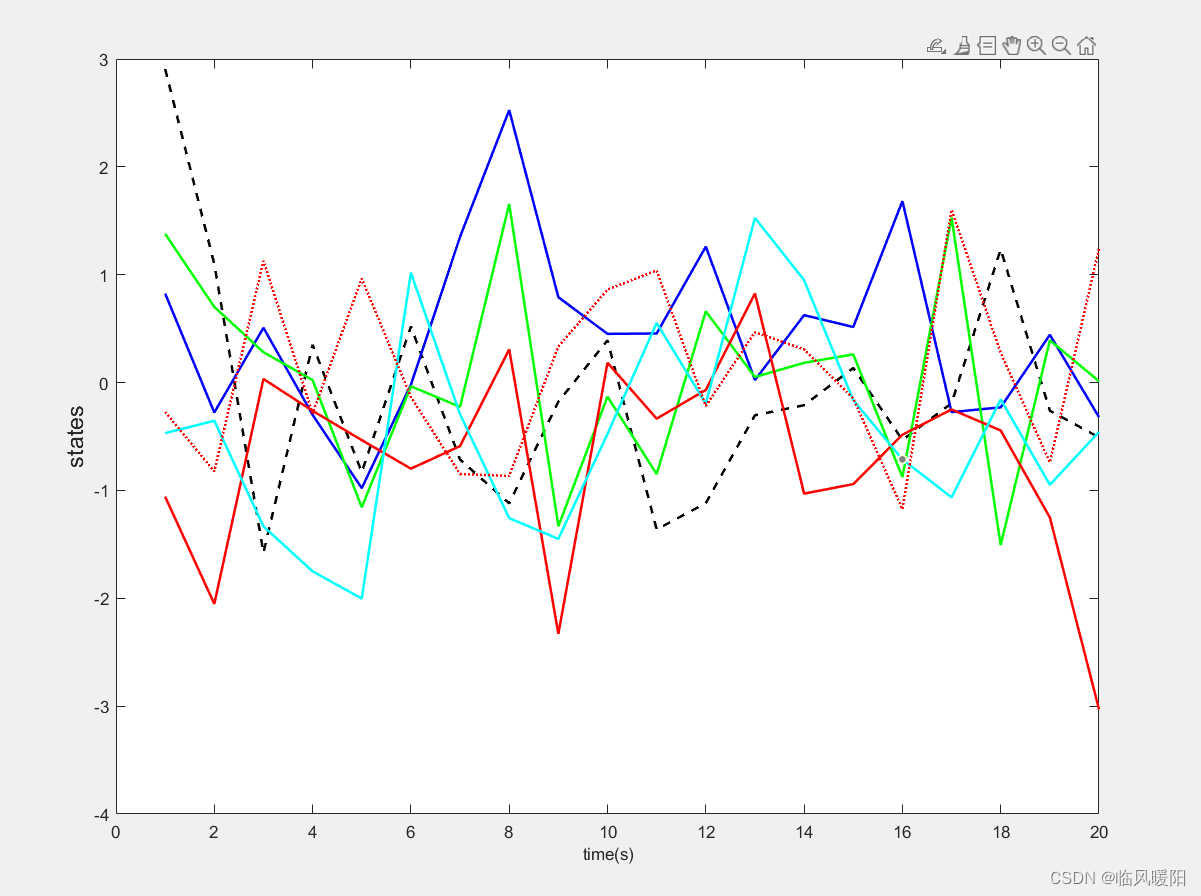


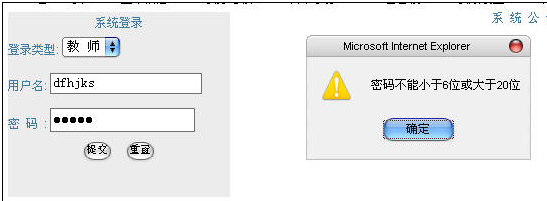

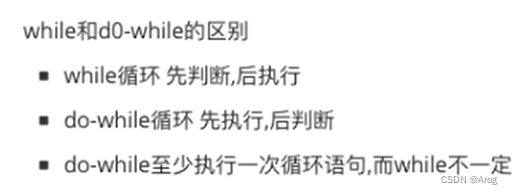

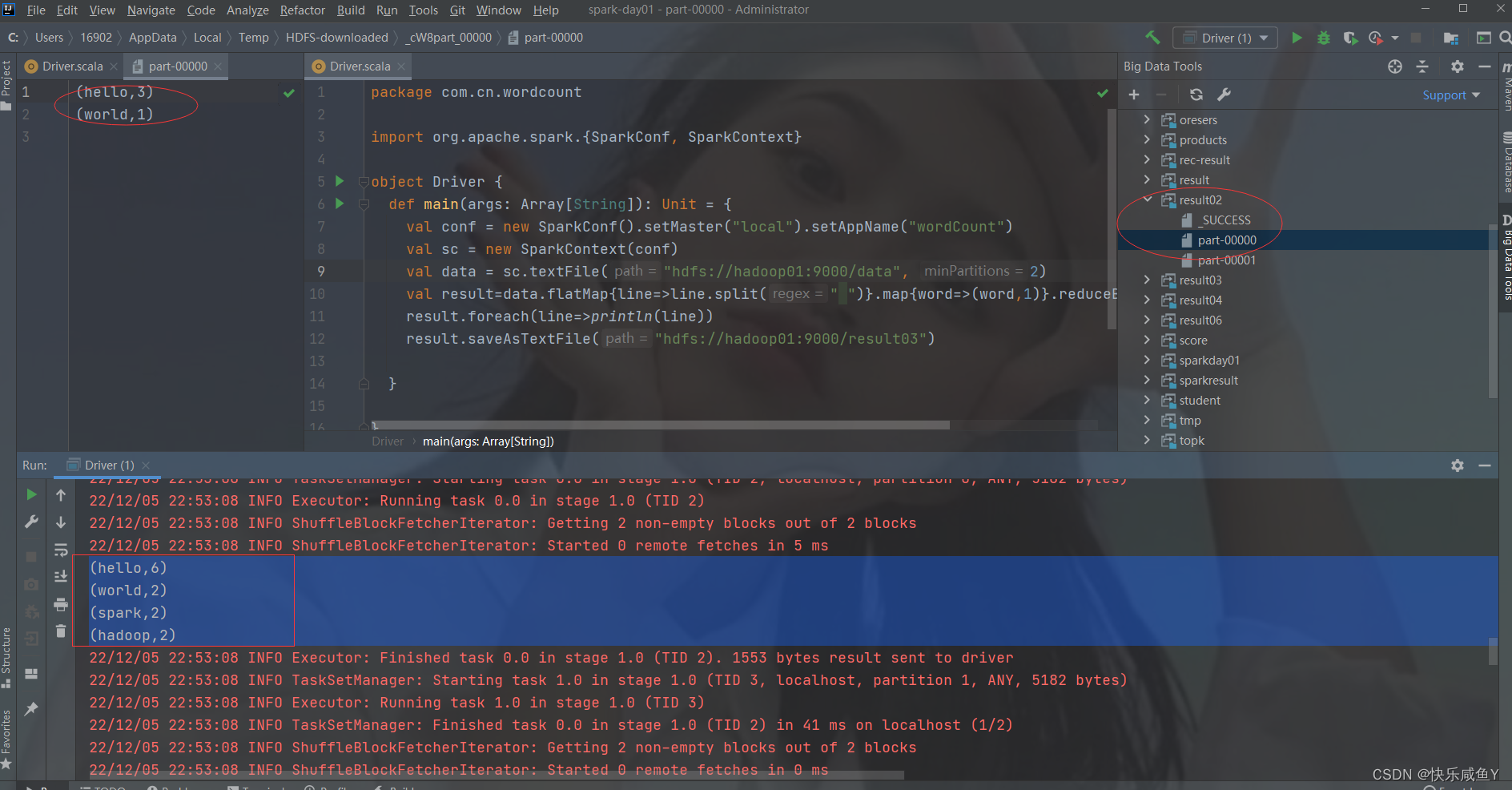
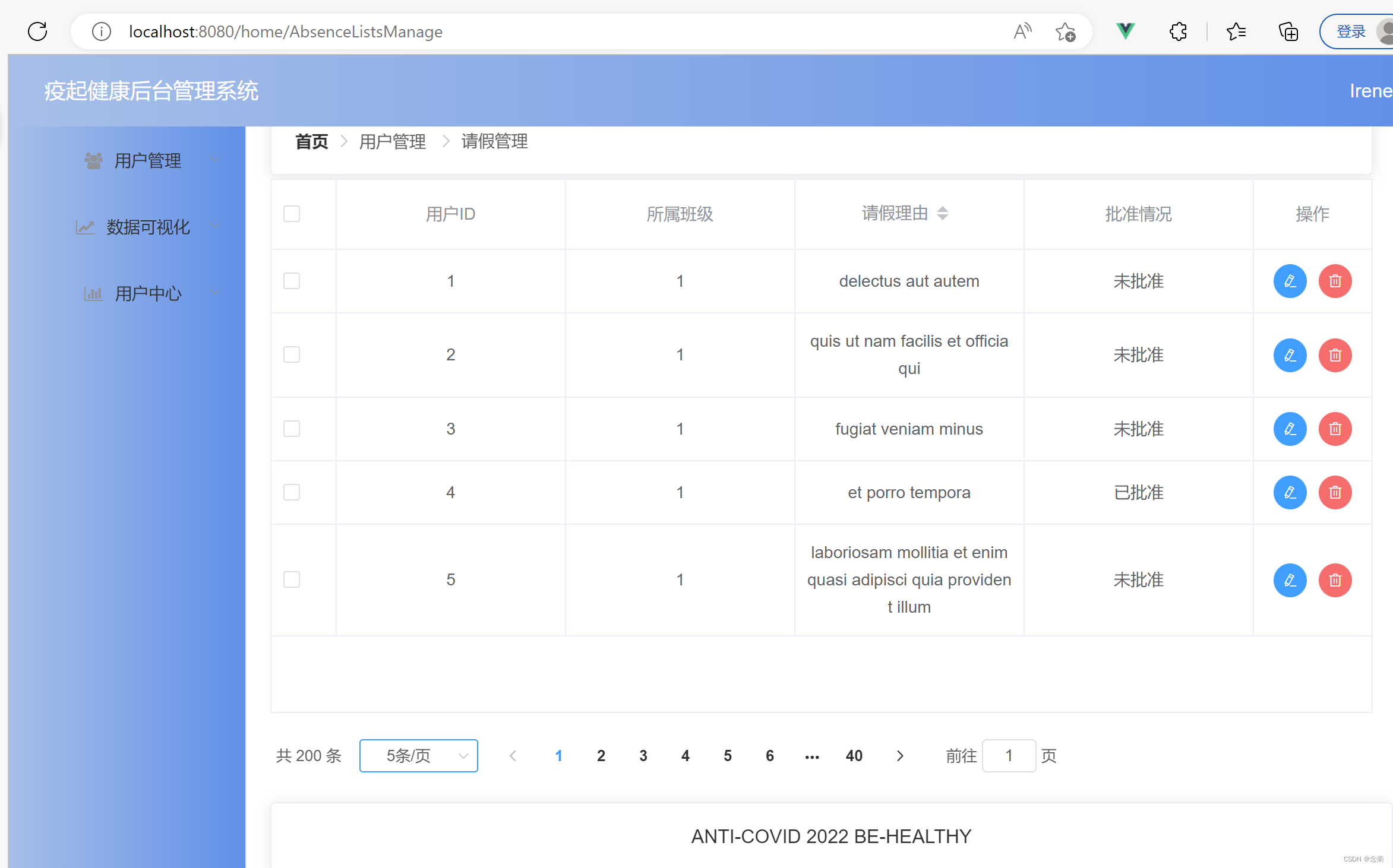

![[附源码]计算机毕业设计社区疫情防控信息管理系统Springboot程序](https://img-blog.csdnimg.cn/b24bc4356b2f416fbc2d414457c85b3c.png)
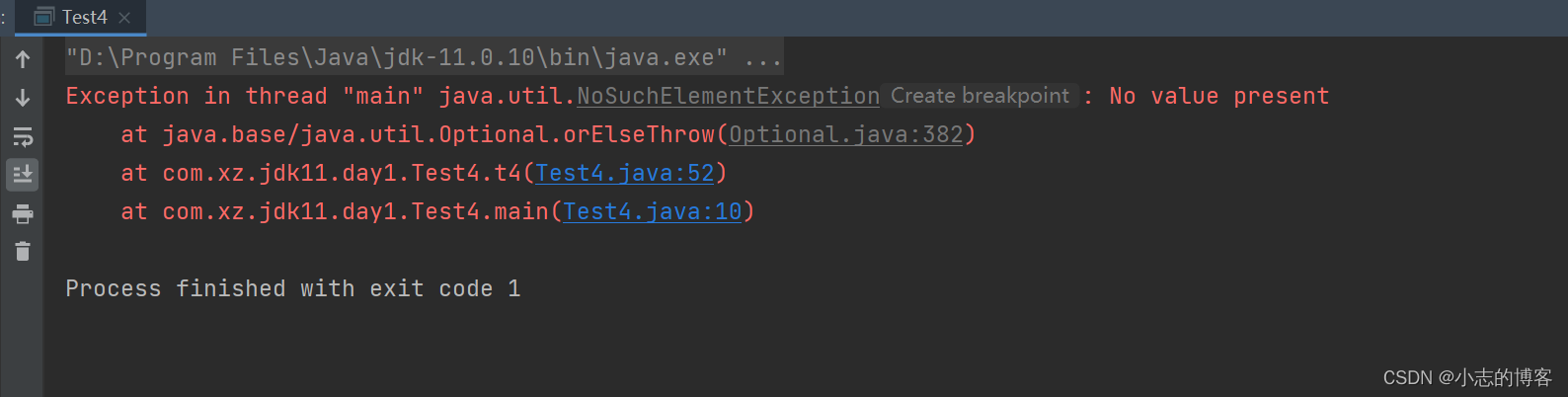
![[附源码]Python计算机毕业设计Django网文论坛管理系统](https://img-blog.csdnimg.cn/6ac5bf78d24a4ab083fd739b7d4b8264.png)
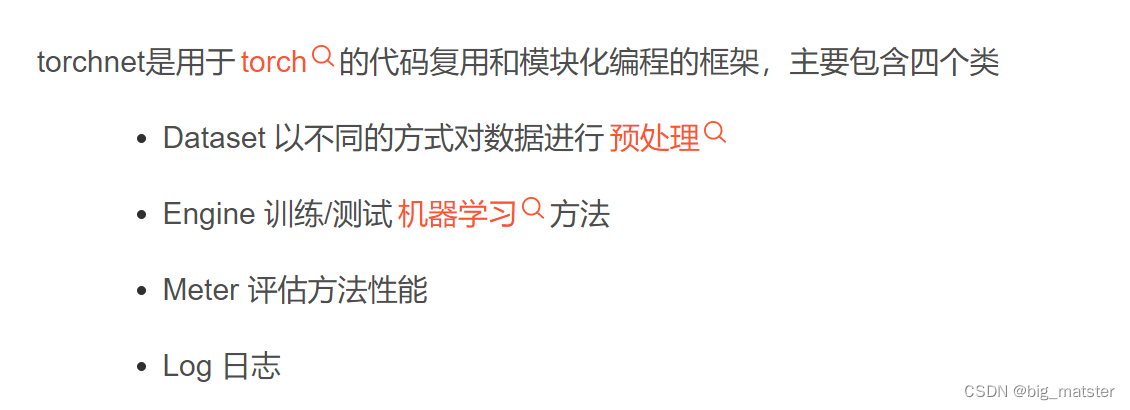
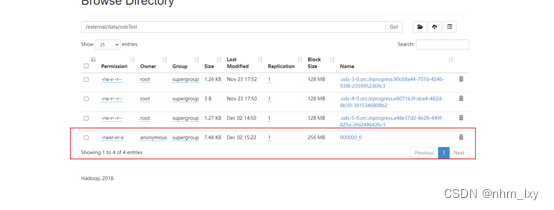
![gitee/github上传远程仓库错误usage: git remote add [<options>] <name> <url>](https://img-blog.csdnimg.cn/9c71bc5b821e43f7bea2c19e2b957306.png)
![[附源码]计算机毕业设计JAVA疫情防控期间网上教学管理](https://img-blog.csdnimg.cn/f09ed3f9d2364e03847a1d4fbe28e096.png)