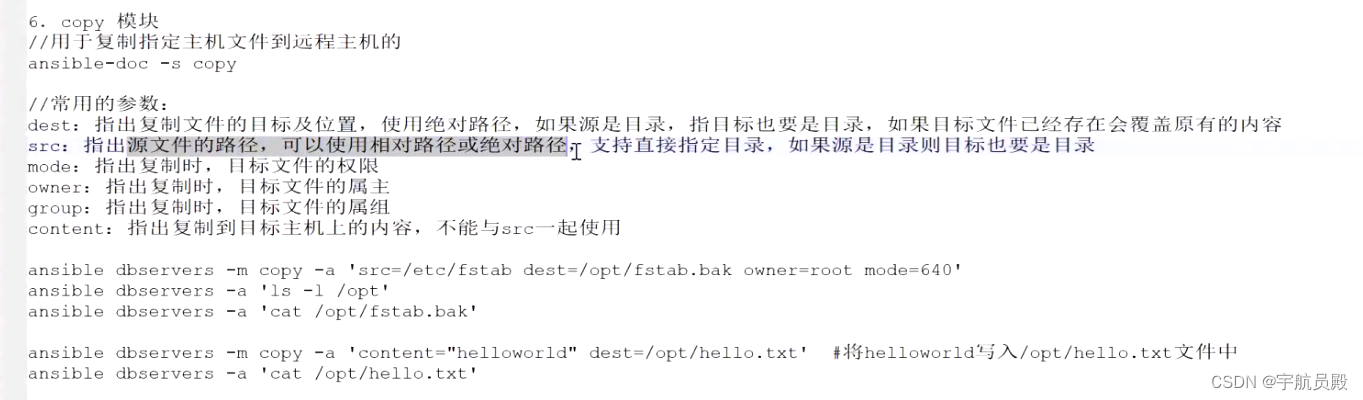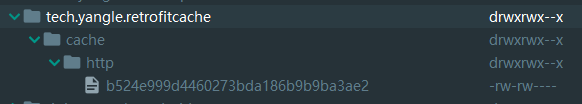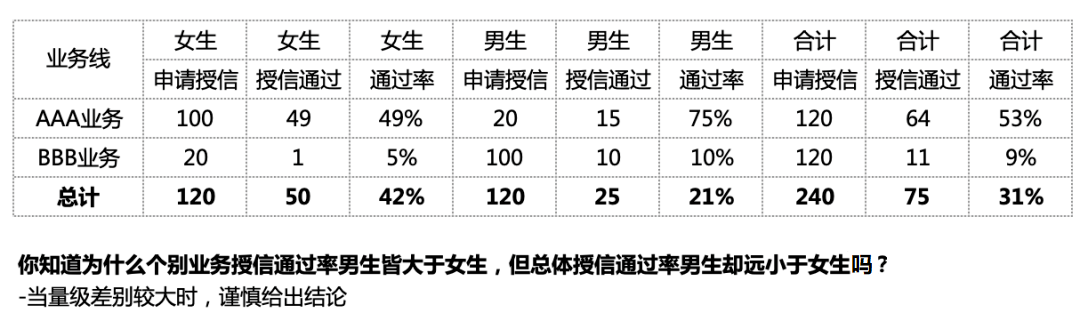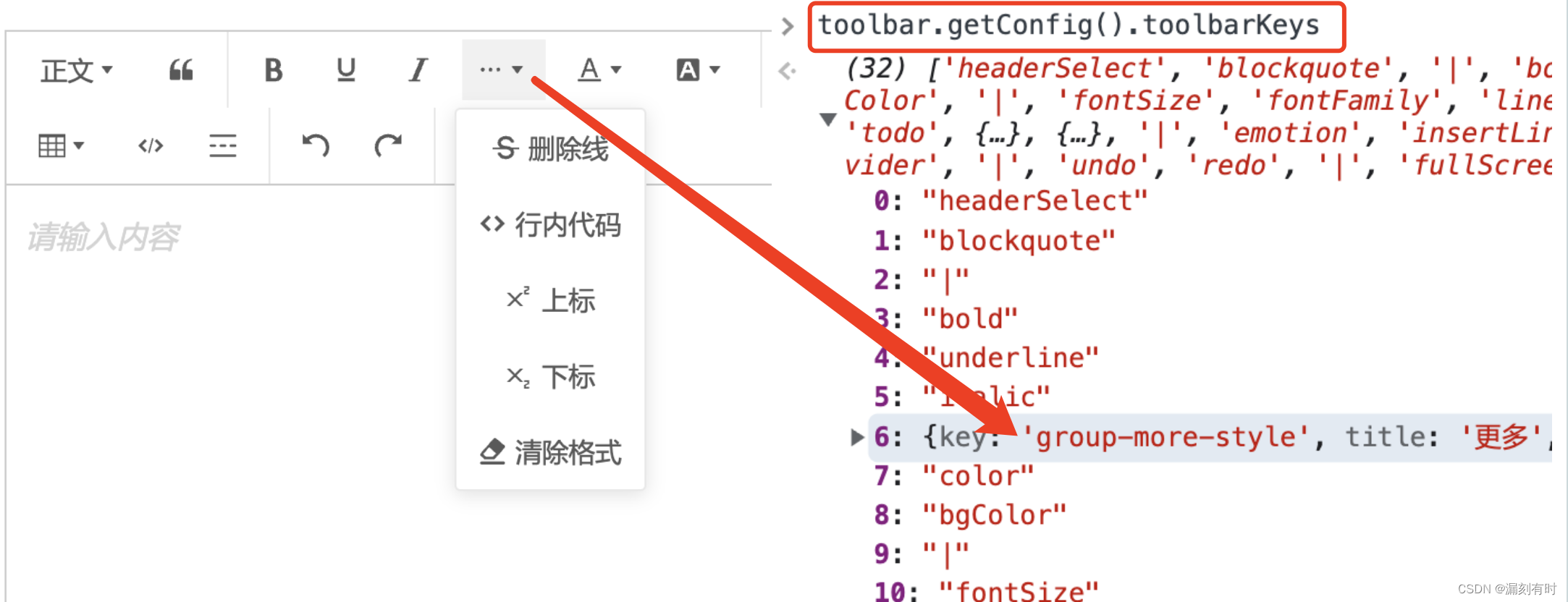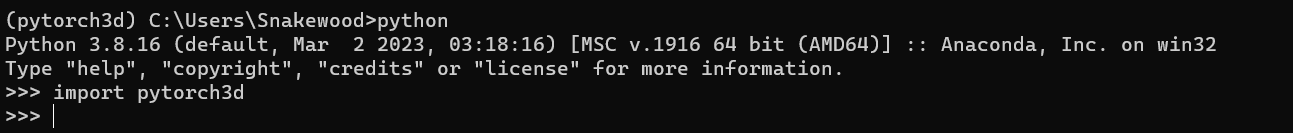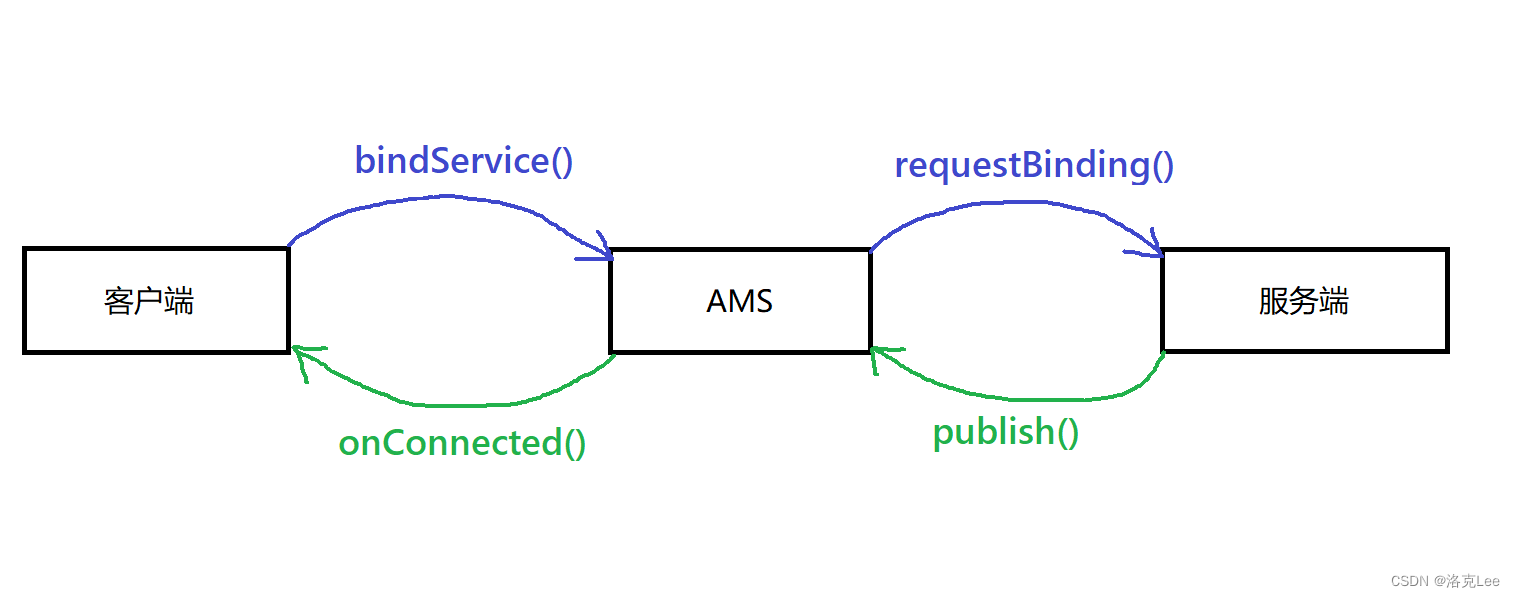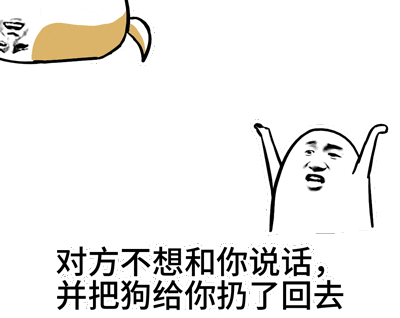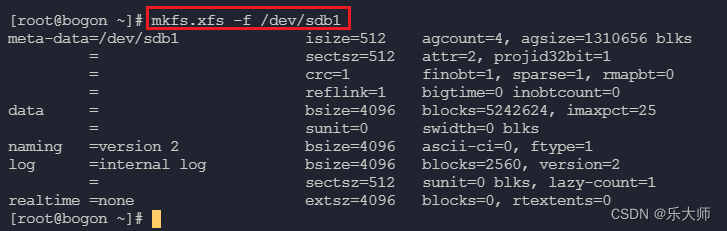最近在复习Spring Security,发现测试jwt解密的时候会报错,之前没有问题,但是最近几次都出现了问题,我决定究其原因。

debug看一下,



进入真正的解析

看一下这里的源码
@Override
public Jwt parse(String jwt) throws ExpiredJwtException, MalformedJwtException, SignatureException {
Assert.hasText(jwt, "JWT String argument cannot be null or empty.");
String base64UrlEncodedHeader = null;
String base64UrlEncodedPayload = null;
String base64UrlEncodedDigest = null;
int delimiterCount = 0;
StringBuilder sb = new StringBuilder(128);
for (char c : jwt.toCharArray()) {
if (c == SEPARATOR_CHAR) {
CharSequence tokenSeq = Strings.clean(sb);
String token = tokenSeq!=null?tokenSeq.toString():null;
if (delimiterCount == 0) {
base64UrlEncodedHeader = token;
} else if (delimiterCount == 1) {
base64UrlEncodedPayload = token;
}
delimiterCount++;
sb.setLength(0);
} else {
sb.append(c);
}
}
if (delimiterCount != 2) {
String msg = "JWT strings must contain exactly 2 period characters. Found: " + delimiterCount;
throw new MalformedJwtException(msg);
}
if (sb.length() > 0) {
base64UrlEncodedDigest = sb.toString();
}
if (base64UrlEncodedPayload == null) {
throw new MalformedJwtException("JWT string '" + jwt + "' is missing a body/payload.");
}
// =============== Header =================
Header header = null;
CompressionCodec compressionCodec = null;
if (base64UrlEncodedHeader != null) {
String origValue = TextCodec.BASE64URL.decodeToString(base64UrlEncodedHeader);
Map<String, Object> m = readValue(origValue);
if (base64UrlEncodedDigest != null) {
header = new DefaultJwsHeader(m);
} else {
header = new DefaultHeader(m);
}
compressionCodec = compressionCodecResolver.resolveCompressionCodec(header);
}
// =============== Body =================
String payload;
if (compressionCodec != null) {
byte[] decompressed = compressionCodec.decompress(TextCodec.BASE64URL.decode(base64UrlEncodedPayload));
payload = new String(decompressed, Strings.UTF_8);
} else {
payload = TextCodec.BASE64URL.decodeToString(base64UrlEncodedPayload);
}
Claims claims = null;
if (payload.charAt(0) == '{' && payload.charAt(payload.length() - 1) == '}') { //likely to be json, parse it:
Map<String, Object> claimsMap = readValue(payload);
claims = new DefaultClaims(claimsMap);
}
// =============== Signature =================
if (base64UrlEncodedDigest != null) { //it is signed - validate the signature
JwsHeader jwsHeader = (JwsHeader) header;
SignatureAlgorithm algorithm = null;
if (header != null) {
String alg = jwsHeader.getAlgorithm();
if (Strings.hasText(alg)) {
algorithm = SignatureAlgorithm.forName(alg);
}
}
if (algorithm == null || algorithm == SignatureAlgorithm.NONE) {
//it is plaintext, but it has a signature. This is invalid:
String msg = "JWT string has a digest/signature, but the header does not reference a valid signature " +
"algorithm.";
throw new MalformedJwtException(msg);
}
if (key != null && keyBytes != null) {
throw new IllegalStateException("A key object and key bytes cannot both be specified. Choose either.");
} else if ((key != null || keyBytes != null) && signingKeyResolver != null) {
String object = key != null ? "a key object" : "key bytes";
throw new IllegalStateException("A signing key resolver and " + object + " cannot both be specified. Choose either.");
}
//digitally signed, let's assert the signature:
Key key = this.key;
if (key == null) { //fall back to keyBytes
byte[] keyBytes = this.keyBytes;
if (Objects.isEmpty(keyBytes) && signingKeyResolver != null) { //use the signingKeyResolver
if (claims != null) {
key = signingKeyResolver.resolveSigningKey(jwsHeader, claims);
} else {
key = signingKeyResolver.resolveSigningKey(jwsHeader, payload);
}
}
if (!Objects.isEmpty(keyBytes)) {
Assert.isTrue(algorithm.isHmac(),
"Key bytes can only be specified for HMAC signatures. Please specify a PublicKey or PrivateKey instance.");
key = new SecretKeySpec(keyBytes, algorithm.getJcaName());
}
}
Assert.notNull(key, "A signing key must be specified if the specified JWT is digitally signed.");
//re-create the jwt part without the signature. This is what needs to be signed for verification:
String jwtWithoutSignature = base64UrlEncodedHeader + SEPARATOR_CHAR + base64UrlEncodedPayload;
JwtSignatureValidator validator;
try {
validator = createSignatureValidator(algorithm, key);
} catch (IllegalArgumentException e) {
String algName = algorithm.getValue();
String msg = "The parsed JWT indicates it was signed with the " + algName + " signature " +
"algorithm, but the specified signing key of type " + key.getClass().getName() +
" may not be used to validate " + algName + " signatures. Because the specified " +
"signing key reflects a specific and expected algorithm, and the JWT does not reflect " +
"this algorithm, it is likely that the JWT was not expected and therefore should not be " +
"trusted. Another possibility is that the parser was configured with the incorrect " +
"signing key, but this cannot be assumed for security reasons.";
throw new UnsupportedJwtException(msg, e);
}
if (!validator.isValid(jwtWithoutSignature, base64UrlEncodedDigest)) {
String msg = "JWT signature does not match locally computed signature. JWT validity cannot be " +
"asserted and should not be trusted.";
throw new SignatureException(msg);
}
}
final boolean allowSkew = this.allowedClockSkewMillis > 0;
//since 0.3:
if (claims != null) {
SimpleDateFormat sdf;
final Date now = this.clock.now();
long nowTime = now.getTime();
//https://tools.ietf.org/html/draft-ietf-oauth-json-web-token-30#section-4.1.4
//token MUST NOT be accepted on or after any specified exp time:
Date exp = claims.getExpiration();
if (exp != null) {
long maxTime = nowTime - this.allowedClockSkewMillis;
Date max = allowSkew ? new Date(maxTime) : now;
if (max.after(exp)) {
sdf = new SimpleDateFormat(ISO_8601_FORMAT);
String expVal = sdf.format(exp);
String nowVal = sdf.format(now);
long differenceMillis = maxTime - exp.getTime();
String msg = "JWT expired at " + expVal + ". Current time: " + nowVal + ", a difference of " +
differenceMillis + " milliseconds. Allowed clock skew: " +
this.allowedClockSkewMillis + " milliseconds.";
throw new ExpiredJwtException(header, claims, msg);
}
}
//https://tools.ietf.org/html/draft-ietf-oauth-json-web-token-30#section-4.1.5
//token MUST NOT be accepted before any specified nbf time:
Date nbf = claims.getNotBefore();
if (nbf != null) {
long minTime = nowTime + this.allowedClockSkewMillis;
Date min = allowSkew ? new Date(minTime) : now;
if (min.before(nbf)) {
sdf = new SimpleDateFormat(ISO_8601_FORMAT);
String nbfVal = sdf.format(nbf);
String nowVal = sdf.format(now);
long differenceMillis = nbf.getTime() - minTime;
String msg = "JWT must not be accepted before " + nbfVal + ". Current time: " + nowVal +
", a difference of " +
differenceMillis + " milliseconds. Allowed clock skew: " +
this.allowedClockSkewMillis + " milliseconds.";
throw new PrematureJwtException(header, claims, msg);
}
}
validateExpectedClaims(header, claims);
}
Object body = claims != null ? claims : payload;
if (base64UrlEncodedDigest != null) {
return new DefaultJws<Object>((JwsHeader) header, body, base64UrlEncodedDigest);
} else {
return new DefaultJwt<Object>(header, body);
}
}看一下和这次报错相关的代码
final boolean allowSkew = this.allowedClockSkewMillis > 0;
//since 0.3:
if (claims != null) {
SimpleDateFormat sdf;
final Date now = this.clock.now();
long nowTime = now.getTime();
//https://tools.ietf.org/html/draft-ietf-oauth-json-web-token-30#section-4.1.4
//token MUST NOT be accepted on or after any specified exp time:
Date exp = claims.getExpiration();
if (exp != null) {
long maxTime = nowTime - this.allowedClockSkewMillis;
Date max = allowSkew ? new Date(maxTime) : now;
if (max.after(exp)) {
sdf = new SimpleDateFormat(ISO_8601_FORMAT);
String expVal = sdf.format(exp);
String nowVal = sdf.format(now);
long differenceMillis = maxTime - exp.getTime();
String msg = "JWT expired at " + expVal + ". Current time: " + nowVal + ", a difference of " +
differenceMillis + " milliseconds. Allowed clock skew: " +
this.allowedClockSkewMillis + " milliseconds.";
throw new ExpiredJwtException(header, claims, msg);
}
}
//https://tools.ietf.org/html/draft-ietf-oauth-json-web-token-30#section-4.1.5
//token MUST NOT be accepted before any specified nbf time:
Date nbf = claims.getNotBefore();
if (nbf != null) {
long minTime = nowTime + this.allowedClockSkewMillis;
Date min = allowSkew ? new Date(minTime) : now;
if (min.before(nbf)) {
sdf = new SimpleDateFormat(ISO_8601_FORMAT);
String nbfVal = sdf.format(nbf);
String nowVal = sdf.format(now);
long differenceMillis = nbf.getTime() - minTime;
String msg = "JWT must not be accepted before " + nbfVal + ". Current time: " + nowVal +
", a difference of " +
differenceMillis + " milliseconds. Allowed clock skew: " +
this.allowedClockSkewMillis + " milliseconds.";
throw new PrematureJwtException(header, claims, msg);
}
}
validateExpectedClaims(header, claims);
}final boolean allowSkew = this.allowedClockSkewMillis > 0;
这段代码是 Spring Security 中 JWT 验证过滤器的一部分,用于检查 JWT 的时间戳是否有效。它首先检查
allowedClockSkewMillis是否大于 0,如果是,则表示允许 JWT 的时间戳与当前时间存在一定的偏差。然后,它通过比较 JWT 中的时间戳(即iat和exp声明)和当前时间来判断 JWT 是否过期或者尚未生效。如果 JWT 的时间戳在允许的偏差范围内,那么该 JWT 就被认为是有效的。否则,将抛出异常,表示 JWT 已经过期或者尚未生效。
SimpleDateFormat sdf;
final Date now = this.clock.now();
long nowTime = now.getTime();
//https://tools.ietf.org/html/draft-ietf-oauth-json-web-token-30#section-4.1.4
//token MUST NOT be accepted on or after any specified exp time:
Date exp = claims.getExpiration();
if (exp != null) {
long maxTime = nowTime - this.allowedClockSkewMillis;
Date max = allowSkew ? new Date(maxTime) : now;
if (max.after(exp)) {
sdf = new SimpleDateFormat(ISO_8601_FORMAT);
String expVal = sdf.format(exp);
String nowVal = sdf.format(now);
long differenceMillis = maxTime - exp.getTime();
String msg = "JWT expired at " + expVal + ". Current time: " + nowVal + ", a difference of " +
differenceMillis + " milliseconds. Allowed clock skew: " +
this.allowedClockSkewMillis + " milliseconds.";
throw new ExpiredJwtException(header, claims, msg);
}
}这段代码是用于检查 JWT 是否已过期的逻辑。首先,它获取当前时间和 JWT 的过期时间,并将它们转换为毫秒数。然后,它比较当前时间与允许的时钟偏差之后的最大时间是否在 JWT 过期时间之前。如果是,则说明 JWT 仍然有效;否则,就抛出一个 ExpiredJwtException 异常,表示 JWT 已过期。
在比较时间之前,代码还考虑了允许的时钟偏差。这是因为即使是在同一台计算机上,不同的程序可能会使用不同的时钟,导致它们之间存在一定的时间差。为了解决这个问题,代码允许在当前时间基础上加上一定的时钟偏差,从而容忍这种时间差。
最后,如果 JWT 已过期,代码会生成一条错误消息,其中包括 JWT 的过期时间、当前时间以及它们之间的时间差。这条错误消息将被传递给 ExpiredJwtException 异常,以便调用方可以捕获并处理它。
Date exp = claims.getExpiration();这段代码是用来获取 JWT 的过期时间的。在 JWT 中,通常会包含一个
exp字段,用来表示 JWT 的过期时间。在使用 JWT 进行认证时,需要检查当前时间是否在 JWT 的有效期内,如果超过了有效期,则认证失败。首先,通过
claims.getExpiration()方法获取 JWT 中的过期时间。claims是一个包含 JWT 所有声明信息的对象,可以通过它来获取 JWT 中的各种信息。getExpiration()方法就是用来获取 JWT 的过期时间的。如果 JWT 中没有设置过期时间,或者过期时间无效(比如格式不正确),则
getExpiration()方法会返回null。因此,在使用 JWT 进行认证时,需要先判断exp是否为null,以及当前时间是否在有效期内,才能确定 JWT 是否有效。
long maxTime = nowTime - this.allowedClockSkewMillis;
Date max = allowSkew ? new Date(maxTime) : now;这段代码是用来计算 JWT 的最大有效期的。JWT 中包含了一个时间戳,以便在验证时检查 JWT 是否已经过期。但是由于客户端和服务器之间的时间可能存在差异,因此需要考虑一些时钟偏差。这里的
allowedClockSkewMillis变量就是用来设置时钟偏差的毫秒数。首先,获取当前时间戳
nowTime,然后减去允许的时钟偏差allowedClockSkewMillis得到最大有效期的时间戳maxTime。接着,根据是否允许时钟偏差来创建一个Date对象max,如果允许时钟偏差,则使用maxTime创建Date对象;否则,使用当前时间now创建Date对象。最终,
max就是 JWT 的最大有效期,用于在验证 JWT 时检查时间戳是否在有效期内。

显然,不允许允许时钟偏差
判断最大有效期已经超过过期时间,返回true,说明Jwt已经过期


直接放行

public static final Long JWT_TTL = 60 * 60 * 1000L;// 60 * 60 *1000 一个小时我设置了过期时间,之前只是使用,但是没有仔细看(只怪我学的粗心,只是用了,没有仔细看)
这是jwt工具类
/**
* JWT工具类
*/
public class JwtUtil {
//有效期为
public static final Long JWT_TTL = 60 * 60 * 1000L;// 60 * 60 *1000 一个小时
//设置秘钥明文
public static final String JWT_KEY = "sPowerveil";
public static String getUUID() {
String token = UUID.randomUUID().toString().replaceAll("-", "");
return token;
}
/**
* 生成jtw
*
* @param subject token中要存放的数据(json格式)
* @return
*/
public static String createJWT(String subject) {
JwtBuilder builder = getJwtBuilder(subject, null, getUUID());// 设置过期时间
return builder.compact();
}
/**
* 生成jtw
*
* @param subject token中要存放的数据(json格式)
* @param ttlMillis token超时时间
* @return
*/
public static String createJWT(String subject, Long ttlMillis) {
JwtBuilder builder = getJwtBuilder(subject, ttlMillis, getUUID());// 设置过期时间
return builder.compact();
}
private static JwtBuilder getJwtBuilder(String subject, Long ttlMillis, String uuid) {
SignatureAlgorithm signatureAlgorithm = SignatureAlgorithm.HS256;
SecretKey secretKey = generalKey();
long nowMillis = System.currentTimeMillis();
Date now = new Date(nowMillis);
if (ttlMillis == null) {
ttlMillis = JwtUtil.JWT_TTL;
}
long expMillis = nowMillis + ttlMillis;
Date expDate = new Date(expMillis);
return Jwts.builder()
.setId(uuid) //唯一的ID
.setSubject(subject) // 主题 可以是JSON数据
.setIssuer("pv") // 签发者
.setIssuedAt(now) // 签发时间
.signWith(signatureAlgorithm, secretKey) //使用HS256对称加密算法签名, 第二个参数为秘钥
.setExpiration(expDate);
}
/**
* 创建token
*
* @param id
* @param subject
* @param ttlMillis
* @return
*/
public static String createJWT(String id, String subject, Long ttlMillis) {
JwtBuilder builder = getJwtBuilder(subject, ttlMillis, id);// 设置过期时间
return builder.compact();
}
public static void main(String[] args) throws Exception {
System.out.println(JWT_KEY.length());
System.out.println("==============================================");
String jwt = createJWT("123456");
System.out.println(jwt);
}
/**
* 生成加密后的秘钥 secretKey
*
* @return
*/
public static SecretKey generalKey() {
byte[] encodedKey = Base64.getDecoder().decode(JwtUtil.JWT_KEY);
SecretKey key = new SecretKeySpec(encodedKey, 0, encodedKey.length, "AES");
return key;
}
/**
* 解析
*
* @param jwt
* @return
* @throws Exception
*/
public static Claims parseJWT(String jwt) throws Exception {
SecretKey secretKey = generalKey();
return Jwts.parser()
.setSigningKey(secretKey)
.parseClaimsJws(jwt)
.getBody();
}
}最后感谢OpenAI提供帮助,辅助我解决问题。