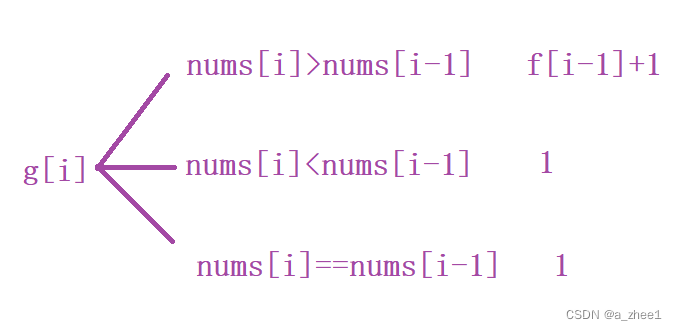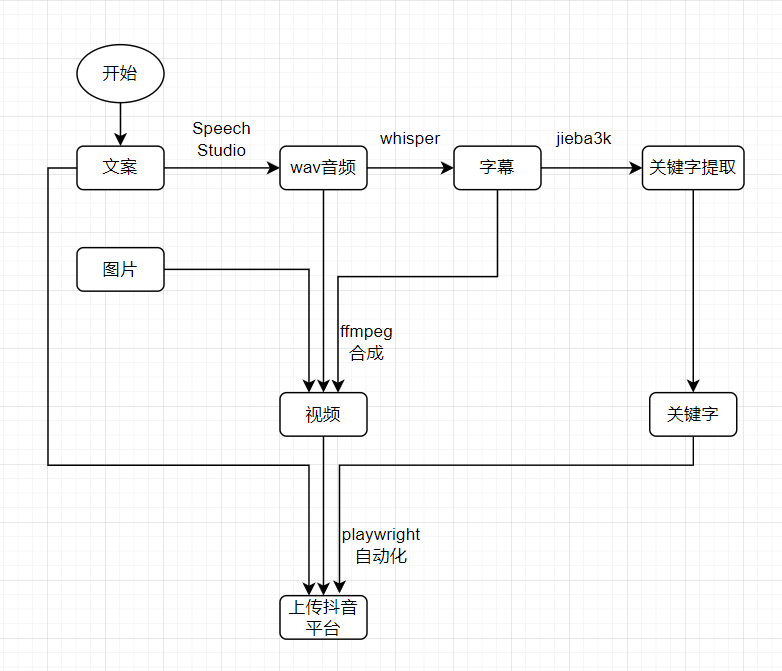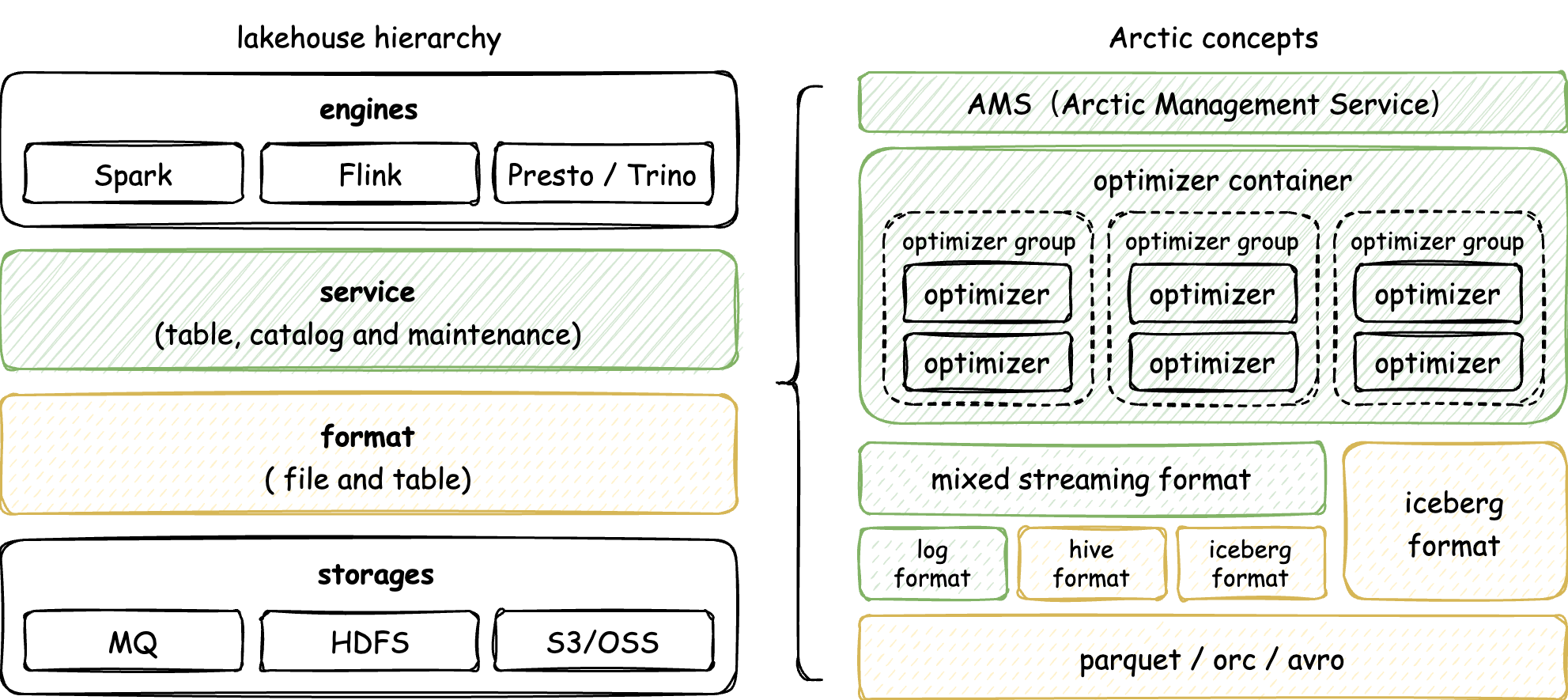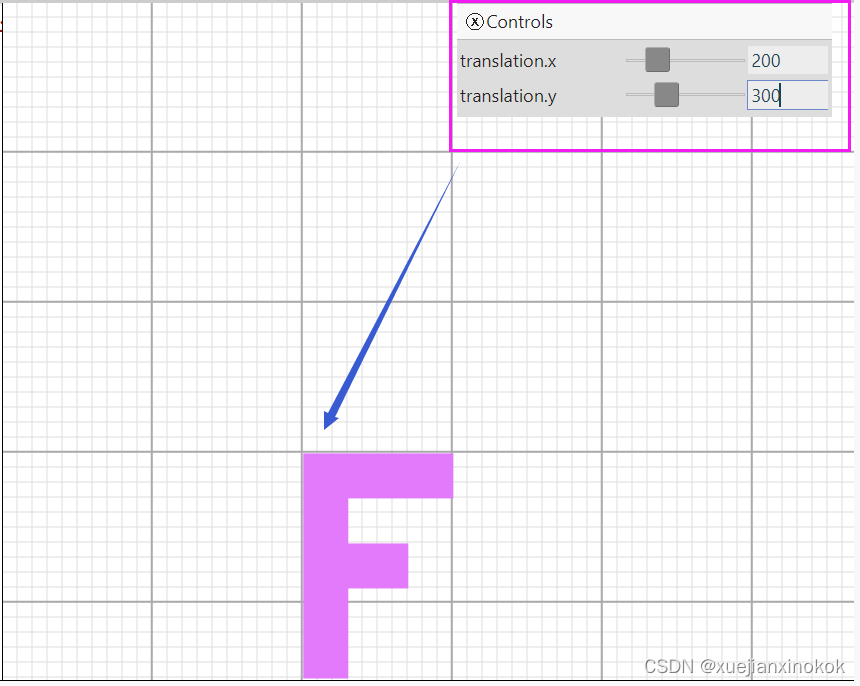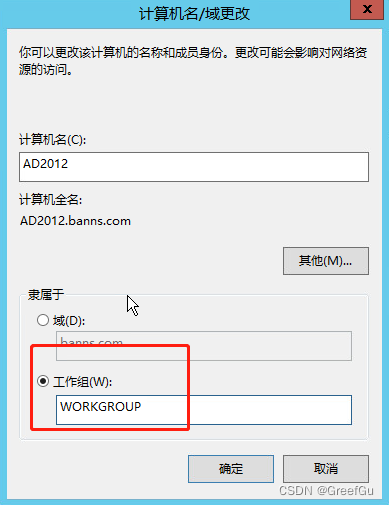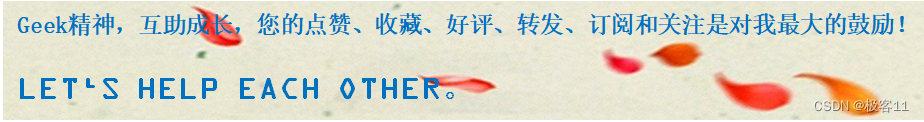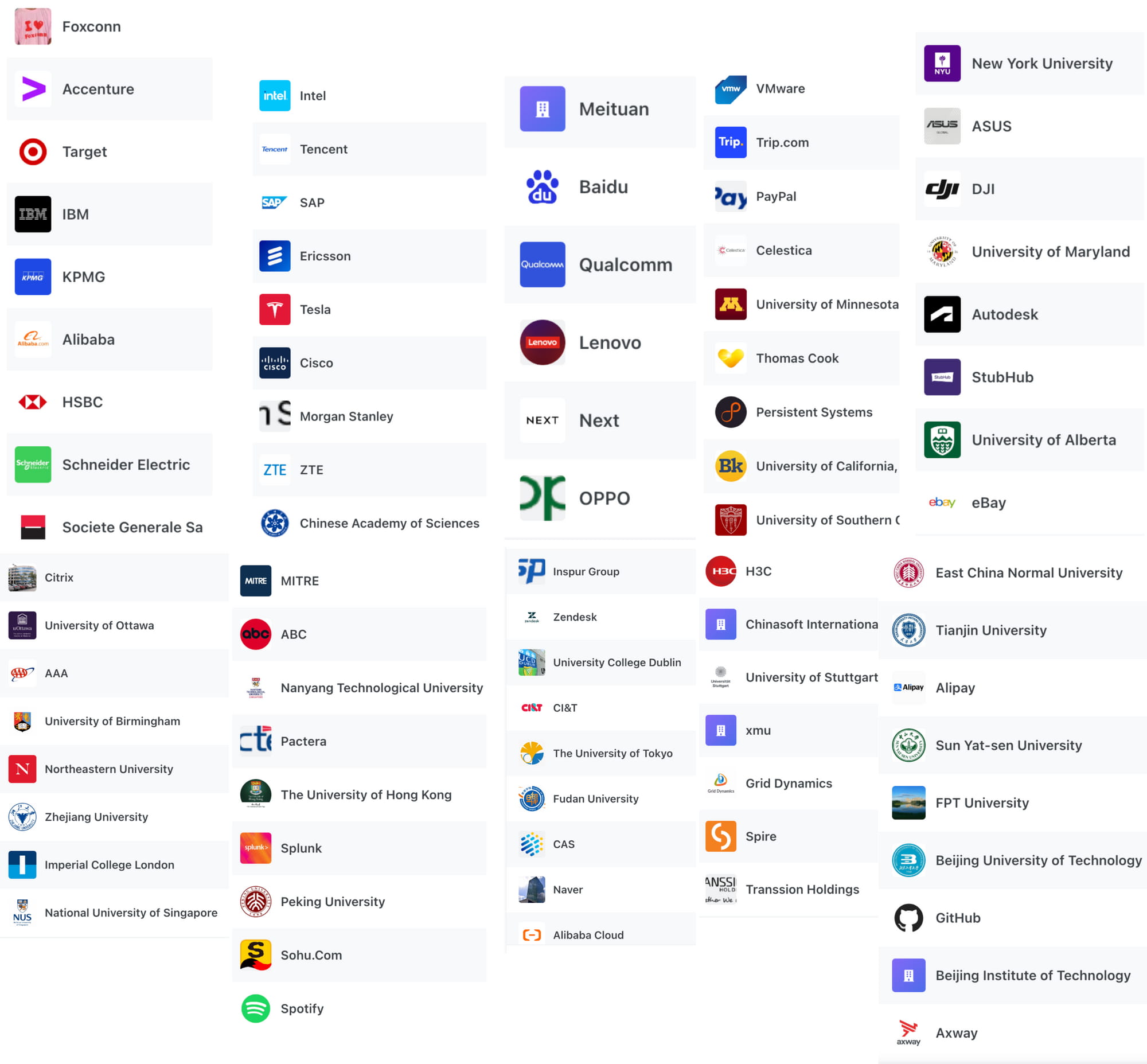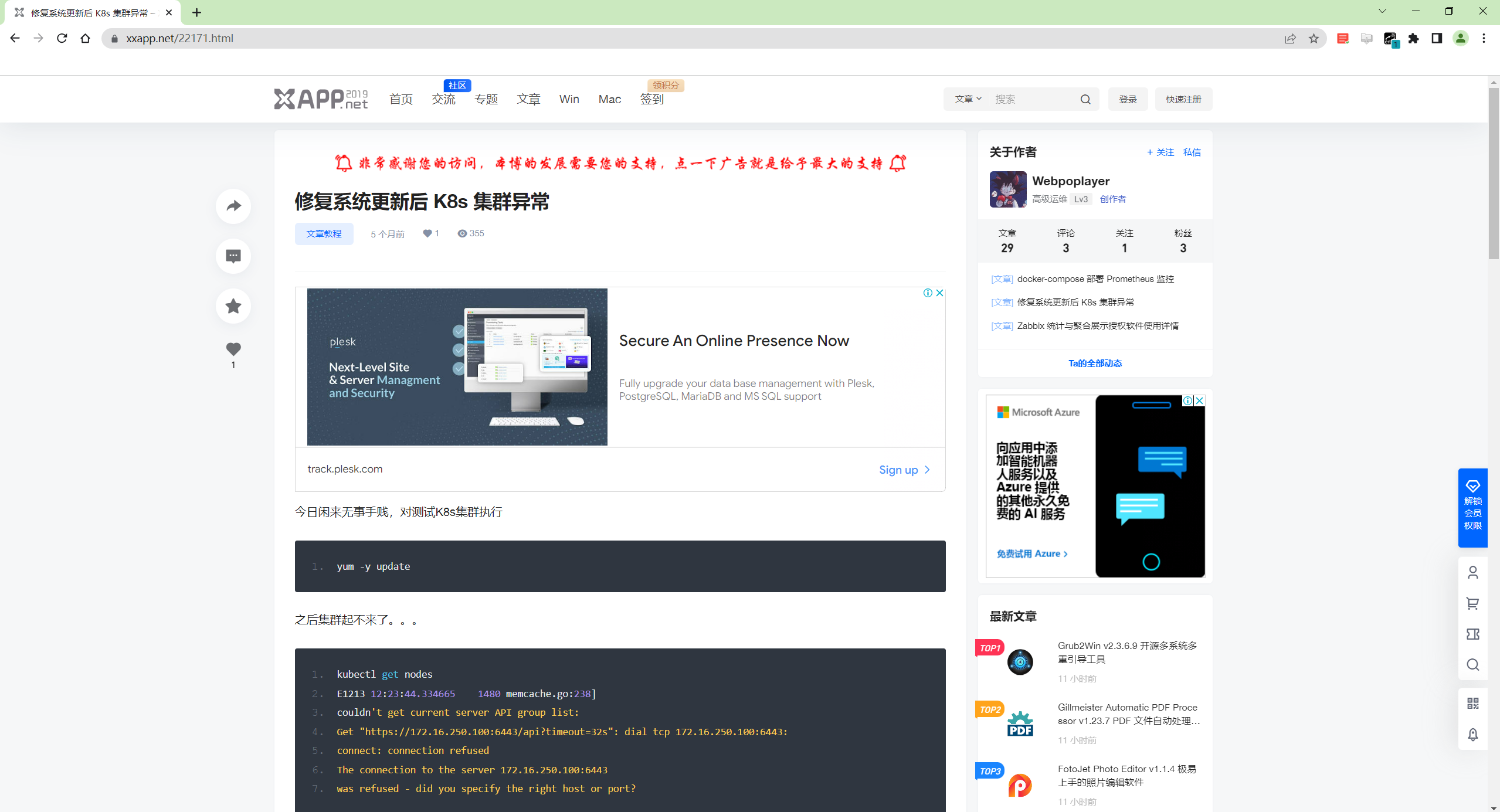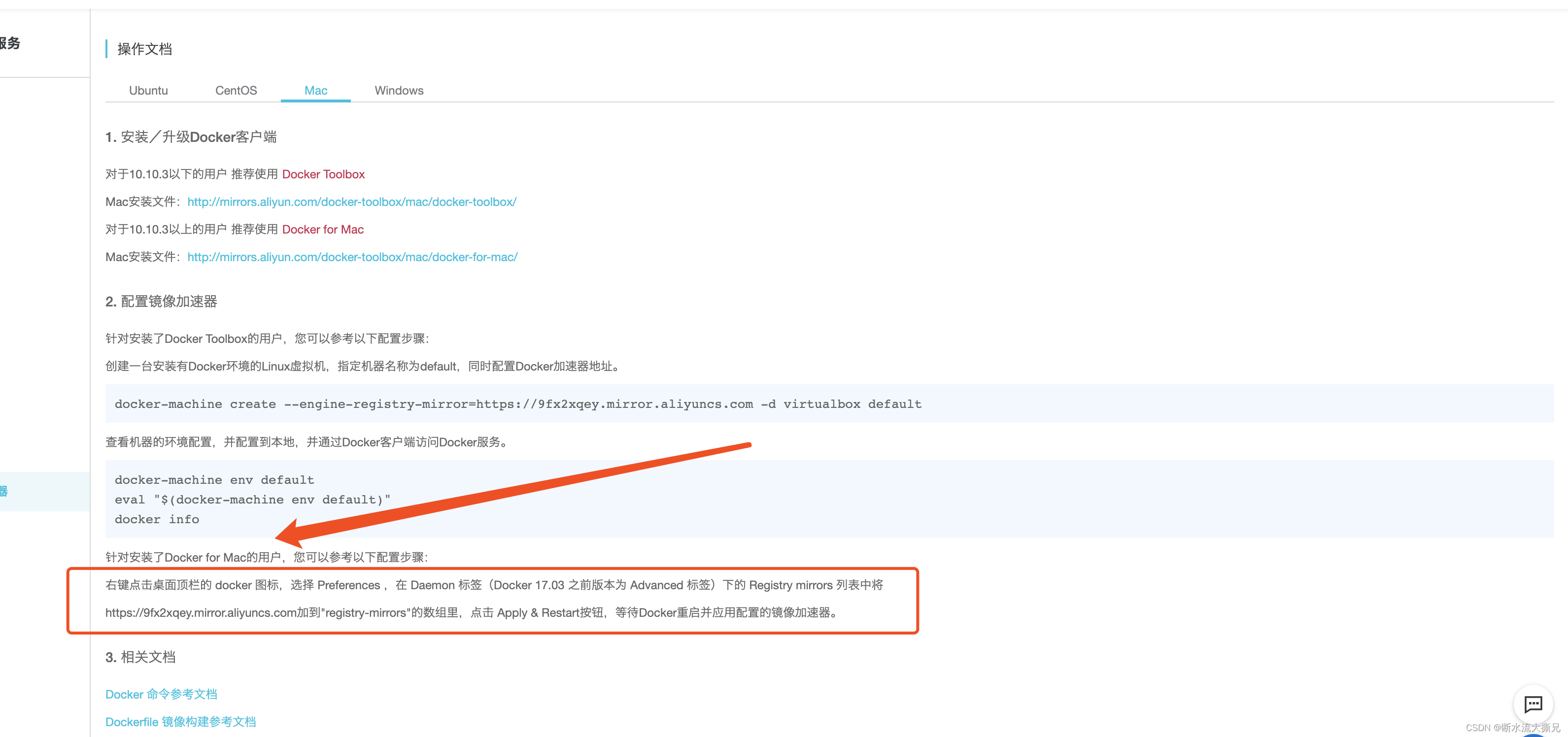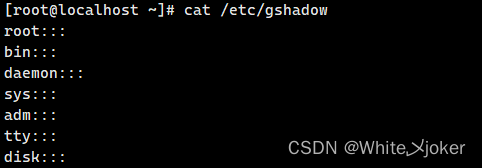语音消息实现记录下:
SpringBoot+Vue3客服项目,网页录制发送语音消息

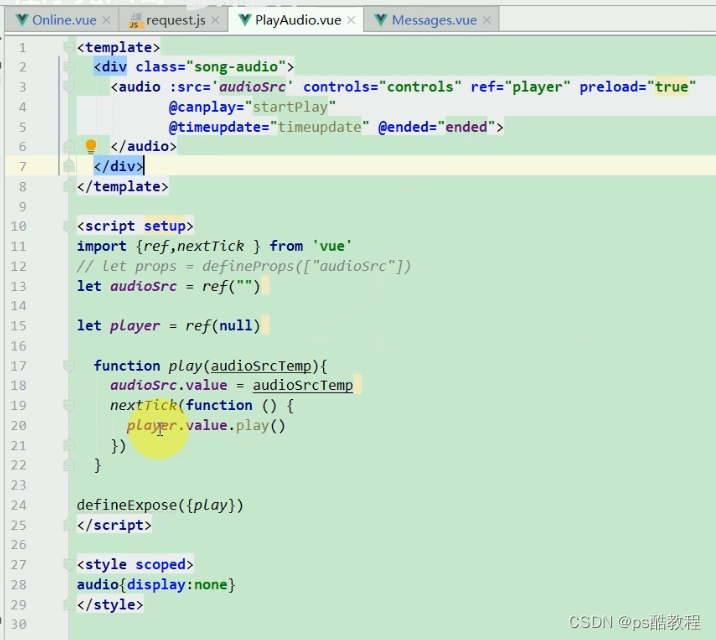
Vue中使用js-audio-recorder插件实现录音功能并实现上传Blob数据到SpringBoot后台接口
2fps/recorder github地址
Recorder的API
语音测试地址
[Web] 4分钟搭建一个简洁好看的 WebSocket 网页聊天室(代码已经fork)
南生论坛中有聊天部分
风宇博客聊天
Demo版本
前端
页面效果

安装js-audio-recorder
npm install js-audio-recorder@1.0.7
代码
<template>
<div class="chat-box">
<div class="btn-box">
<button @mousedown="startRecord" @mouseup="stopRecord">
<i :class="[{ 'iconfont': true }, isRecording ? 'icon-maikefeng' : 'icon-maikefeng-xianxing']"></i>
</button>
<button @click="playAudio">播放音频</button>
<button @click="downloadAudio">下载音频</button>
</div>
<div>
<hr />
<div class="block-box">
<span>audio标签+以src的方式手动播放</span>
<audio src="http://127.0.0.1:8081/file/audio/1686623639628.wav" controls preload="true"></audio>
</div>
<div>
<!-- 没有写controls,它就自动隐藏了 -->
<audio ref="hiddenAudioRef" :src="autoRemoteSrc" class="hide"></audio>
<button @click="playRemoteAudio">播放指定的远程音频</button>
</div>
</div>
</div>
</template>
<script>
import Recorder from 'js-audio-recorder'
export default {
name: 'Chat',
data() {
return {
// 当前是否正在录制音频
isRecording: false,
// 播放远程音频的url
autoRemoteSrc: ''
}
},
mounted() {
this.recorder = new Recorder({
sampleBits: 16, // 采样位数,支持 8 或 16,默认是16
sampleRate: 16000, // 采样率,支持 11025、16000、22050、24000、44100、48000,根据浏览器默认值,我的chrome是48000
numChannels: 1, // 声道,支持 1 或 2, 默认是1
// compiling: false,(0.x版本中生效,1.x增加中) // 是否边录边转换,默认是false
});
window.recorder = this.recorder
},
methods: {
// 开始录制音频
startRecord() {
this.isRecording = true
this.recorder.start().then(() => {
// 开始录音
}, (error) => {
// 出错了
console.log(`${error.name} : ${error.message}`);
});
},
// 结束录制音频
stopRecord() {
console.log(this.recorder.duration); // 获取录音的总时长
console.log(this.recorder.fileSize); // 录音文件大小(单位:字节)
this.isRecording = false
this.recorder.stop()
},
// 播放刚刚录制的音频
playAudio() {
if (this.recorder.duration <= 0) {
alert('请先录制')
}
this.recorder.play()
},
// 下载刚刚录制的音频到本地
downloadAudio() {
if (this.recorder.duration <= 0) {
alert('请先录制')
}
let wavBlob = this.recorder.getWAVBlob()
const newWAVbolb = new Blob([wavBlob], { type: 'audio/wav' })
const wavFile = new File([newWAVbolb], new Date().getTime() + '.wav')
let wavFileURL = window.URL.createObjectURL(wavFile)
let tmpLink = document.createElement('a')
tmpLink.style.display = 'none'
tmpLink.href = wavFileURL
tmpLink.setAttribute('download', wavFile.name)
document.body.appendChild(tmpLink)
tmpLink.click()
document.body.removeChild(tmpLink)
window.URL.revokeObjectURL(wavFileURL)
},
// 播放远程音频
playRemoteAudio() {
this.$refs.hiddenAudioRef.src = 'http://127.0.0.1:8081/file/audio/1686622424132.wav'
this.$refs.hiddenAudioRef.play()
window.hiddenAudioRef = this.$refs.hiddenAudioRef
}
}
}
</script>
<style style="scoped">
@import url("//at.alicdn.com/t/c/font_4119031_hzm54m8oys.css");
.chat-box {
display: flex;
flex-direction: column;
align-items: center;
justify-content: center;
height: 100vh;
}
.btn-box {
margin-bottom: 10px;
}
button {
min-width: 100px;
height: 50px;
background: #fff;
border: 1px solid #ccc;
margin-right: -1px;
cursor: pointer;
}
.block-box {
border: 1px solid #ccc;
display: flex;
align-items: center;
margin-bottom: 10px;
}
</style>
后端
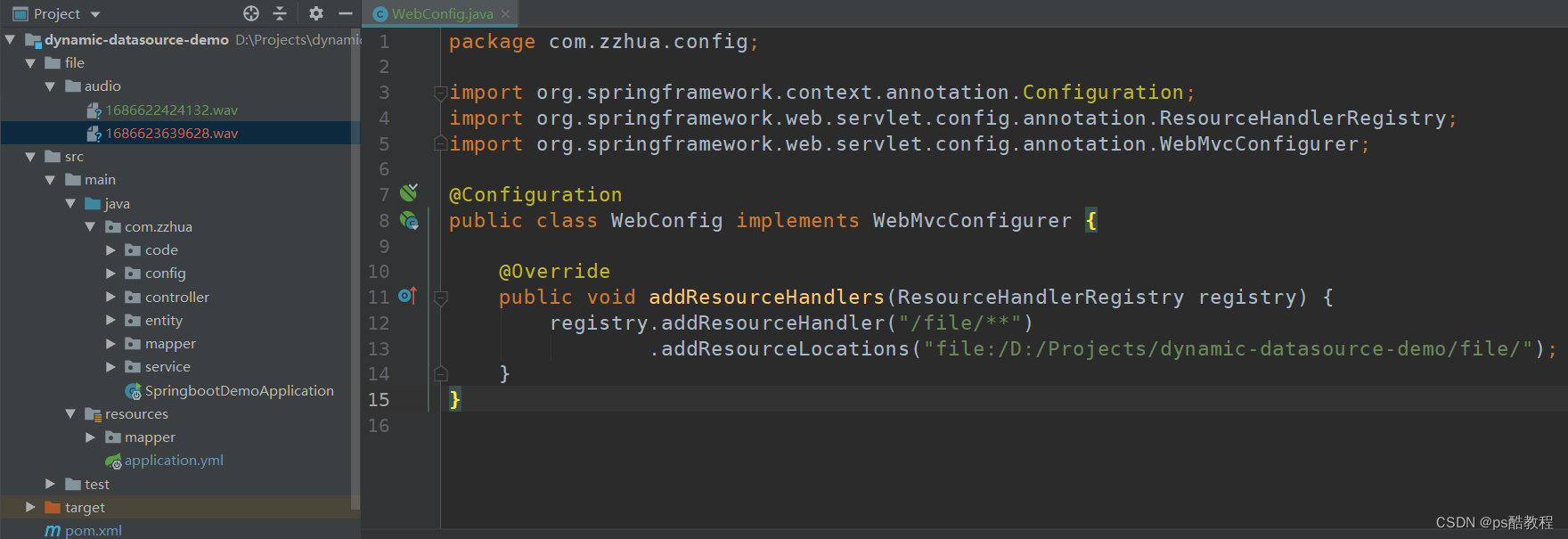
@Configuration
public class WebConfig implements WebMvcConfigurer {
@Override
public void addResourceHandlers(ResourceHandlerRegistry registry) {
registry.addResourceHandler("/file/**")
.addResourceLocations("file:/D:/Projects/dynamic-datasource-demo/file/");
}
}