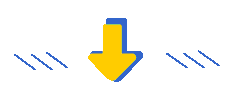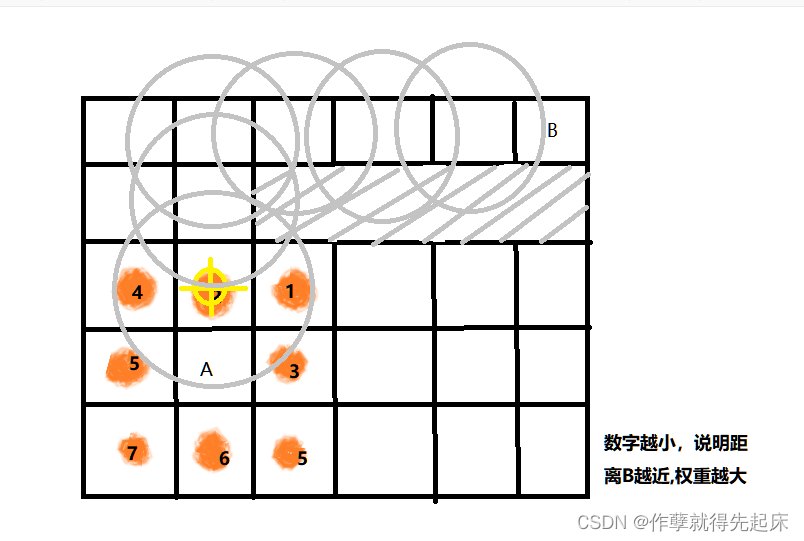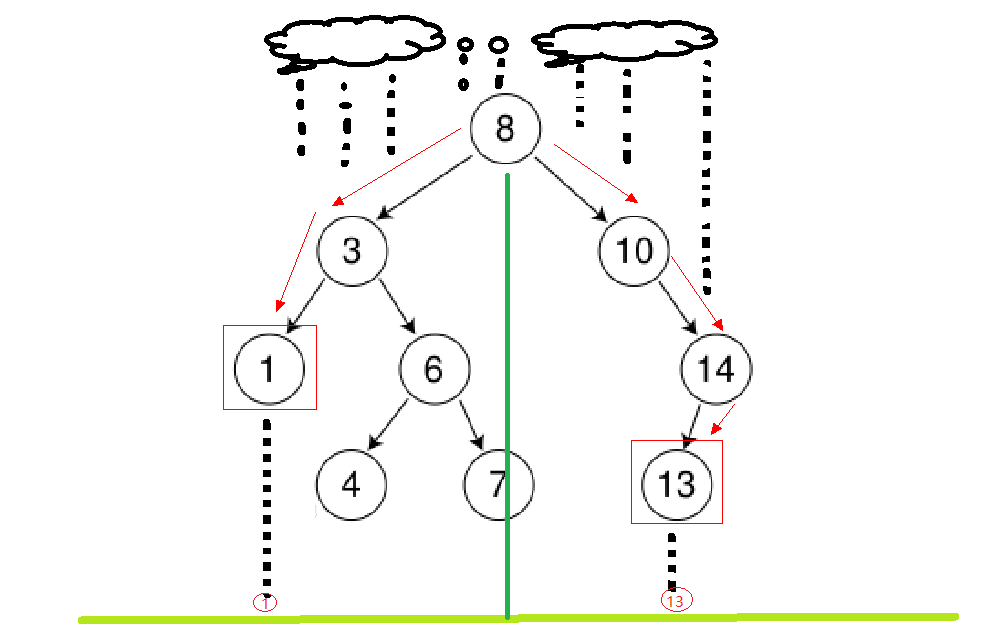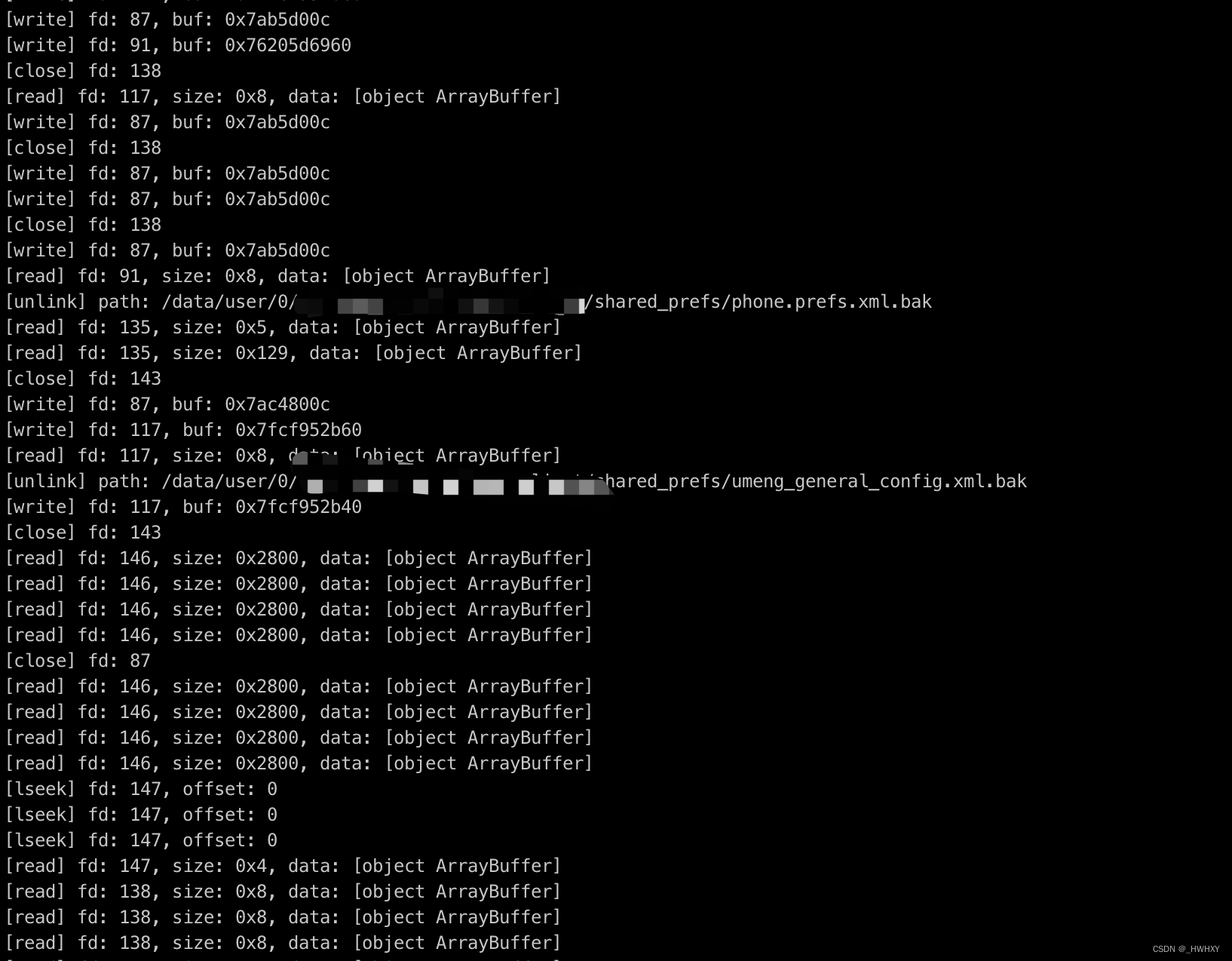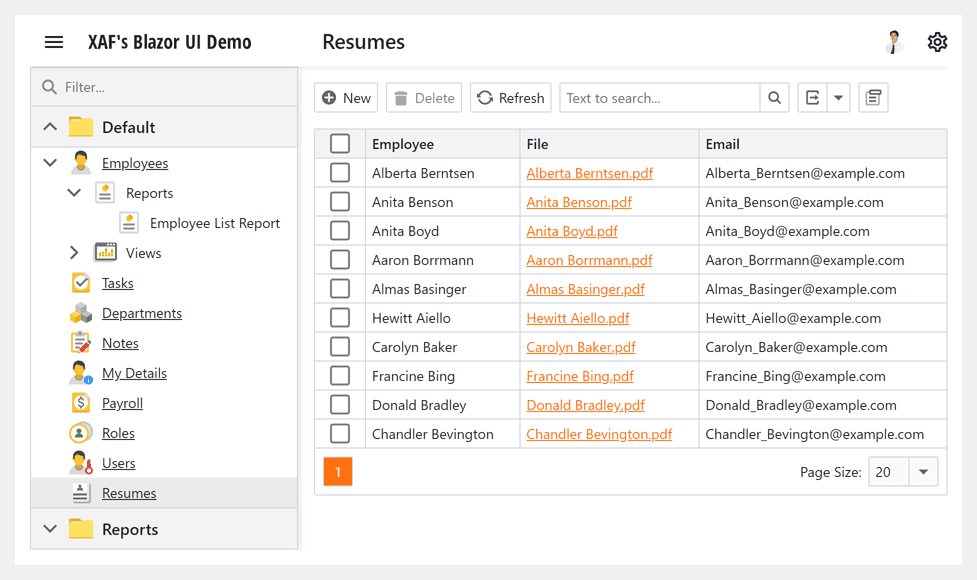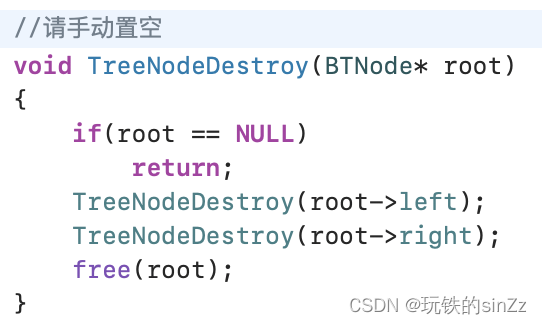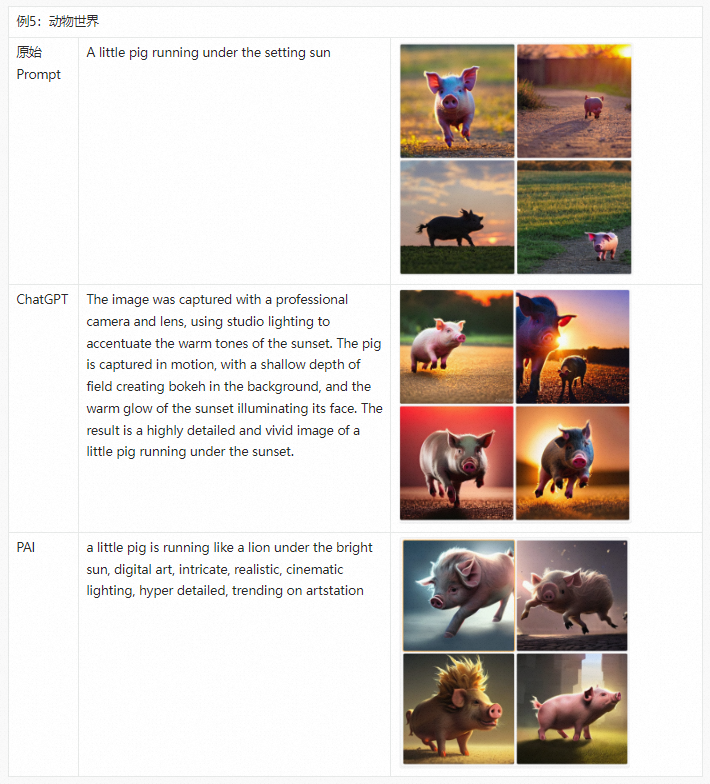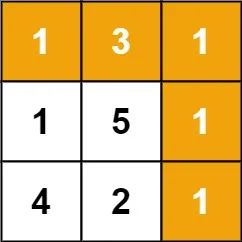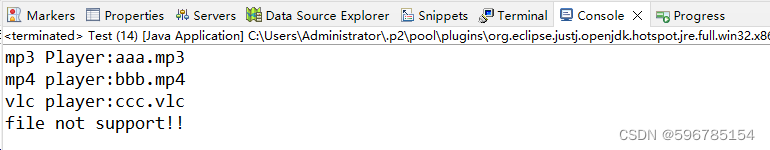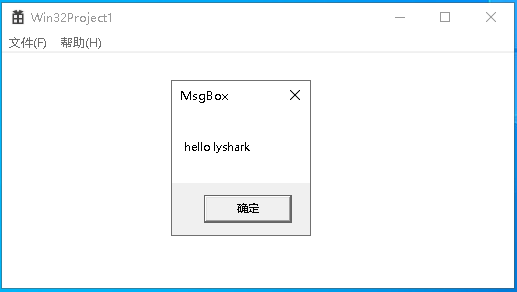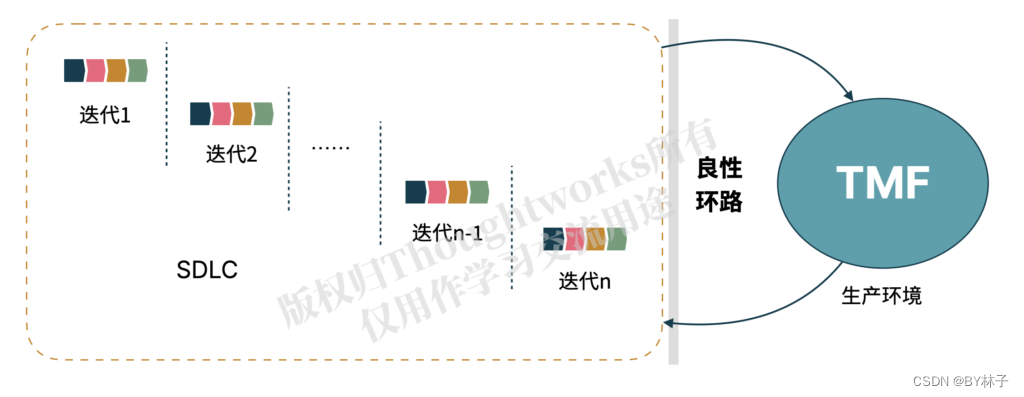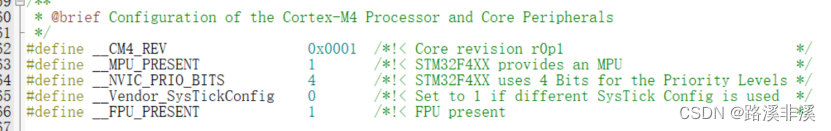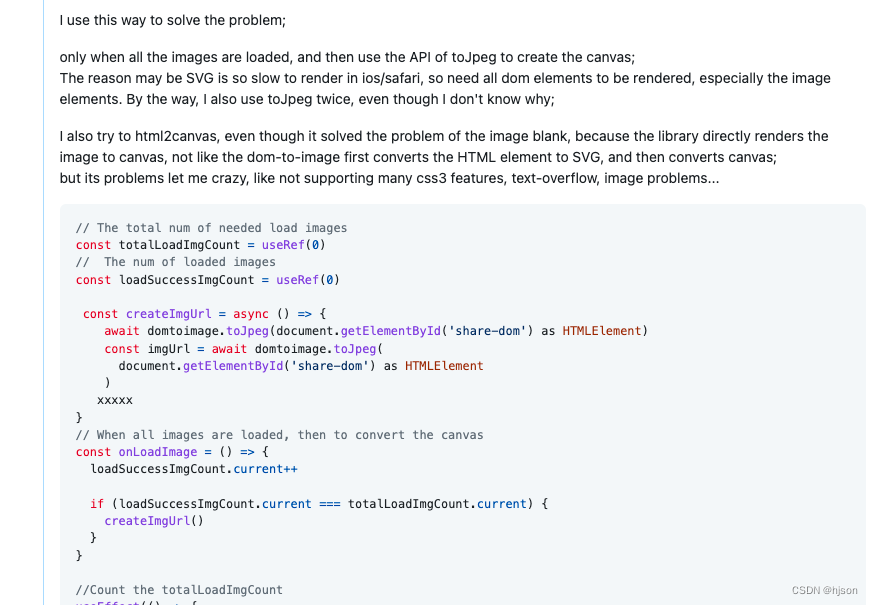0. 背景
在对editor.md简单使用后,希望添加图片拖拽或粘贴上传的功能。
简单使用参考:Vue中使用editor.md(1):简单使用
1. 实现
1.1 添加粘贴监听
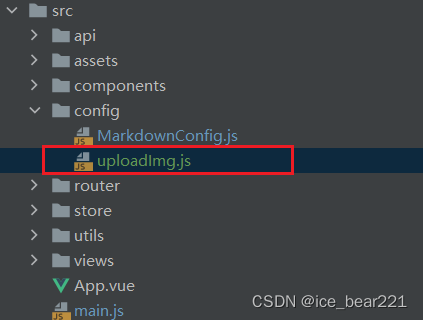
// 使用axios
import axios from '@/api/index'
function initPasteDragImg (Editor) {
console.log('init paste drag image')
const doc = document.getElementById(Editor.id)
doc.addEventListener('paste', function (event) {
const items = (event.clipboardData || window.clipboardData).items
let file = null
console.log(items)
console.log(items.length)
if (items && items.length) {
// 搜索剪切板items
for (let i = 0; i < items.length; i++) {
if (items[i].type.indexOf('image') !== -1) {
file = items[i].getAsFile()
break
}
}
} else {
console.log('当前浏览器不支持')
return
}
if (!file) {
console.log('粘贴内容非图片')
return
}
uploadImg(file, Editor)
})
const dashboard = document.getElementById(Editor.id)
dashboard.addEventListener('dragover', function (e) {
e.preventDefault()
e.stopPropagation()
})
dashboard.addEventListener('dragenter', function (e) {
e.preventDefault()
e.stopPropagation()
})
dashboard.addEventListener('drop', function (e) {
e.preventDefault()
e.stopPropagation()
const files = this.files || e.dataTransfer.files
uploadImg(files[0], Editor)
})
}
async function uploadImg (file, Editor) {
const formData = new FormData()
const fileName = new Date().getTime() + '.' + file.name.split('.').pop()
formData.append('file', file, fileName)
/* $.ajax({
url: Editor.settings.imageUploadURL,
type: 'post',
data: formData,
processData: false,
contentType: false,
dataType: 'json',
success: function (msg) {
console.log(msg)
const success = msg.success
if (success == 1) {
const url = msg.url
if (/\.(png|jpg|jpeg|gif|bmp|ico)$/.test(url)) {
Editor.insertValue('')
} else {
Editor.insertValue('[下载附件](' + msg.url + ')')
}
} else {
console.log(msg)
alert('上传失败')
}
}
}) */
// 向服务器发送请求
try {
const res = await axios.common.files.uploadSingleFile(file)
console.log(res)
if (res.data.errCode === 0) {
const url = res.data.data
if (/\.(png|jpg|jpeg|gif|bmp|ico)$/.test(url)) {
Editor.insertValue('')
} else {
Editor.insertValue('[下载附件](' + res.data.data + ')')
}
} else {
alert('上传失败')
}
} catch (e) {
console.log(e.message)
}
}
export {
initPasteDragImg
}
1.2 引入粘贴功能
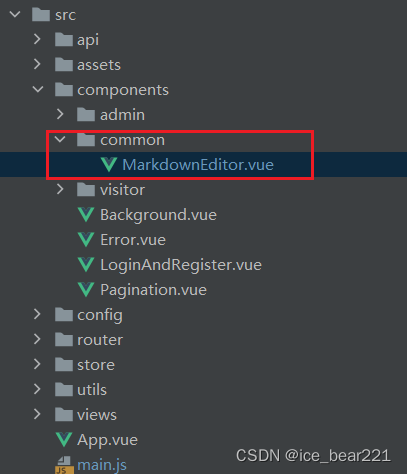
<template>
<div class="markdown-editor-box">
<link rel="stylesheet" href="./static/editor.md/css/editormd.min.css">
<div :id="editorId"></div>
</div>
</template>
<script>
import scriptjs from 'scriptjs'
import { defaultConfig } from '@/config/MarkdownConfig'
import { initPasteDragImg } from '@/config/uploadImg'
export default {
name: 'MarkdownEditor',
props: {
editorId: {
type: String,
default: 'markdown-editor'
},
onchange: {
type: Function
},
config: {
type: Object
},
initData: {
type: String
},
initDataDelay: {
type: Number,
default: 0
}
},
data () {
return {
editor: null,
editorLoaded: false
}
},
methods: {
fetchScript (url) {
return new Promise(resolve => {
scriptjs(url, () => {
resolve()
})
})
},
getConfig () {
return { ...defaultConfig, ...this.config }
},
getEditor () {
return this.editor
},
getDoc () {
return this.doc
},
watch () {
return this.editor.watch()
},
unwatch () {
return this.editor.unwatch()
},
previewing () {
return this.editor.previewing()
},
getHTML () {
return this.editor.getHTML()
},
getMarkdown () {
return this.editor.getMarkdown()
},
setMarkdown (markdown) {
return this.editor.setMarkdown(markdown)
},
initEditor () {
(async () => {
await this.fetchScript('./static/editor.md/jquery-1.10.2.min.js')
await this.fetchScript('/static/editor.md/editormd.min.js')
this.$nextTick(() => {
const editor = window.editormd(this.editorId, this.getConfig())
console.log('init editor ', editor)
editor.on('load', () => {
setTimeout(() => {
// 拖拽上传图片
initPasteDragImg(editor)
this.editorLoaded = true
this.initData && editor.setMarkdown(this.initData)
}, this.initDataDelay)
})
this.onchange && editor.on('change', () => {
const html = editor.getPreviewedHTML()
this.onchange({
markdown: editor.getMarkdown(),
html: html,
text: window.$(html).text()
})
})
this.editor = editor
})
})()
}
},
mounted () {
this.initEditor()
},
watch: {
initData: function (newVal) {
if (newVal) {
this.editorLoaded && this.editor.setMarkdown(newVal)
}
}
}
}
</script>
<style scoped lang="less">
</style>
2. 测试
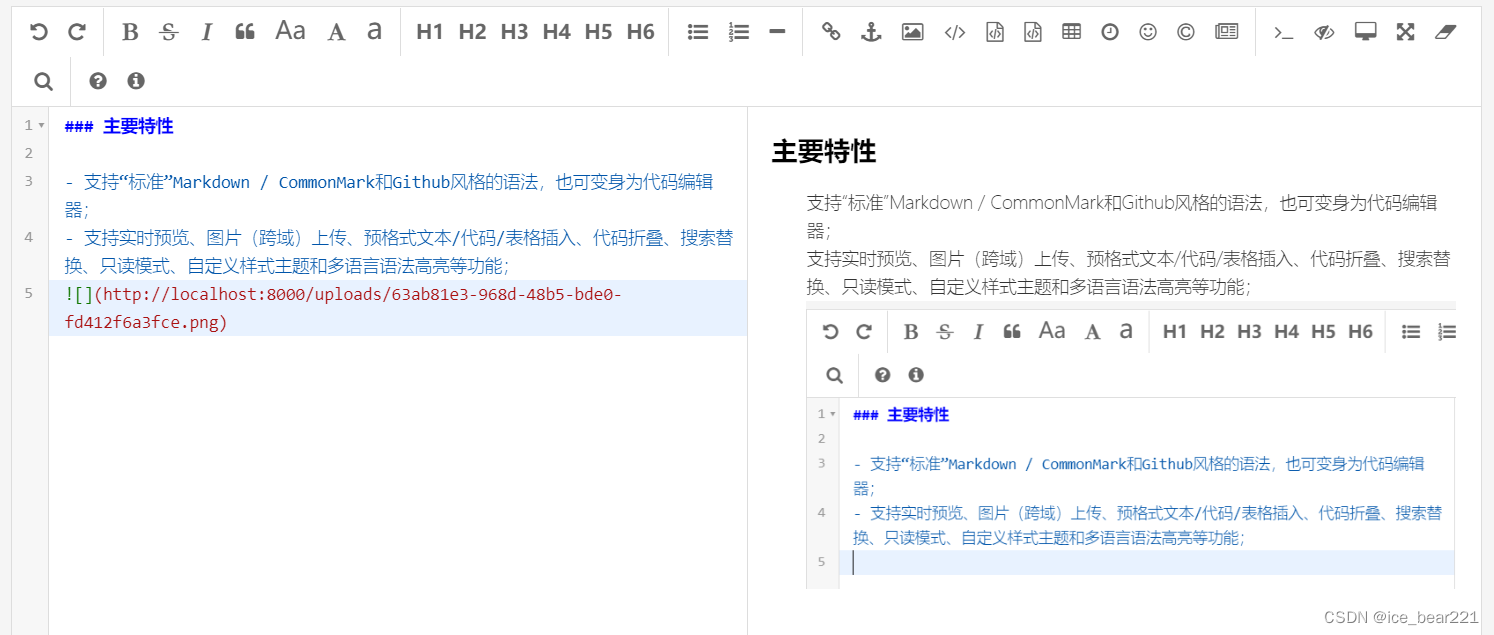
x. 参考
- editorMd插件的使用总结(包括开启图片上传及拖拉粘贴上传图片)
- markdown编辑器之editormd使用整合