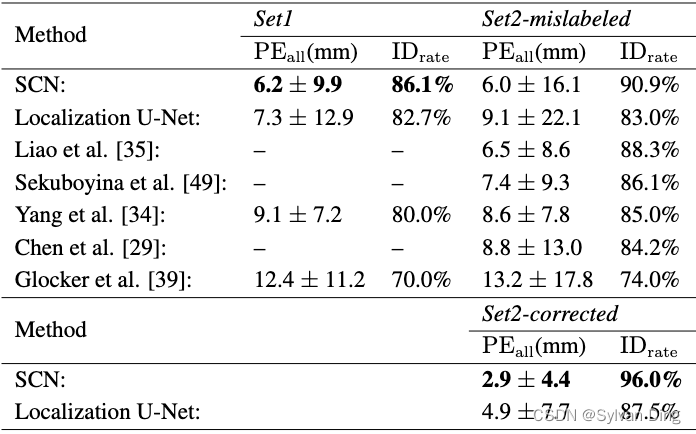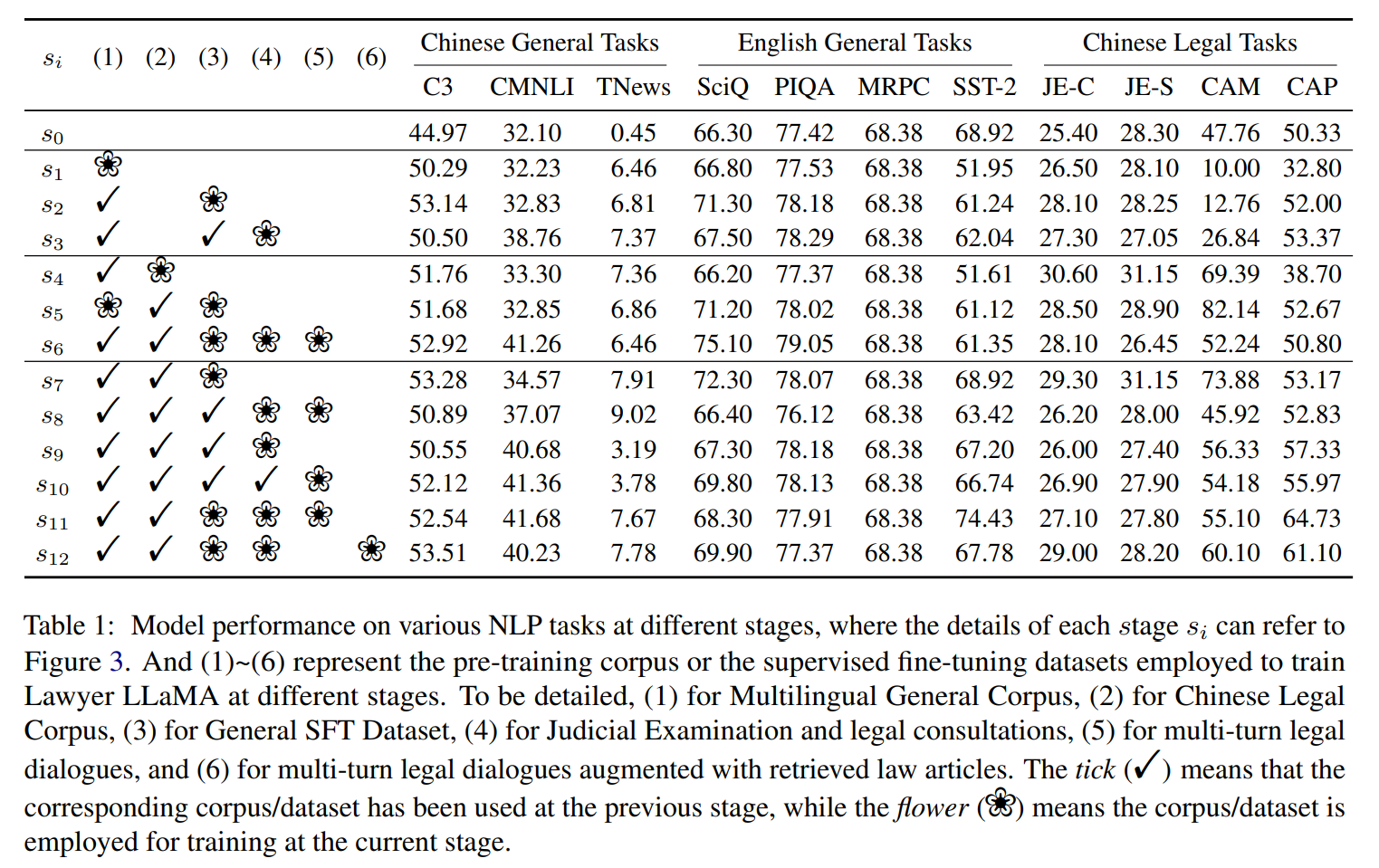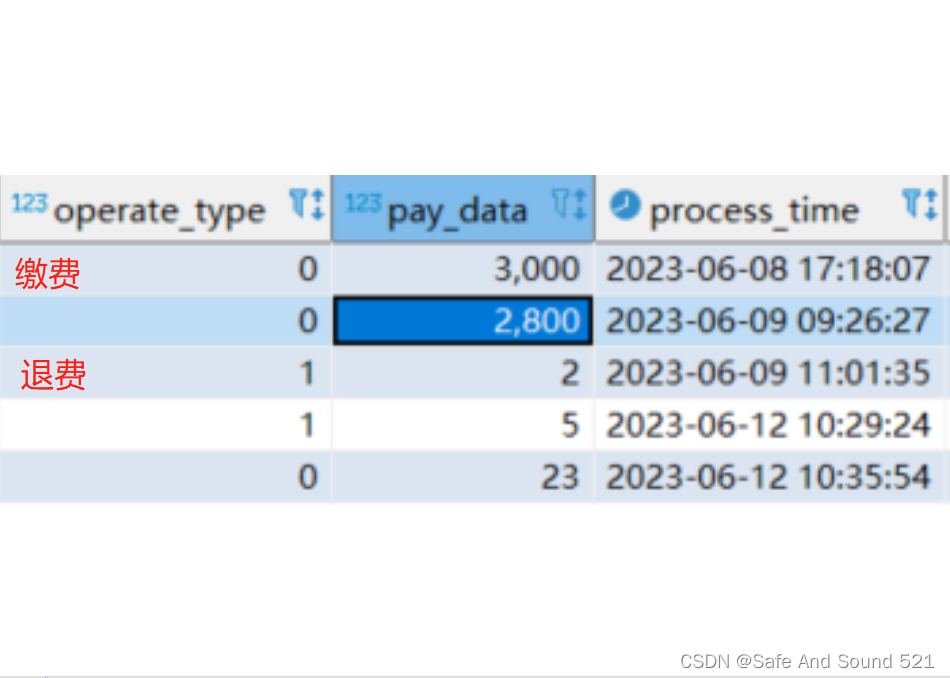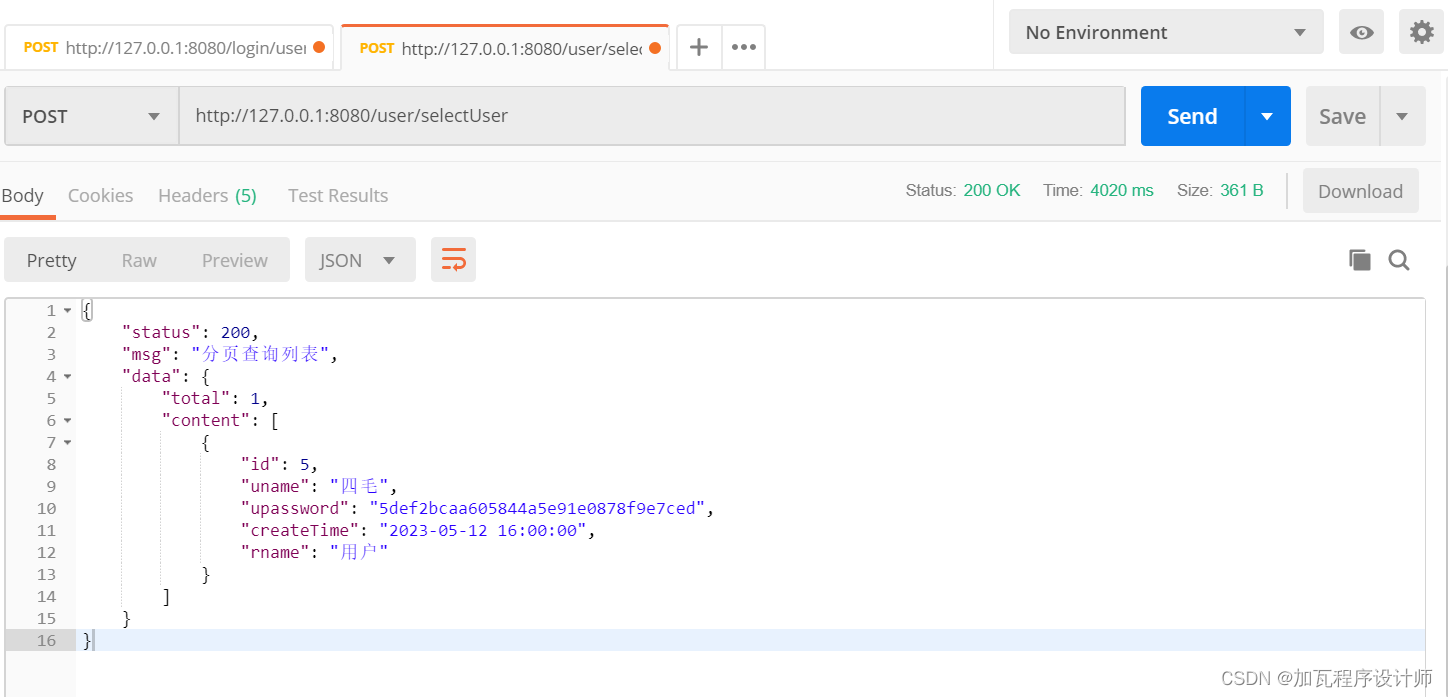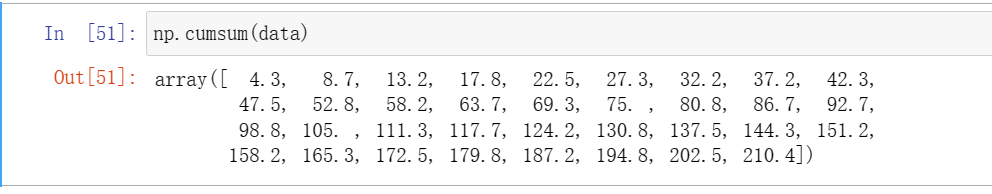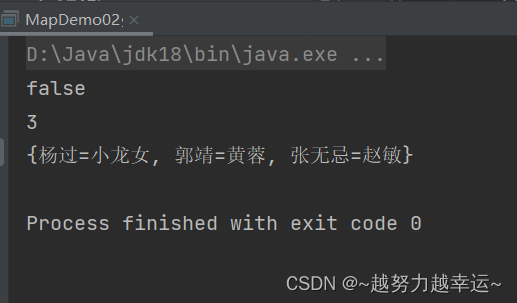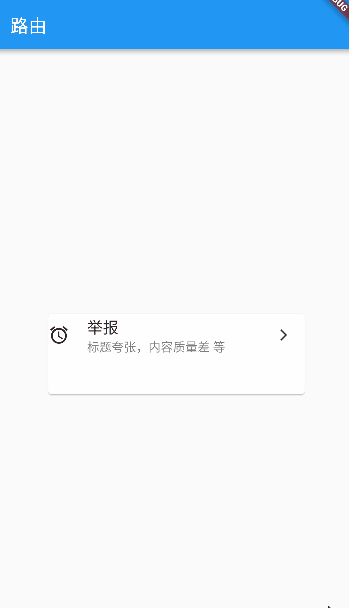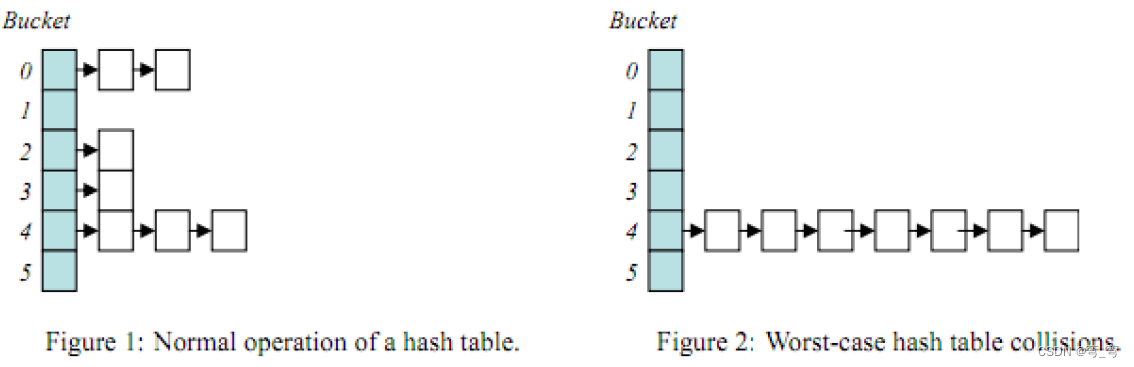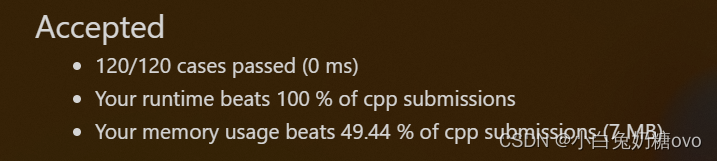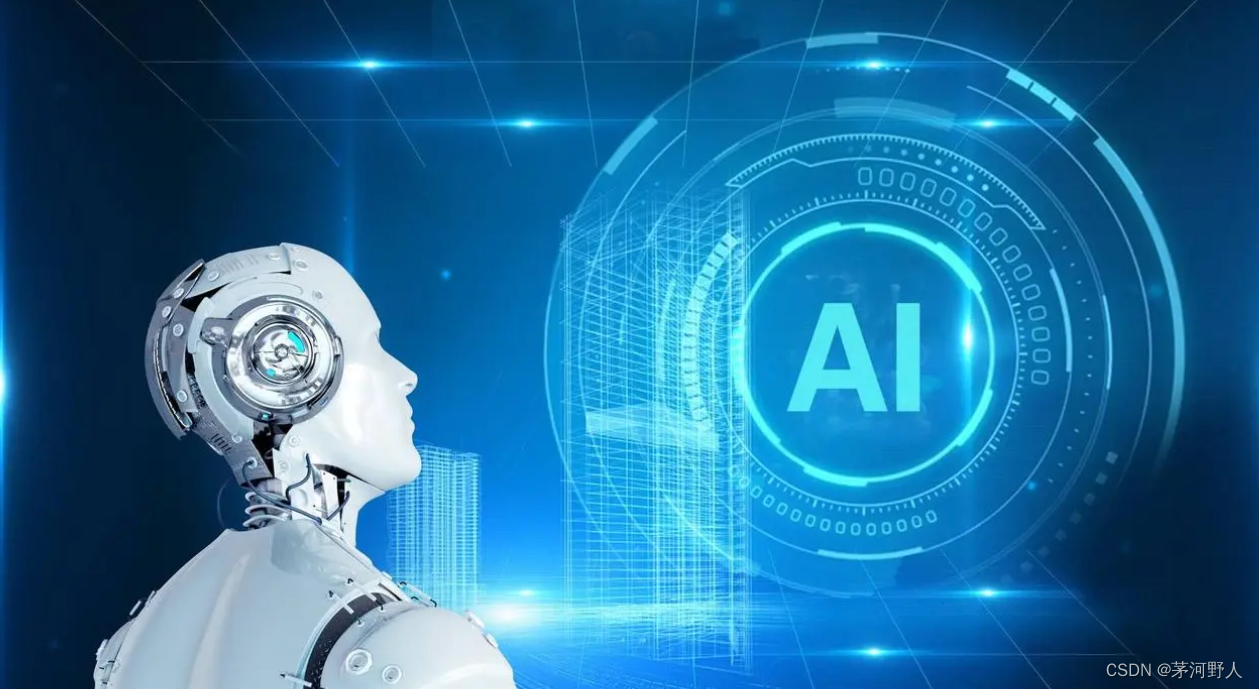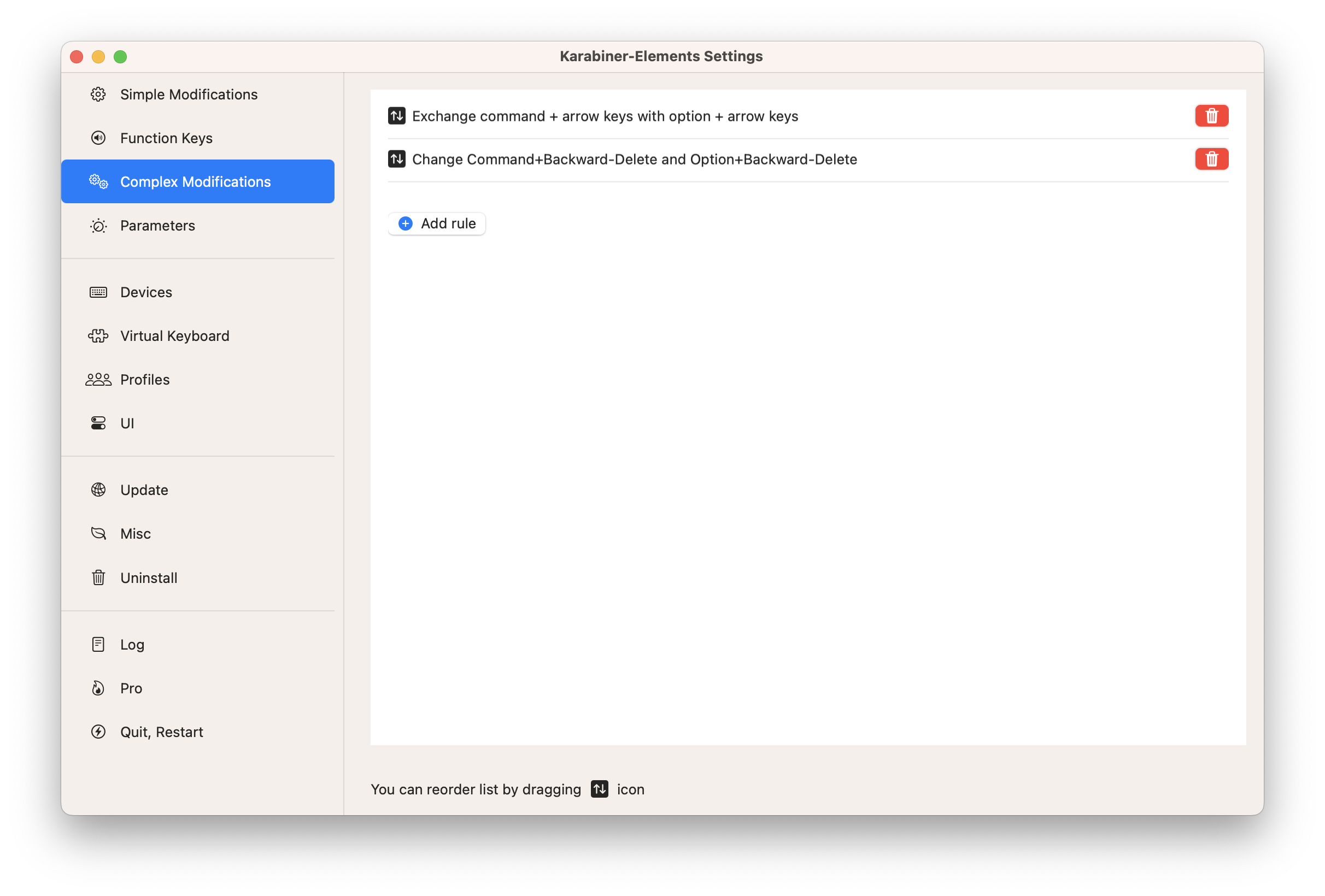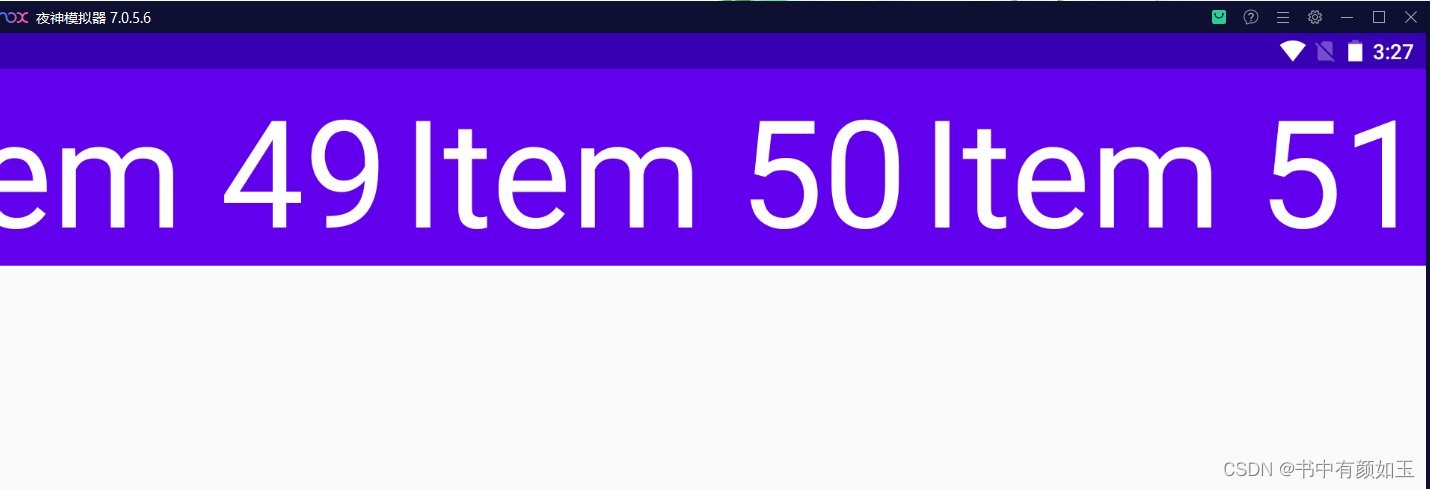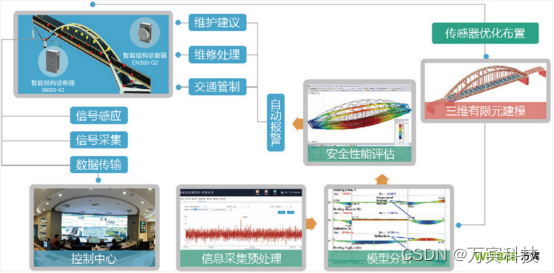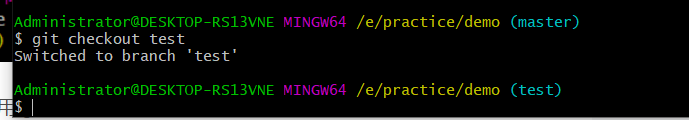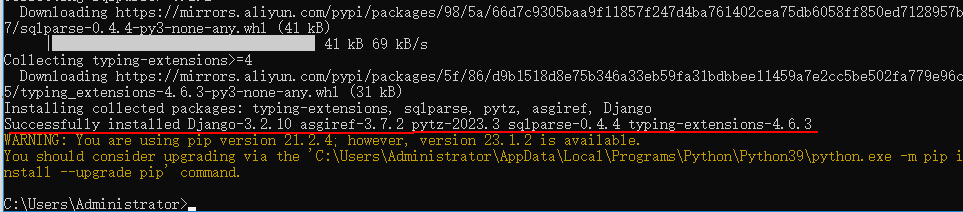OpenShift Route 的实现原理
- OpenShift 如何使用 HAProxy 实现 Router 和 Route
- Router app
- HAProxy 配置
- 1. HTTP
- 2. HTTPS
OpenShift 中的 Route 解决了从集群外部访问服务的需求,与 Kubernetes 中的 Ingress 类似。
OpenShift 中 Route 资源 API 定义如下:
apiVersion: v1
kind: Route
metadata:
name: route-edge-secured
spec:
host: www.example.com
to:
kind: Service
name: service-name
tls:
termination: edge
key: |-
-----BEGIN PRIVATE KEY-----
[...]
-----END PRIVATE KEY-----
certificate: |-
-----BEGIN CERTIFICATE-----
[...]
-----END CERTIFICATE-----
caCertificate: |-
-----BEGIN CERTIFICATE-----
[...]
-----END CERTIFICATE-----
与 Ingress 类似需要指定:
host也就是服务的域名,也就是主机地址toroute 通过该 service 选择器对接至服务背后的 endpoint- 如果希望服务更安全可以通过配置 TLS 相关证书来实现 HTTPS
OpenShift 如何使用 HAProxy 实现 Router 和 Route
Router app
首先看一下 Router Pod 的控制器 DeploymentConfig API 资源定义:
apiVersion: apps.openshift.io/v1
kind: DeploymentConfig
metadata:
creationTimestamp: null
generation: 1
labels:
router: router
name: router
selfLink: /apis/apps.openshift.io/v1/namespaces/default/deploymentconfigs/router
spec:
replicas: 1
revisionHistoryLimit: 10
selector:
router: router
OpenShift 集群中的每个 Infra 节点都会启动一个名为 router-n-xxxxx 的 Pod:
$ oc get po -l deploymentconfig=router -n default
NAME READY STATUS RESTARTS AGE
router-1-8j2pp 1/1 Running 0 8d
我们挑一个 router app 容器进入其中:
$ oc exec -it router-1-8j2pp -n default /bin/bash
bash-4.2$ ps -ef
UID PID PPID C STIME TTY TIME CMD
1000000+ 1 0 0 Mar07 ? 01:02:32 /usr/bin/openshift-router
1000000+ 3294 1 0 04:26 ? 00:00:21 /usr/sbin/haproxy -f /var/lib/haproxy/conf/haproxy.config -p /var/lib/haproxy/run/haproxy.pid -x /var/lib/haproxy/run/haproxy.so
1000000+ 3298 0 0 07:07 ? 00:00:00 /bin/bash
1000000+ 3305 3298 0 07:07 ? 00:00:00 ps -ef
Router app 由两个进程组成:openshift-router 和 haproxy。
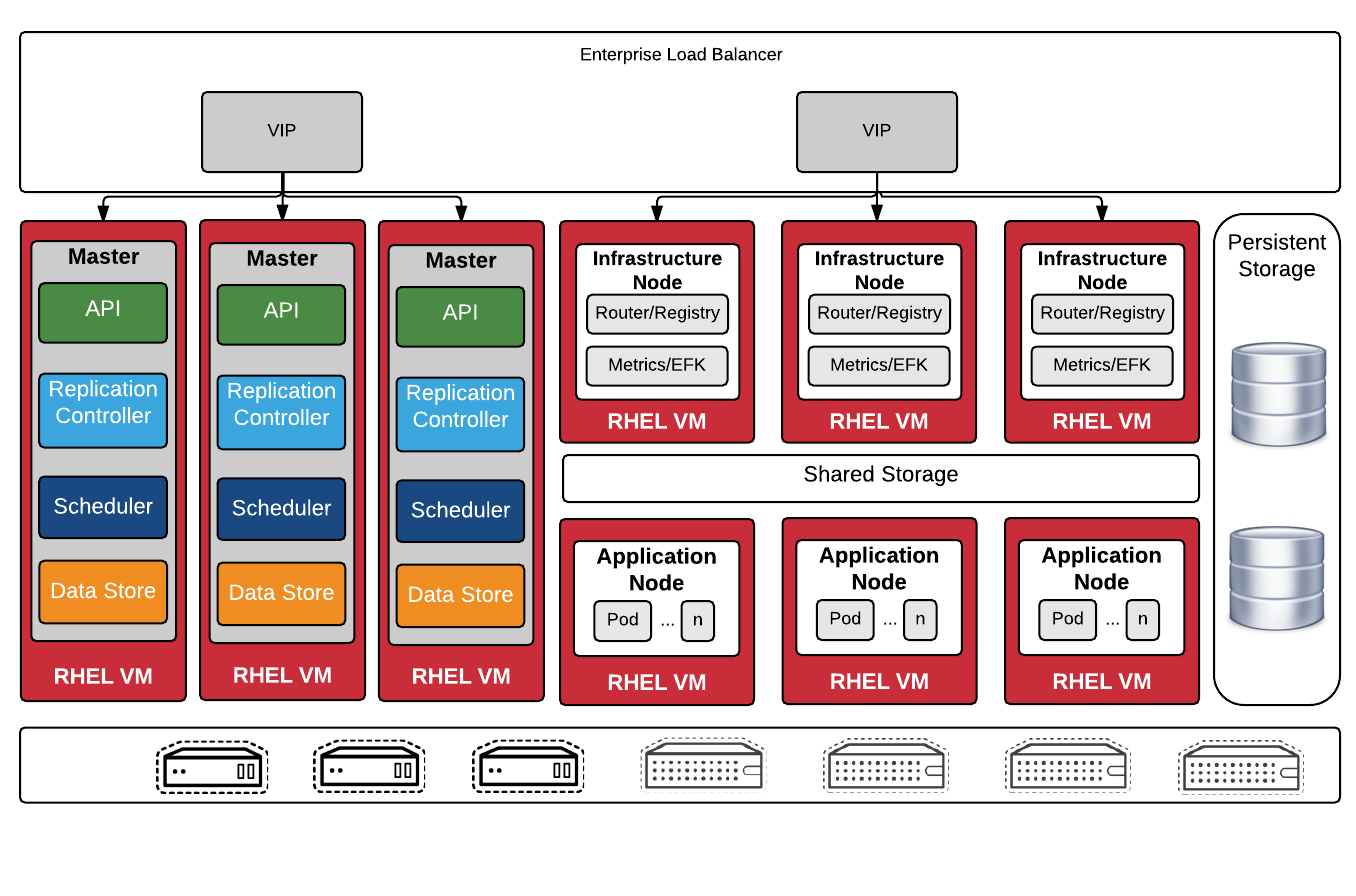
完整的 OpenShift 高可用集群架构如上图,所有集群上的业务(集群中运行的业务 Pod)流量会通过 DNS 指向右边的负载均衡 IP,然后通过集群前置的负载均衡器分片至集群的 Ingra 节点。在所有 Infra 节点上会以 Hostnetwork 方式运行 HAProxy 容器也就是进程监听着 80 和 443 端口。
$ netstat -lntp | grep haproxy
tcp 0 0 127.0.0.1:10443 0.0.0.0:* LISTEN 105481/haproxy
tcp 0 0 127.0.0.1:10444 0.0.0.0:* LISTEN 105481/haproxy
tcp 0 0 0.0.0.0:80 0.0.0.0:* LISTEN 105481/haproxy
tcp 0 0 0.0.0.0:443 0.0.0.0:* LISTEN 105481/haproxy
这里的 HAProxy 就相当于 Kubernetes 中的 Ingress controller,业务流量经过集群前端的负载均衡器到达 HAProxy 后会根据 HTTP 的 Host 请求头匹配转发规则分发至对应的业务后端。
$ curl https://127.0.0.1 -H 'Host: foo.bar.baz'
HAProxy 配置
查看容器中 haproxy 进程所使用的配置文件:
global
maxconn 20000
daemon
ca-base /etc/ssl
crt-base /etc/ssl
# TODO: Check if we can get reload to be faster by saving server state.
# server-state-file /var/lib/haproxy/run/haproxy.state
stats socket /var/lib/haproxy/run/haproxy.sock mode 600 level admin expose-fd listeners
stats timeout 2m
# Increase the default request size to be comparable to modern cloud load balancers (ALB: 64kb), affects
# total memory use when large numbers of connections are open.
tune.maxrewrite 8192
tune.bufsize 32768
# Prevent vulnerability to POODLE attacks
ssl-default-bind-options no-sslv3
# The default cipher suite can be selected from the three sets recommended by https://wiki.mozilla.org/Security/Server_Side_TLS,
# or the user can provide one using the ROUTER_CIPHERS environment variable.
# By default when a cipher set is not provided, intermediate is used.
# Intermediate cipher suite (default) from https://wiki.mozilla.org/Security/Server_Side_TLS
tune.ssl.default-dh-param 2048
ssl-default-bind-ciphers ECDHE-ECDSA-CHACHA20-POLY1305:ECDHE-RSA-CHACHA20-POLY1305:ECDHE-ECDSA-AES128-GCM-SHA256:ECDHE-RSA-AES128-GCM-SHA256:ECDHE-ECDSA-AES256-GCM-SHA384:ECDHE-RSA-AES256-GCM-SHA384:DHE-RSA-AES128-GCM-SHA256:DHE-RSA-AES256-GCM-SHA384:ECDHE-ECDSA-AES128-SHA256:ECDHE-RSA-AES128-SHA256:ECDHE-ECDSA-AES128-SHA:ECDHE-RSA-AES256-SHA384:ECDHE-RSA-AES128-SHA:ECDHE-ECDSA-AES256-SHA384:ECDHE-ECDSA-AES256-SHA:ECDHE-RSA-AES256-SHA:DHE-RSA-AES128-SHA256:DHE-RSA-AES128-SHA:DHE-RSA-AES256-SHA256:DHE-RSA-AES256-SHA:ECDHE-ECDSA-DES-CBC3-SHA:ECDHE-RSA-DES-CBC3-SHA:EDH-RSA-DES-CBC3-SHA:AES128-GCM-SHA256:AES256-GCM-SHA384:AES128-SHA256:AES256-SHA256:AES128-SHA:AES256-SHA:DES-CBC3-SHA:!DSS
defaults
maxconn 20000
# Add x-forwarded-for header.
# To configure custom default errors, you can either uncomment the
# line below (server ... 127.0.0.1:8080) and point it to your custom
# backend service or alternatively, you can send a custom 503 error.
#
# server openshift_backend 127.0.0.1:8080
errorfile 503 /var/lib/haproxy/conf/error-page-503.http
timeout connect 5s
timeout client 30s
timeout client-fin 1s
timeout server 30s
timeout server-fin 1s
timeout http-request 10s
timeout http-keep-alive 300s
# Long timeout for WebSocket connections.
timeout tunnel 1h
frontend public
bind :80
mode http
tcp-request inspect-delay 5s
tcp-request content accept if HTTP
monitor-uri /_______internal_router_healthz
# Strip off Proxy headers to prevent HTTpoxy (https://httpoxy.org/)
http-request del-header Proxy
# DNS labels are case insensitive (RFC 4343), we need to convert the hostname into lowercase
# before matching, or any requests containing uppercase characters will never match.
http-request set-header Host %[req.hdr(Host),lower]
# check if we need to redirect/force using https.
acl secure_redirect base,map_reg(/var/lib/haproxy/conf/os_route_http_redirect.map) -m found
redirect scheme https if secure_redirect
use_backend %[base,map_reg(/var/lib/haproxy/conf/os_http_be.map)]
default_backend openshift_default
# public ssl accepts all connections and isn't checking certificates yet certificates to use will be
# determined by the next backend in the chain which may be an app backend (passthrough termination) or a backend
# that terminates encryption in this router (edge)
frontend public_ssl
bind :443
tcp-request inspect-delay 5s
tcp-request content accept if { req_ssl_hello_type 1 }
# if the connection is SNI and the route is a passthrough don't use the termination backend, just use the tcp backend
# for the SNI case, we also need to compare it in case-insensitive mode (by converting it to lowercase) as RFC 4343 says
acl sni req.ssl_sni -m found
acl sni_passthrough req.ssl_sni,lower,map_reg(/var/lib/haproxy/conf/os_sni_passthrough.map) -m found
use_backend %[req.ssl_sni,lower,map_reg(/var/lib/haproxy/conf/os_tcp_be.map)] if sni sni_passthrough
# if the route is SNI and NOT passthrough enter the termination flow
use_backend be_sni if sni
# non SNI requests should enter a default termination backend rather than the custom cert SNI backend since it
# will not be able to match a cert to an SNI host
default_backend be_no_sni
##########################################################################
# TLS SNI
#
# When using SNI we can terminate encryption with custom certificates.
# Certs will be stored in a directory and will be matched with the SNI host header
# which must exist in the CN of the certificate. Certificates must be concatenated
# as a single file (handled by the plugin writer) per the haproxy documentation.
#
# Finally, check re-encryption settings and re-encrypt or just pass along the unencrypted
# traffic
##########################################################################
backend be_sni
server fe_sni 127.0.0.1:10444 weight 1 send-proxy
frontend fe_sni
# terminate ssl on edge
bind 127.0.0.1:10444 ssl no-sslv3 crt /etc/pki/tls/private/tls.crt crt-list /var/lib/haproxy/conf/cert_config.map accept-proxy
mode http
# Strip off Proxy headers to prevent HTTpoxy (https://httpoxy.org/)
http-request del-header Proxy
# DNS labels are case insensitive (RFC 4343), we need to convert the hostname into lowercase
# before matching, or any requests containing uppercase characters will never match.
http-request set-header Host %[req.hdr(Host),lower]
# map to backend
# Search from most specific to general path (host case).
# Note: If no match, haproxy uses the default_backend, no other
# use_backend directives below this will be processed.
use_backend %[base,map_reg(/var/lib/haproxy/conf/os_edge_reencrypt_be.map)]
default_backend openshift_default
##########################################################################
# END TLS SNI
##########################################################################
##########################################################################
# TLS NO SNI
#
# When we don't have SNI the only thing we can try to do is terminate the encryption
# using our wild card certificate. Once that is complete we can either re-encrypt
# the traffic or pass it on to the backends
##########################################################################
# backend for when sni does not exist, or ssl term needs to happen on the edge
backend be_no_sni
server fe_no_sni 127.0.0.1:10443 weight 1 send-proxy
frontend fe_no_sni
# terminate ssl on edge
bind 127.0.0.1:10443 ssl no-sslv3 crt /etc/pki/tls/private/tls.crt accept-proxy
mode http
# Strip off Proxy headers to prevent HTTpoxy (https://httpoxy.org/)
http-request del-header Proxy
# DNS labels are case insensitive (RFC 4343), we need to convert the hostname into lowercase
# before matching, or any requests containing uppercase characters will never match.
http-request set-header Host %[req.hdr(Host),lower]
# map to backend
# Search from most specific to general path (host case).
# Note: If no match, haproxy uses the default_backend, no other
# use_backend directives below this will be processed.
use_backend %[base,map_reg(/var/lib/haproxy/conf/os_edge_reencrypt_be.map)]
default_backend openshift_default
##########################################################################
# END TLS NO SNI
##########################################################################
backend openshift_default
mode http
option forwardfor
#option http-keep-alive
option http-pretend-keepalive
##-------------- app level backends ----------------
# Secure backend, pass through
backend be_tcp:default:docker-registry
balance source
hash-type consistent
timeout check 5000ms}
server pod:docker-registry-1-tvrjp:docker-registry:10.128.1.32:5000 10.128.1.32:5000 weight 256
# Secure backend, pass through
backend be_tcp:default:registry-console
balance source
hash-type consistent
timeout check 5000ms}
server pod:registry-console-1-jspmx:registry-console:10.128.1.10:9090 10.128.1.10:9090 weight 256
# Plain http backend or backend with TLS terminated at the edge or a
# secure backend with re-encryption.
backend be_edge_http:default:route-origin-license-information-provider
mode http
option redispatch
option forwardfor
balance leastconn
timeout check 5000ms
http-request set-header X-Forwarded-Host %[req.hdr(host)]
http-request set-header X-Forwarded-Port %[dst_port]
http-request set-header X-Forwarded-Proto http if !{ ssl_fc }
http-request set-header X-Forwarded-Proto https if { ssl_fc }
http-request set-header X-Forwarded-Proto-Version h2 if { ssl_fc_alpn -i h2 }
http-request add-header Forwarded for=%[src];host=%[req.hdr(host)];proto=%[req.hdr(X-Forwarded-Proto)];proto-version=%[req.hdr(X-Forwarded-Proto-Version)]
cookie f68e01f4fd193411edcdbd2ed2123b1b insert indirect nocache httponly secure
server pod:deployment-origin-license-information-provider-7b55689655-vcn2j:svc-origin-license-information-provider:10.128.1.1:80 10.128.1.1:80 cookie d000e3ba84d0860ea1f900879572c5fa weight 256
# Secure backend, pass through
backend be_tcp:kube-service-catalog:apiserver
balance source
hash-type consistent
timeout check 5000ms}
server pod:apiserver-w4szj:apiserver:10.128.1.17:6443 10.128.1.17:6443 weight 256
HAProxy 的配置包括几部分:
- 全局配置 最大连接数等
- 前端配置 在 80 端口监听 HTTP 请求和在 443 端口监听 HTTPS 请求
- 后端配置 包含了协议(mode)、负载均衡方式、请求头改写、后端服务的 OpenShift 集群内部地址
顺着这份配置文件我们可以大致分析出 haproxy 对业务流量的处理:
1. HTTP
frontend public
bind :80
mode http
tcp-request inspect-delay 5s
tcp-request content accept if HTTP
monitor-uri /_______internal_router_healthz
# Strip off Proxy headers to prevent HTTpoxy (https://httpoxy.org/)
http-request del-header Proxy
# DNS labels are case insensitive (RFC 4343), we need to convert the hostname into lowercase
# before matching, or any requests containing uppercase characters will never match.
http-request set-header Host %[req.hdr(Host),lower]
# check if we need to redirect/force using https.
acl secure_redirect base,map_reg(/var/lib/haproxy/conf/os_route_http_redirect.map) -m found
redirect scheme https if secure_redirect
use_backend %[base,map_reg(/var/lib/haproxy/conf/os_http_be.map)]
default_backend openshift_default
当 haproxy 接收到 HTTP (80 端口)请求,会根据 /var/lib/haproxy/conf/os_http_be.map 文件中的转发规则转发至对应的后端。
^backend-3scale.caas-aio-apps.trystack.cn(:[0-9]+)?(/.*)?$ be_edge_http:mep-apigateway:backend
后端再根据配置中集群内部的 Pod 地址将流量转发至对应业务 Pod,从这里开始走 Kubernetes 内部网络。
# Plain http backend or backend with TLS terminated at the edge or a
# secure backend with re-encryption.
backend be_edge_http:mep-apigateway:backend
mode http
option redispatch
option forwardfor
balance leastconn
timeout check 5000ms
http-request set-header X-Forwarded-Host %[req.hdr(host)]
http-request set-header X-Forwarded-Port %[dst_port]
http-request set-header X-Forwarded-Proto http if !{ ssl_fc }
http-request set-header X-Forwarded-Proto https if { ssl_fc }
http-request set-header X-Forwarded-Proto-Version h2 if { ssl_fc_alpn -i h2 }
http-request add-header Forwarded for=%[src];host=%[req.hdr(host)];proto=%[req.hdr(X-Forwarded-Proto)];proto-version=%[req.hdr(X-Forwarded-Proto-Version)]
cookie dcdcad015a918c4295da5aec7a0daf50 insert indirect nocache httponly
server pod:backend-listener-1-mwgb6:backend-listener:10.128.1.67:3000 10.128.1.67:3000 cookie 4a624e547781196b55877322edeaec05 weight 256
2. HTTPS
frontend public_ssl
bind :443
tcp-request inspect-delay 5s
tcp-request content accept if { req_ssl_hello_type 1 }
# if the connection is SNI and the route is a passthrough don't use the termination backend, just use the tcp backend
# for the SNI case, we also need to compare it in case-insensitive mode (by converting it to lowercase) as RFC 4343 says
acl sni req.ssl_sni -m found
acl sni_passthrough req.ssl_sni,lower,map_reg(/var/lib/haproxy/conf/os_sni_passthrough.map) -m found
use_backend %[req.ssl_sni,lower,map_reg(/var/lib/haproxy/conf/os_tcp_be.map)] if sni sni_passthrough
# if the route is SNI and NOT passthrough enter the termination flow
use_backend be_sni if sni
# non SNI requests should enter a default termination backend rather than the custom cert SNI backend since it
# will not be able to match a cert to an SNI host
default_backend be_no_sni
当 haproxy 接收到 HTTPS (443 端口)请求,会检查 HTTPS 请求支持 sni (TLS Server Name Indication)
这边的处理对应了 Router 对 HTTPS 流量的终结方式:
- edge HTTPS 流量将在 Router 中解密并以纯 HTTP 转发至后端 Pod
- passthrough TLS 加密包直接递交给后端 Pod,Router 不做任何 TLS 终结,不需要 TLS 相关证书
- re-encryption 是 edge 的变种,HTTPS 流量将在 Router 中解密后再使用其他证书加密后转发至后端 Pod
也就是 route API 中的 termination 字段。
当 TLS 终结类型不是 passthrough 时将使用 be_sni 后端:
backend be_sni
server fe_sni 127.0.0.1:10444 weight 1 send-proxy
名为 fe_sni 的前端与 10444 端口绑定,流量被转向 fe_sni:
frontend fe_sni
# terminate ssl on edge
bind 127.0.0.1:10444 ssl no-sslv3 crt /etc/pki/tls/private/tls.crt crt-list /var/lib/haproxy/conf/cert_config.map accept-proxy
mode http
# Strip off Proxy headers to prevent HTTpoxy (https://httpoxy.org/)
http-request del-header Proxy
# DNS labels are case insensitive (RFC 4343), we need to convert the hostname into lowercase
# before matching, or any requests containing uppercase characters will never match.
http-request set-header Host %[req.hdr(Host),lower]
# map to backend
# Search from most specific to general path (host case).
# Note: If no match, haproxy uses the default_backend, no other
# use_backend directives below this will be processed.
use_backend %[base,map_reg(/var/lib/haproxy/conf/os_edge_reencrypt_be.map)]
default_backend openshift_default
HTTPS 流量来到这里后会使用相关 TLS 证书解密,然后根据 /var/lib/haproxy/conf/os_edge_reencrypt_be.map 映射文件中的转发规则转发至对应的后端。
^user-management.caas-aio-apps.trystack.cn(:[0-9]+)?(/.*)?$ be_edge_http:user-management:user-management
^test-groupcbc37148-3scale-apicast-staging.caas-aio-apps.trystack.cn(:[0-9]+)?(/.*)?$ be_edge_http:mep-apigateway:zync-3scale-api-sp8kr
^test-groupcbc37148-3scale-apicast-production.caas-aio-apps.trystack.cn(:[0-9]+)?(/.*)?$ be_edge_http:mep-apigateway:zync-3scale-api-twdpk
^test-group26a9a65d-3scale-apicast-staging.caas-aio-apps.trystack.cn(:[0-9]+)?(/.*)?$ be_edge_http:mep-apigateway:zync-3scale-api-r7rwm
^test-group26a9a65d-3scale-apicast-production.caas-aio-apps.trystack.cn(:[0-9]+)?(/.*)?$
与 HTTP 完全一样,后端再根据配置中集群内部的 Pod 地址将流量转发至对应业务 Pod,从这里开始走 Kubernetes 内部网络。
而我们创建/删除 Route API 资源的本质就是修改 HAProxy 的配置来控制流量的走向,OpenShift Router 的七层负载均衡能力也正是 Infra 节点上的 haproxy 提供的。
与 Ingress 类似,OpenShift Route 的 service 选择器只是用来向 HAProxy 配置中添加相关后端 Pod,而实际使用中跳过了 Kubernetes Service 这一层而避免 iptables 带来的性能影响。