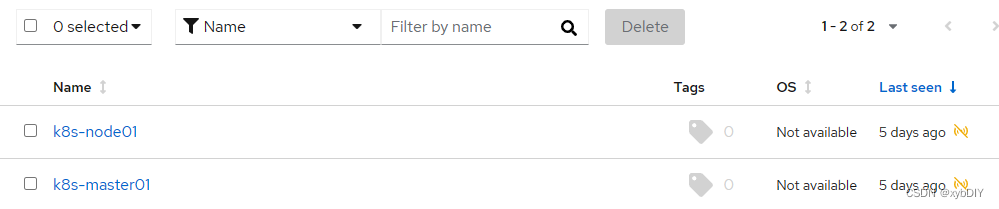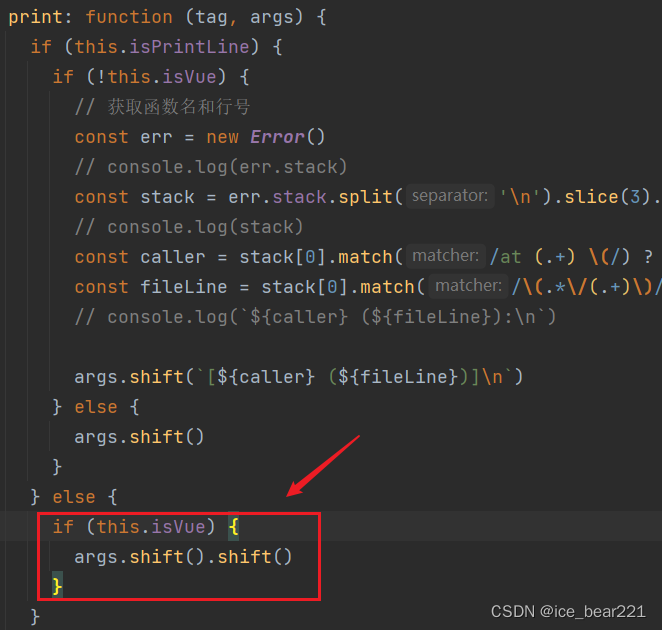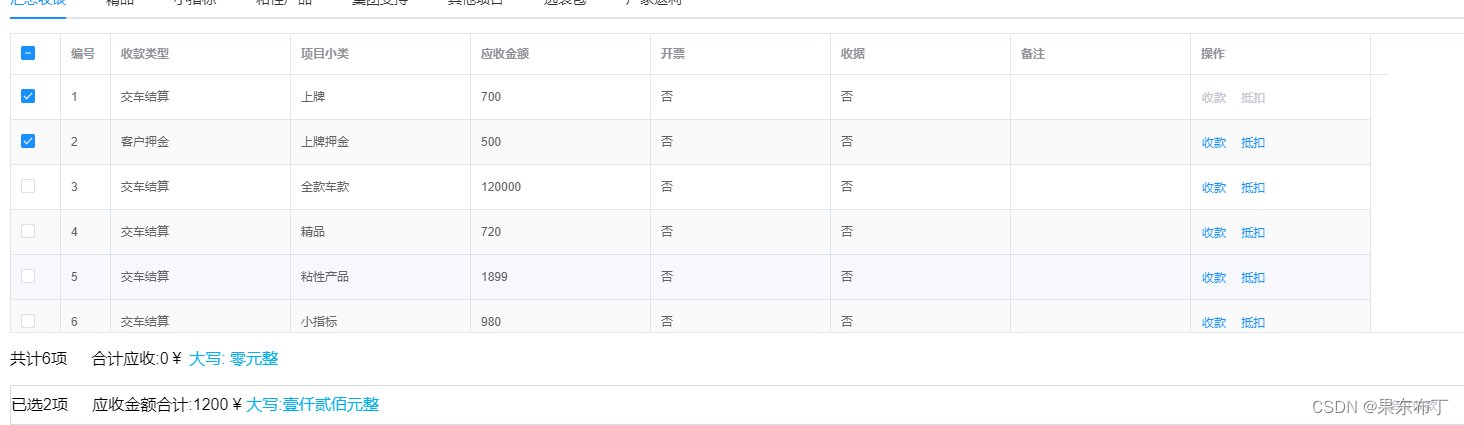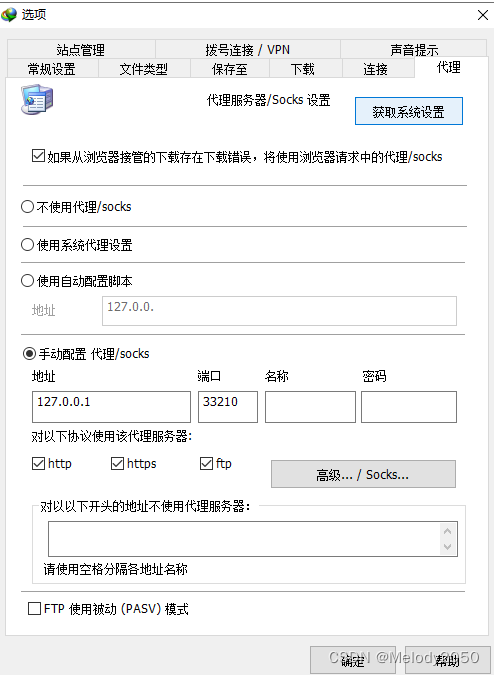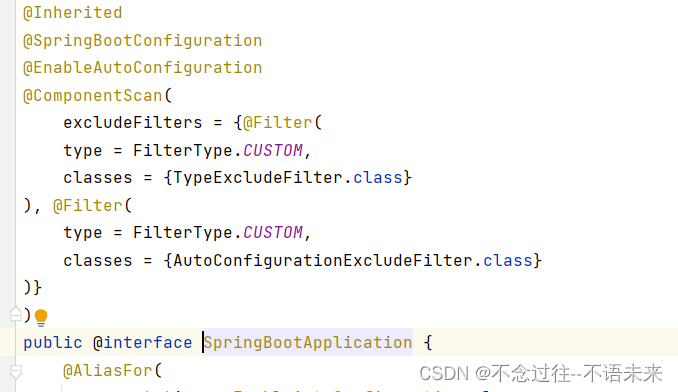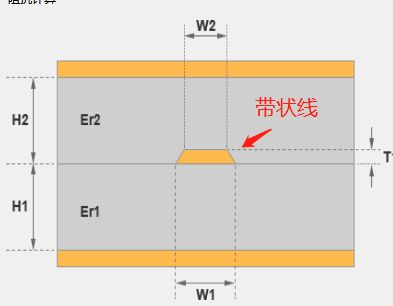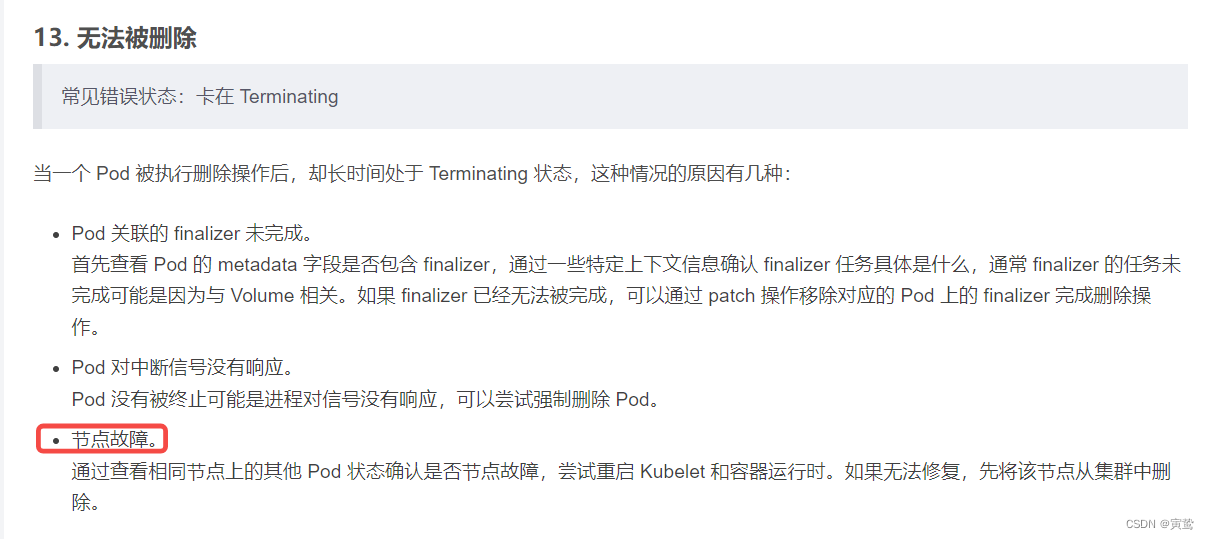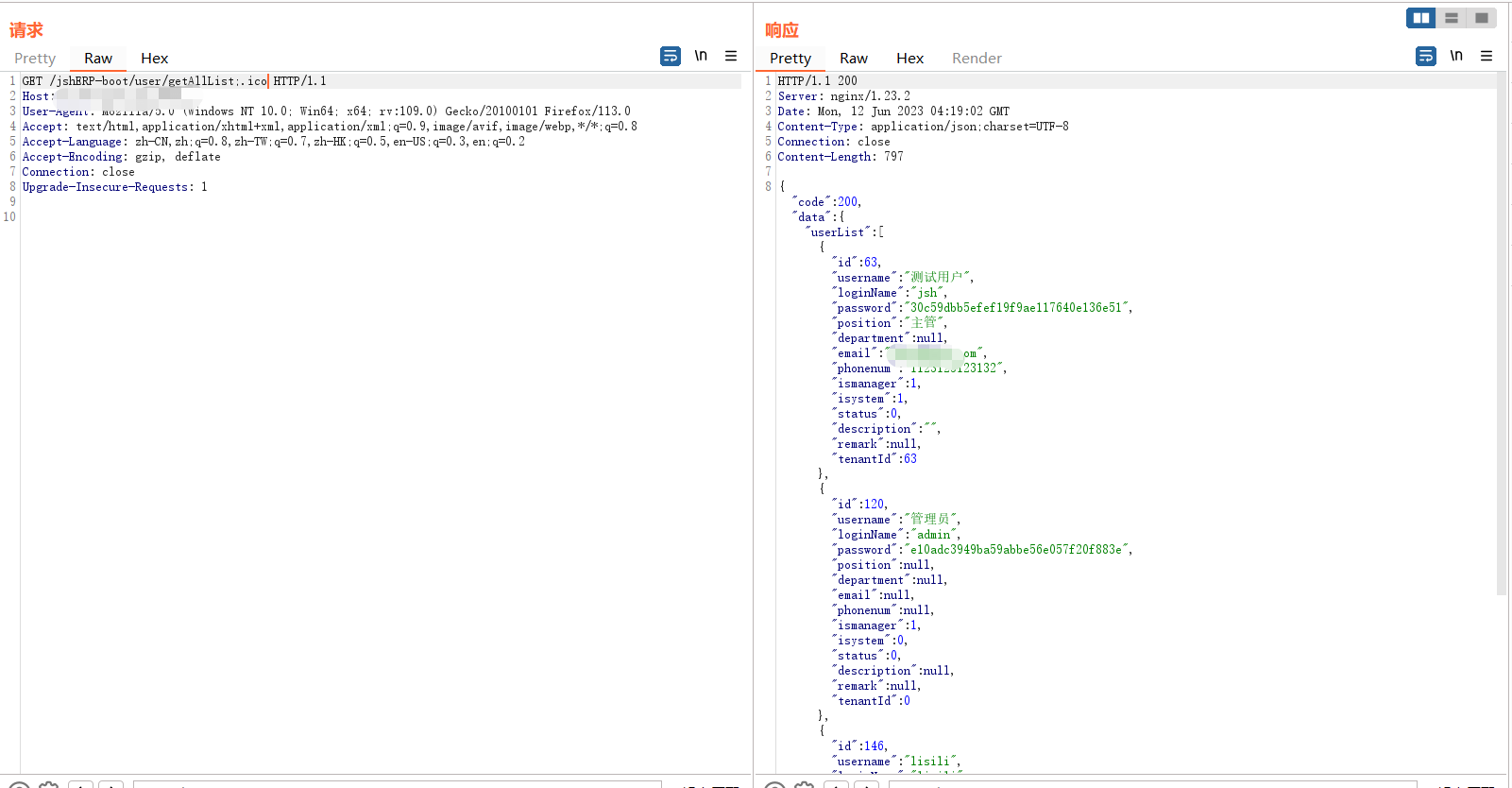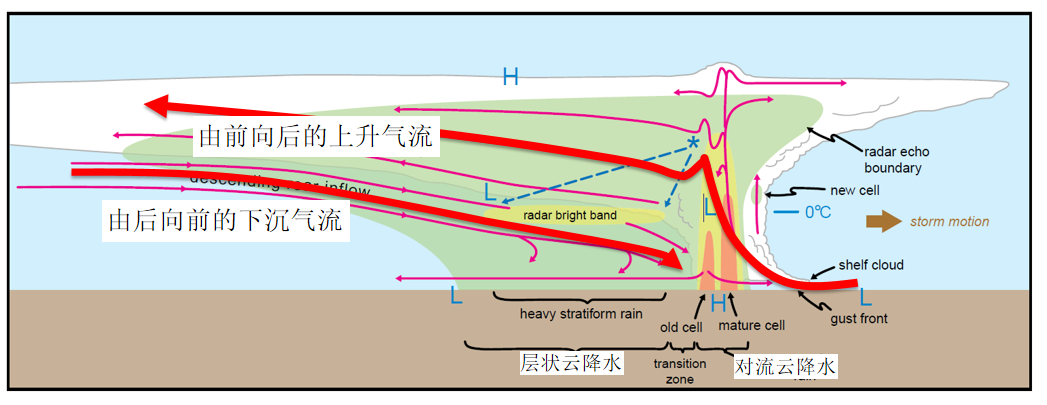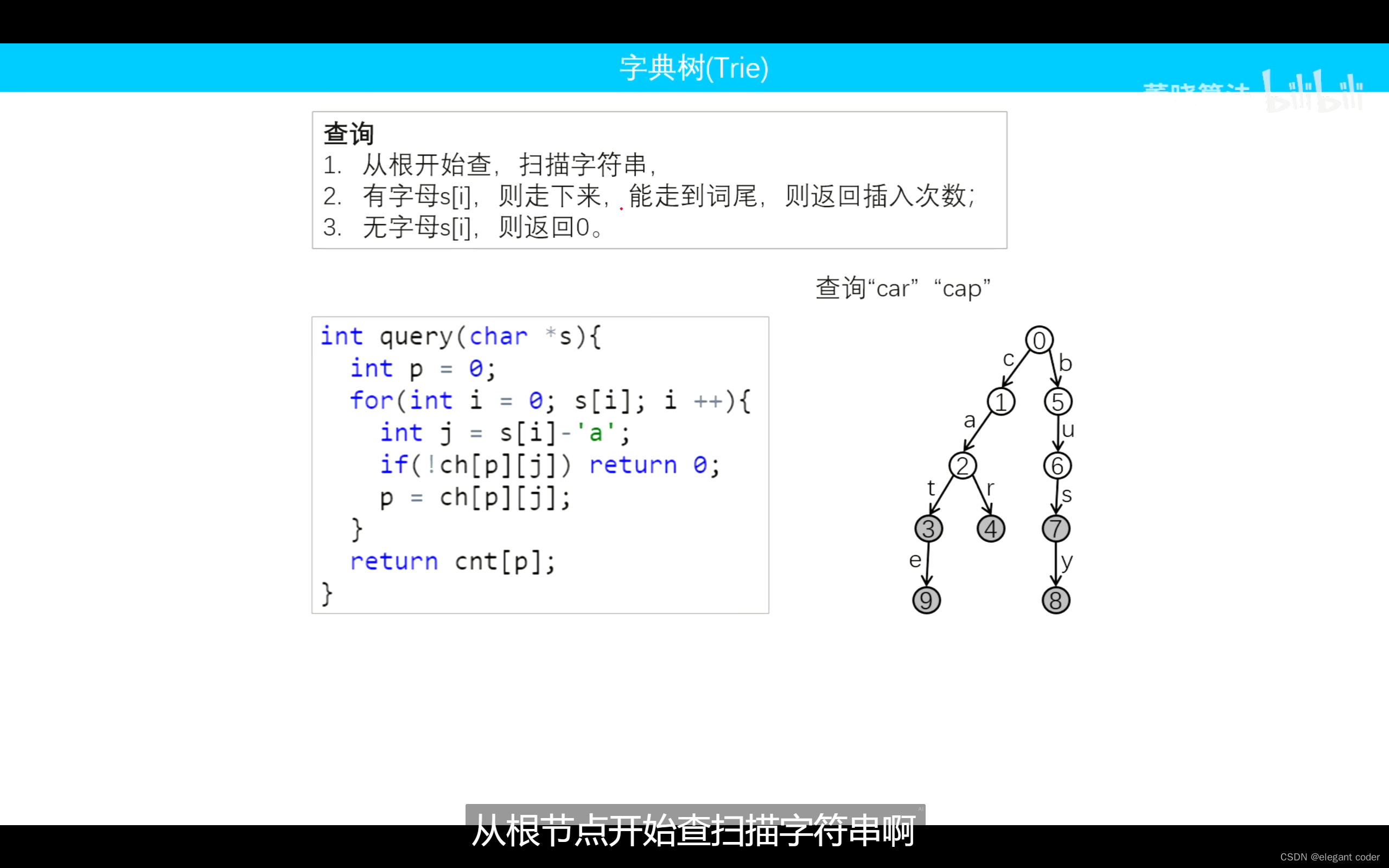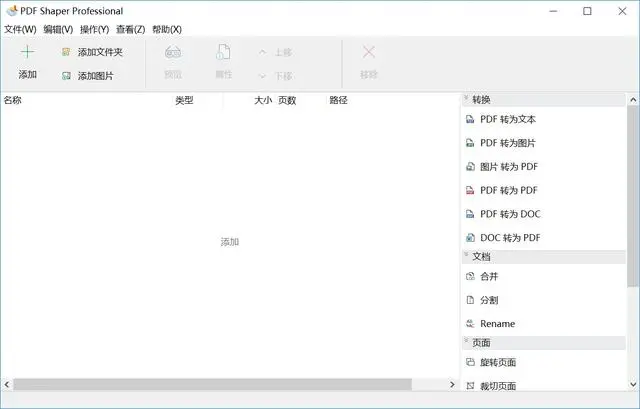文章目录
- 前因
- Step 1: 确认所选择的系统
- Step 2: 将系统注册到Red Hat Insights
- Step 3:具体操作演示
前因
使用SSH命令远程连接红帽系统,提示需要使用下面提示的命令进行系统注册订阅。
C:\Users\xyb>ssh -i xybdiy-aws-key.pem ec2-user@18.179.118.78
The authenticity of host '18.179.118.78 (18.179.118.78)' can't be established.
ED25519 key fingerprint is SHA256:fnbt/n31WY+Ok/fAX2IcXWSWE6N2XsQERCLXOWY97yo.
This key is not known by any other names
Are you sure you want to continue connecting (yes/no/[fingerprint])? yes
Warning: Permanently added '18.179.118.78' (ED25519) to the list of known hosts.
Register this system with Red Hat Insights: insights-client --register
Create an account or view all your systems at https://red.ht/insights-dashboard
[ec2-user@ip-172-31-2-10 ~]$ sudo insights-client --register
且使用YUM源安装软件也提示使用该镜像的系统需要订阅
This system is not registered to Red Hat Subscription Management. You can use subscription-manager to register.
Step 1: 确认所选择的系统
Operating System:RHEL 8.4+
该系统的镜像版本:Red Hat Enterprise Linux 8.4 with High Availability
Step 2: 将系统注册到Red Hat Insights
insights-client --register
Step 3:具体操作演示
使用新的Red Hat连接器连接系统
Red Hat连接器允许您使用一个命令将系统连接到Red Hat。连接、注册和管理。
Red Hat连接器适用于RHEL 8.4系统及更新版本。
Insights注册助理将指导您完成Red Hat Insights客户端的设置过程。系统将提示您一系列关于您的环境的问题,以便为您提供针对您的环境量身定制的安装说明。
使用激活密钥注册
rhc connect -a <activation-key> -o <organization-id>
使用用户名和密码注册(本次实验采用此方式)
rhc connect -u <username> -p <password>
执行以下命令:
[ec2-user@k8s-master01 ~]$ sudo rhc connect -u dabaodiy -p 'xxxxxxxx'
Connecting k8s-master01 to cloud.redhat.com.
This might take a few seconds.
● Connected to Red Hat Subscription Manager
● Activated the Red Hat connector daemon
See all your connected systems: https://red.ht/connector
[ec2-user@k8s-master01 ~]$