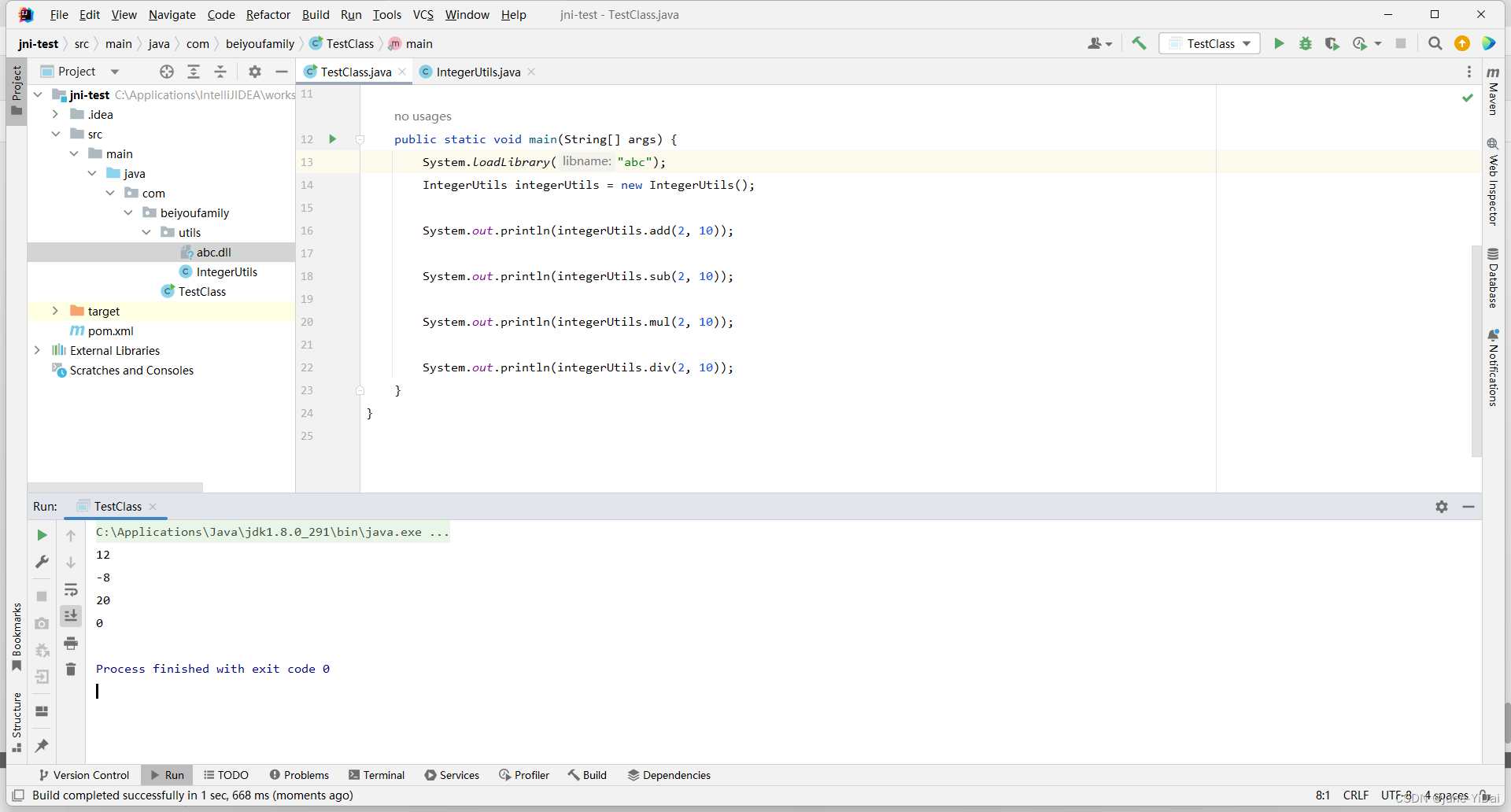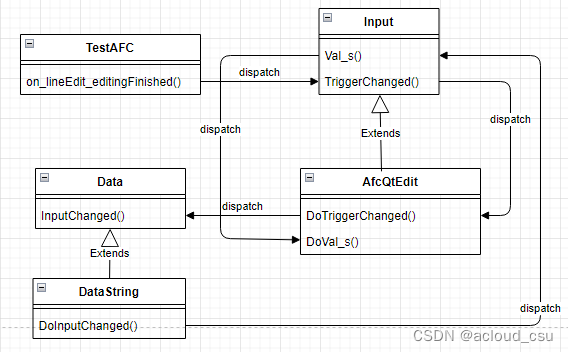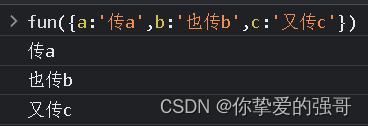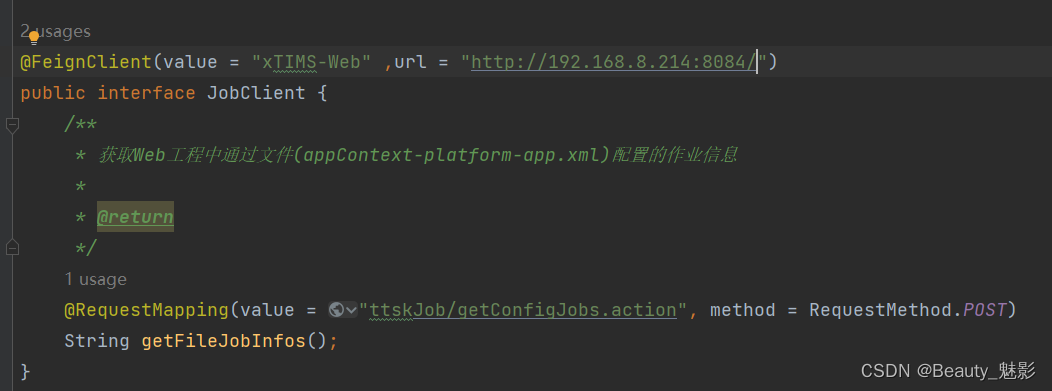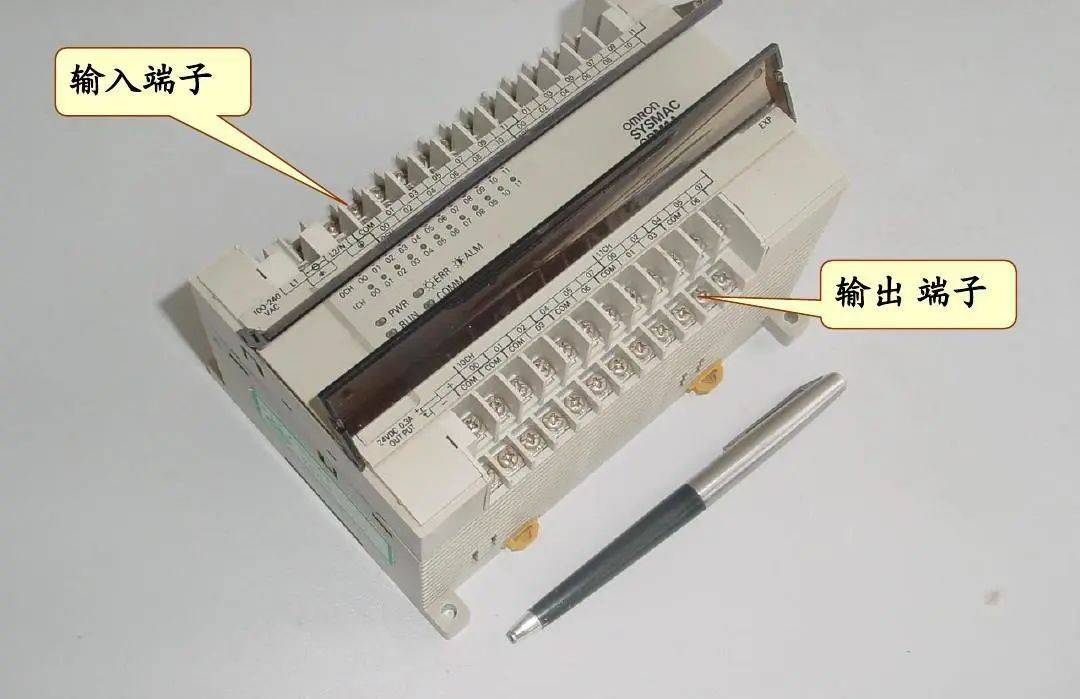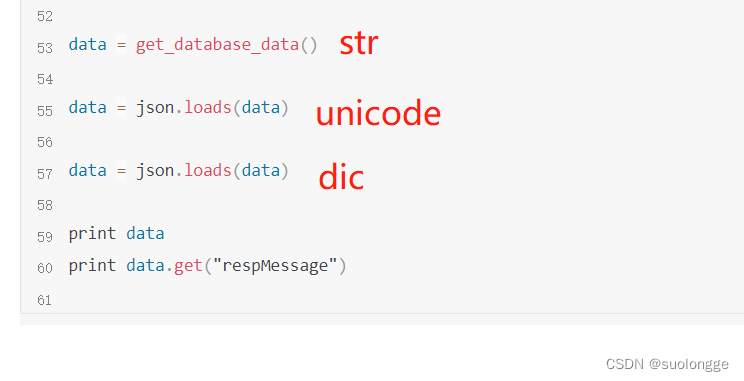先上图
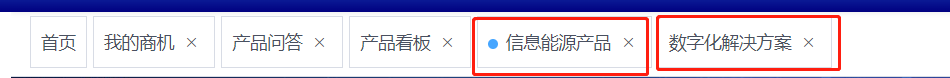
这两个红色框线实际都是产品详情页面,用产品名称替代了页面的title
1、首先在router/index.js配置路由
{
path: '/productDetail',
component: Layout,
hidden: true,
children: [
{
path: 'productDetail/:productId(\\d+)', //必须该种方法传递参数
component: () => import('@/views/product/productKanBan/detail'),
name: 'productDetail',
meta: { title: '产品详情' }
}
]
},
2、创建tab.js 文件,添加页签方法
import store from '@/store'
import router from '@/router';
// 添加tab页签
//title 页签显示名称
//url 跳转路由
export function openPage(title, url) {
var obj = {path: url, meta: {title: title}}
store.dispatch('tagsView/addView', obj);
return router.push(url);
}
3、main.js 中挂载方法
import { openPage } from "@/utils/tab";
Vue.prototype.openPage = openPage
4、在需要位置调用方法
this.openPage(row.name,'/productDetail/productDetail/'+row.id)