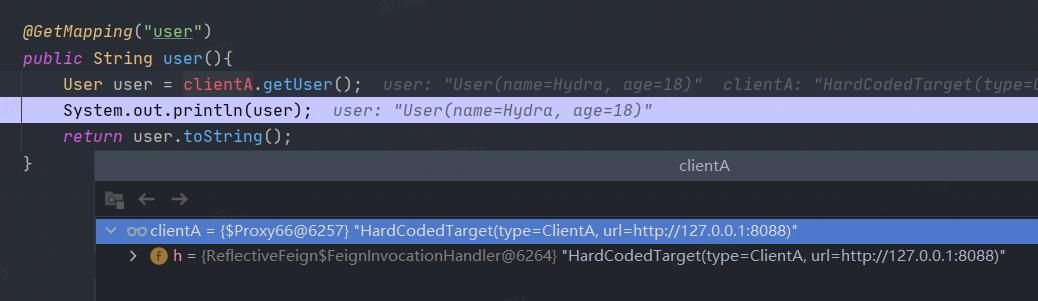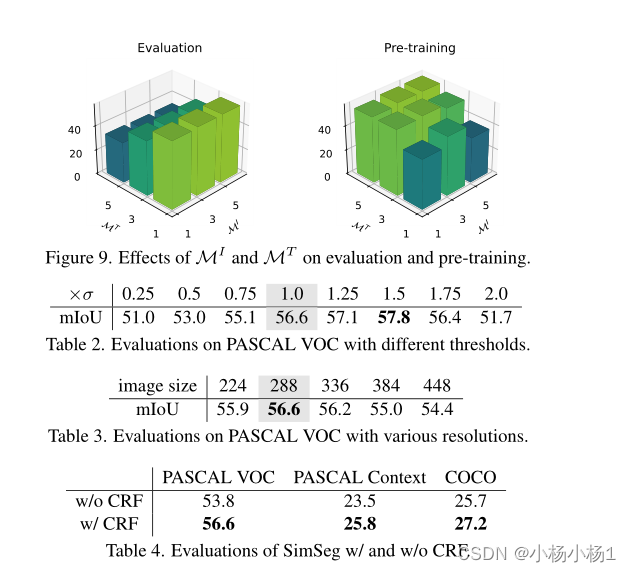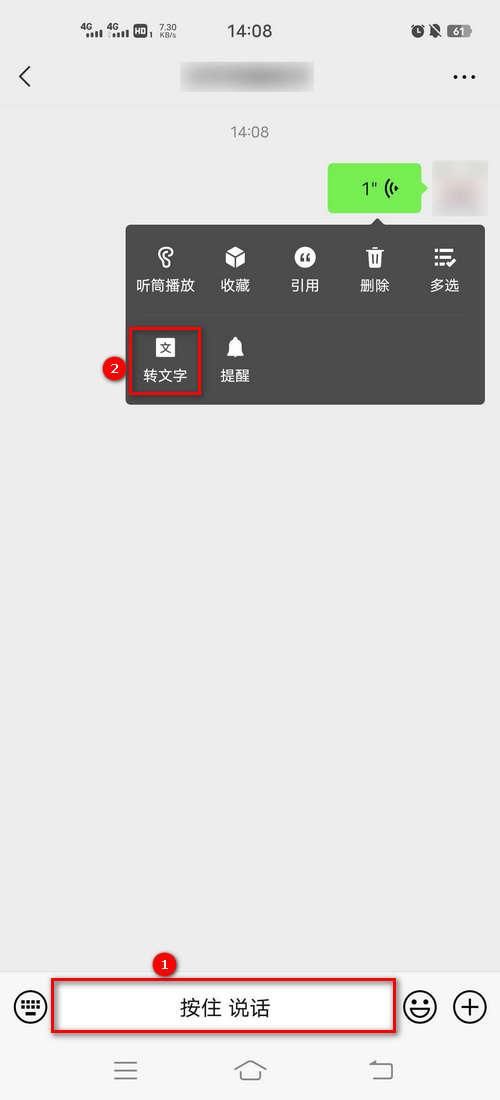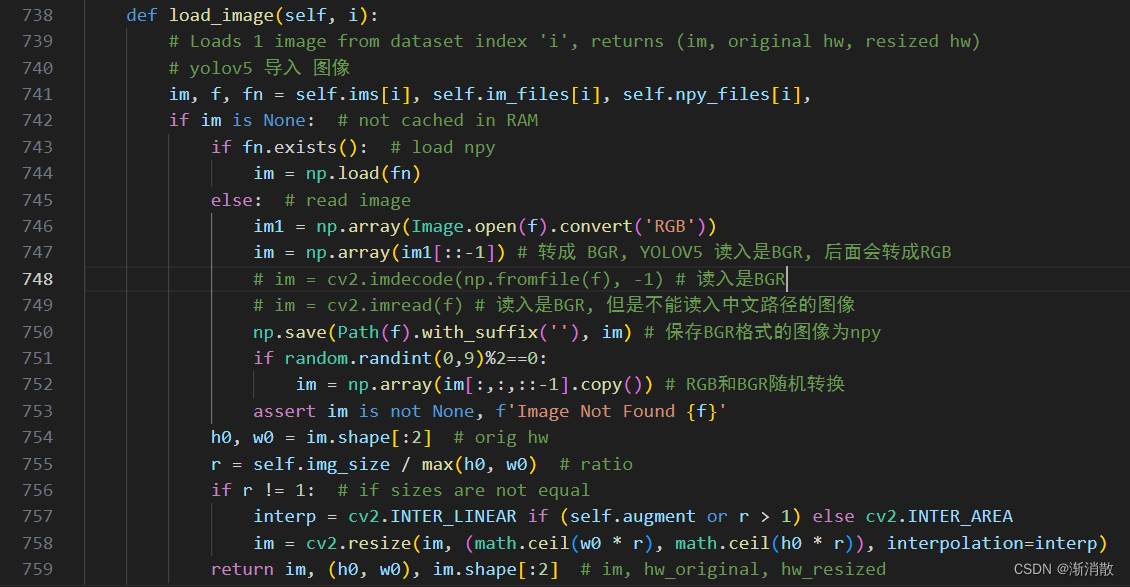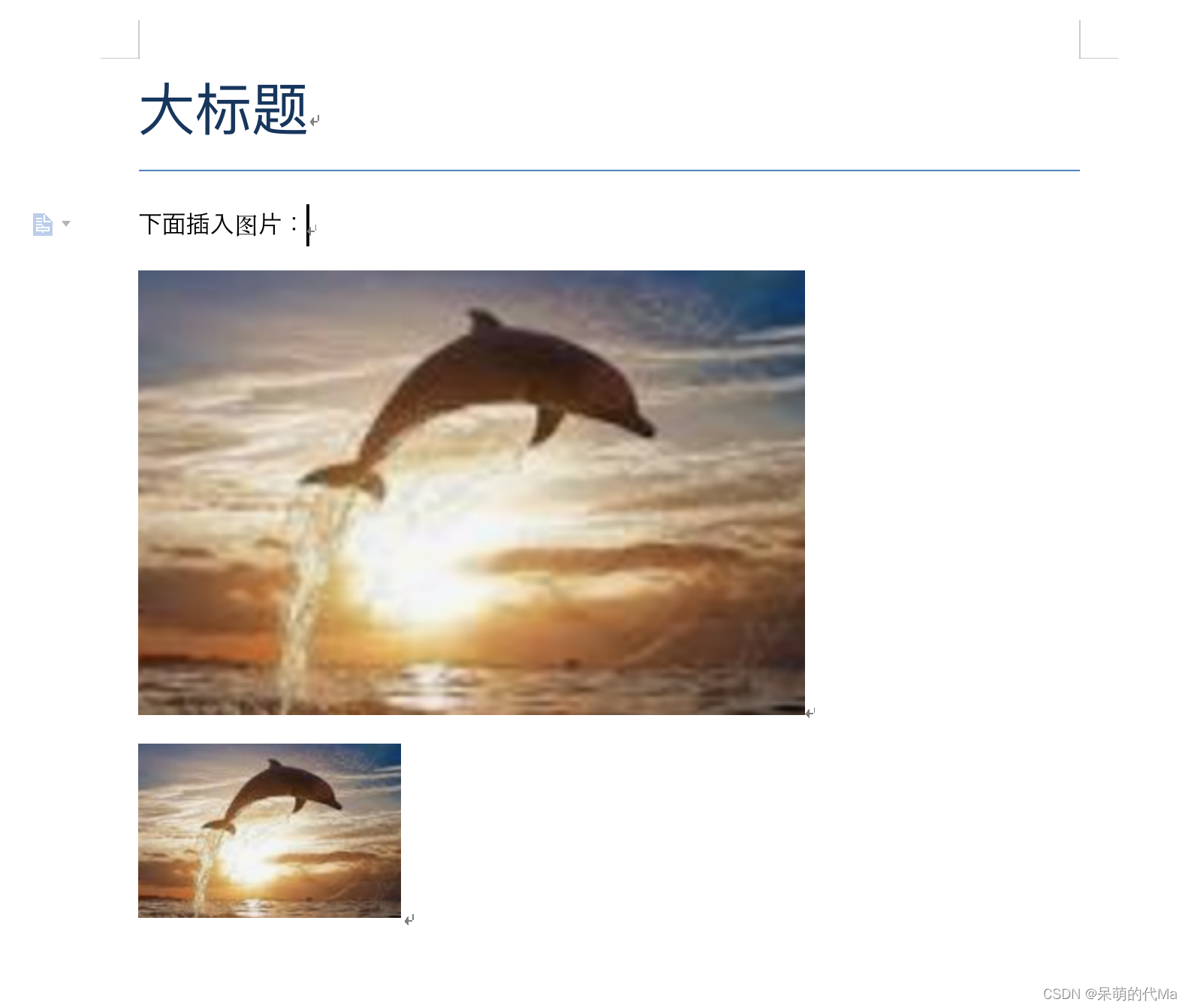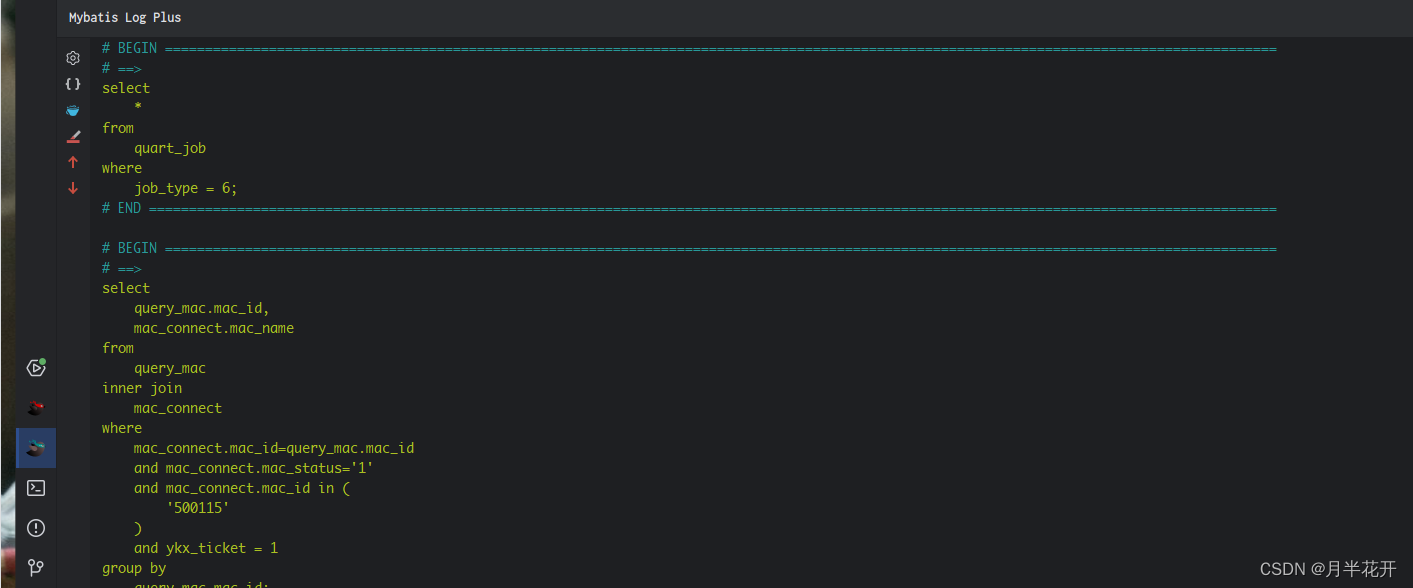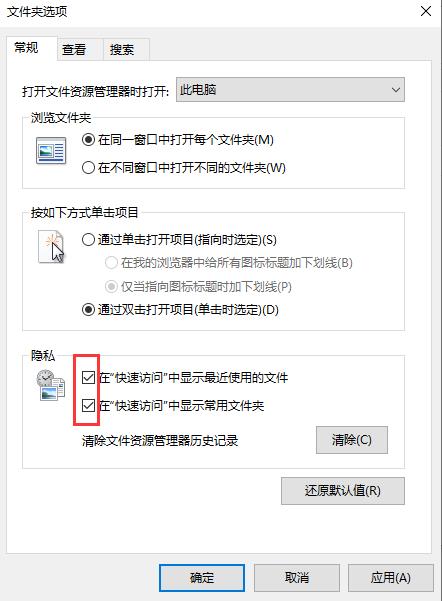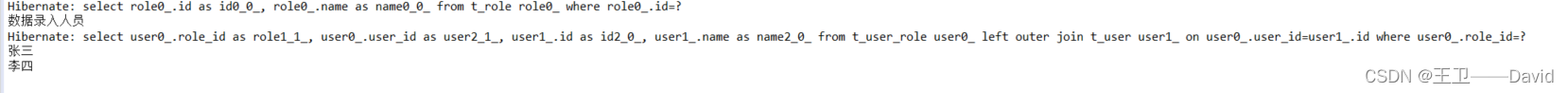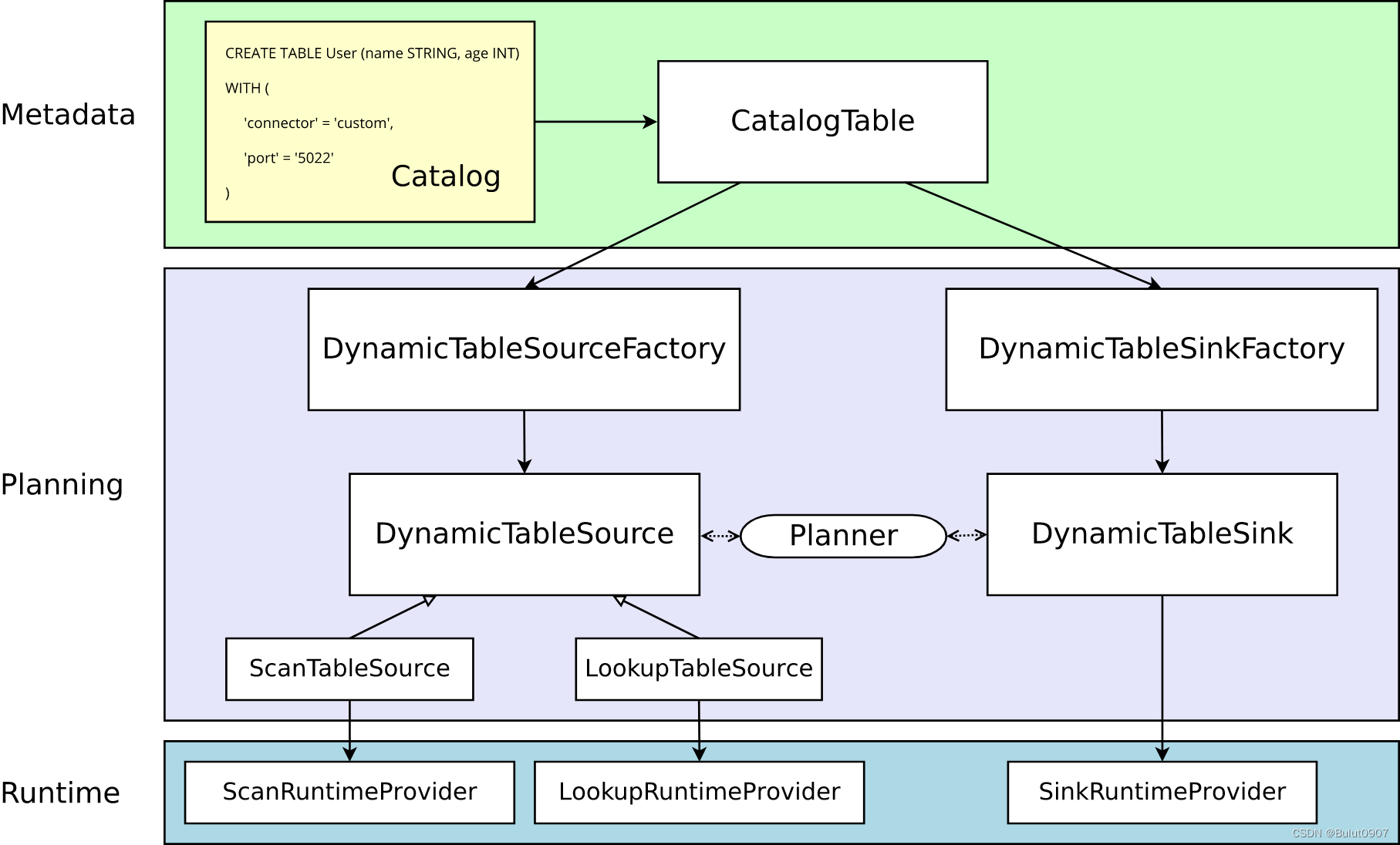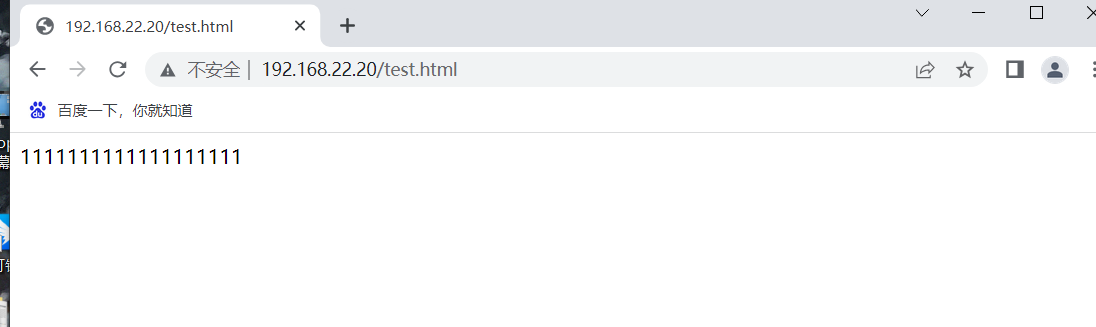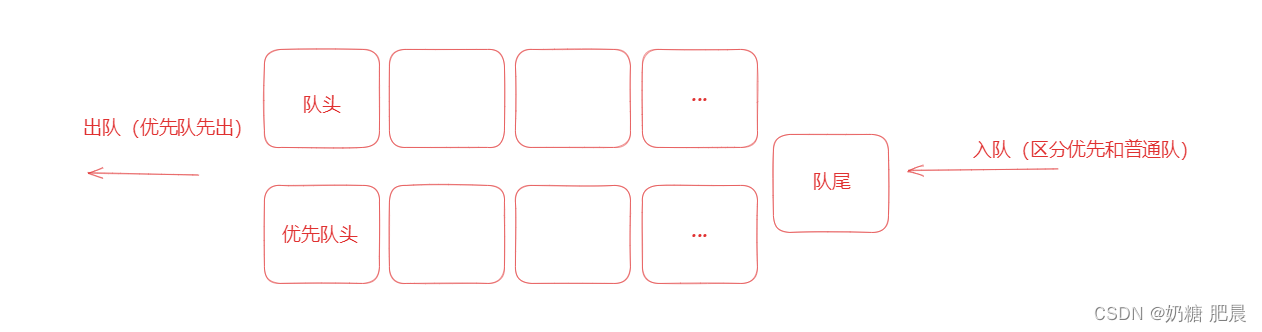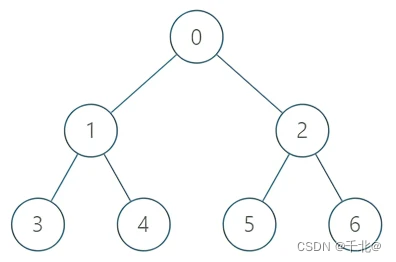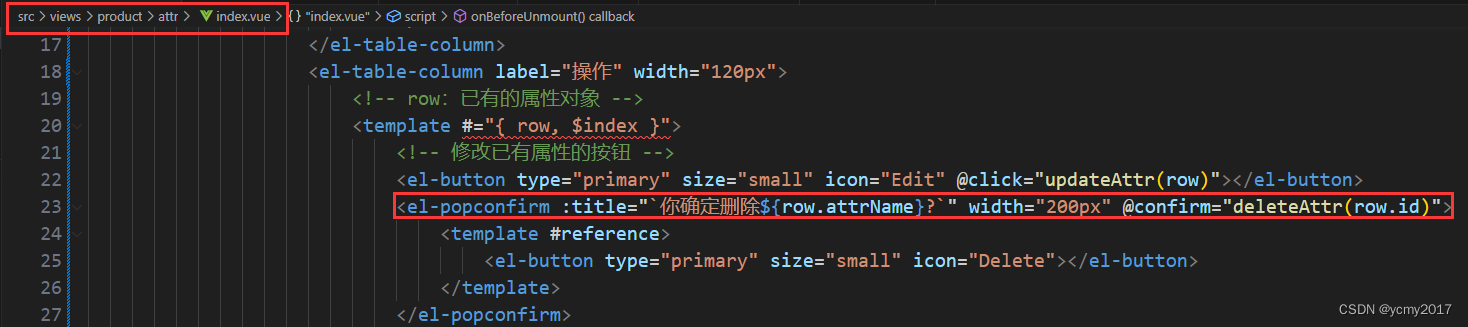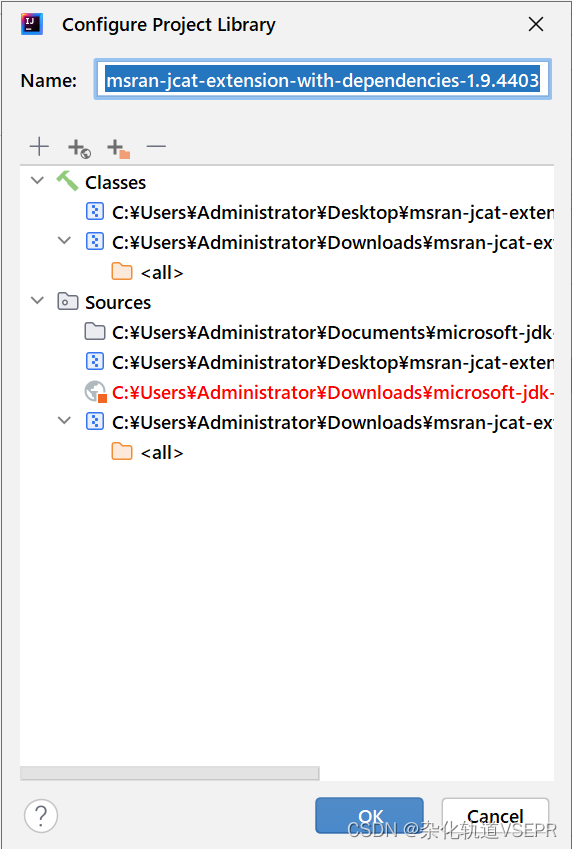文章目录
- 零、学习目标
- 一、Spring Boot支持的视图技术
- 二、Thymeleaf基本语法
- 1、Thymeleaf常用标签
- 2、Thymeleaf主要语法
- 3、Thymeleaf内置对象
- 4、Thymeleaf模板基本配置
- 三、Spring Boot整合Thymeleaf
- 1、创建Spring Boot项目ThymeleafDemo
- 2、在全局配置文件里配置Thymeleaf属性
- 3、创建登录控制器LoginController
- 4、创建模板文件,获取控制器传来的动态数据
- 5、启动项目,访问http://localhost:8080/toLoginPage
- 课堂练习
- 四、Spring Boot集成Bootstrap
- (一)集成Bootstrap
- 1、引用在线文档的方式
- 2、下载Bootstrap并引用的方式
- (二)编写登录页面login.html
- 1、集成Bootstrap
- 2、编写登录页面
- 3、启动项目,访问http://localhost:8080/toLoginPage
- 4、用户名和密码非空校验
- (三)控制器编写登录验证方法
- (四)编写登录成功与失败的模板页面
- 1、编写登录成功页面success.html
- 2、编写登录失败页面failure.html
- (五)启动项目,测试效果
- 五、Thymeleaf访问模型里的数据
- (一)页面访问Model里的实体数据
- 1、创建个人实体类 - Person
- 2、在登录控制器里添加获取个人信息方法
- 3、创建显示个人信息的模板页面
- 3、启动应用,测试效果
- (二)页面访问Model里的列表数据
- 1、创建商品实体类 - Product
- 2、创建商品控制器 - ProductController
- 3、创建显示商品信息页面 - products.html
- 4、启动应用,查看效果
- 5、对模型里的数据进行判断
- (三)页面里JavaScript访问模型里的数据
- 1、显示个人信息页面
- 2、显示商品列表信息
- 六、课后作业
- 任务:利用MyBatis、JPA或Redis技术,从数据库读取用户信息进行验证用户是否登录成功
零、学习目标
- 了解Spring Boot支持的视图技术
- 掌握Thymeleaf常用标签
- 掌握Thymeleaf标准表达式
- 掌握Thymeleaf基本使用
- 掌握使用Thymeleaf完成数据的页面展示
一、Spring Boot支持的视图技术
- Spring Boot框架为
简化项目的整体开发,对一些常用的视图技术实现了整合支持,并主要推荐整合模板引擎技术来实现前端页面的动态化内容。 - Spring Boot可整合的模板引擎技术
- FreeMarker
- Groovy
- Thymeleaf
- Mustache
……
二、Thymeleaf基本语法
- 相关语法 ,请学习《thymeleaf_3.0.5_中文参考手册.pdf》 提取码:fqpu
1、Thymeleaf常用标签
| th:标签 | 说明 |
|---|---|
th:insert | 页面片段包含(类似JSP中的include标签) |
th:replace | 页面片段包含(类似JSP中的include标签) |
th:each | 元素遍历(类似JSP中的c:forEach标签) |
th:if | 条件判断,如果为真 |
th:unless | 条件判断,如果为假 |
th:switch | 条件判断,进行选择性匹配 |
th:case | 条件判断,进行选择性匹配 |
th:object | 变量声明 |
th:with | 变量声明 |
th:attr | 通用属性修改 |
th:attrprepend | 通用属性修改,将计算结果追加前缀到现有属性值 |
th:attrappend | 通用属性修改,将计算结果追加后缀到现有属性值 |
th:value | 属性值修改,指定标签属性值 |
th:href | 用于设定链接地址 |
th:src | 用于设定链接地址 |
th:text | 用于指定标签显示的文本内容 |
th:utext | 用于指定标签显示的文本内容,对特殊标签不转义 |
th:fragment | 声明片段 |
th:remove | 移除片段 |
2、Thymeleaf主要语法
| 说明 | 表达式语法 | 作用 |
|---|---|---|
| 变量表达式 | ${...} | 获取上下文中的变量值 |
| 选择变量表达式 | *{...} | 用于从被选定对象获取属性值 |
| 消息表达式 | #{...} | 用于Thymeleaf模板页面国际化内容的动态替换和展示 |
| 链接URL表达式 | @{...} | 用于页面跳转或者资源的引入 |
| 片段表达式 | ~{...} | 用来标记一个片段模板,并根据需要移动或传递给其他模板 |
3、Thymeleaf内置对象
#ctx:上下文对象#vars:上下文变量#locale:上下文区域设置#request:(仅限Web Context)HttpServletRequest对象#response:(仅限Web Context)HttpServletResponse对象#session:(仅限Web Context)HttpSession对象#servletContext:(仅限Web Context)ServletContext对象
4、Thymeleaf模板基本配置
- 在Spring Boot项目中使用Thymeleaf模板,必须保证引入Thymeleaf依赖
<dependency>
<groupId>org.springframework.boot</groupId>
<artifactId>spring-boot-starter-thymeleaf</artifactId>
</dependency>
- 在全局配置文件中配置Thymeleaf模板的一些参数。如设置模板缓存、模板编码、模板样式、指定模板页面存放路径、指定模板页面名称的后缀
spring.thymeleaf.cache = true
spring.thymeleaf.encoding = UTF-8
spring.thymeleaf.mode = HTML5
spring.thymeleaf.prefix = classpath:/templates/
spring.thymeleaf.suffix = .html
- 关于Thymeleaf,可以参看博主两年前编写的《Thymeleaf模板引擎入门》
- 关于Bootstrap,可以参看博主两年前编写的《前端学习笔记:Bootstrap框架入门》
- 下面我们会一起来学习Spring Boot如何整合Thymeleaf与Bootstrap,实现一个简单的登录页面
三、Spring Boot整合Thymeleaf
1、创建Spring Boot项目ThymeleafDemo
-
设置项目元数据
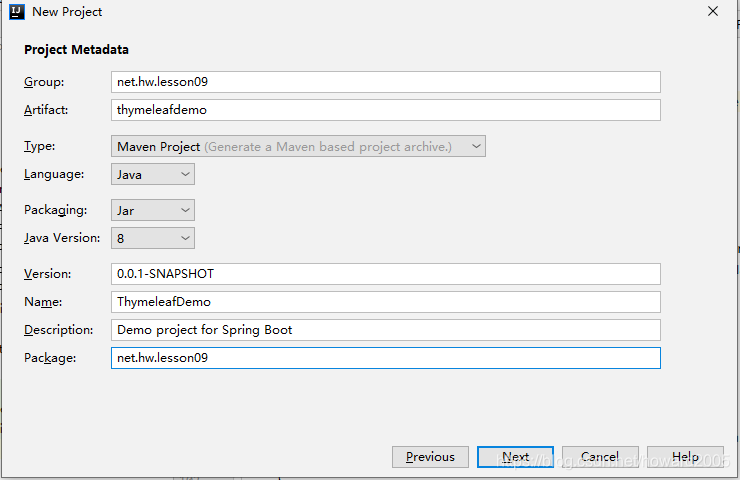
-
添加项目依赖

-
设置项目名称与保存位置
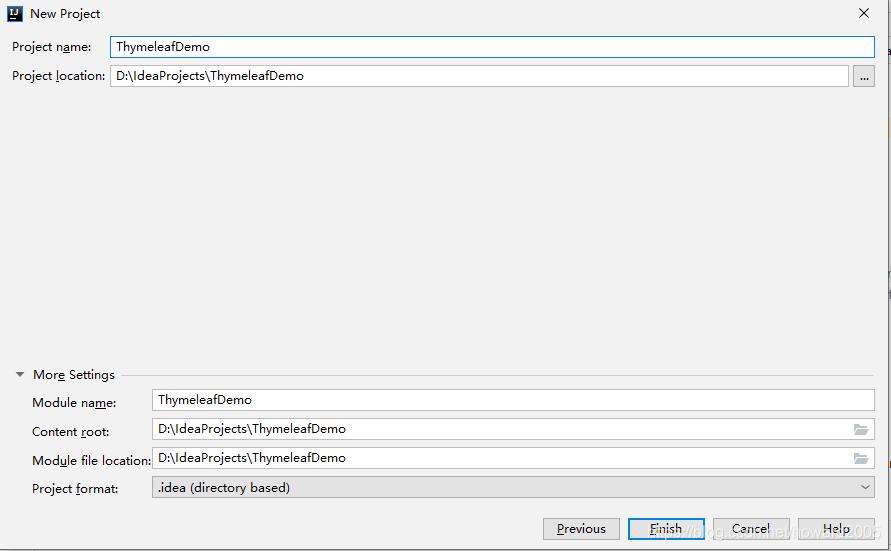
-
完成项目初始化工作

-
查看pom.xml文件
<?xml version="1.0" encoding="UTF-8"?>
<project xmlns="http://maven.apache.org/POM/4.0.0" xmlns:xsi="http://www.w3.org/2001/XMLSchema-instance"
xsi:schemaLocation="http://maven.apache.org/POM/4.0.0 https://maven.apache.org/xsd/maven-4.0.0.xsd">
<modelVersion>4.0.0</modelVersion>
<parent>
<groupId>org.springframework.boot</groupId>
<artifactId>spring-boot-starter-parent</artifactId>
<version>2.4.5</version>
<relativePath/> <!-- lookup parent from repository -->
</parent>
<groupId>net.hw.lesson09</groupId>
<artifactId>thymeleafdemo</artifactId>
<version>0.0.1-SNAPSHOT</version>
<name>ThymeleafDemo</name>
<description>Demo project for Spring Boot</description>
<properties>
<java.version>1.8</java.version>
</properties>
<dependencies>
<dependency>
<groupId>org.springframework.boot</groupId>
<artifactId>spring-boot-starter-thymeleaf</artifactId>
</dependency>
<dependency>
<groupId>org.springframework.boot</groupId>
<artifactId>spring-boot-starter-web</artifactId>
</dependency>
<dependency>
<groupId>org.springframework.boot</groupId>
<artifactId>spring-boot-devtools</artifactId>
<scope>runtime</scope>
<optional>true</optional>
</dependency>
<dependency>
<groupId>org.springframework.boot</groupId>
<artifactId>spring-boot-starter-test</artifactId>
<scope>test</scope>
</dependency>
</dependencies>
<build>
<plugins>
<plugin>
<groupId>org.springframework.boot</groupId>
<artifactId>spring-boot-maven-plugin</artifactId>
</plugin>
</plugins>
</build>
</project>
2、在全局配置文件里配置Thymeleaf属性
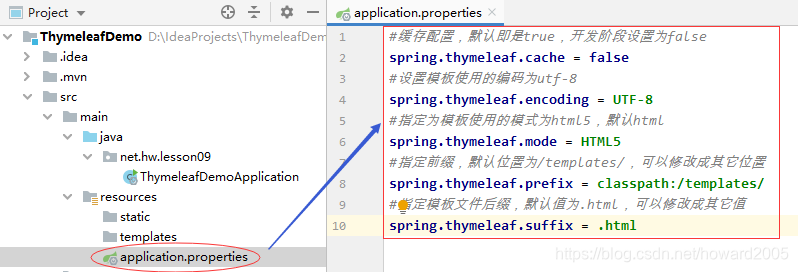
#缓存配置,默认即是true,开发阶段设置为false
spring.thymeleaf.cache = false
#设置模板使用的编码为utf-8
spring.thymeleaf.encoding = UTF-8
#指定为模板使用的模式为html5,默认html
spring.thymeleaf.mode = HTML5
#指定前缀,默认位置为/templates/,可以修改成其它位置
spring.thymeleaf.prefix = classpath:/templates/
#指定模板文件后缀,默认值为.html,可以修改成其它值
spring.thymeleaf.suffix = .html
Thymeleaf页面缓存设置,默认为true,开发中方便调试应设置为false,上线稳定后应保持默认true。
3、创建登录控制器LoginController
- 在net.hw.lesson09包里创建controller子包
- 在controller子包里创建LoginController控制器
- 用于前端模板页面动态数据替换效果的测试

package net.hw.lesson09.controller;
import org.springframework.stereotype.Controller;
import org.springframework.ui.Model;
import org.springframework.web.bind.annotation.GetMapping;
import java.util.Calendar;
/**
* 功能:登录控制器
* 作者:华卫
* 日期:2020年08月14日
*/
@Controller
public class LoginController {
/**
* 通过请求“toLoginPage”跳转到templates目录下的
* login页面,并把当前年份数据保存到模型对象中
*/
@GetMapping("toLoginPage")
public String toLoginPage(Model model){
model.addAttribute("currentYear", Calendar.getInstance().get(Calendar.YEAR));
return "login"; // 返回逻辑页面视图名称
}
}
4、创建模板文件,获取控制器传来的动态数据
-
在templates目录下创建模板文件login.html

-
在
h3标签中通过th:text引入了后台动态传递过来的当前年份currentYear。
<!DOCTYPE html>
<html lang="en" xmlns:th="http://www.thymeleaf.org/">
<head>
<meta charset="UTF-8">
<title>用户登录</title>
</head>
<body>
<span th:text="${currentYear}">今年</span> -
<span th:text="${currentYear} + 1">明年</span>
</body>
</html>
- 静态访问模板文件,将显示默认值,而不会显示后台传来的动态数据
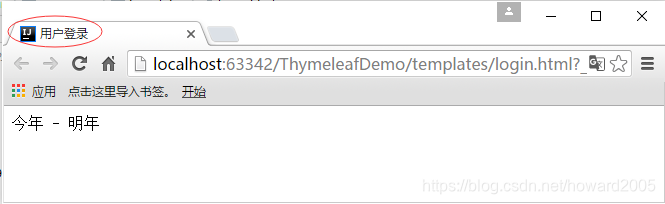
5、启动项目,访问http://localhost:8080/toLoginPage
-
启动项目

-
在浏览器里访问
http://localhost:8080/toLoginPage

课堂练习
-
创建用户实体类 - User

-
在登录控制器的toLoginPage()方法里,创建用户对象,放入模型对象
-
在登录页面显示用户信息,查看运行效果

-
改变用户信息显示方式

四、Spring Boot集成Bootstrap
- Bootstrap4教程:https://www.runoob.com/bootstrap4/bootstrap4-tutorial.html

- 注意:Bootstrap3和Bootstrap4两版本有较大差异
(一)集成Bootstrap
1、引用在线文档的方式
- 在模板文件中直接引用以下文件

<!-- 新 Bootstrap4 核心 CSS 文件 -->
<link rel="stylesheet" href="https://cdn.staticfile.org/twitter-bootstrap/4.3.1/css/bootstrap.min.css">
<!-- jQuery文件。务必在bootstrap.min.js 之前引入 -->
<script src="https://cdn.staticfile.org/jquery/3.2.1/jquery.min.js"></script>
<!-- bootstrap.bundle.min.js 用于弹窗、提示、下拉菜单,包含了 popper.min.js -->
<script src="https://cdn.staticfile.org/popper.js/1.15.0/umd/popper.min.js"></script>
<!-- 最新的 Bootstrap4 核心 JavaScript 文件 -->
<script src="https://cdn.staticfile.org/twitter-bootstrap/4.3.1/js/bootstrap.min.js"></script>
2、下载Bootstrap并引用的方式
链接:https://pan.baidu.com/s/1vEmjeGTdM9jERbXPU4bmAw 提取码:qgo9
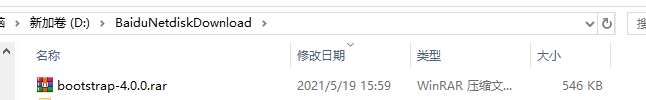
-
解压缩到bootstrap-4.0.0目录
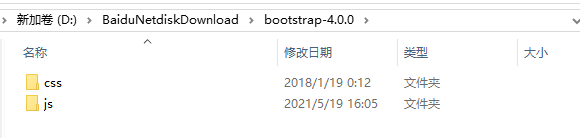
-
将bootstrap-4.0.0目录拷贝项目的static目录

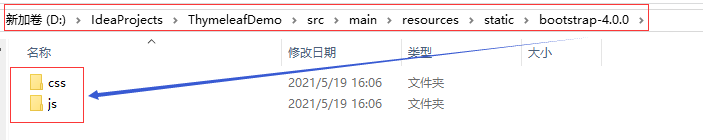
(二)编写登录页面login.html
1、集成Bootstrap

2、编写登录页面
<!DOCTYPE html>
<html lang="en" xmlns:th="http://www.thymeleaf.org/">
<head>
<meta charset="UTF-8">
<title>用户登录</title>
<link th:href="@{/bootstrap-4.0.0/css/bootstrap.css}" rel="stylesheet">
<javascript th:src="@{/bootstrap-4.0.0/js/jquery-3.4.1.min.js}"></javascript>
<javascript th:src="@{/bootstrap-4.0.0/js/bootstrap.bundle.js}"></javascript>
<javascript th:src="@{/bootstrap-4.0.0/js/bootstrap.js}"></javascript>
</head>
<body>
<div class="col-6 m-auto" style="margin-top:30px!important;">
<div class="text-center">
<span th:text="${currentYear}">今年</span> -
<span th:text="${currentYear} + 1">明年</span>
</div>
<div class="border border-info bg-light p-2" style="border-radius: 5px">
<form action="/login" method="post">
<h3 class="text-center">用户登录</h3>
<div class="mt-1">
<input type="text" id="username" name="username" class="form-control" placeholder="输入用户名" autofocus>
</div>
<div class="mt-1">
<input type="password" id="password" name="password" class="form-control" placeholder="输入密码">
</div>
<div class="checkbox text-center">
<label>
<input class="form-check-input text-center" type="checkbox">记住我
</label>
</div>
<div>
<button class="btn btn-lg btn-primary btn-block" id="login" type="submit">登录</button>
</div>
</form>
</div>
</div>
</body>
</html>
<div class="col-6 m-auto" style="margin-top:30px!important;">分区占窗口一半宽度(水平方向按12个单位平分)、水平居中、顶边距30个像素<div class="border border-info bg-light p-2" style="border-radius: 5px">设置边框(边框色、背景、内边距、圆角)<div class="mt-1">设置上外边距为1个单位<h3 class="text-center">用户登录</h3>设置文本居中显示
3、启动项目,访问http://localhost:8080/toLoginPage

4、用户名和密码非空校验
- 留待大家自行完成
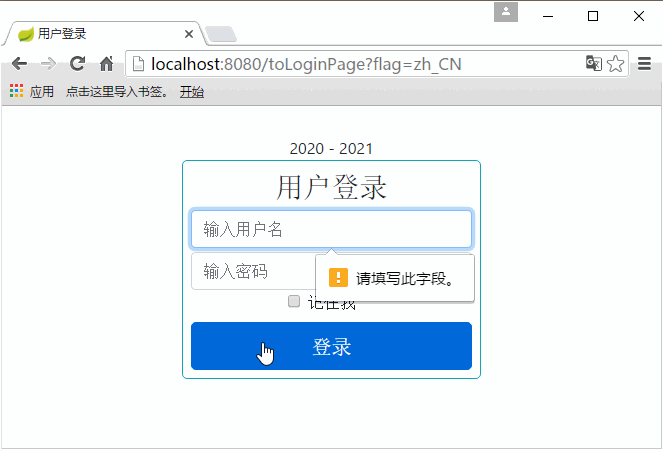
(三)控制器编写登录验证方法
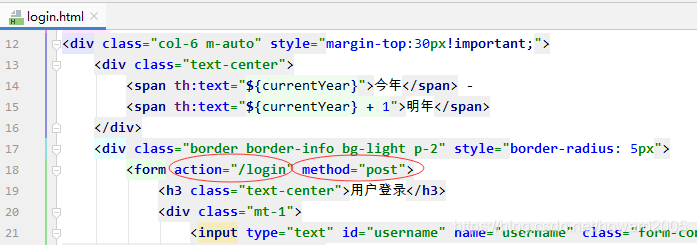

@PostMapping("/login")
public String login(HttpServletRequest request, Model model) {
// 获取表单提交的用户名与密码
String username = request.getParameter("username");
String password = request.getParameter("password");
// 判断用户是否登录成功(假设合法用户名为howard,密码为903213)
if (username.equals("howard") && password.equals("903213")) {
model.addAttribute("loginMsg", "恭喜,用户登录成功~");
return "success";
} else {
model.addAttribute("loginMsg", "遗憾,用户登录失败~");
return "failure";
}
}
(四)编写登录成功与失败的模板页面
1、编写登录成功页面success.html

<!DOCTYPE html>
<html lang="en" xmlns:th="http://www.thymeleaf.org/">
<head>
<meta charset="UTF-8">
<title>登录成功</title>
<link th:href="@{/bootstrap-4.0.0/css/bootstrap.css}" rel="stylesheet">
<javascript th:src="@{/bootstrap-4.0.0/js/jquery-3.4.1.min.js}"></javascript>
<javascript th:src="@{/bootstrap-4.0.0/js/bootstrap.bundle.js}"></javascript>
<javascript th:src="@{/bootstrap-4.0.0/js/bootstrap.js}"></javascript>
</head>
<body>
<div class="col-6 text-center m-auto border-info border p-3 bg-light" style="margin-top:50px!important;">
<p th:text="${loginMsg}" class="text-success"></p>
</div>
</body>
</html>
2、编写登录失败页面failure.html

<!DOCTYPE html>
<html lang="en" xmlns:th="http://www.thymeleaf.org/">
<head>
<meta charset="UTF-8">
<title>登录失败</title>
<link th:href="@{/bootstrap-4.0.0/css/bootstrap.css}" rel="stylesheet">
<javascript th:src="@{/bootstrap-4.0.0/js/jquery-3.4.1.min.js}"></javascript>
<javascript th:src="@{/bootstrap-4.0.0/js/bootstrap.bundle.js}"></javascript>
<javascript th:src="@{/bootstrap-4.0.0/js/bootstrap.js}"></javascript>
</head>
<body>
<div class="col-6 text-center m-auto border-warning border p-3 bg-light" style="margin-top:50px!important;">
<p th:text="${loginMsg}" class="text-danger"></p>
</div>
</body>
</html>
(五)启动项目,测试效果
-
启动项目后,在浏览器里访问
http://localhost:8080/toLoginPage

-
输入正确的用户名和密码(howard : 903213)
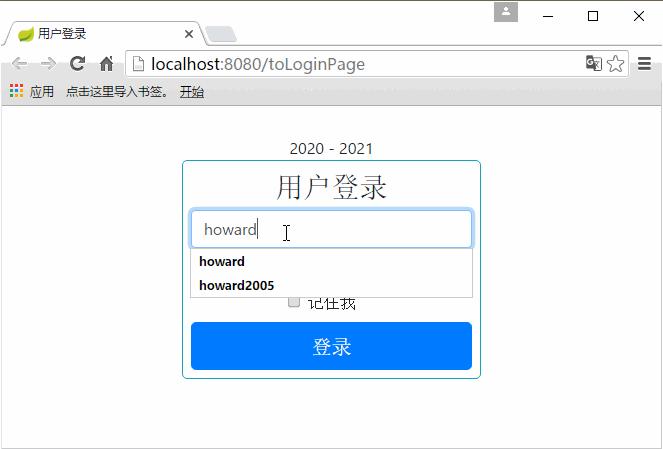
-
输入其它用户名或密码
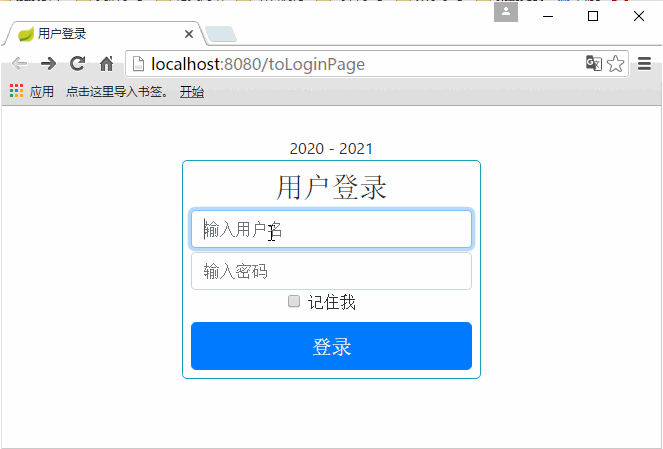
五、Thymeleaf访问模型里的数据
(一)页面访问Model里的实体数据
1、创建个人实体类 - Person

package net.hw.lesson09.bean;
/**
* 功能:个人实体类
* 作者:华卫
* 日期:2021年05月24日
*/
public class Person {
private int id;
private String name;
private String gender;
private int age;
private String telephone;
public int getId() {
return id;
}
public void setId(int id) {
this.id = id;
}
public String getName() {
return name;
}
public void setName(String name) {
this.name = name;
}
public String getGender() {
return gender;
}
public void setGender(String gender) {
this.gender = gender;
}
public int getAge() {
return age;
}
public void setAge(int age) {
this.age = age;
}
public String getTelephone() {
return telephone;
}
public void setTelephone(String telephone) {
this.telephone = telephone;
}
@Override
public String toString() {
return "Person{" +
"id=" + id +
", name='" + name + '\'' +
", gender='" + gender + '\'' +
", age=" + age +
", telephone='" + telephone + '\'' +
'}';
}
}
2、在登录控制器里添加获取个人信息方法

3、创建显示个人信息的模板页面

<!DOCTYPE html>
<html lang="en" xmlns:th="http://www.thymeleaf.org/">
<head>
<meta charset="UTF-8">
<title>个人信息</title>
<link th:href="@{/bootstrap-4.0.0/css/bootstrap.css}" rel="stylesheet">
<javascript th:src="@{/bootstrap-4.0.0/js/jquery-3.4.1.min.js}"></javascript>
<javascript th:src="@{/bootstrap-4.0.0/js/bootstrap.bundle.js}"></javascript>
<javascript th:src="@{/bootstrap-4.0.0/js/bootstrap.js}"></javascript>
</head>
<body>
<div class="panel panel-primary">
<div class="panel-heading">
<h3 class="panel-title">显示个人信息</h3>
</div>
<div class="panel-body">
编号:<span th:text="${person.id}">1</span><br/>
姓名:<span th:text="${person.name}">娃哈哈</span><br/>
性别:<span th:text="${person.gender}">男</span><br/>
年龄:<span th:text="${person.age}">20</span><br/>
电话:<span th:text="${person.telephone}">15878789056</span><br/>
</div>
</div>
</body>
</html>
3、启动应用,测试效果
- 启动应用

- 访问
http://localhost:8080/getPerson

- 问题:Bootstrap的面板样式没有起作用。
- 以在线方式导入Bootstrap 3,就可以看到面板效果

- 说明:Bootstrap从4.x开始,用Card替换了Panel

- 修改person.html,采用card组件
<!DOCTYPE html>
<html lang="en" xmlns:th="http://www.thymeleaf.org/">
<head>
<meta charset="UTF-8">
<title>个人信息</title>
<link th:href="@{/bootstrap-4.0.0/css/bootstrap.css}" rel="stylesheet">
<javascript th:src="@{/bootstrap-4.0.0/js/jquery-3.4.1.min.js}"></javascript>
<javascript th:src="@{/bootstrap-4.0.0/js/bootstrap.bundle.js}"></javascript>
<javascript th:src="@{/bootstrap-4.0.0/js/bootstrap.js}"></javascript>
</head>
<body>
<div class="card">
<div class="card-header" style="background-color:royalblue">
<h4 class="card-title" style="color:white">显示个人信息</h4>
</div>
<div class="card-body">
编号:<span th:text="${person.id}">1</span><br/>
姓名:<span th:text="${person.name}">娃哈哈</span><br/>
性别:<span th:text="${person.gender}">男</span><br/>
年龄:<span th:text="${person.age}">20</span><br/>
电话:<span th:text="${person.telephone}">15878789056</span><br/>
</div>
<div class="card-footer">
信工院2021.05.24
</div>
</div>
</body>
</html>
- 启动应用,查看效果

(二)页面访问Model里的列表数据
1、创建商品实体类 - Product

package net.hw.lesson09.bean;
/**
* 功能:商品实体类
* 作者:华卫
* 日期:2021年05月24日
*/
public class Product {
private int id;
private String name;
private double price;
public int getId() {
return id;
}
public void setId(int id) {
this.id = id;
}
public String getName() {
return name;
}
public void setName(String name) {
this.name = name;
}
public double getPrice() {
return price;
}
public void setPrice(double price) {
this.price = price;
}
@Override
public String toString() {
return "Product{" +
"id=" + id +
", name='" + name + '\'' +
", price=" + price +
'}';
}
}
2、创建商品控制器 - ProductController

package net.hw.lesson09.controller;
import net.hw.lesson09.bean.Product;
import org.springframework.stereotype.Controller;
import org.springframework.ui.Model;
import org.springframework.web.bind.annotation.GetMapping;
import java.util.ArrayList;
import java.util.List;
/**
* 功能:商品控制器
* 作者:华卫
* 日期:2021年05月24日
*/
@Controller
public class ProductController {
@GetMapping("/getProducts")
public String getProducts(Model model) {
// 创建商品列表
List<Product> products = new ArrayList<>();
Product product = new Product();
product.setId(1);
product.setName("海尔电视机");
product.setPrice(2500);
products.add(product);
product = new Product();
product.setId(2);
product.setName("小米手机");
product.setPrice(2000);
products.add(product);
product = new Product();
product.setId(3);
product.setName("华为电脑");
product.setPrice(5000);
products.add(product);
// 将商品列表写入模型
model.addAttribute("products", products);
// 返回逻辑视图名
return "products";
}
}
3、创建显示商品信息页面 - products.html

<html lang="en" xmlns:th="http://www.thymeleaf.org/">
<head>
<meta charset="UTF-8">
<title>商品信息</title>
<link th:href="@{/bootstrap-4.0.0/css/bootstrap.css}" rel="stylesheet">
<javascript th:src="@{/bootstrap-4.0.0/js/jquery-3.4.1.min.js}"></javascript>
<javascript th:src="@{/bootstrap-4.0.0/js/bootstrap.bundle.js}"></javascript>
<javascript th:src="@{/bootstrap-4.0.0/js/bootstrap.js}"></javascript>
</head>
<body>
<div class="card">
<div class="card-header" style="background-color:royalblue">
<h4 class="card-title" style="color:white">显示商品信息</h4>
</div>
<div class="card-body">
<ul class="list-group">
<li class="list-group-item" th:each="product:${products}">
编号:<span th:text="${product.id}">1</span><br/>
名称:<span th:text="${product.name}">洗衣机</span><br/>
单价:<span th:text="${product.price}">1000</span><br/>
</li>
</ul>
</div>
<div class="card-footer">
信工院2021.05.24
</div>
</div>
</body>
</html>
4、启动应用,查看效果
- 启动应用

- 访问
http://localhost:8080/getProducts

5、对模型里的数据进行判断
- 通过${not #lists.isEmpty(products)}表达式判断products是否为空。Thymeleaf支持>、<、>=、<=、==、!=作为比较条件,同时也支持SpringEL表达式语言用于条件中。
- 修改显示商品信息页面

- 修改商品控制器

- 启动应用,查看效果

(三)页面里JavaScript访问模型里的数据
1、显示个人信息页面
- 添加脚本,修改代码

- 启动应用,查看效果

- 通过 th:inline="javascript"添加到script标签,这样JavaScript即可访问model中属性。通过[[${属性}]]格式获得实际的值。
2、显示商品列表信息
- 添加脚本,修改代码

- 修改商品控制器

- 启动应用,查看效果

- 优化代码,采用循环结构显示商品列表
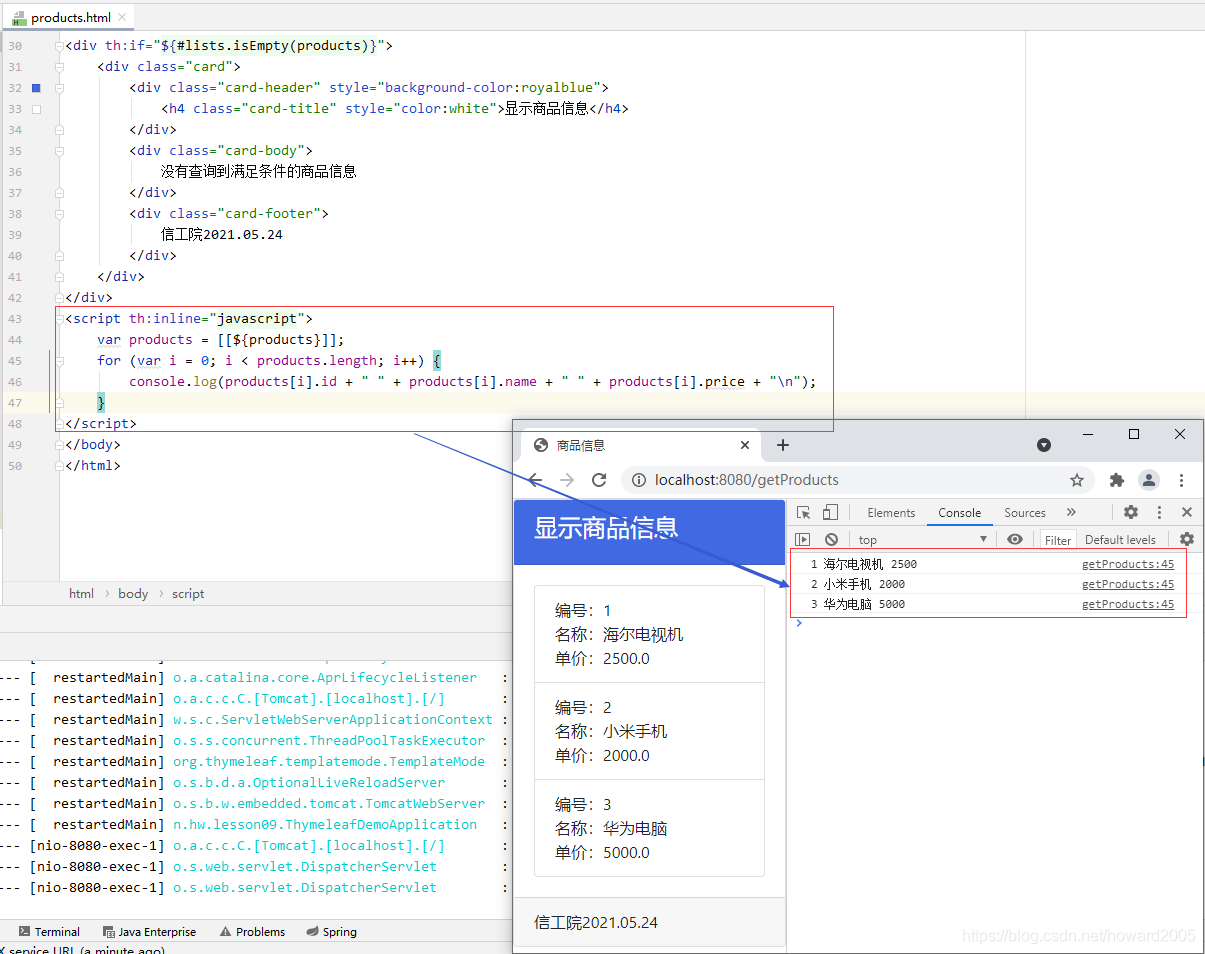
六、课后作业
任务:利用MyBatis、JPA或Redis技术,从数据库读取用户信息进行验证用户是否登录成功
- 增加用户表t_user
- 创建用户实体类
- 创建数据访问接口
- 修改控制器login()方法