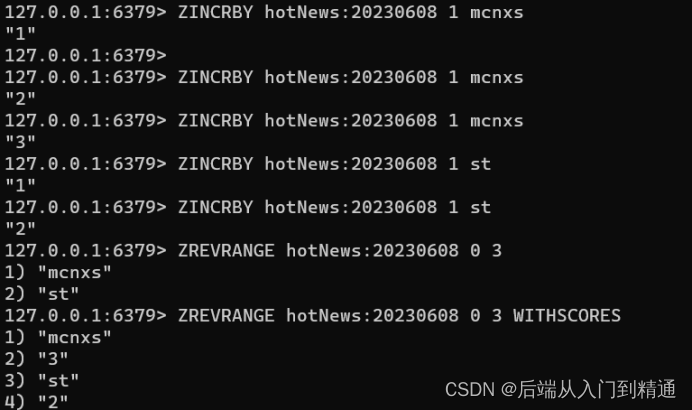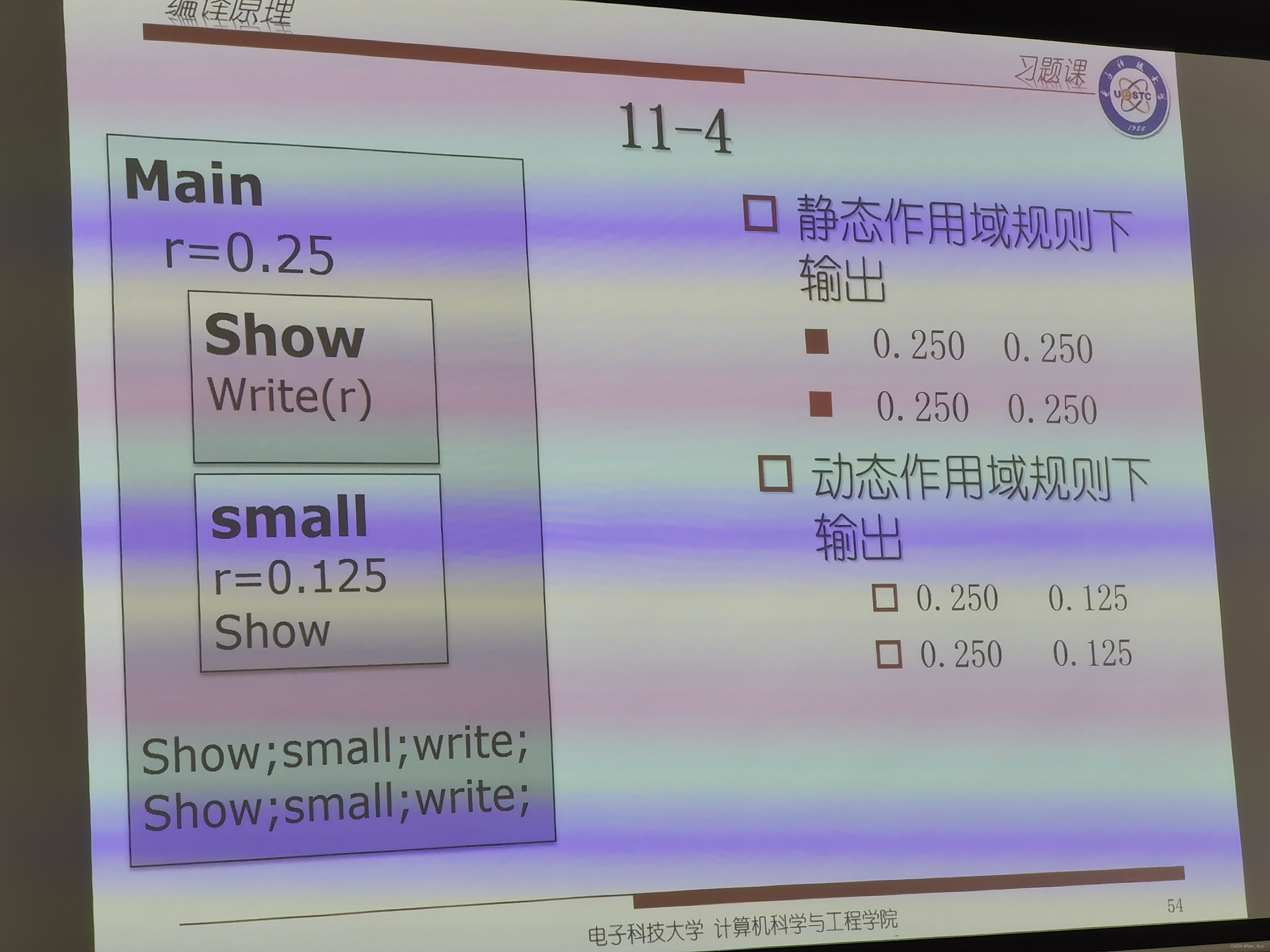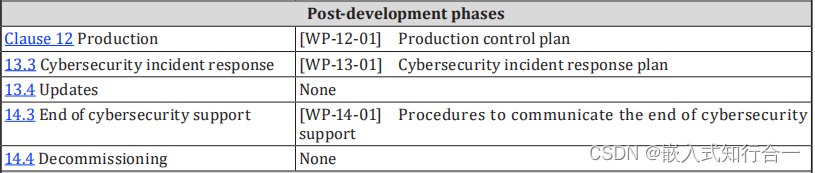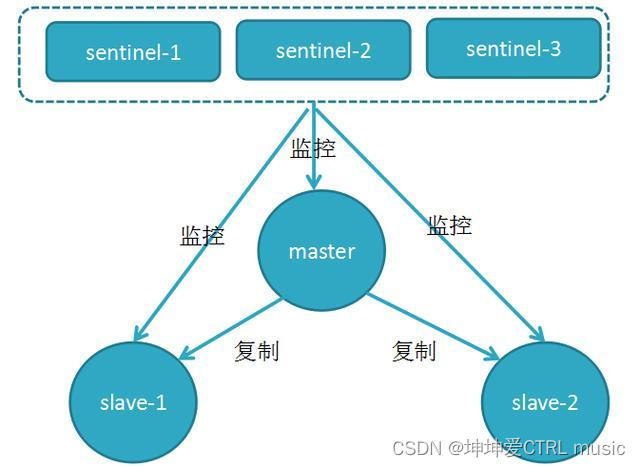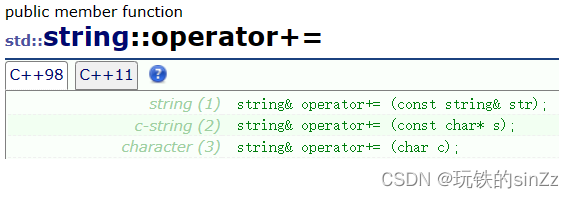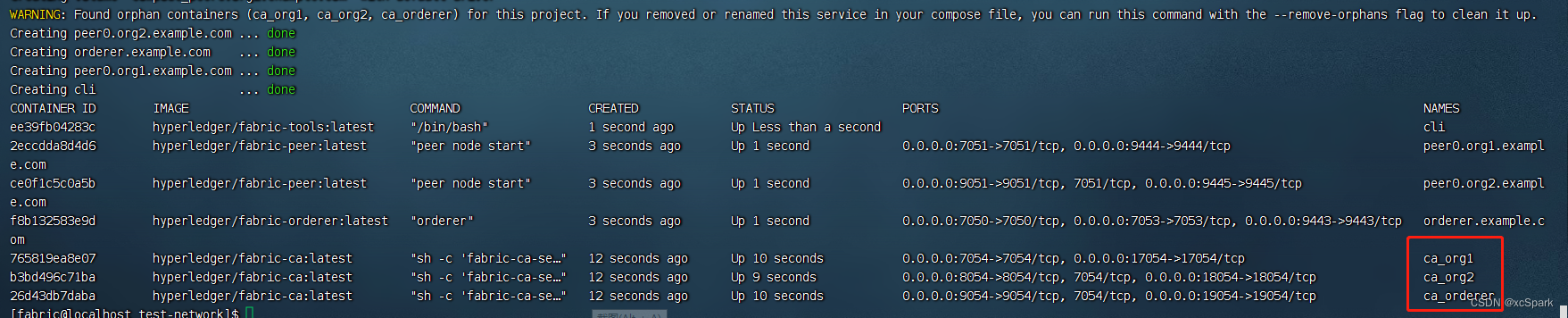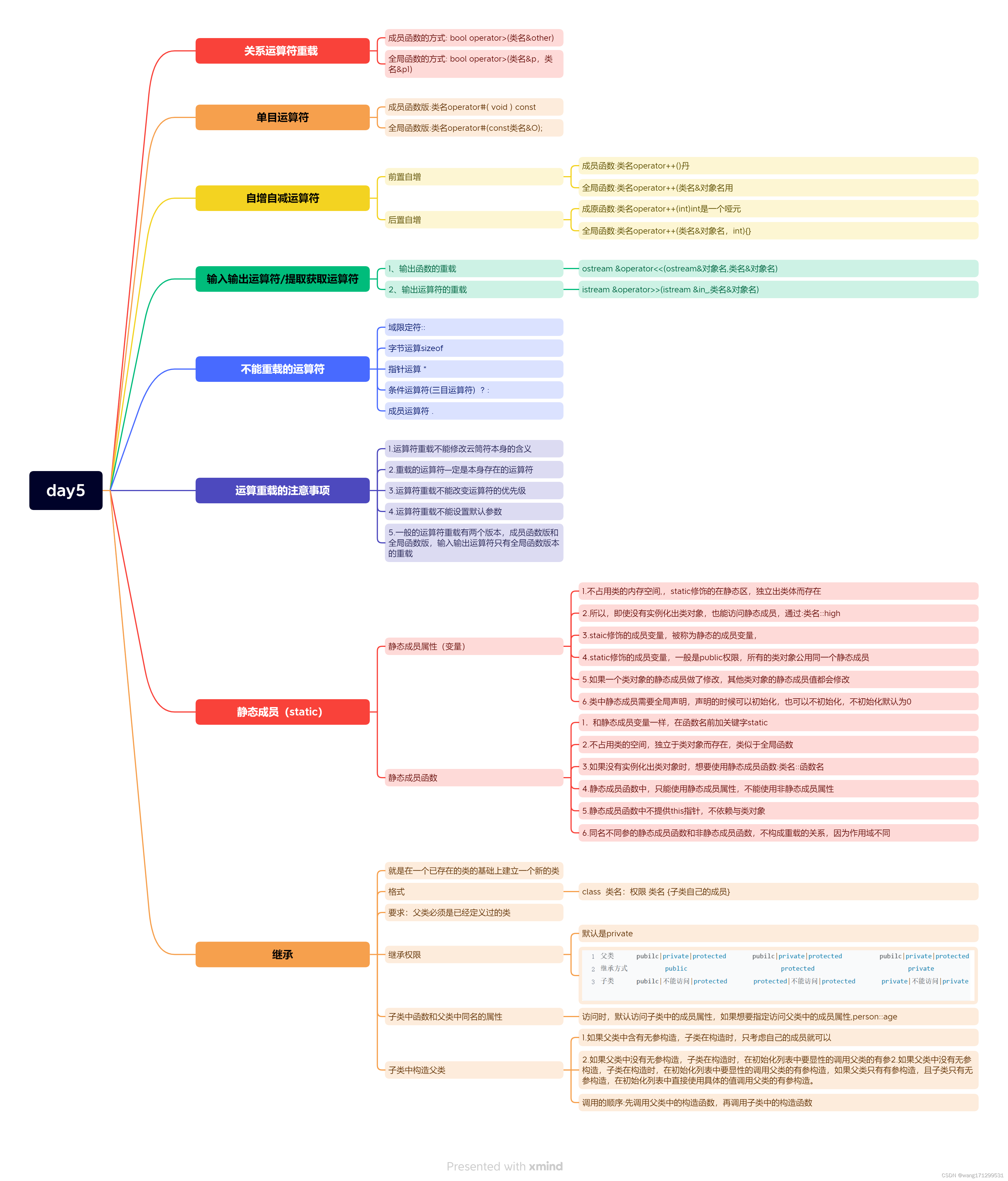这里使用的是maven环境,便于导入依赖包
项目结构:

pom文件:
<?xml version="1.0" encoding="UTF-8"?>
<project xmlns="http://maven.apache.org/POM/4.0.0"
xmlns:xsi="http://www.w3.org/2001/XMLSchema-instance"
xsi:schemaLocation="http://maven.apache.org/POM/4.0.0 http://maven.apache.org/xsd/maven-4.0.0.xsd">
<modelVersion>4.0.0</modelVersion>
<groupId>com.xunan.study</groupId>
<artifactId>study-test-project</artifactId>
<version>1.0-SNAPSHOT</version>
<properties>
<maven.compiler.source>8</maven.compiler.source>
<maven.compiler.target>8</maven.compiler.target>
<project.build.sourceEncoding>UTF-8</project.build.sourceEncoding>
</properties>
<dependencies>
<!-- https://mvnrepository.com/artifact/jcifs/jcifs -->
<dependency>
<groupId>jcifs</groupId>
<artifactId>jcifs</artifactId>
<version>1.2.6</version>
</dependency>
</dependencies>
</project>
业务逻辑代码
package com.xunan.study;
import java.io.BufferedOutputStream;
import java.io.File;
import java.io.IOException;
import java.io.OutputStream;
import java.io.RandomAccessFile;
import java.net.InetAddress;
import java.nio.MappedByteBuffer;
import java.nio.channels.FileChannel;
import java.nio.channels.FileChannel.MapMode;
import jcifs.UniAddress;
import jcifs.smb.NtlmPasswordAuthentication;
import jcifs.smb.SmbFile;
import jcifs.smb.SmbFileOutputStream;
import jcifs.smb.SmbSession;
/**
* 远程共享目录操作 工具类
* @author wraow
*
*/
public class SmbFileUtil {
/**
* 方法说明:上传文件到远程共享目录
* @param localDir 本地临时路径(示例:A:/测试/测试.xls)
* @param removeDir 远程共享路径(示例:smb://10.169.2.xx/测试/,特殊路径只能用/,smb是协议且必填,也可用http/https)
* @param removeFileName 远程文件名(示例:测试1.xls)
* @param removeIp 远程共享目录IP(示例:10.169.2.xx)
* @param removeLoginUser 远程共享目录用户名(示例:user)
* @param removeLoginPass 远程共享目录密码(示例:password)
* @return
* @throws Exception 0成功/-1失败
*/
public static void smbUploading(String localDir, String removeDir,String removeFileName,
String removeIp, String removeLoginUser, String removeLoginPass) throws Exception {
NtlmPasswordAuthentication auth = null;
OutputStream out = null;
try {
//读取本地文件
File dir = new File(localDir);
//判断文件是否存在,如果不存在则抛出异常
if (!dir.exists()) {
throw new Exception("本地临时文件不存在!localDir="+localDir);
}
//获取IP地址
InetAddress ip = InetAddress.getByName(removeIp);
UniAddress address = new UniAddress(ip);
// 权限验证
auth = new NtlmPasswordAuthentication(removeIp, removeLoginUser, removeLoginPass);
SmbSession.logon(address,auth);
// 拼接上传文件的位置和文件名, 结果示例:文件路径+文件名 = C://user/test.excel
String remoteFilePath = removeDir + removeFileName;
//远程路径判断文件文件路径是否合法
SmbFile remoteFile = new SmbFile(remoteFilePath, auth);
SmbFile remoteFolder = new SmbFile(removeDir, auth);
remoteFile.connect();
//判断remoteFile这个东西是不是一个文件夹(即remoteFilePath这个拼接出来是不是还是一个文件夹),如果是则抛出异常
if(remoteFile.isDirectory()){
throw new Exception("远程文件路径"+remoteFilePath+"不合法");
}
//判断remoteFolder这个文件夹是否存在,存在则跳过,不存在则创建一个
if(!remoteFolder.exists()){
remoteFolder.mkdirs();
}
// 向远程共享目录写入本地文件
out = new BufferedOutputStream(new SmbFileOutputStream(remoteFile));
out.write(toByteArray(dir));
} finally{
if (out != null) {
//关闭流文件
out.close();
}
}
}
/**
* Mapped File way MappedByteBuffer 可以在处理大文件时,提升性能
*
* @param file 文件
* @return 字节数组
* @throws IOException IO异常信息
*/
public static byte[] toByteArray(File file) throws IOException {
FileChannel fc = null;
try {
fc = new RandomAccessFile(file, "r").getChannel();
MappedByteBuffer byteBuffer = fc.map(MapMode.READ_ONLY, 0,
fc.size()).load();
byte[] result = new byte[(int) fc.size()];
if (byteBuffer.remaining() > 0) {
byteBuffer.get(result, 0, byteBuffer.remaining());
}
return result;
} finally {
if(fc != null){
fc.close();
}
}
}
}
测试类:
package com.xunan.study;
public class TestMain {
public static void main(String[] args) throws Exception {
System.out.println("我执行了");
//Test.smbUploading();
SmbFileUtil.smbUploading("","","","","","");
System.out.println("我结束了");
}
}