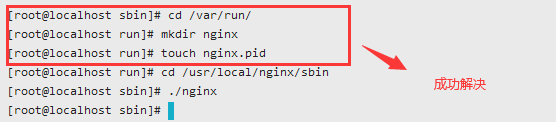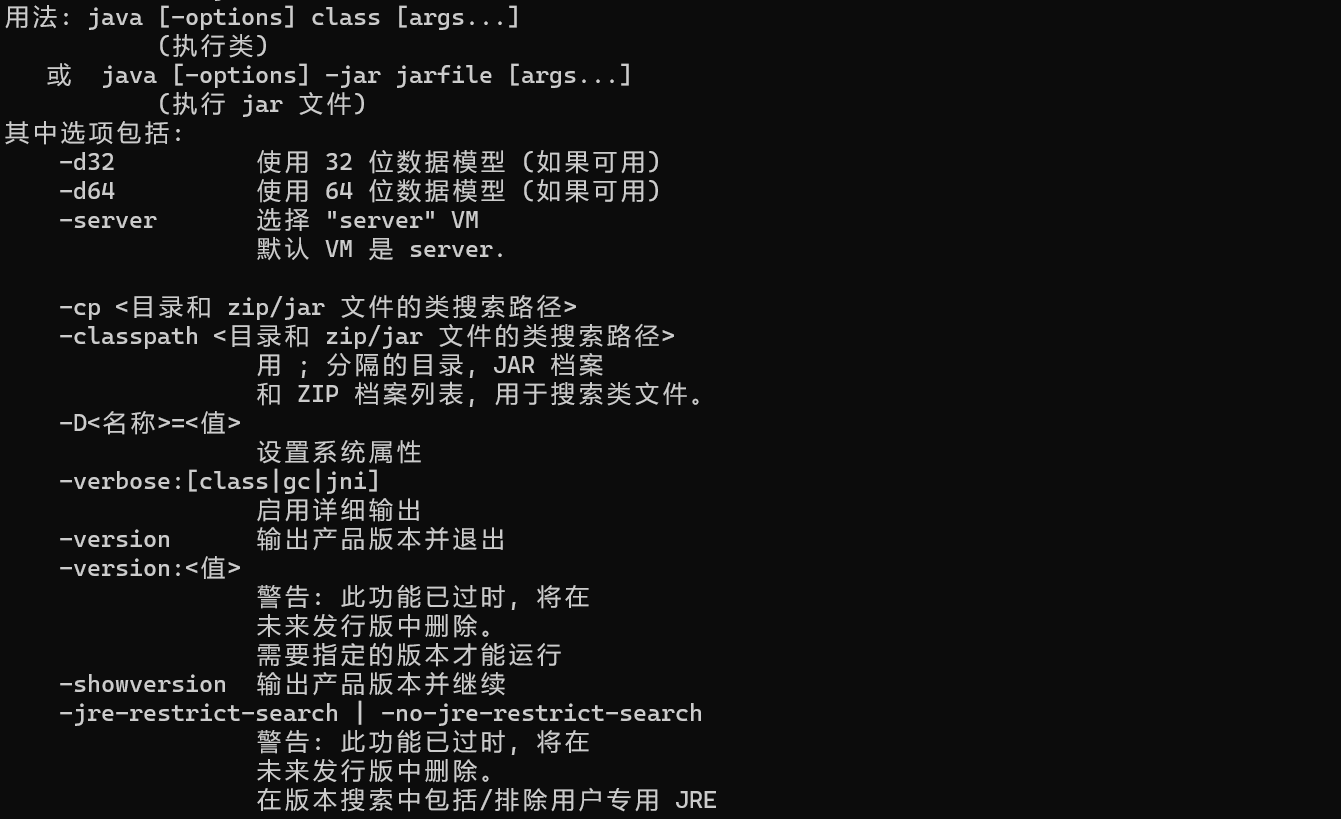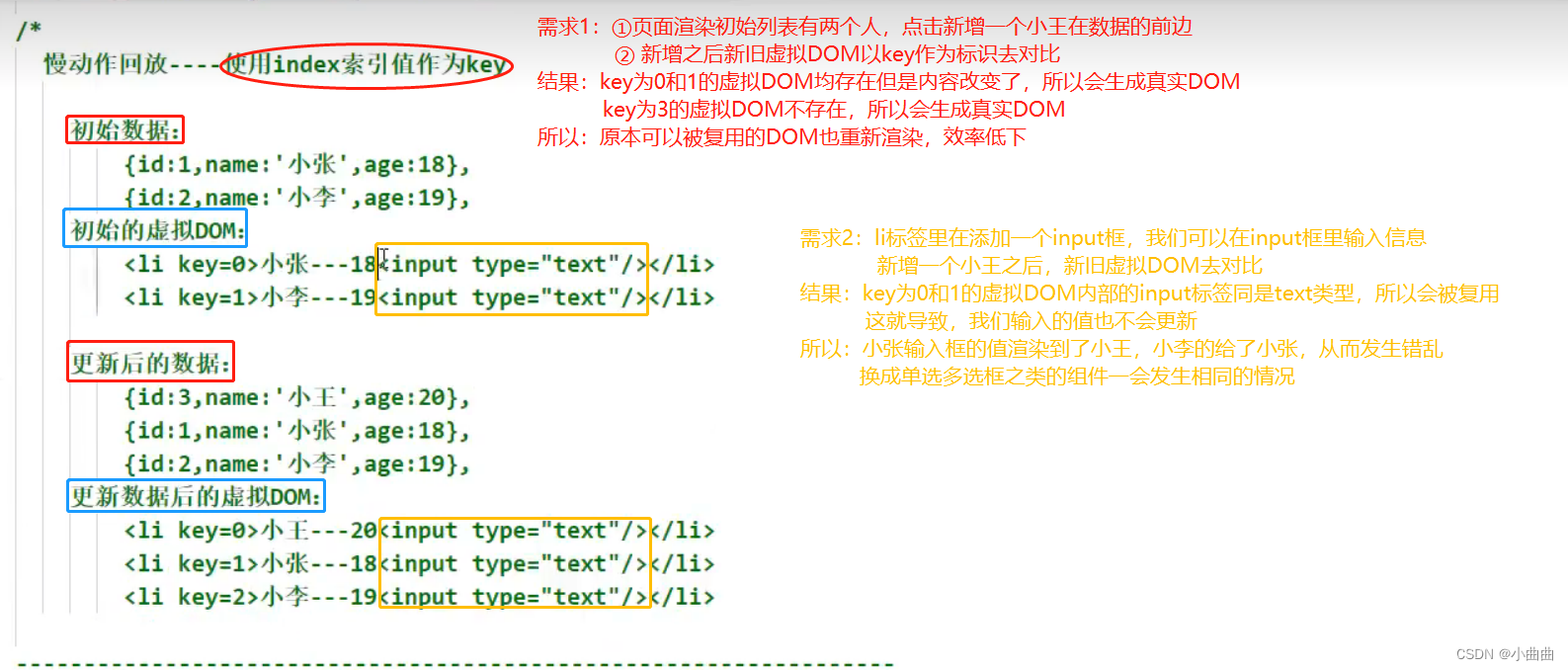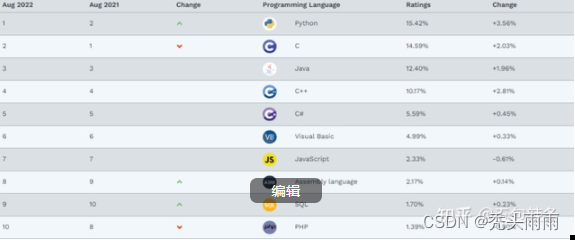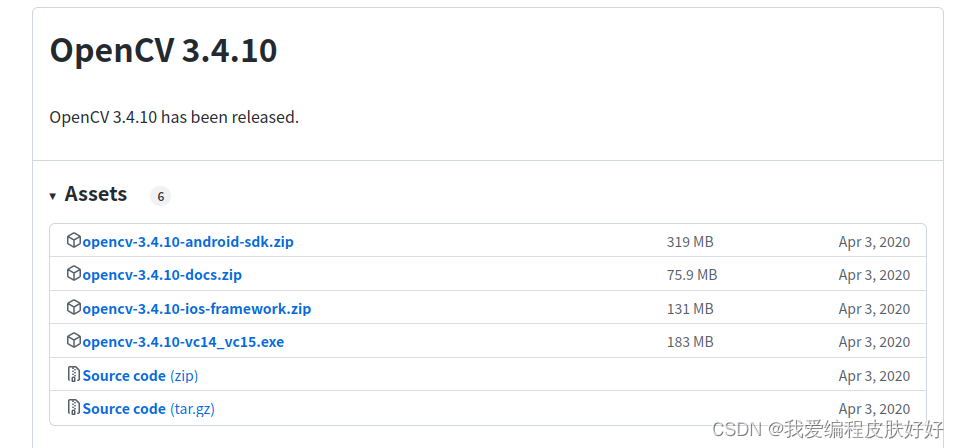项目描述
临近学期结束,还是毕业设计,你还在做java程序网络编程,期末作业,老师的作业要求觉得大了吗?不知道毕业设计该怎么办?网页功能的数量是否太多?没有合适的类型或系统?等等。这里根据疫情当下,你想解决的问题,今天给大家介绍一篇基于springboot的鲜花销售商城网站。
功能需求
本文设计并实现的商城系统,通过互联网来实现电子商城这一新兴产业,电子商城主要依靠于计算机互联网技术。如果缺少了这个技术,就没有办法实现电子商城,如果要想完美实现,互联网技术就要有重大发展。这样,电子商城就带动了科技的巨大进步。用户就可以随时随地完成搜索商品、挑选商品、购买商品的全部过程。对于商家而言,网上购买商品有如下优点:不受场地限制、购买成本低、降低了风险、有利于更好的刺激用户去消费购买。对于消费者来说,网上购买商品有如下优点:价格便宜方便性、足不出户就能买到满意的商品。对商家而言,网上出售商品有如下优点:可以为商家节省了商店的租金、人力成本减少,最重要的是商品的价格也会大大降低。
本系统不同于传统的购物方式,用户使用起来更加方便,获得一个良好的购物体验。基于人们对美好生活的热爱,本电商系统主要以售卖鲜花为主。希望能通过本次毕业设计给自己四年大学所学的技术有一个很的总结,也希望通过这次毕业设计来检验和提升自己的技术能力。
具备以下功能:
前端模块:用户登录注册、首页、购物车、鲜花分类查询、个人中心、修改密码、下单支付、在线留言、我的订单等。
后端模块:管理员登录、鲜花管理、用户管理、订单管理以及处理、首页轮播图管理、热销商品管理、系统配置、管理员管理、库存统计、新品上线维护、修改密码、退出系统。
部分效果图
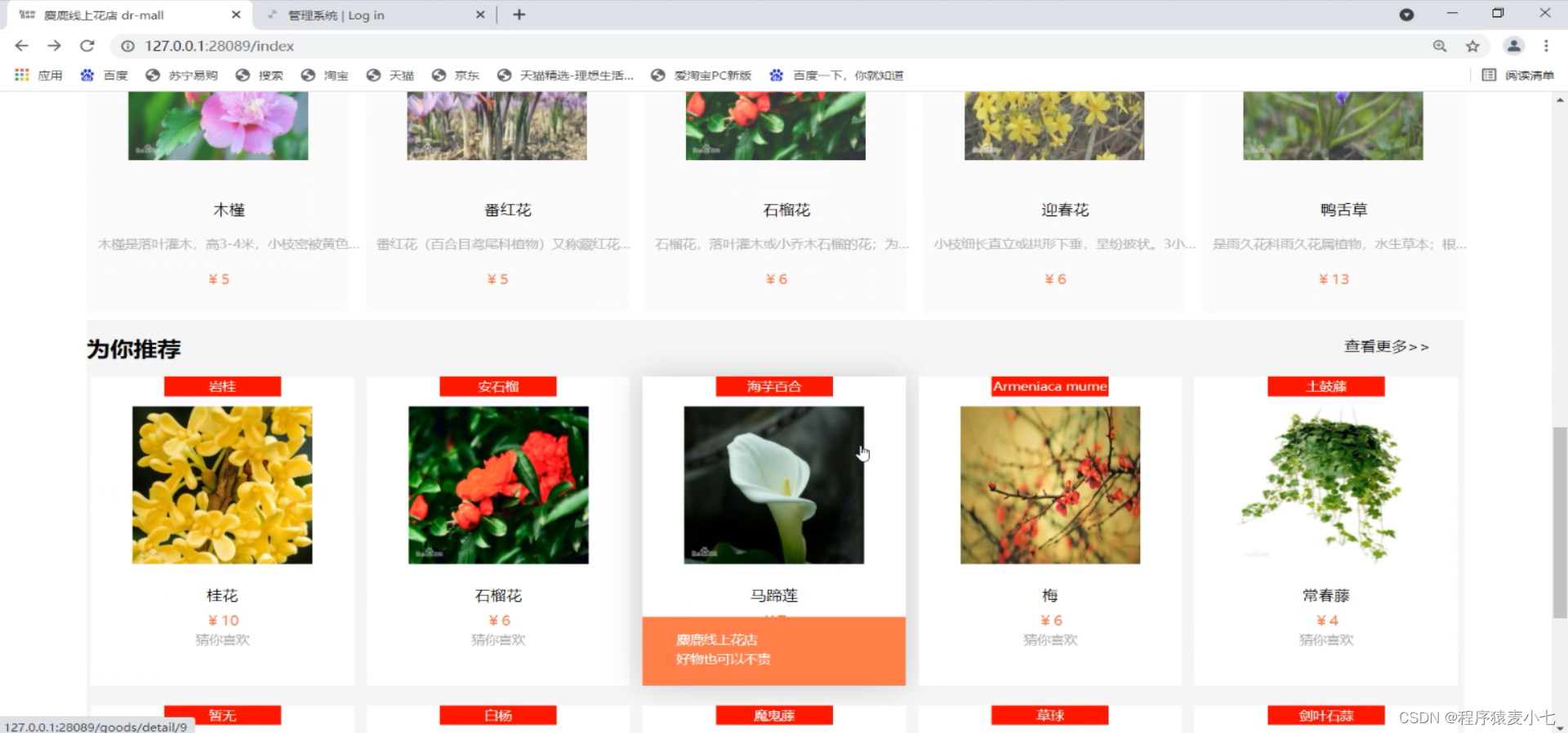
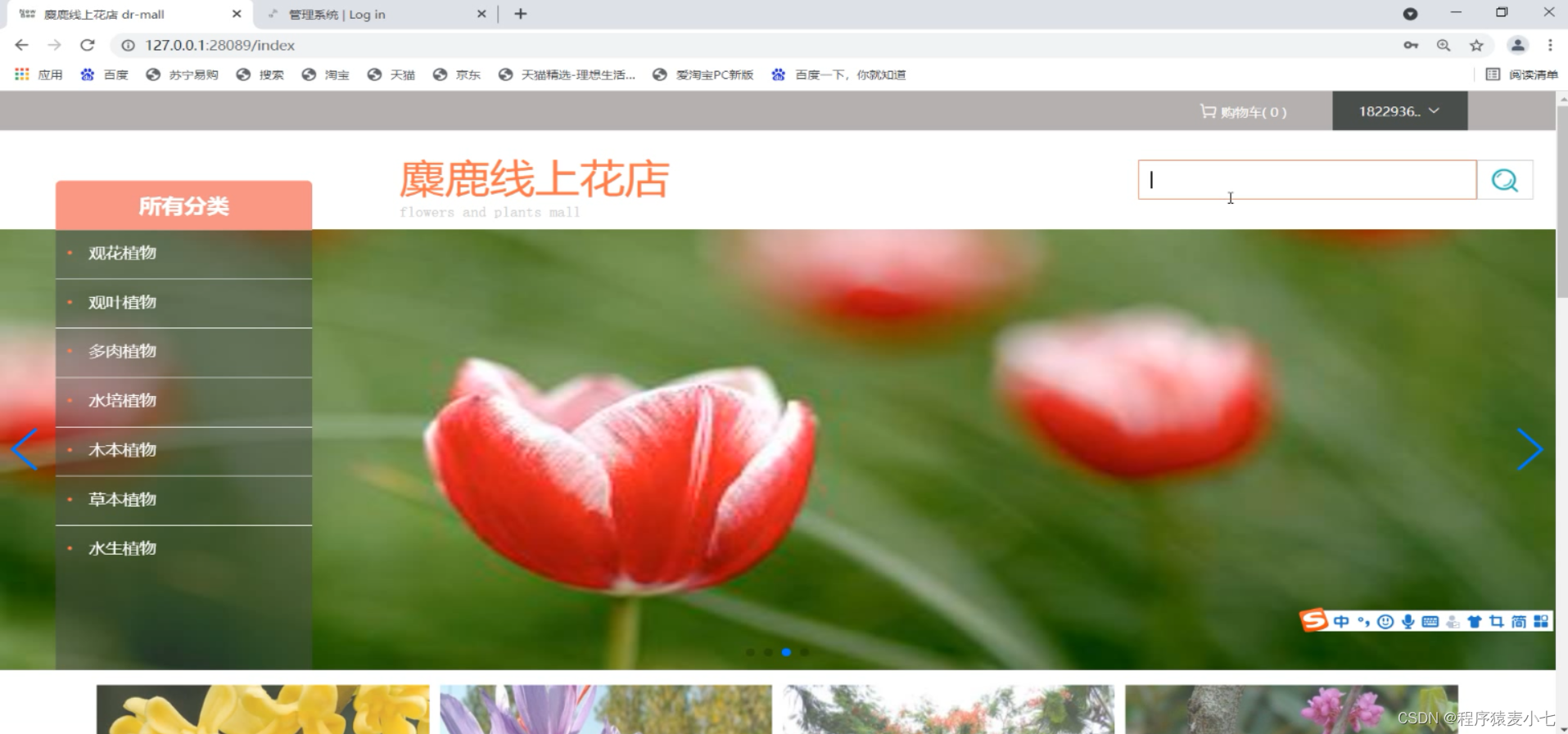
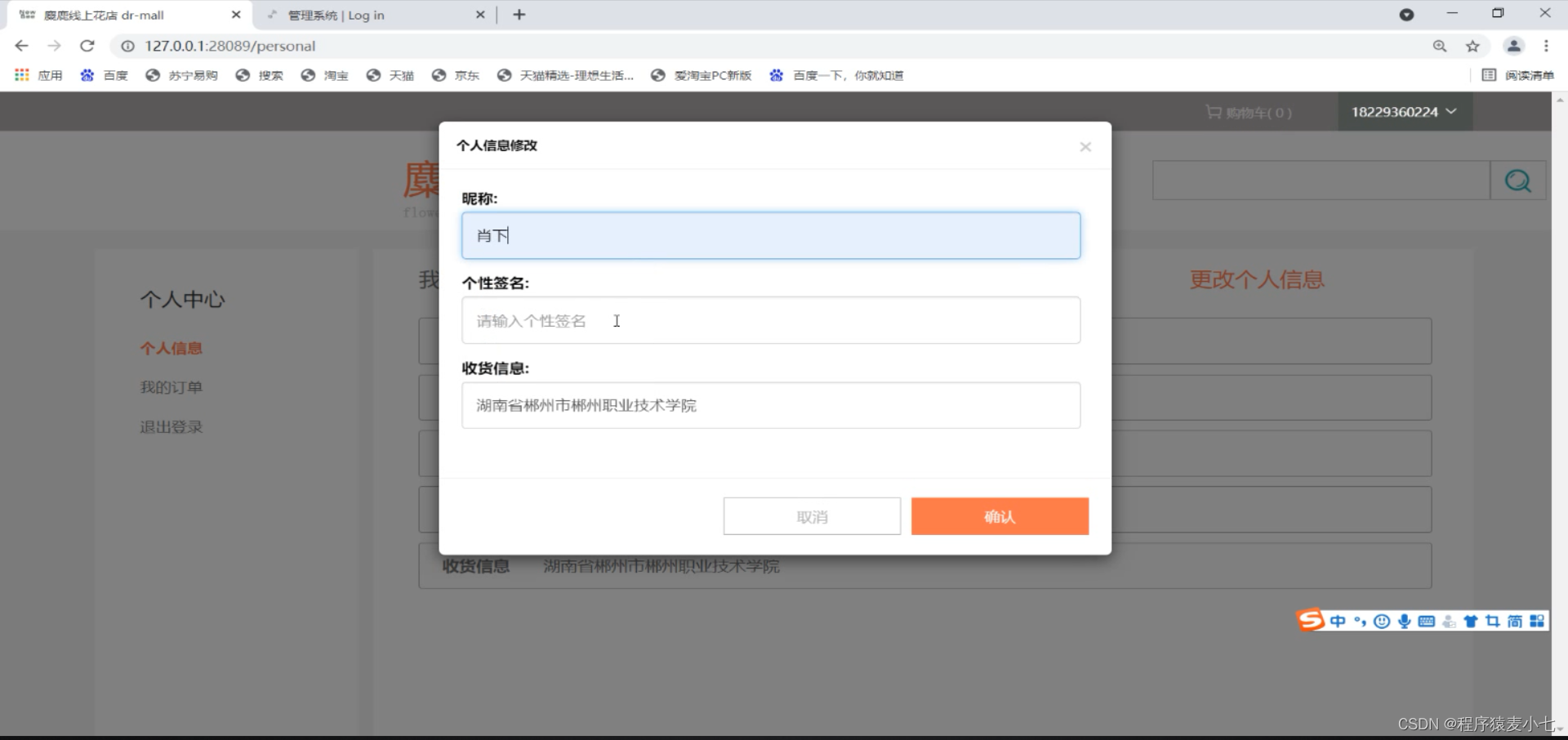
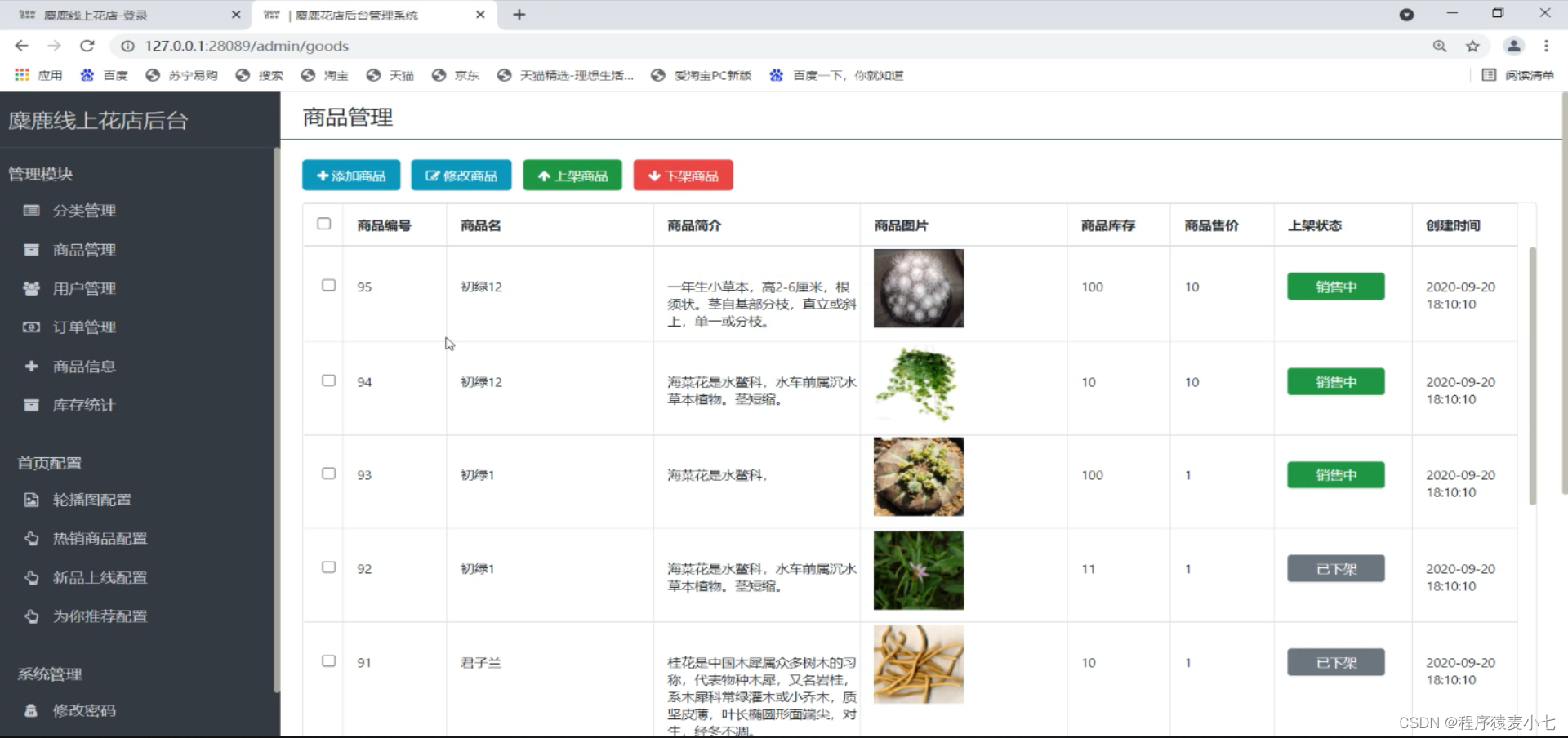
部分代码
@GetMapping("/goods/edit")
public String edit(HttpServletRequest request) {
request.setAttribute("path", "edit");
//查询所有的一级分类
List<GoodsCategory> firstLevelCategories = newBeeMallCategoryService.selectByLevelAndParentIdsAndNumber(Collections.singletonList(0L), CategoryLevelEnum.LEVEL_ONE.getLevel());
if (!CollectionUtils.isEmpty(firstLevelCategories)) {
//查询一级分类列表中第一个实体的所有二级分类
List<GoodsCategory> secondLevelCategories = newBeeMallCategoryService.selectByLevelAndParentIdsAndNumber(Collections.singletonList(firstLevelCategories.get(0).getCategoryId()), CategoryLevelEnum.LEVEL_TWO.getLevel());
if (!CollectionUtils.isEmpty(secondLevelCategories)) {
//查询二级分类列表中第一个实体的所有三级分类
List<GoodsCategory> thirdLevelCategories = newBeeMallCategoryService.selectByLevelAndParentIdsAndNumber(Collections.singletonList(secondLevelCategories.get(0).getCategoryId()), CategoryLevelEnum.LEVEL_THREE.getLevel());
request.setAttribute("firstLevelCategories", firstLevelCategories);
request.setAttribute("secondLevelCategories", secondLevelCategories);
request.setAttribute("thirdLevelCategories", thirdLevelCategories);
request.setAttribute("path", "goods-edit");
return "admin/edit";
}
}
return "error/error_5xx";
}
@GetMapping("/goods/edit/{goodsId}")
public String edit(HttpServletRequest request, @PathVariable("goodsId") Long goodsId) {
request.setAttribute("path", "edit");
Goods newBeeMallGoods = newBeeMallGoodsService.getNewBeeMallGoodsById(goodsId);
if (newBeeMallGoods == null) {
return "error/error_400";
}
if (newBeeMallGoods.getGoodsCategoryId() > 0) {
if (newBeeMallGoods.getGoodsCategoryId() != null || newBeeMallGoods.getGoodsCategoryId() > 0) {
//有分类字段则查询相关分类数据返回给前端以供分类的三级联动显示
GoodsCategory currentGoodsCategory = newBeeMallCategoryService.getGoodsCategoryById(newBeeMallGoods.getGoodsCategoryId());
//商品表中存储的分类id字段为三级分类的id,不为三级分类则是错误数据
if (currentGoodsCategory != null && currentGoodsCategory.getCategoryLevel() == CategoryLevelEnum.LEVEL_THREE.getLevel()) {
//查询所有的一级分类
List<GoodsCategory> firstLevelCategories = newBeeMallCategoryService.selectByLevelAndParentIdsAndNumber(Collections.singletonList(0L), CategoryLevelEnum.LEVEL_ONE.getLevel());
//根据parentId查询当前parentId下所有的三级分类
List<GoodsCategory> thirdLevelCategories = newBeeMallCategoryService.selectByLevelAndParentIdsAndNumber(Collections.singletonList(currentGoodsCategory.getParentId()), CategoryLevelEnum.LEVEL_THREE.getLevel());
//查询当前三级分类的父级二级分类
GoodsCategory secondCategory = newBeeMallCategoryService.getGoodsCategoryById(currentGoodsCategory.getParentId());
if (secondCategory != null) {
//根据parentId查询当前parentId下所有的二级分类
List<GoodsCategory> secondLevelCategories = newBeeMallCategoryService.selectByLevelAndParentIdsAndNumber(Collections.singletonList(secondCategory.getParentId()), CategoryLevelEnum.LEVEL_TWO.getLevel());
//查询当前二级分类的父级一级分类
GoodsCategory firestCategory = newBeeMallCategoryService.getGoodsCategoryById(secondCategory.getParentId());
if (firestCategory != null) {
//所有分类数据都得到之后放到request对象中供前端读取
request.setAttribute("firstLevelCategories", firstLevelCategories);
request.setAttribute("secondLevelCategories", secondLevelCategories);
request.setAttribute("thirdLevelCategories", thirdLevelCategories);
request.setAttribute("firstLevelCategoryId", firestCategory.getCategoryId());
request.setAttribute("secondLevelCategoryId", secondCategory.getCategoryId());
request.setAttribute("thirdLevelCategoryId", currentGoodsCategory.getCategoryId());
}
}
}
}
}
if (newBeeMallGoods.getGoodsCategoryId() == 0) {
//查询所有的一级分类
List<GoodsCategory> firstLevelCategories = newBeeMallCategoryService.selectByLevelAndParentIdsAndNumber(Collections.singletonList(0L), CategoryLevelEnum.LEVEL_ONE.getLevel());
if (!CollectionUtils.isEmpty(firstLevelCategories)) {
//查询一级分类列表中第一个实体的所有二级分类
List<GoodsCategory> secondLevelCategories = newBeeMallCategoryService.selectByLevelAndParentIdsAndNumber(Collections.singletonList(firstLevelCategories.get(0).getCategoryId()), CategoryLevelEnum.LEVEL_TWO.getLevel());
if (!CollectionUtils.isEmpty(secondLevelCategories)) {
//查询二级分类列表中第一个实体的所有三级分类
List<GoodsCategory> thirdLevelCategories = newBeeMallCategoryService.selectByLevelAndParentIdsAndNumber(Collections.singletonList(secondLevelCategories.get(0).getCategoryId()), CategoryLevelEnum.LEVEL_THREE.getLevel());
request.setAttribute("firstLevelCategories", firstLevelCategories);
request.setAttribute("secondLevelCategories", secondLevelCategories);
request.setAttribute("thirdLevelCategories", thirdLevelCategories);
}
}
}
request.setAttribute("goods", newBeeMallGoods);
request.setAttribute("path", "goods-edit");
return "admin/edit";
}
/**
* 列表
*/
@RequestMapping(value = "/goods/list", method = RequestMethod.GET)
@ResponseBody
public Result list(@RequestParam Map<String, Object> params) {
if (StringUtils.isEmpty(params.get("page")) || StringUtils.isEmpty(params.get("limit"))) {
return ResultGenerator.genFailResult("参数异常!");
}
PageQueryUtil pageUtil = new PageQueryUtil(params);
return ResultGenerator.genSuccessResult(newBeeMallGoodsService.getNewBeeMallGoodsPage(pageUtil));
}
/**
* 添加
*/
@RequestMapping(value = "/goods/save", method = RequestMethod.POST)
@ResponseBody
public Result save(@RequestBody Goods newBeeMallGoods) {
if (StringUtils.isEmpty(newBeeMallGoods.getGoodsName())
|| StringUtils.isEmpty(newBeeMallGoods.getGoodsIntro())
|| StringUtils.isEmpty(newBeeMallGoods.getTag())
|| Objects.isNull(newBeeMallGoods.getOriginalPrice())
|| Objects.isNull(newBeeMallGoods.getGoodsCategoryId())
|| Objects.isNull(newBeeMallGoods.getSellingPrice())
|| Objects.isNull(newBeeMallGoods.getStockNum())
|| Objects.isNull(newBeeMallGoods.getGoodsSellStatus())
|| StringUtils.isEmpty(newBeeMallGoods.getGoodsCoverImg())
|| StringUtils.isEmpty(newBeeMallGoods.getGoodsDetailContent())) {
return ResultGenerator.genFailResult("参数异常!");
}
String result = newBeeMallGoodsService.saveNewBeeMallGoods(newBeeMallGoods);
if (ServiceResultEnum.SUCCESS.getResult().equals(result)) {
return ResultGenerator.genSuccessResult();
} else {
return ResultGenerator.genFailResult(result);
}
}
/**
* 修改
*/
@RequestMapping(value = "/goods/update", method = RequestMethod.POST)
@ResponseBody
public Result update(@RequestBody Goods newBeeMallGoods) {
if (Objects.isNull(newBeeMallGoods.getGoodsId())
|| StringUtils.isEmpty(newBeeMallGoods.getGoodsName())
|| StringUtils.isEmpty(newBeeMallGoods.getGoodsIntro())
|| StringUtils.isEmpty(newBeeMallGoods.getTag())
|| Objects.isNull(newBeeMallGoods.getOriginalPrice())
|| Objects.isNull(newBeeMallGoods.getSellingPrice())
|| Objects.isNull(newBeeMallGoods.getGoodsCategoryId())
|| Objects.isNull(newBeeMallGoods.getStockNum())
|| Objects.isNull(newBeeMallGoods.getGoodsSellStatus())
|| StringUtils.isEmpty(newBeeMallGoods.getGoodsCoverImg())
|| StringUtils.isEmpty(newBeeMallGoods.getGoodsDetailContent())) {
return ResultGenerator.genFailResult("参数异常!");
}
String result = newBeeMallGoodsService.updateNewBeeMallGoods(newBeeMallGoods);
if (ServiceResultEnum.SUCCESS.getResult().equals(result)) {
return ResultGenerator.genSuccessResult();
} else {
return ResultGenerator.genFailResult(result);
}
}
安装部署需求
eclipse、idea运行启动
系统部署
系统开发后,在生产环境配置项目运行环境,具体步骤如下:
安装linux或者windows10操作系统;
安装JDK1.8并配置环境变量;
安装MySQL5.7版本以上版本数据库,创建数据库并执行脚本创建表;
在eclipse中编辑进行打包;
下载并配置Tomcat8.0服务器,配置系统服务,上传项目打包文件
本项目用到的技术和框架
1.开发语言:Java
2.开发模式:B/S
3.数据库:MySQL
4.框架:html+Springboot+mybatis
本项目中的关键点
此系统的开发采用java语言开发,基于B/S结构,这些开发环境使系统更加完善。使用到的工具和技术都是开源免费的。
环境工具
开发工具 Eclipse/IDEA
语言 JDK1.8 、html、CSS、SSM
硬件:笔记本电脑;
软件:Tomcat8.0 Web服务器、Navicat数据库客户端、MySQL;
操作系统:Windows 10;
其它软件:截图工具、常用浏览器;
以上是本系统的部分功能展示,如果你的选题正好相符,那么可以做毕业设计或课程设计使用。

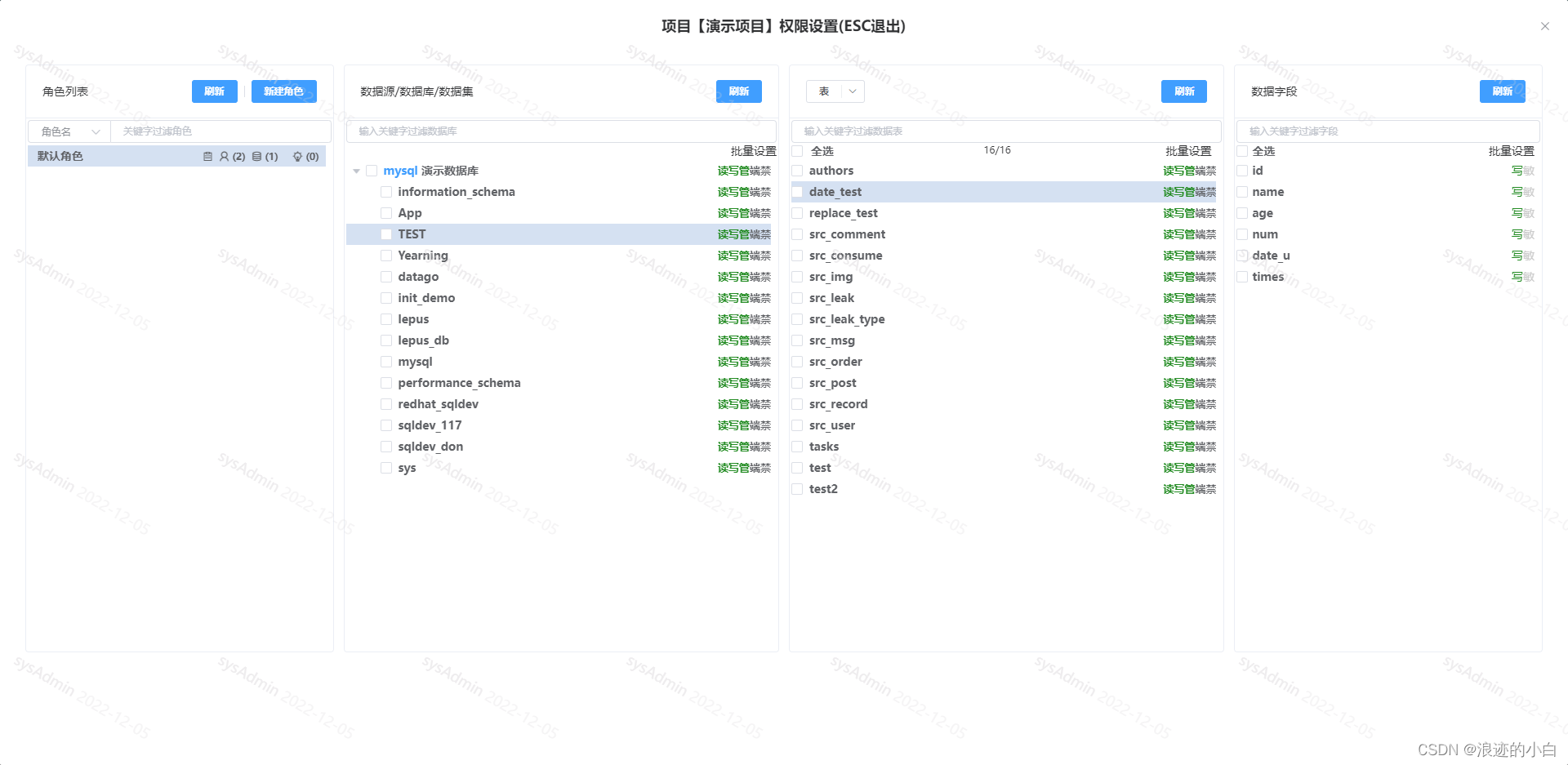

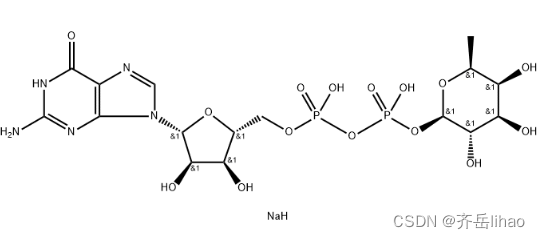
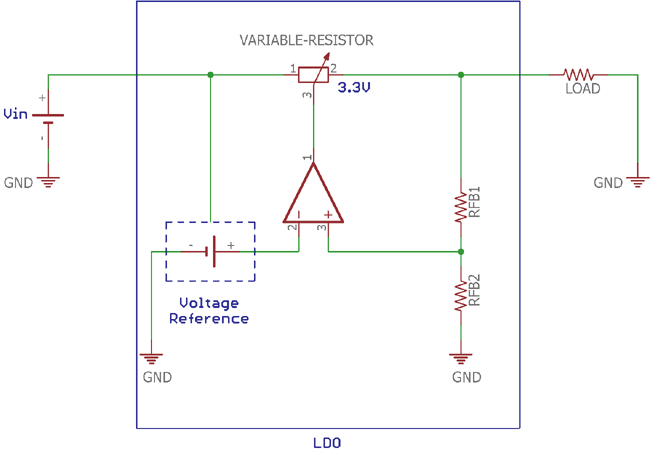
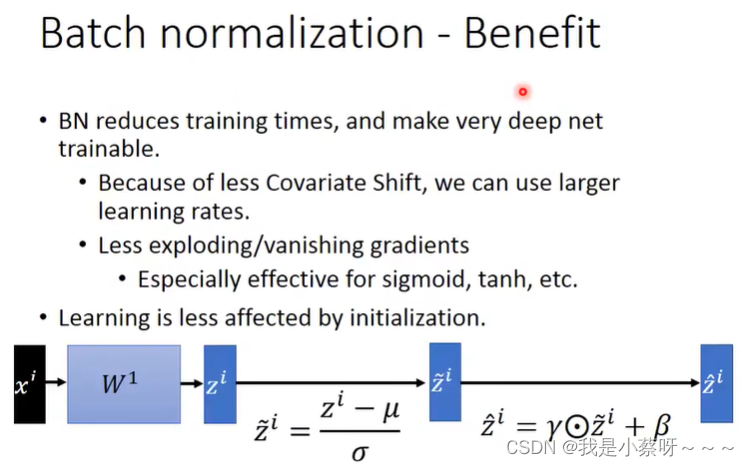

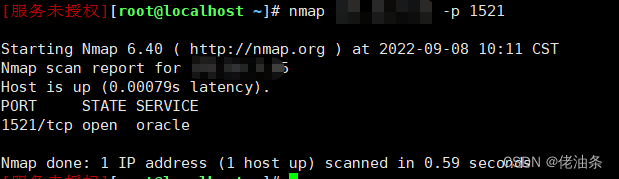
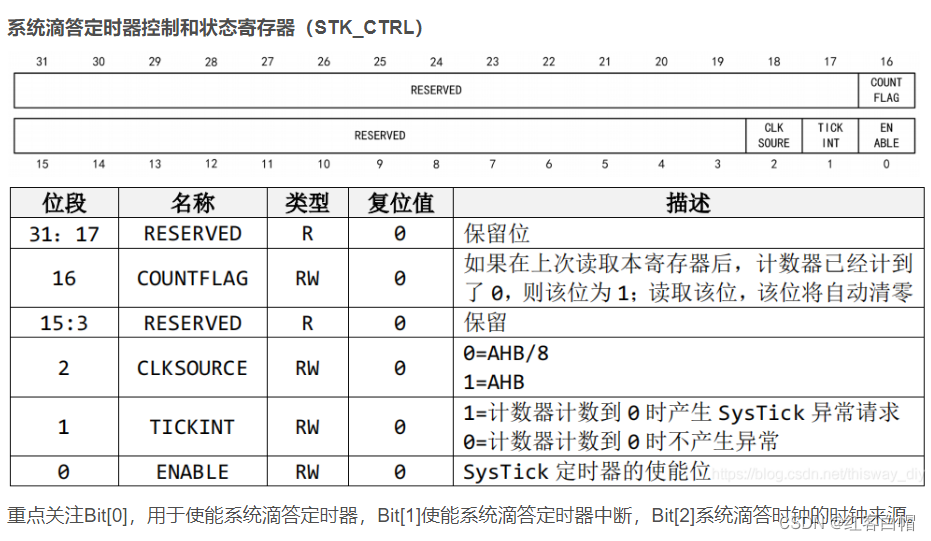
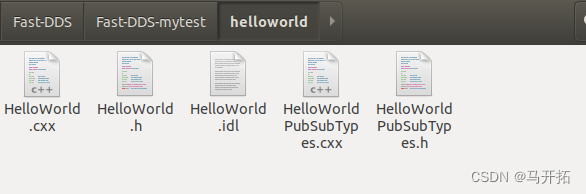

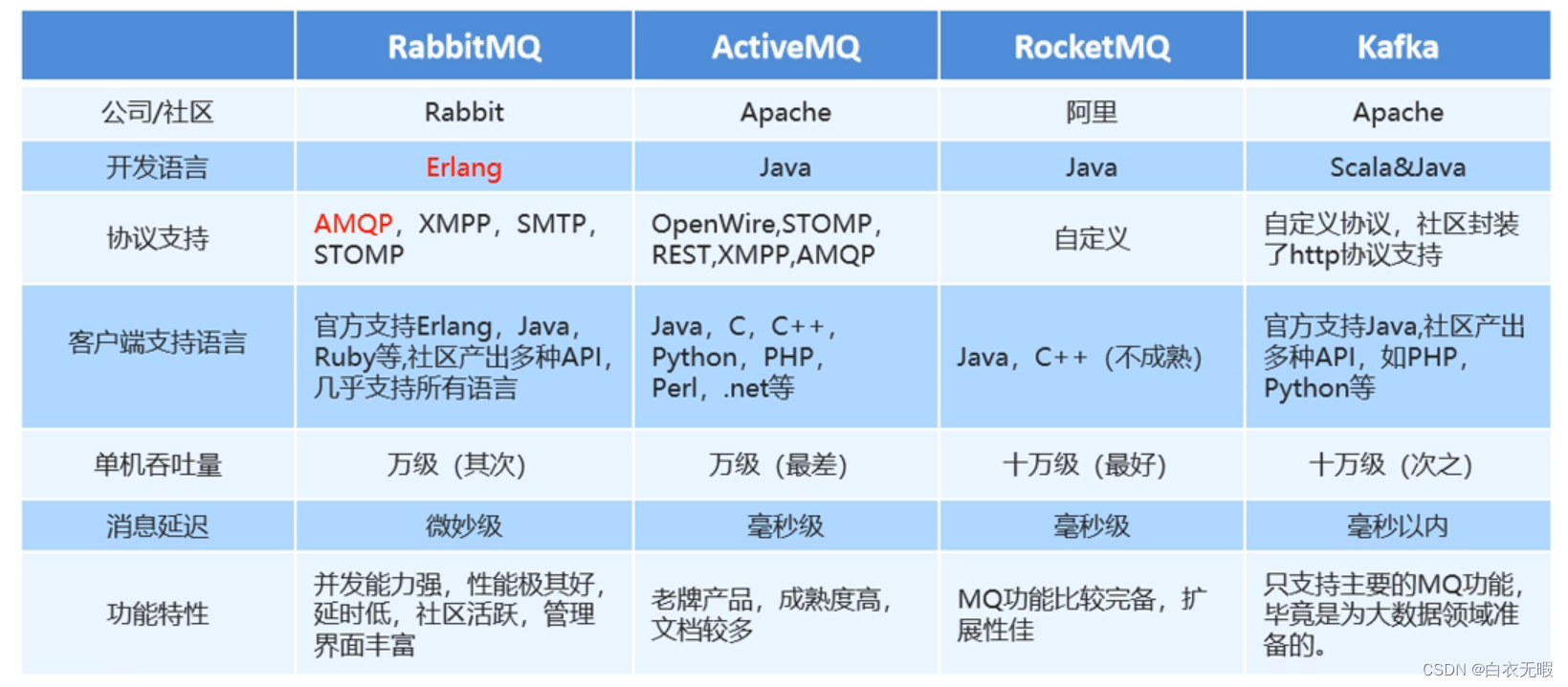
![[附源码]Python计算机毕业设计Django勤工助学管理系统](https://img-blog.csdnimg.cn/c97fd8a05acc45379379f8121d844c1a.png)