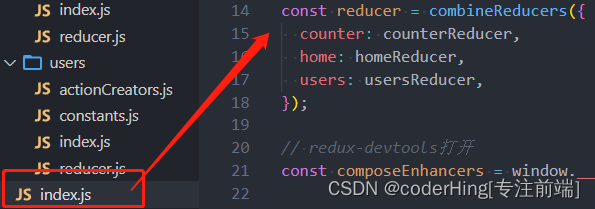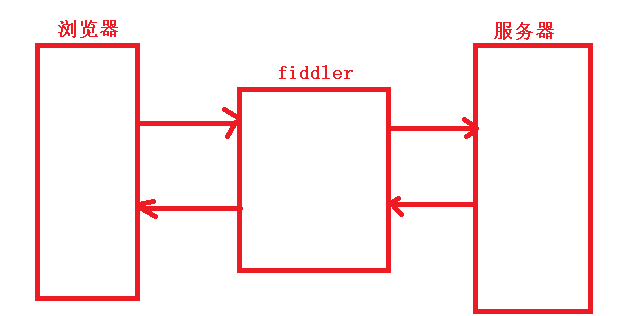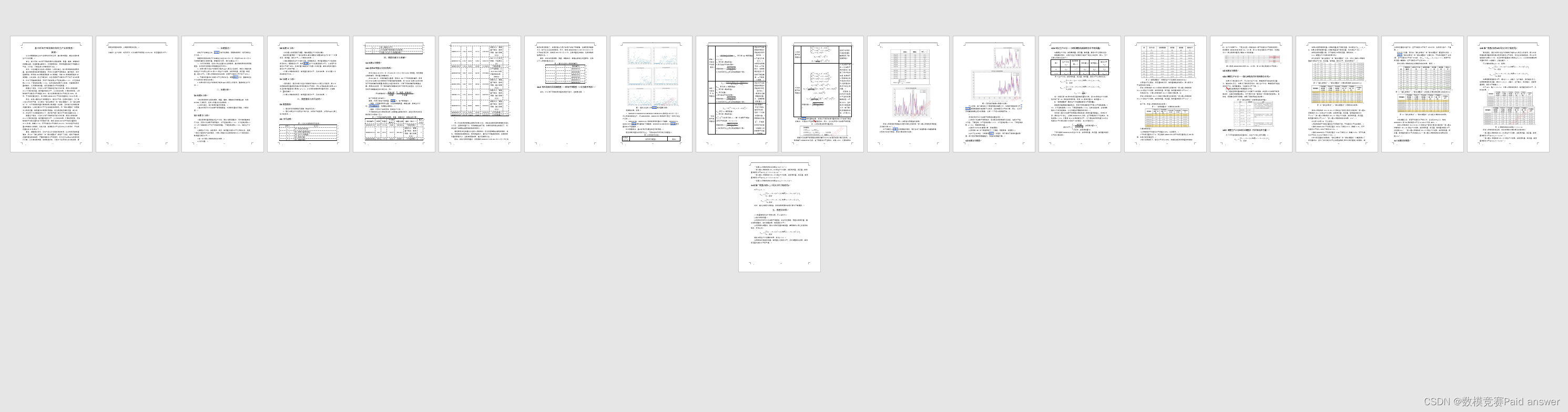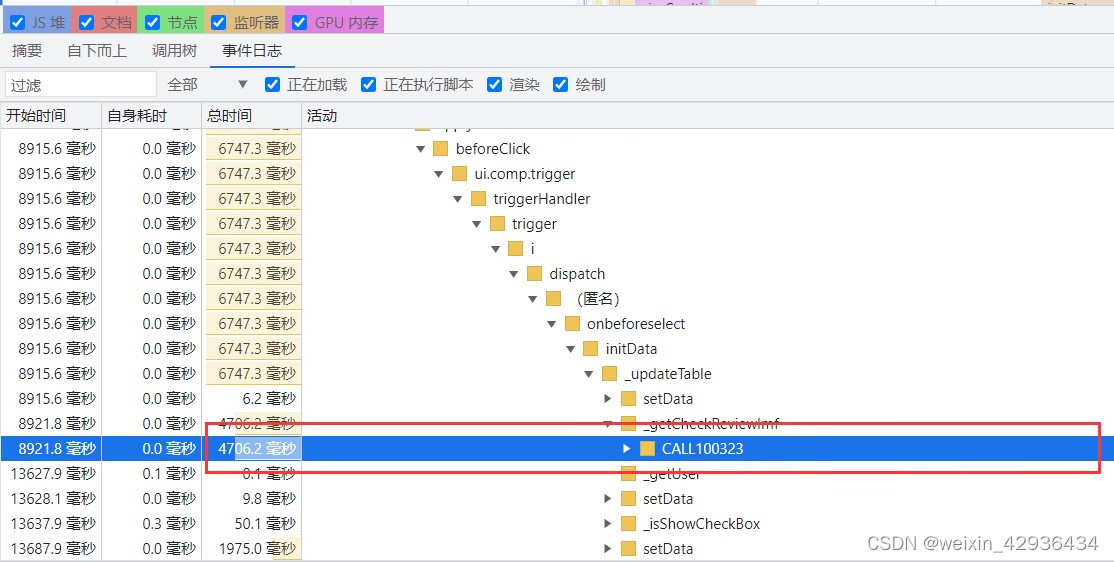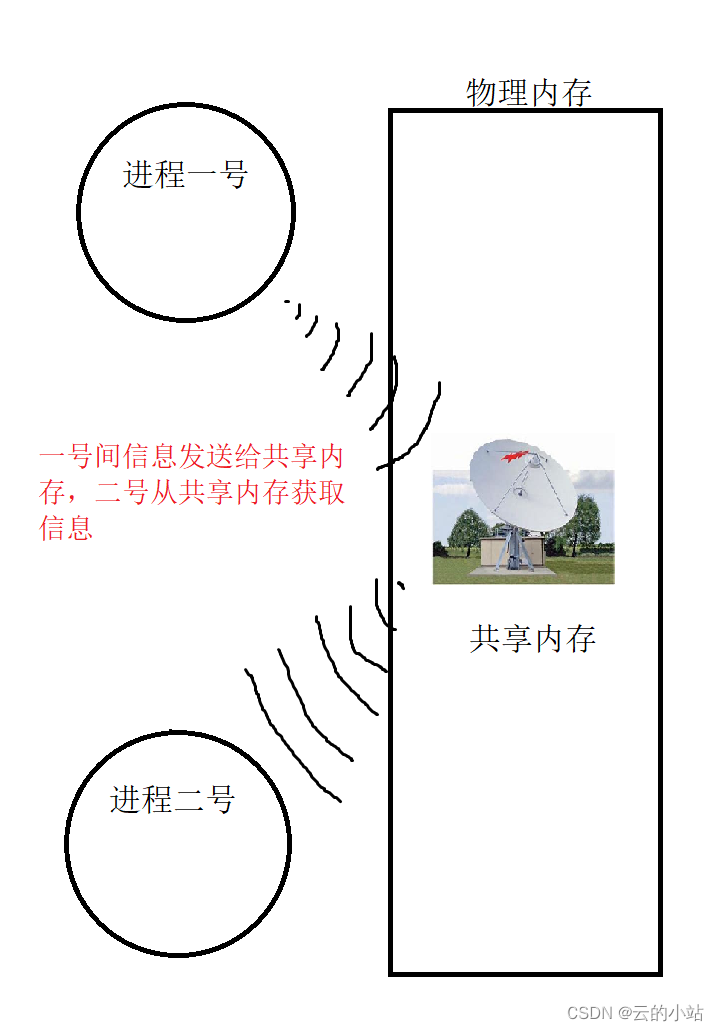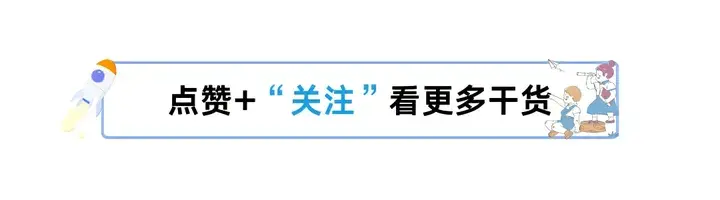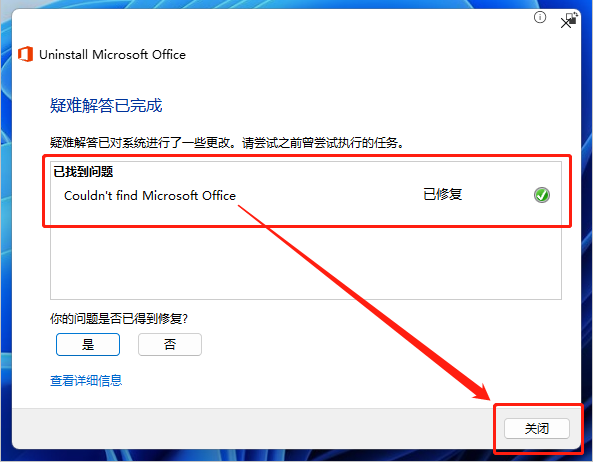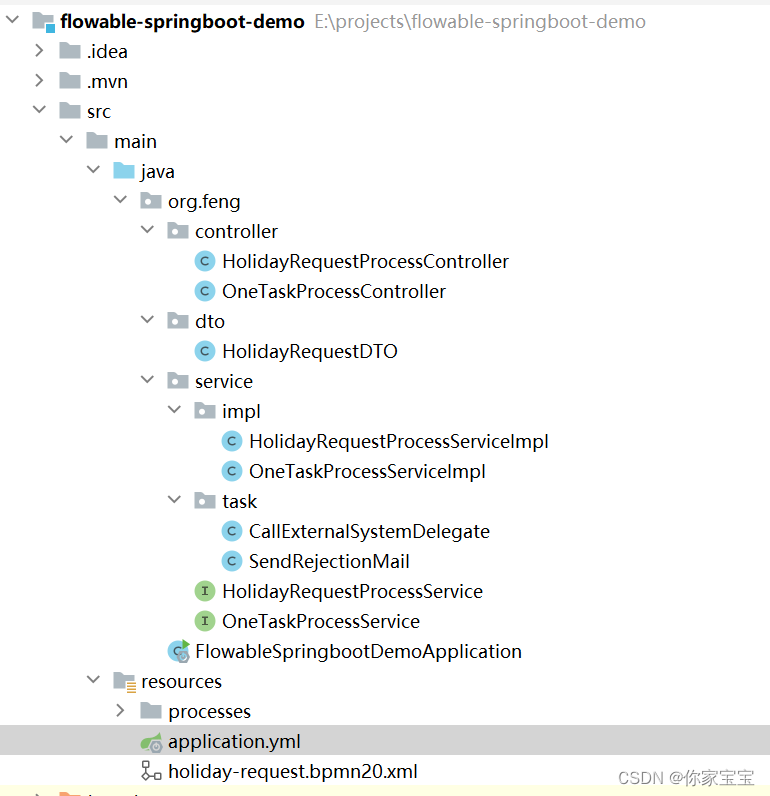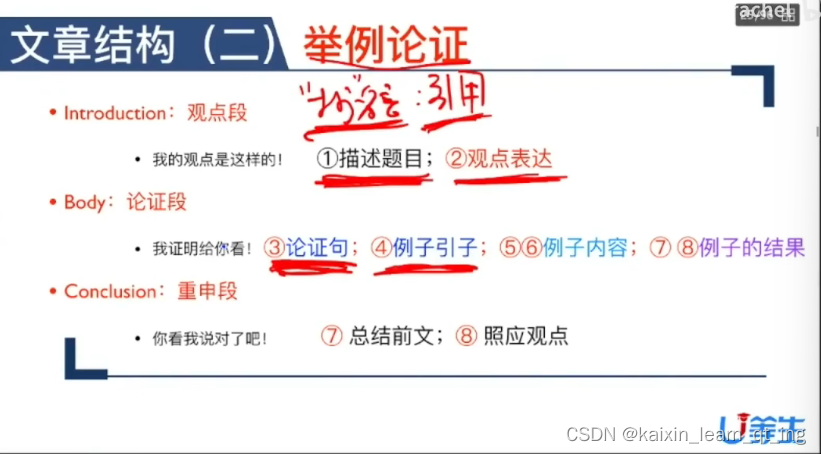一、进入休眠
当系统启动后,在命令终端输入:
echo mem> /sys/power/state即可立即进入休眠,功耗也随之降低。
二、配置中断唤醒GPIO
1、确认kernel默认配置文件
进入到/tools/iconfigtool/IConfigToolApp/路径下,执行./IConfigTool
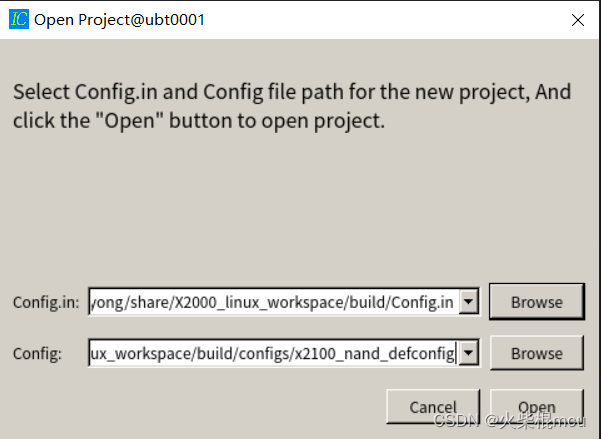
选择config文件,查看kernel默认配置
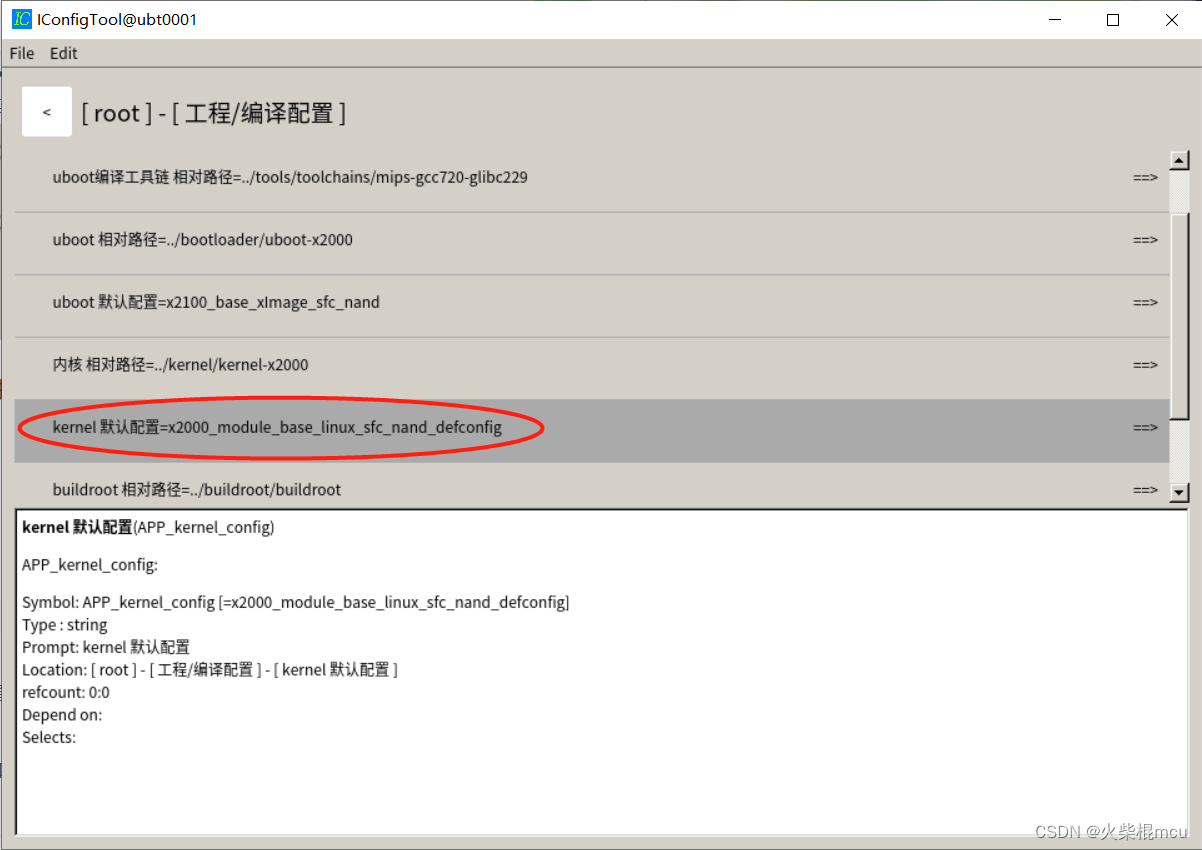
配置文件为x2000_module_base_linux_sfc_nand_defconfig,然后退出。
2、查看内核所用dts文件
cd kernel/kernel-x2000/
make x2000_module_base_linux_sfc_nand_defconfig
make menuconfig目标位于
-> Machine selection
-> SOC Type Selection
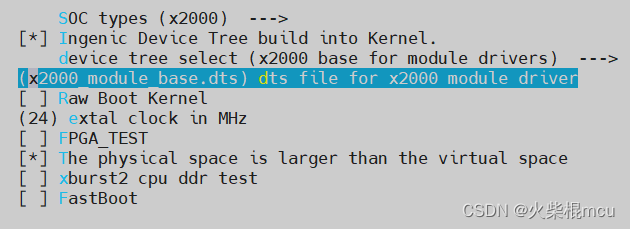
所用dts文件为x2000_module_base.dts
3、内核中选中GPIO Buttons
目标位于
->Device Drivers
-> Input device support
-> Keyboards
->GPIO Buttons

然后Save,之后Exit。退出之后执行
cp .config arch/mips/configs/x2000_module_base_linux_sfc_nand_defconfig
保存配置文件。
4、在dts文件中增加gpio_keys节点
打开\kernel\kernel-x2000\arch\mips\boot\dts\ingenic目录下的x2000_module_base.dts文件。
gpio_keys: gpio_keys {
compatible = "gpio-keys";
key0 {
label = "GPIO Key Enter";
linux,code = <KEY_ENTER>;
gpios = <&gpe 31 GPIO_ACTIVE_LOW INGENIC_GPIO_NOBIAS>;
gpio-key,wakeup;
};
};使用pe31作为唤醒gpio。
三、重新编译内核
cd build
make x2100_nand_defconfig
make kernel四、测试
重新烧写xImage后,启动设备,查看中断:
# cat /proc/interrupts
72: 0 0 GPIO 31 GPIO Key EnterGPIO31已作为一个中断源。
执行echo mem > /sys/power/state进入休眠模式,此次cpu停止工作,再将pe31短接到地,可以看到cpu又恢复工作。