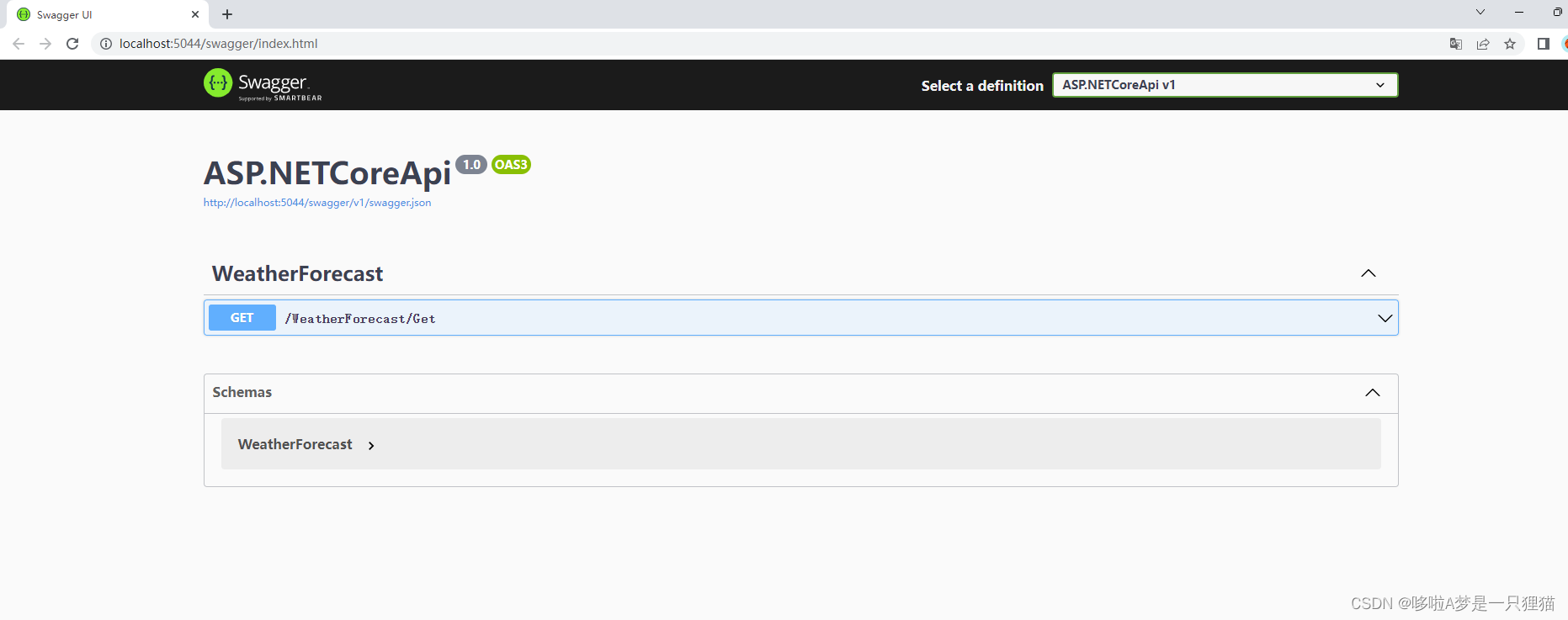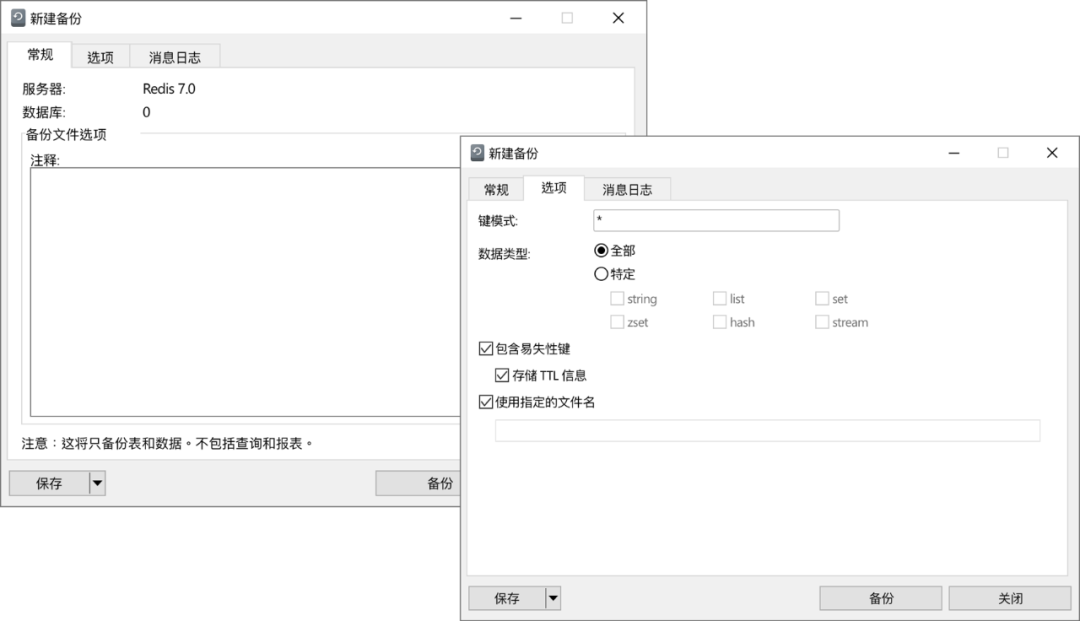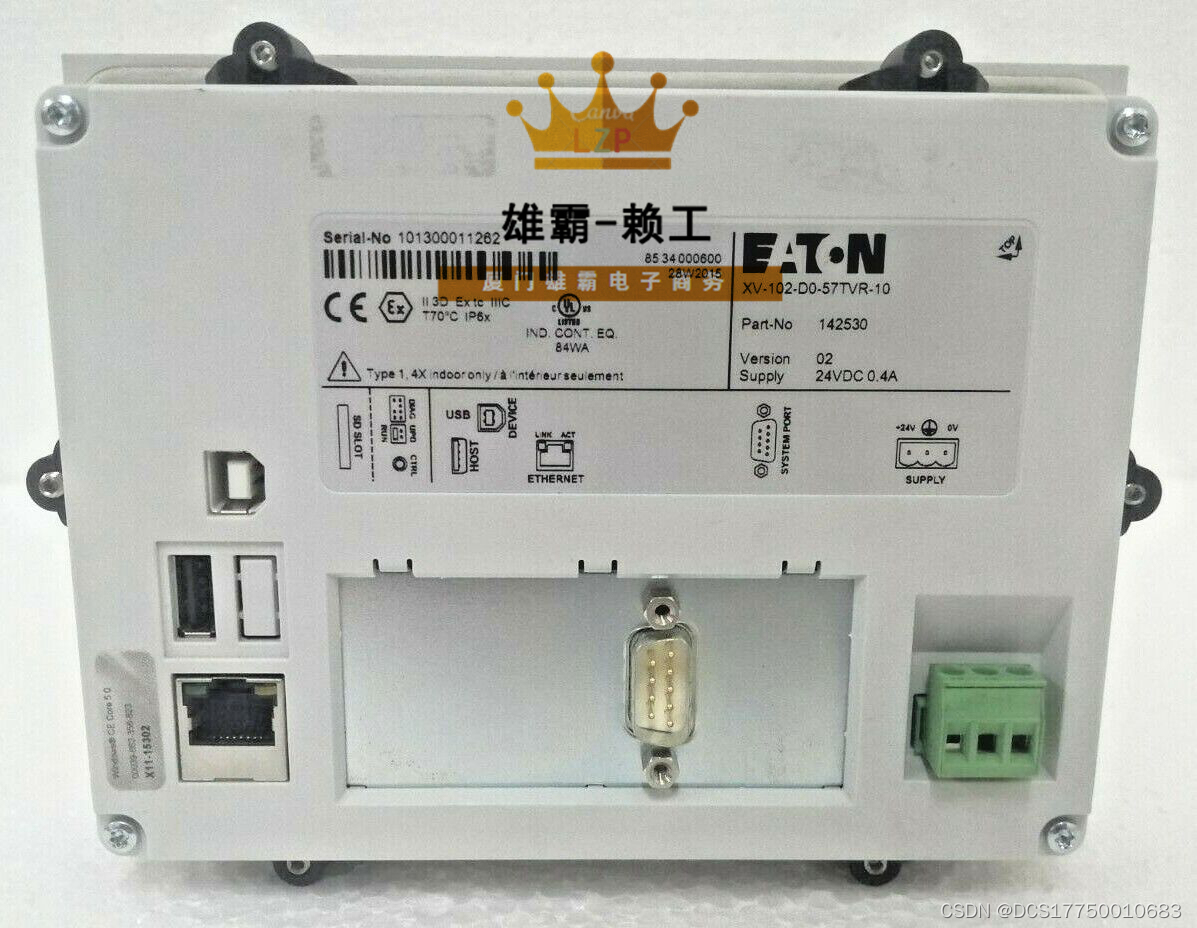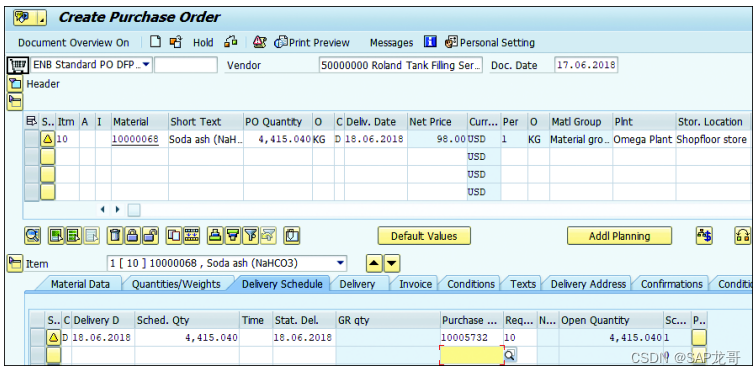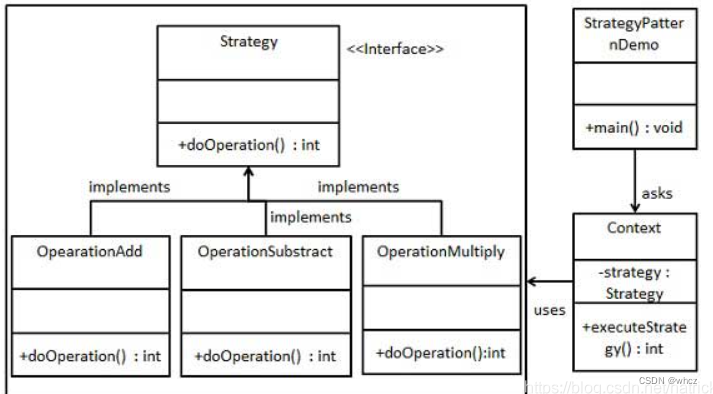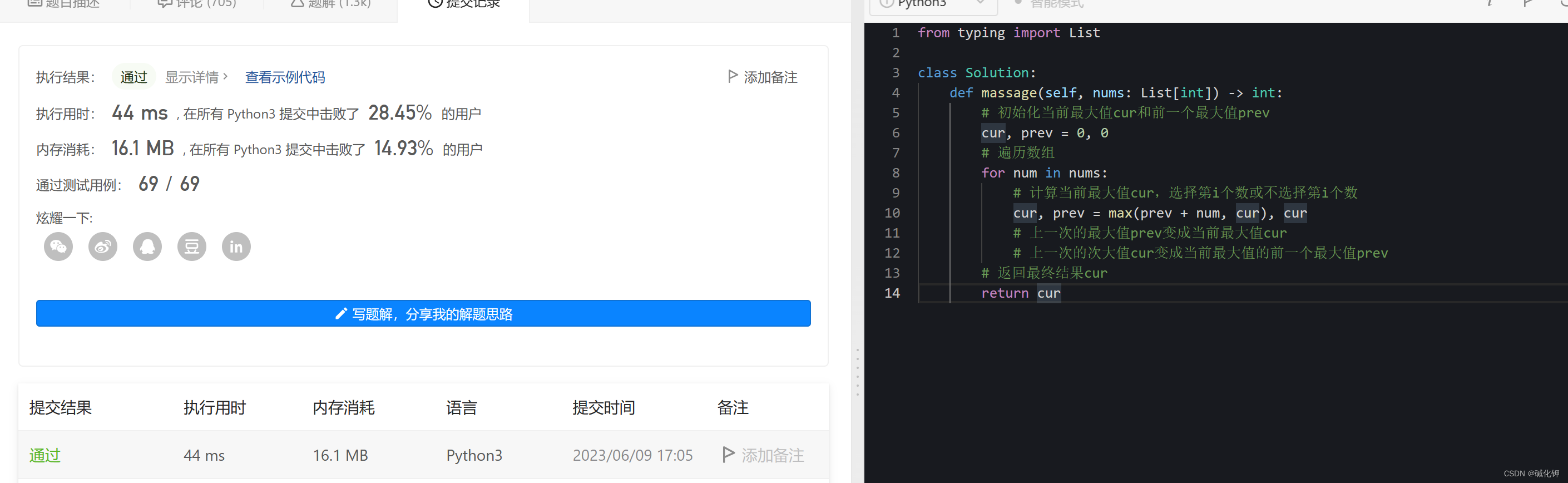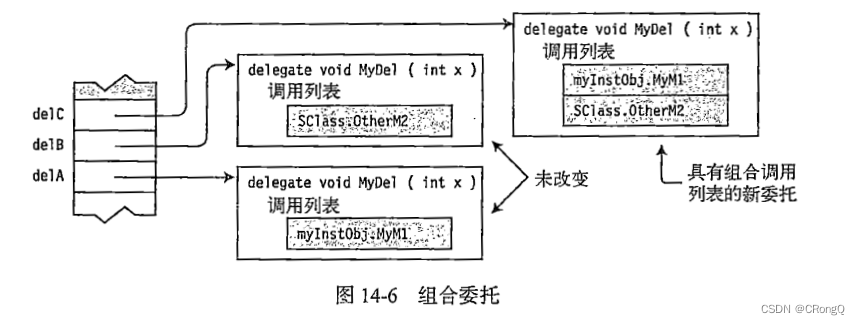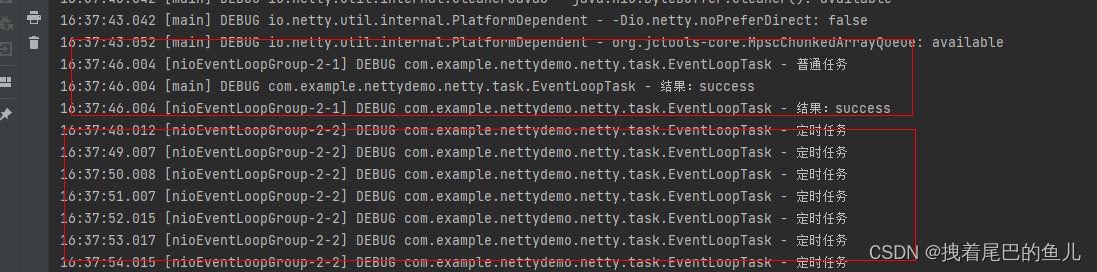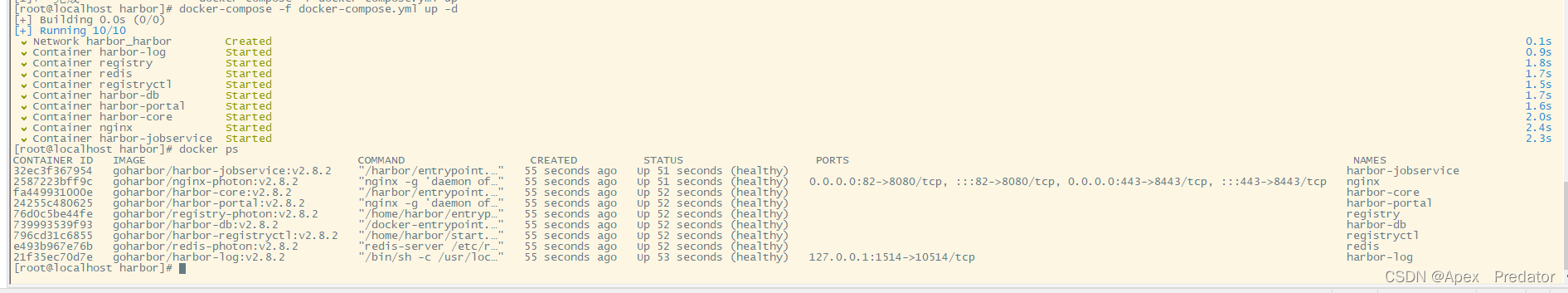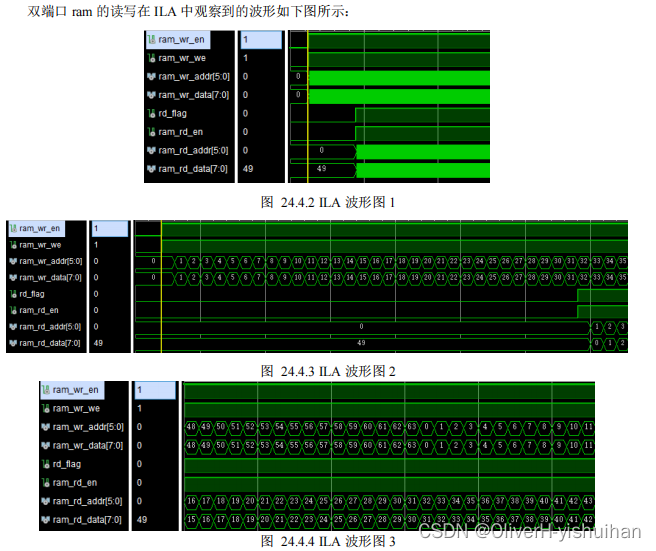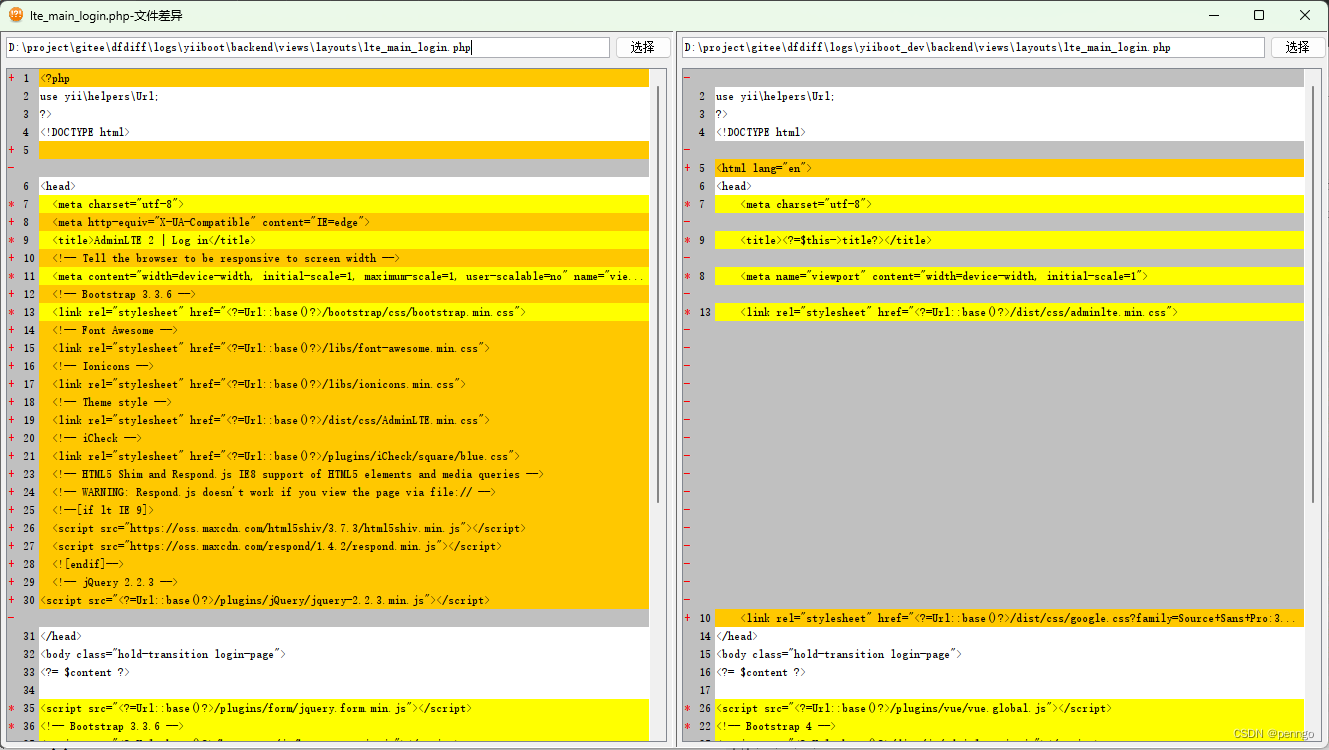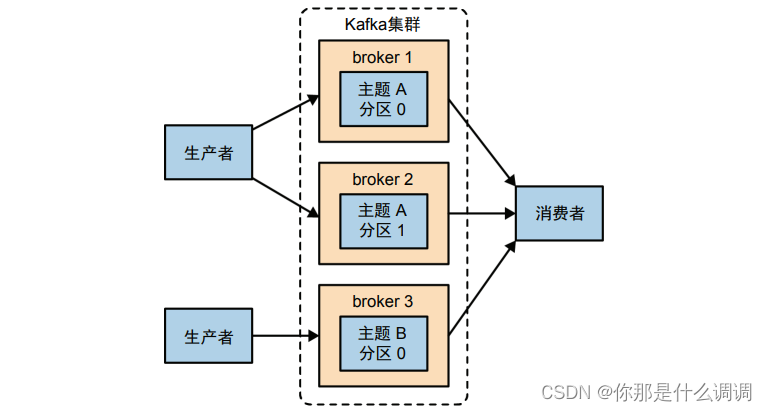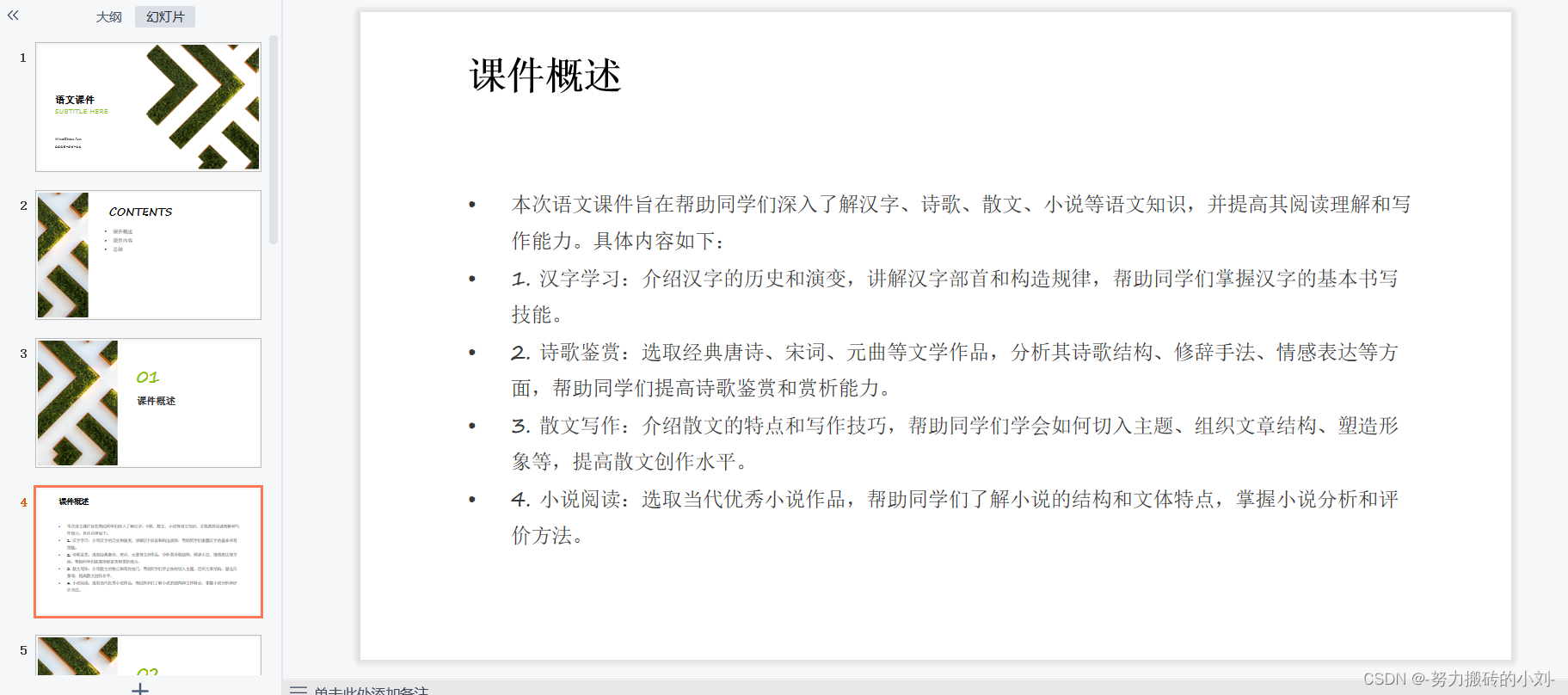ChatGPT的广泛使用促进大模型火起来了,深度学习人工智能开启了2.0时代,deepspeed chat是微软开源的大模型训练工具,它充分利用了deepspeed的高效训练的特点,能够自动化的进行多种大模型训练。
言归正传,在博客中我将对我的实验的流程和运行方式做个记录,便于自己后续的查看,也给其他初学者一点参考。项目:Deepspeed chat链接, 资源库:hugging face
前述项目就是Deepspeed chat的官方项目,可以在按照其readme所述的流程进行操作,整体的操作流程搬运到下面:
pip install deepspeed>=0.9.0
git clone https://github.com/microsoft/DeepSpeedExamples.git
cd DeepSpeedExamples/applications/DeepSpeed-Chat/
pip install -r requirements.txt
如上安装完环境后,进行训练,训练的脚本如下:
python train.py --actor-model facebook/opt-1.3b --reward-model facebook/opt-350m --deployment-type single_gpu
python train.py --actor-model facebook/opt-13b --reward-model facebook/opt-350m --deployment-type single_node
python train.py --actor-model facebook/opt-66b --reward-model facebook/opt-350m --deployment-type multi_node
分别表示单GPU,单节点,多节点的一次性的运行方式,之所以称其为一次性运行方式,是因为deepspeed chat在大模型finetune的过程中主要分为3步,参考GPT-3论文:
使用上述方式如果遇到问题不好定位,因此,可以采用如下方式分步骤进行,分步方式如下:
step1:
# Move into the first step of the pipeline
cd training/step1_supervised_finetuning/
# Run the training script
bash training_scripts/single_gpu/run_1.3b.sh
# Evaluate the model
bash evaluation_scripts/run_prompt.sh
step2:
# Move into the second step of the pipeline
cd training/step2_reward_model_finetuning
# Run the training script
bash training_scripts/single_gpu/run_350m.sh
# Evaluate the model
bash evaluation_scripts/run_eval.sh
step3:
# Move into the final step of the pipeline
cd training/step3_rlhf_finetuning/
# Run the training script
bash training_scripts/single_gpu/run_1.3b.sh
资源库
按照如上方式,运行时还是会遇到问题,因为deepspeed chat是默认在hugging face上拉取的模型和数据,但是hugging face是国外的网站,在国内ip很难连接上,容易出现类似ConnectionResetError的问题,因此需要在本地下载了上传上去,对应的模型在hugging face上可以搜索到。
参照教程:deepspeed chat替换模型和数据,将模型替换为LLMZoo中的模型和数据,使用的模型为bigscience/bloomz-1b1,数据为phoenix-sft-data-v1或者其他数据,例如Dahoas/rm-static。将model_name_or_path参数设置为bigscience/bloomz-1b1,data_path参数设置为本地数据路径或者远程数据路径。
遇到问题:若出现网络连接失败,则需要另外单独下载资源,其中较小的文件可以使用git lfs和git clone下载,较大的数据(如大模型,大数据集)需要借助代理拉取,使用git下载的方式如图:(git lfs是用来下载大数据的)

对于更大的数据,需要使用本地下载方式,文件可以在工程下查看单独下载:

提示: 将模型和数据如果下载到本地后,若设置的超参数重合,代码将优先从本地读取,不会从远程下载。另外下载下来的数据如果需要使用和远程拉取同样的数据处理方式,应该使得本地对应的路径和远程路径部分相同,否则找不到对应的数据处理方式。