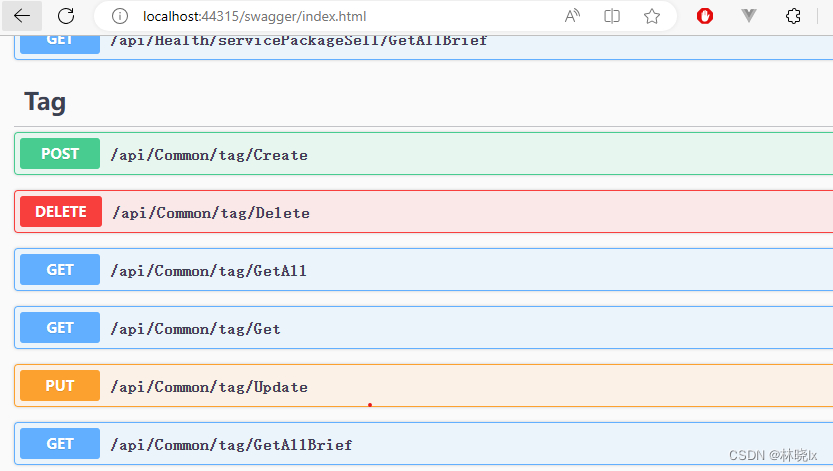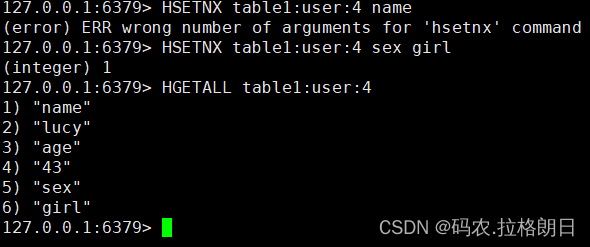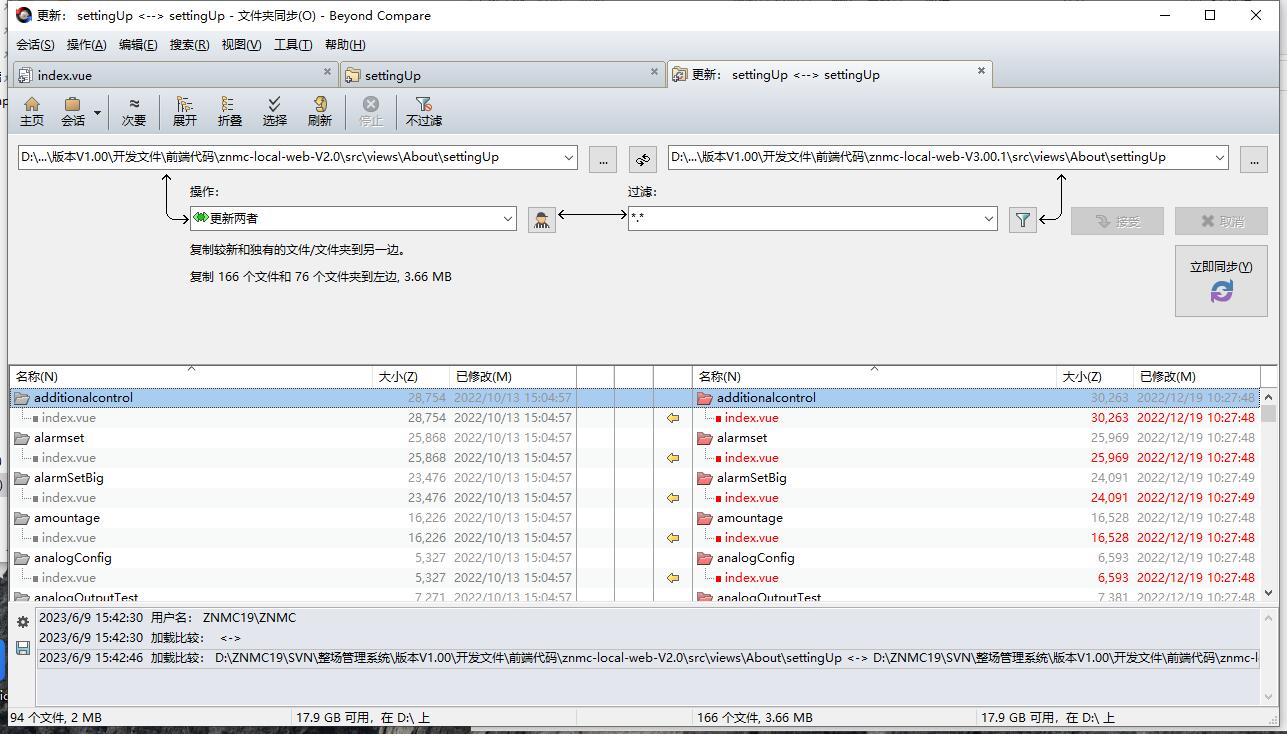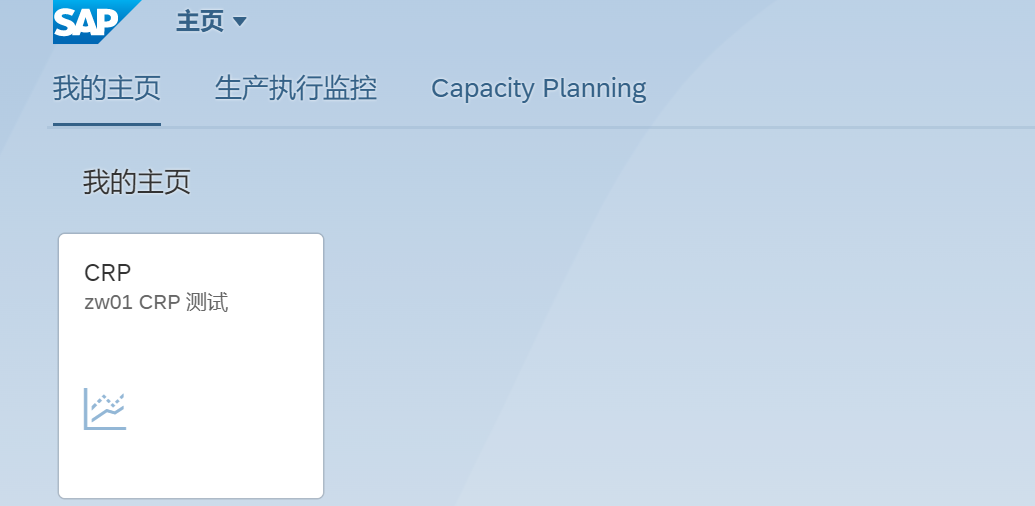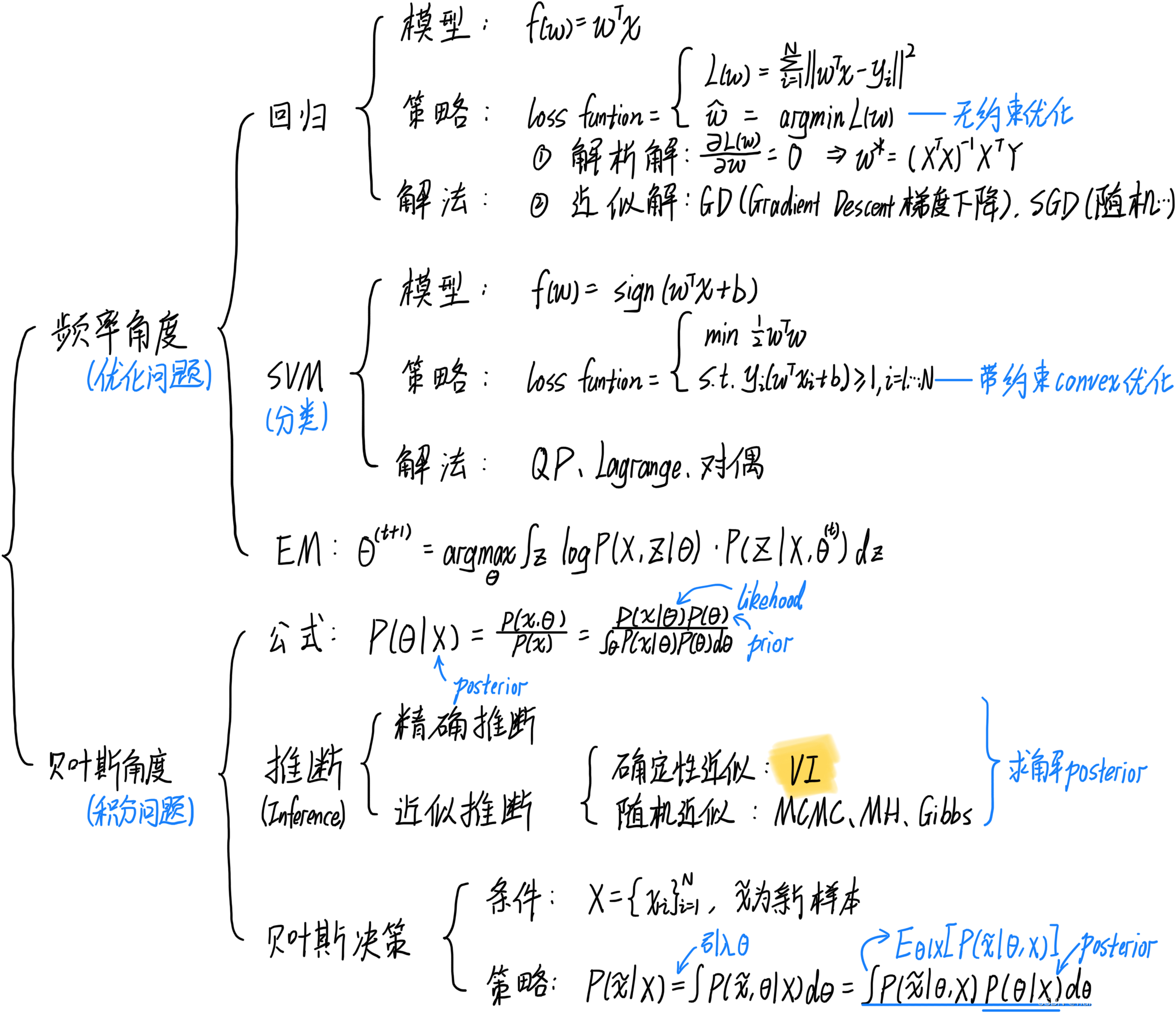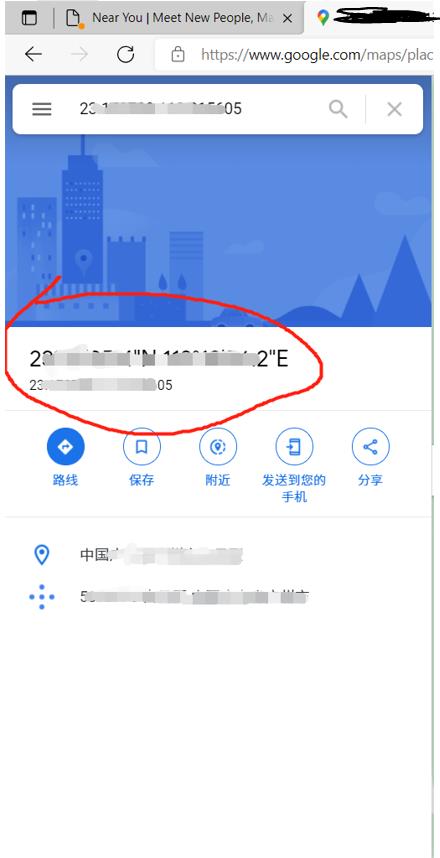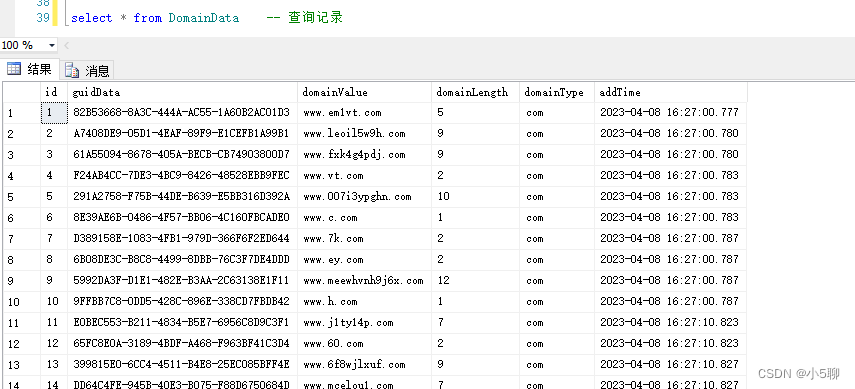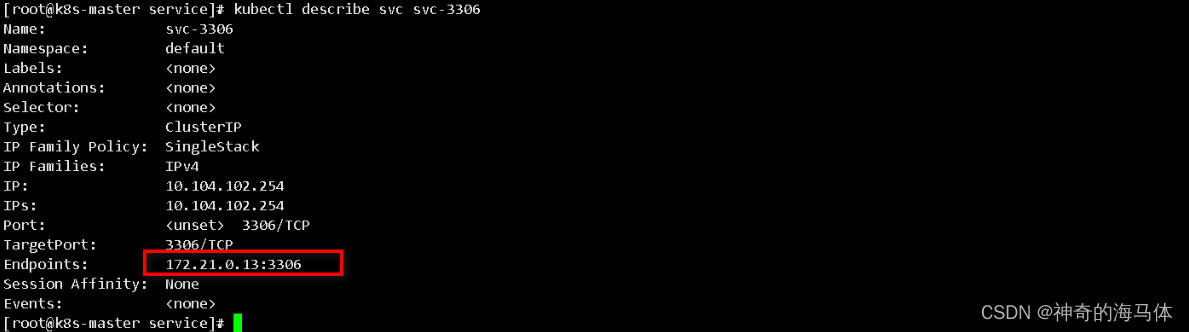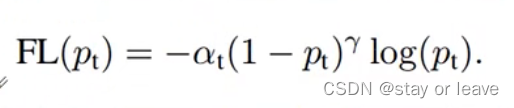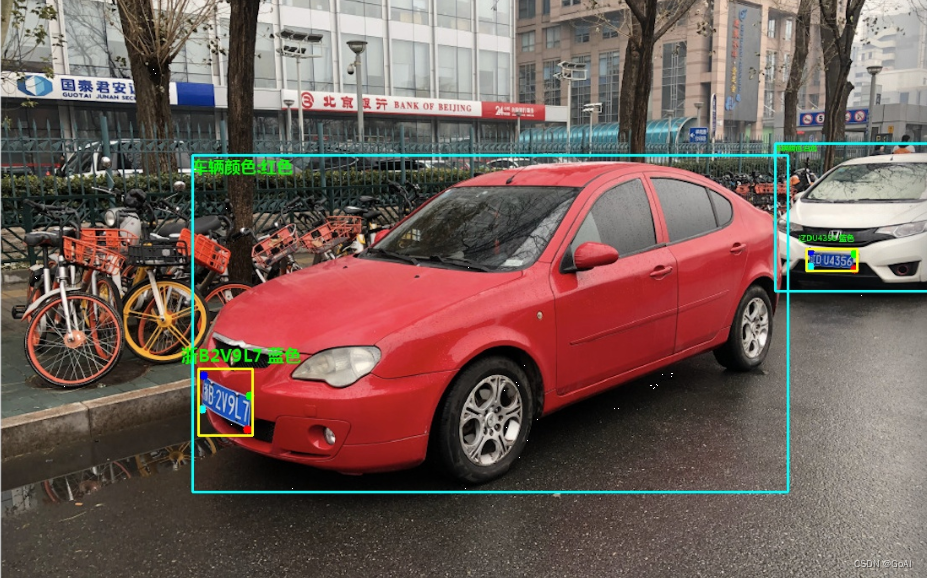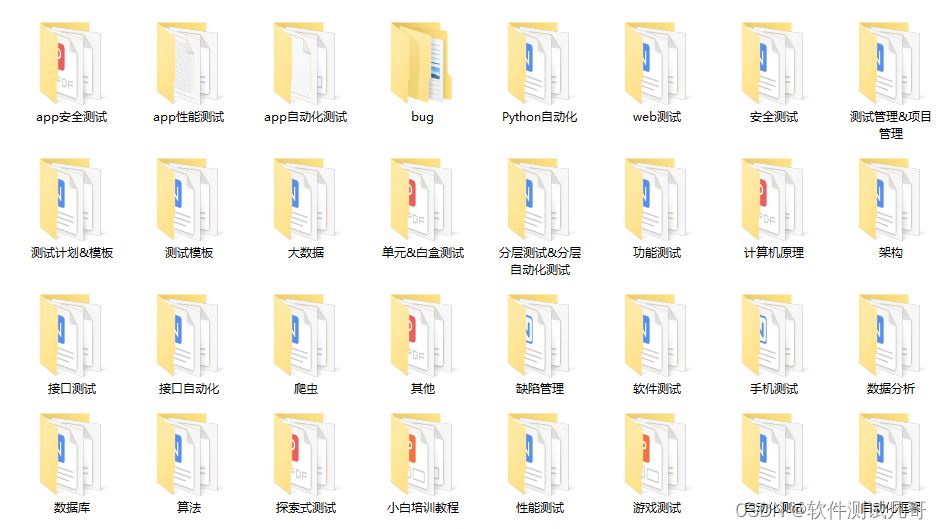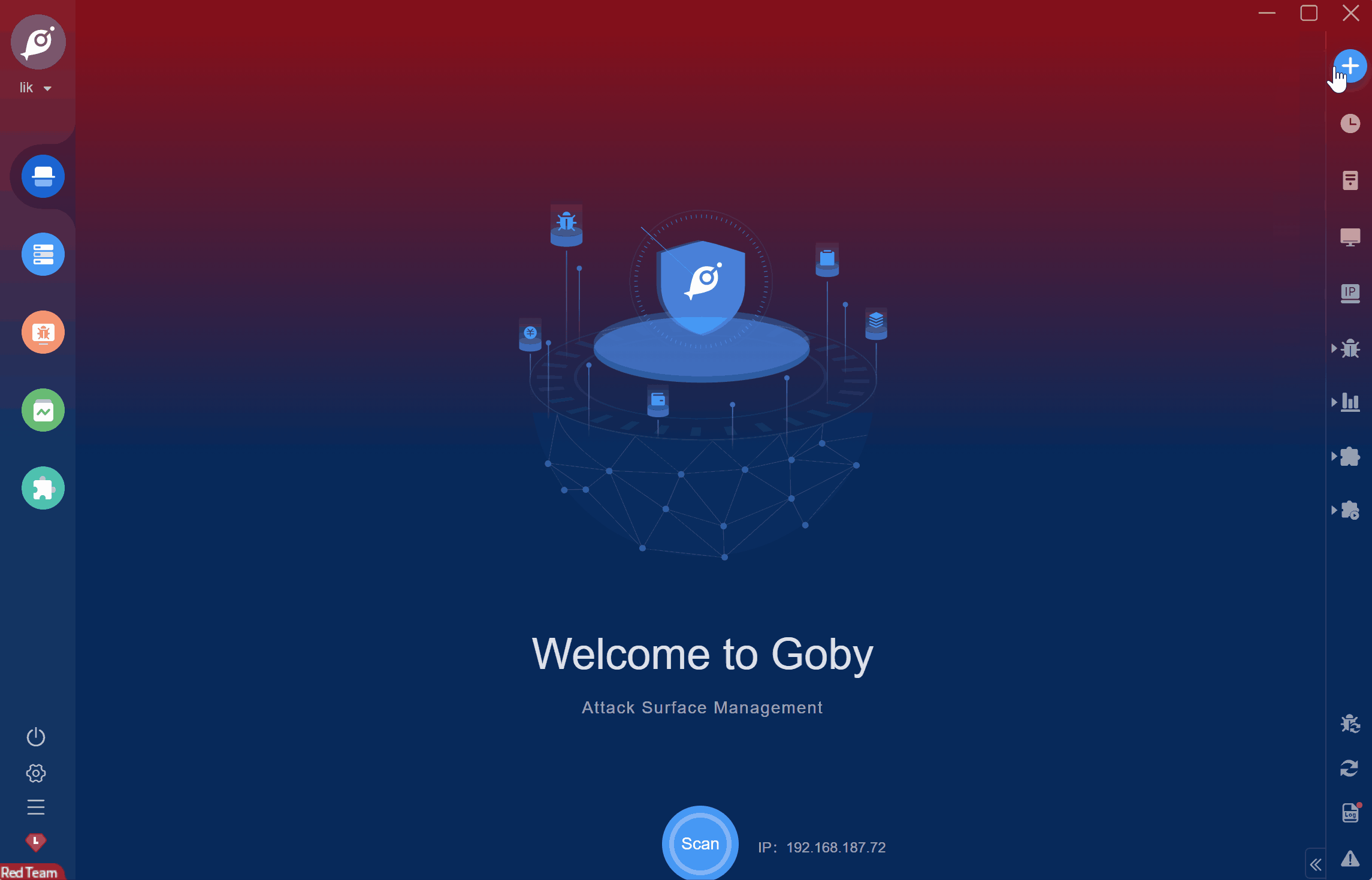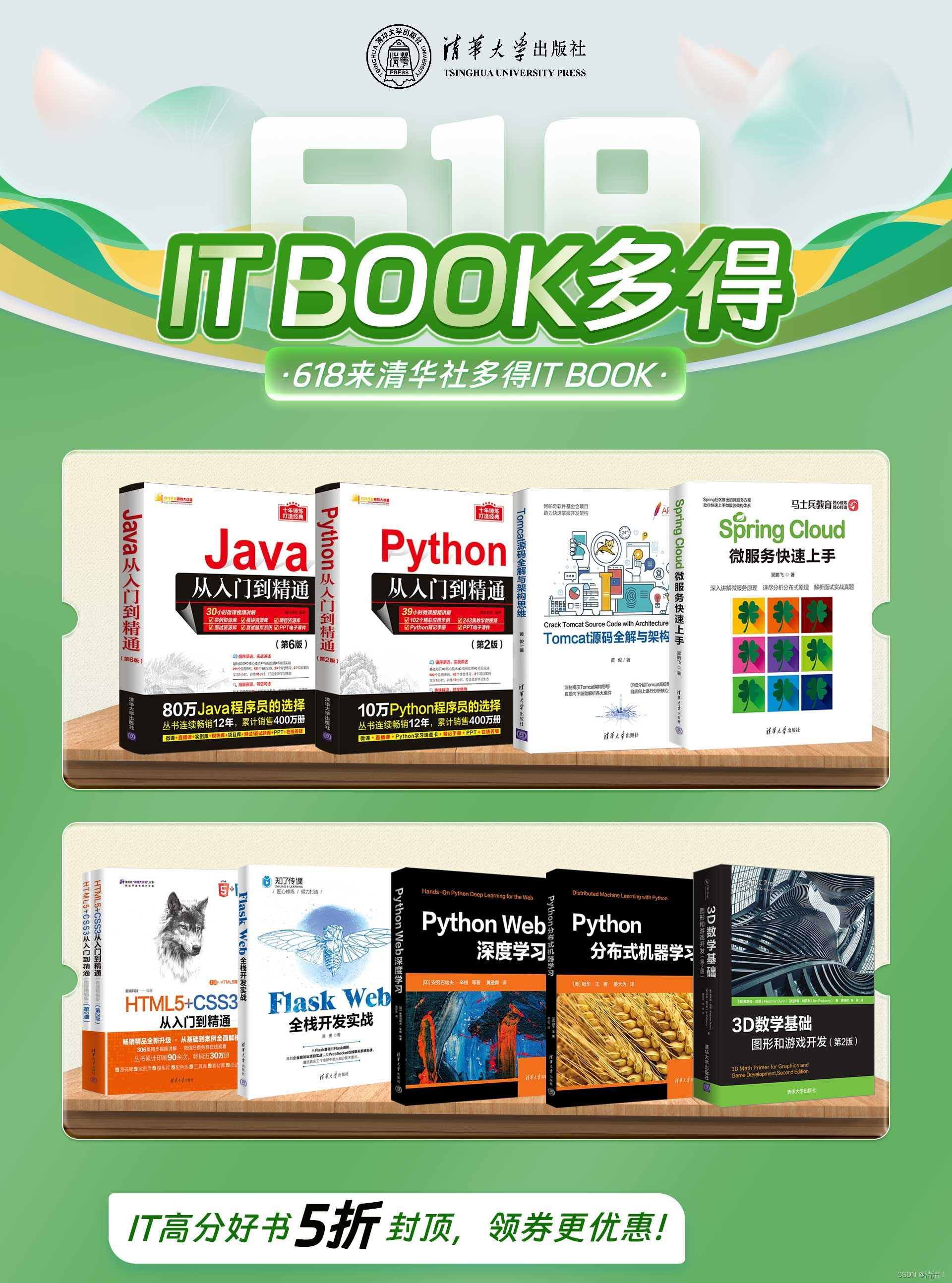文章目录
- 创建模块
- 领域层
- 应用层
- 数据库和仓储
- 控制器
- 配置微服务
- 测试微服务
- 微服务注册
- 添加资源配置
- 配置网关
- 运行项目
假设有一个按照 官方sample搭建的微服务项目,并安装好了abp-cli。
需要创建一个名为GDMK.CAH.Common的模块,并在模块中创建标签管理功能
因为大部分的代码是自动生成的,此示例仅描述需要手动更改的内容。我们以创建一个全新的最小化的微服务模块为例,需要做以下几步:
创建模块
用abp-cli创建一个新的模块
在项目根目录下执行以下命令:
abp new GDMK.CAH.Common --template module --no-ui --ui='none' -d='ef' --output-folder .\modules\GDMK.CAH.Common --local-framework-ref --abp-path ..\..\..\..\abp\
–template module: 模块/服务模板
–no-ui: 不创建前端项目
-d: 指定数据库提供程序为ef.
–output-folder: 指定输出目录
–local-framework-ref: 使用本地abp框架
你可以自由设定模板选项,详情请参考abp-cli文档
我们只需要保留应用层,领域层,数据库,Api访问层以及各抽象层。将这些项目放在模块目录下,即当前位置(.\modules\GDMK.CAH.Common)
Common.Host项目作为微服务单独放置在服务目录中(一般为microservices)
看起来模块的目录结构如下
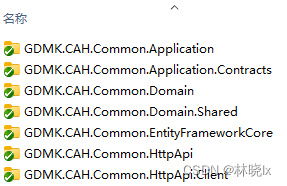
领域层
领域层中我们创建一个Tag实体、领域层服务和模型
Tag实体
public class Tag : AuditedEntity<long>, IMultiTenant
{
...
}
Tag领域层服务
public class TagManager<T> : DomainService
{
...
}
页面结构看起来像这样
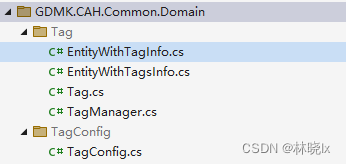
应用层
在应用层抽象层中创建ITagAppService接口,以及各Dto类。
ITagAppService接口继承ICurdAppService,实现标签管理的增删改查功能
public interface ITagAppService : ICurdAppService<TagDto, TagDto, long, GetAllTagInput, GetAllTagInput, CreateTagInput, CreateTagInput>, IApplicationService
{
...
}
页面结构看起来像这样
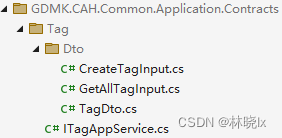
应用层中创建标签管理的应用层服务TagAppService
TagAppService继承CurdAppServiceBase,实现ITagAppService接口
public class TagAppService : CurdAppServiceBase<Tag, TagDto, TagDto, long, GetAllTagInput, GetAllTagInput, CreateTagInput, CreateTagInput>, ITagAppService
{
...
}
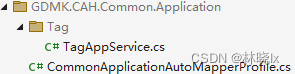
配置AutoMapper
在CommonApplicationAutoMapperProfile中添加Tag的映射配置
public class CommonApplicationAutoMapperProfile : Profile
{
public CommonApplicationAutoMapperProfile()
{
/* You can configure your AutoMapper mapping configuration here.
* Alternatively, you can split your mapping configurations
* into multiple profile classes for a better organization. */
CreateMap<Tag.Tag, TagDto>();
CreateMap<TagDto, Tag.Tag>().Ignore(c => c.TenantId);
CreateMap<CreateTagInput, Tag.Tag>().IgnoreAuditedObjectProperties()
.Ignore(c => c.TenantId);
}
}
数据库和仓储
在CommonDbContext中添加Tag的DbSet
public class CommonDbContext : AbpDbContext<CommonDbContext>, ICommonDbContext
{
/* Add DbSet for each Aggregate Root here. Example:
* public DbSet<Question> Questions { get; set; }
*/
public DbSet<Tag.Tag> Tag { get; set; }
...
}
在CommonDbContextModelCreatingExtensions中添加对Tag实体的配置
ConfigureByConvention会根据DataAnnotationAttributes为实体配置一些默认的属性,如Id为主键,Name为索引等,详情请参考Abp文档和EF文档
public static class CommonDbContextModelCreatingExtensions
{
public static void ConfigureCommon(
this ModelBuilder builder)
{
Check.NotNull(builder, nameof(builder));
builder.Entity<Tag.Tag>(b =>
{
b.ToTable(CommonDbProperties.DbTablePrefix + nameof(Tag.Tag), CommonDbProperties.DbSchema);
b.ConfigureByConvention();
});
...
}
}
在CommonEntityFrameworkCoreModule的ConfigureServices方法中,为Tag添加默认仓储
public class CommonEntityFrameworkCoreModule : AbpModule
{
public override void ConfigureServices(ServiceConfigurationContext context)
{
context.Services.AddAbpDbContext<CommonDbContext>(options =>
{
/* Add custom repositories here. Example:
* options.AddRepository<Question, EfCoreQuestionRepository>();
*/
options.AddDefaultRepositories(includeAllEntities: true);
});
}
}
控制器
添加控制器,配置路由
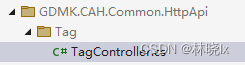
[Area(CommonRemoteServiceConsts.ModuleName)]
[RemoteService(Name = CommonRemoteServiceConsts.RemoteServiceName)]
[Route("api/Common/tag")]
public class TagController : CommonController<ITagAppService, TagDto, TagDto, long, GetAllTagInput, GetAllTagInput, CreateTagInput, CreateTagInput>, ITagAppService
{
private readonly ITagAppService _tagAppService;
public TagController(ITagAppService tagAppService) : base(tagAppService)
{
_tagAppService = tagAppService;
}
}
配置微服务
在服务目录中打开Common.Host项目,将CommonHttpApi,CommonApplication以及CommonEntityFrameworkCore模块添加到项目引用,并建立Abp模块的依赖关系
[DependsOn(
typeof(AbpAutofacModule),
typeof(AbpAspNetCoreMvcModule),
typeof(AbpEntityFrameworkCoreSqlServerModule),
typeof(CommonHttpApiModule),
typeof(CommonApplicationModule),
typeof(CommonEntityFrameworkCoreModule),
...
)]
public class CommonServiceHostModule : AbpModule
在launchSettings.json中指定端口号,此端口号不要跟其他服务的端口号冲突
"profiles": {
"CommonService.Host": {
"commandName": "Project",
"launchBrowser": true,
"applicationUrl": "http://localhost:44363",
"environmentVariables": {
"ASPNETCORE_ENVIRONMENT": "Development"
}
}
...
}
准备一些种子数据
public static List<Tag> tags = new List<Tag>()
{
new Tag() { Title = "医术高明" },
new Tag() { Title = "救死扶伤" },
new Tag() { Title = "心地仁慈" },
new Tag() { Title = "百治百效" },
new Tag() { Title = "白衣天使" },
new Tag() { Title = "手到病除" },
new Tag() { Title = "妙手回春" },
};
在CommonServiceDataSeeder创建种子数据
public class CommonServiceDataSeeder : IDataSeedContributor, ITransientDependency
{
private readonly IRepository<Tag.Tag, long> _tagRepository;
public CommonServiceDataSeeder(
IRepository<Tag.Tag, long> tagRepository)
{
_tagRepository = tagRepository;
}
[UnitOfWork]
public virtual async Task SeedAsync(DataSeedContext context)
{
await _tagRepository.InsertManyAsync(StaticMember.tags);
}
}
创建迁移
将Common.Host设置为启动项目,打开程序包管理器控制台选择Common.Host默认项目。
执行Add-Migration init命令和Update-Database命令
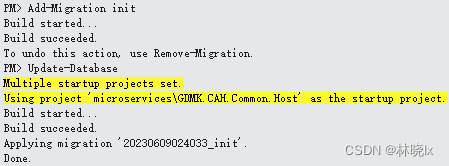
测试微服务
启动Common.Host,打开浏览器,输入http://localhost:44363/swagger/index.html
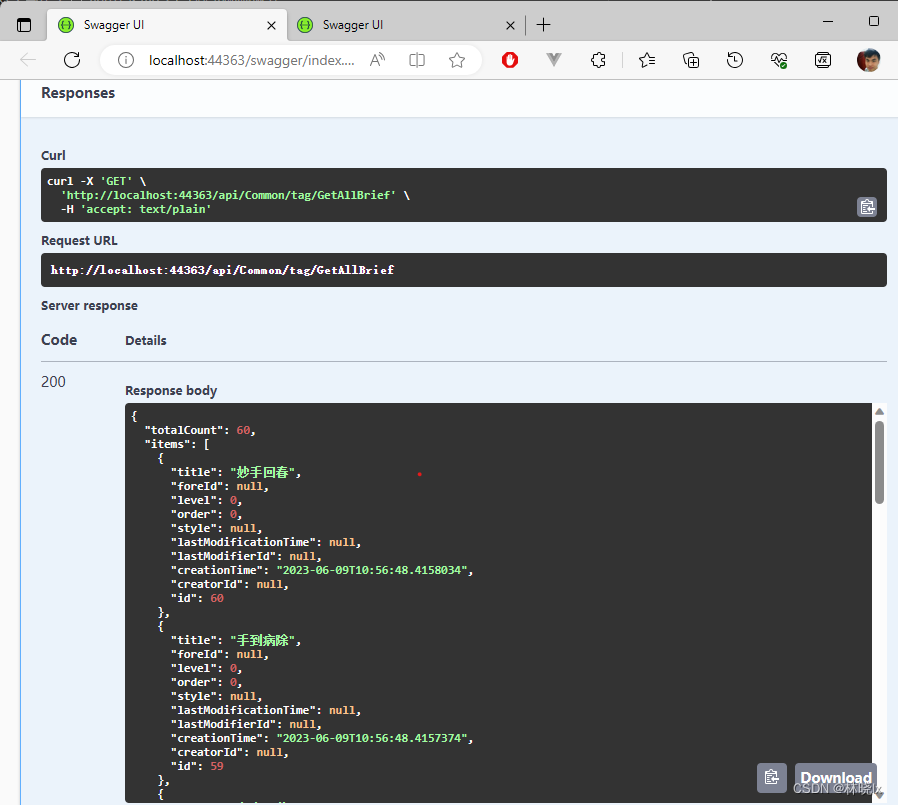
微服务注册
添加资源配置
AuthServerDataSeeder中添加identityServer4资源配置
添加Scopes
private async Task CreateApiScopesAsync()
{
...
await CreateApiScopeAsync("CommonService");
}
添加Resource
private async Task CreateApiResourcesAsync()
{
...
await CreateApiResourceAsync("CommonService", commonApiUserClaims);
}
添加Client
private async Task CreateClientsAsync()
{
...
await CreateClientAsync(
"common-service-client",
commonScopes.Union(new[] { "InternalGateway", "IdentityService" }),
new[] { "client_credentials" },
commonSecret
);
}
配置网关
在内外网关的appsettings.json中添加Ocelot对微服务的路由转发
{
"DownstreamPathTemplate": "/api/common/{everything}",
"DownstreamScheme": "http",
"DownstreamHostAndPorts": [
{
"Host": "localhost",
"Port": 44363
}
],
"UpstreamPathTemplate": "/api/common/{everything}",
"UpstreamHttpMethod": [ "Put", "Delete", "Get", "Post" ]
}
网关中添加对CommonHttpApi项目的引用,并配置Abp模块依赖
namespace BackendAdminAppGateway.Host
{
[DependsOn(
...
typeof(CommonHttpApiModule)
)]
public class BackendAdminAppGatewayHostModule : AbpModule
...
选择启动项目,将Common.Host微服务设置为启动
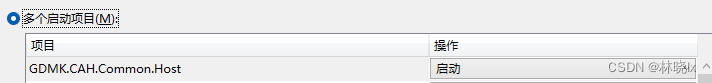
到此完成了新模块的配置工作
运行项目
可以通过网关访问Tag接口了