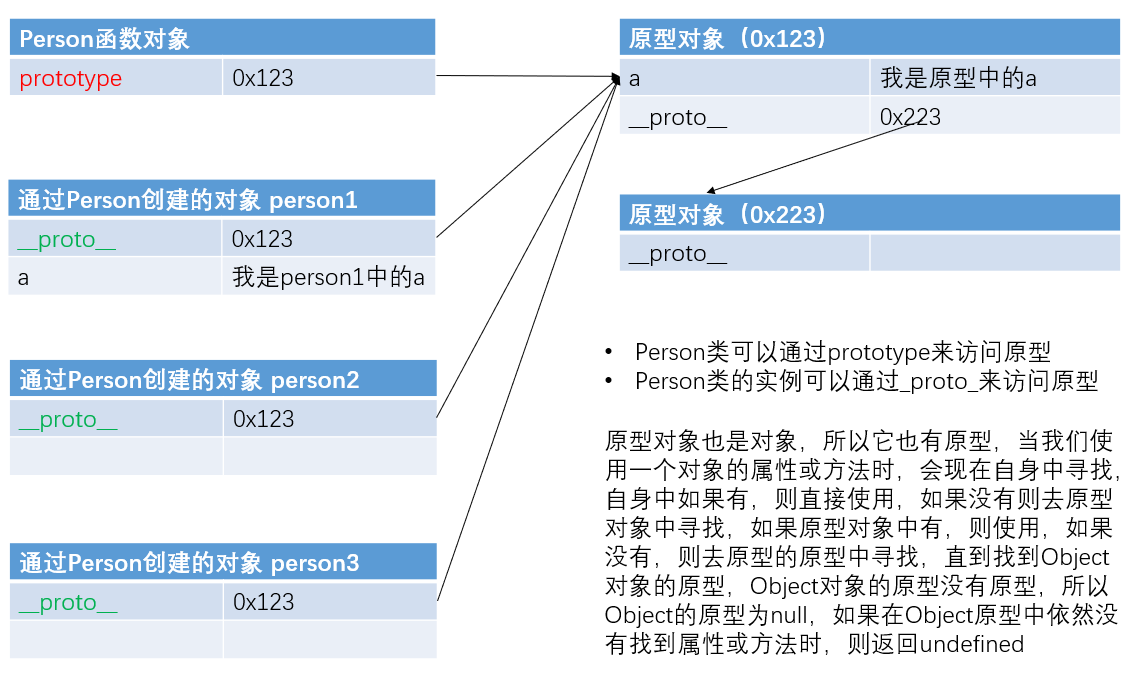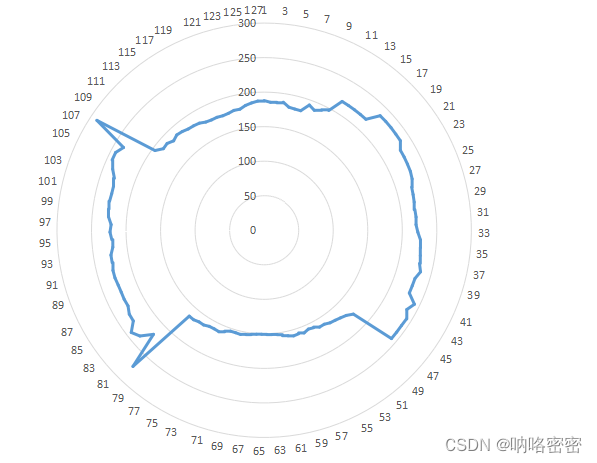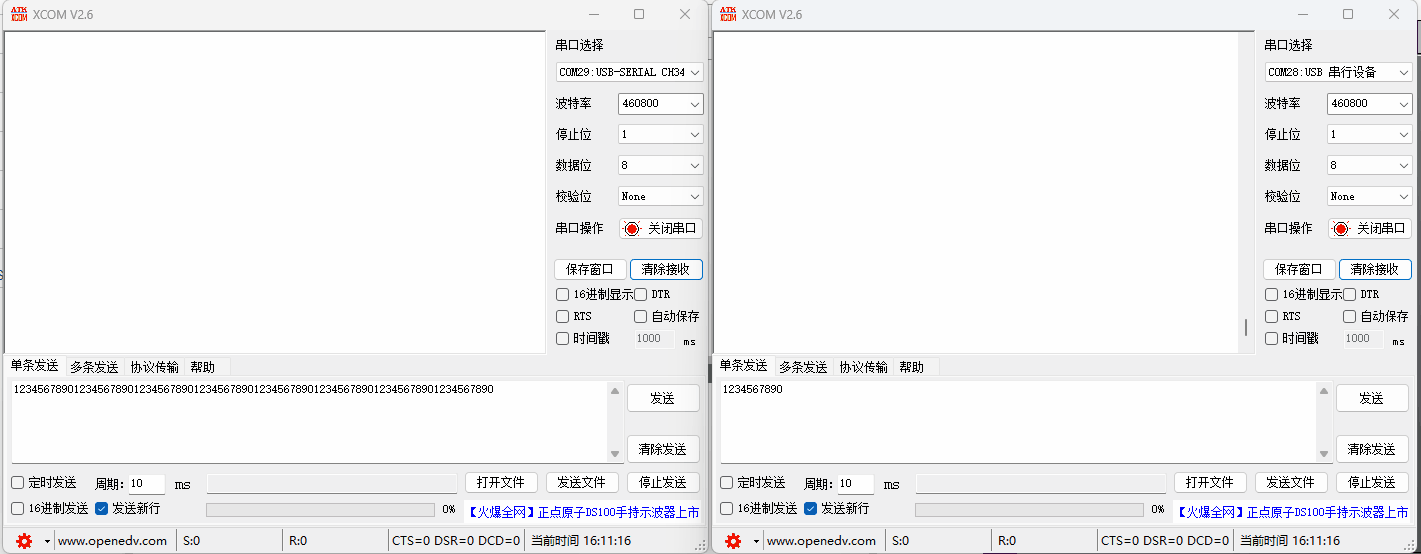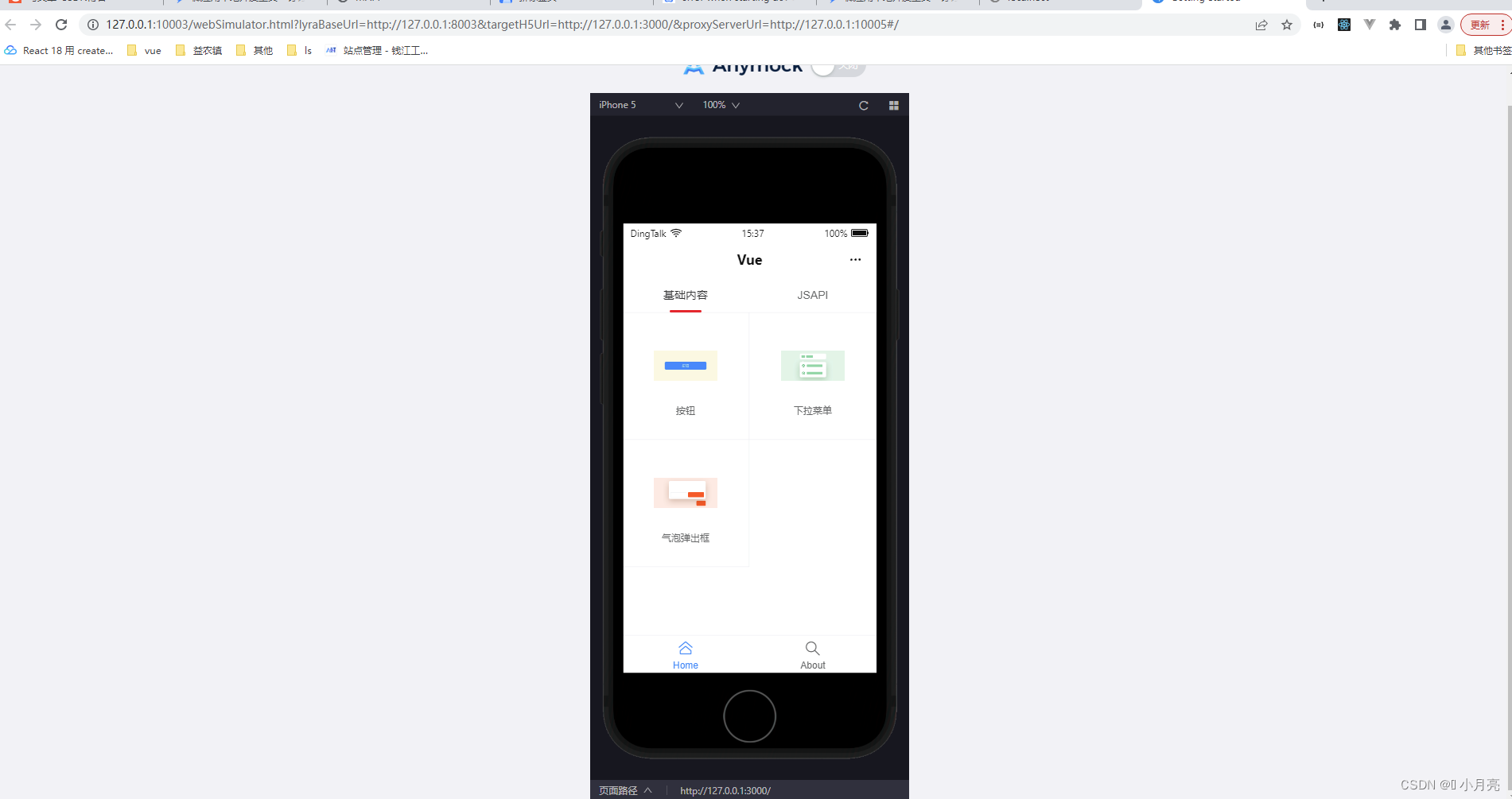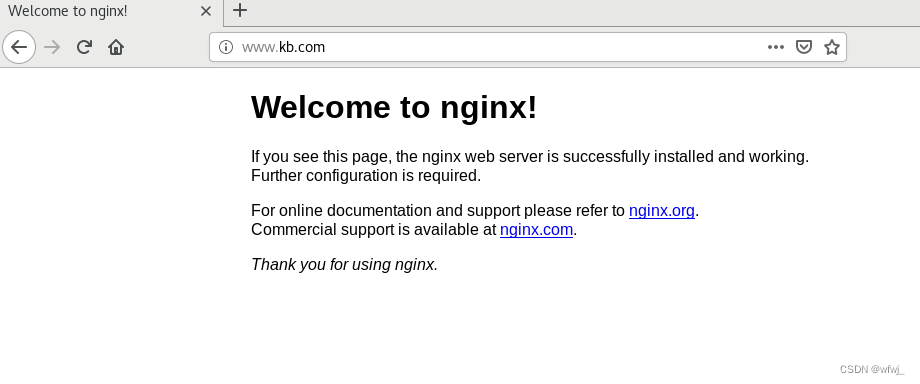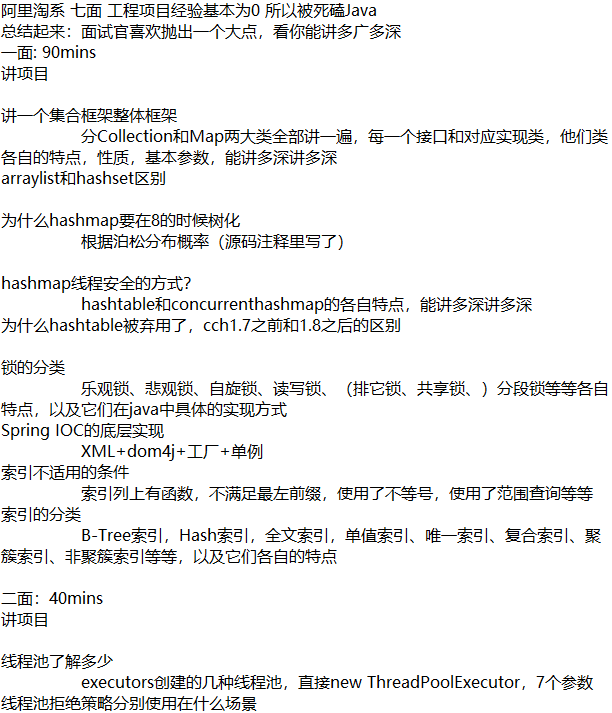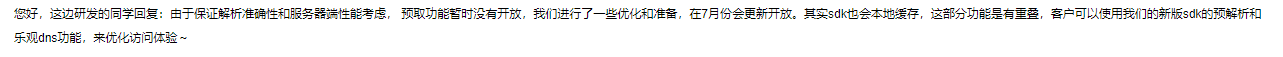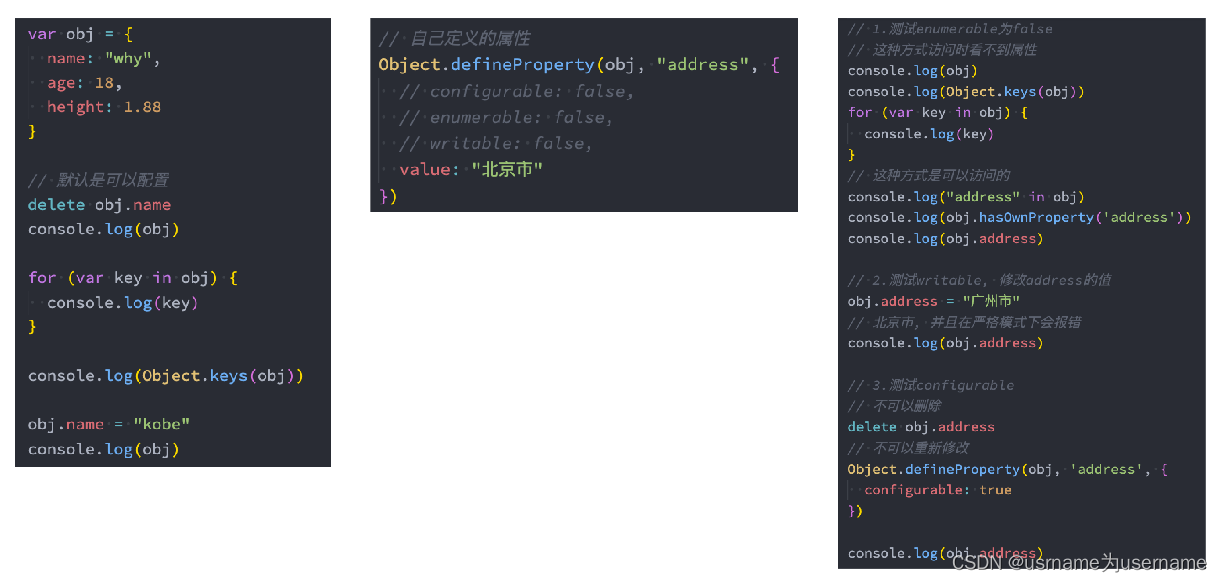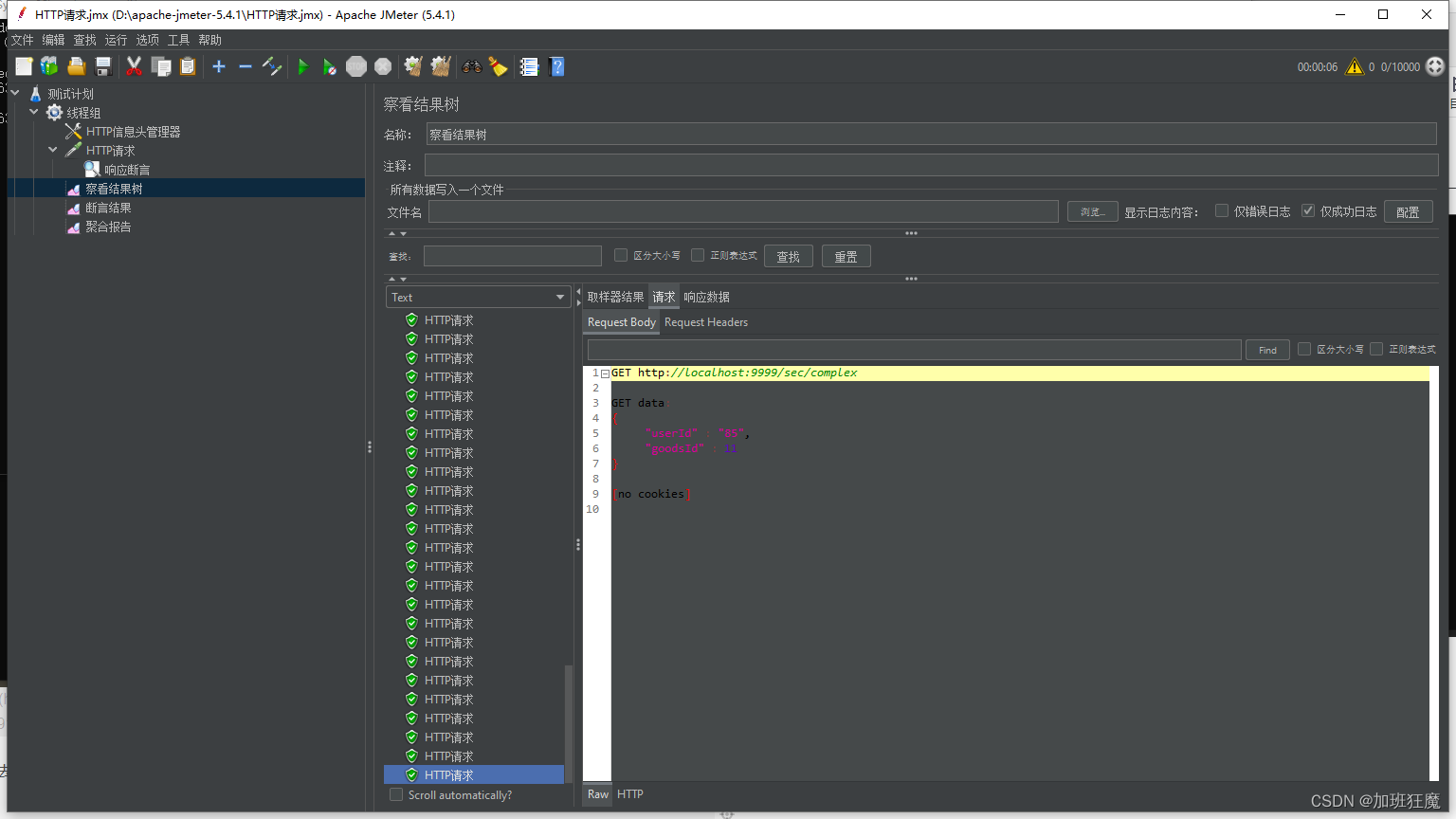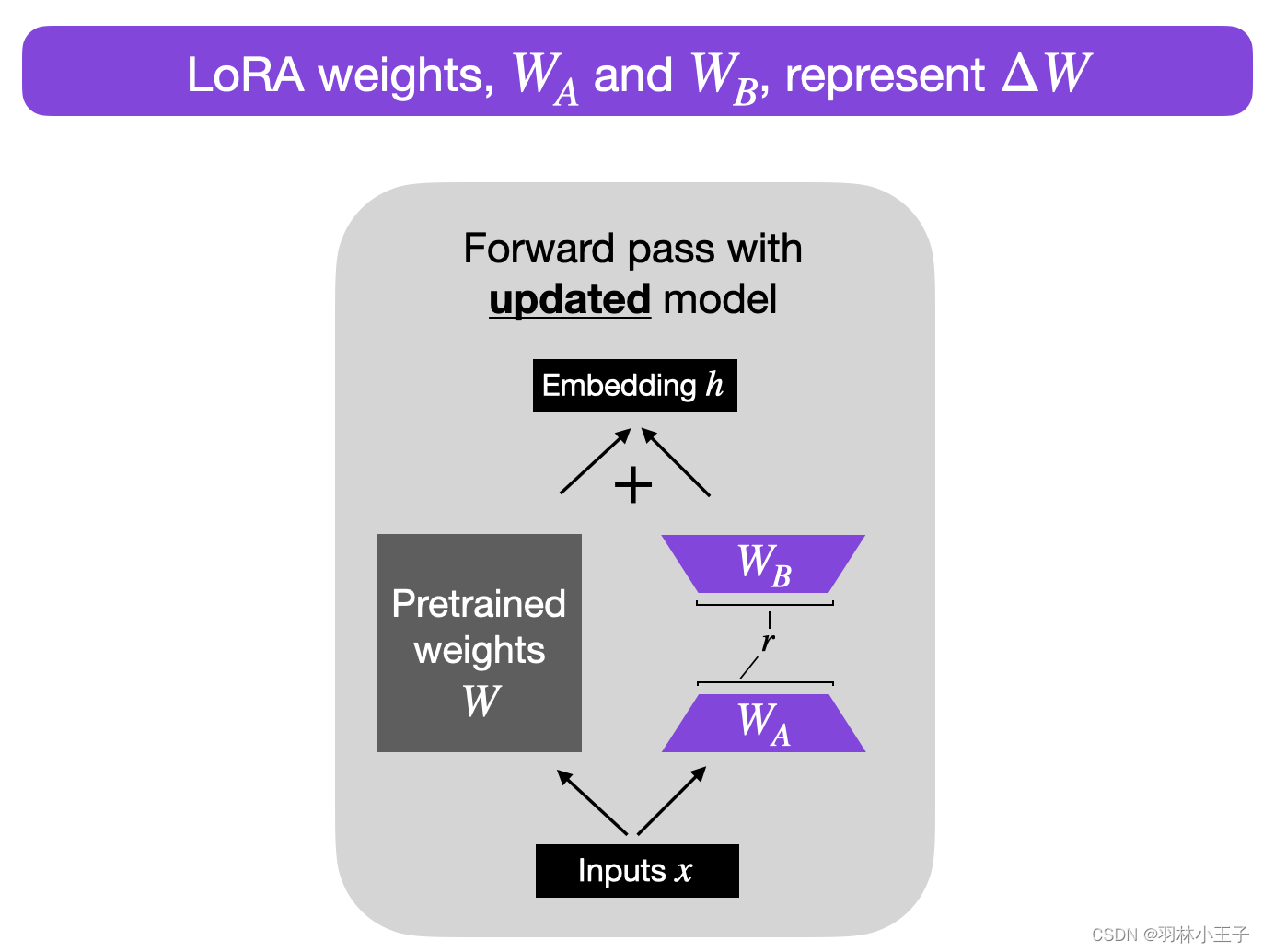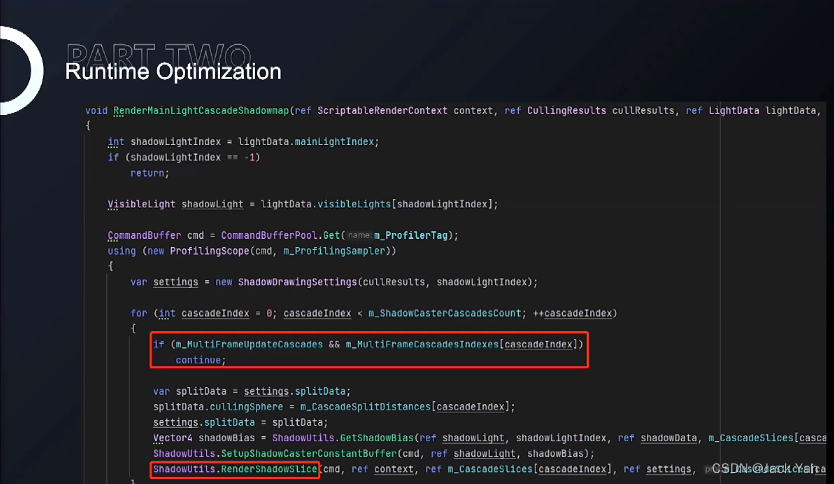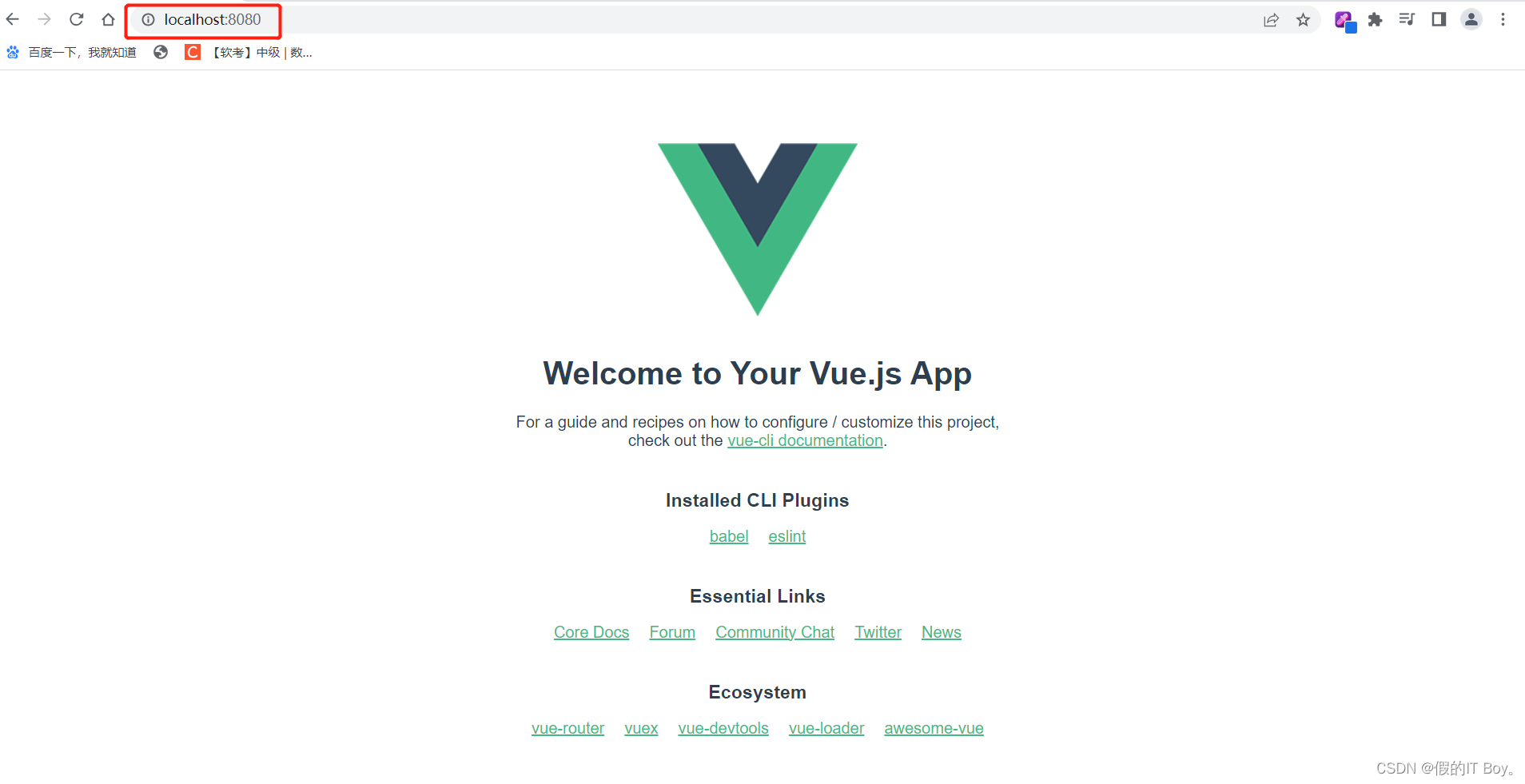参考:https://huaweicloud.csdn.net/638088d7dacf622b8df89c0c.html
insightface模型下载可能需要连接外网,模型自动下载保存再models\buffalo_l下,人脸注册自动保存再face_db目录下
1、具体人脸录入
python face_label.py --picture 刘亦菲.jpg --register Ture
python face_label.py --picture 杨幂.jpg --register Ture
(运行后会把照片保存一份到face_db目录下)

2、具体检测识别人脸
python face_label.py --picture 11.jpg --recognition Ture (11.jpg是一种杨幂照片)

运行后结果:

如果检测的是face_db目录不存在的图片,这里找的一张黄晓明照片:
python face_label.py
–picture 22.jpg --recognition Ture

运行结果,结果未知默认显示unknown:

3、 一对多图像库检索加速
embedding是实时检测的单个人头像embedding,可以
## 单个人头像embedding
embedding = np.array(face.embedding).reshape((1, -1))
embedding = preprocessing.normalize(embedding)
## 图库里所以图片faces_embeddings
for file in files:
input_image = cv2.imdecode(np.fromfile(os.path.join(root, file), dtype=np.uint8), 1)
user_name = file.split(".")[0]
face = self.model.get(input_image)[0]
embedding = np.array(face.embedding).reshape((1, -1))
embedding = preprocessing.normalize(embedding)
faces_embedding.append({
"user_name": user_name,
"feature": embedding
})
faces_embeddings = []
for com_face in faces_embedding:
faces_embeddings.append(com_face["feature"])
计算相似度:
print(“cosine”, (faces_embeddings @ embedding.T))

代码
face_label.py 代码
import os
import cv2
import insightface
import numpy as np
from sklearn import preprocessing
import argparse
class FaceRecognition:
def __init__(self, gpu_id=0, face_db='face_db', threshold=1.24, det_thresh=0.50, det_size=(640, 640)):
"""
人脸识别工具类
:param gpu_id: 正数为GPU的ID,负数为使用CPU
:param face_db: 人脸库文件夹
:param threshold: 人脸识别阈值
:param det_thresh: 检测阈值
:param det_size: 检测模型图片大小
"""
self.gpu_id = gpu_id
self.face_db = face_db
self.threshold = threshold
self.det_thresh = det_thresh
self.det_size = det_size
# 加载人脸识别模型,当allowed_modules=['detection', 'recognition']时,只单纯检测和识别
self.model = insightface.app.FaceAnalysis(root='./',
# allowed_modules=None,
allowed_modules=['detection', 'recognition'],
providers=['CUDAExecutionProvider'])
self.model.prepare(ctx_id=self.gpu_id, det_thresh=self.det_thresh, det_size=self.det_size)
# 人脸库的人脸特征
self.faces_embedding = list()
# 加载人脸库中的人脸
self.load_faces(self.face_db)
# 加载人脸库中的人脸
def load_faces(self, face_db_path):
if not os.path.exists(face_db_path):
os.makedirs(face_db_path)
for root, dirs, files in os.walk(face_db_path):
for file in files:
input_image = cv2.imdecode(np.fromfile(os.path.join(root, file), dtype=np.uint8), 1)
user_name = file.split(".")[0]
face = self.model.get(input_image)[0]
embedding = np.array(face.embedding).reshape((1, -1))
embedding = preprocessing.normalize(embedding)
self.faces_embedding.append({
"user_name": user_name,
"feature": embedding
})
# 人脸识别
def recognition(self, image):
faces = self.model.get(image)
results = list()
for face in faces:
# 开始人脸识别
embedding = np.array(face.embedding).reshape((1, -1))
embedding = preprocessing.normalize(embedding)
user_name = "unknown"
for com_face in self.faces_embedding:
r = self.feature_compare(embedding, com_face["feature"], self.threshold)
if r:
user_name = com_face["user_name"]
results.append(user_name)
return results
@staticmethod
def feature_compare(feature1, feature2, threshold):
diff = np.subtract(feature1, feature2)
dist = np.sum(np.square(diff), 1)
if dist < threshold:
return True
else:
return False
def register(self, image, user_name):
faces = self.model.get(image)
if len(faces) != 1:
return '图片检测不到人脸'
# 判断人脸是否存在
embedding = np.array(faces[0].embedding).reshape((1, -1))
embedding = preprocessing.normalize(embedding)
is_exits = False
for com_face in self.faces_embedding:
r = self.feature_compare(embedding, com_face["feature"], self.threshold)
if r:
is_exits = True
if is_exits:
return '该用户已存在'
# 符合注册条件保存图片,同时把特征添加到人脸特征库中
cv2.imencode('.png', image)[1].tofile(os.path.join(self.face_db, '%s.png' % user_name))
self.faces_embedding.append({
"user_name": user_name,
"feature": embedding
})
return "success"
# 检测人脸
def detect(self, image):
faces = self.model.get(image)
results = list()
for face in faces:
result = dict()
# 获取人脸属性
result["bbox"] = np.array(face.bbox).astype(np.int32).tolist()
# result["kps"] = np.array(face.kps).astype(np.int32).tolist()
# print(np.array(face.landmark_3d_68))
# result["landmark_3d_68"] = np.array(face.landmark_3d_68).astype(np.int32).tolist()
# result["landmark_2d_106"] = np.array(face.landmark_2d_106).astype(np.int32).tolist()
# result["pose"] = np.array(face.pose).astype(np.int32).tolist()
# result["age"] = face.age
# gender = '男'
# if face.gender == 0:
# gender = '女'
# result["gender"] = gender
# 开始人脸识别
embedding = np.array(face.embedding).reshape((1, -1))
embedding = preprocessing.normalize(embedding)
result["embedding"] = embedding
results.append(result)
return results
if __name__ == '__main__':
parser = argparse.ArgumentParser()
parser.add_argument('--picture', type=str,help="picture adress")
# parser.add_argument('--name', type=str,help="user name")
parser.add_argument('--register', default=False,help="people register")
parser.add_argument('--recognition', default=False,help="people recognition")
args = parser.parse_args()
# print(args.picture,args.picture.split(".")[0])
if args.register:
img = cv2.imdecode(np.fromfile(args.picture, dtype=np.uint8), -1)
face_recognitio = FaceRecognition()
# 人脸注册 录入保存
result = face_recognitio.register(img, user_name=args.picture.split(".")[0])
print(result)
if args.recognition:
img = cv2.imdecode(np.fromfile(args.picture, dtype=np.uint8), -1)
face_recognitio = FaceRecognition()
# 人脸识别
results = face_recognitio.recognition(img)
for result in results:
print("识别结果:{}".format(result))
results = face_recognitio.detect(img)
for result in results:
print('人脸框坐标:{}'.format(result["bbox"]))
# print('人脸五个关键点:{}'.format(result["kps"]))
# print('人脸3D关键点:{}'.format(result["landmark_3d_68"]))
# print('人脸2D关键点:{}'.format(result["landmark_2d_106"]))
# print('人脸姿态:{}'.format(result["pose"]))
# print('年龄:{}'.format(result["age"]))
# print('性别:{}'.format(result["gender"]))