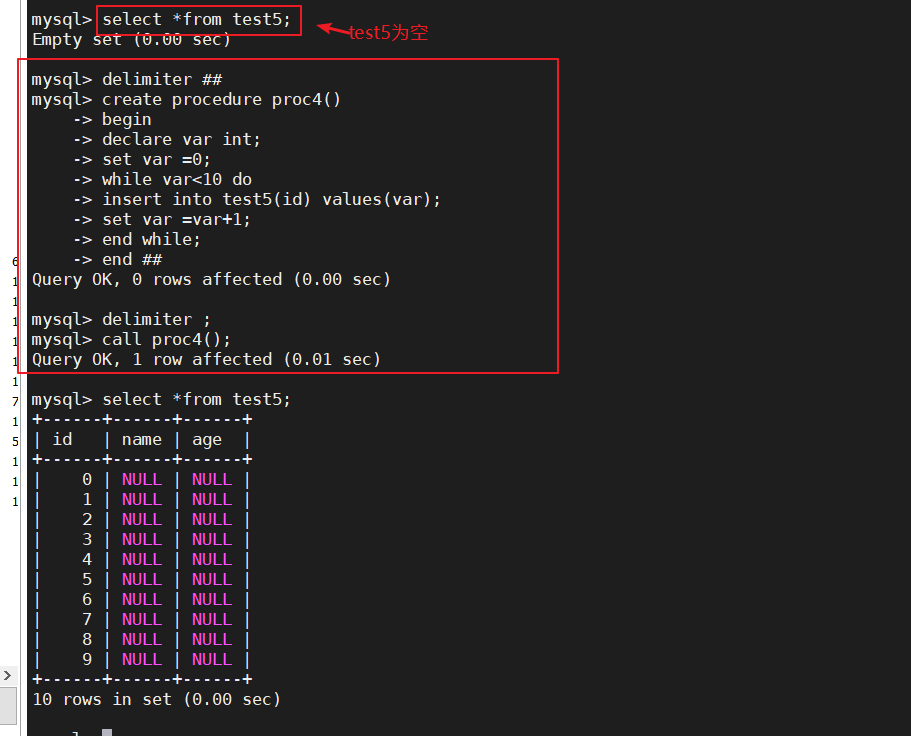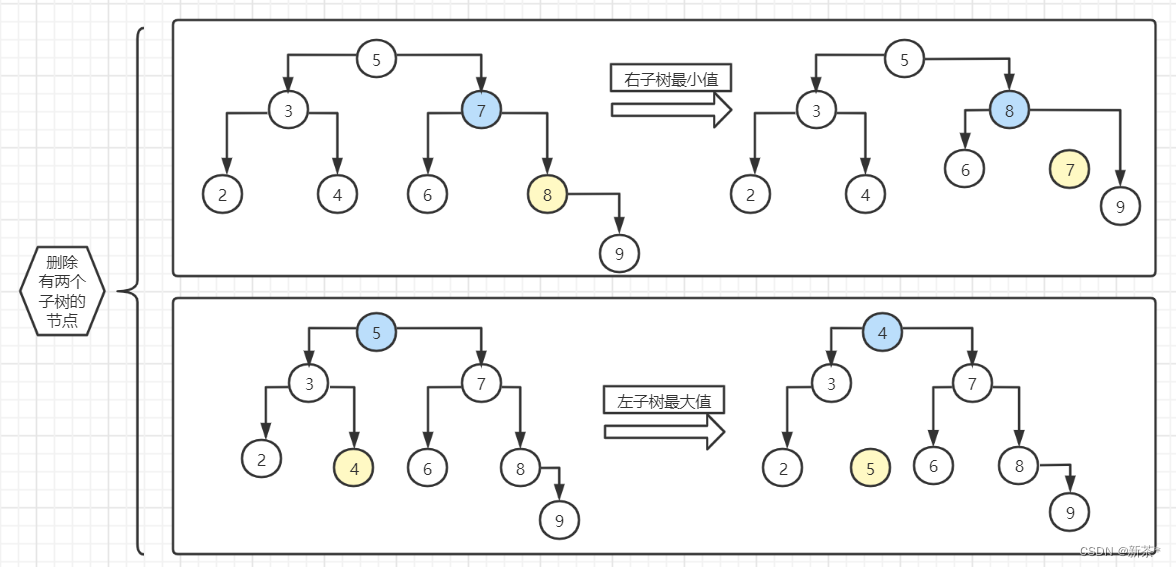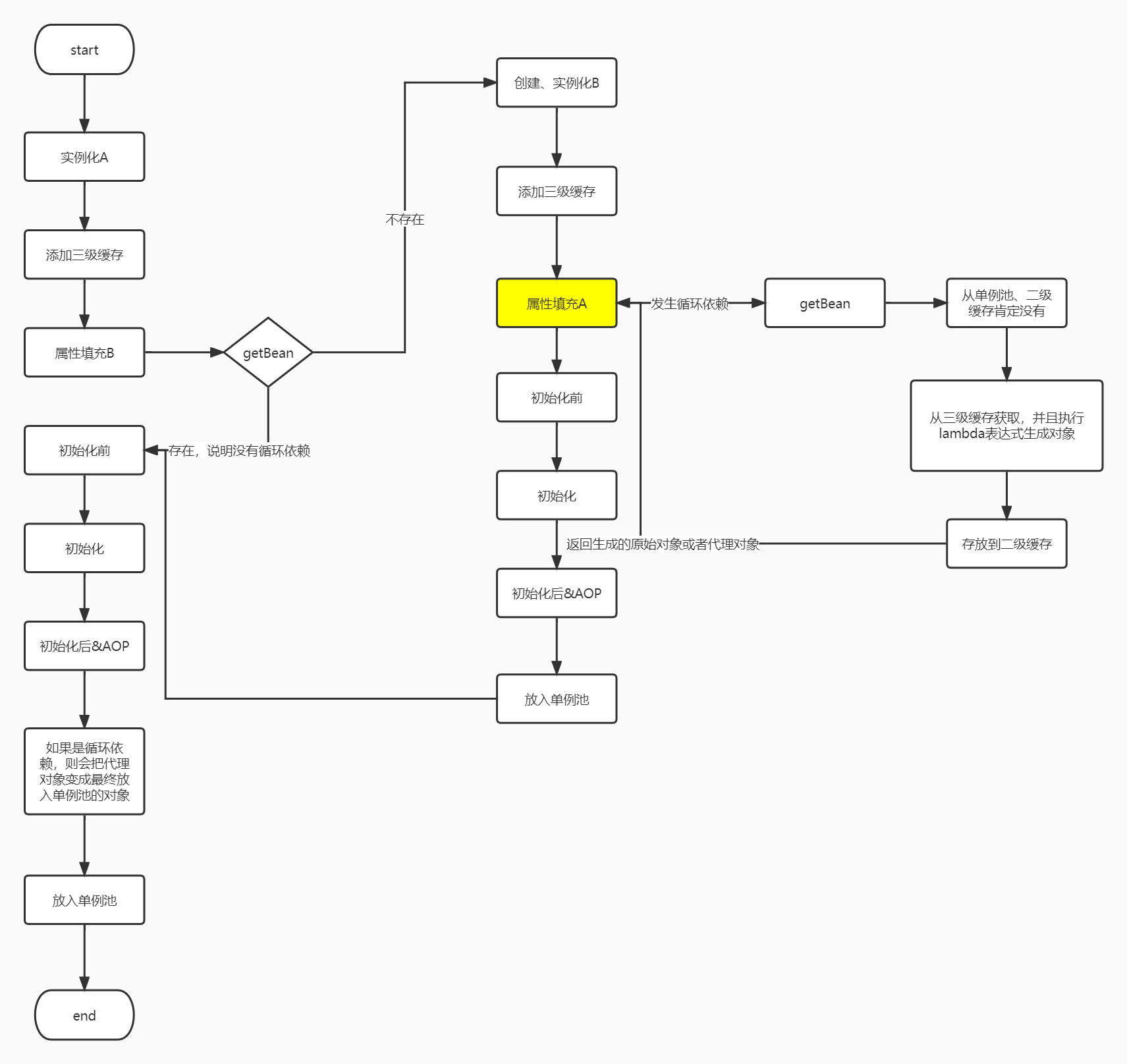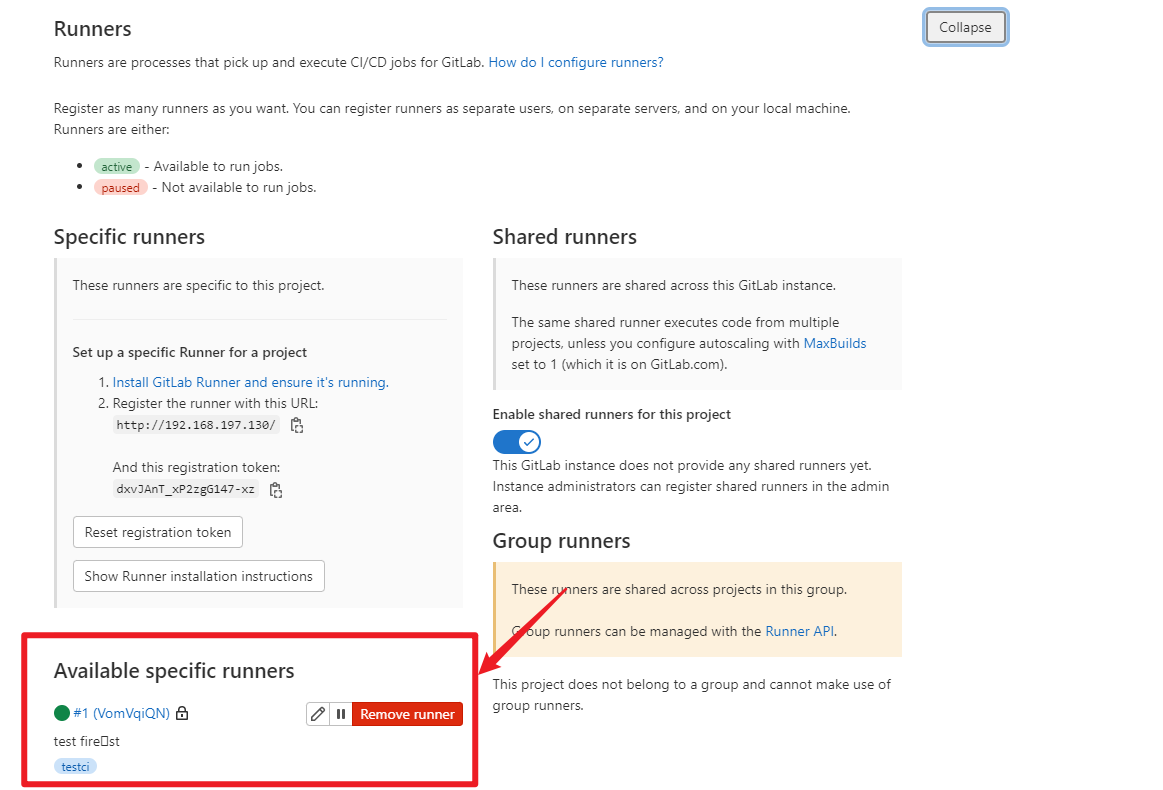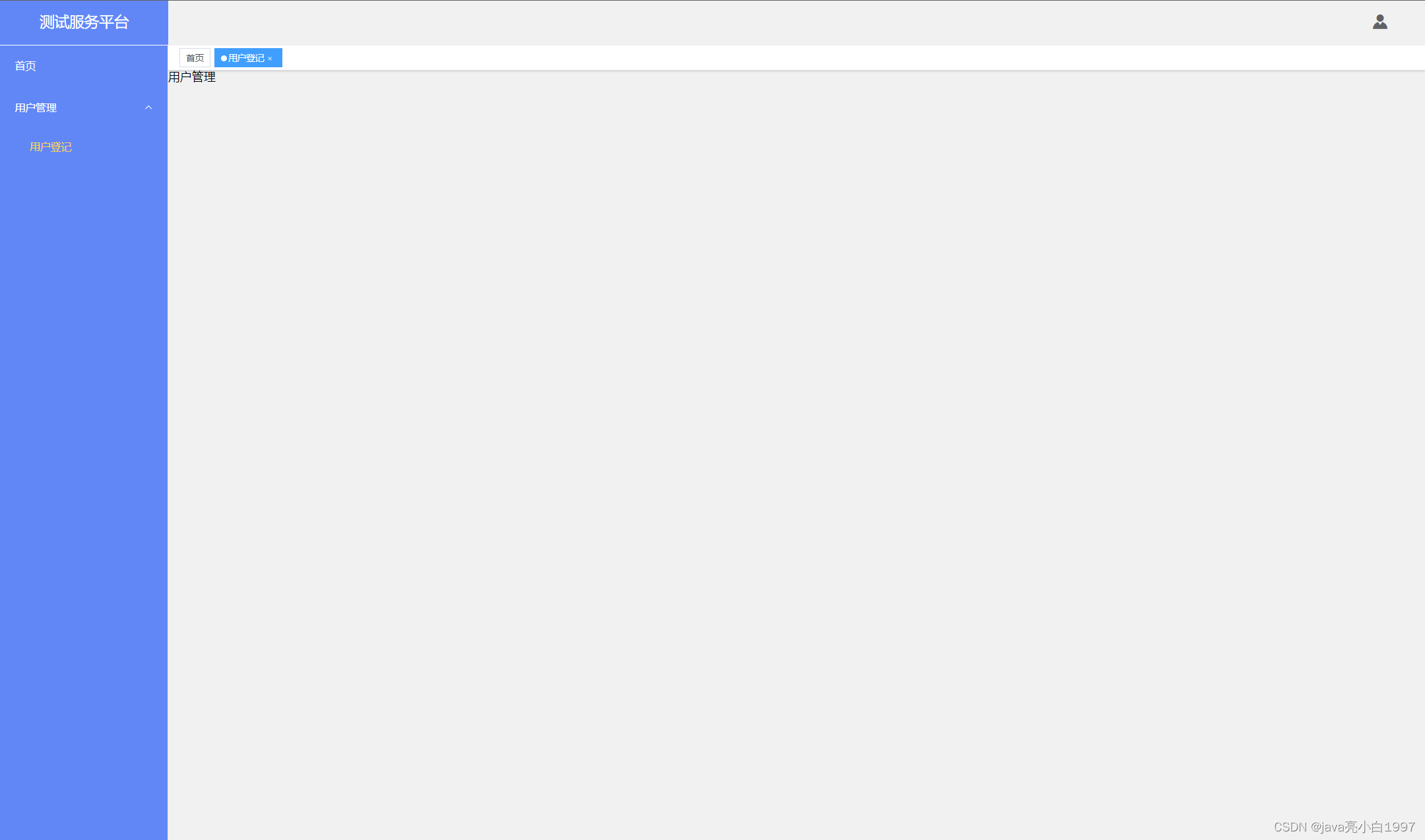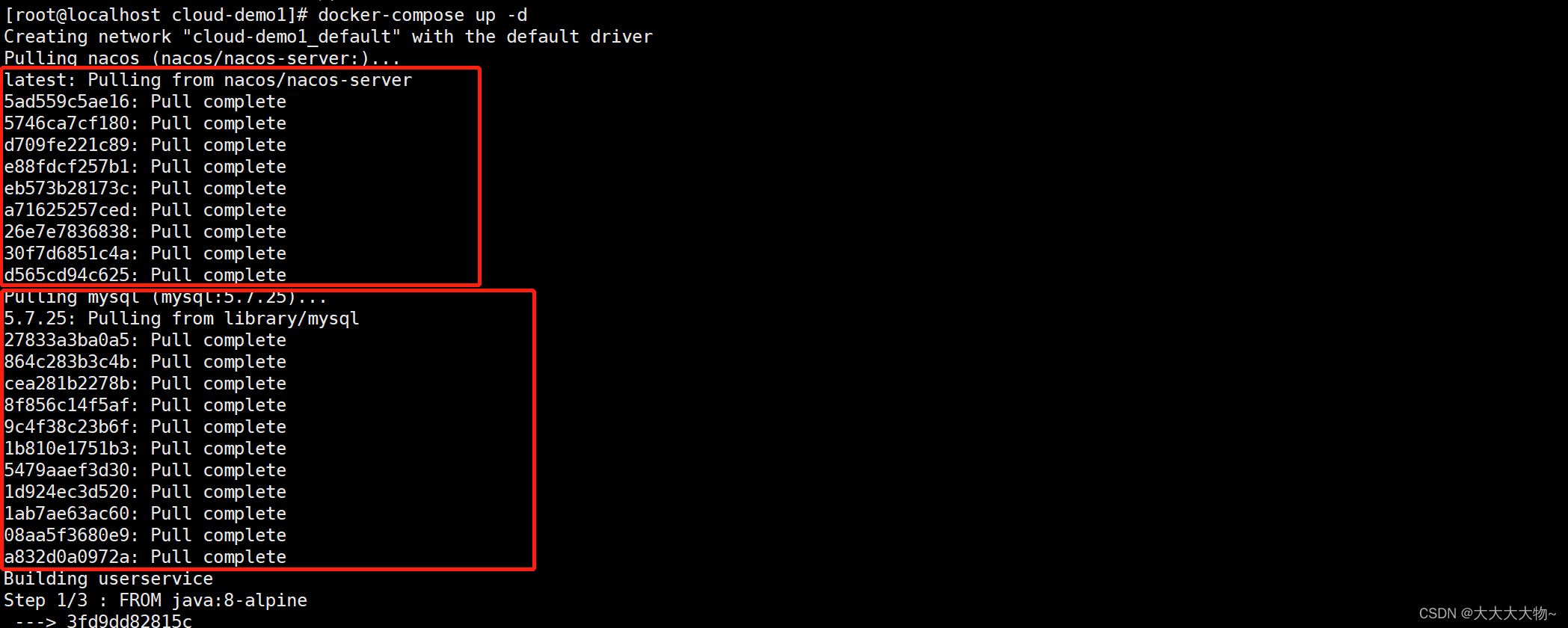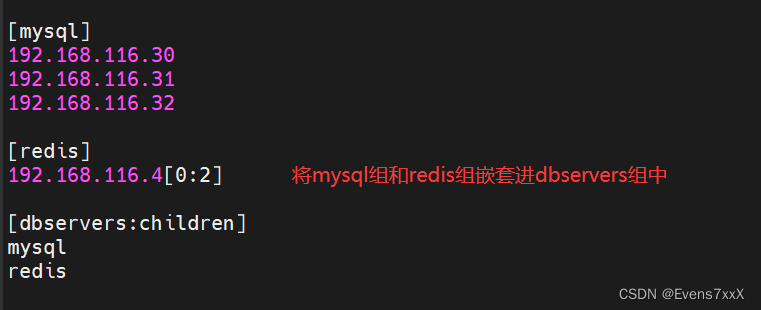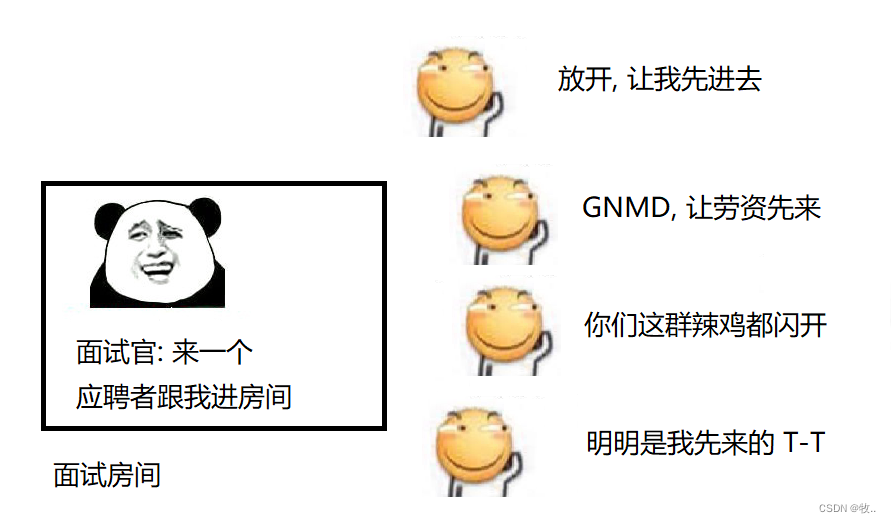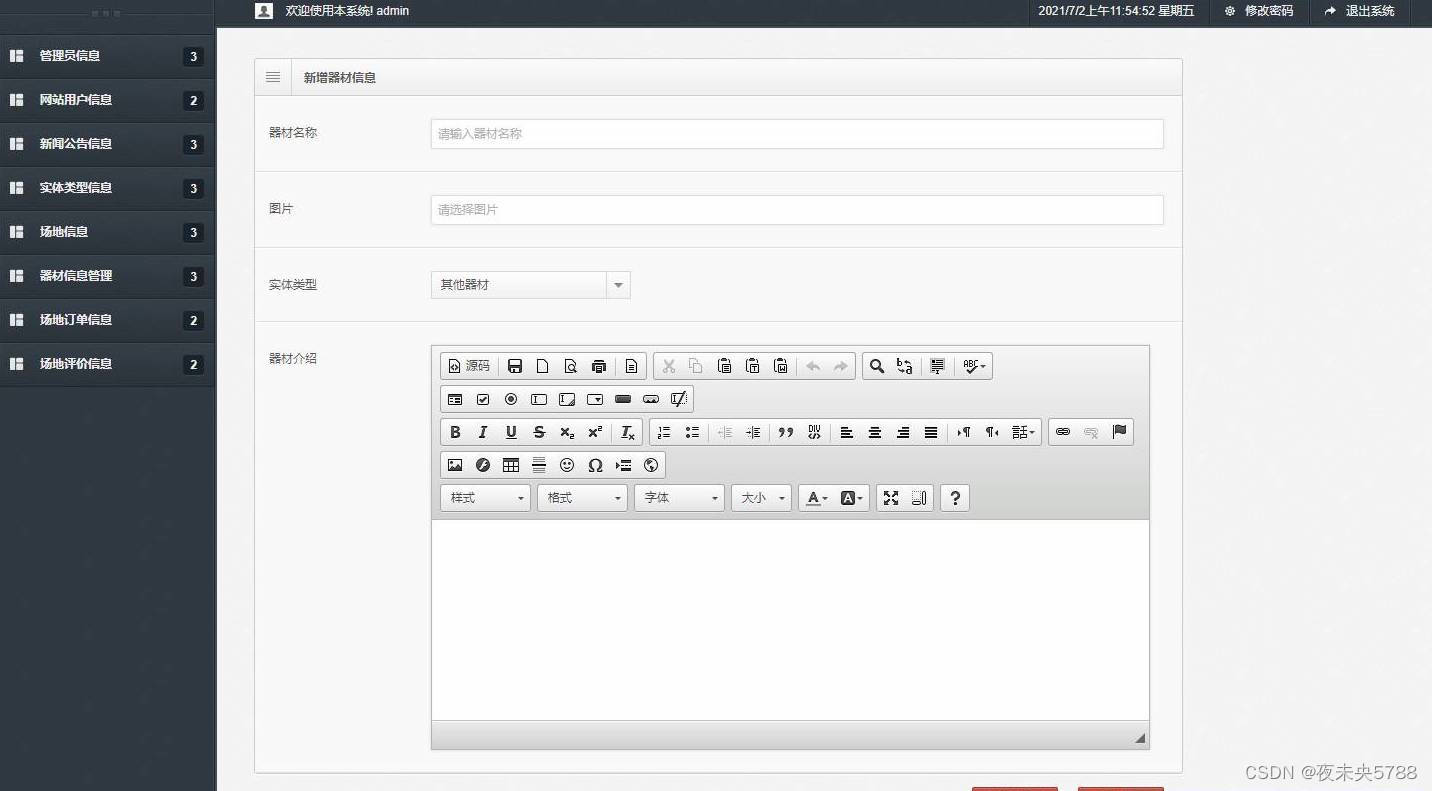作者主页:源码空间站2022
简介:Java领域优质创作者、Java项目、学习资料、技术互助
文末获取源码
项目介绍
本项目分为前后台,前台为普通用户登录,后台为管理员登录;
管理员角色包含以下功能:
管理员登录,管理员管理,网站用户管理,游戏资讯管理,游戏类型管理,城市信息管理,竞技场管理,游戏信息管理,游戏评价信息管理等功能。
用户角色包含以下功能:
用户首页,游戏资讯管理,线下比赛,用户登录,用户信息查看,点评游戏,游戏收藏夹等功能。
环境需要
1.运行环境:最好是java jdk 1.8,我们在这个平台上运行的。其他版本理论上也可以。
2.IDE环境:IDEA,Eclipse,Myeclipse都可以。推荐IDEA;
3.tomcat环境:Tomcat 7.x,8.x,9.x版本均可
4.硬件环境:windows 7/8/10 1G内存以上;或者 Mac OS;
5.数据库:MySql 5.7版本;
6.是否Maven项目:否;
技术栈
1. 后端:Spring+SpringMVC+Mybatis
2. 前端:JSP+CSS+JavaScript+jQuery
使用说明
1. 使用Navicat或者其它工具,在mysql中创建对应名称的数据库,并导入项目的sql文件;
2. 使用IDEA/Eclipse/MyEclipse导入项目,Eclipse/MyEclipse导入时,若为maven项目请选择maven;
若为maven项目,导入成功后请执行maven clean;maven install命令,然后运行;
3. 将项目中springmvc-servlet.xml配置文件中的数据库配置改为自己的配置;
4. 运行项目,在浏览器中输入http://localhost:8080/ 登录
用户账号/密码: user/123456
管理员账号/密码:admin/admin
运行截图
前台界面



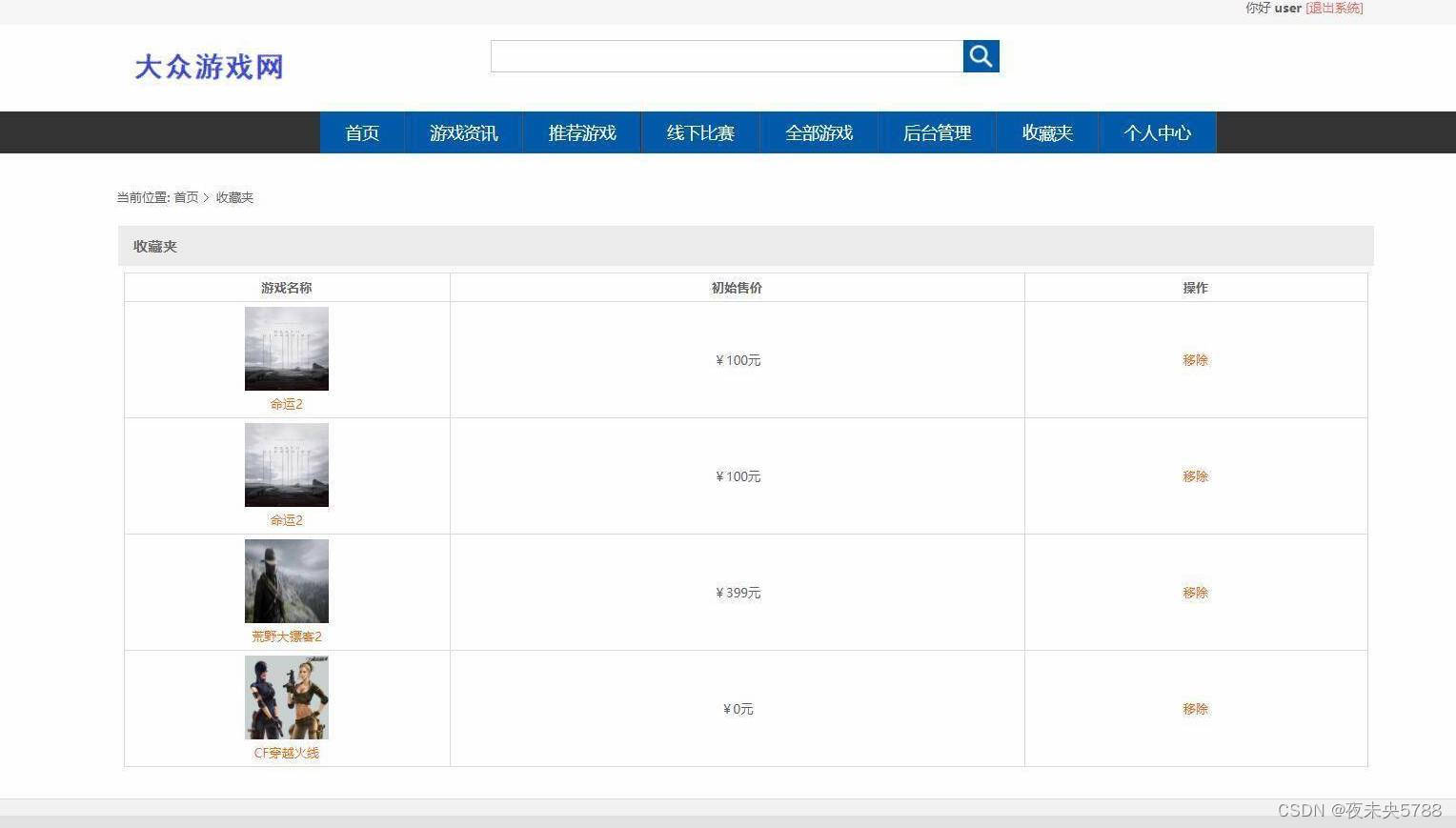


后台界面
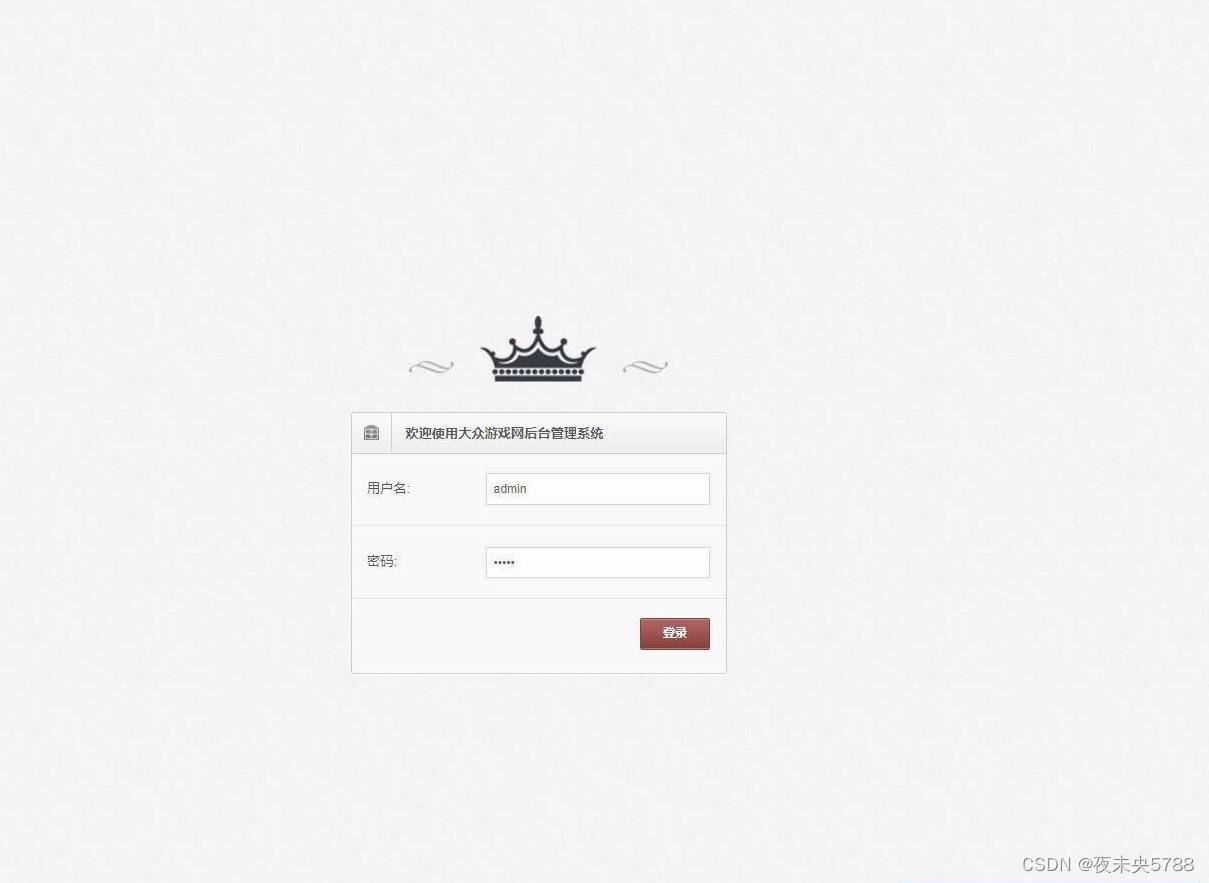

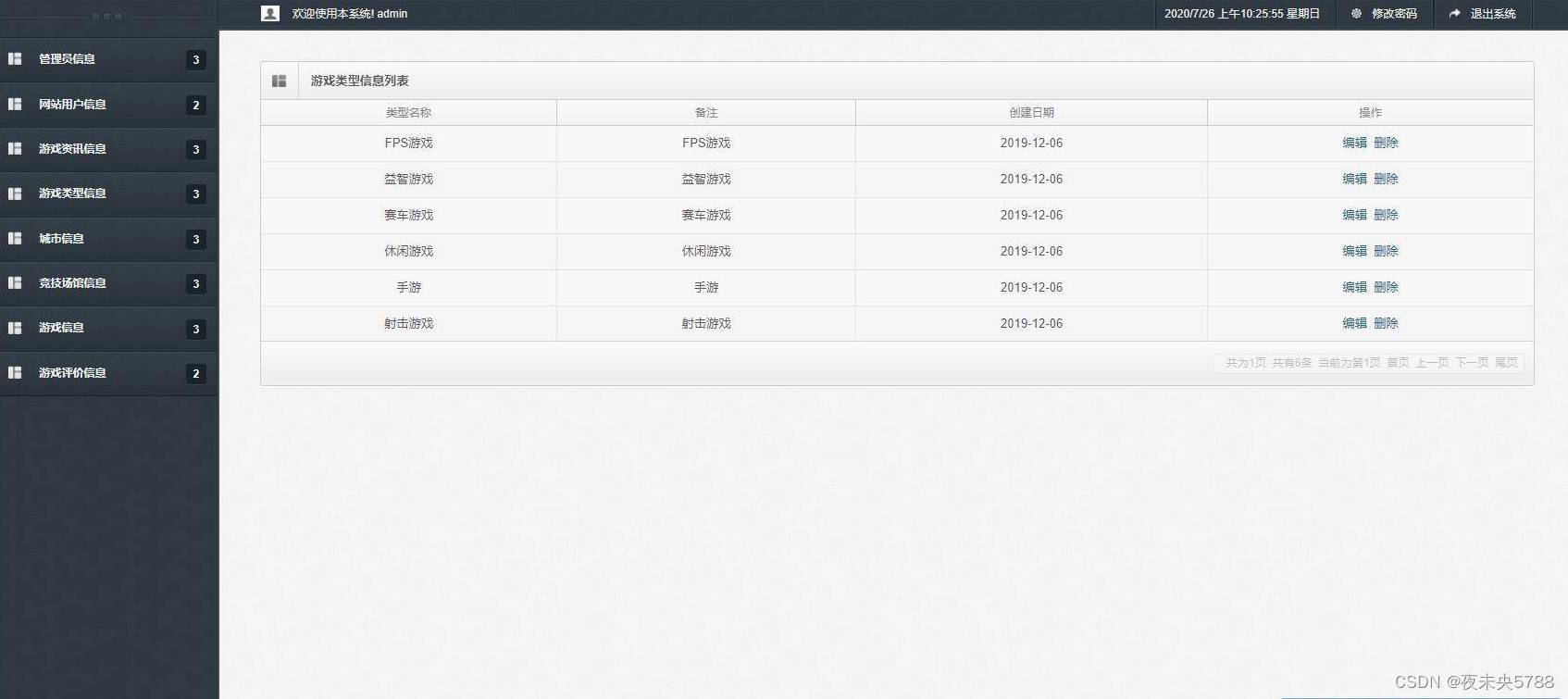
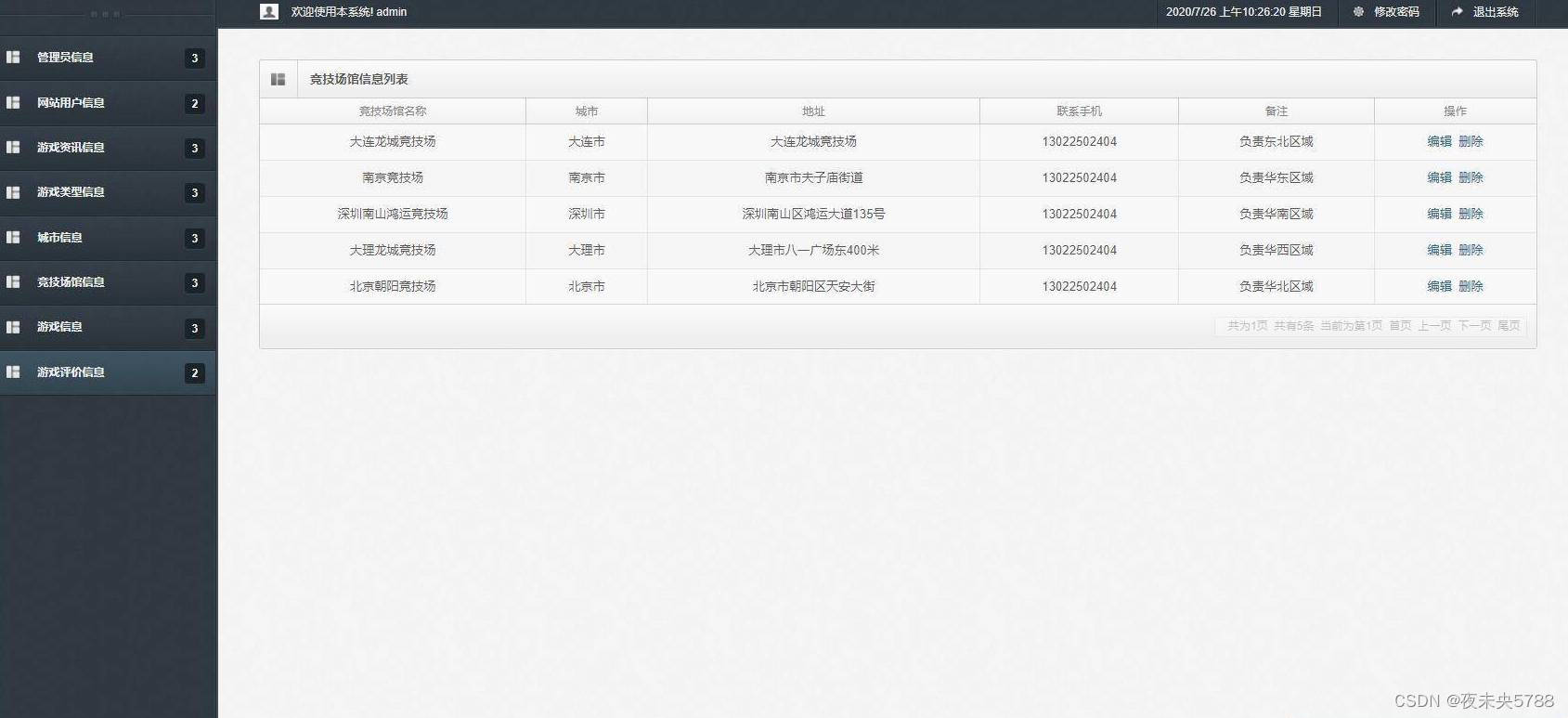
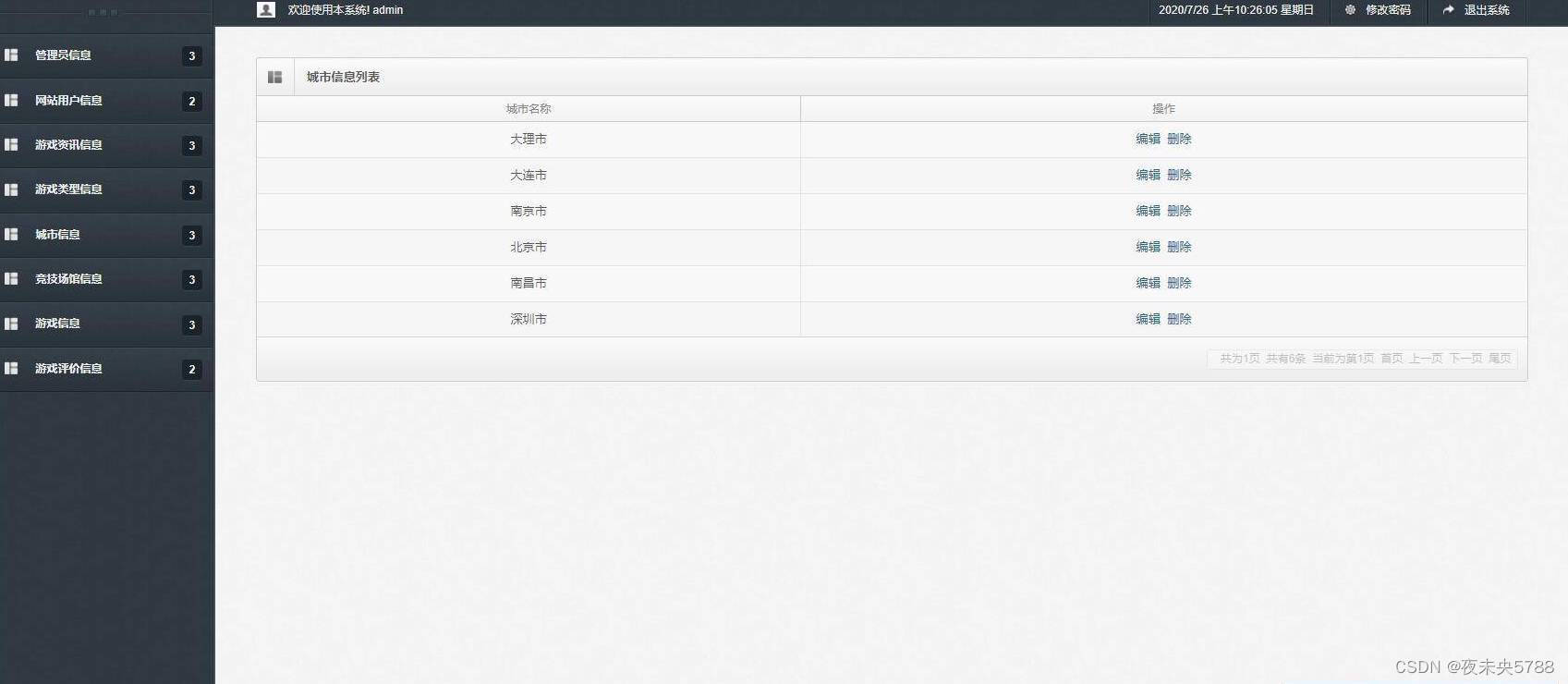

相关代码
AdminAction
package com.action;
import java.util.ArrayList;
import java.util.List;
import javax.annotation.Resource;
import org.springframework.beans.factory.annotation.Autowired;
import org.springframework.stereotype.Controller;
import org.springframework.web.bind.annotation.RequestMapping;
import com.entity.Admin;
import com.service.AdminService;
import com.util.PageHelper;
import com.util.VeDate;
//定义为控制器
@Controller
// 设置路径
@RequestMapping(value = "/admin", produces = "text/plain;charset=utf-8")
public class AdminAction extends BaseAction {
// 注入Service 由于标签的存在 所以不需要getter setter
@Autowired
@Resource
private AdminService adminService;
// 管理员登录 1 验证用户名是否存在 2 验证密码是否正确
@RequestMapping("login.action")
public String login() {
String username = this.getRequest().getParameter("username");
String password = this.getRequest().getParameter("password");
Admin adminEntity = new Admin();
adminEntity.setUsername(username);
List<Admin> adminlist = this.adminService.getAdminByCond(adminEntity);
if (adminlist.size() == 0) {
this.getRequest().setAttribute("message", "用户名不存在");
return "admin/index";
} else {
Admin admin = adminlist.get(0);
if (password.equals(admin.getPassword())) {
this.getSession().setAttribute("adminid", admin.getAdminid());
this.getSession().setAttribute("adminname", admin.getUsername());
this.getSession().setAttribute("realname", admin.getRealname());
} else {
this.getRequest().setAttribute("message", "密码错误");
return "admin/index";
}
}
return "admin/main";
}
// 修改密码
@RequestMapping("editpwd.action")
public String editpwd() {
String adminid = (String) this.getSession().getAttribute("adminid");
String password = this.getRequest().getParameter("password");
String repassword = this.getRequest().getParameter("repassword");
Admin admin = this.adminService.getAdminById(adminid);
if (password.equals(admin.getPassword())) {
admin.setPassword(repassword);
this.adminService.updateAdmin(admin);
} else {
this.getRequest().setAttribute("message", "旧密码错误");
}
return "admin/editpwd";
}
// 管理员退出登录
@RequestMapping("exit.action")
public String exit() {
this.getSession().removeAttribute("adminid");
this.getSession().removeAttribute("adminname");
this.getSession().removeAttribute("realname");
return "admin/index";
}
// 准备添加数据
@RequestMapping("createAdmin.action")
public String createAdmin() {
return "admin/addadmin";
}
// 添加数据
@RequestMapping("addAdmin.action")
public String addAdmin(Admin admin) {
admin.setAddtime(VeDate.getStringDateShort());
this.adminService.insertAdmin(admin);
return "redirect:/admin/createAdmin.action";
}
// 通过主键删除数据
@RequestMapping("deleteAdmin.action")
public String deleteAdmin(String id) {
this.adminService.deleteAdmin(id);
return "redirect:/admin/getAllAdmin.action";
}
// 批量删除数据
@RequestMapping("deleteAdminByIds.action")
public String deleteAdminByIds() {
String[] ids = this.getRequest().getParameterValues("adminid");
for (String adminid : ids) {
this.adminService.deleteAdmin(adminid);
}
return "redirect:/admin/getAllAdmin.action";
}
// 更新数据
@RequestMapping("updateAdmin.action")
public String updateAdmin(Admin admin) {
this.adminService.updateAdmin(admin);
return "redirect:/admin/getAllAdmin.action";
}
// 显示全部数据
@RequestMapping("getAllAdmin.action")
public String getAllAdmin(String number) {
List<Admin> adminList = this.adminService.getAllAdmin();
PageHelper.getPage(adminList, "admin", null, null, 10, number, this.getRequest(), null);
return "admin/listadmin";
}
// 按条件查询数据 (模糊查询)
@RequestMapping("queryAdminByCond.action")
public String queryAdminByCond(String cond, String name, String number) {
Admin admin = new Admin();
if (cond != null) {
if ("username".equals(cond)) {
admin.setUsername(name);
}
if ("password".equals(cond)) {
admin.setPassword(name);
}
if ("realname".equals(cond)) {
admin.setRealname(name);
}
if ("contact".equals(cond)) {
admin.setContact(name);
}
if ("addtime".equals(cond)) {
admin.setAddtime(name);
}
}
List<String> nameList = new ArrayList<String>();
List<String> valueList = new ArrayList<String>();
nameList.add(cond);
valueList.add(name);
PageHelper.getPage(this.adminService.getAdminByLike(admin), "admin", nameList, valueList, 10, number, this.getRequest(), "query");
name = null;
cond = null;
return "admin/queryadmin";
}
// 按主键查询数据
@RequestMapping("getAdminById.action")
public String getAdminById(String id) {
Admin admin = this.adminService.getAdminById(id);
this.getRequest().setAttribute("admin", admin);
return "admin/editadmin";
}
public AdminService getAdminService() {
return adminService;
}
public void setAdminService(AdminService adminService) {
this.adminService = adminService;
}
}
AjaxAction
package com.action;
import java.util.List;
import javax.annotation.Resource;
import org.json.JSONArray;
import org.json.JSONException;
import org.json.JSONObject;
import org.springframework.beans.factory.annotation.Autowired;
import org.springframework.stereotype.Controller;
import org.springframework.web.bind.annotation.RequestMapping;
import org.springframework.web.bind.annotation.ResponseBody;
import com.entity.Peihuo;
import com.service.PeihuoService;
//定义为控制器
@Controller
// 设置路径
@RequestMapping(value = "/ajax", produces = "text/plain;charset=utf-8")
public class AjaxAction extends BaseAction {
@Autowired
@Resource
private PeihuoService peihuoService;
// 准备添加数据
@RequestMapping("getPeihuo.action")
@ResponseBody
public String getPeihuo() throws JSONException {
String cityid = this.getRequest().getParameter("cityid");
Peihuo peihuo = new Peihuo();
peihuo.setCityid(cityid);
List<Peihuo> peihuoList = this.peihuoService.getPeihuoByCond(peihuo);
JSONArray peihuoid = new JSONArray(); // 存放ID
JSONArray peihuoname = new JSONArray(); // 存放名称
for (Peihuo c : peihuoList) {
peihuoid.put(c.getPeihuoid());
peihuoname.put(c.getPeihuoname());
}
JSONObject json = new JSONObject();
json.put("peihuoid", peihuoid.toString().replaceAll("\"", ""));
json.put("peihuoname", peihuoname.toString().replaceAll("\"", ""));
System.out.println(json.toString());
return json.toString();
}
}
ArticleAction
package com.action;
import java.util.ArrayList;
import java.util.List;
import javax.annotation.Resource;
import org.springframework.beans.factory.annotation.Autowired;
import org.springframework.stereotype.Controller;
import org.springframework.web.bind.annotation.RequestMapping;
import com.entity.Article;
import com.service.ArticleService;
import com.util.PageHelper;
import com.util.VeDate;
//定义为控制器
@Controller
// 设置路径
@RequestMapping(value = "/article", produces = "text/plain;charset=utf-8")
public class ArticleAction extends BaseAction {
// 注入Service 由于标签的存在 所以不需要getter setter
@Autowired
@Resource
private ArticleService articleService;
// 准备添加数据
@RequestMapping("createArticle.action")
public String createArticle() {
return "admin/addarticle";
}
// 添加数据
@RequestMapping("addArticle.action")
public String addArticle(Article article) {
article.setAddtime(VeDate.getStringDateShort());
article.setHits("0");
this.articleService.insertArticle(article);
return "redirect:/article/createArticle.action";
}
// 通过主键删除数据
@RequestMapping("deleteArticle.action")
public String deleteArticle(String id) {
this.articleService.deleteArticle(id);
return "redirect:/article/getAllArticle.action";
}
// 批量删除数据
@RequestMapping("deleteArticleByIds.action")
public String deleteArticleByIds() {
String[] ids = this.getRequest().getParameterValues("articleid");
for (String articleid : ids) {
this.articleService.deleteArticle(articleid);
}
return "redirect:/article/getAllArticle.action";
}
// 更新数据
@RequestMapping("updateArticle.action")
public String updateArticle(Article article) {
this.articleService.updateArticle(article);
return "redirect:/article/getAllArticle.action";
}
// 显示全部数据
@RequestMapping("getAllArticle.action")
public String getAllArticle(String number) {
List<Article> articleList = this.articleService.getAllArticle();
PageHelper.getPage(articleList, "article", null, null, 10, number, this.getRequest(), null);
return "admin/listarticle";
}
// 按条件查询数据 (模糊查询)
@RequestMapping("queryArticleByCond.action")
public String queryArticleByCond(String cond, String name, String number) {
Article article = new Article();
if (cond != null) {
if ("title".equals(cond)) {
article.setTitle(name);
}
if ("image".equals(cond)) {
article.setImage(name);
}
if ("contents".equals(cond)) {
article.setContents(name);
}
if ("addtime".equals(cond)) {
article.setAddtime(name);
}
if ("hits".equals(cond)) {
article.setHits(name);
}
}
List<String> nameList = new ArrayList<String>();
List<String> valueList = new ArrayList<String>();
nameList.add(cond);
valueList.add(name);
PageHelper.getPage(this.articleService.getArticleByLike(article), "article", nameList, valueList, 10, number, this.getRequest(),
"query");
name = null;
cond = null;
return "admin/queryarticle";
}
// 按主键查询数据
@RequestMapping("getArticleById.action")
public String getArticleById(String id) {
Article article = this.articleService.getArticleById(id);
this.getRequest().setAttribute("article", article);
return "admin/editarticle";
}
public ArticleService getArticleService() {
return articleService;
}
public void setArticleService(ArticleService articleService) {
this.articleService = articleService;
}
}
BaseAction
package com.action;
import java.io.IOException;
import java.io.PrintWriter;
import java.util.Map;
import javax.servlet.http.HttpServletRequest;
import javax.servlet.http.HttpServletResponse;
import javax.servlet.http.HttpSession;
import org.apache.commons.logging.Log;
import org.apache.commons.logging.LogFactory;
import org.json.JSONException;
import org.json.JSONObject;
import org.springframework.stereotype.Controller;
import org.springframework.web.context.request.RequestContextHolder;
import org.springframework.web.context.request.ServletRequestAttributes;
/**
* Action 基类
*/
@Controller
public class BaseAction {
/* 日志 */
protected final Log log = LogFactory.getLog(getClass());
/* 获取基本环境 */
public Map<String, String[]> getParameters() {// 封装为Map的requestParameters
ServletRequestAttributes attrs = (ServletRequestAttributes) RequestContextHolder.getRequestAttributes();
return attrs.getRequest().getParameterMap();
}
public HttpServletRequest getRequest() {
ServletRequestAttributes attrs = (ServletRequestAttributes) RequestContextHolder.getRequestAttributes();
return attrs.getRequest();
}
public HttpSession getSession() {
HttpSession session = null;
try {
session = this.getRequest().getSession();
} catch (Exception e) {
}
return session;
}
/* 向客户端输出操作成功或失败信息 */
public void writeJsonResponse(String success) throws IOException, JSONException {
ServletRequestAttributes attrs = (ServletRequestAttributes) RequestContextHolder.getRequestAttributes();
HttpServletResponse response = attrs.getResponse();
response.setContentType("text/json;charset=UTF-8");
PrintWriter out = response.getWriter();
// 将要被返回到客户端的对象
JSONObject json = new JSONObject();
json.accumulate("result", success);
System.out.println(json.toString());
out.println(json.toString());
out.flush();
out.close();
}
}
如果也想学习本系统,下面领取。关注并回复:077ssm



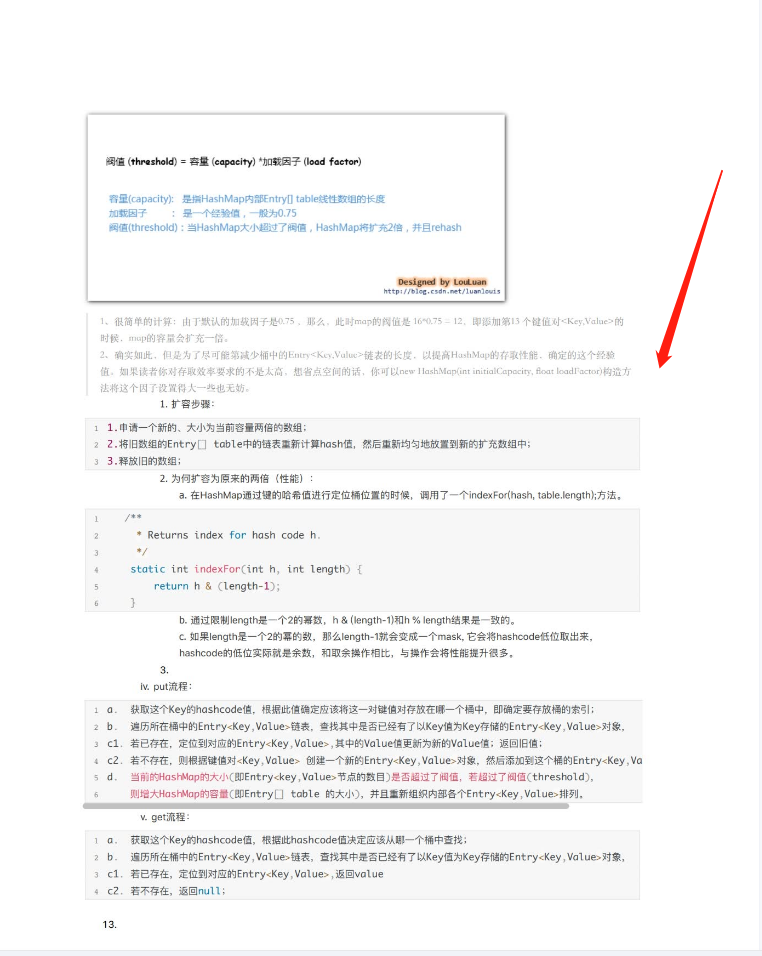
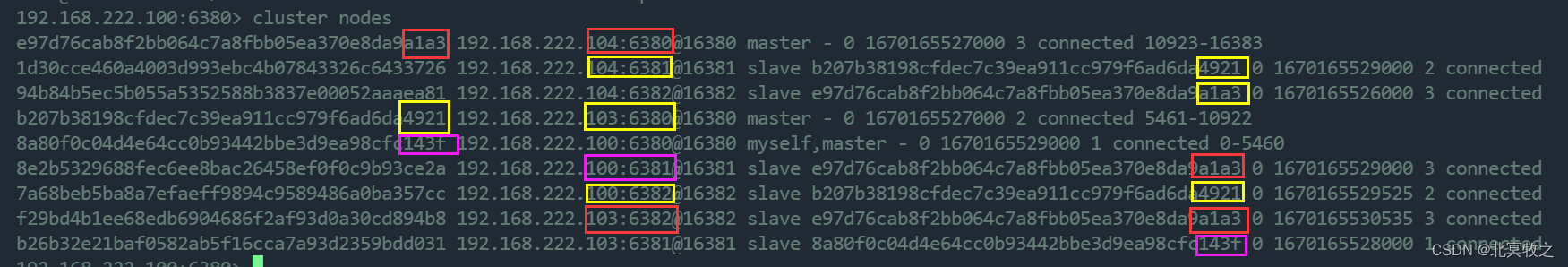

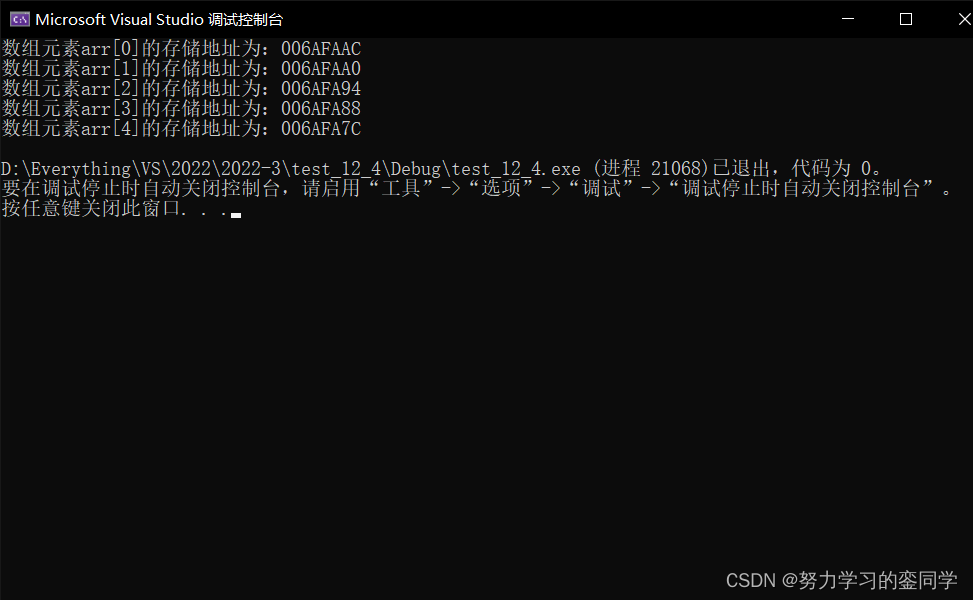
![【VSCode + Anaconda】VSCode [WinError 126]找不到指定模块](https://img-blog.csdnimg.cn/487208e218cd480b9cccf136ba7d22a6.png)