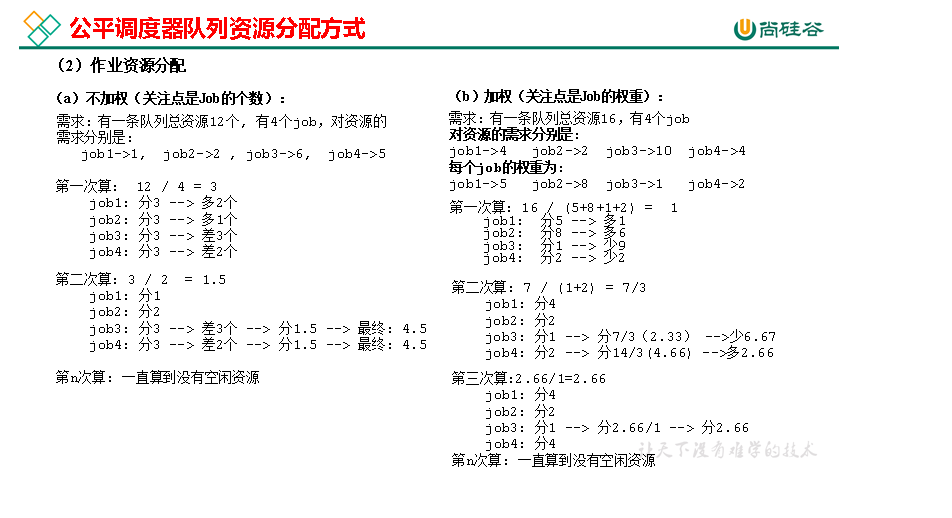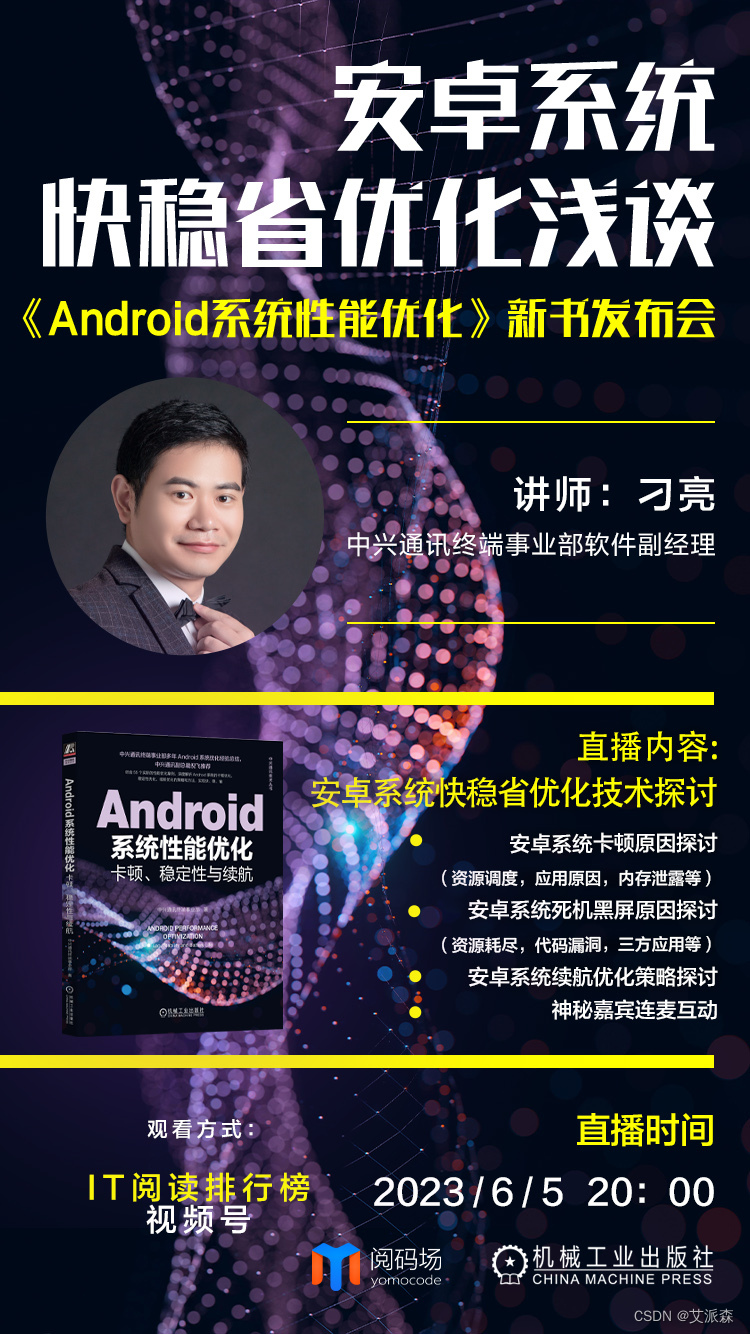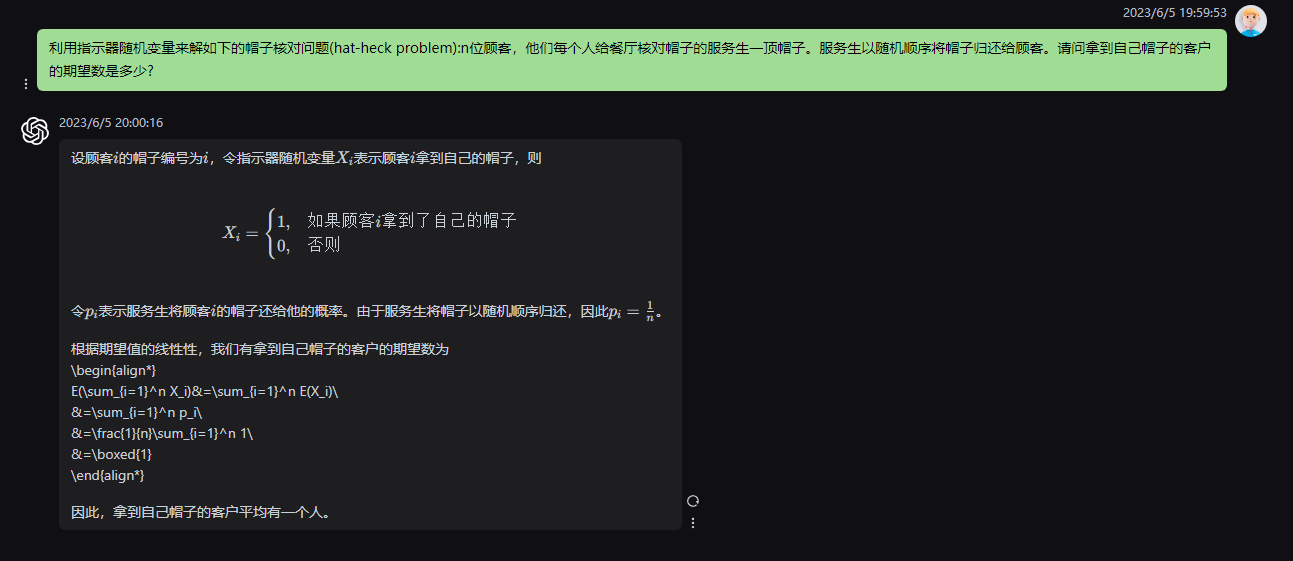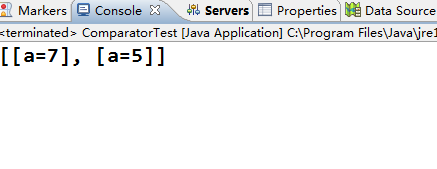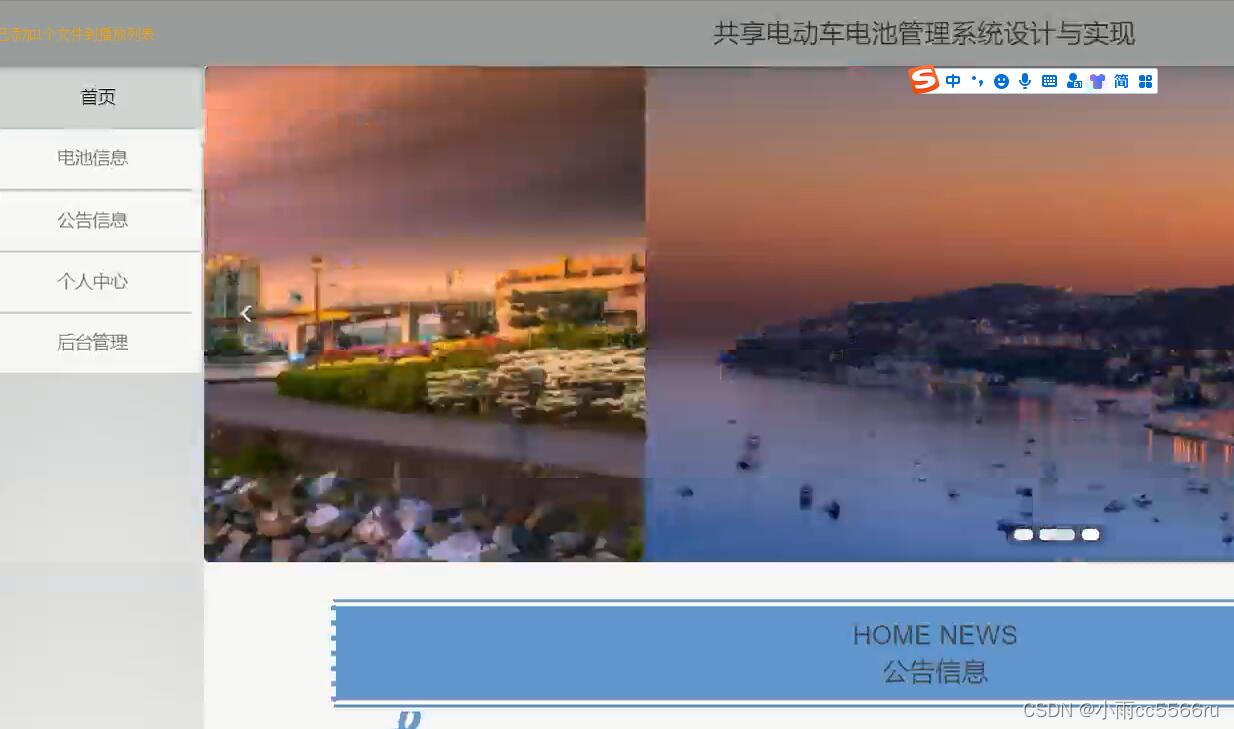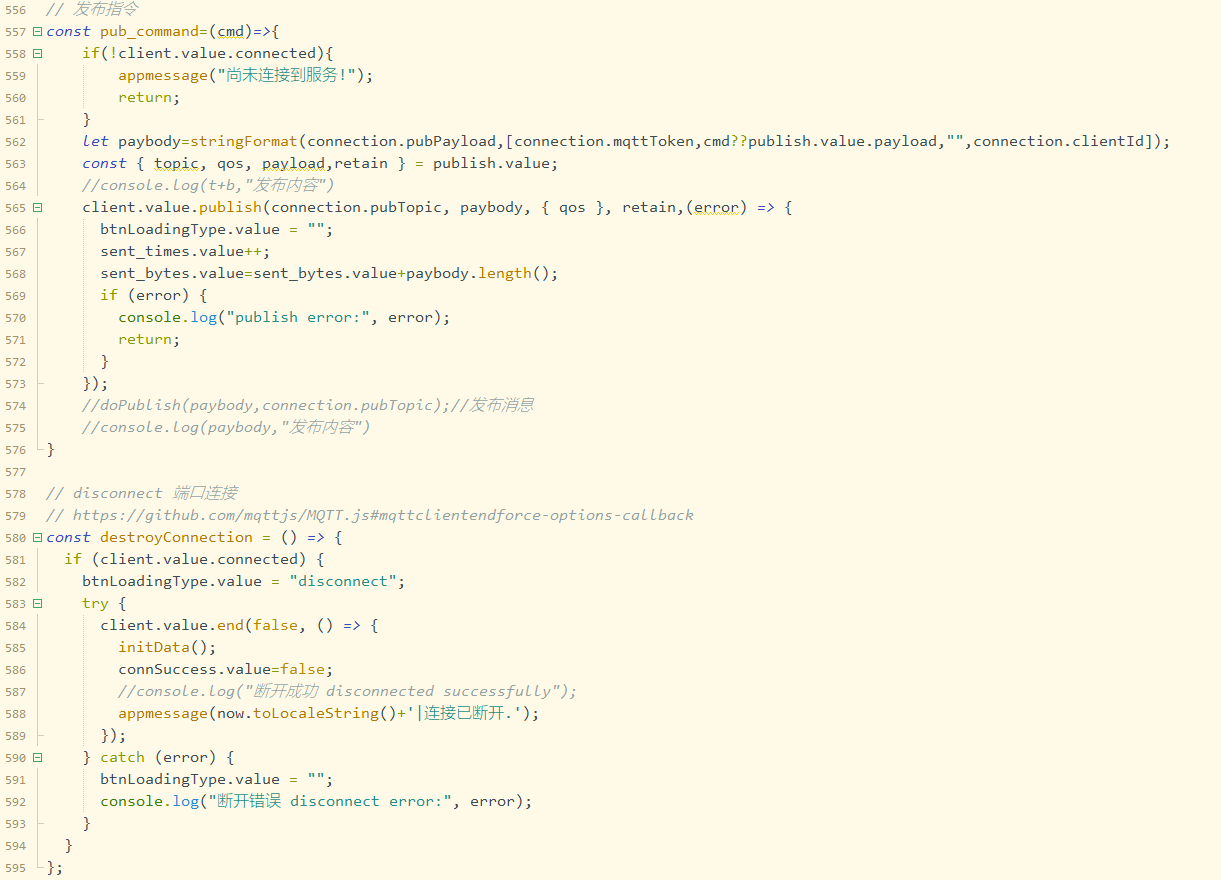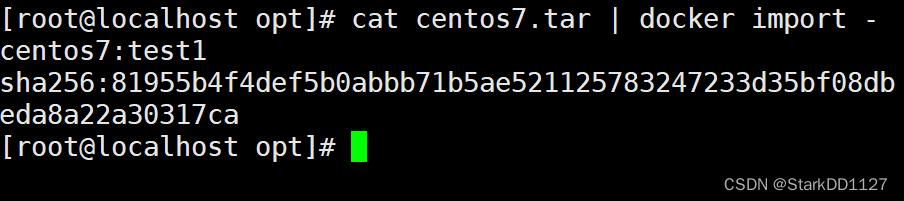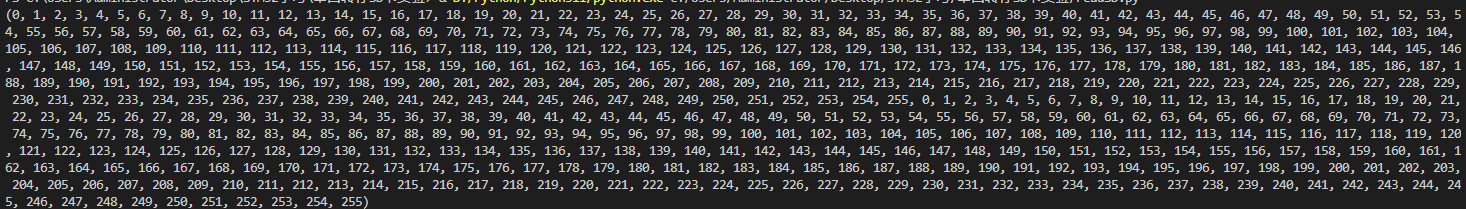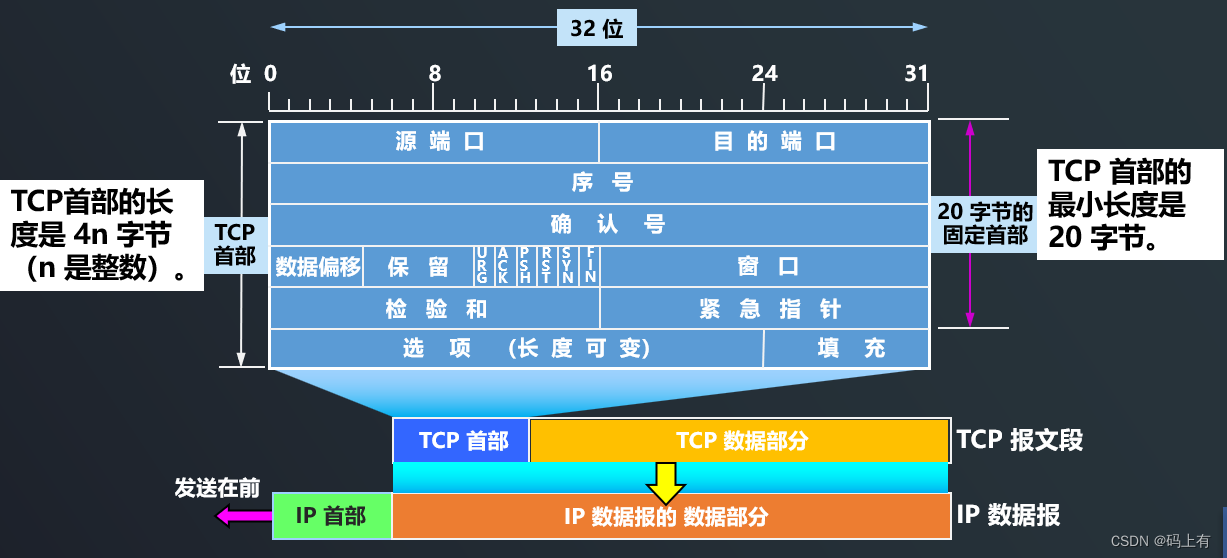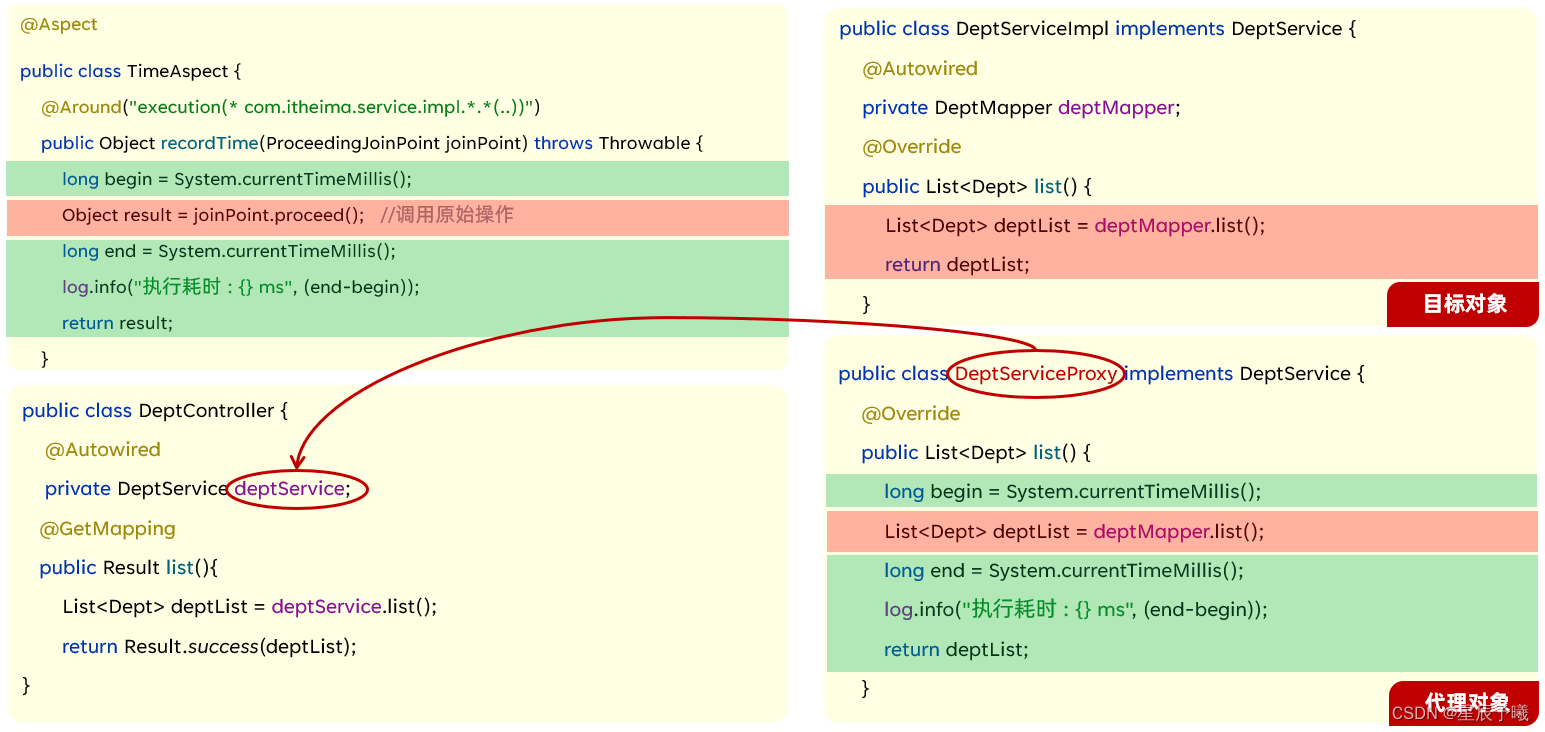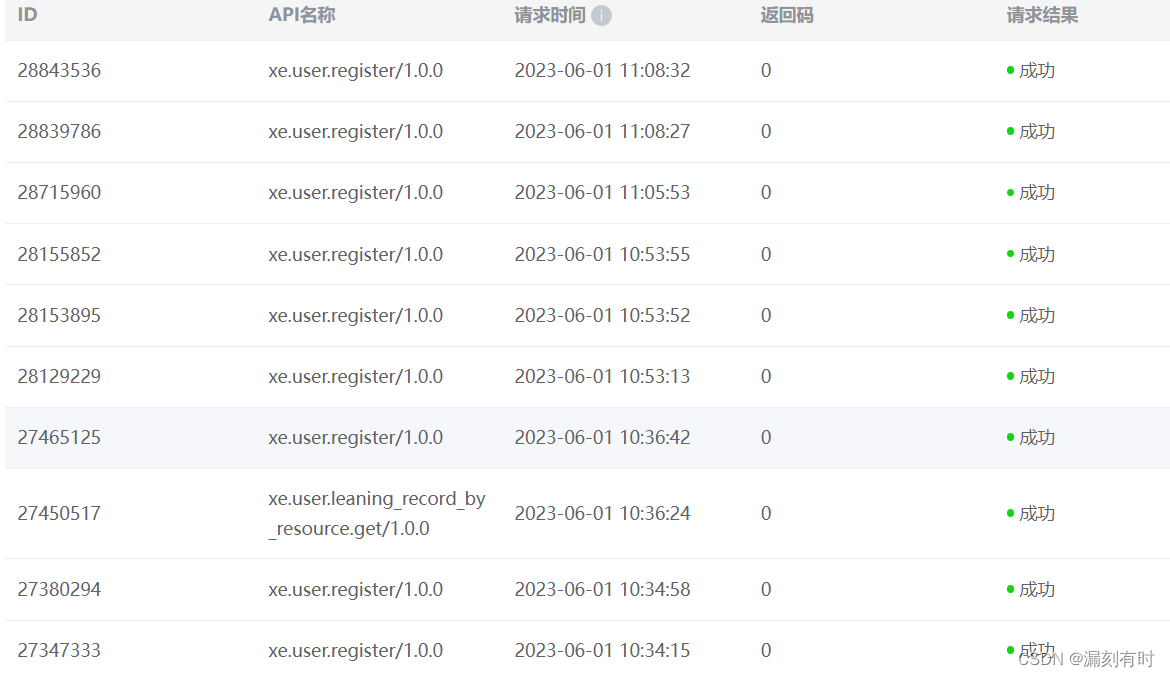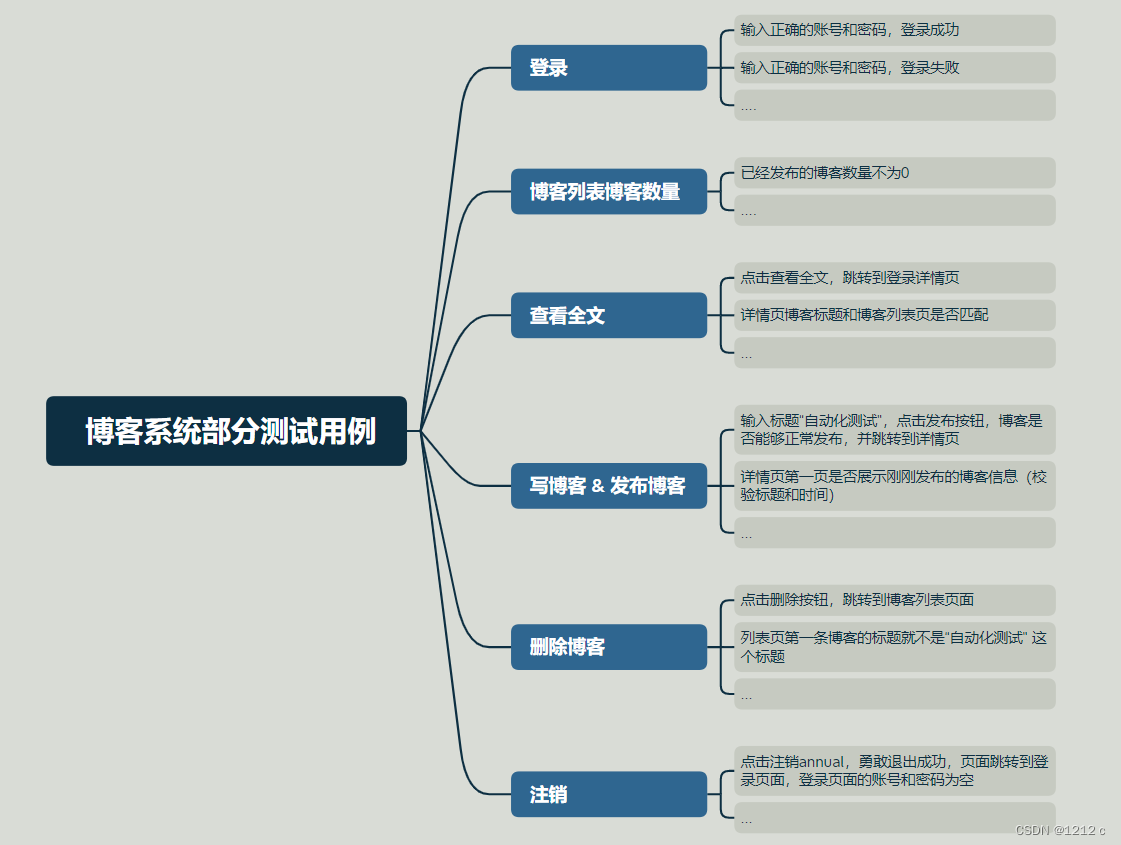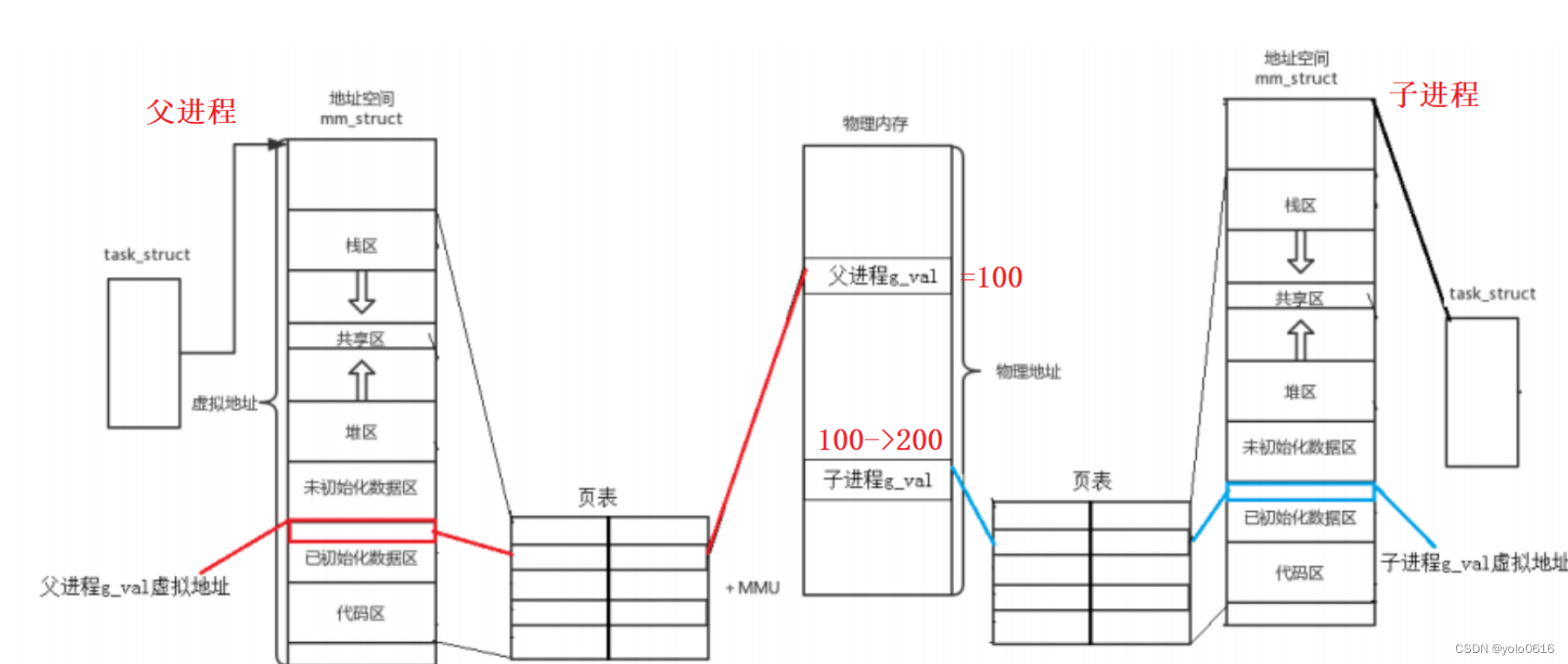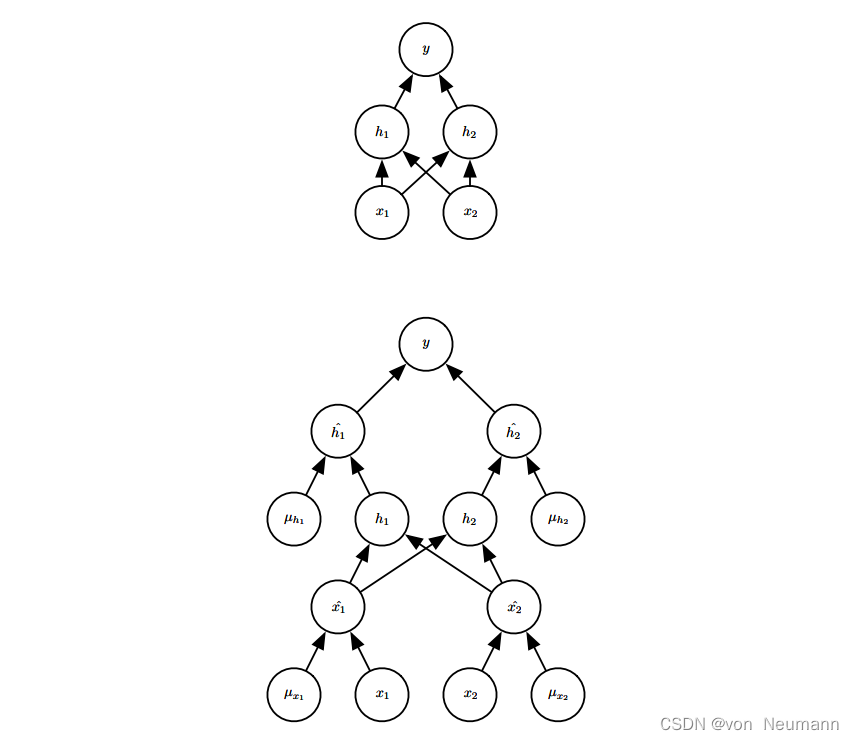文章目录
- java debug调试工具
- debug
- debug运行
- 断点
- 如何运行
- 具体使用
- step into
- step into
- Force step into
- resume program
- stop
- view breakpoints
- mute breakpoints
- step ourt Shift
- 消除debug
java debug调试工具
debug
就是调试工具,用来查看代码在运行工程数据的变化。
debug运行
断点
在你所查看的代码旁边打断点。
点击鼠标左键。

如何运行
点击Debug

进入Debug



具体使用
step into
快捷键: F 7 \color{red}{F7} F7
如果有方法调用,直接进入到被调用的·方法(自己写的方法),不进入被调用的java源代码中。

step into
快捷键: F 8 \color{red}{F8} F8
只在本方法中进行下一步,如果被调用的方法中有断点,则会进入被调用的方法中。

Force step into
快捷键: A l t + S h i f t + F 7 \color{red}{Alt+Shift+F7} Alt+Shift+F7
只要有方法的调用,就会进入方法内。

resume program
快捷键: F 9 \color{red}{F9} F9
到下一个断点,如果后面没有断点,直接程序结束。

stop
快捷键: C t r l + F 2 \color{red}{Ctrl+F2} Ctrl+F2
结束程序运行。

view breakpoints
快捷键: C t r l + S h i f t + F 8 \color{red}{Ctrl+Shift+F8} Ctrl+Shift+F8

查看并管理断点。
mute breakpoints
屏蔽所有断点。

step ourt Shift
快捷键: S h i f t + F 8 \color{red}{Shift+F8} Shift+F8
从被调用的方法中出来。

消除debug
再次点击鼠标左键。