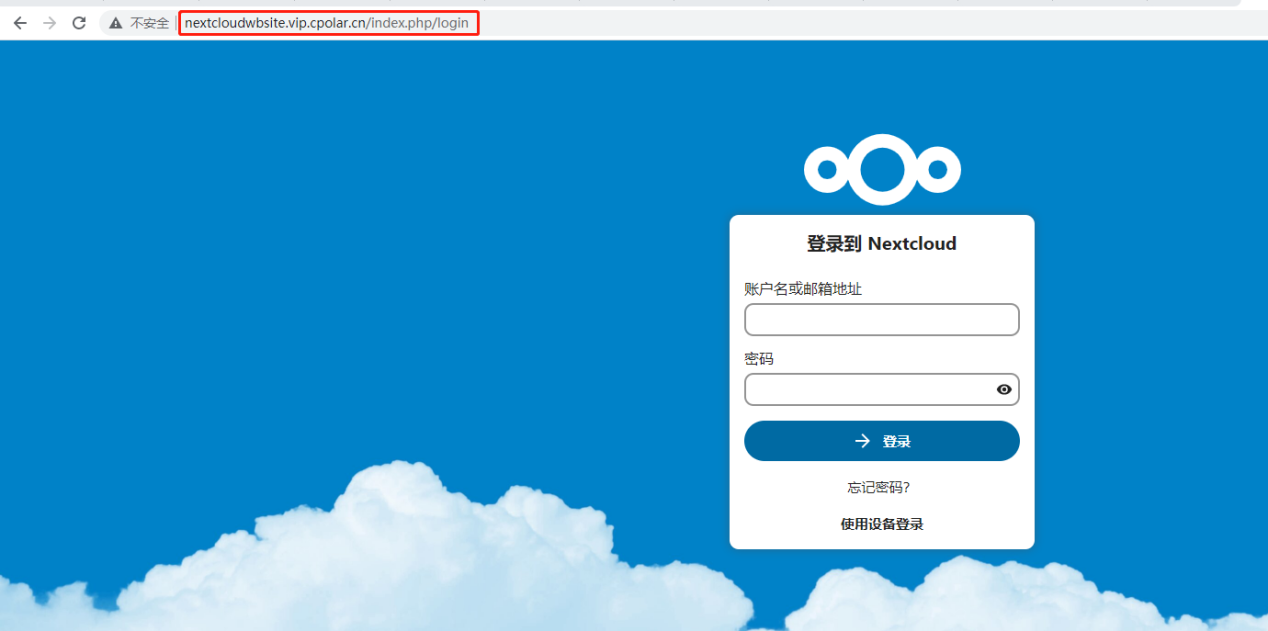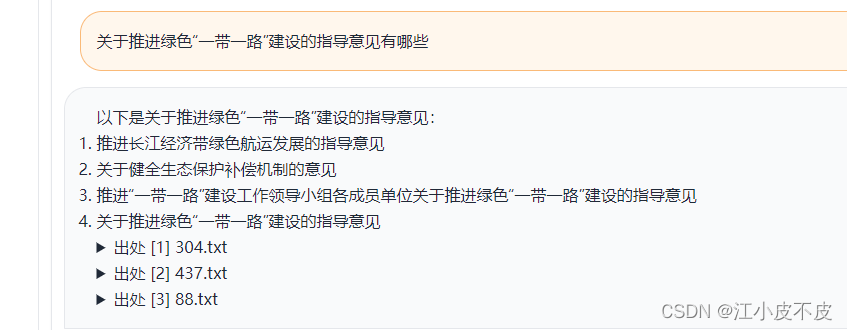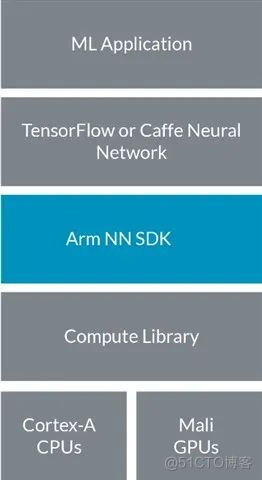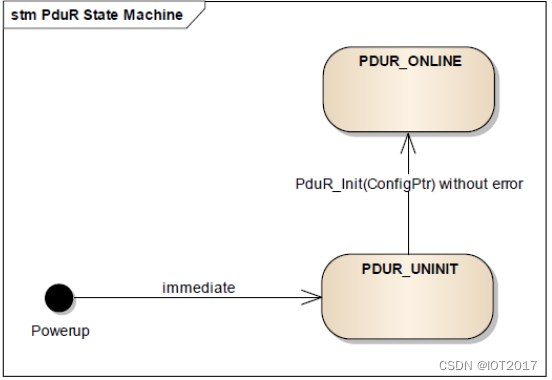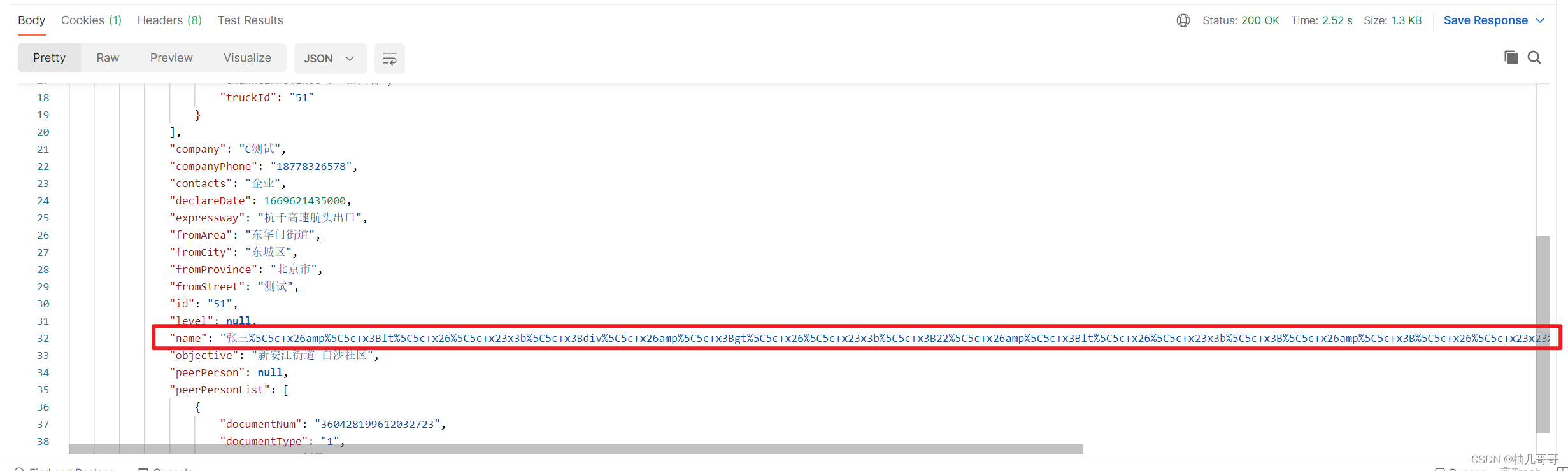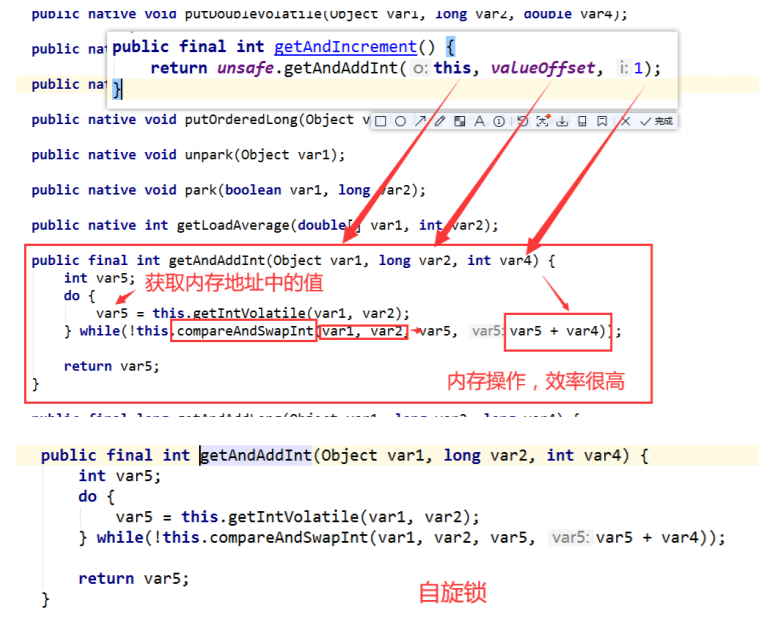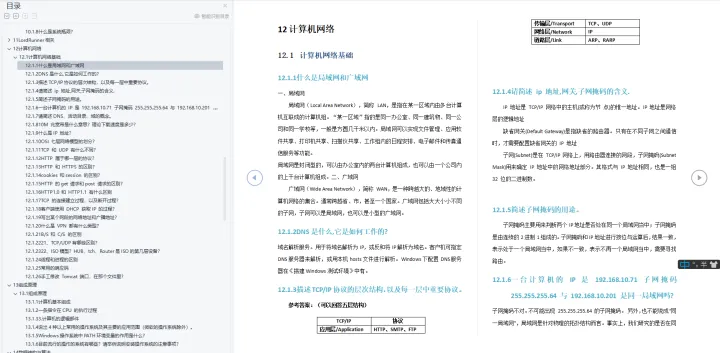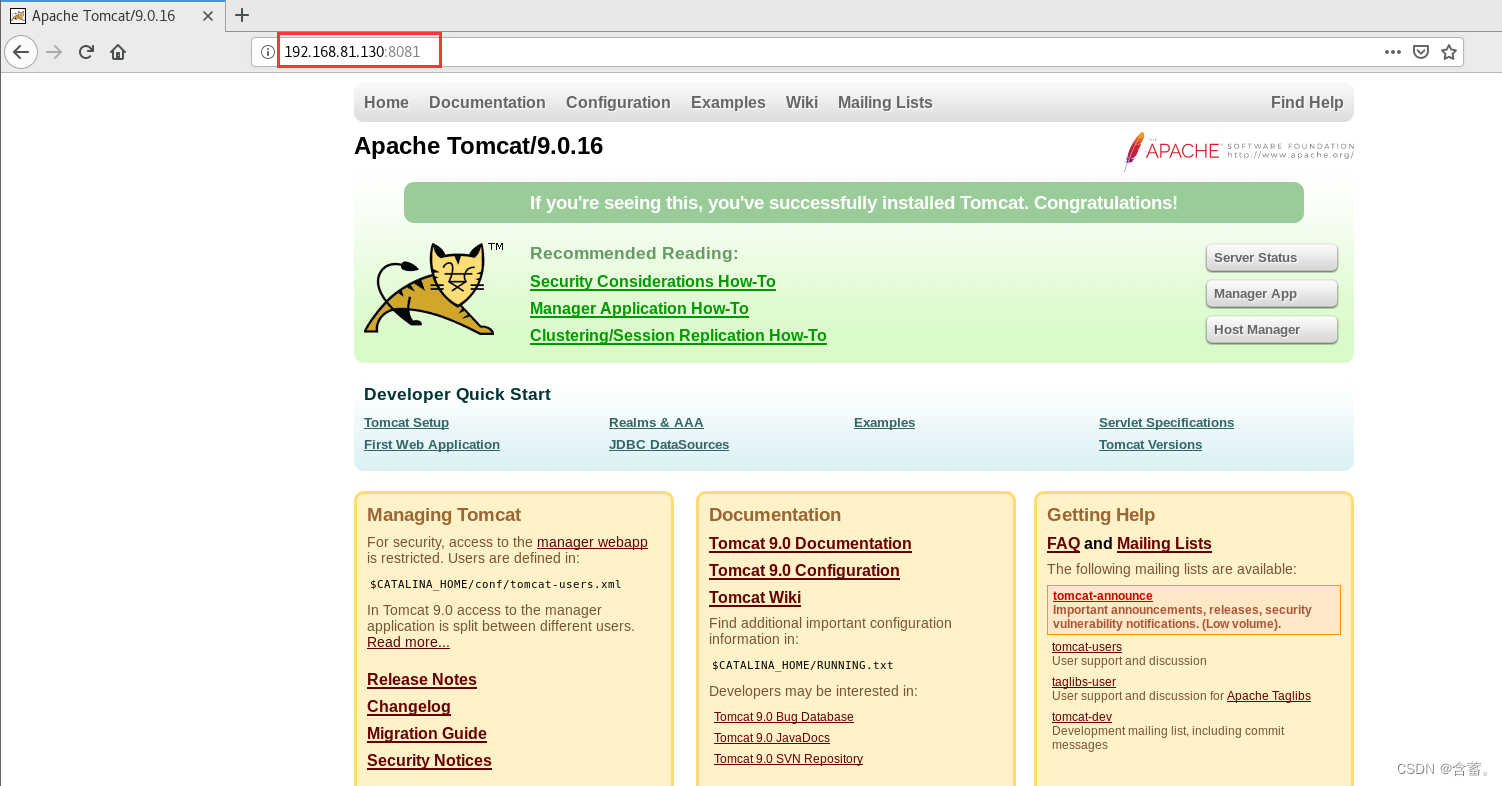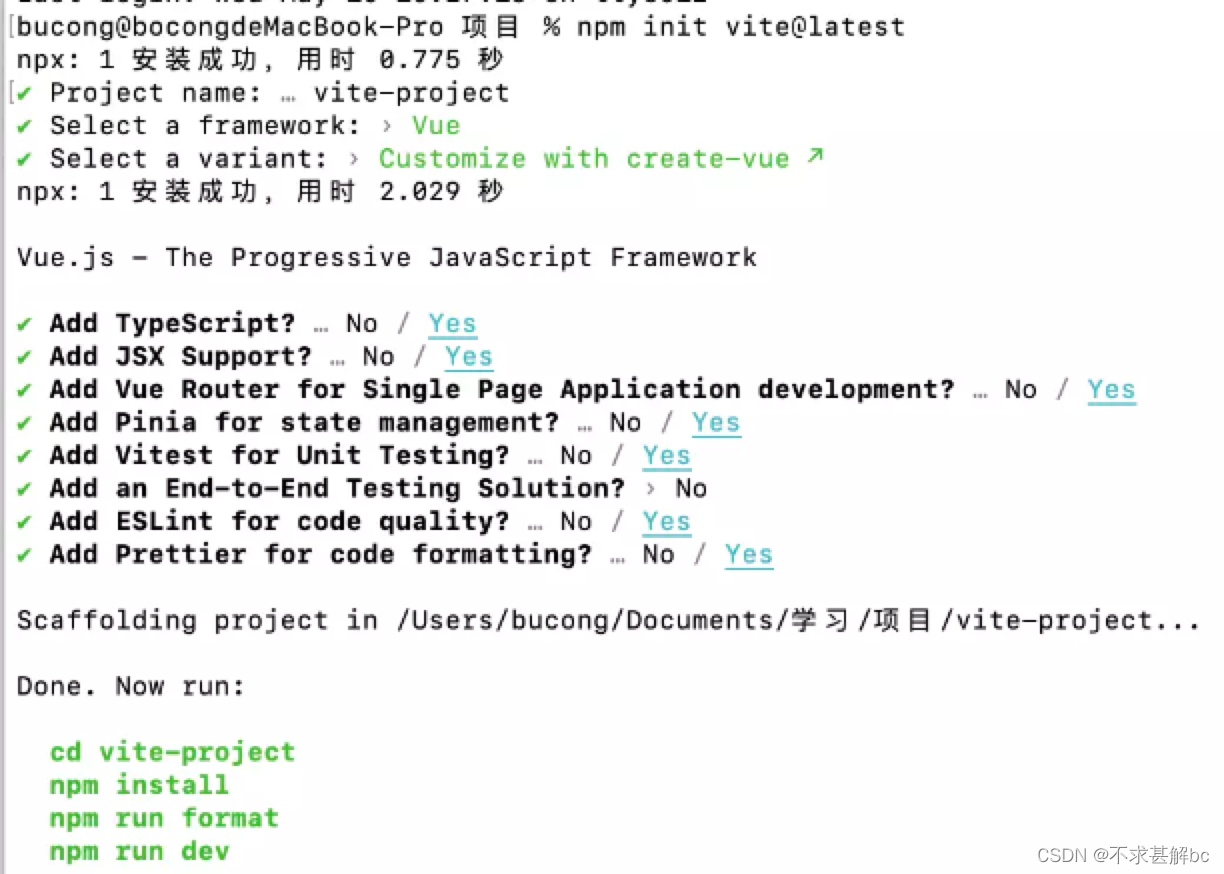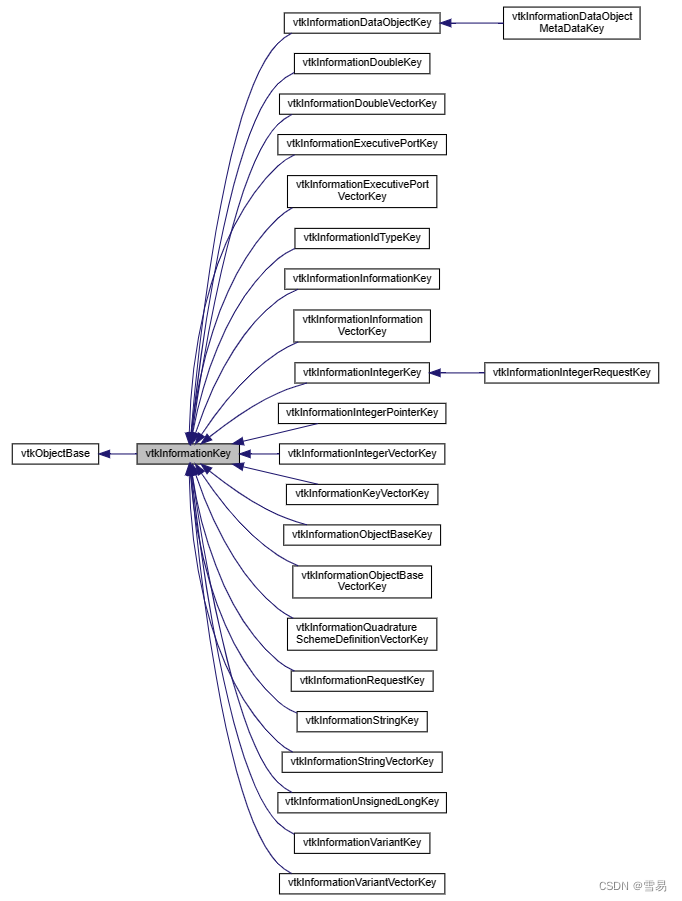Windows 脚本批量打开文件
应用场景
对自己个人而言,每次学习某个内容,要打开一系列学习文档、代码和网页
可应用于执行某个任务需要一次性打开多个文件的场景。
方法
脚本内容
@echo off
start "" "E:\Records\WebDesignLearning\laoduVue\records\record1.md"
start "" "E:\Records\WebDesignLearning\laoduVUe\records\Vue.pdf"
start D:\MicrosoftVSCode\Code.exe "E:\Records\WebDesignLearning\laoduVue\code"
start https://www.bilibili.com/video/BV17h41137i4/
脚本解释
① 默认方式打开应用
start "" "文件路径"
实例
start "" "E:\Records\WebDesignLearning\laoduVue\records\record1.md"
② 指定应用打开文件夹或文件
start 应用路径 "文件路径"
实例
用vscode 打开指定文件夹
start D:\MicrosoftVSCode\Code.exe "E:\Records\WebDesignLearning\laoduVue\code"
③ 默认浏览器打开指定网页
start 网页地址
实例
浏览器打开学习视频
start https://www.bilibili.com/video/BV17h41137i4/
脚本文件编写
可以先创建一个txt文件,编写脚本内容,编写成功后,另存为 xxx.bat 文件,双击即可运行
另存为bat文件后,可以右击该文件,选项里有编辑,点击编辑,即可改写脚本内容
注意: 路径和文件名称需要是英文,中文会出错,除此以外,路径文件名不能有空格,如有上述情况,需要自行修改文件或者文件夹名