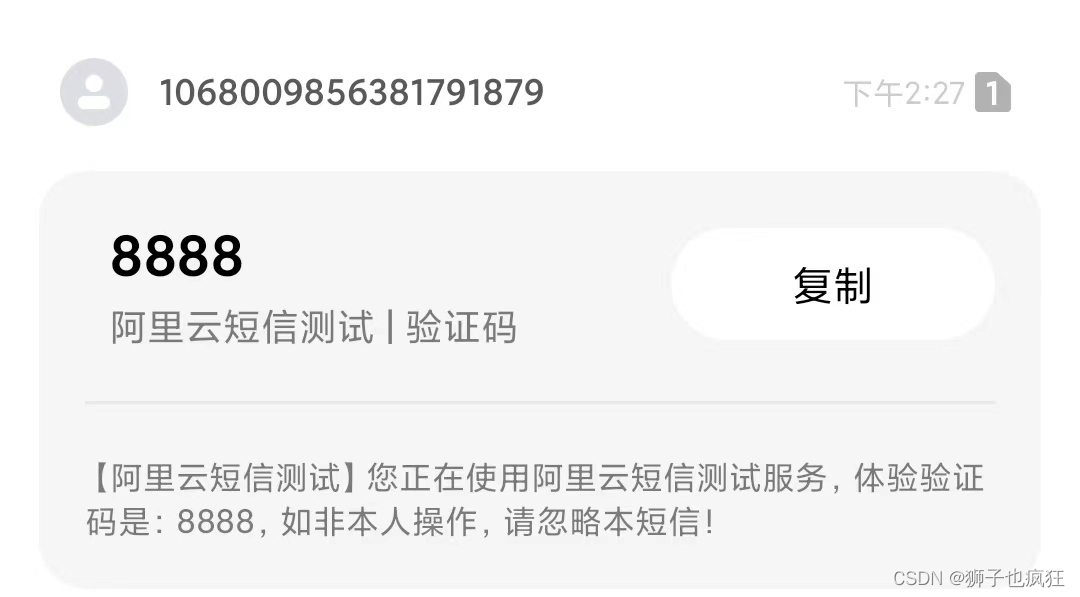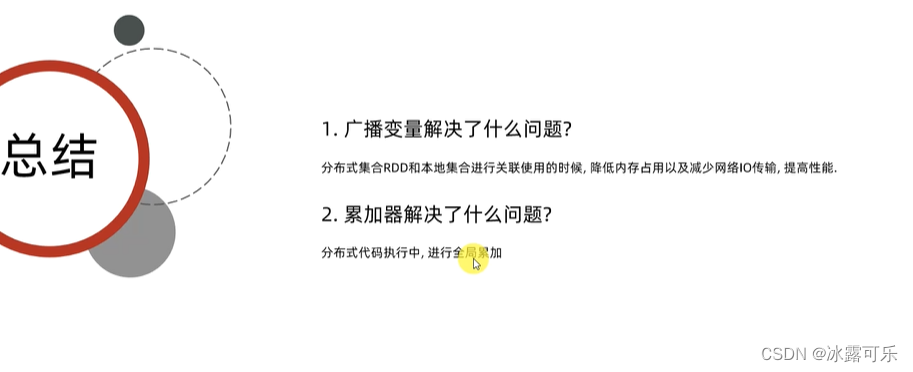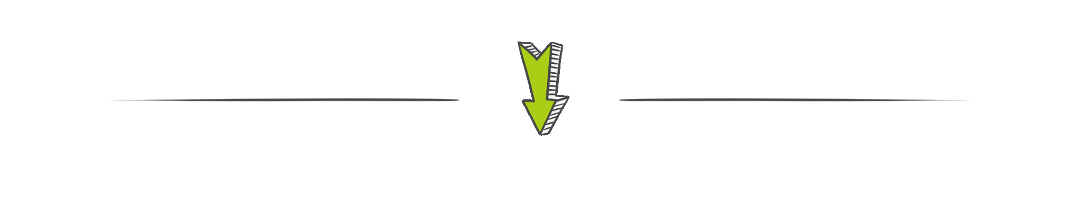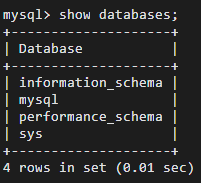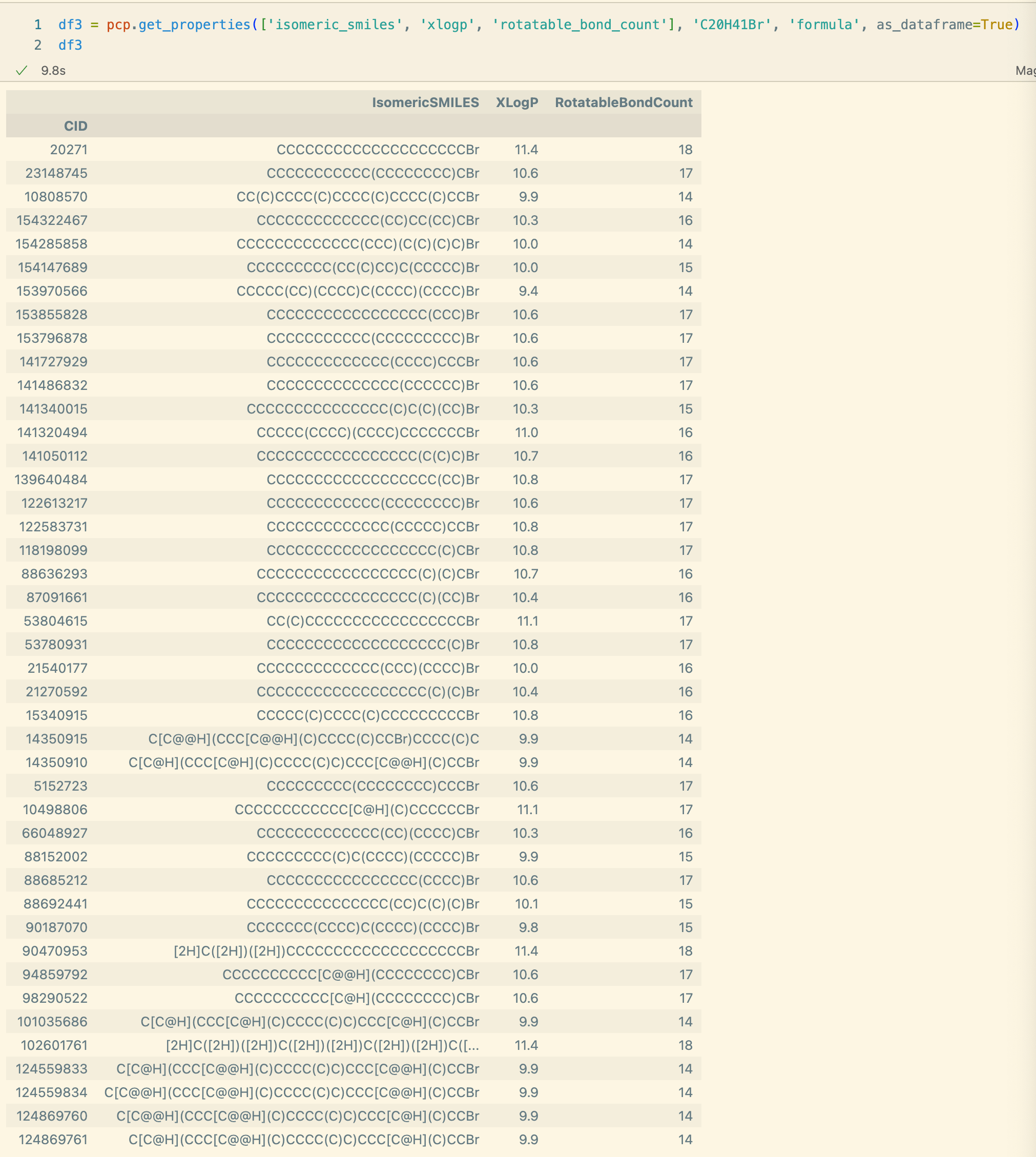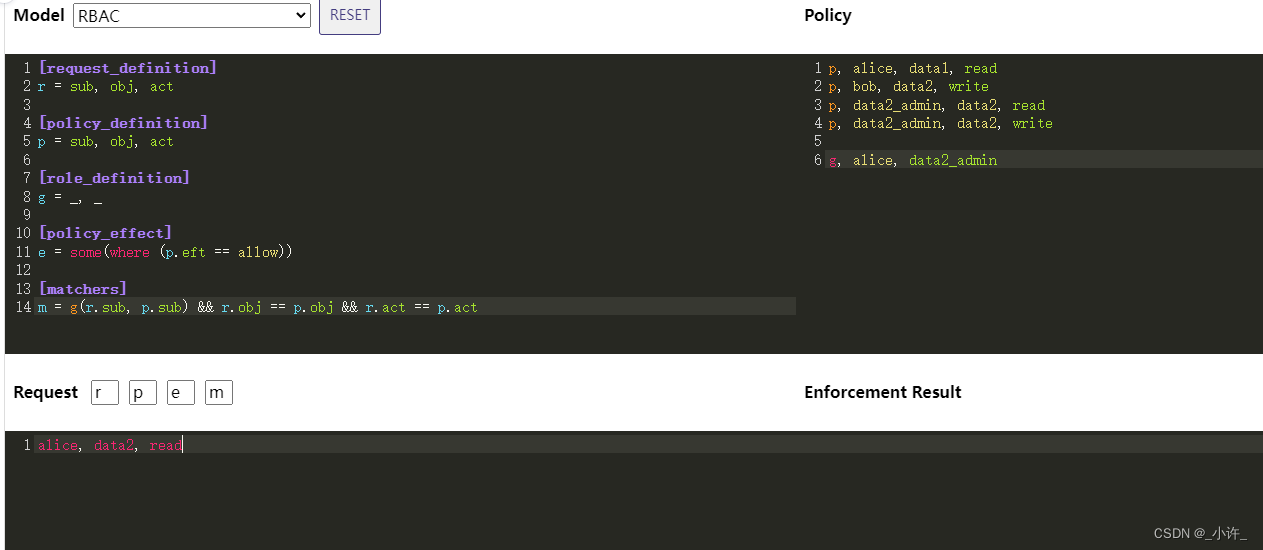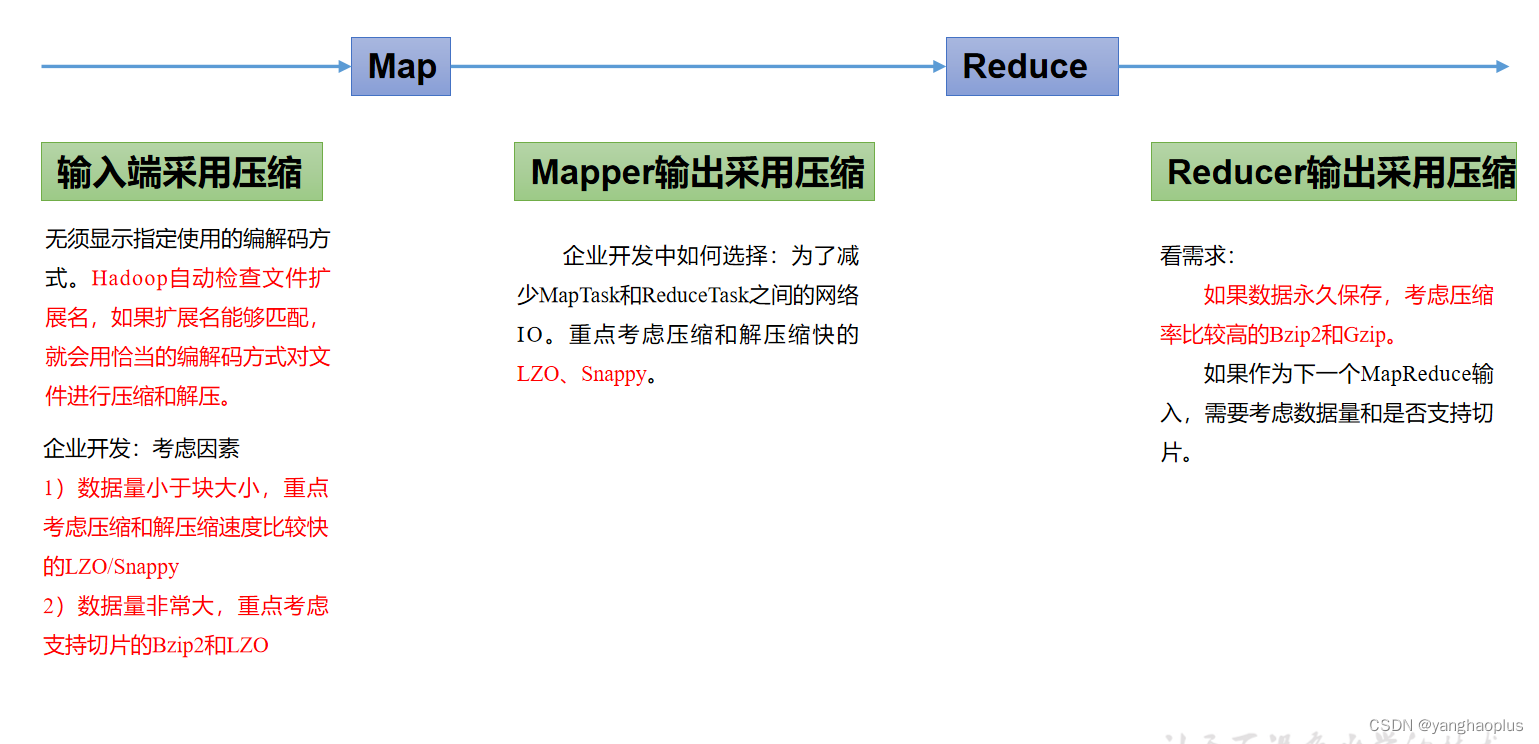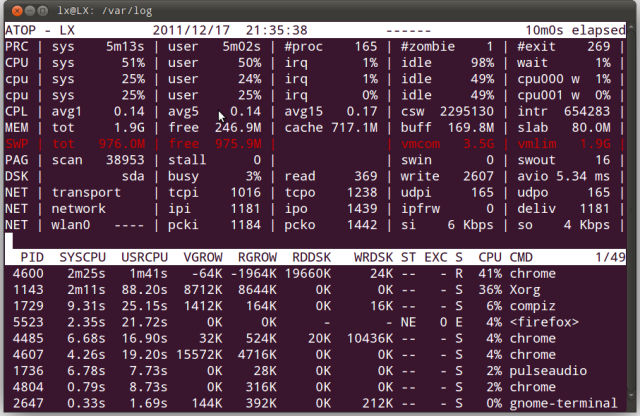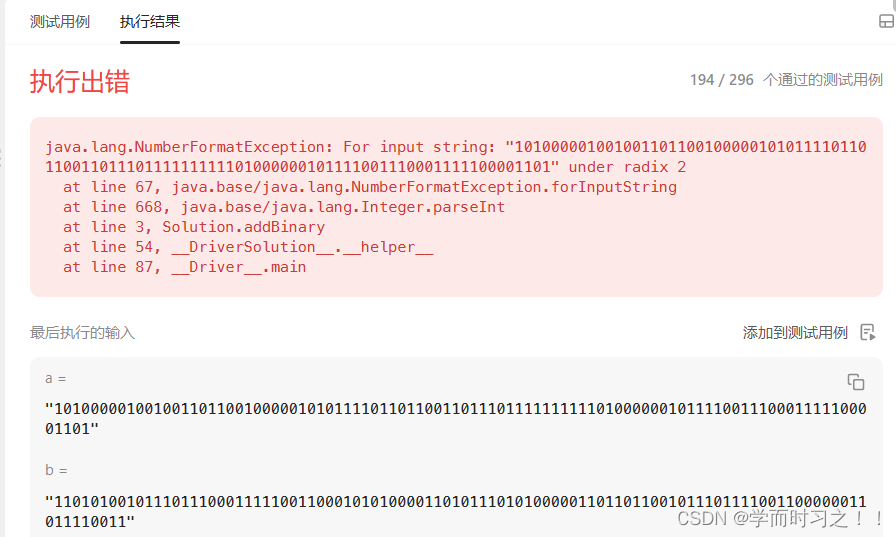之前做一个小实验写的代码,本想创建个git repo,想了想好像没必要,直接用篇博文记录一下吧。
对应资源 : https://download.csdn.net/download/rayso9898/87865298
0. 大纲
0.1 代码说明
-
dataGeneration.py ->
RSA生成n张图像,可以指定颗粒个数为m,半径为r。 -
exGraph.py ->
将一张sim仿真图像,转换成一个node_feature matrix, n * 4 : n个节点,3个特征-质心x y,等效直径,面积
有r12 - r22共 6 种不同粒径的图像,组成字典,每种类别有100张图的node_feature -
create_dataset.py ->
主要是 create_graph函数 -
gcn.py ->
gcn回归模型 -
task_script ->
提供模型训练 预测保存 loss查看等功能
0.2 数据说明
-
sim_data.zip -> dataGeneration.py 生成
r12-r22共6个文件夹,每个文件夹100张图像。 -
sim_gdata.pt -> exGraph.py 生成
sim_gdata structure:
all - r12 r14 r16 r18 r20 r22
r12 - img1 img2 … img100
img1 - particle1 … paritle n
particle1 - [x,y,dalimeter,area] -
dataset_img_property.pt -> create_dataset.py 生成
x = [] # 图所对应的节点 num4 (x,y,r,area)
pos = []# 图所对应节点的位置 num2 (x,y)
y = stress[i] # 图所对应的力学性能数据
x = torch.tensor(x,dtype=torch.float32)
# 构造一张img的一个图
y = torch.tensor([y],dtype=torch.float32)
pos = torch.tensor(pos,dtype=torch.float32)
edge_index = knn_graph(pos, k=5)
g = Data(x=x, y=y, pos=pos,edge_index=edge_index)
all.append(g) -
gcn.pt ->
模型 后续加载即可使用 -
loss_gcn.pt
训练过程中的训练集和测试集loss变化
1. dataGeneration.py ->随机序列吸附法(RSA)生成颗粒图像
可以指定生成颗粒的个数和颗粒半径,以及生成的图像个数。
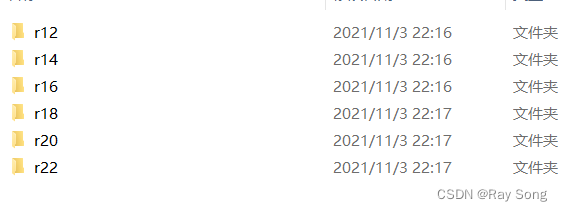
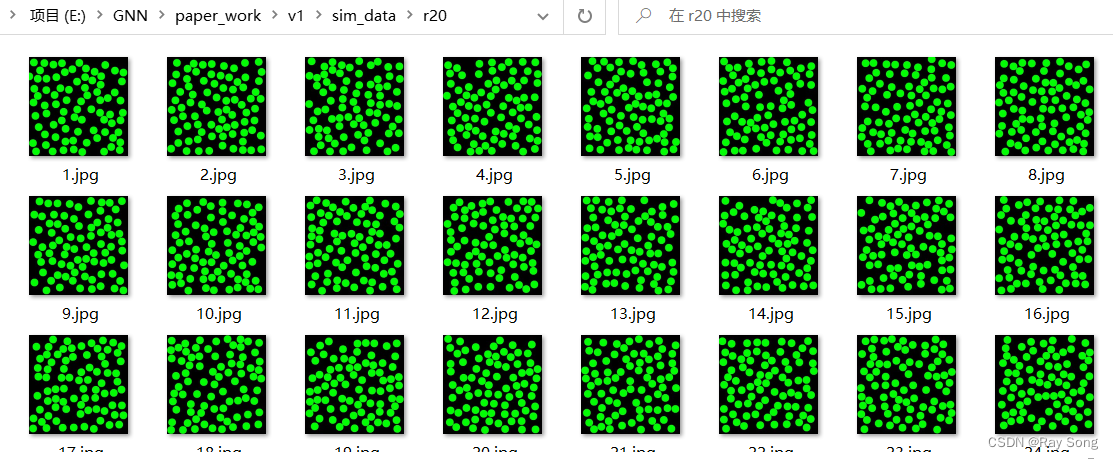
# -*- coding: utf-8 -*-
# @Time : 2021/5/1 15:12
# @Author : Ray_song
# @File : dataGeneration.py
# @Software: PyCharm
import cv2
import math
import numpy as np
def calcDis(a,b,c,d):
return math.sqrt(math.pow(a-c,2)+math.pow(b-d,2))
def generate(n,r,filename,save_path):
'''
基于RSA算法,生成一张图像
:param n: 该图像中有n个颗粒
:param r: 颗粒的半径大小为r
:param filename: 图像的名字 如 1 2 3 ....
:param save_path: 图像的保存路径 - 文件夹
:return: None
'''
# 1.创建白色背景图片
d = 512
img = np.ones((d, d, 3), np.uint8) * 0
#testing
list = []
center_x = np.random.randint(0, high=d)
center_y = np.random.randint(0, high=d)
list.append([center_x,center_y])
# 随机半径与颜色
radius = r
color = (0, 255, 0)
cv2.circle(img, (center_x, center_y), radius, color, -1)
# 2.循环随机绘制实心圆
for i in range(1, n):
flag = True
# 随机中心点
while flag:
center_x_new = np.random.randint(radius, high=d-radius)
center_y_new = np.random.randint(radius, high=d-radius)
panduan = True
for per in list:
Dis = calcDis(center_x_new, center_y_new, per[0], per[1])
if Dis<2*r:
panduan = False
break
else:
continue
if panduan:
list.append([center_x_new,center_y_new])
cv2.circle(img, (center_x_new, center_y_new), radius, color, -1)
break
# 3.显示结果
# cv2.imshow("img", img)
# cv2.waitKey()
# cv2.destroyAllWindows()
# 4.保存结果
root = f'{save_path}/{filename}.jpg'
cv2.imwrite(root,img)
def main():
# example1 : 随机生成 100张 颗粒个数为80 半径为20 的 图像
save_path = 'sim_data/r20'
for i in range(100):
generate(80,20,i+1,save_path)
if __name__ == '__main__':
main()
2. exGraph.py
将一张sim仿真图像,转换成一个node_feature matrix, n * 4 : n个节点,3个特征-质心x y,等效直径,面积
有r12 - r22共 6 种不同粒径的图像,组成字典,每种类别有100张图的node_feature
# -*- coding: utf-8 -*-
# @Time : 2021/11/3 22:18
# @Author : Ray_song
# @File : exGraph.py
# @Software: PyCharm
import os
import torch
# 计算面积占比
def countArea(img):
# 返回面积占比
area = 0
size = img.shape
height,width = size[0],size[1]
for i in range(height):
for j in range(width):
if img[i, j] == 255:
area += 1
total = height * width
ratio = area / total
return ratio
def distributionFit(img):
'''
计算一张照片中所有的 质心坐标xy、颗粒直径、面积,从一张图像中构建graph
:param img: RSA生成的图像
:return: 图像对应的graph,n*4, n个node, 4个feature
'''
import numpy as np
import cv2 as cv
img_color = cv.imread(img,1) # countors现实阶段使用
img = cv.imread(img,0)
# 遍历文件夹中所有的图像
thresh_mode = 'THRESH_BINARY+THRESH_OTSU'
# 阈值分割内容
thresh_down = 127
thresh_up = 256
if thresh_mode == 'THRESH_BINARY':
ret, thresh = cv.threshold(img, thresh_down, thresh_up, cv.THRESH_BINARY)
elif thresh_mode == 'THRESH_BINARY_INV':
ret, thresh = cv.threshold(img, thresh_down, thresh_up, cv.THRESH_BINARY_INV)
elif thresh_mode == 'THRESH_TRUNC':
ret, thresh = cv.threshold(img, thresh_down, thresh_up, cv.THRESH_TRUNC)
elif thresh_mode == 'THRESH_TOZERO':
ret, thresh = cv.threshold(img, thresh_down, thresh_up, cv.THRESH_TOZERO)
elif thresh_mode == 'THRESH_TOZERO_INV':
ret, thresh = cv.threshold(img, thresh_down, thresh_up, cv.THRESH_TOZERO_INV)
elif thresh_mode == 'THRESH_BINARY+THRESH_OTSU':
ret, thresh = cv.threshold(img, thresh_down, thresh_up, cv.THRESH_BINARY + cv.THRESH_OTSU)
elif thresh_mode == 'No':
thresh = img
contours, hierarchy = cv.findContours(thresh, cv.RETR_EXTERNAL, cv.CHAIN_APPROX_NONE)
# 显示contours的代码,可以取消注释进行显示
# cv.drawContours(img_color,contours,-1,(255,0,0),1)
# cv.imshow('1',img_color)
# cv.waitKey(0)
graph = []
for i in range(len(contours)):
node = []
cnt = contours[i]
M = cv.moments(cnt) # 计算图像矩
# print(M)
cx = int(M['m10'] / M['m00']) # 重心的x坐标
cy = int(M['m01'] / M['m00']) # 重心的y坐标
area = cv.contourArea(cnt)
equi_diameter = np.sqrt(4 * area / np.pi)
node.append(cx)
node.append(cy)
node.append(equi_diameter)
node.append(area)
graph.append(node)
return graph
def exGraph():
dirs = os.listdir('./sim_data')
print(dirs)
sim_data = {}
list = ['r12','r14','r16','r18','r20','r22']
index = 0
for dir in dirs:
path = r'sim_data'+'//'+dir
# path = './sim_data/r12'
imgs = os.listdir(path)
print(len(imgs))
con = []
for i in range(len(imgs)):
img_path = path+'/'+imgs[i]
graph = distributionFit(img_path)
con.append(graph)
sim_data[list[index]] = con
index = index+1
torch.save(sim_data,'sim_gdata.pt')
if __name__ == '__main__':
a = torch.load('./sim_gdata.pt')
print(a)
3. create_dataset.py ->
主要是 create_graph函数
# -*- coding: utf-8 -*-
# @Time : 2021/11/4 23:01
# @Author : Ray_song
# @File : create_dataset.py
# @Software: PyCharm
import torch
from torch_geometric.data import Data
from torch_cluster import knn_graph
'''
sim_gdata structure:
all - r12 r14 r16 r18 r20 r22
r12 - img1 img2 ... img100
img1 - particle1 .. paritle n
particle1 - [x,y,dalimeter,area]
'''
def create_graph():
path = r'./sim_gdata.pt'
data = torch.load(path)
r = ['r12', 'r14', 'r16', 'r18', 'r20', 'r22']
stress = [225, 230, 235, 240, 245, 250, 255]
# 构造图
all = []
for i in range(len(data)):
ri = r[i] # 字典 - 图数据的字典
imgs = data[ri]
y = stress[i] # 图所对应的力学性能数据
# 遍历ri中的每一张图
for j in range(len(imgs)):
x = [] # 图所对应的节点 num*4 (x,y,r,area)
pos = []# 图所对应节点的位置 num*2 (x,y)
img = imgs[j]
# 遍历图中所有的节点
for k in range(len(img)):
# 单个节点的特征
xi = []
xi.append(img[k][0])
xi.append(img[k][1])
xi.append(img[k][2])
xi.append(img[k][3])
x.append(xi)
# 位置信息(x,y)
posi = []
posi.append(img[k][0])
posi.append(img[k][1])
pos.append(posi)
x = torch.tensor(x,dtype=torch.float32)
# 构造一张img的一个图
y = torch.tensor([y],dtype=torch.float32)
pos = torch.tensor(pos,dtype=torch.float32)
g = Data(x=x, y=y, pos=pos)
g.edge_index = knn_graph(pos, k=5)
all.append(g)
torch.save(all,r'dataset_img_property.pt')
return all
if __name__ == '__main__':
create_graph()
4. gcn.py ->
gcn回归模型
# -*- coding: utf-8 -*-
# @Time : 2021/11/5 19:13
# @Author : Ray_song
# @File : gcn.py
# @Software: PyCharm
import torch
from torch.nn import Linear
from torch_geometric.nn import GCNConv
from torch_geometric.nn import global_mean_pool
class GCN(torch.nn.Module):
def __init__(self, hidden_channels):
super(GCN, self).__init__()
# torch.manual_seed(12345)
self.conv1 = GCNConv(4, hidden_channels)
self.conv2 = GCNConv(hidden_channels, hidden_channels)
# self.conv3 = GCNConv(hidden_channels, hidden_channels)
self.lin = Linear(hidden_channels, 1)
def forward(self, x, edge_index, batch):
# 1. Obtain node embeddings
x = self.conv1(x, edge_index)
x = x.relu()
x = self.conv2(x, edge_index)
# x = x.relu()
# x = self.conv3(x, edge_index)
# 2. Readout layer
x = global_mean_pool(x, batch) # [batch_size, hidden_channels]
# 3. Apply a final regressor
x = self.lin(x)
return x
5. task_script ->
提供模型训练 预测保存 loss查看等功能
import numpy as np
import pandas as pd
import torch
# from torch_geometric.data import Data
# from torch_cluster import knn_graph
# import matplotlib.pyplot as plt
# from mpl_toolkits.mplot3d import Axes3D
# from torch_geometric.datasets import GeometricShapes
# from torch_cluster import knn_graph
from torch_geometric.loader import DataLoader
from gcn import GCN,GCNConv
def showDataset():
path = r'./dataset_img_property.pt'
dataset = torch.load(path)
print()
# print(f'Dataset: {dataset}:')
print('====================')
print(f'Number of graphs: {len(dataset)}')
# print(f'Number of features: {dataset.num_features}')
# print(f'Number of classes: {dataset.num_classes}')
data = dataset[0] # Get the first graph object.
print()
print(data)
print('=============================================================')
# Gather some statistics about the first graph.
print(f'Number of nodes: {data.num_nodes}')
print(f'Number of edges: {data.num_edges}')
print(f'Average node degree: {data.num_edges / data.num_nodes:.2f}')
print(f'Has isolated nodes: {data.has_isolated_nodes()}')
print(f'Has self-loops: {data.has_self_loops()}')
# print(f'Is undirected: {data.is_undirected()}')
def split_train_val(path):
dataset = torch.load(path)
import random
random.shuffle(dataset)
num = len(dataset)
# print(dataset,num)
ratio = 0.8
train_dataset = dataset[:int(num*ratio)]
val_dataset = dataset[int(num*ratio):]
print(len(train_dataset),len(val_dataset))
return train_dataset,val_dataset
def begin():
import torch
path = r'./dataset_img_property.pt'
dataset = torch.load(path)
train_dataset,test_dataset = split_train_val(path)
train_loader = DataLoader(train_dataset, batch_size=32, shuffle=True)
test_loader = DataLoader(test_dataset, batch_size=32, shuffle=False)
model = GCN(hidden_channels=64)
print(model)
optimizer = torch.optim.Adam(model.parameters(), lr=0.001,weight_decay=1e-8)
criterion = torch.nn.MSELoss()
def train():
model.train()
train_loss = 0
for data in train_loader: # Iterate in batches over the training dataset.
out = model(data.x, data.edge_index, data.batch) # Perform a single forward pass.
loss = criterion(out.squeeze(-1), data.y) # Compute the loss.
train_loss = train_loss + loss.item()
# print(f'train_loss:{train_loss/data.batch}')
loss.backward() # Derive gradients.
optimizer.step() # Update parameters based on gradients.
optimizer.zero_grad() # Clear gradients.
def test(loader):
model.eval()
loss_ = 0
count = 0
for data in loader: # Iterate in batches over the training/test dataset.
out = model(data.x, data.edge_index, data.batch)
loss = criterion(out.squeeze(-1), data.y)
loss_ += loss.item()
count += 1
return loss_/count
loss_t = []
loss_v = []
for epoch in range(1, 300):
loss = []
train()
train_acc = test(train_loader)
test_acc = test(test_loader)
if test_acc<45:
torch.save(model.state_dict(),'./gcn.pt')
loss_t.append(train_acc)
loss_v.append(test_acc)
print(f'Epoch: {epoch:03d}, Train Acc: {train_acc:.4f}, Test Acc: {test_acc:.4f}')
loss.append(loss_t)
loss.append(loss_v)
torch.save(loss,'loss_gcn.pt')
def draw_loss():
import matplotlib.pyplot as plt
loss = torch.load('loss_gcn.pt')
plt.plot(loss[0])
plt.plot(loss[1])
plt.show()
def prediction_all():
from sklearn.metrics import mean_squared_error
prediction_classes = 1
g_path = r'./dataset_img_property.pt'
save_path = r'./prediction.csv'
g_data = torch.load(g_path)
model = GCN(hidden_channels=64)
model_weight = r'./gcn.pt'
model.load_state_dict(torch.load(model_weight))
model.eval()
# begin predicting...
res = []
val_data = g_data[:600]
pre_dataloader = DataLoader(val_data, batch_size=1)
y = []
with torch.no_grad():
for item in pre_dataloader:
# predict class
y.append(item.y.item())
output = torch.squeeze(model(item.x,item.edge_index,item.batch)) # 将batch维度压缩掉
prediction = output.numpy()
if prediction_classes > 1:
prediction = list(prediction)
res.append(prediction)
res = np.array(res)
y = np.array(y)
acc = mean_squared_error(res,y)
print('acc',acc)
res = pd.DataFrame(res)
res.to_csv(save_path,header=None,index=None)
if __name__ == '__main__':
prediction_all()