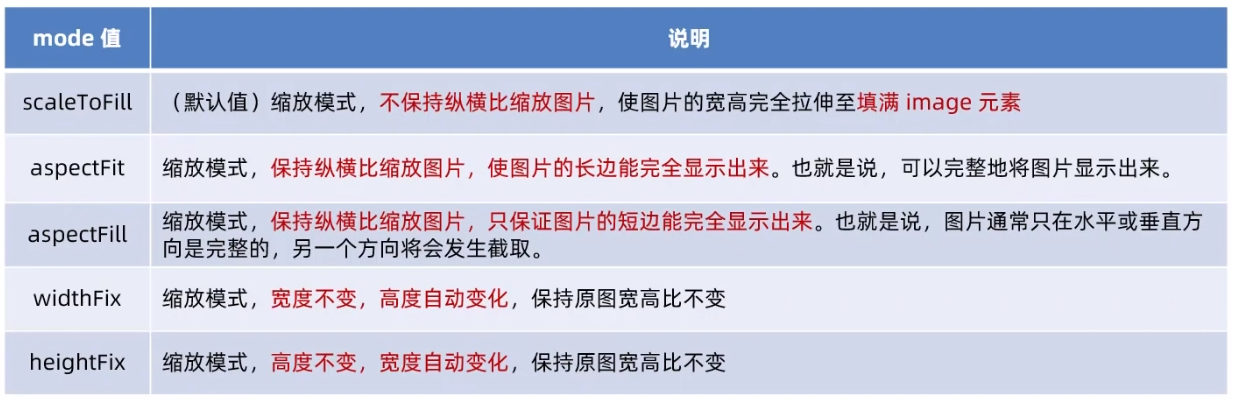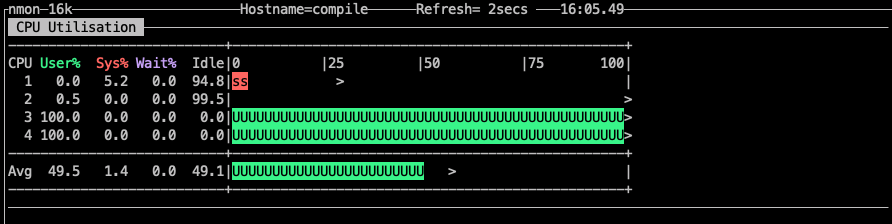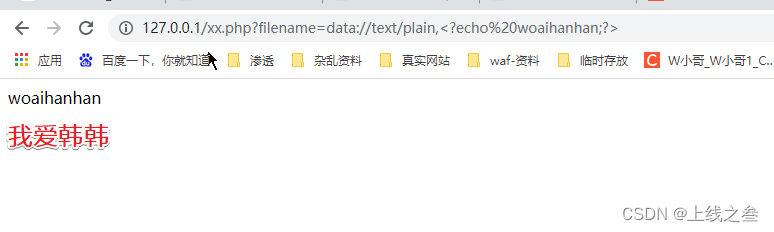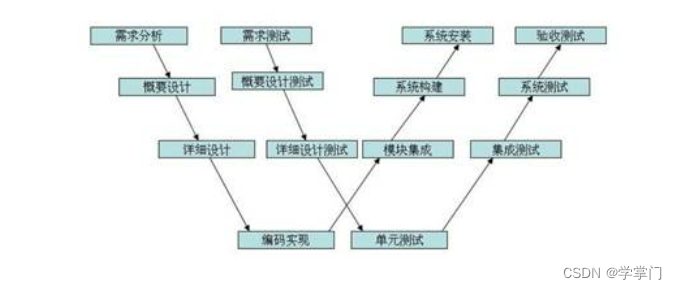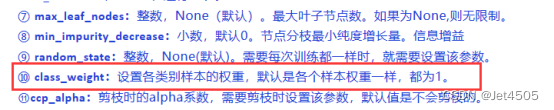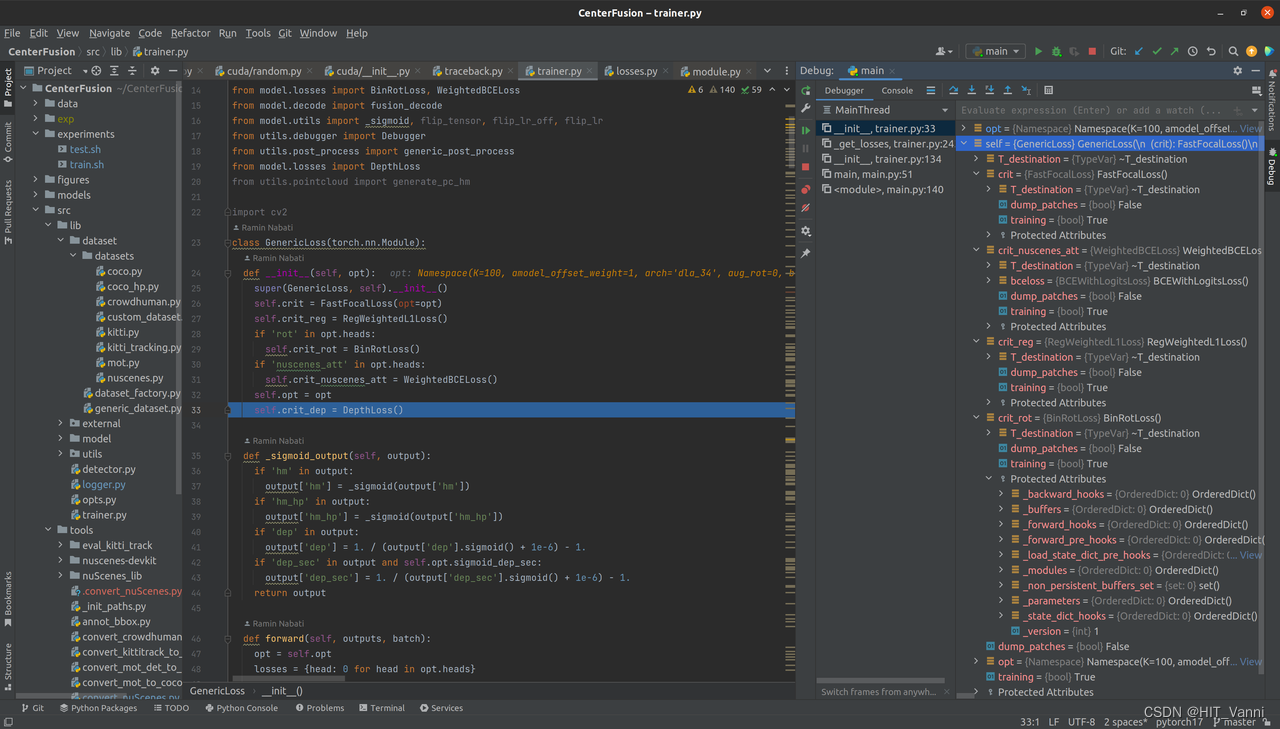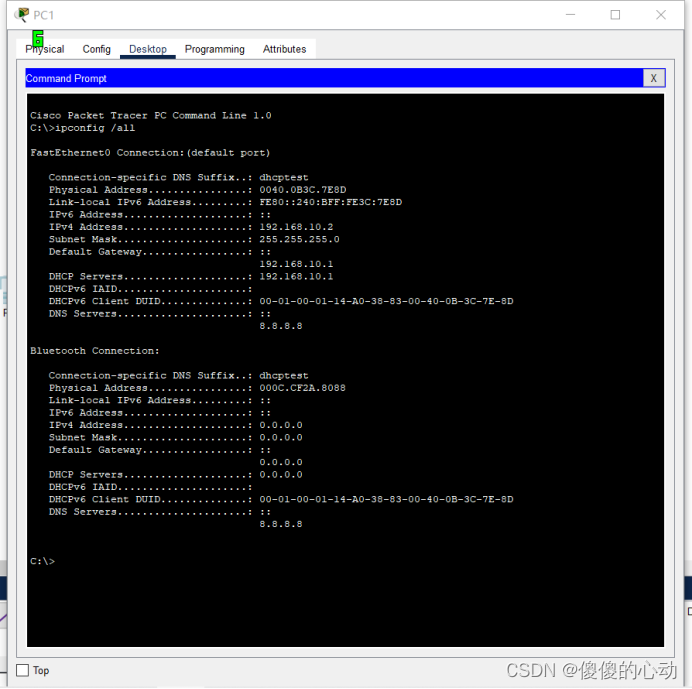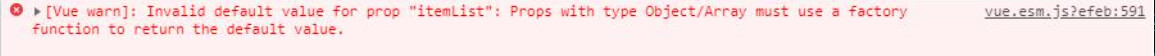HBase:(一)安装部署_只爱大锅饭的博客-CSDN博客hbase部署安装 https://blog.csdn.net/qq_35370485/article/details/130988364?spm=1001.2014.3001.5501
https://blog.csdn.net/qq_35370485/article/details/130988364?spm=1001.2014.3001.5501
1.创建maven项目
2.添加依赖
<dependency>
<groupId>org.apache.hbase</groupId>
<artifactId>hbase-server</artifactId>
<version>2.4.11</version>
<exclusions>
<exclusion>
<groupId>org.glassfish</groupId>
<artifactId>javax.el</artifactId>
</exclusion>
</exclusions>
</dependency>
<dependency>
<groupId>org.glassfish</groupId>
<artifactId>javax.el</artifactId>
<version>3.0.1-b06</version>
</dependency>
<dependency>
<groupId>org.apache.hadoop</groupId>
<artifactId>hadoop-client</artifactId>
<version>3.1.3</version>
</dependency>3.文件配置
在项目resource目录下新建 2 个xml文件,core-site.xml ,hbase-site.xml ,懒得话就直接把服务器hbase配置目录下的文件下载放到resource下面。不过需要把 core-site.xml 文件的 hadoop.tmp.dir 参数删除,不删除 就会导致 hbase 连接超级慢!
其实 2个文件 保留 下面内容 就可以了:
core-site.xml
<?xml version="1.0" encoding="UTF-8"?>
<?xml-stylesheet type="text/xsl" href="configuration.xsl"?>
<configuration>
<!-- 指定NameNode的地址 -->
<property>
<name>fs.defaultFS</name>
<value>hdfs://192.168.233.130:8020</value>
</property>
</configuration>hbase-site.xml
<?xml version="1.0"?>
<?xml-stylesheet type="text/xsl" href="configuration.xsl"?>
<configuration>
<property>
<name>hbase.zookeeper.quorum</name>
<value>192.168.233.130,192.168.233.131,192.168.233.132</value>
</property>
</configuration>4.代码编写
4.1连接工具类代码
package com.qiyu.util;
import org.apache.hadoop.hbase.client.Connection;
import org.apache.hadoop.hbase.client.ConnectionFactory;
import java.io.IOException;
public class HBaseConnection2 {
// 设置静态属性 hbase 连接
public static Connection connection = null;
static {
// 创建 hbase 的连接
try {
// 使用配置文件的方法
connection = ConnectionFactory.createConnection();
} catch (IOException e) {
System.out.println("连接获取失败");
e.printStackTrace();
}
}
/**
* 连接关闭方法,用于进程关闭时调用
* @throws IOException
*/
public static void closeConnection() throws IOException {
if (connection != null) {
connection.close();
}
}
public static void main(String[] args) {
System.out.println(HBaseConnection2.connection);
}
}
4.2DDL操作代码
package com.qiyu.DDL;
import com.qiyu.util.HBaseConnection2;
import org.apache.hadoop.hbase.NamespaceDescriptor;
import org.apache.hadoop.hbase.TableName;
import org.apache.hadoop.hbase.client.*;
import org.apache.hadoop.hbase.util.Bytes;
import java.io.IOException;
public class HBaseDDL {
// 添加静态属性 connection 指向单例连接
public static Connection connection = HBaseConnection2.connection;
/**
* 创建命名空间
*
* @param namespace
* @throws IOException
*/
public static void createNamespace(String namespace) throws IOException {
// 1. 获取 admin
// 此处的异常先不要抛出 等待方法写完 再统一进行处理
// admin 的连接是轻量级的 不是线程安全的 不推荐池化或者缓存这个连接
System.out.println(connection);
Admin admin = connection.getAdmin();
// 2. 调用方法创建命名空间
// 2.1 创建命令空间描述建造者 => 设计师
NamespaceDescriptor.Builder builder =
NamespaceDescriptor.create(namespace);
// 2.2 给命令空间添加需求
builder.addConfiguration("user", "liujian");
// 2.3 使用 builder 构造出对应的添加完参数的对象 完成创建
// 创建命名空间出现的问题 都属于本方法自身的问题 不应该抛出
try {
admin.createNamespace(builder.build());
} catch (IOException e) {
System.out.println("命令空间已经存在");
e.printStackTrace();
}
// 3. 关闭 admin
admin.close();
}
/**
* 判断表格是否存在
*
* @param namespace 命名空间名称
* @param tableName 表格名称
* @return ture 表示存在
*/
public static boolean isTableExists(String namespace, String
tableName) throws IOException {
// 1. 获取 admin
Admin admin = connection.getAdmin();
// 2. 使用方法判断表格是否存在
boolean b = false;
try {
b = admin.tableExists(TableName.valueOf(namespace,
tableName));
} catch (IOException e) {
e.printStackTrace();
}
// 3. 关闭 admin
admin.close();
// 3. 返回结果
return b;
// 后面的代码不能生效
}
/**
* 创建表格
*
* @param namespace 命名空间名称
* @param tableName 表格名称
* @param columnFamilies 列族名称 可以有多个
*/
public static void createTable(String namespace, String
tableName, String... columnFamilies) throws IOException {
// 判断是否有至少一个列族
if (columnFamilies.length == 0) {
System.out.println("创建表格至少有一个列族");
return;
}
// 判断表格是否存在
if (isTableExists(namespace, tableName)) {
System.out.println("表格已经存在");
return;
}
// 1.获取 admin
Admin admin = connection.getAdmin();
// 2. 调用方法创建表格
// 2.1 创建表格描述的建造者
TableDescriptorBuilder tableDescriptorBuilder =
TableDescriptorBuilder.newBuilder(TableName.valueOf(namespace,
tableName));
// 2.2 添加参数
for (String columnFamily : columnFamilies) {
// 2.3 创建列族描述的建造者
ColumnFamilyDescriptorBuilder
columnFamilyDescriptorBuilder =
ColumnFamilyDescriptorBuilder.newBuilder(Bytes.toBytes(columnFamily));
// 2.4 对应当前的列族添加参数
// 添加版本参数
columnFamilyDescriptorBuilder.setMaxVersions(5);
// 2.5 创建添加完参数的列族描述
tableDescriptorBuilder.setColumnFamily(columnFamilyDescriptorBuilder.build());
}
// 2.6 创建对应的表格描述
try {
admin.createTable(tableDescriptorBuilder.build());
} catch (IOException e) {
e.printStackTrace();
// 3. 关闭 admin
admin.close();
}
}
/**
* 修改表格中一个列族的版本
*
* @param namespace 命名空间名称
* @param tableName 表格名称
* @param columnFamily 列族名称
* @param version 版本
*/
public static void modifyTable(String namespace, String
tableName, String columnFamily, int version) throws IOException {
// 判断表格是否存在
if (!isTableExists(namespace, tableName)) {
System.out.println("表格不存在无法修改");
return;
}
// 1. 获取 admin
Admin admin = connection.getAdmin();
try {
// 2. 调用方法修改表格
// 2.0 获取之前的表格描述
TableDescriptor descriptor =
admin.getDescriptor(TableName.valueOf(namespace, tableName));
// 2.1 创建一个表格描述建造者
// 如果使用填写 tableName 的方法 相当于创建了一个新的表格描述建造者 没有之前的信息
// 如果想要修改之前的信息 必须调用方法填写一个旧的表格描述
TableDescriptorBuilder tableDescriptorBuilder =
TableDescriptorBuilder.newBuilder(descriptor);
// 2.2 对应建造者进行表格数据的修改
ColumnFamilyDescriptor columnFamily1 =
descriptor.getColumnFamily(Bytes.toBytes(columnFamily));
// 创建列族描述建造者
// 需要填写旧的列族描述
ColumnFamilyDescriptorBuilder
columnFamilyDescriptorBuilder =
ColumnFamilyDescriptorBuilder.newBuilder(columnFamily1);
// 修改对应的版本
columnFamilyDescriptorBuilder.setMaxVersions(version);
// 此处修改的时候 如果填写的新创建 那么别的参数会初始化
tableDescriptorBuilder.modifyColumnFamily(columnFamilyDescriptorBuilder.build());
admin.modifyTable(tableDescriptorBuilder.build());
} catch (IOException e) {
e.printStackTrace();
}
// 3. 关闭 admin
admin.close();
}
/**
* 删除表格
*
* @param namespace 命名空间名称
* @param tableName 表格名称
* @return true 表示删除成功
*/
public static boolean deleteTable(String namespace, String
tableName) throws IOException {
// 1. 判断表格是否存在
if (!isTableExists(namespace, tableName)) {
System.out.println("表格不存在 无法删除");
return false;
}
// 2. 获取 admin
Admin admin = connection.getAdmin();
// 3. 调用相关的方法删除表格
try {
// HBase 删除表格之前 一定要先标记表格为:禁用
TableName tableName1 = TableName.valueOf(namespace,
tableName);
//禁用表
admin.disableTable(tableName1);
//删除表
admin.deleteTable(tableName1);
} catch (IOException e) {
e.printStackTrace();
}
// 4. 关闭 admin
admin.close();
return true;
}
public static void main(String[] args) throws IOException {
//createTable("bigdata","student10","info","msg");
deleteTable("bigdata", "student10");
}
}
4.3DML操作代码
package com.qiyu.DML;
import com.qiyu.util.HBaseConnection2;
import org.apache.hadoop.hbase.Cell;
import org.apache.hadoop.hbase.CellUtil;
import org.apache.hadoop.hbase.CompareOperator;
import org.apache.hadoop.hbase.TableName;
import org.apache.hadoop.hbase.client.*;
import org.apache.hadoop.hbase.filter.ColumnValueFilter;
import org.apache.hadoop.hbase.filter.FilterList;
import org.apache.hadoop.hbase.filter.SingleColumnValueFilter;
import org.apache.hadoop.hbase.util.Bytes;
import java.io.IOException;
public class HBaseDML {
// 添加静态属性 connection 指向单例连接
public static Connection connection = HBaseConnection2.connection;
/**
* 插入数据
* @param namespace 命名空间名称
* @param tableName 表格名称
* @param rowKey 主键
* @param columnFamily 列族名称
* @param columnName 列名
* @param value 值
*/
public static void putCell(String namespace,String
tableName,String rowKey, String columnFamily,String
columnName,String value) throws IOException {
// 1. 获取 table
Table table = connection.getTable(TableName.valueOf(namespace, tableName));
// 2. 调用相关方法插入数据
// 2.1 创建 put 对象
Put put = new Put(Bytes.toBytes(rowKey));
// 2.2. 给 put 对象添加数据
put.addColumn(Bytes.toBytes(columnFamily),Bytes.toBytes(columnName),Bytes.toBytes(value));
// 2.3 将对象写入对应的方法
try {
table.put(put);
} catch (IOException e) {
e.printStackTrace();
}
// 3. 关闭 table
table.close();
}
/**
* 读取数据 读取对应的一行中的某一列
*
* @param namespace 命名空间名称
* @param tableName 表格名称
* @param rowKey 主键
* @param columnFamily 列族名称
* @param columnName 列名
*/
public static void getCells(String namespace, String tableName,
String rowKey, String columnFamily, String columnName) throws
IOException {
// 1. 获取 table
Table table =
connection.getTable(TableName.valueOf(namespace, tableName));
// 2. 创建 get 对象
Get get = new Get(Bytes.toBytes(rowKey));
// 如果直接调用 get 方法读取数据 此时读一整行数据
// 如果想读取某一列的数据 需要添加对应的参数
get.addColumn(Bytes.toBytes(columnFamily),
Bytes.toBytes(columnName));
// 设置读取数据的版本
get.readAllVersions();
try {
// 读取数据 得到 result 对象
Result result = table.get(get);
// 处理数据
Cell[] cells = result.rawCells();
// 测试方法: 直接把读取的数据打印到控制台
// 如果是实际开发 需要再额外写方法 对应处理数据
for (Cell cell : cells) {
// cell 存储数据比较底层
String value = new String(CellUtil.cloneValue(cell));
System.out.println(value);
}
} catch (IOException e) {
e.printStackTrace();
}
// 关闭 table
table.close();
}
/**
* 扫描数据
*
* @param namespace 命名空间
* @param tableName 表格名称
* @param startRow 开始的 row 包含的
* @param stopRow 结束的 row 不包含
*/
public static void scanRows(String namespace, String tableName,
String startRow, String stopRow) throws IOException {
// 1. 获取 table
Table table =
connection.getTable(TableName.valueOf(namespace, tableName));
// 2. 创建 scan 对象
Scan scan = new Scan();
// 如果此时直接调用 会直接扫描整张表
// 添加参数 来控制扫描的数据
// 默认包含
scan.withStartRow(Bytes.toBytes(startRow));
// 默认不包含
scan.withStopRow(Bytes.toBytes(stopRow));
try {
// 读取多行数据 获得 scanner
ResultScanner scanner = table.getScanner(scan);
// result 来记录一行数据 cell 数组
// ResultScanner 来记录多行数据 result 的数组
for (Result result : scanner) {
Cell[] cells = result.rawCells();
for (Cell cell : cells) {
System.out.print (new
String(CellUtil.cloneRow(cell)) + "-" + new
String(CellUtil.cloneFamily(cell)) + "-" + new
String(CellUtil.cloneQualifier(cell)) + "-" + new
String(CellUtil.cloneValue(cell)) + "\t");
}
System.out.println();
}
} catch (IOException e) {
e.printStackTrace();
}
// 3. 关闭 table
table.close();
}
/**
* 带过滤的扫描
*
* @param namespace 命名空间
* @param tableName 表格名称
* @param startRow 开始 row
* @param stopRow 结束 row
* @param columnFamily 列族名称
* @param columnName 列名
* @param value value 值
* @throws IOException
*/
public static void filterScan(String namespace, String tableName,
String startRow, String stopRow, String columnFamily, String
columnName, String value) throws IOException {
// 1. 获取 table
Table table =
connection.getTable(TableName.valueOf(namespace, tableName));
// 2. 创建 scan 对象
Scan scan = new Scan();
// 如果此时直接调用 会直接扫描整张表
// 添加参数 来控制扫描的数据
// 默认包含
scan.withStartRow(Bytes.toBytes(startRow));
// 默认不包含
scan.withStopRow(Bytes.toBytes(stopRow));
// 可以添加多个过滤
FilterList filterList = new FilterList();
// 创建过滤器
// (1) 结果只保留当前列的数据
ColumnValueFilter columnValueFilter = new ColumnValueFilter(
// 列族名称
Bytes.toBytes(columnFamily),
// 列名
Bytes.toBytes(columnName),
// 比较关系
CompareOperator.EQUAL,
// 值
Bytes.toBytes(value)
);
// (2) 结果保留整行数据
// 结果同时会保留没有当前列的数据
SingleColumnValueFilter singleColumnValueFilter = new
SingleColumnValueFilter(
// 列族名称
Bytes.toBytes(columnFamily),
// 列名
Bytes.toBytes(columnName),
// 比较关系
CompareOperator.EQUAL,
// 值
Bytes.toBytes(value)
);
// 本身可以添加多个过滤器
filterList.addFilter(singleColumnValueFilter);
// 添加过滤
scan.setFilter(filterList);
try {
// 读取多行数据 获得 scanner
ResultScanner scanner = table.getScanner(scan);
// result 来记录一行数据 cell 数组
// ResultScanner 来记录多行数据 result 的数组
for (Result result : scanner) {
Cell[] cells = result.rawCells();
for (Cell cell : cells) {
System.out.print(new
String(CellUtil.cloneRow(cell)) + "-" + new
String(CellUtil.cloneFamily(cell)) + "-" + new
String(CellUtil.cloneQualifier(cell)) + "-" + new
String(CellUtil.cloneValue(cell)) + "\t");
}
System.out.println();
}
} catch (IOException e) {
e.printStackTrace();
}
// 3. 关闭 table
table.close();
}
/**
* 删除 column 数据
*
* @param nameSpace
* @param tableName
* @param rowKey
* @param family
* @param column
* @throws IOException
*/
public static void deleteColumn(String nameSpace, String tableName,
String rowKey, String family, String column) throws IOException {
// 1.获取 table
Table table = connection.getTable(TableName.valueOf(nameSpace,
tableName));
// 2.创建 Delete 对象
Delete delete = new Delete(Bytes.toBytes(rowKey));
// 3.添加删除信息
// 3.1 删除单个版本
delete.addColumn(Bytes.toBytes(family),Bytes.toBytes(column));
// 3.2 删除所有版本
delete.addColumns(Bytes.toBytes(family),
Bytes.toBytes(column));
// 3.3 删除列族
// delete.addFamily(Bytes.toBytes(family));
// 3.删除数据
table.delete(delete);
// 5.关闭资源
table.close();
}
public static void main(String[] args) throws IOException {
// getCells("bigdata","student","1000","info","name");
// scanRows("bigdata","student","1000","1001");
// filterScan("bigdata","student","1000","1001",
// "info","name","zhangsan");
deleteColumn("bigdata","student","1000","info","name");
}
}
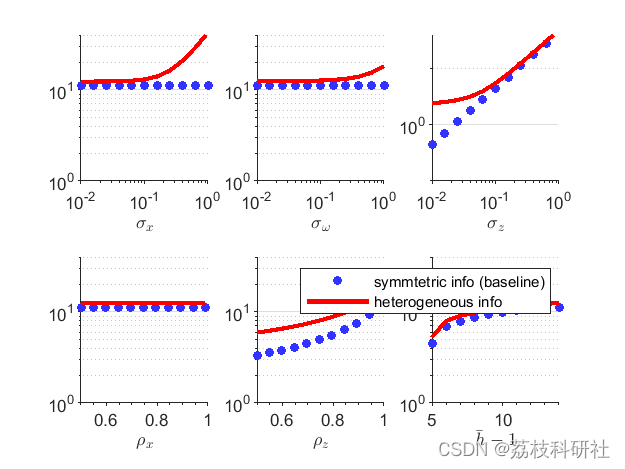


![CodeForces..走路的男孩.[简单].[时间间隔]](https://img-blog.csdnimg.cn/bce3a017ce52454387bc53fa7f822a3f.png)