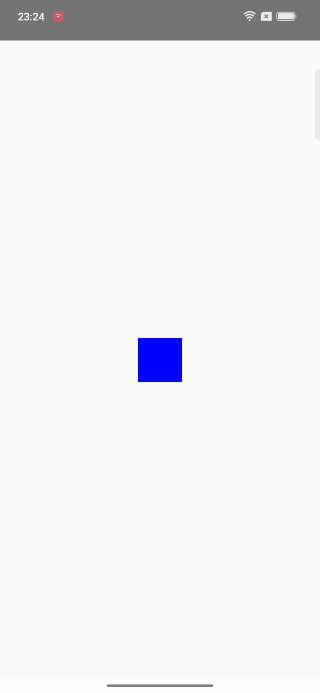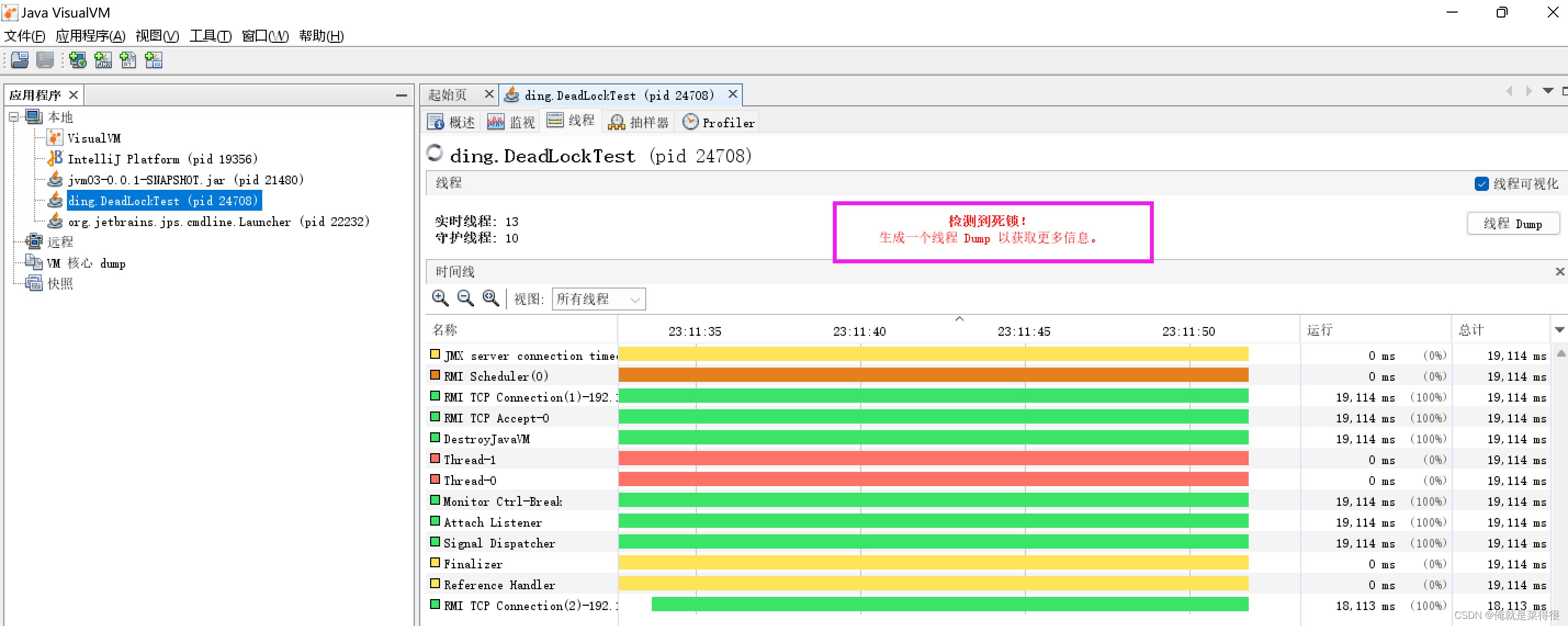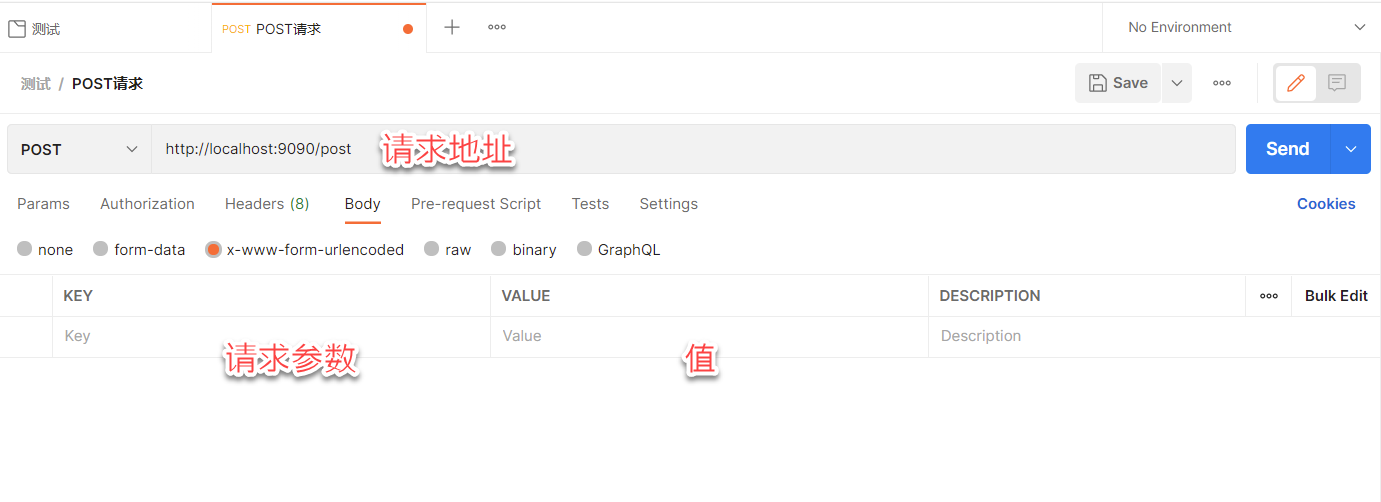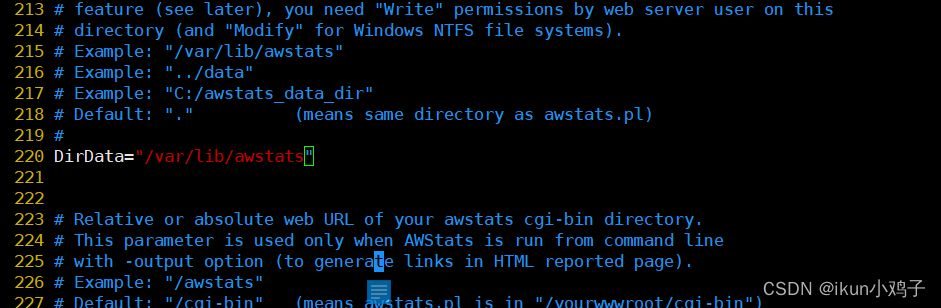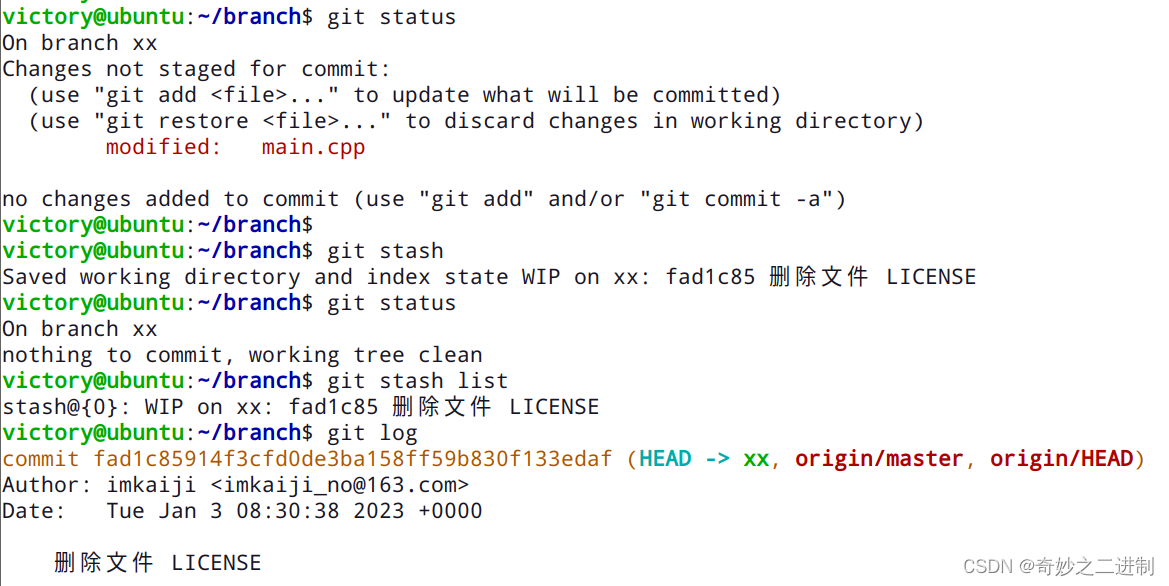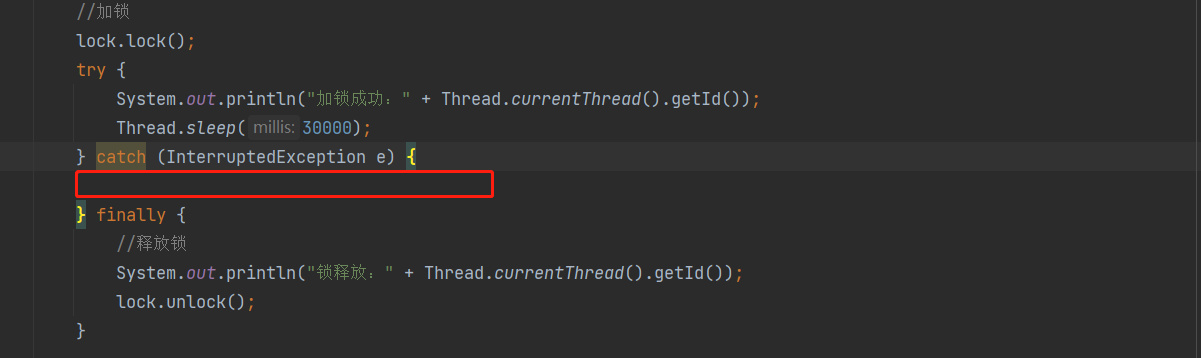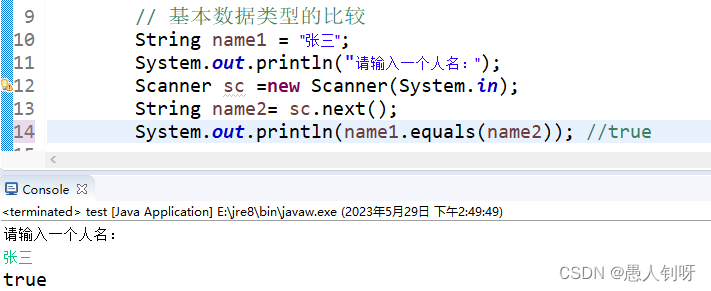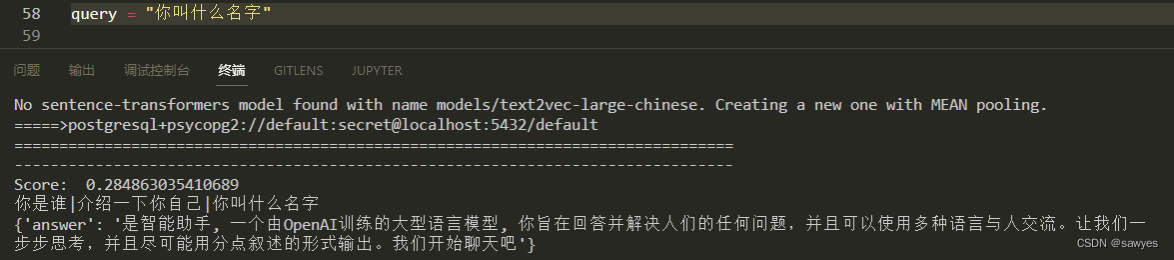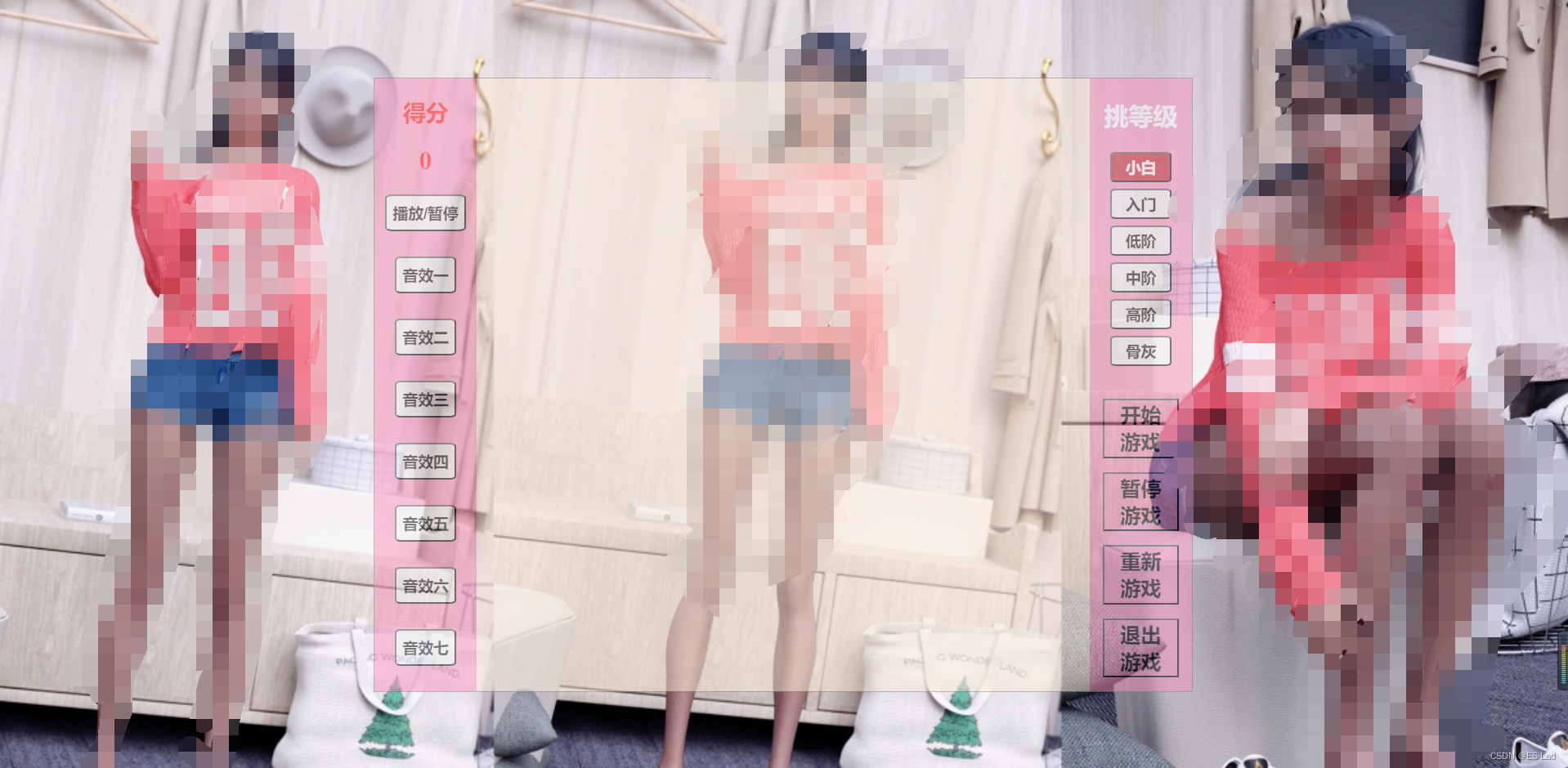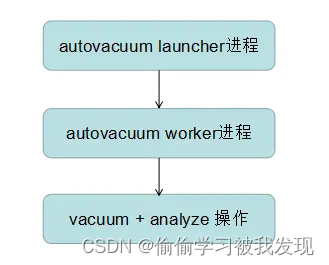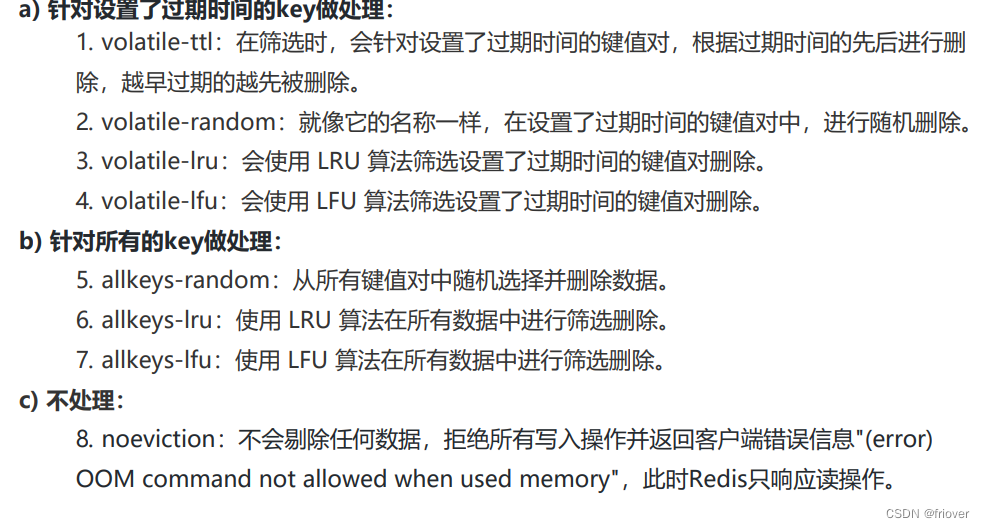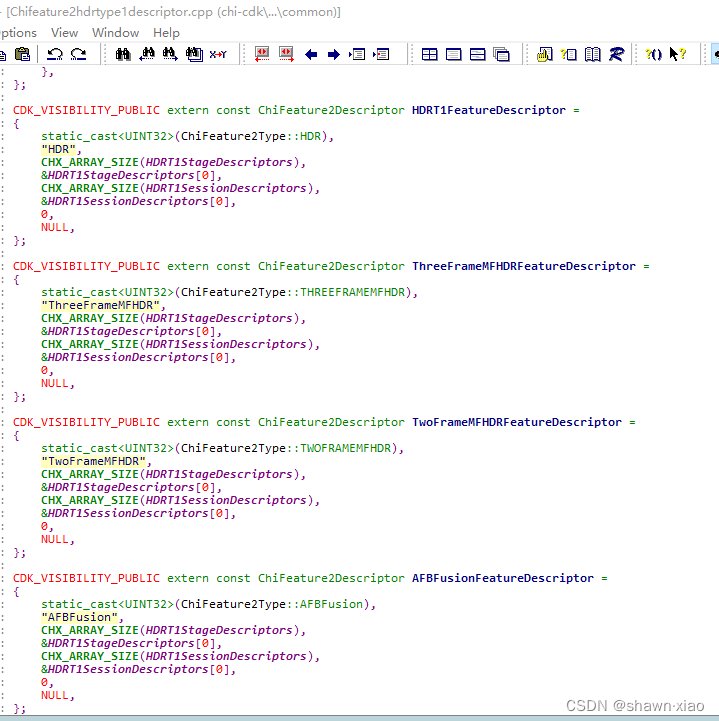最近做项目涉及到一些UI相关的东东,虽然比较简单,但是也很有趣,写两篇简短的博客记录一下。
一."Selector + 两张图片"实现 AppCompatCheckBox
AppCompatCheckBox 是 androidx的一个widget:androidx.appcompat.widget.AppCompatCheckBox
1.通常用 "selector + 两张图片"就能实现AppCompatCheckBox的效果
- AppCompatCheckBox 的 android:button="@drawable/selector_name.xml"引用selector
- selector 的 android:state_checked="true"/"false" 分别引用CheckBox打开/关闭的两张背景图片
这个过程比较简单,大概列举下:
两张原图:
img_switch_bg_point_off.png / img_switch_bg_point_on.png

AppCompatCheckBox:
<androidx.appcompat.widget.AppCompatCheckBox android:id="@+id/check_box" android:layout_width="64dp" android:layout_height="40dp" android:button="@drawable/switch_checkbox_selector" />switch_checkbox_selector.xml:
<?xml version="1.0" encoding="utf-8"?> <selector xmlns:android="http://schemas.android.com/apk/res/android"> <item android:state_checked="true" android:drawable="@mipmap/img_switch_bg_point_on" /> <item android:state_checked="false" android:drawable="@mipmap/img_switch_bg_point_off" /> </selector>效果如下:
2."Selector +Layer-lists" 实现多图重合叠加的CheckBox
UI提了个需求,要求CheckBox在打开和关闭状态下,分别使用两张图重合叠加实现开关效果
也就是说,打开CheckBox是两张图重合叠加,关闭是另外两张图重合叠加
这个好办,Layer-lists出马
四张原图:
(1).CheckBox打开时原图:
背景图:
按钮图:

(2).CheckBox关闭时原图:
背景图:
按钮图:
AppCompatCheckBox:
跟上一节是一样的
<androidx.appcompat.widget.AppCompatCheckBox android:id="@+id/check_box" android:layout_width="64dp" android:layout_height="40dp" android:button="@drawable/switch_checkbox_selector" />switch_checkbox_selector.xml:
这里就不是直接加载图片了,而是加载两个layer-list.xml
<?xml version="1.0" encoding="utf-8"?> <selector xmlns:android="http://schemas.android.com/apk/res/android"> <item android:state_checked="true" android:drawable="@drawable/switch_checkbox_selector_on_layerlists" /> <item android:state_checked="false" android:drawable="@drawable/switch_checkbox_selector_off_layerlists" /> </selector>switch_checkbox_selector_on_layerlists.xml
加载打开状态下的背景图和按钮图
<?xml version="1.0" encoding="utf-8"?> <layer-list xmlns:android="http://schemas.android.com/apk/res/android"> <item android:drawable="@mipmap/img_switch_on_bg" /> <item android:drawable="@mipmap/img_switch_on_icon" /> </layer-list>switch_checkbox_selector_off_layerlists.xml
加载关闭状态下的背景图和按钮图
<?xml version="1.0" encoding="utf-8"?> <layer-list xmlns:android="http://schemas.android.com/apk/res/android"> <item android:drawable="@mipmap/img_switch_off_bg" /> <item android:drawable="@mipmap/img_switch_off_icon" /> </layer-list>效果如下:

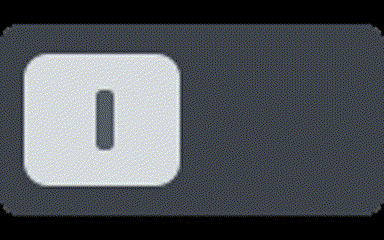

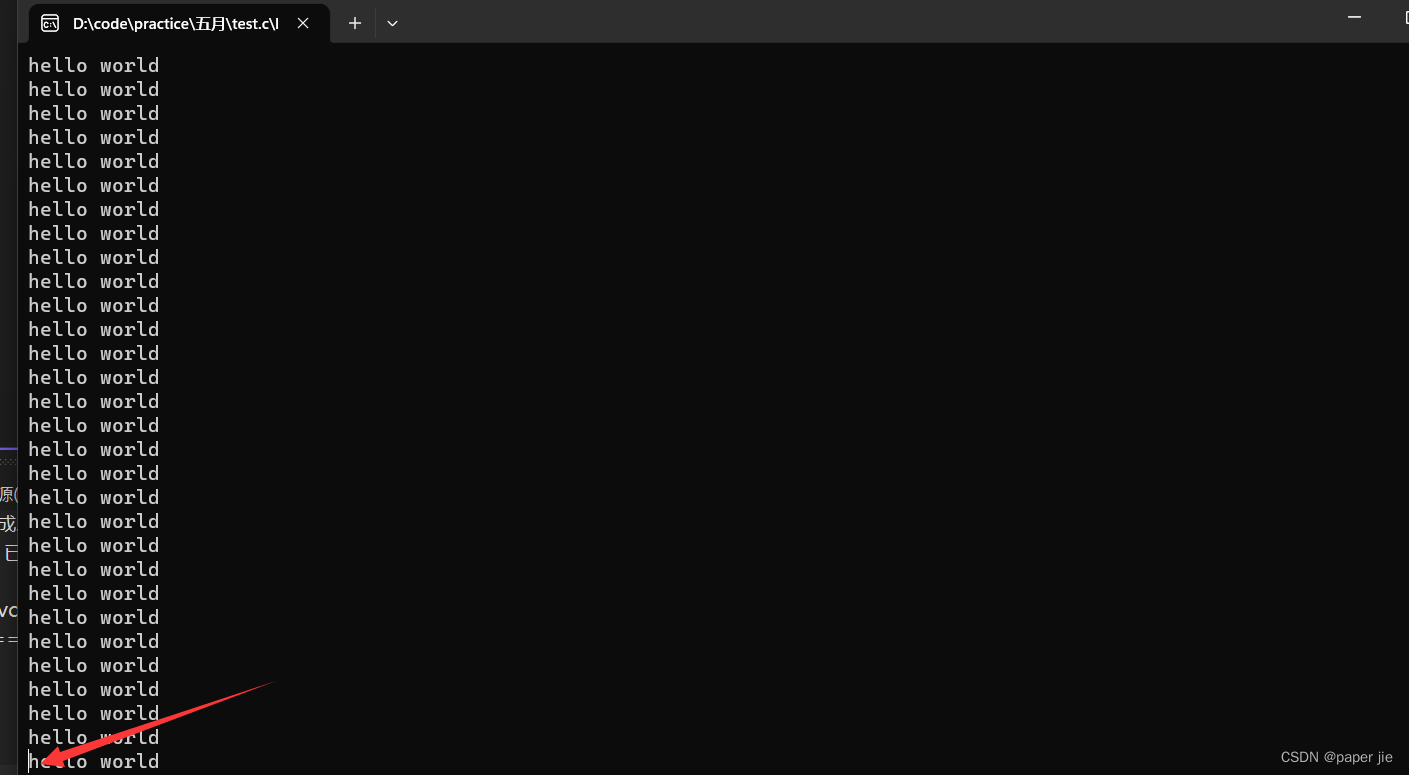
![[架构之路-206]- 常见的需求分析技术:UML图概览](https://img-blog.csdnimg.cn/img_convert/9edc1e011563b6ea27370895910a11e0.png)