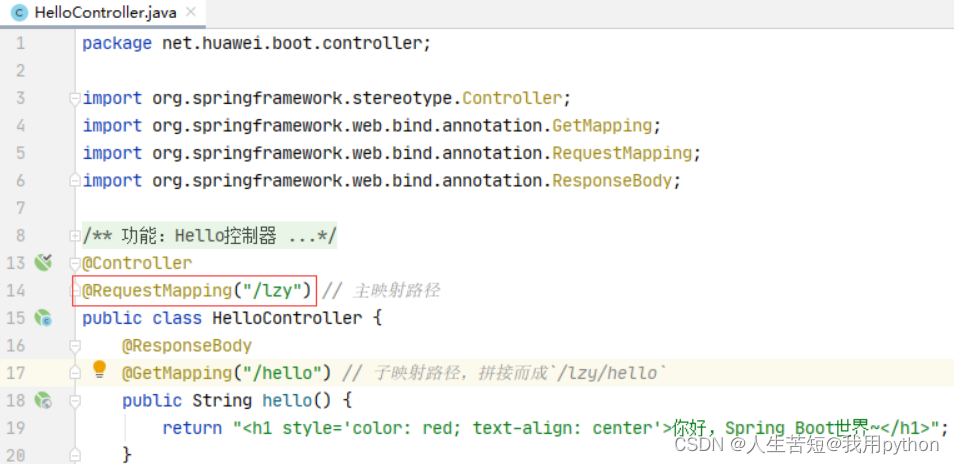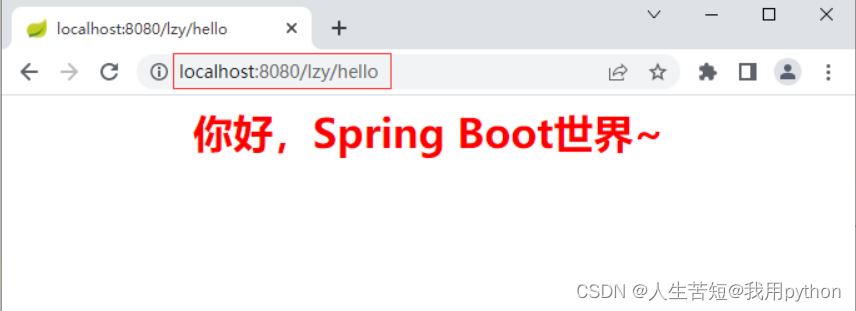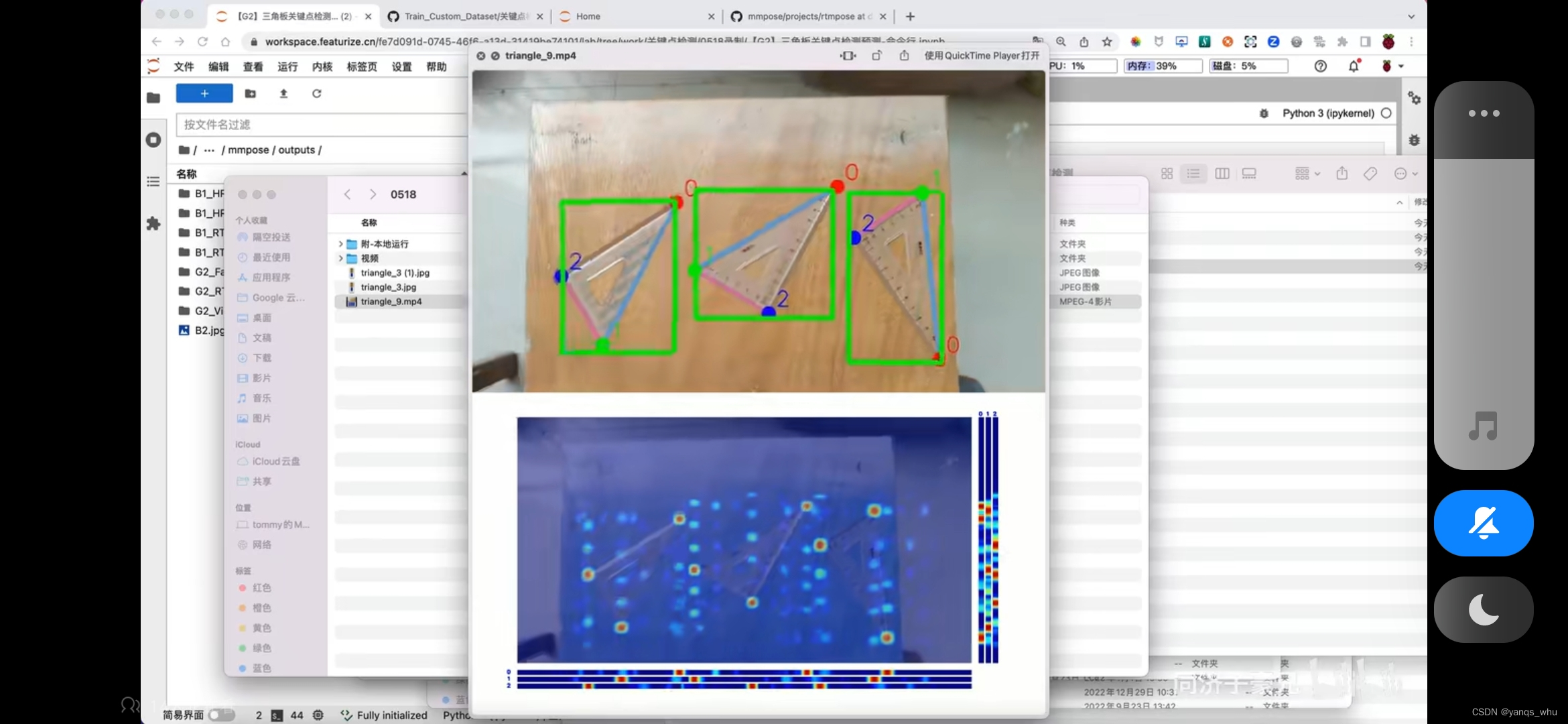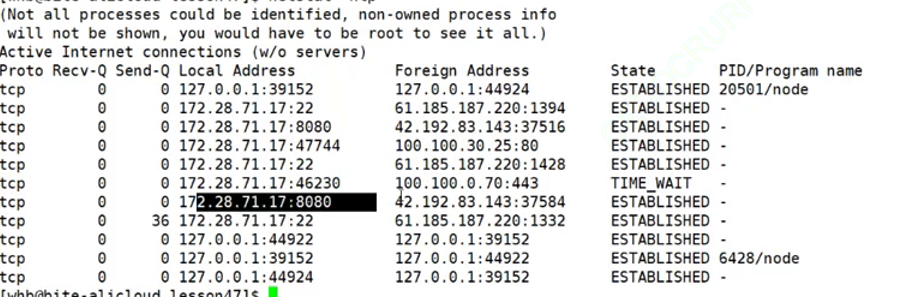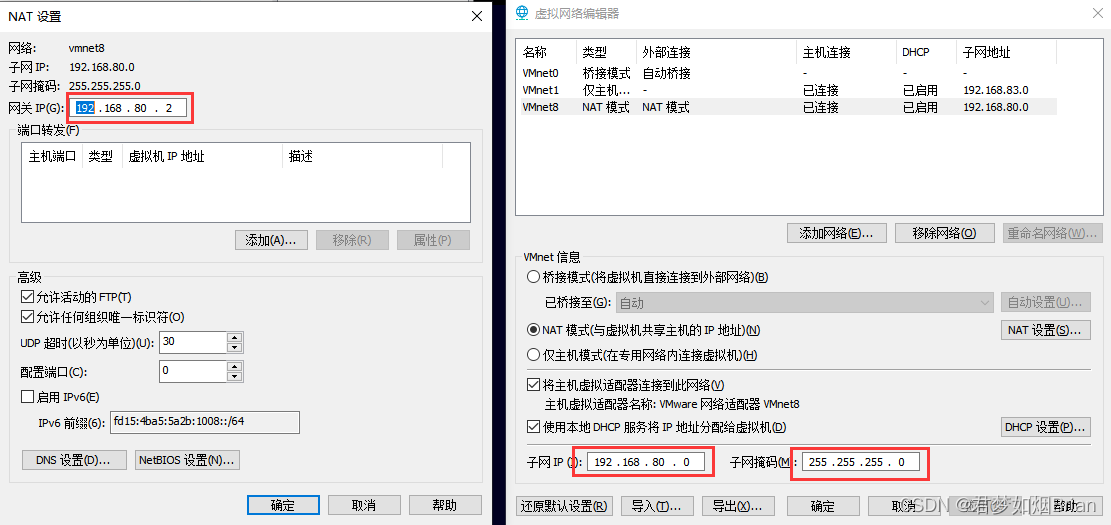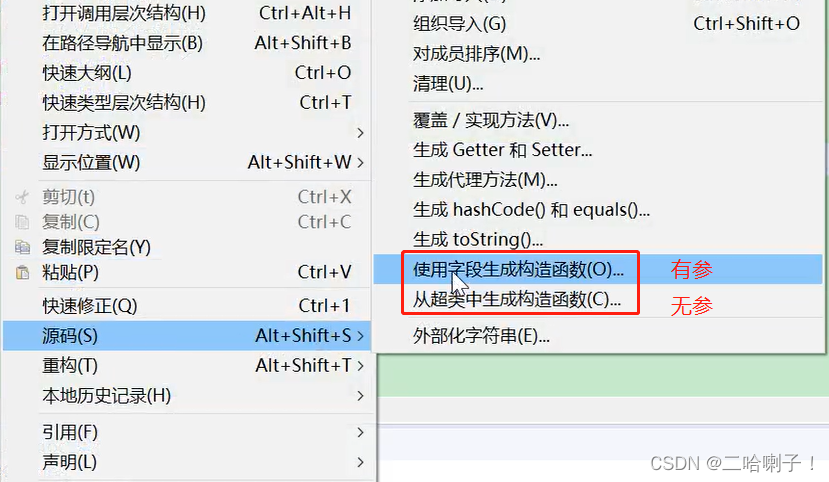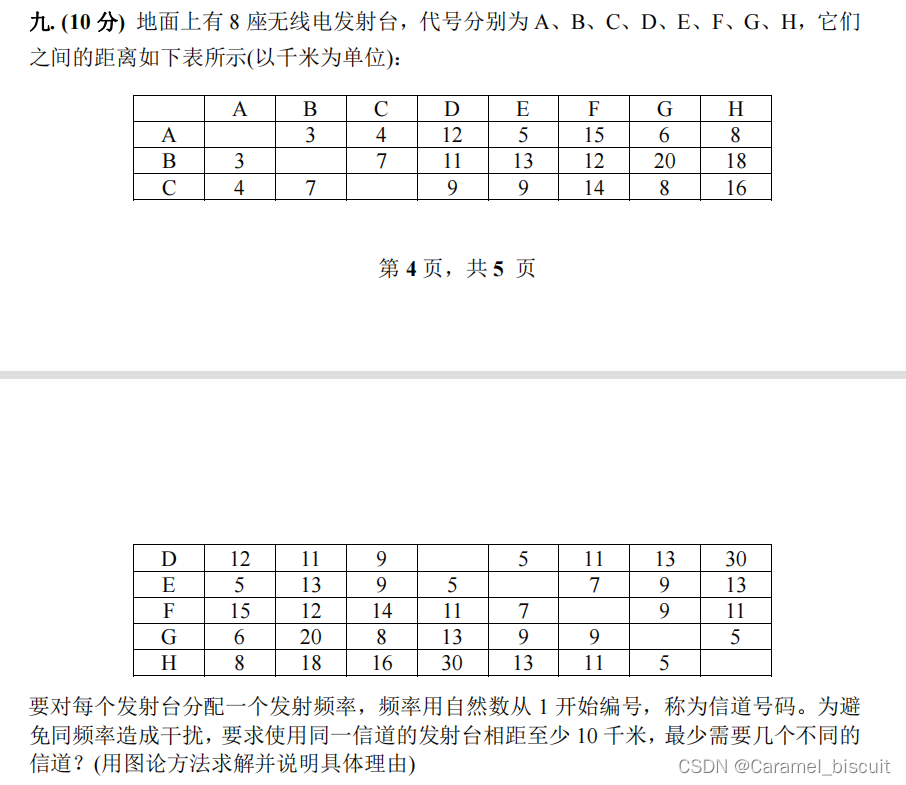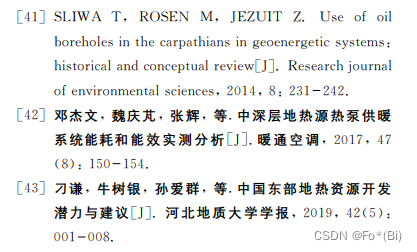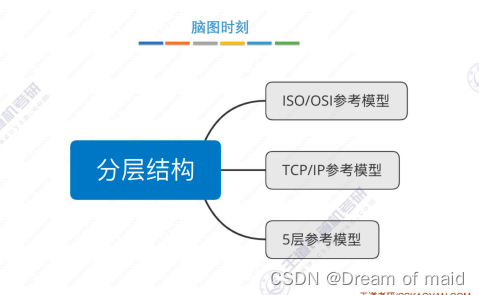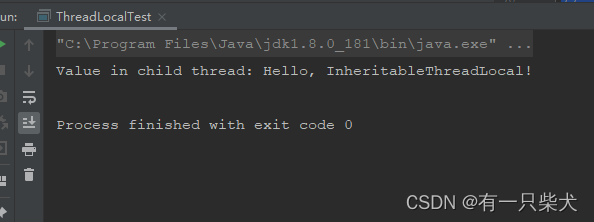文章目录
- 一、使用Spring Initializr方式构建Spring Boot项目
- (一)创建Spring Boot项目
- (二)创建控制器
- (三)运行入口类
- (四)访问Web页面
- (五)修改访问映射路径
一、使用Spring Initializr方式构建Spring Boot项目
(一)创建Spring Boot项目
- 创建项目,选择项目类型 - Spring Initializr
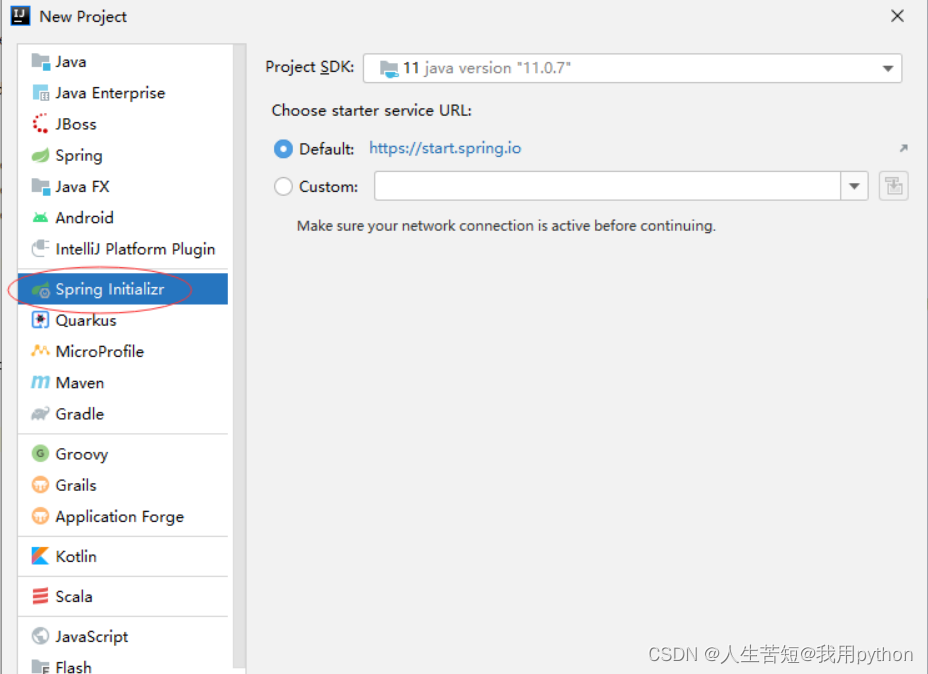
- 添加Spring Web依赖
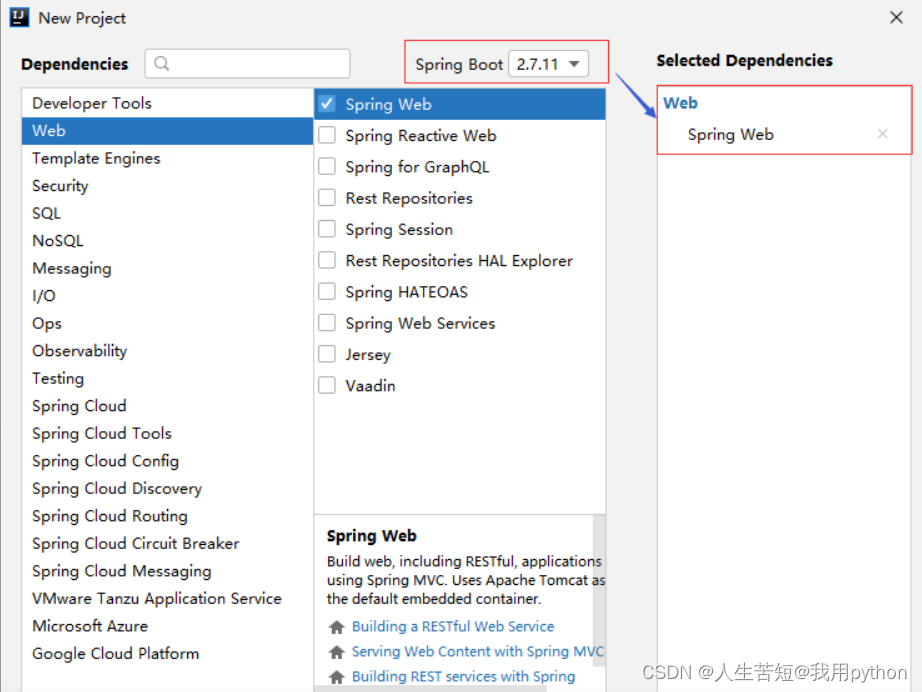
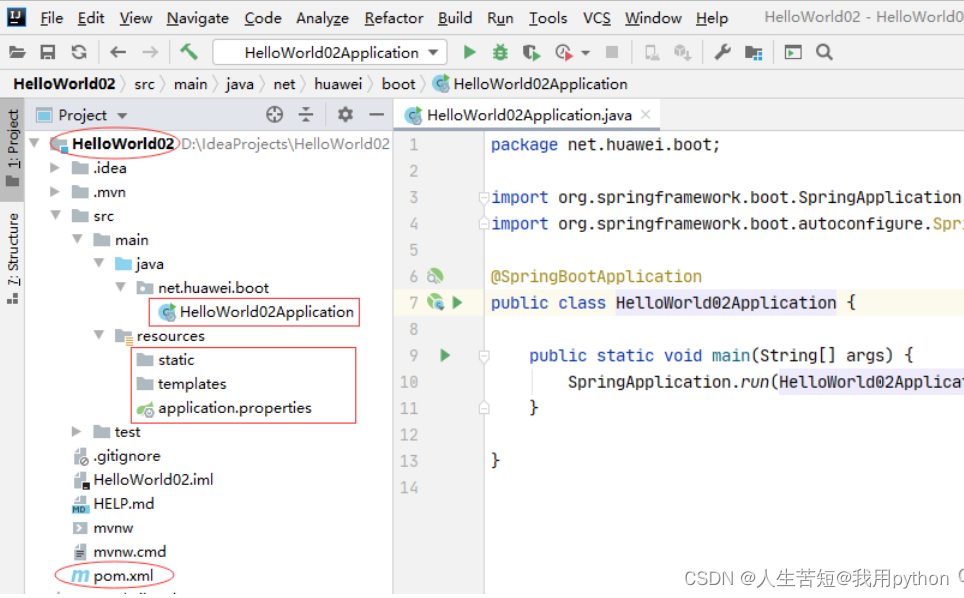
- 查看自动生成的pom.xml文件
<?xml version="1.0" encoding="UTF-8"?>
<project xmlns="http://maven.apache.org/POM/4.0.0"
xmlns:xsi="http://www.w3.org/2001/XMLSchema-instance"
xsi:schemaLocation="http://maven.apache.org/POM/4.0.0
https://maven.apache.org/xsd/maven-4.0.0.xsd">
<modelVersion>4.0.0</modelVersion>
<parent>
<groupId>org.springframework.boot</groupId>
<artifactId>spring-boot-starter-parent</artifactId>
<version>2.7.11</version>
<relativePath/> <!-- lookup parent from repository -->
</parent>
<groupId>net.huawei.boot</groupId>
<artifactId>helloworld02</artifactId>
<version>0.0.1-SNAPSHOT</version>
<name>HelloWorld02</name>
<description>Simple Spring Boot Application</description>
<properties>
<java.version>11</java.version>
</properties>
<dependencies>
<dependency>
<groupId>org.springframework.boot</groupId>
<artifactId>spring-boot-starter-web</artifactId>
</dependency>
<dependency>
<groupId>org.springframework.boot</groupId>
<artifactId>spring-boot-starter-test</artifactId>
<scope>test</scope>
</dependency>
</dependencies>
<build>
<plugins>
<plugin>
<groupId>org.springframework.boot</groupId>
<artifactId>spring-boot-maven-plugin</artifactId>
</plugin>
</plugins>
</build>
</project>
(二)创建控制器
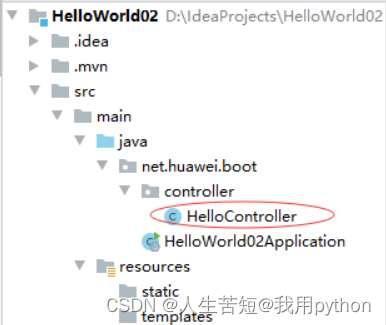
package net.huawei.boot.controller;
import org.springframework.stereotype.Controller;
import org.springframework.web.bind.annotation.GetMapping;
import org.springframework.web.bind.annotation.ResponseBody;
/**
* 功能:Hello控制器
* 作者:
* 日期:2023年05月10日
*/
@Controller
public class HelloController {
@ResponseBody
@GetMapping("/hello")
public String hello() {
return "<h1 style='color: red; text-align: center'>你好,Spring Boot世界~</h1>";
}
}
(三)运行入口类
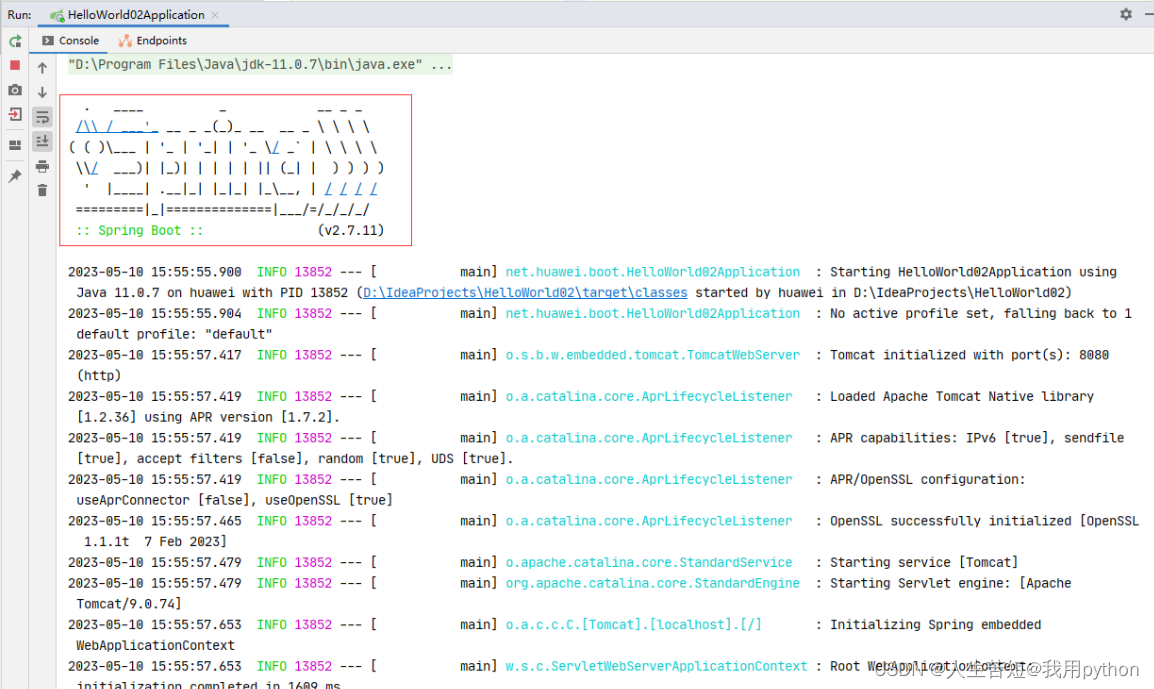
(四)访问Web页面
- 在浏览器里访问http://localhost:8080/hello
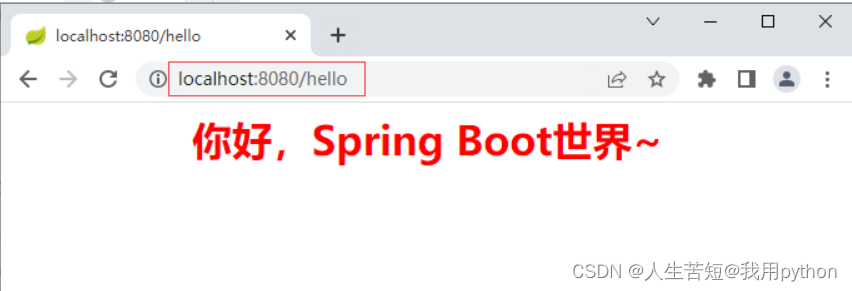
(五)修改访问映射路径
- 修改控制器HelloController