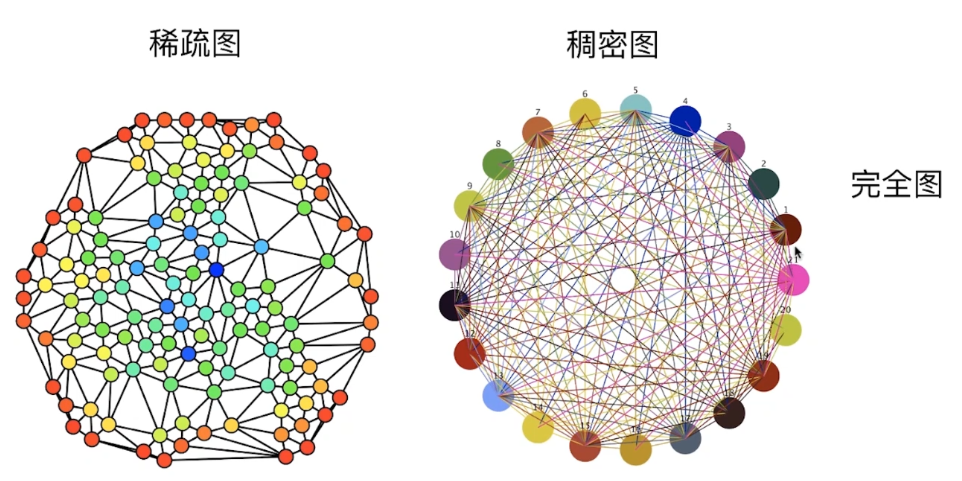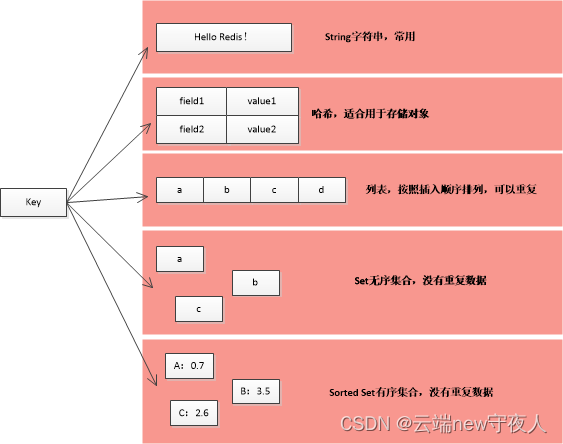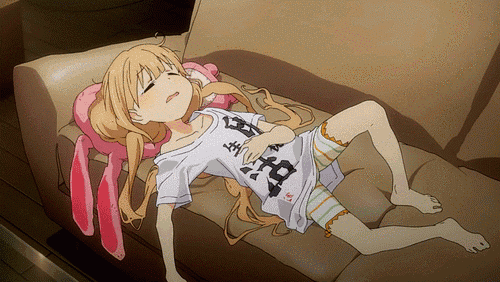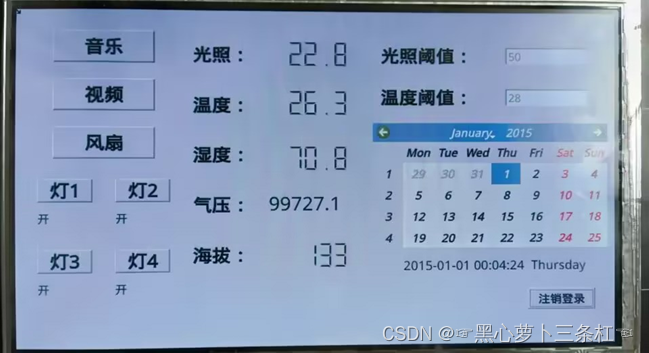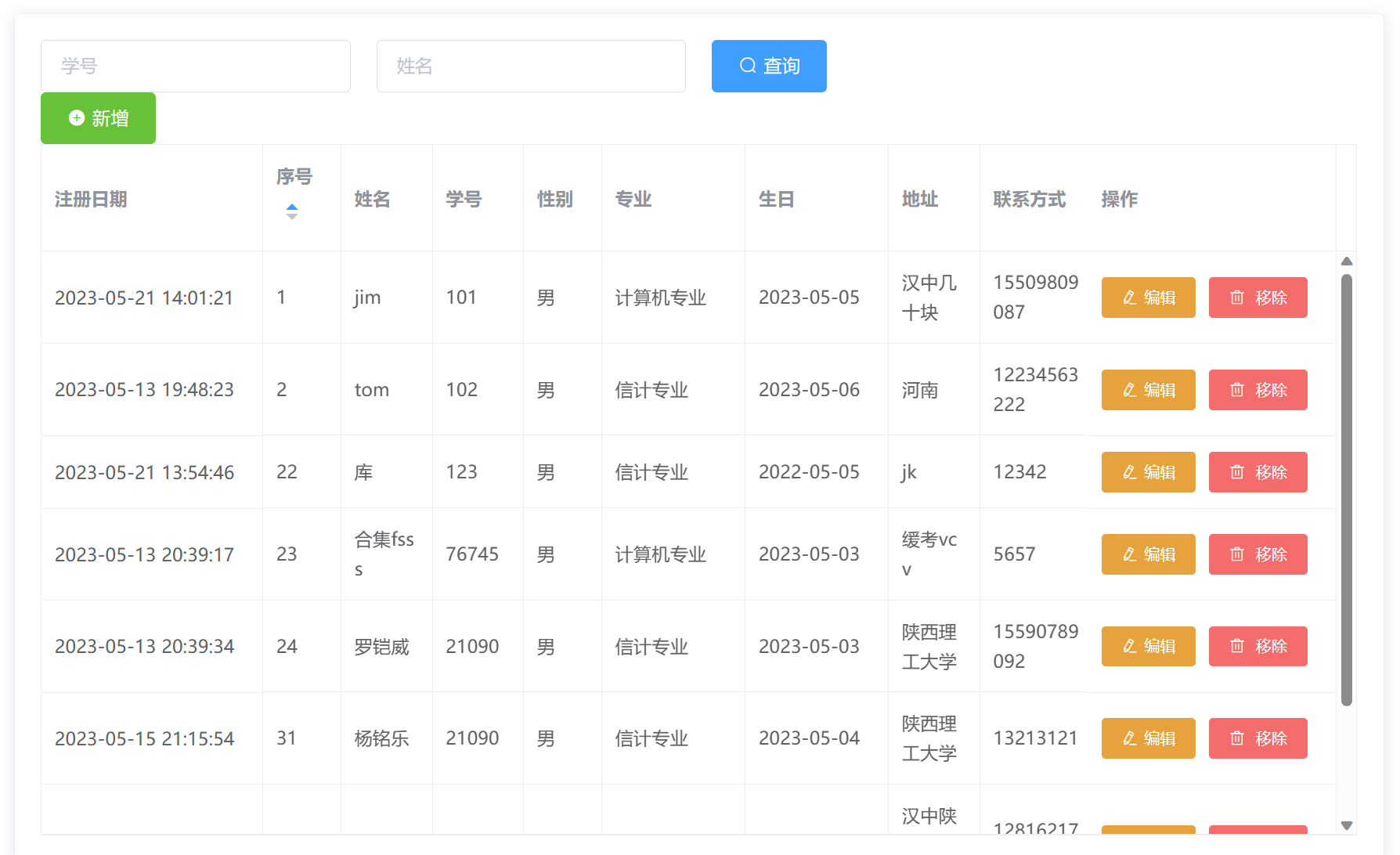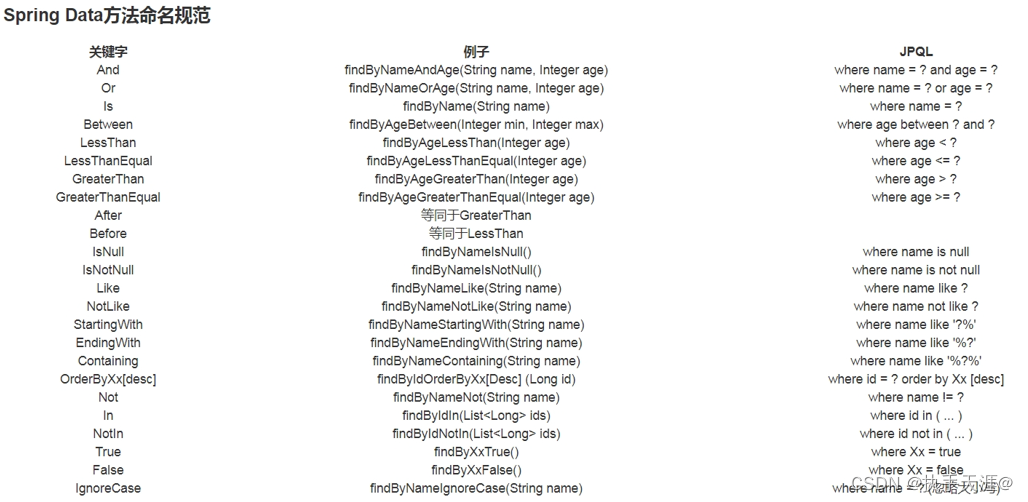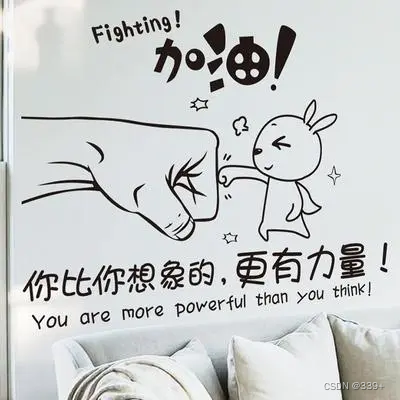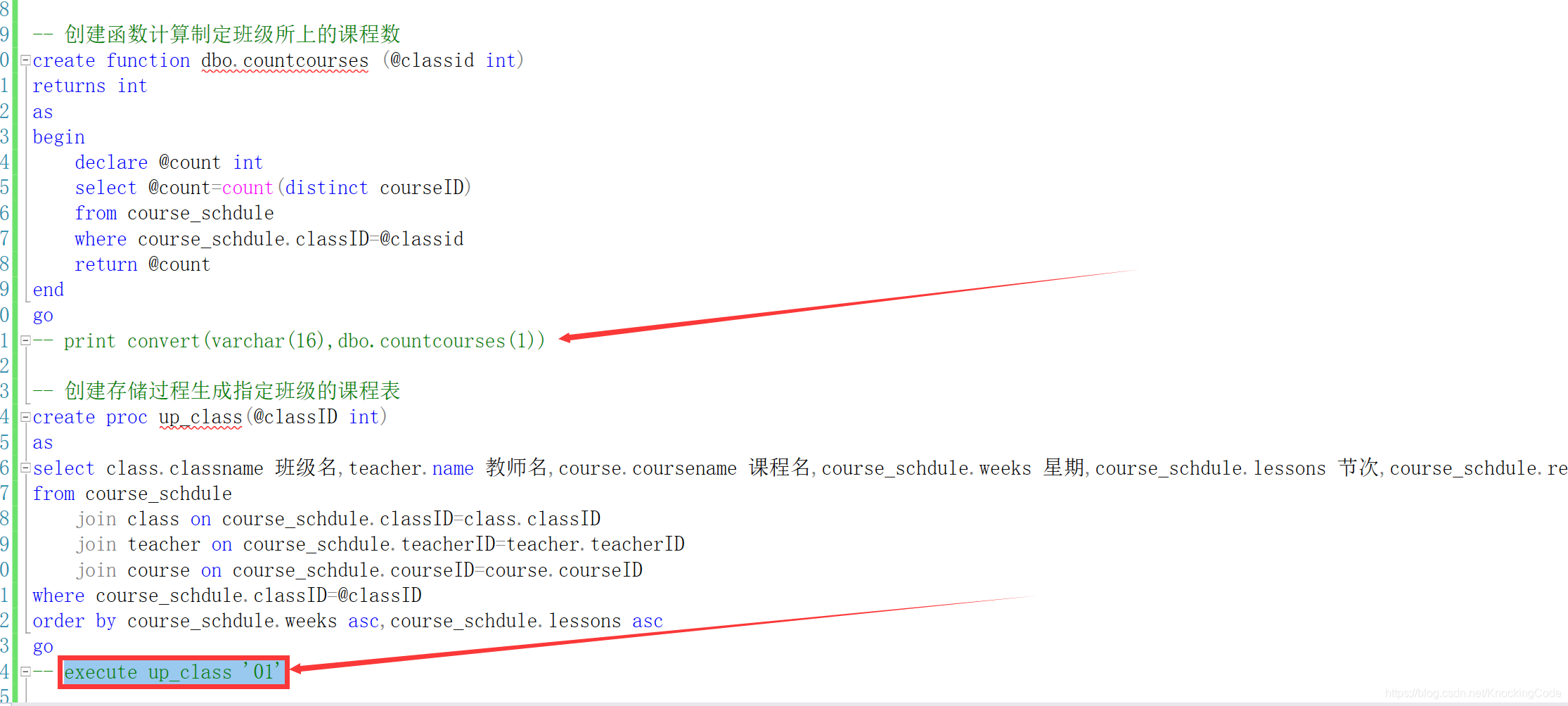[图表]pyecharts模块-柱状图2
先来看代码:
from pyecharts import options as opts
from pyecharts.charts import Bar
from pyecharts.faker import Faker
x = Faker.dogs + Faker.animal
xlen = len(x)
y = []
for idx, item in enumerate(x):
if idx <= xlen / 2:
y.append(
opts.BarItem(
name=item,
value=(idx + 1) * 10,
itemstyle_opts=opts.ItemStyleOpts(color="#749f83"),
)
)
else:
y.append(
opts.BarItem(
name=item,
value=(xlen + 1 - idx) * 10,
itemstyle_opts=opts.ItemStyleOpts(color="#d48265"),
)
)
c = (
Bar()
.add_xaxis(x)
.add_yaxis("series0", y, category_gap=0, color=Faker.rand_color())
.set_global_opts(title_opts=opts.TitleOpts(title="Bar-直方图(颜色区分)"))
.render("bar_histogram_color.html")
)
再来看结果:

再来看解析:
这段代码使用了Python中的pyecharts模块来创建一个柱状图,并通过Faker模块生成了一些假数据。
首先,导入了需要的模块:
opts:包含一些图表配置选项的模块Bar:用于创建柱状图的类Faker:用于生成假数据的类
接下来,使用Faker模块生成了一组假数据,将dogs列表和animal列表相加作为横坐标数据x:
x = Faker.dogs + Faker.animal
然后,计算了横坐标数据的长度xlen:
xlen = len(x)
接着,通过循环遍历横坐标数据x,根据索引和条件判断来生成纵坐标数据y:
y = []
for idx, item in enumerate(x):
if idx <= xlen / 2:
y.append(
opts.BarItem(
name=item,
value=(idx + 1) * 10,
itemstyle_opts=opts.ItemStyleOpts(color="#749f83"),
)
)
else:
y.append(
opts.BarItem(
name=item,
value=(xlen + 1 - idx) * 10,
itemstyle_opts=opts.ItemStyleOpts(color="#d48265"),
)
)
在循环中,根据索引和条件判断,生成了不同的BarItem对象,并设置了不同的颜色。每个BarItem对象表示一个柱状图的柱子,其中包括了名称、值和样式等信息。
然后,创建了一个Bar对象,并使用add_xaxis方法添加横坐标数据:
c = (
Bar()
.add_xaxis(x)
...
)
接着,使用add_yaxis方法添加一个纵坐标系列,命名为"series0",并传入之前生成的纵坐标数据y:
.add_yaxis("series0", y, category_gap=0, color=Faker.rand_color())
在这里,设置了柱状图的颜色为随机颜色。
然后,使用set_global_opts方法设置全局选项,这里设置了图表的标题为"Bar-直方图(颜色区分)":
.set_global_opts(title_opts=opts.TitleOpts(title="Bar-直方图(颜色区分)"))
最后,使用render方法将图表渲染为一个HTML文件,并保存为"bar_histogram_color.html":
.render("bar_histogram_color.html")
整个过程中,每个方法调用都返回了当前对象,所以可以使用链式调用的方式来依次添加数据和配置。最终,变量c存储了渲染图表的结果。
注:图表资源来源于:
pyecharts-gallery
本站只提供常用图表与其解析
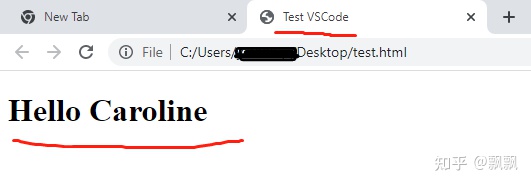
![【群智能算法改进】一种改进的算术优化算法 改进算术优化算法 改进AOA[1]【Matlab代码#37】](https://img-blog.csdnimg.cn/8e085f0699494594a1e2dad205f2b5a0.png#pic_center)

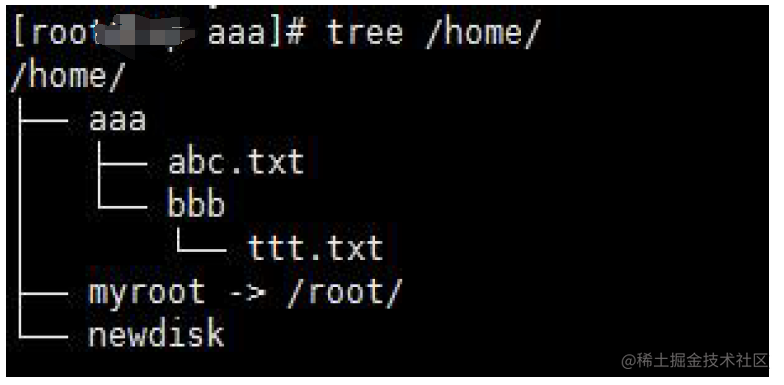

![[图表]pyecharts模块-反转柱状图](https://img-blog.csdnimg.cn/4dbc4820d0ab49eca91130697d661f76.png#pic_center)