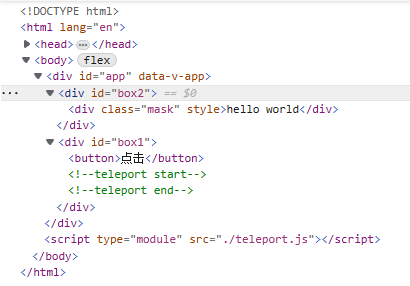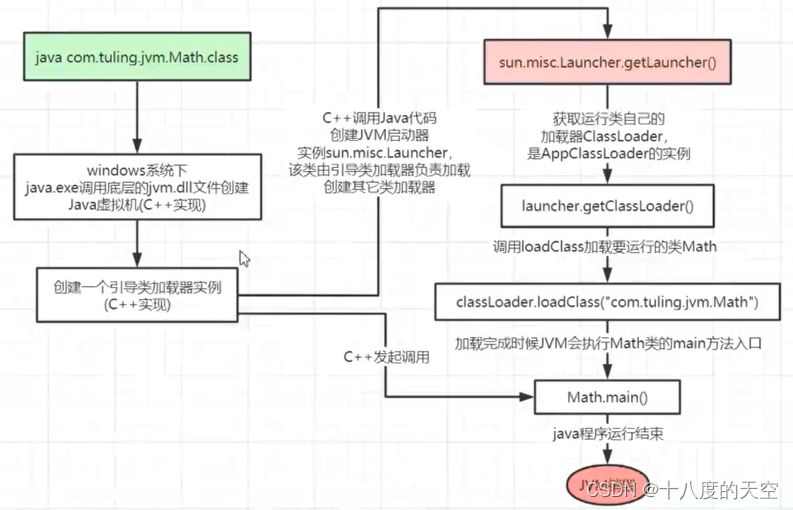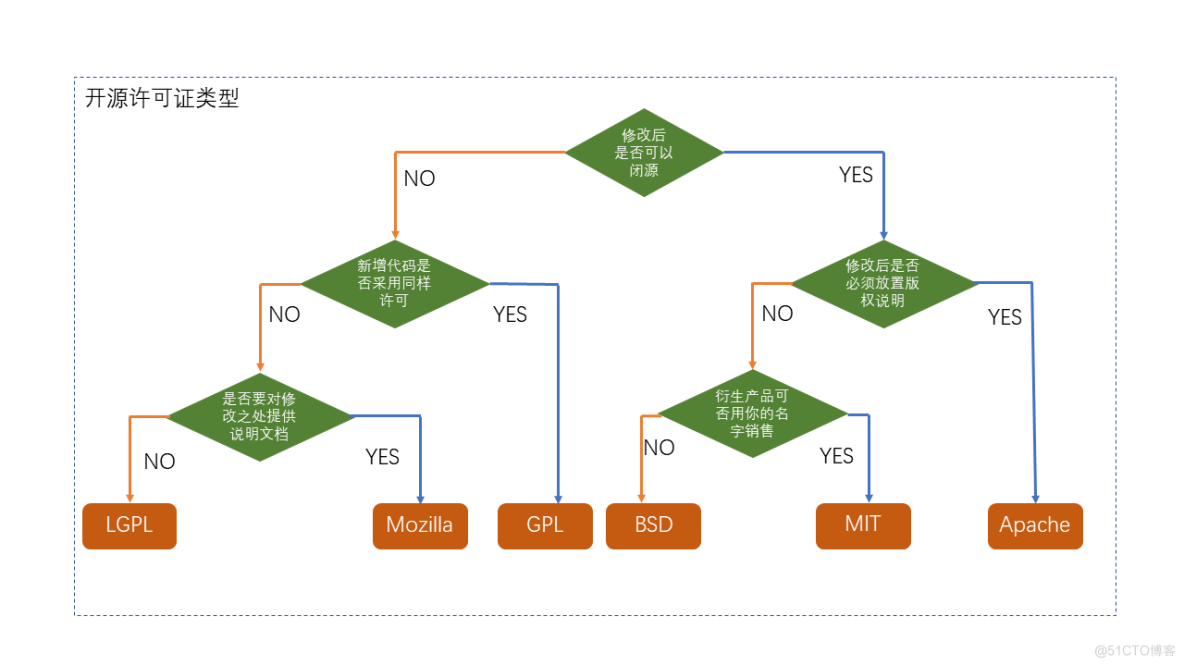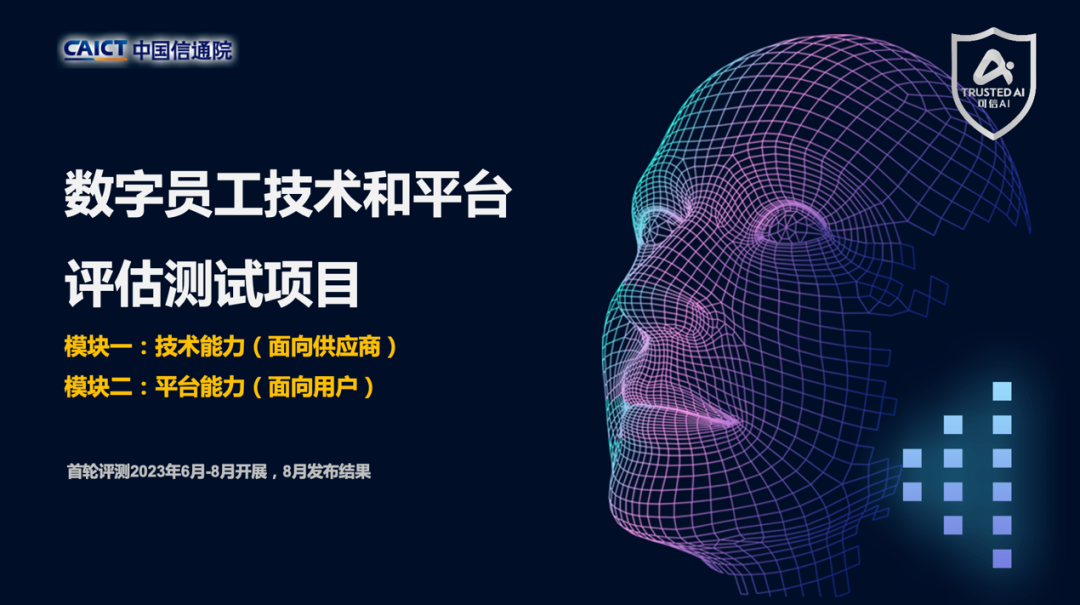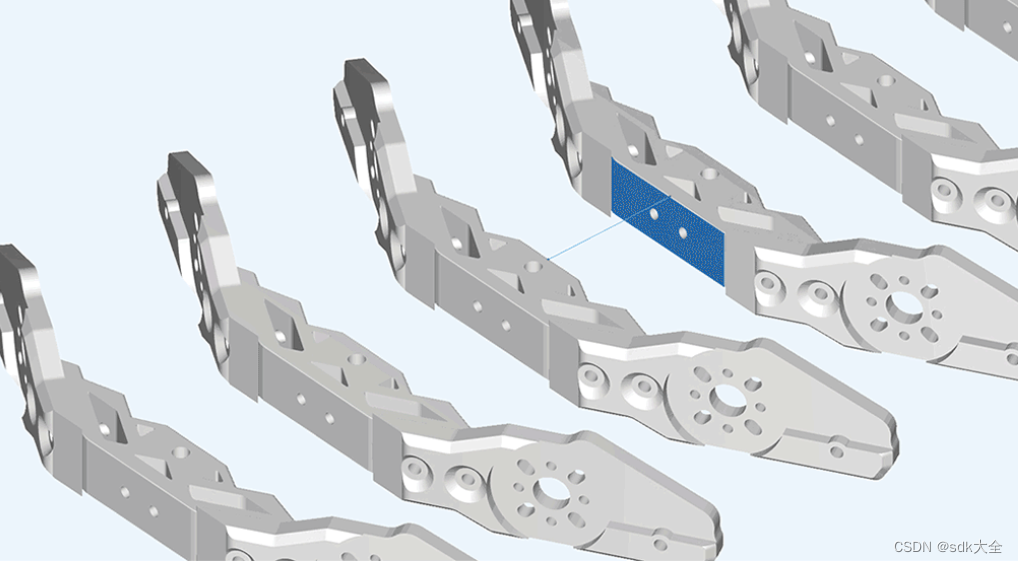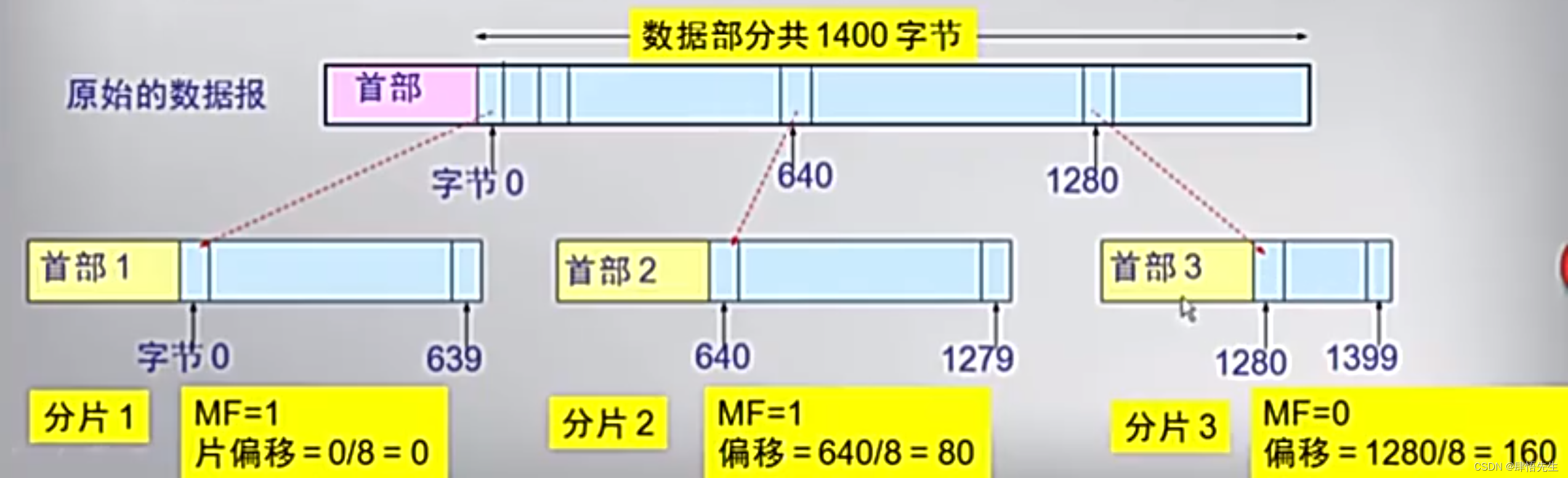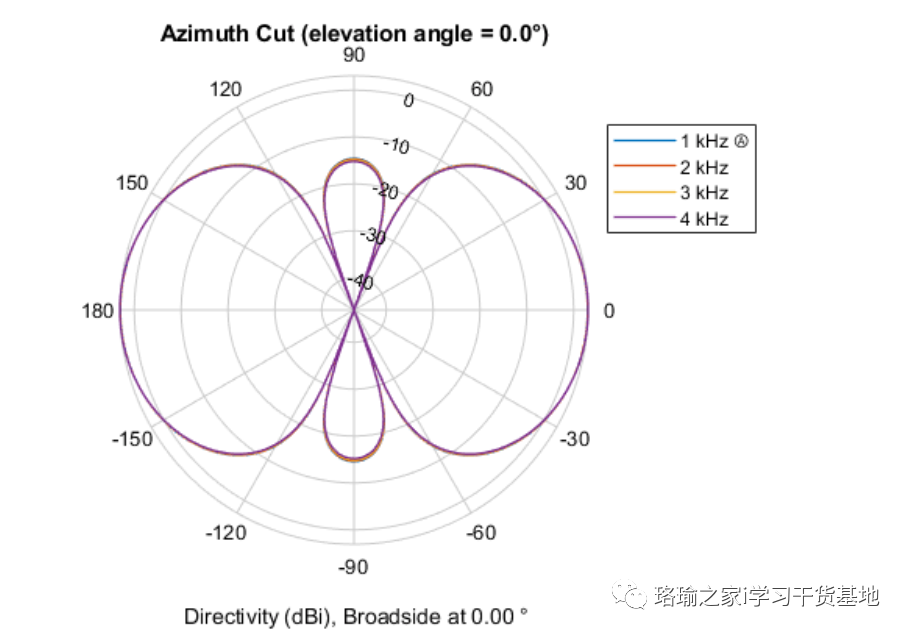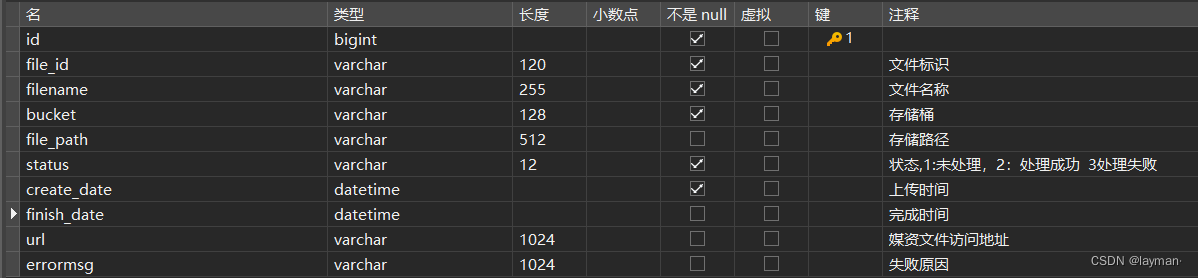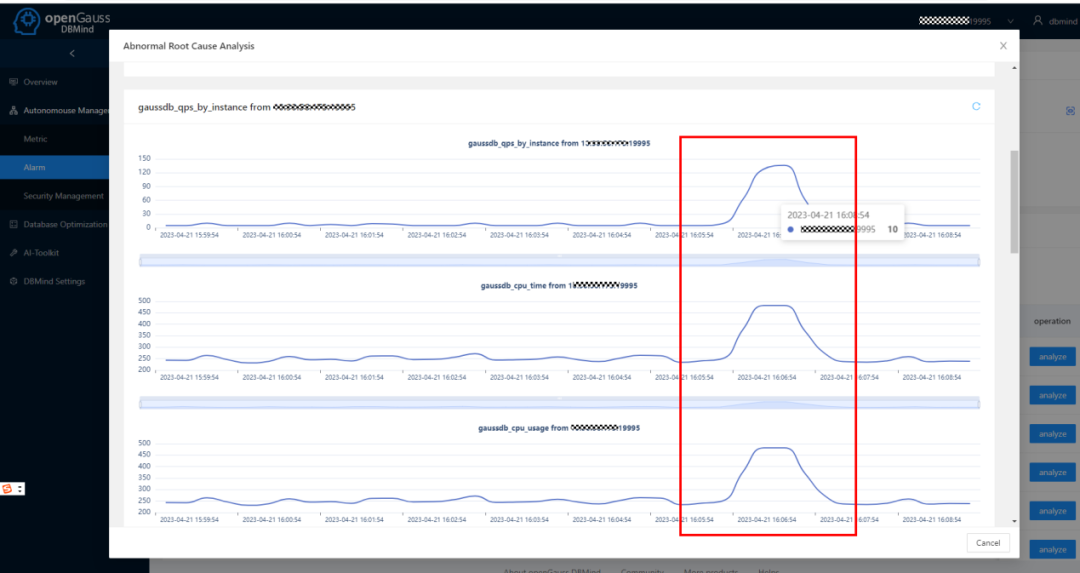文章目录
- Vue3 mixin & 自定义指令 & teleport
- mixin 混入
- 简单使用
- 自定义指令
- 简单使用
- 全局注册
- 参数
- teleport 传送门
- 简单使用
Vue3 mixin & 自定义指令 & teleport
mixin 混入
mixins 选项接受一个 mixin 对象数组。这些 mixin 对象可以像普通的实例对象一样包含实例选项,它们将使用一定的选项合并逻辑与最终的选项进行合并。
- 自定义的属性:组件中的属性优先级高于 mixin 属性的优先级。
- data, methods:组件中的data、methods优先级高于 mixin data, methods 优先级。
- 生命周期函数:先执行 mixin 里面的,再执行组件里面的。
简单使用
<script>
const myMixin = {
number: 222,
data() {
return { num: 456 }
},
methods: {
handleClick() {
console.log("myMixin handleClick");
}
},
created() {
console.log("myMixin created");
}
}
export default {
mixins: [myMixin],
number: 111,
data() {
return {
num: 123,
}
},
methods: {
handleClick() {
console.log("handleClick");
}
},
created() {
console.log("created");
}
}
</script>
<template>
<div>
<div>{{ num }}</div>
<div>{{ this.$options.number }}</div>
<button @click="handleClick">点击</button>
</div>
</template>
自定义指令
除了 Vue 内置的一系列指令 (比如 v-model 或 v-show) 之外,Vue 还允许你注册自定义的指令 (Custom Directives)。
简单使用
<script>
const focus = {
mounted: (el) => el.focus()
}
export default {
directives: {
focus
}
}
</script>
<template>
<div>
<input v-focus />
</div>
</template>
全局注册
const app = createApp(App);
app.directive("focus", (el) => el.focus());
app.mount("#app");
<template>
<div>
<input v-focus />
</div>
</template>
参数
const app = createApp(App);
app.directive("pos", (el, binding) => {
el.style[binding.arg] = binding.value + "px";
});
app.mount("#app");
<template>
<div>
<div class="header" v-pos:left="100">
<input />
</div>
</div>
</template>
<style>
.header {
position: absolute;
}
</style>
teleport 传送门
<teleport> 是一个内置组件,它可以将一个组件内部的一部分模板“传送”到该组件的 DOM 结构外层的位置去。
简单使用
<Teleport> 挂载时,传送的 to 目标必须已经存在于 DOM 中。理想情况下,这应该是整个 Vue 应用 DOM 树外部的一个元素。如果目标元素也是由 Vue 渲染的,你需要确保在挂载 <Teleport> 之前先挂载该元素。
<script>
export default {
data() {
return {
show: false,
message: "hello world"
}
},
methods: {
handleClick() {
this.show = !this.show;
}
}
}
</script>
<template>
<div id="box2">
</div>
<div id="box1">
<button @click="handleClick">点击</button>
<Teleport to="#box2">
<div class="mask" v-show="show">{{ message }}</div>
</Teleport>
</div>
</template>
<style>
.mask {
position: absolute;
left: 0;
right: 0;
top: 0;
bottom: 0;
background-color: #000;
opacity: 0.5;
color: white;
font-size: 50px;
text-align: center;
}
</style>