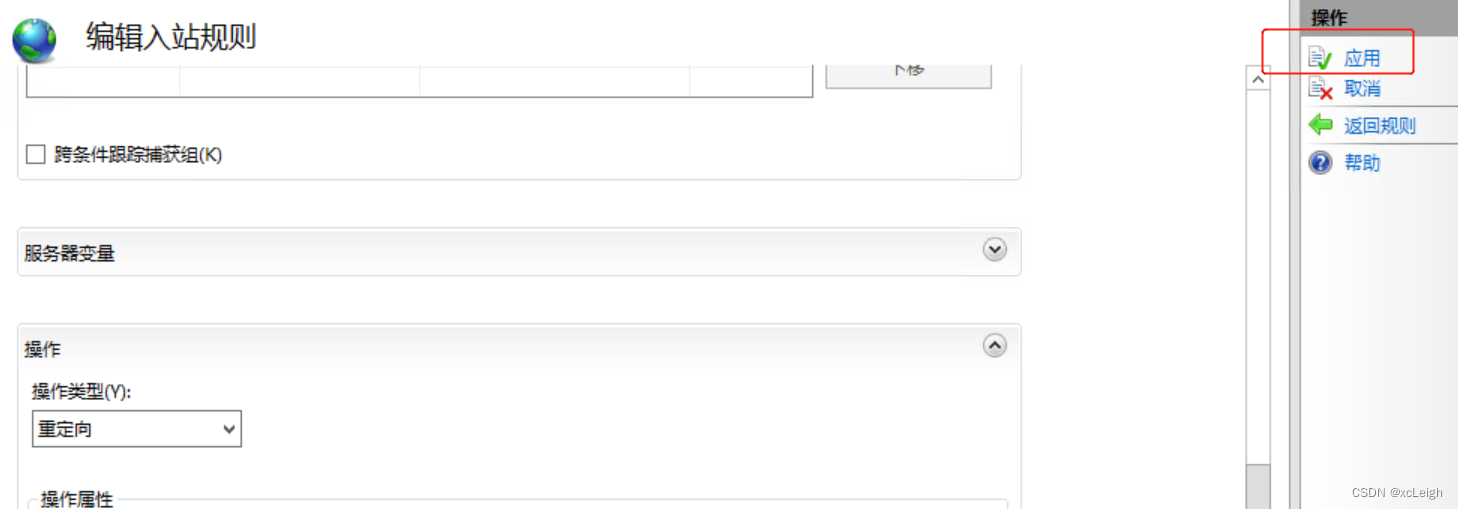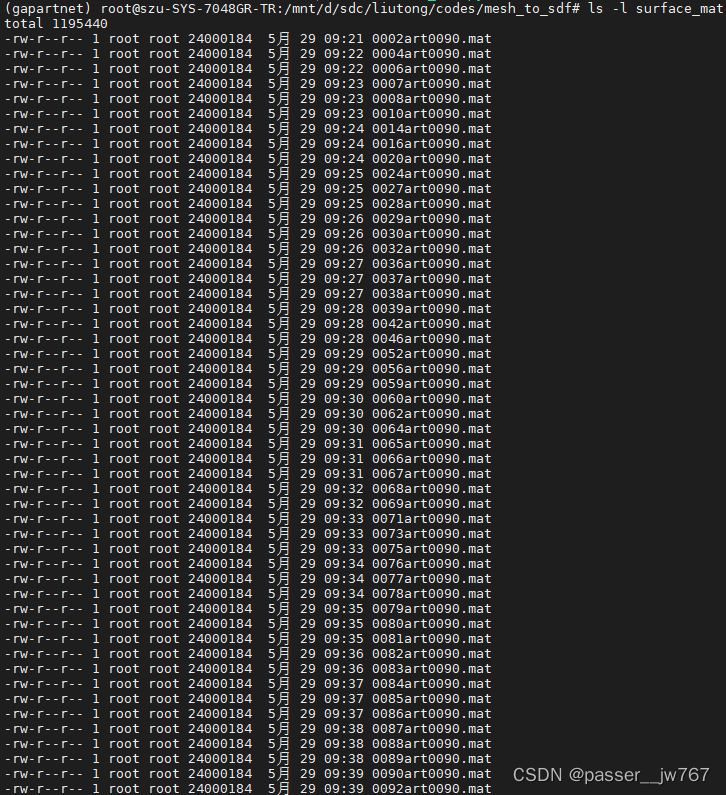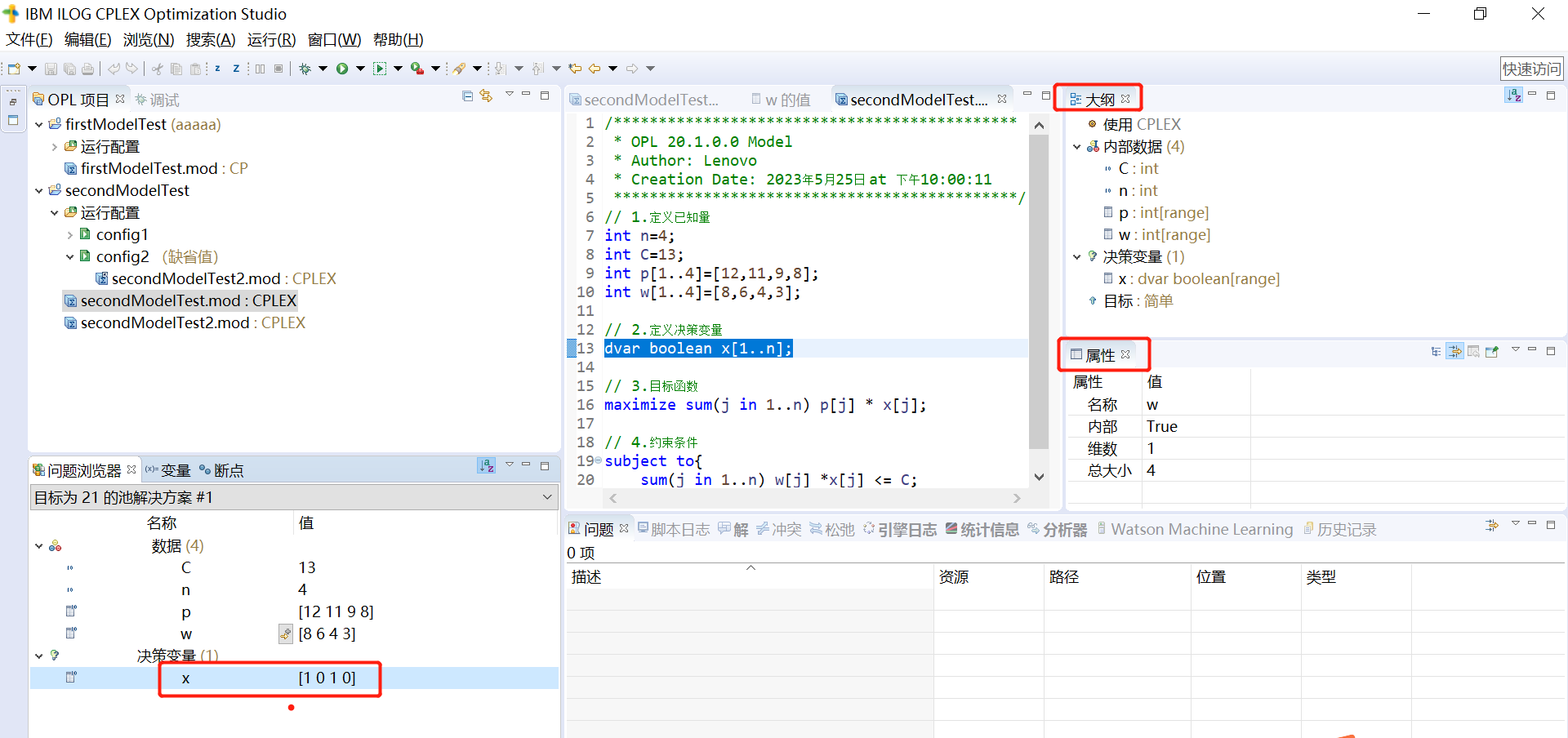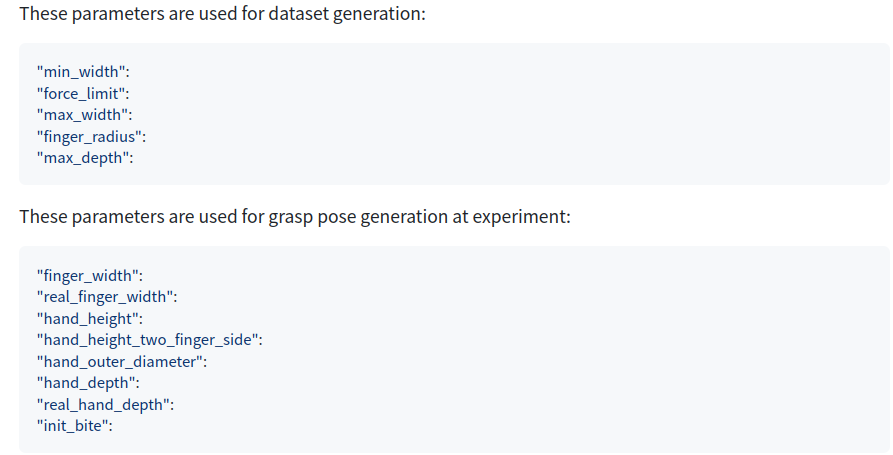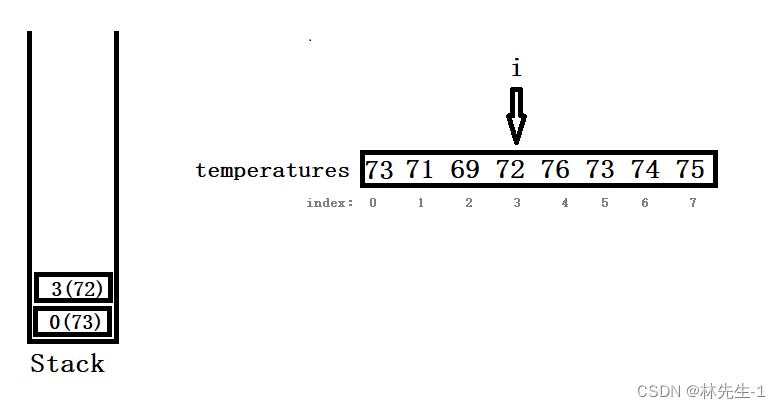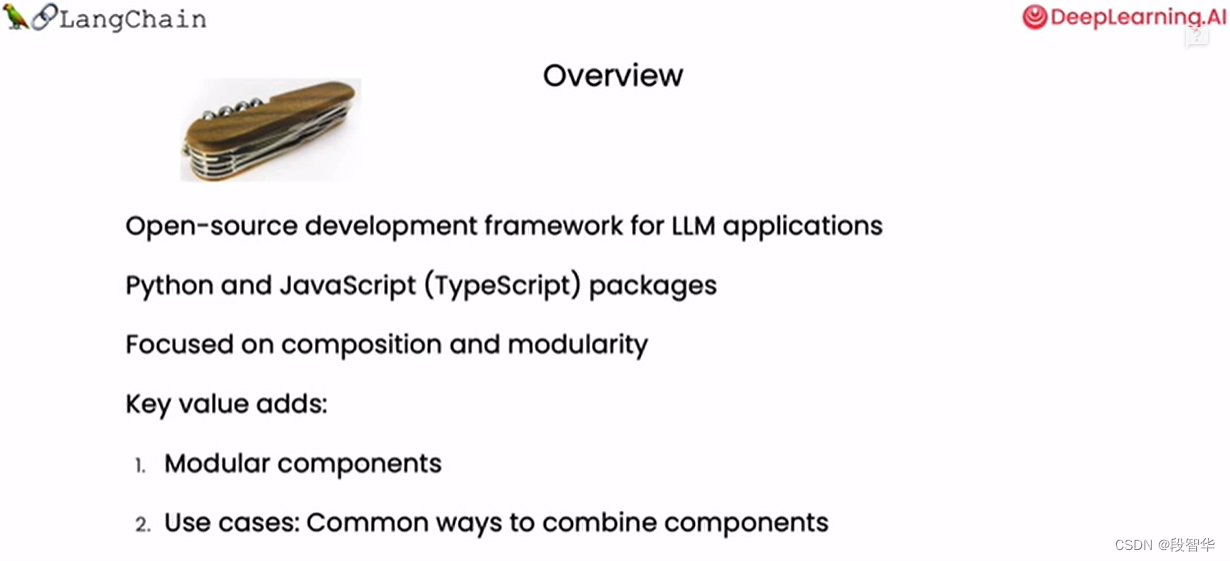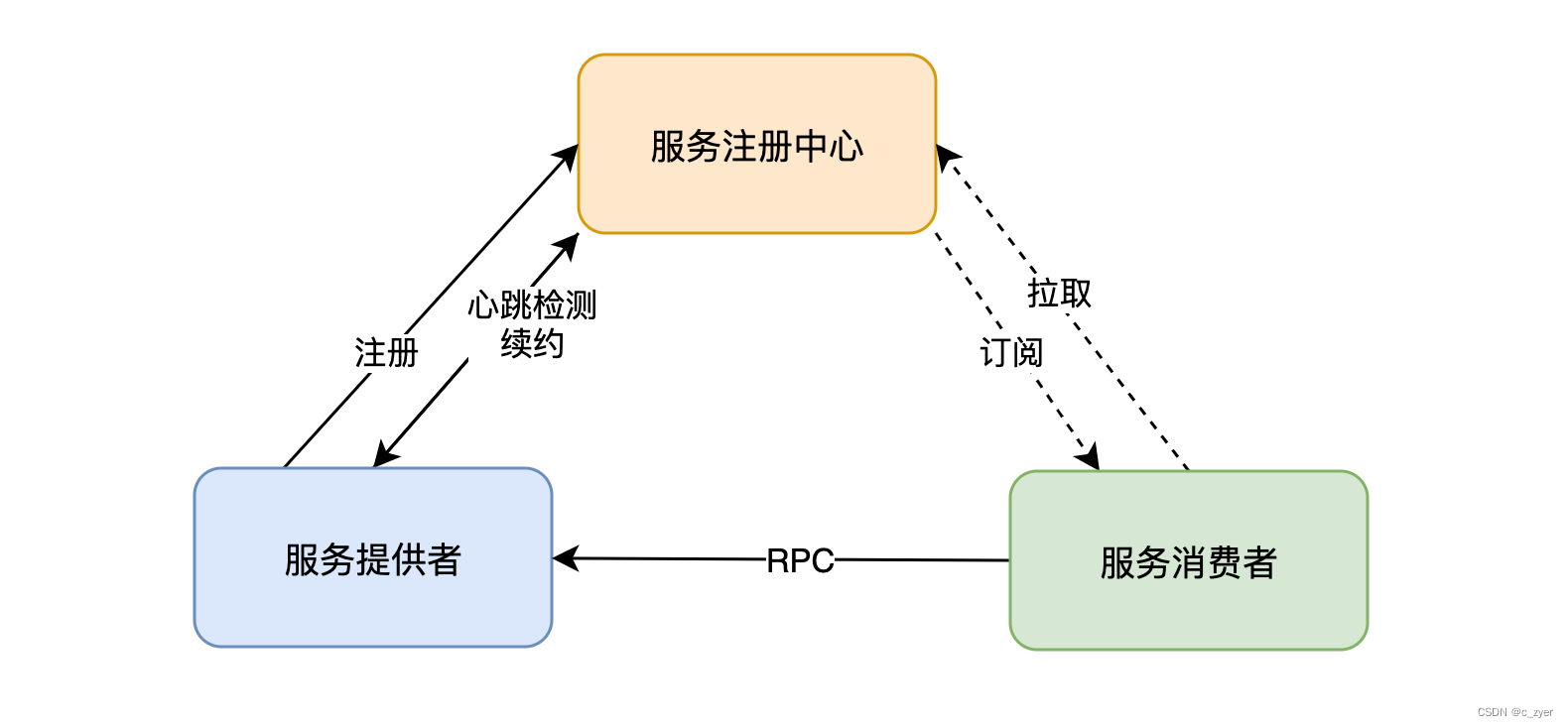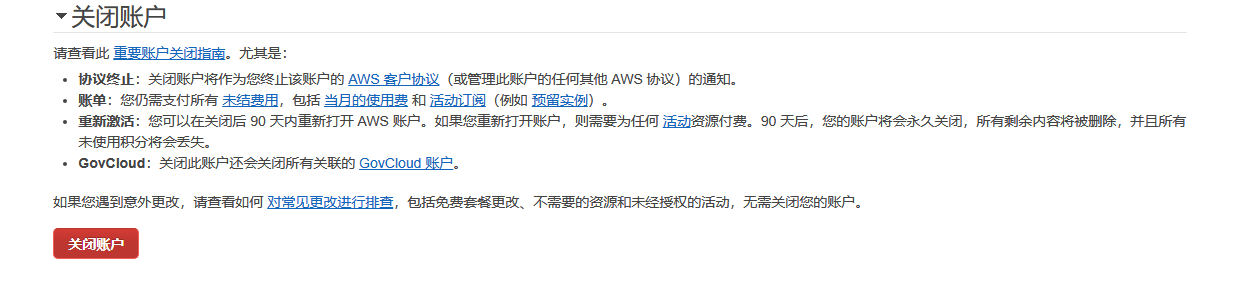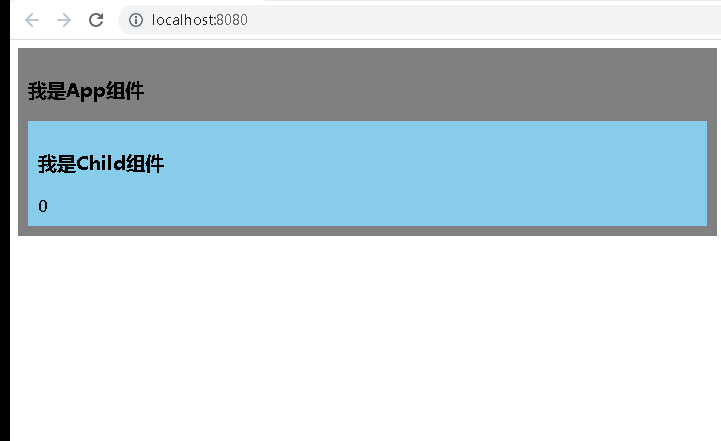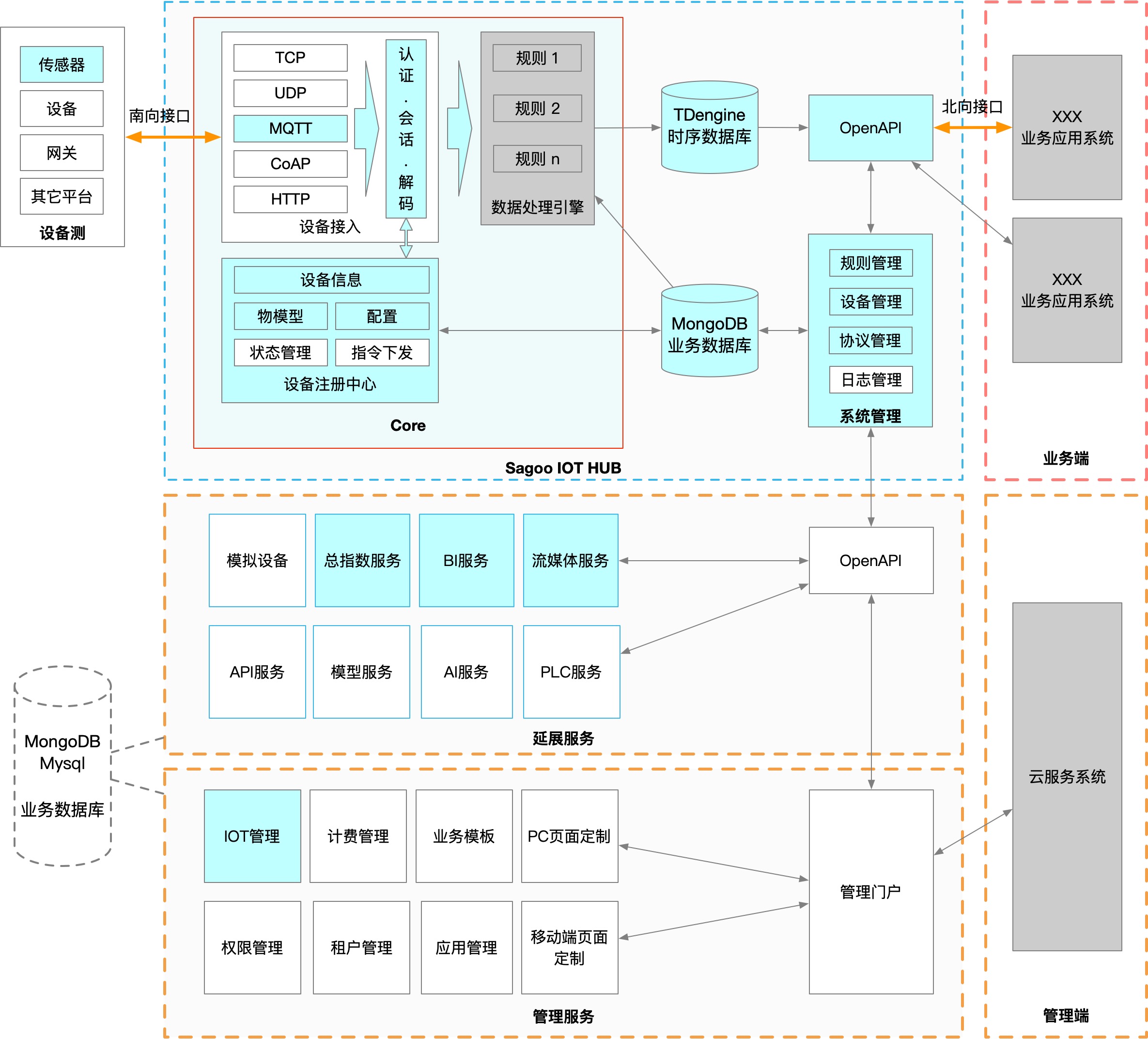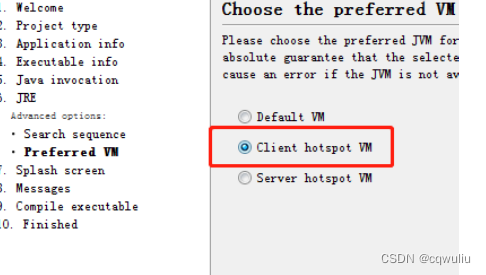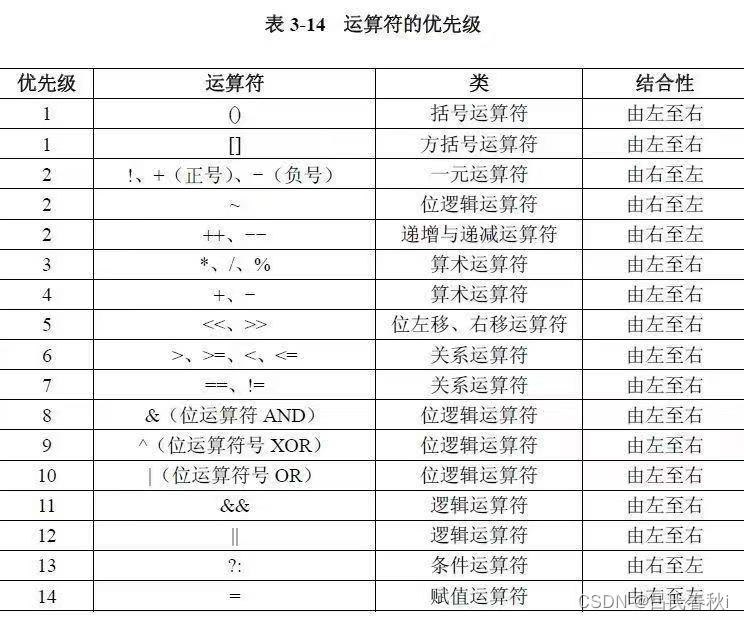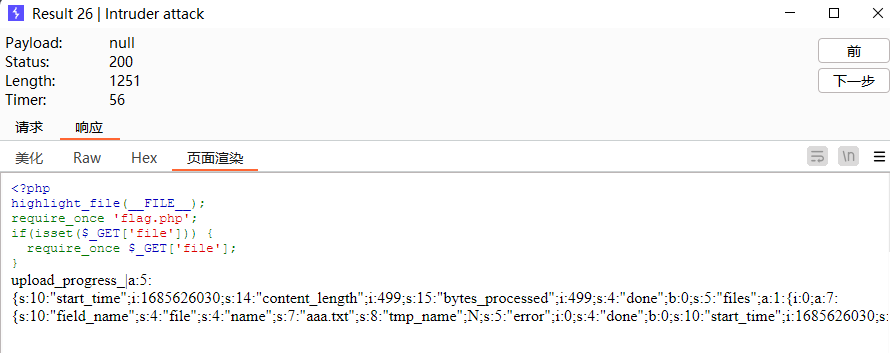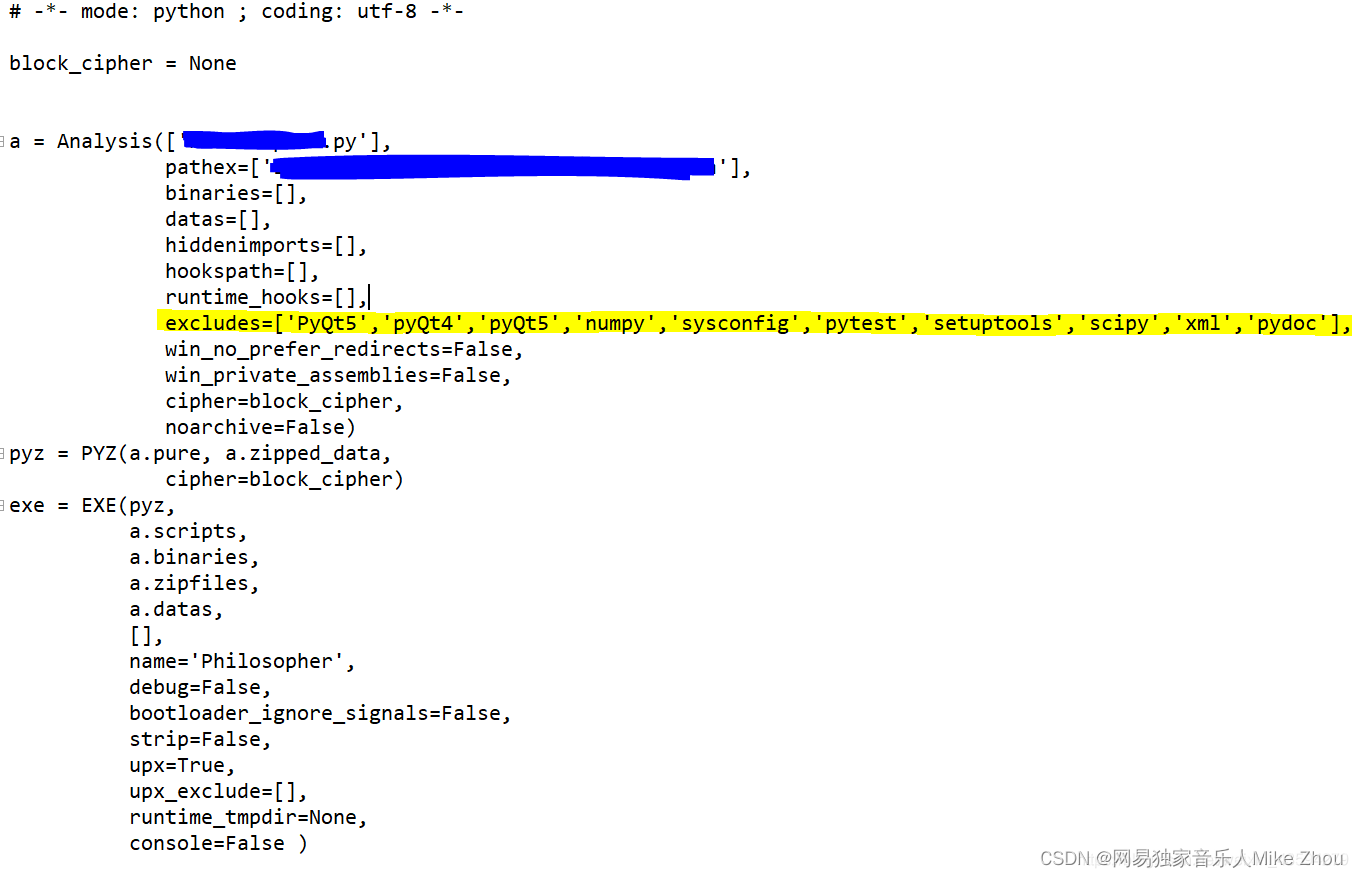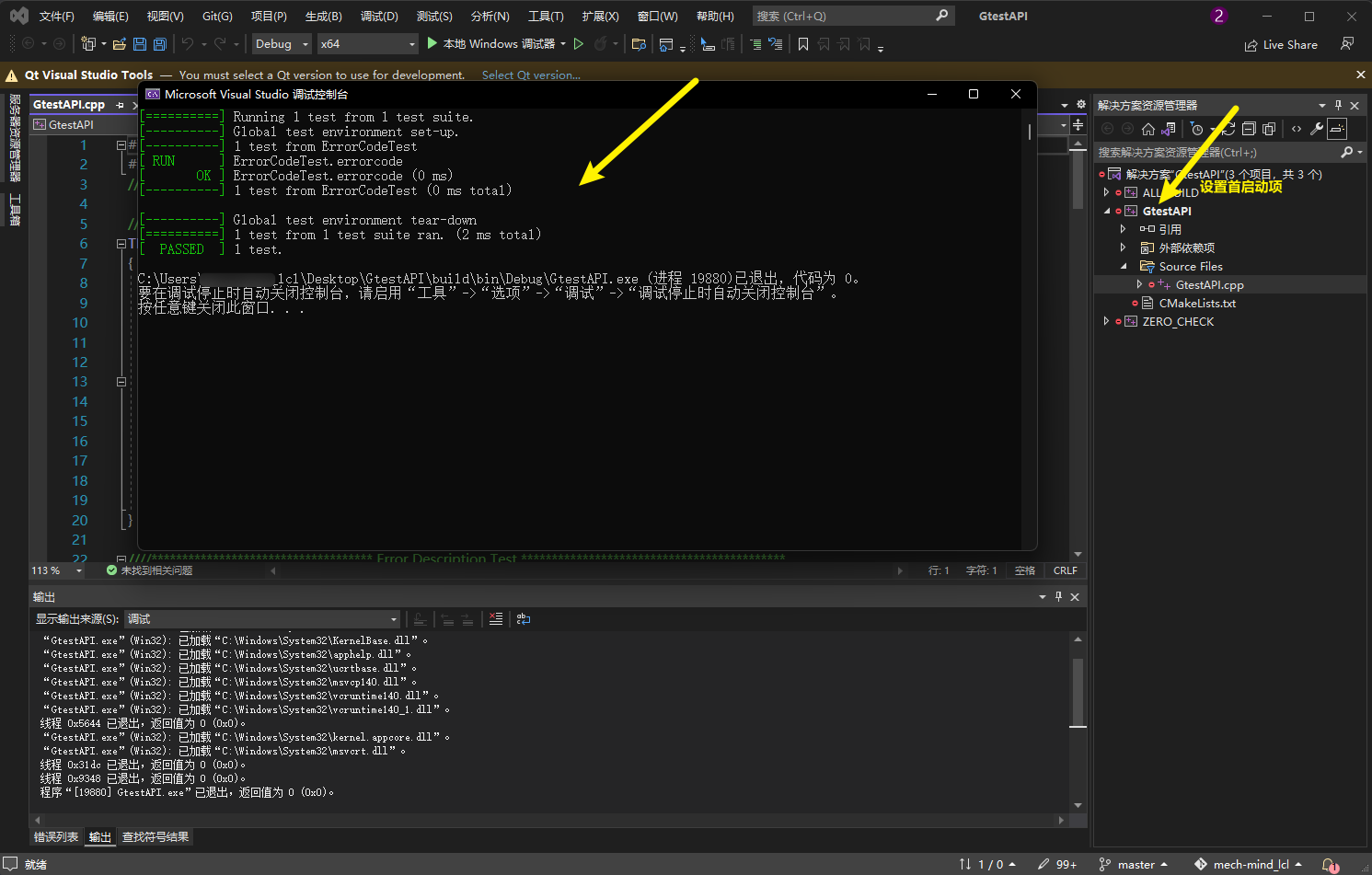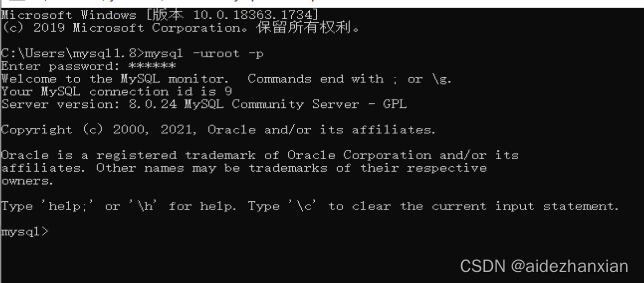文章目录
- 1 箭头函数与普通函数的区别
- 1.1 语法上的区别
- 1.2 this指向的区别
- 1.3 arguments对象的区别
- 1.4 箭头函数不能用作构造函数
- 2 箭头函数和普通函数的适用场景
- 2.1 普通函数的适用场景
- 2.1.1 构造函数
- 2.1.2 方法
- 2.1.3 回调函数
- 2.2 箭头函数的适用场景
- 2.2.1 简答的回调函数
- 2.2.2 隐式返回
1 箭头函数与普通函数的区别
1.1 语法上的区别
箭头函数使用箭头(=>)来定义函数,而普通函数使用function关键字来定义函数。
箭头函数通常是 匿名函数,所以需要将其赋值给一个变量或者作为参数传递给另一个函数。
示例:
// 普通函数
function add01(x, y) {
return x + y;
}
console.log('普通函数输出结果:', add01(1,3)); //普通函数输出结果: 4
// 箭头函数,赋值给一个变量
const add02 = (x, y) => {
return x + y;
};
console.log('箭头函数输出结果:', add02(1,3)); //箭头函数输出结果: 4
// 箭头函数作为参数传递给另一个函数
function myFunc(res) {
res();
}
myFunc(() => {
var a = 10;
console.log('箭头函数作为普通函数的参数:', a);
}); //箭头函数作为普通函数的参数: 10
1.2 this指向的区别
在普通函数中,this指向的是调用该函数的对象,也就是函数的执行上下文。而在箭头函数中,this指向的是定义该箭头函数时所在的上下文,也就是箭头函数所在的函数或者全局对象。
示例:
var name = 'Jerry';
// 普通函数中的this
const person01 = {
name: 'Tom',
age: '18',
sayHi: function() {
console.log(`Hi, my name is ${this.name}.`);
console.log(`Hi, my age is ${this.age}.`);
}
};
person01.sayHi(); // Hi, my name is Tom. Hi, my age is 18.
// 箭头函数中的this
const person02 = {
name: 'Tom',
age: '18',
sayHi: () => {
console.log(`Hi, my name is ${this.name}.`);
console.log(`Hi, my age is ${this.age}.`);
}
};
person02.sayHi(); // Hi, my name is Jerry. Hi, my name is undefined.
在上面的例子中,普通函数中的this指向的是person对象,而箭头函数中的this指向的是全局对象(因为箭头函数没有自己的this,所以它继承了外层函数的this值)。
完整代码:
<!DOCTYPE html>
<html lang="en">
<head>
<meta charset="UTF-8">
<meta http-equiv="X-UA-Compatible" content="IE=edge">
<meta name="viewport" content="width=device-width, initial-scale=1.0">
<title>Document</title>
</head>
<body>
<script>
var name = 'Jerry';
// 普通函数中的this
const person01 = {
name: 'Tom',
age: '18',
sayHi: function () {
console.log(`Hi, my name is ${this.name}.`);
console.log(`Hi, my age is ${this.age}.`);
}
};
person01.sayHi(); // Hi, my name is Tom. Hi, my age is 18.
// 箭头函数中的this
const person02 = {
name: 'Tom',
age: '18',
sayHi: () => {
console.log(`Hi, my name is ${this.name}.`);
console.log(`Hi, my age is ${this.age}.`);
}
};
person02.sayHi(); // Hi, my name is Jerry. Hi, my name is undefined.
</script>
</body>
</html>
输出结果:
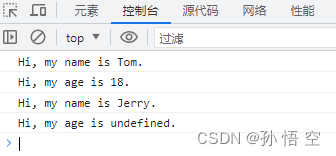
1.3 arguments对象的区别
在普通函数中,arguments对象是一个类数组对象,包含了函数所有的参数。
而在箭头函数中,arguments对象是不存在的,需要使用Rest参数来获取所有的参数,它允许函数接收任意数量的参数并将它们存储在一个数组中。Rest 参数使用三个点(...)符号表示,后面跟着一个参数名。当函数使用 Rest 参数时,它会将传递给函数的所有参数都放到一个数组中,并将该数组作为 Rest 参数的值传递给函数。例如:
const myFunction = (...args) => {
console.log(args);
};
myFunction(1, 2, 3); // Output: [1, 2, 3]
示例:
// 普通函数中的arguments
function sum() {
let total = 0;
for (let i = 0; i < arguments.length; i++) {
total += arguments[i];
}
return total;
}
sum(1, 2, 3); // 6
// 箭头函数中的Rest参数
const sum = (...args) => {
let total = 0;
for (let i = 0; i < args.length; i++) {
total += args[i];
}
return total;
};
sum(1, 2, 3); // 6
1.4 箭头函数不能用作构造函数
普通函数可以用作构造函数来创建对象,而箭头函数不能用作构造函数。
示例:
// 普通函数作为构造函数
function Person(name, age) {
this.name = name;
this.age = age;
}
const tom = new Person('Tom', 18);
// 箭头函数不能作为构造函数
const Person = (name, age) => {
this.name = name;
this.age = age;
};
const tom = new Person('Tom', 18); // TypeError: Person is not a constructor
2 箭头函数和普通函数的适用场景
2.1 普通函数的适用场景
2.1.1 构造函数
当你需要创建一个对象的实例时,通常会使用构造函数。在构造函数中,this 关键字指向新创建的对象实例。
function Person(name) {
this.name = name;
}
const john = new Person('John');
console.log(john.name); // Output: John
2.1.2 方法
如果你需要在对象上定义一个方法,并且需要访问该对象的属性或方法,则应使用普通函数。
const obj = {
name: 'John',
sayHello: function() {
console.log(`Hello ${this.name}`);
}
};
obj.sayHello(); // Output: Hello John
2.1.3 回调函数
如果你需要将一个函数作为回调函数传递给其他函数,通常应该使用普通函数。因为其他函数可能会更改该函数的上下文。
示例代码: setTimeout() 函数。
function myCallback() {
console.log('Callback executed!');
}
setTimeout(myCallback, 5000); // Output: Callback executed!
在调用setTimeout()函数时,myCallback()函数并没有立即执行,而是在等待一段时间后才执行。因此,上面的示例代码应该是在等待5000毫秒后才会在控制台输出"Callback executed!"。
2.2 箭头函数的适用场景
箭头函数适用于那些简短、简洁、明确的函数,可以使代码更加简洁易懂。
2.2.1 简答的回调函数
当需要传递一个简单的函数作为回调,箭头函数可以使代码更简洁。
示例:
// 普通函数
arr.forEach(function(item) {
console.log(item);
});
// 箭头函数
arr.forEach(item => console.log(item));
2.2.2 隐式返回
当函数只有一行代码并且返回一个值时,可以使用箭头函数来隐式返回该值,这可以使代码更加简洁。
// 普通函数
function square(x) {
return x * x;
}
// 箭头函数
const square = x => x * x;