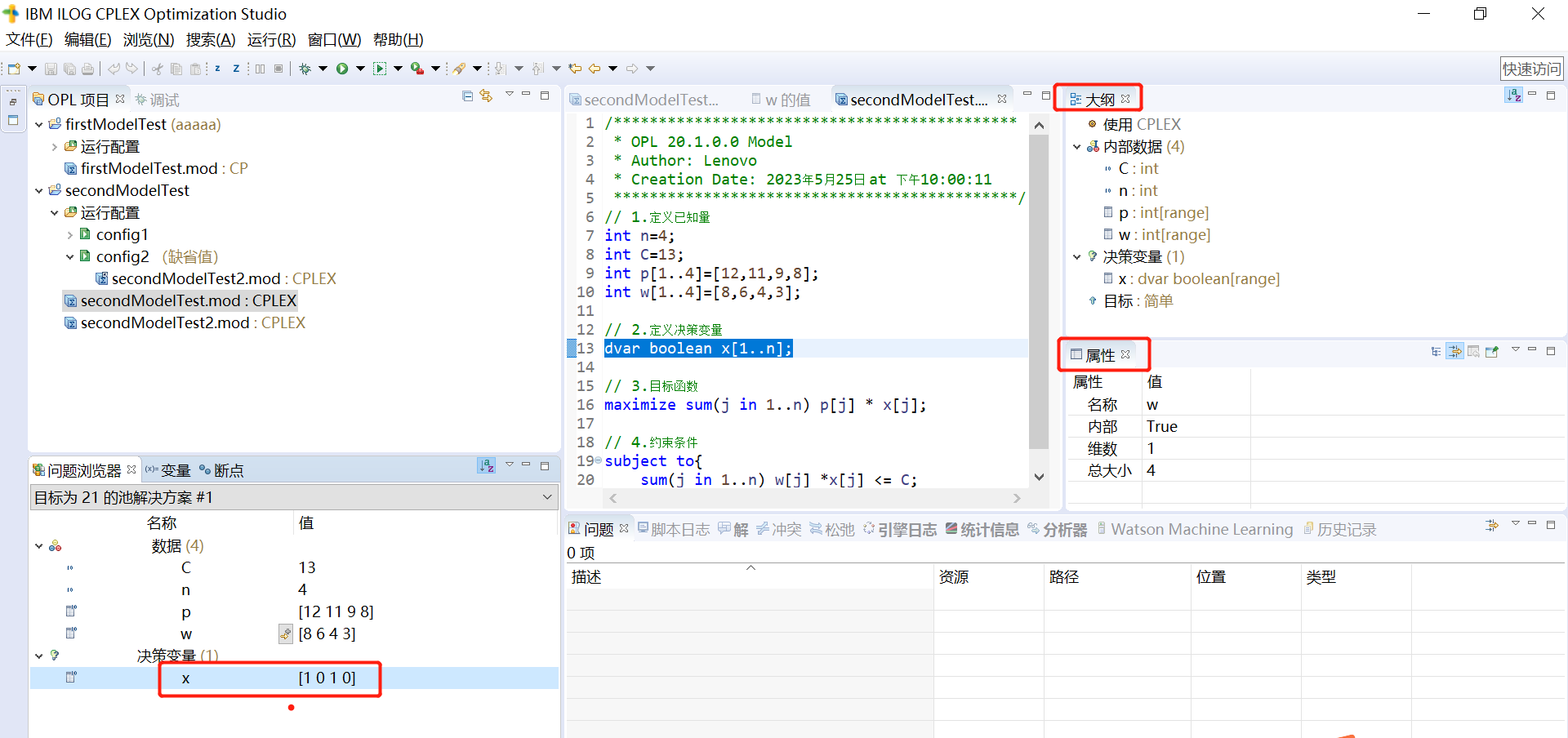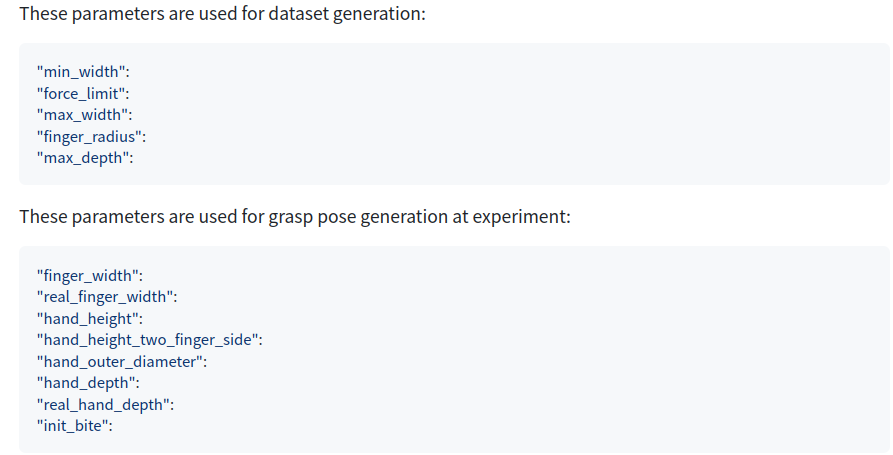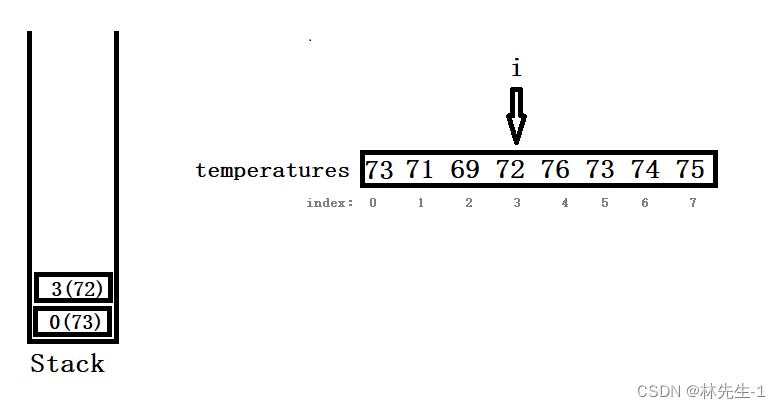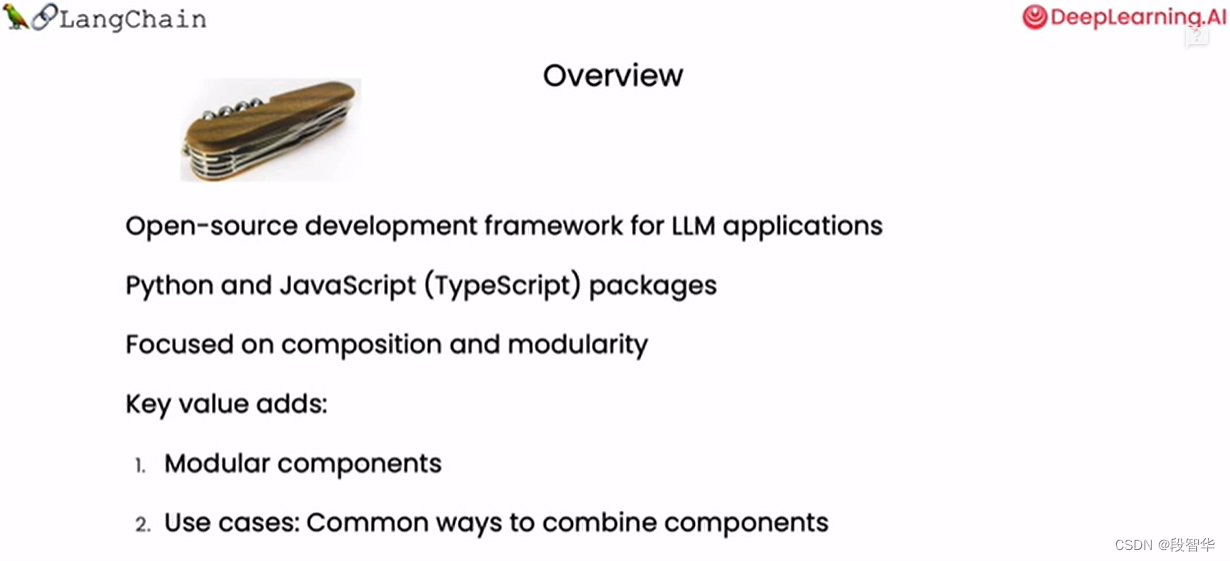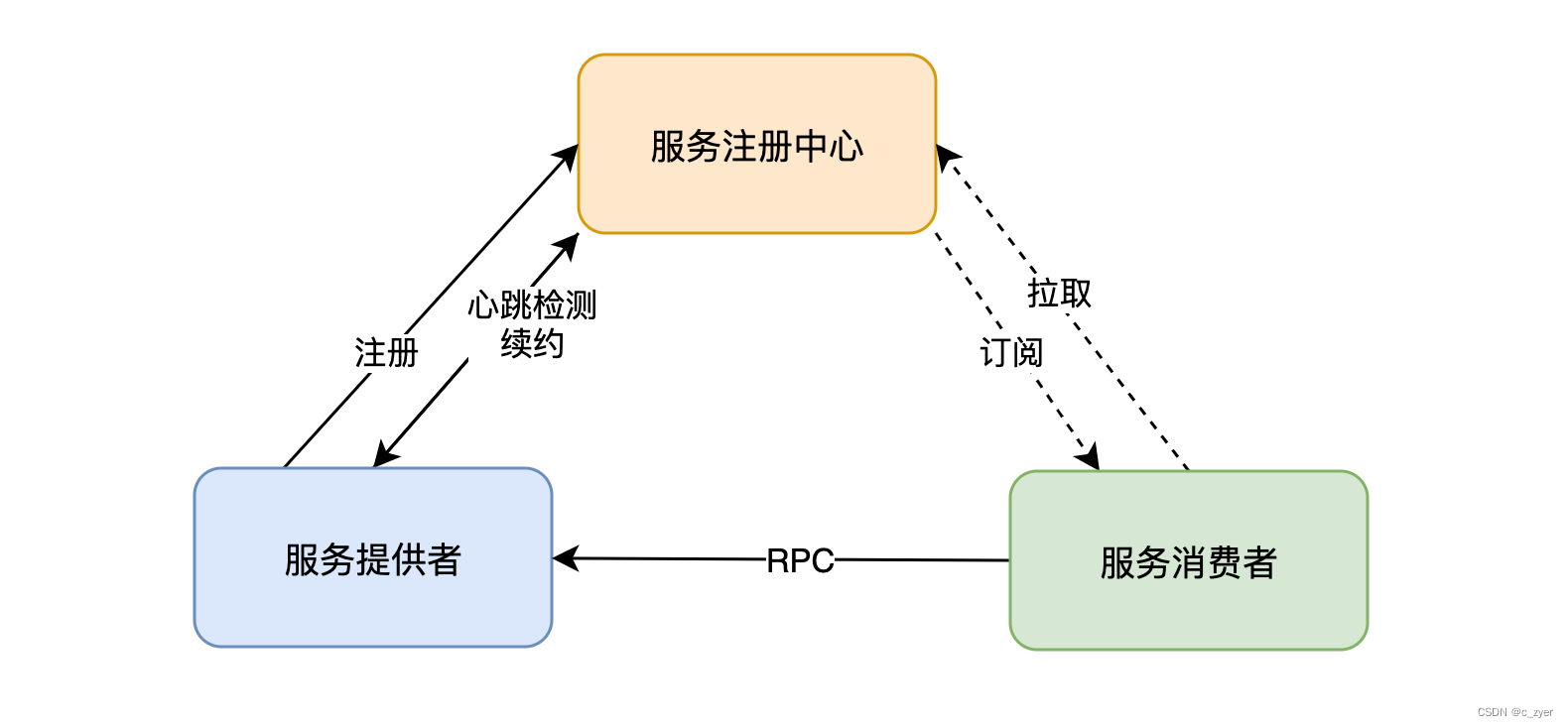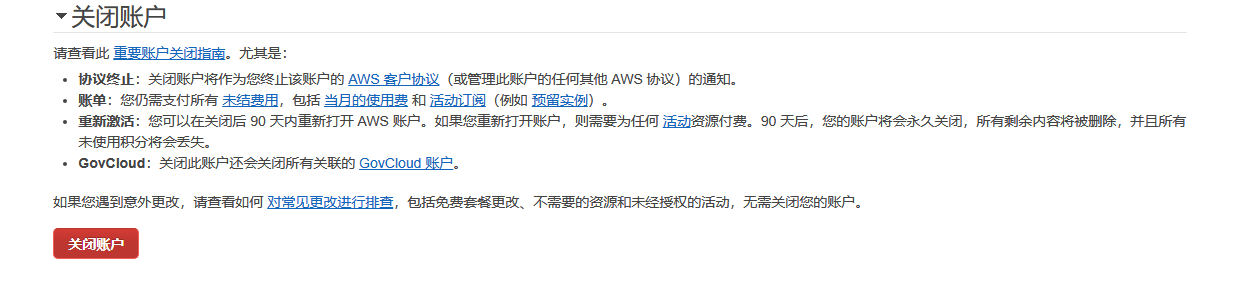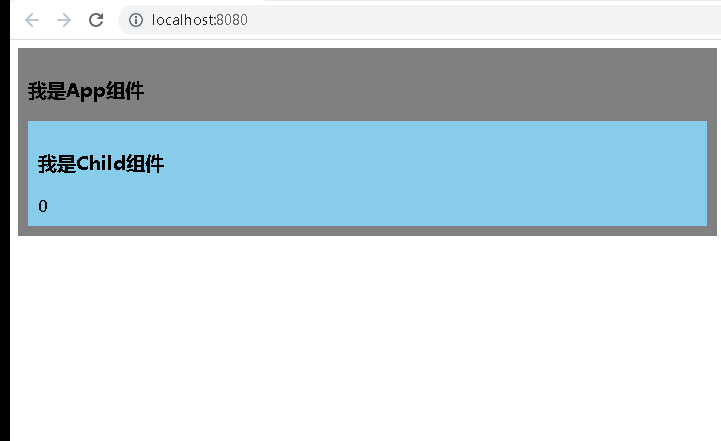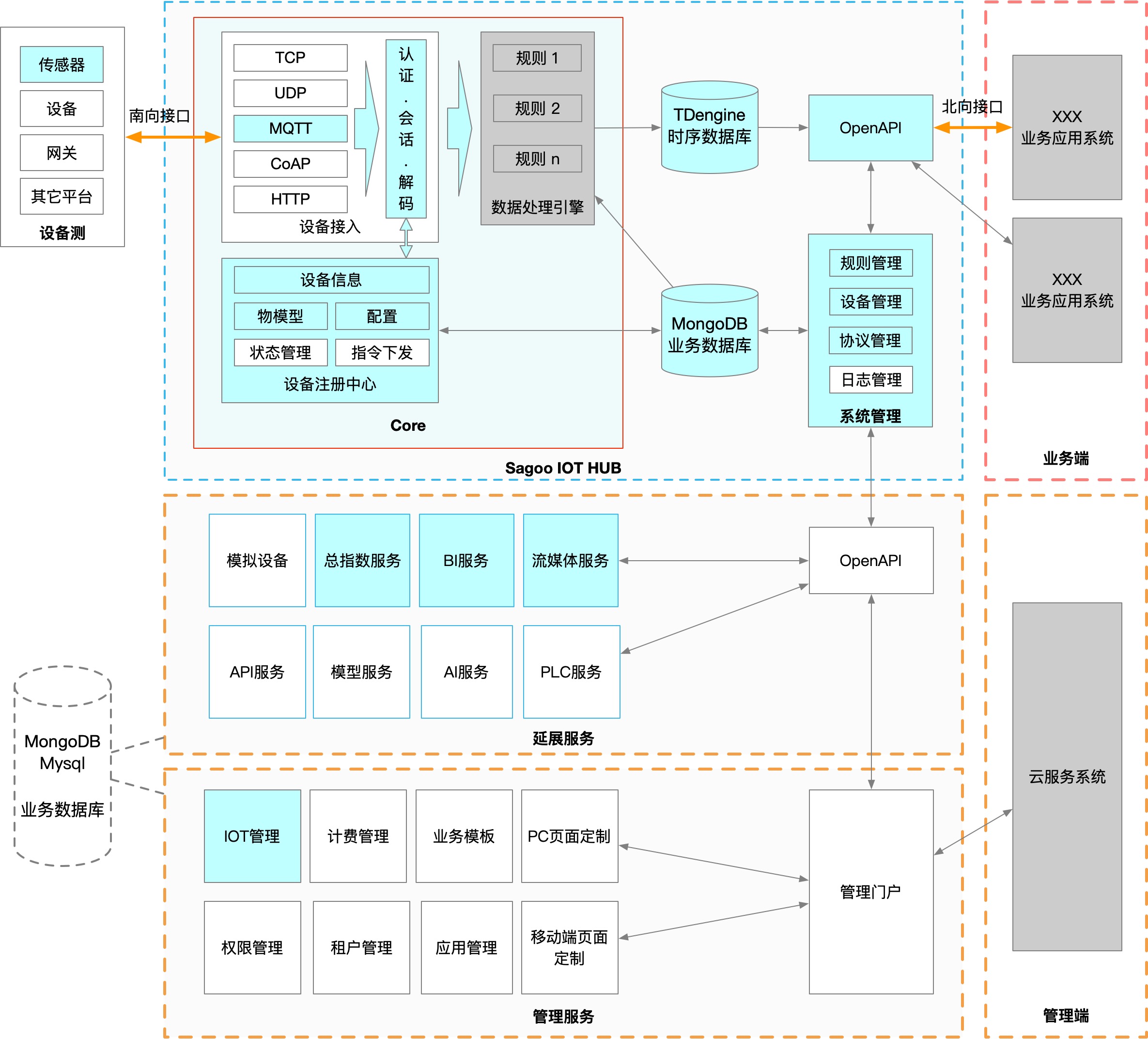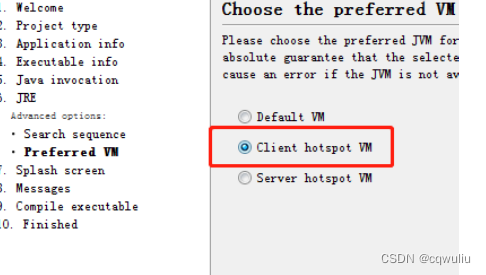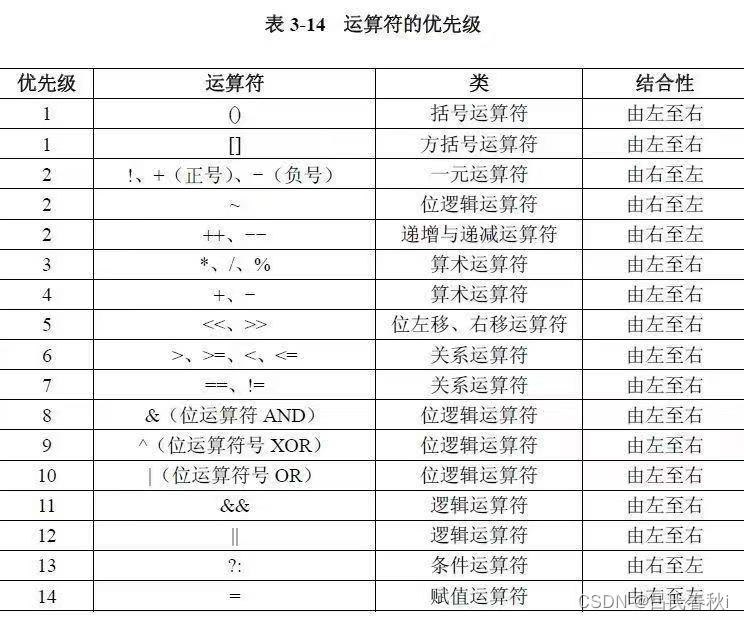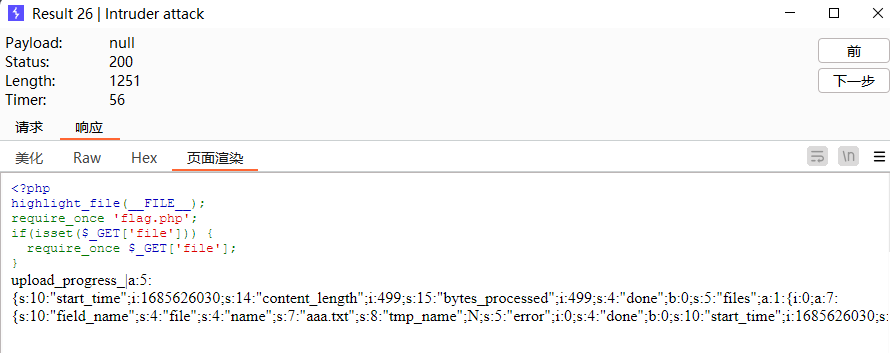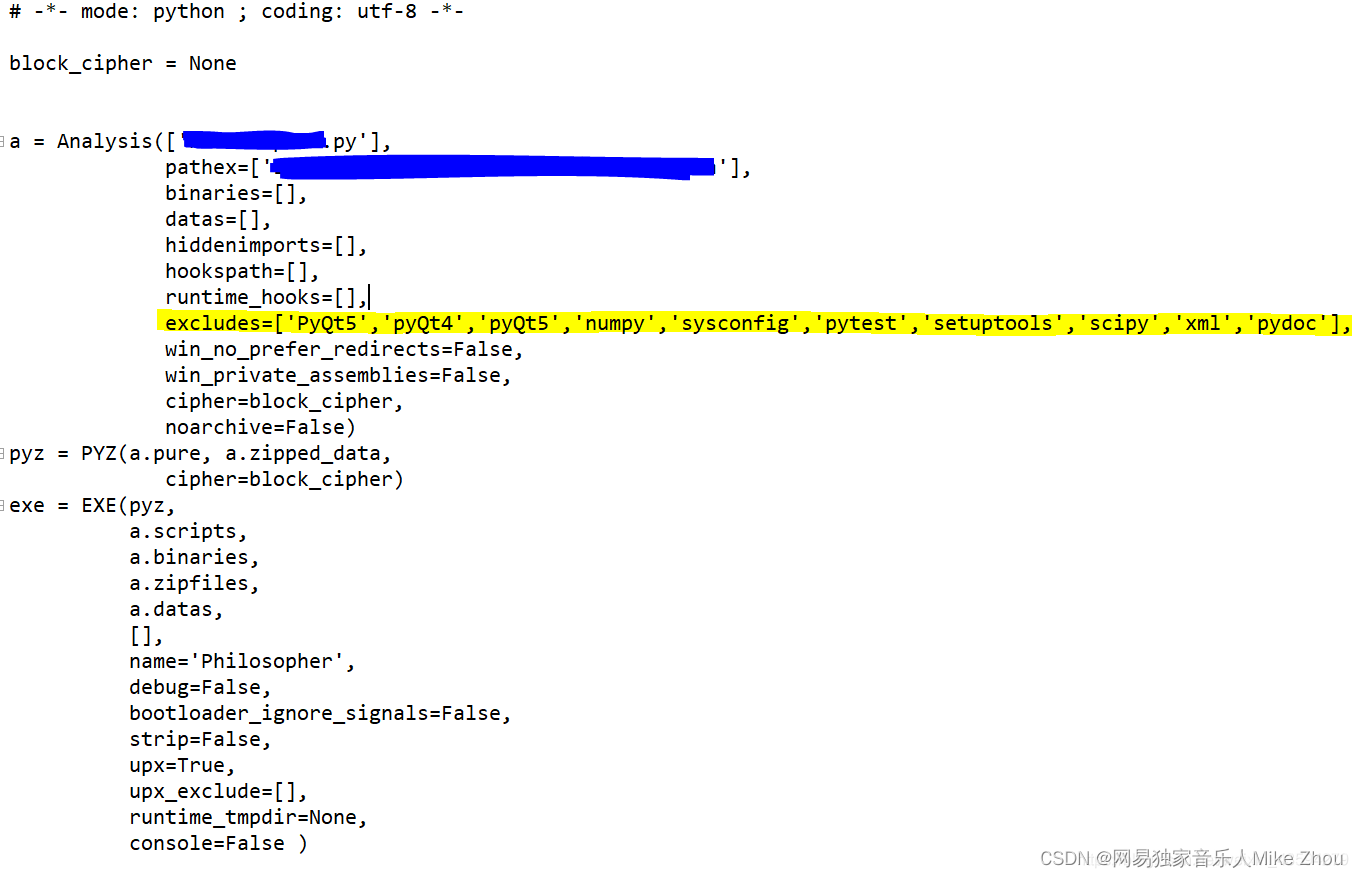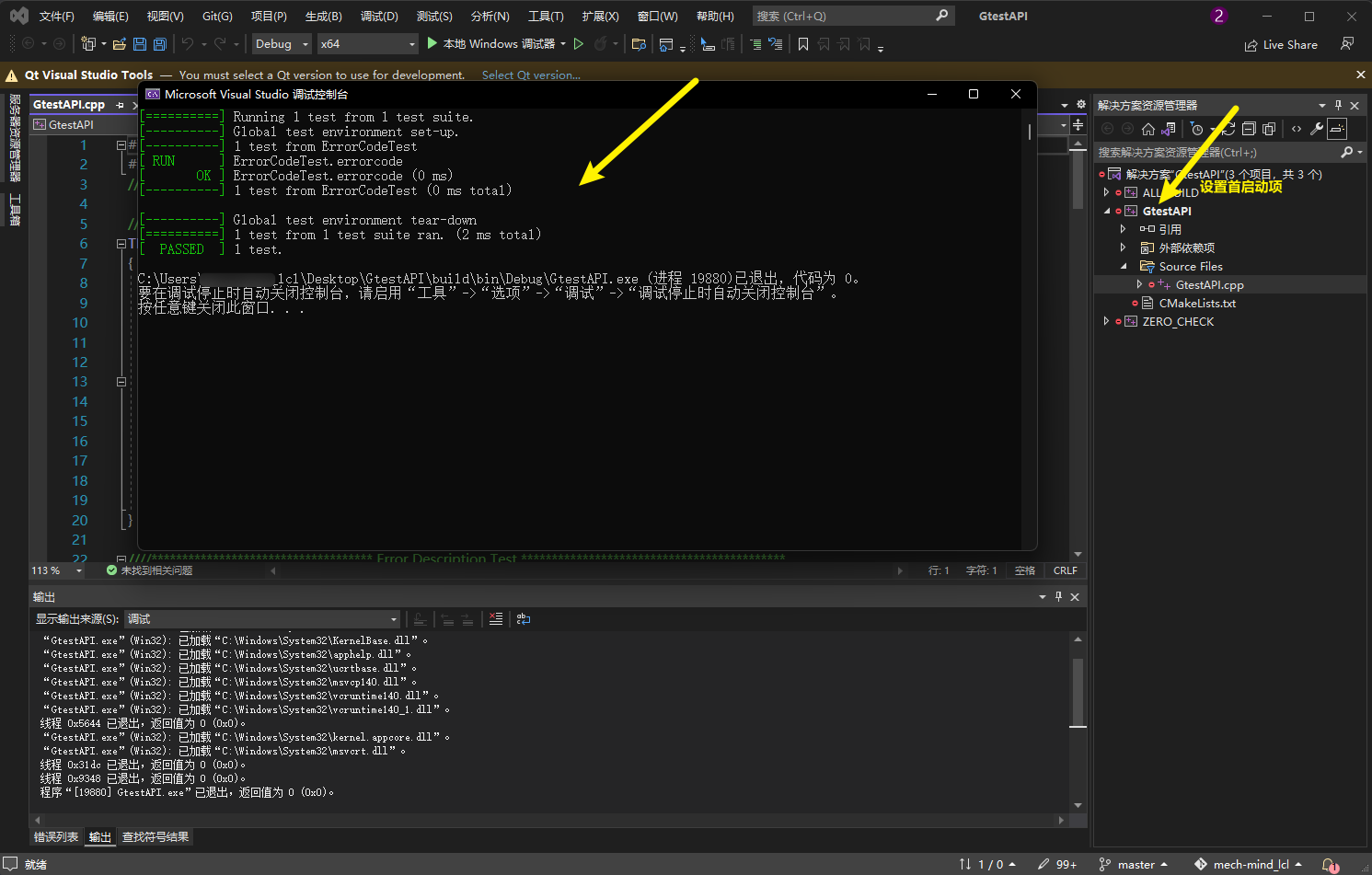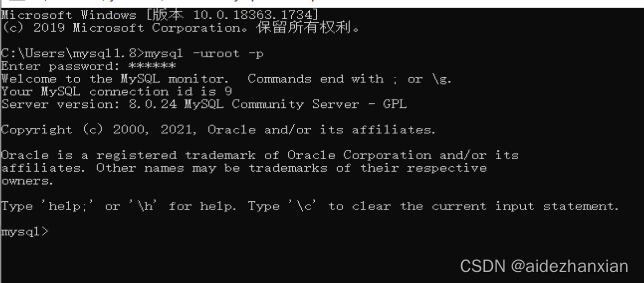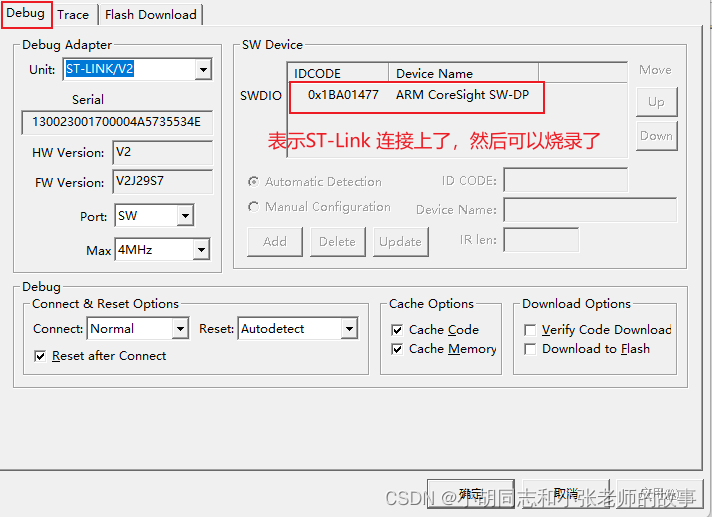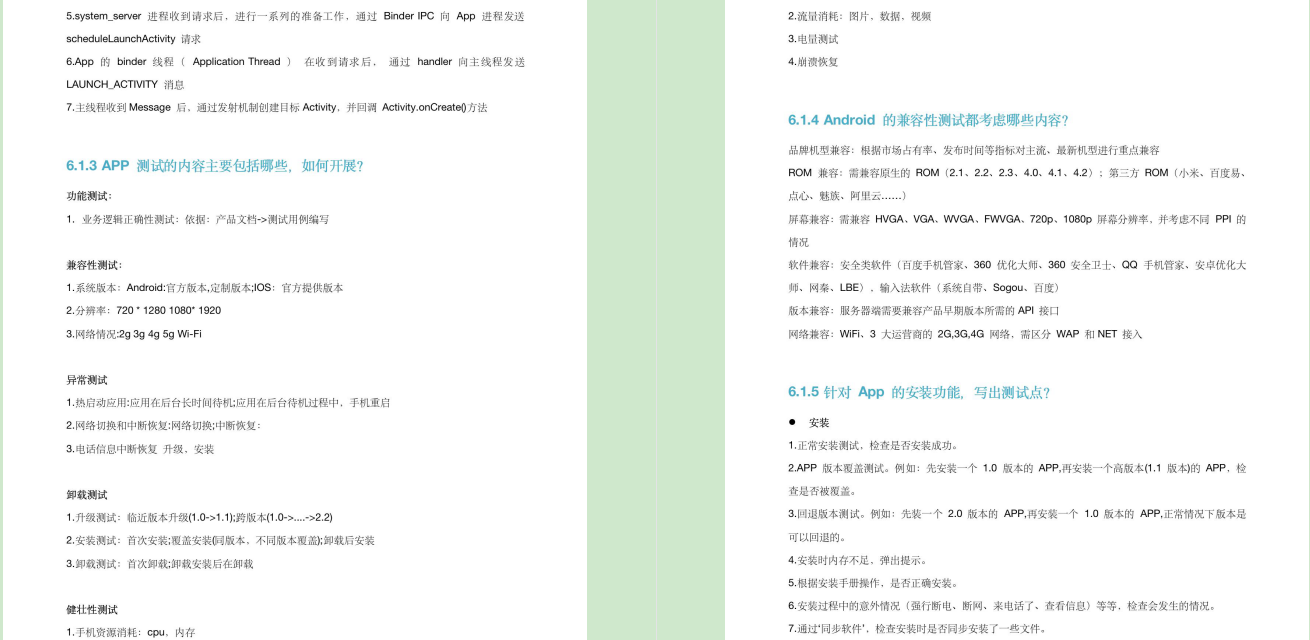Follow A-SDF 的Data Generation部分:
We follow
(1) ANSCH to create URDF for shape2motion dataset
(1-2) URDF2OBJ(本人认为是1-2之间需要进行的重要的过渡部分)
(2) Manifold to create watertight meshes
(3) and modified mesh_to_sdf for generating sampled points and sdf values.
目录
- 1. ANSCH to create URDF for shape2motion dataset
- (1)克隆数据集,编辑自己的路径信息
- (2)Shape2Motion数据集的解压和使用
- (3)json2urdf
- 1-2. URDF2OBJ
- 2. Manifold to create watertight meshes
- 3. modified mesh_to_sdf for generating sampled points and sdf values
1. ANSCH to create URDF for shape2motion dataset
follow这个github: ANSCH
(1)克隆数据集,编辑自己的路径信息
git clone https://github.com/dragonlong/articulated-pose.git # 克隆仓库
# global_info主要放路径信息,通过下行命令编辑路径信息
vim global_info.py
在global_info.py中,主要修改192行的self.base_path路径,改成克隆下来文件夹的位置,我这里改成/mnt/d/sdc/liutong/codes/articulated-pose。
(2)Shape2Motion数据集的解压和使用
因为这里需要使用到Shape2Motion数据集,所以下载一下,Shape2Motion项目主页:Shape2Motion,Shape2Motion下载链接:Shape2Motion下载链接
下载好Shape2Motion数据集后,在zip文件路径做如下操作
unzip 'Motion Dataset v0.zip' # 解压数据集
mv 'Motion Dataset v0' shape2motion # 重命名数据集
mv shape2motion /mnt/d/sdc/liutong/codes/articulated-pose/dataset/ # 将数据集移动到目标目录下
(3)json2urdf
follow github上的操作:
cd tools # 进入工具文件夹
python json2urdf.py # 执行python2urdf
可能会出现以下报错,根据报错进行修改后重复运行python json2urdf.py
这时候报错1:
Traceback (most recent call last):
File "/mnt/d/sdc/liutong/codes/articulated-pose/tools/json2urdf.py", line 62, in <module>
all_objs = os.listdir( base_path + dataset + '/objects' )
FileNotFoundError: [Errno 2] No such file or directory: '/mnt/d/sdc/liutong/codes/articulated-pose/dataset/shape2motion/objects'
(gapartnet) root@szu-SYS-7048GR-TR:/mnt/d/sdc/liutong/codes/articulated-pose/tools# ls -l ../dadtaset/shape2motion
经检查,是Shape2Motion下没有objects文件夹,所以我将报错的62行进行更改如下,确保这部分可以正常运行:
# 从
all_objs = os.listdir( base_path + dataset + '/objects' )
# 更改至
all_objs = os.listdir( base_path + dataset )
同理,73行中的路径代码因为也有objects,所以肯定也会出问题,同样进行修改:
# 从
instances_per_obj = sorted(glob.glob(base_path + dataset + '/objects/' + obj_name + '/*'))
# 更改至
instances_per_obj = sorted(glob.glob(base_path + dataset + '/' + obj_name + '/*'))
接着会 报错2:
Traceback (most recent call last):
File "/mnt/d/sdc/liutong/codes/articulated-pose/tools/json2urdf.py", line 87, in <module>
with open(json_name[0]) as json_file:
IndexError: list index out of range
这是因为前面运行的时候在dataset/shape2motion/下生成了一个urdf文件夹,这里面是生成的结果,所以会导致读取不到.json文件,所以只需要执行:
rm -rf dataset/shape2motion/urdf
即可。或者一劳永逸地改掉urdf的保存路径(前面的更改我没有把旧代码删掉,而注释旧代码,在下面添加新代码,所以我这里保存路径是在85行)。这里有个小小的担心是会不会后续条件下也要对urdf的路径进行修改:
# 从
save_dir = base_path + '/' + dataset + '/urdf/{}/{}'.format(obj_name, instance_name) # todo
# 更改至
save_dir = base_path + 'urdf/{}/{}'.format(obj_name, instance_name)
接着会 报错3:
Traceback (most recent call last):
File "/mnt/d/sdc/liutong/codes/articulated-pose/tools/json2urdf.py", line 224, in <module>
f.write('{}/{}\t'.format(obj_j['revolute'], obj_j['prismatic']))
KeyError: 'revolute'
发现是因为有的obj_j为空造成的,故更改如下:
# 从
with open(base_path + '/' + dataset + '/statistics.txt', "a+") as f:
for obj_j in object_joints:
f.write('{}/{}\t'.format(obj_j['revolute'], obj_j['prismatic']))
f.write('\n')
# 更改至
with open(base_path + '/' + dataset + '/statistics.txt', "a+") as f:
for obj_j in object_joints:
if not len(obj_j) == 0:
f.write('{}/{}\t'.format(obj_j['revolute'], obj_j['prismatic']))
else:
f.write('NAN/NAN\t')
f.write('\n')
虽然ANSCH后续还有一些渲染数据的操作,但是这里我们只需要拿到URDF就足够了
1-2. URDF2OBJ
在这一步,我follow了一个已经写好的github代码:urdf_to_obj
由于我们得到的文件形式是这样的:
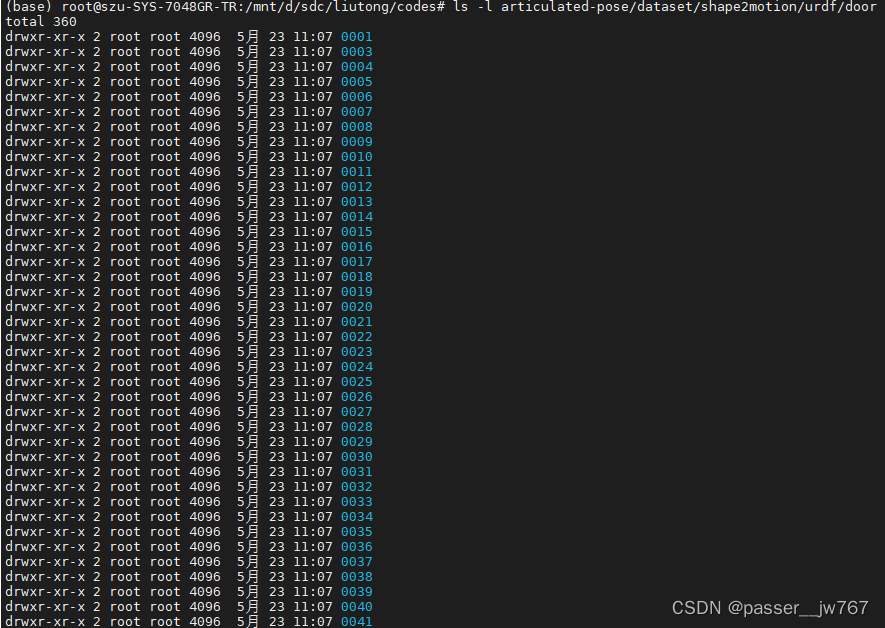
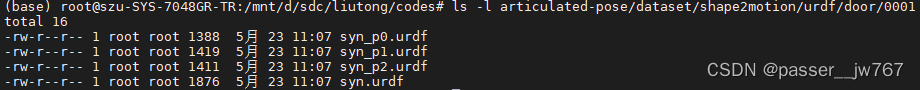
我们要取的是这下边的syn.urdf来进行最终结果的合成,我根据这个文件格式改了一下我上面提及的github的代码,更改后的代码urdf_to_obj如下,参数释义:
--urdf_file_dir:urdf文件夹的路径
--output_dir:输出文件夹的路径
--angle:用于给输出obj文件命名时候用的,你生成的是多少度就写多少度就好了(并不是在这里指定角度就能够实现生成)
from urdfpy import URDF
import numpy as np
import trimesh
import argparse
import meshes_extracted
import os
def merge_meshes(mesh_list):
"""Merge a list of meshes into a single mesh
Parameters:
- mesh_list (list): list of trimesh.Trimesh objects
Returns:
- mesh (trimesh.Trimesh): merged mesh"""
# Get vertices and faces
verts_list = [mesh.vertices for mesh in mesh_list]
faces_list = [mesh.faces for mesh in mesh_list]
# Num of faces per mesh
faces_offset = np.cumsum([v.shape[0] for v in verts_list], dtype=np.float32)
# Compute offset for faces, otherwise they all start from 0
faces_offset = np.insert(faces_offset, 0, 0)[:-1]
verts = np.vstack(verts_list)
faces = np.vstack([face + offset for face, offset in zip(faces_list, faces_offset)])
# Create single mesh
mesh = trimesh.Trimesh(verts, faces)
return mesh
def main(args):
"""Extract meshes from a URDF file and save them as .obj files"""
# Load urdf file dir
urdf_file_dir = args.urdf_file_dir
output_dir = args.output_dir
# Load other parameters
object_angle = args.angle
# Get the sub_dir under urdf_file_dir, and then 0001/0002/0003/0004/0005
urdf_root = sorted(os.listdir(urdf_file_dir))
for urdf_dir in urdf_root:
# urdf_file_path be like 0001/syn.urdf, 0002/syn.urdf, 0003/syn.urdf, etc
urdf_file_path = os.path.join(urdf_file_dir, urdf_dir, 'syn.urdf')
output_path = os.path.join(output_dir, f'{urdf_dir}art{object_angle}.obj')
# Load urdf file
robot = URDF.load(urdf_file_path)
meshes = robot.visual_trimesh_fk()
mesh_list = []
for idx, mesh in enumerate(meshes):
pose = meshes[mesh] # 4 x 4 : rotation + translation
translation = pose[:3, 3][:, None]
# Add a column of zeros to the vertices
verts = np.array(mesh.vertices)
zeros = np.zeros((verts.shape[0], 1))
new_verts = np.hstack((verts, zeros))
# Apply pose to the vertices
verts_pose = pose @ new_verts.transpose(1, 0)
verts_pose = verts_pose[:3, :] + translation
verts_pose = verts_pose.transpose(1, 0)
mesh_extracted = trimesh.Trimesh(verts_pose, mesh.faces)
mesh_list.append(mesh_extracted)
# Merge meshes
mesh_merged = merge_meshes(mesh_list)
# Save merged meshes
print('save ' + str(output_path))
trimesh.exchange.export.export_mesh(mesh_merged, output_path, file_type='obj')
if __name__=='__main__':
parser = argparse.ArgumentParser()
parser.add_argument(
"--urdf_file_dir", default='', type=str, help="Path to the .urdf file", required=True
)
parser.add_argument(
"--output_dir", default='', type=str, help="Path to the output dir", required=True
)
parser.add_argument(
"--angle", default='', type=str, help="Angle of objects, be used to name the file", required=True
)
args = parser.parse_args()
main(args)
运行示例:
python urdf_to_obj_group.py --urdf_file_dir /mnt/d/sdc/liutong/codes/articulated-pose/dataset/shape2motion/urdf/door --output_dir obj_tmp --angle 90
报错如下:
Traceback (most recent call last):
File "urdf_to_obj_group.py", line 104, in <module>
main(args)
File "urdf_to_obj_group.py", line 56, in main
robot = URDF.load(urdf_file_path)
File "/home/liutong/anaconda3/envs/gapartnet/lib/python3.8/site-packages/urdfpy/urdf.py", line 3729, in load
return URDF._from_xml(node, path)
File "/home/liutong/anaconda3/envs/gapartnet/lib/python3.8/site-packages/urdfpy/urdf.py", line 3926, in _from_xml
kwargs = cls._parse(node, path)
File "/home/liutong/anaconda3/envs/gapartnet/lib/python3.8/site-packages/urdfpy/urdf.py", line 161, in _parse
kwargs.update(cls._parse_simple_elements(node, path))
File "/home/liutong/anaconda3/envs/gapartnet/lib/python3.8/site-packages/urdfpy/urdf.py", line 137, in _parse_simple_elements
v = [t._from_xml(n, path) for n in vs]
File "/home/liutong/anaconda3/envs/gapartnet/lib/python3.8/site-packages/urdfpy/urdf.py", line 137, in <listcomp>
v = [t._from_xml(n, path) for n in vs]
File "/home/liutong/anaconda3/envs/gapartnet/lib/python3.8/site-packages/urdfpy/urdf.py", line 181, in _from_xml
return cls(**cls._parse(node, path))
File "/home/liutong/anaconda3/envs/gapartnet/lib/python3.8/site-packages/urdfpy/urdf.py", line 161, in _parse
kwargs.update(cls._parse_simple_elements(node, path))
File "/home/liutong/anaconda3/envs/gapartnet/lib/python3.8/site-packages/urdfpy/urdf.py", line 137, in _parse_simple_elements
v = [t._from_xml(n, path) for n in vs]
File "/home/liutong/anaconda3/envs/gapartnet/lib/python3.8/site-packages/urdfpy/urdf.py", line 137, in <listcomp>
v = [t._from_xml(n, path) for n in vs]
File "/home/liutong/anaconda3/envs/gapartnet/lib/python3.8/site-packages/urdfpy/urdf.py", line 1146, in _from_xml
kwargs = cls._parse(node, path)
File "/home/liutong/anaconda3/envs/gapartnet/lib/python3.8/site-packages/urdfpy/urdf.py", line 161, in _parse
kwargs.update(cls._parse_simple_elements(node, path))
File "/home/liutong/anaconda3/envs/gapartnet/lib/python3.8/site-packages/urdfpy/urdf.py", line 127, in _parse_simple_elements
v = t._from_xml(v, path)
File "/home/liutong/anaconda3/envs/gapartnet/lib/python3.8/site-packages/urdfpy/urdf.py", line 181, in _from_xml
return cls(**cls._parse(node, path))
File "/home/liutong/anaconda3/envs/gapartnet/lib/python3.8/site-packages/urdfpy/urdf.py", line 161, in _parse
kwargs.update(cls._parse_simple_elements(node, path))
File "/home/liutong/anaconda3/envs/gapartnet/lib/python3.8/site-packages/urdfpy/urdf.py", line 127, in _parse_simple_elements
v = t._from_xml(v, path)
File "/home/liutong/anaconda3/envs/gapartnet/lib/python3.8/site-packages/urdfpy/urdf.py", line 581, in _from_xml
meshes = load_meshes(fn)
File "/home/liutong/anaconda3/envs/gapartnet/lib/python3.8/site-packages/urdfpy/utils.py", line 235, in load_meshes
raise ValueError('At least one mesh must be pmeshesent in file')
ValueError: At least one mesh must be pmeshesent in file
其实使用原始github连接中的python urdf_to_obj.py --urdf_path relative/path/to/urdf来进行试验的话,会发现0001的syn.urdf文件会报这样的错误,而0002的syn.urdf文件就不会报这样的错误。
经过仔细地检查发现,实际上是因为0001的syn.urdf中,mesh - none_motion.obj的vertices数量为空所导致的,但是因为这个错误是包里的错误,所以我也不知道应该怎么进行修改比较合适。
最后我是直接删掉会产生这个异常的文件夹,最后不会产生异常的文件夹应该只有51个。
2. Manifold to create watertight meshes
这一步实际上就是缩减网格数量,因为原本的网格太密集了
follow这个github: Manifold
follow里面的Install进行安装就可以了
然后我根据它的命令,用python写了一个自动执行减少网格数量的程序,其中要用到的参数如下:
--obj_file_dir:放置了URDF2OBJ的那些obj文件的文件夹
--target_dir:输出文件夹路径
import os
import argparse
# res = os.popen('ls').read()
# print(res)
def main(args):
# Load obj file dir
obj_file_dir = args.obj_file_dir
target_dir = args.target_dir
obj_files = sorted(os.listdir(obj_file_dir))
for obj in obj_files:
source_obj = os.path.join(obj_file_dir, obj)
obj = "manifold_" + obj
target_obj = os.path.join(target_dir, obj)
res = os.popen('./manifold ' + source_obj + ' ' + target_obj).read()
print(res)
if __name__=='__main__':
parser = argparse.ArgumentParser()
parser.add_argument(
"--obj_file_dir", default='', type=str, help="Path to the .obj file dir", required=True
)
parser.add_argument(
"--target_dir", default='', type=str, help="Path to the target dir", required=True
)
args = parser.parse_args()
main(args)
这是得到的结果:
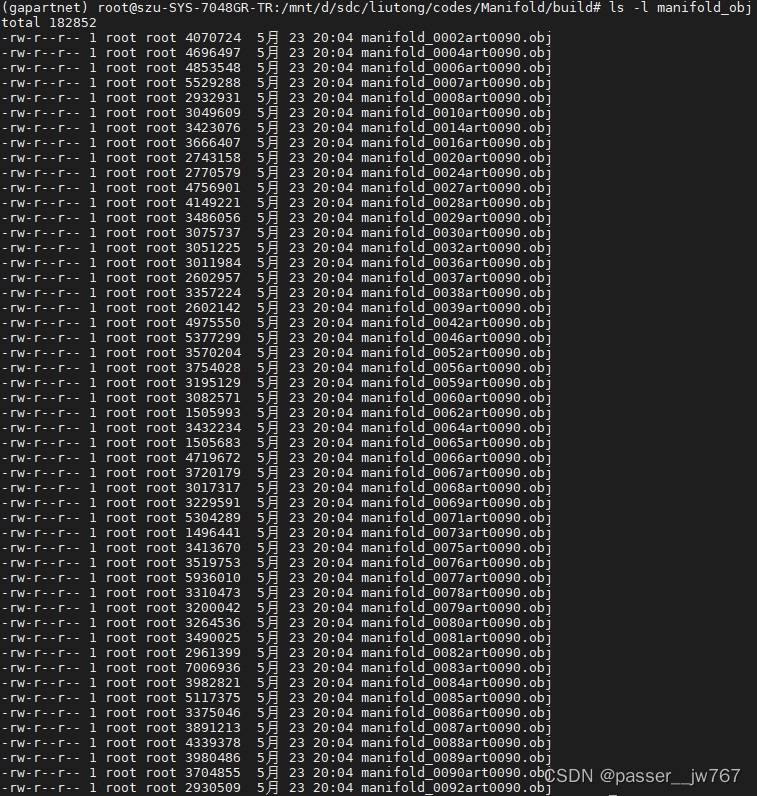
3. modified mesh_to_sdf for generating sampled points and sdf values
follow 这个github: mesh_to_sdf
按照里面的步骤安装好
这一步实际上就是做sdf采样了,像A-SDF里的话采样好像是保存成一些.npy还是.npz文件的,但是我这里根据我自己的需要,需要采样并保存到.mat文件中,下面提供一个保存到.mat文件中的代码:
--manifold_obj_dir: 上一步manifold减少网格数量后的结果
--sdf_dir: .mat文件的保存路径
from mesh_to_sdf import sample_sdf_near_surface
import trimesh
import numpy as np
import os
import argparse
from scipy.io import savemat
os.environ['PYOPENGL_PLATFORM'] = 'egl'
def main(args):
# Load obj file dir
manifold_obj_dir = args.manifold_obj_dir
sdf_dir = args.sdf_dir
manifold_objs = sorted(os.listdir(manifold_obj_dir))
for obj in manifold_objs:
# Load mesh
mesh = trimesh.load(os.path.join(manifold_obj_dir, obj))
# sample points
print("Now processing " + str(os.path.join(manifold_obj_dir, obj)))
points, sdf, gradients = sample_sdf_near_surface(mesh, number_of_points=500000, return_gradients=True)
# construct save path
target_file = os.path.join(sdf_dir, obj.split('.')[0].split('_')[1] + '.mat')
# if only points and sdf
# sdf = sdf[:, np.newaxis]
# result = np.hstack((points, sdf))
result = np.hstack((points, gradients))
print("Saving to " + str(os.path.join(sdf_dir, obj.split('.')[0].split('_')[1] + '.mat')) + ", shape:" + str(result.shape))
data = {}
# data.update({'p_sdf':result})
data.update({'p':result})
savemat(target_file, data)
if __name__=='__main__':
parser = argparse.ArgumentParser()
parser.add_argument(
"--manifold_obj_dir", default='', type=str, help="Path to the .obj file dir", required=True
)
parser.add_argument(
"--sdf_dir", default='', type=str, help="Path to the .mat dir", required=True
)
args = parser.parse_args()
main(args)
得到的结果如下:
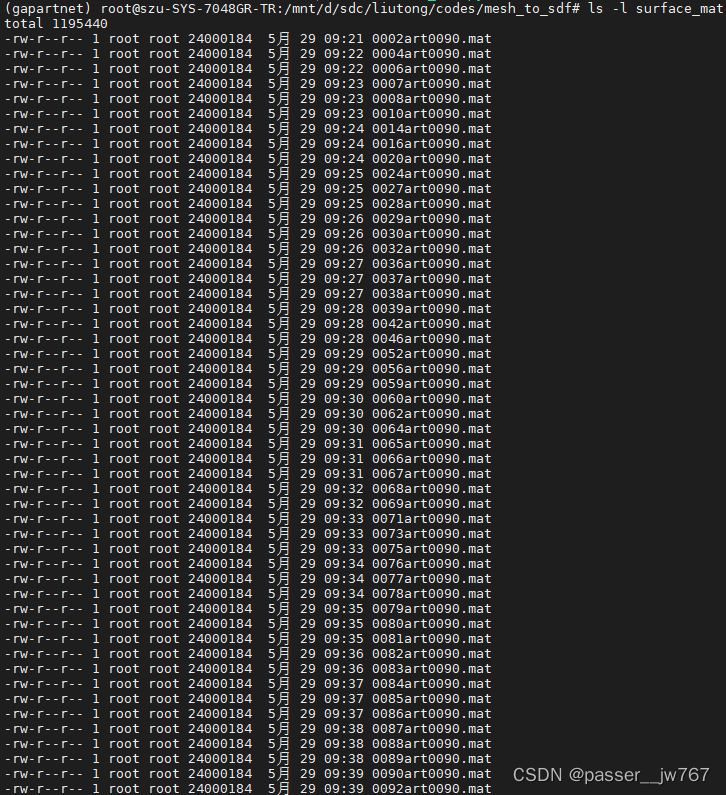
最终得到的这些SDF对文件,只需要放到目标路径文件夹下进行使用就好了