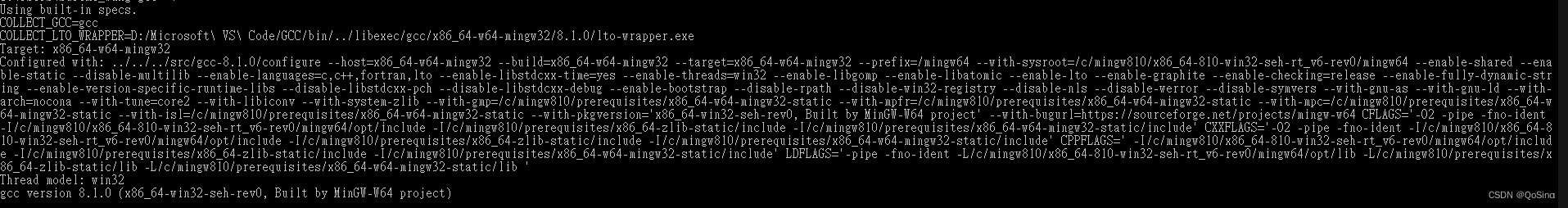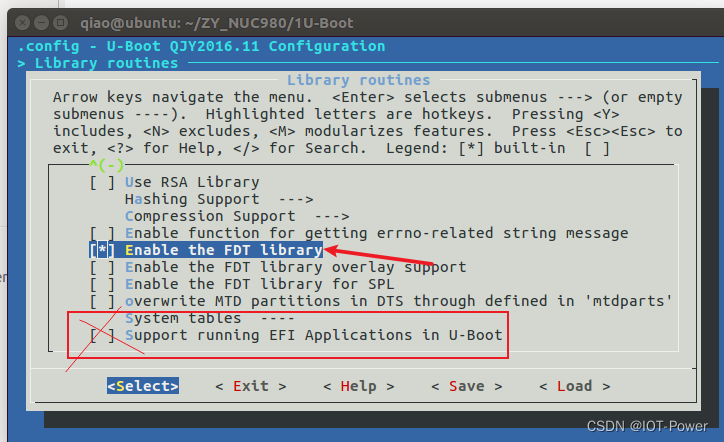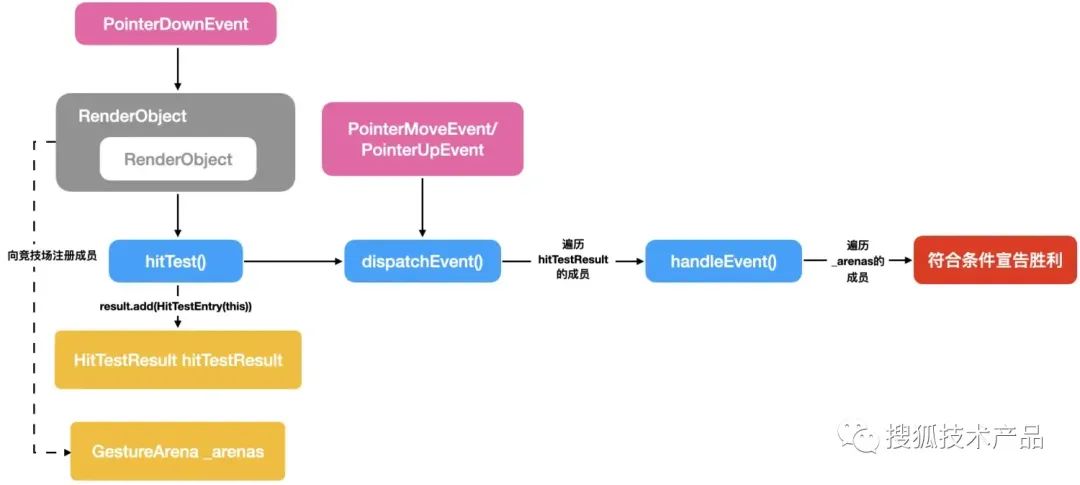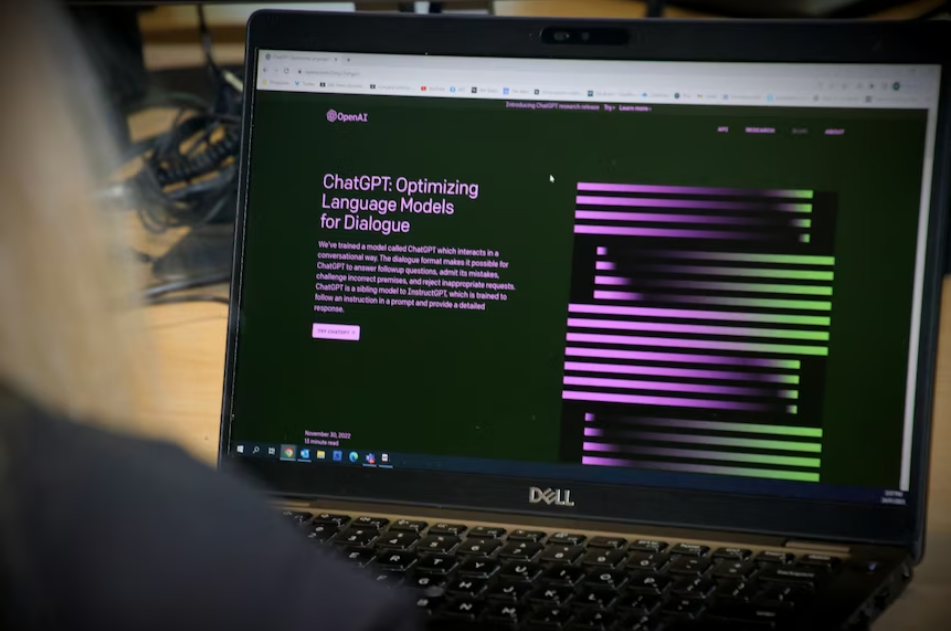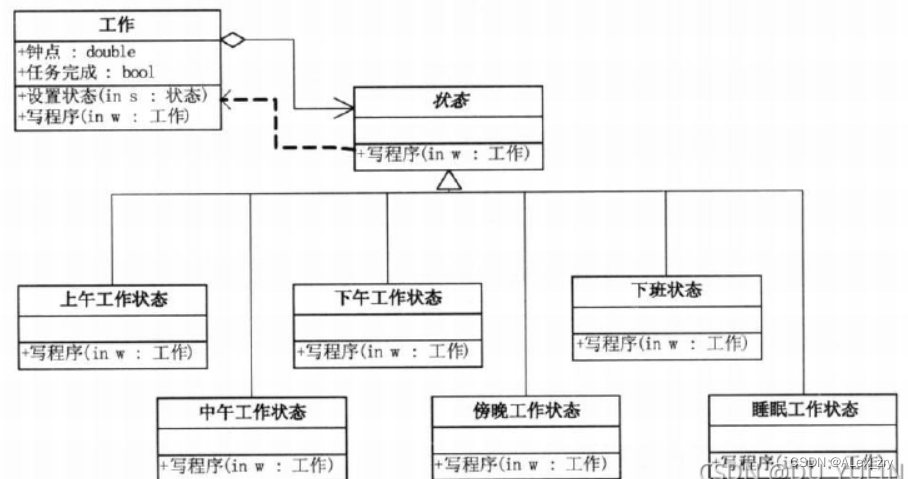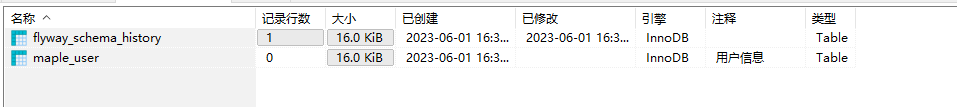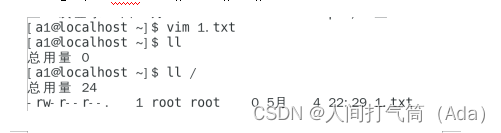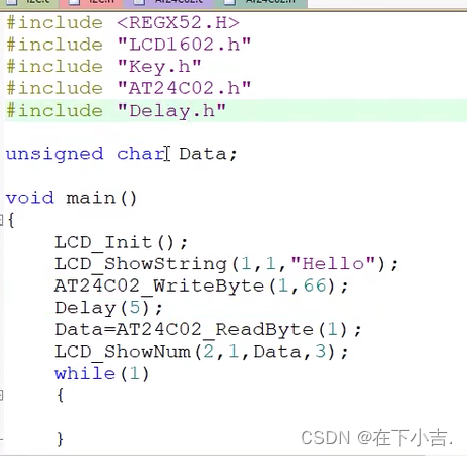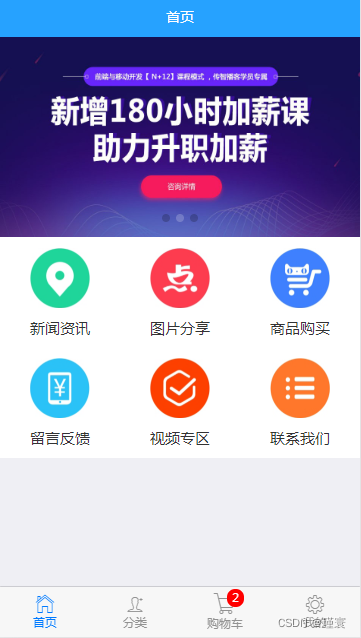一、什么是串口
串口叫做串行接口,也称串行通信接口,也可以叫做COM口,按电气标准及协议来分包括RS-232-C、RS-422、RS485、USB等。串行接口是指数据一位一位地顺序传送,其特点是通信线路简单,只要一对传输线就可以实现双向通信,从而大大降低了成本,特别适用于远距离通信,但传送速度较慢。
二、串口通讯方式
- 单工模式:只支持数据在一个方向上传输;在同一时间只有一方能接收或发送信息,不能实现双向通信。一般用在只向一个方向传输数据的场合,比如跟打印机通讯。
- 半双工模式:如果只有一条通讯线,那么它既可以发送数据也可以接收数据,但不能同时进行发送和接收。如果使用两条通讯线,数据可以在两个方向传输,但是在同一时间只可以有一方接受或发送信息,实际上是一种切换方向的单工通讯。比如RS485-2W通讯就是采用这种模式。
- 全双工模式:数据可以同时往两个方向传输,相当于两个单工通讯的结合,它要求发送设备和接收设备都有独立的发送和接收能力,在同一时间可以同时进行发送和接收数据,实现双向通信,数据传输效率比较高。比如RS-232通讯就是采用这种模式。
串口通讯是一个字符一个字符地传输,每个字符一位一位地传输,总是以“起始位”开始,以“停止位”结束,字符之间没有固定的时间间隔要求。
实际传输时每一位的信号宽度与波特率有关,波特率越高,宽度越小,在进行传输之前,双方一定要使用同一个波特率。
三、Android串口开发
通过使用serialport库,直接上代码 :
第一步导包:
// 在项目根目录的build.gradle文件中添加:
allprojects {
repositories {
...
mavenCentral()
}
}
// 在项目Module下的build.gradle文件中添加:
dependencies {
implementation 'io.github.xmaihh:serialport:2.1.1'
}
第二步代码:
import android.os.Build;
import android.os.Bundle;
import android.os.Handler;
import android.os.Message;
import android.os.SystemClock;
import android.support.annotation.RequiresApi;
import android.support.v7.app.AppCompatActivity;
import android.util.Log;
import android.view.View;
import android.widget.EditText;
import android.widget.RadioGroup;
import android.widget.Toast;
import com.alibaba.fastjson.JSONObject;
import java.io.IOException;
import java.io.InputStream;
import butterknife.BindView;
import butterknife.ButterKnife;
import butterknife.OnClick;
import tp.xmaihh.serialport.SerialHelper;
import tp.xmaihh.serialport.bean.ComBean;
import tp.xmaihh.serialport.stick.AbsStickPackageHelper;
import tp.xmaihh.serialport.utils.ByteUtil;
public class MainActivity extends AppCompatActivity implements RadioGroup.OnCheckedChangeListener {
@BindView(R.id.rg_type)
RadioGroup mRgType;
@BindView(R.id.et_read_content)
EditText mEtReadContent;
@BindView(R.id.et_send_content)
EditText mEtSendContent;
private SerialHelper serialHelper;
private boolean isHexType = false;
private String text = "";
private Handler mHandler = new Handler(new Handler.Callback() {
@Override
public boolean handleMessage(Message msg) {
ComBean comBean = (ComBean) msg.obj;
String time = comBean.sRecTime;
String rxText;
rxText = new String(comBean.bRec);
if (isHexType) {
//转成十六进制数据
rxText = ByteUtil.ByteArrToHex(comBean.bRec);
}
text += "Rx-> " + time + ": " + rxText + "\r" + "\n";
mEtReadContent.setText(text);
return false;
}
});
@RequiresApi(api = Build.VERSION_CODES.M)
@Override
protected void onCreate(Bundle savedInstanceState) {
super.onCreate(savedInstanceState);
setContentView(R.layout.activity_main);
ButterKnife.bind(this);
mRgType.setOnCheckedChangeListener(this);
initSerialConfig();
}
private void initSerialConfig() {
//初始化SerialHelper对象,设定串口名称和波特率(此处为接收扫码数据)
serialHelper = new SerialHelper("/dev/ttyACM0", 9600) {
@Override
protected void onDataReceived(ComBean paramComBean) {
Message message = mHandler.obtainMessage();
message.obj = paramComBean;
Log.e("TAG", "onDataReceived: " + JSONObject.toJSONString(message.obj));
mHandler.sendMessage(message);
}
};
/*
* 默认的BaseStickPackageHelper将接收的数据扩展成64位,一般用不到这么多位
* 我这里重新设定一个自适应数据位数的
*/
serialHelper.setStickPackageHelper(new AbsStickPackageHelper() {
@Override
public byte[] execute(InputStream is) {
try {
int available = is.available();
if (available > 0) {
byte[] buffer = new byte[available];
int size = is.read(buffer);
if (size > 0) {
return buffer;
}
} else {
SystemClock.sleep(50);
}
} catch (IOException e) {
e.printStackTrace();
}
return null;
}
});
}
@OnClick({R.id.bt_open, R.id.bt_close, R.id.bt_send, R.id.bt_clear_content})
public void onButtonClicked(View view){
switch (view.getId()) {
case R.id.bt_open:
if (serialHelper.isOpen()) {
Toast.makeText(this, Const.SPORT_NAME + "串口已经打开", Toast.LENGTH_SHORT).show();
return;
}
try {
serialHelper.open();
} catch (IOException e) {
e.printStackTrace();
}
Toast.makeText(this, Const.SPORT_NAME + "串口打开成功", Toast.LENGTH_SHORT).show();
break;
case R.id.bt_close:
if (serialHelper.isOpen()) {
serialHelper.close();
Toast.makeText(this, Const.SPORT_NAME + "串口已经关闭", Toast.LENGTH_SHORT).show();
}
break;
case R.id.bt_clear_content:
text = "";
mEtReadContent.setText(text);
break;
case R.id.bt_send:
if (!serialHelper.isOpen()) {
Toast.makeText(this, Const.SPORT_NAME + "串口没打开 发送失败", Toast.LENGTH_SHORT).show();
return;
}
String sendContent = mEtSendContent.getText().toString();
if (isHexType) {
serialHelper.sendHex(sendContent);
} else {
serialHelper.sendTxt(sendContent);
}
break;
}
}
@Override
public void onCheckedChanged(RadioGroup group, int checkedId) {
switch (checkedId) {
case R.id.rb_txt:
isHexType = false;
mEtSendContent.setText(Const.TXT_TYPE_SEND);
break;
case R.id.rb_hex:
isHexType = true;
mEtSendContent.setText(Const.HEX_TYPE_SEND);
break;
}
}
@Override
protected void onDestroy() {
super.onDestroy();
serialHelper.close();
serialHelper = null;
}
}
<?xml version="1.0" encoding="utf-8"?>
<android.support.constraint.ConstraintLayout xmlns:android="http://schemas.android.com/apk/res/android"
xmlns:app="http://schemas.android.com/apk/res-auto"
xmlns:tools="http://schemas.android.com/tools"
android:layout_width="match_parent"
android:layout_height="match_parent"
tools:context=".MainActivity">
<!--串口操作部分-->
<LinearLayout
android:layout_width="match_parent"
android:layout_height="wrap_content"
app:layout_constraintBottom_toTopOf="@id/ll_read_data"
android:layout_marginBottom="@dimen/dp_10"
android:orientation="horizontal">
<Button
android:id="@+id/bt_open"
android:layout_width="0dp"
android:layout_weight="1"
android:layout_height="wrap_content"
android:text="@string/open_serial"
android:layout_marginStart="@dimen/dp_10"
android:layout_gravity="center_vertical"/>
<TextView
android:layout_width="0dp"
android:layout_weight="1"
android:layout_height="wrap_content"
android:textSize="@dimen/edit_text_size"
android:text="@string/data_type"
android:layout_marginStart="@dimen/dp_10"
android:layout_gravity="center_vertical"/>
<RadioGroup
android:id="@+id/rg_type"
android:layout_width="0dp"
android:layout_weight="2"
android:layout_height="wrap_content"
android:layout_gravity="center"
android:layout_marginStart="@dimen/dp_10"
android:orientation="horizontal">
<RadioButton
android:id="@+id/rb_txt"
android:layout_width="0dp"
android:layout_weight="1"
android:layout_height="wrap_content"
android:checked="true"
android:text="@string/data_type_txt"/>
<RadioButton
android:id="@+id/rb_hex"
android:layout_width="0dp"
android:layout_weight="1"
android:layout_height="wrap_content"
android:layout_marginStart="@dimen/dp_10"
android:text="@string/data_type_hex"/>
</RadioGroup>
<Button
android:id="@+id/bt_close"
android:layout_width="0dp"
android:layout_weight="1"
android:layout_height="wrap_content"
android:text="@string/close_serial"
android:layout_marginStart="@dimen/dp_10"
android:layout_marginEnd="@dimen/dp_10"
android:layout_gravity="center_vertical"/>
</LinearLayout>
<!--数据接收部分-->
<LinearLayout
android:id="@+id/ll_read_data"
android:layout_width="match_parent"
android:layout_height="wrap_content"
app:layout_constraintTop_toTopOf="parent"
app:layout_constraintBottom_toBottomOf="parent"
android:orientation="horizontal">
<!--数据接收显示-->
<EditText
android:id="@+id/et_read_content"
android:layout_width="0dp"
android:layout_height="200dp"
android:layout_marginStart="@dimen/dp_10"
android:layout_weight="6"
android:background="@drawable/edit_bg"
android:cursorVisible="false"
android:focusable="false"
android:focusableInTouchMode="false"
android:gravity="top"
android:padding="@dimen/dp_5"
android:textSize="@dimen/edit_text_size" />
<Button
android:id="@+id/bt_clear_content"
android:layout_width="0dp"
android:layout_weight="1"
android:layout_height="wrap_content"
android:text="@string/clear_all_data"
android:layout_marginStart="@dimen/dp_10"
android:layout_marginEnd="@dimen/dp_10"
android:layout_gravity="center_vertical"/>
</LinearLayout>
<View
android:id="@+id/view_line"
android:layout_width="match_parent"
android:layout_height="@dimen/dp_2"
android:layout_marginTop="@dimen/dp_10"
android:layout_marginStart="@dimen/dp_10"
android:layout_marginEnd="@dimen/dp_10"
android:background="@color/colorAccent"
app:layout_constraintTop_toBottomOf="@id/ll_read_data"/>
<!--数据发送部分-->
<LinearLayout
android:id="@+id/ll_send_data"
android:layout_width="match_parent"
android:layout_height="wrap_content"
app:layout_constraintTop_toBottomOf="@id/view_line"
android:layout_marginTop="@dimen/dp_10"
android:orientation="horizontal">
<!--数据接收显示-->
<EditText
android:id="@+id/et_send_content"
android:layout_width="0dp"
android:layout_height="200dp"
android:layout_marginStart="@dimen/dp_10"
android:layout_weight="6"
android:singleLine="false"
android:background="@drawable/edit_bg"
android:gravity="top"
android:padding="@dimen/dp_5"
android:inputType="text"
android:textSize="@dimen/edit_text_size"
android:text="@string/txt_data"/>
<Button
android:id="@+id/bt_send"
android:layout_width="0dp"
android:layout_weight="1"
android:layout_height="wrap_content"
android:text="@string/send_data"
android:layout_marginStart="@dimen/dp_10"
android:layout_marginEnd="@dimen/dp_10"
android:layout_gravity="center_vertical"/>
</LinearLayout>
</android.support.constraint.ConstraintLayout>第三步说明:
上面代码,在创建serialHelper之时,就已经传入了一个onDataReceived()方法,用来监听串口数据接收,但是如要打开串口才能开启监听。
SerialHelper创建完成,打开串口
serialHelper.open();
如果需要设置其他的属性,比如设置奇偶检验,需要在执行open()之前设定。
serialHelper.setPort(String sPort); //设置串口
serialHelper.setBaudRate(int iBaud); //设置波特率
serialHelper.setStopBits(int stopBits); //设置停止位
serialHelper.setDataBits(int dataBits); //设置数据位
serialHelper.setParity(int parity); //设置校验位
serialHelper.setFlowCon(int flowcon); //设置流控
发送数据
serialHelper.send(byte[] bOutArray); // 发送byte[]
serialHelper.sendHex(String sHex); // 发送Hex
serialHelper.sendTxt(String sTxt); // 发送ASCII
关闭串口
serialHelper.close();
效果图
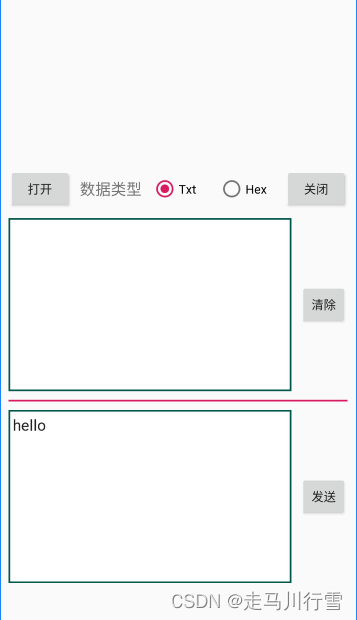
四、参考文章
Android串口使用2之使用Google官方库android-serialport-api_android-serialport-api使用_Steven Jon的博客-CSDN博客
mirrors / xmaihh / Android-Serialport · GitCode