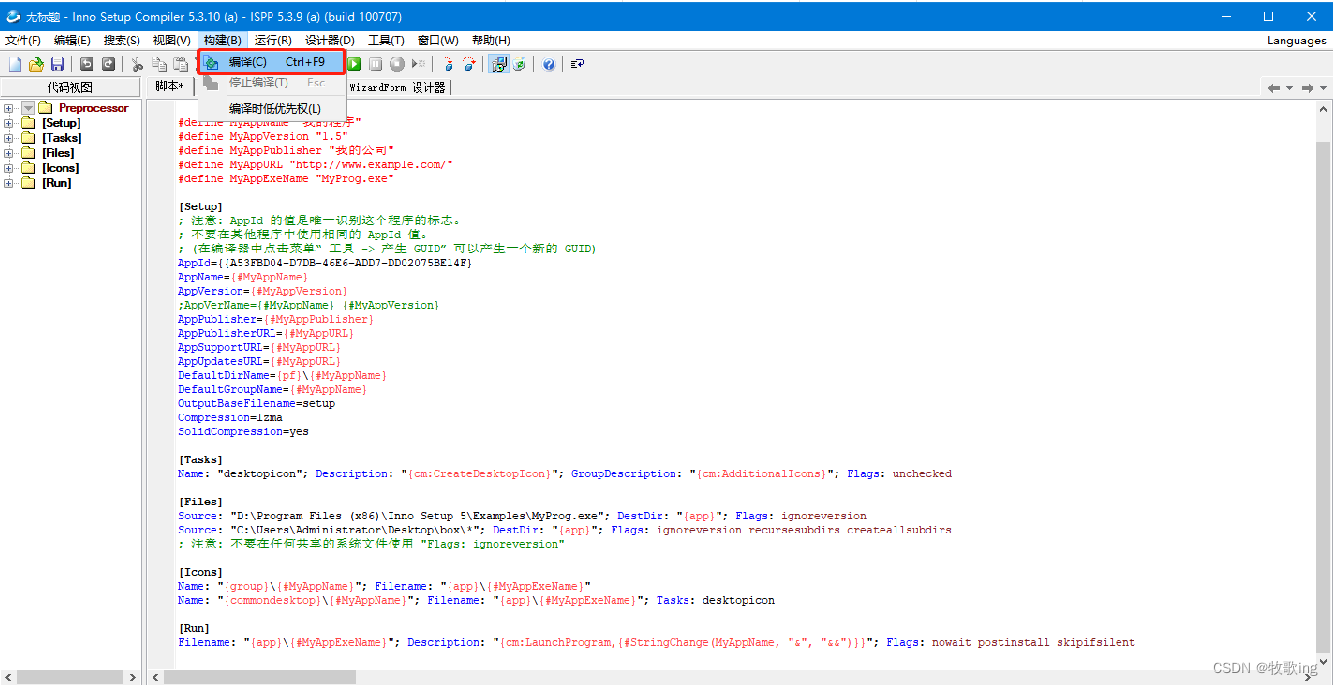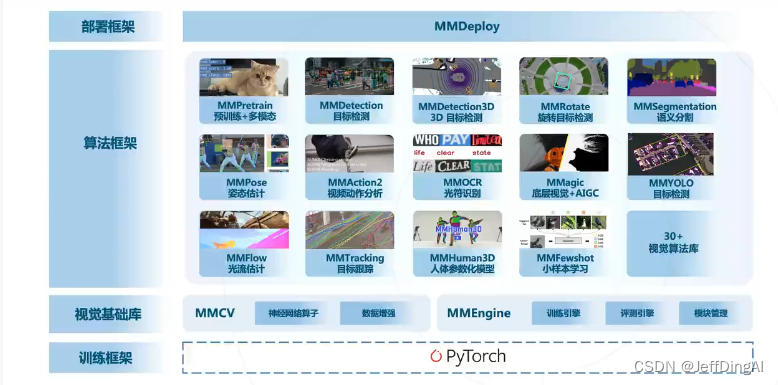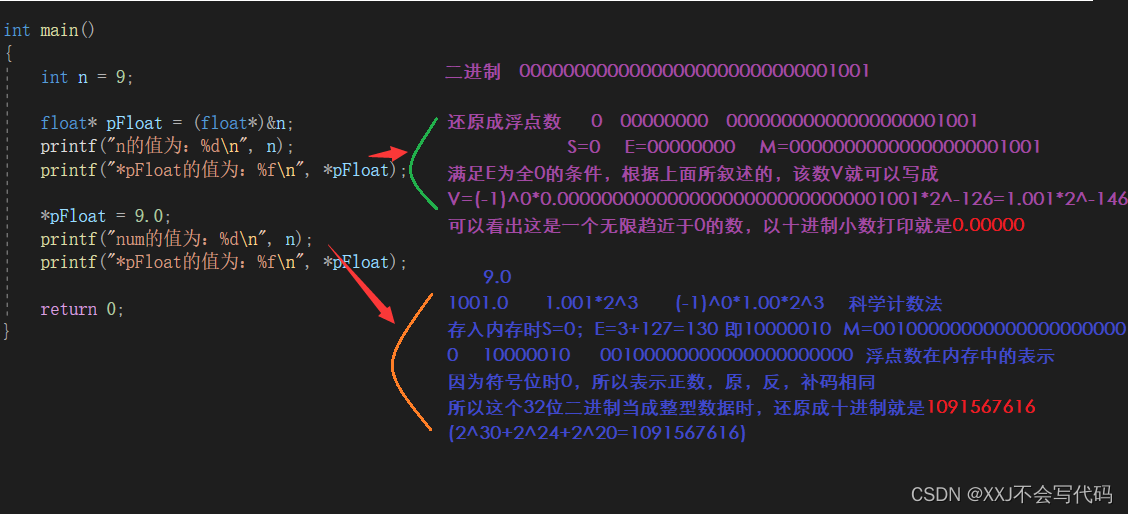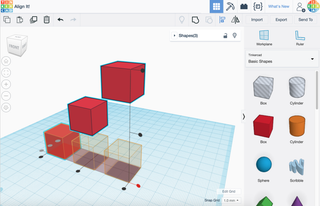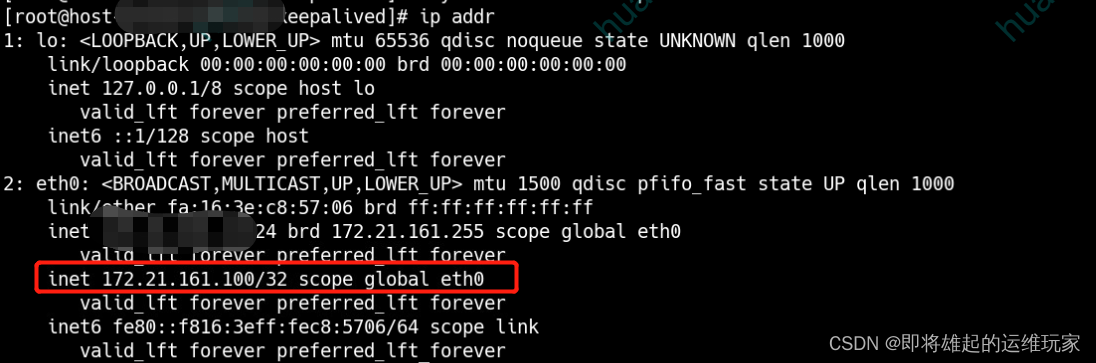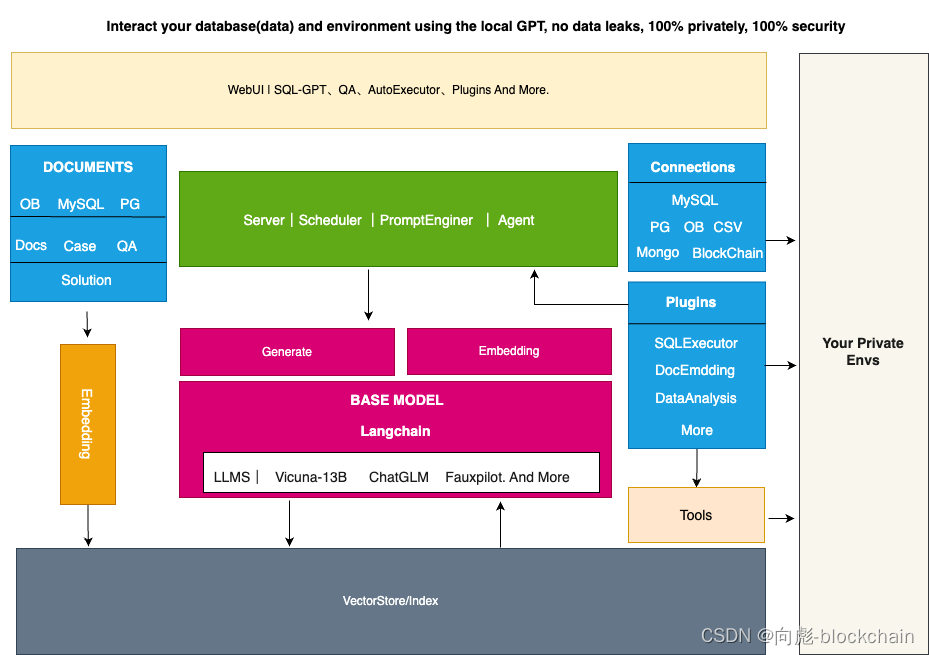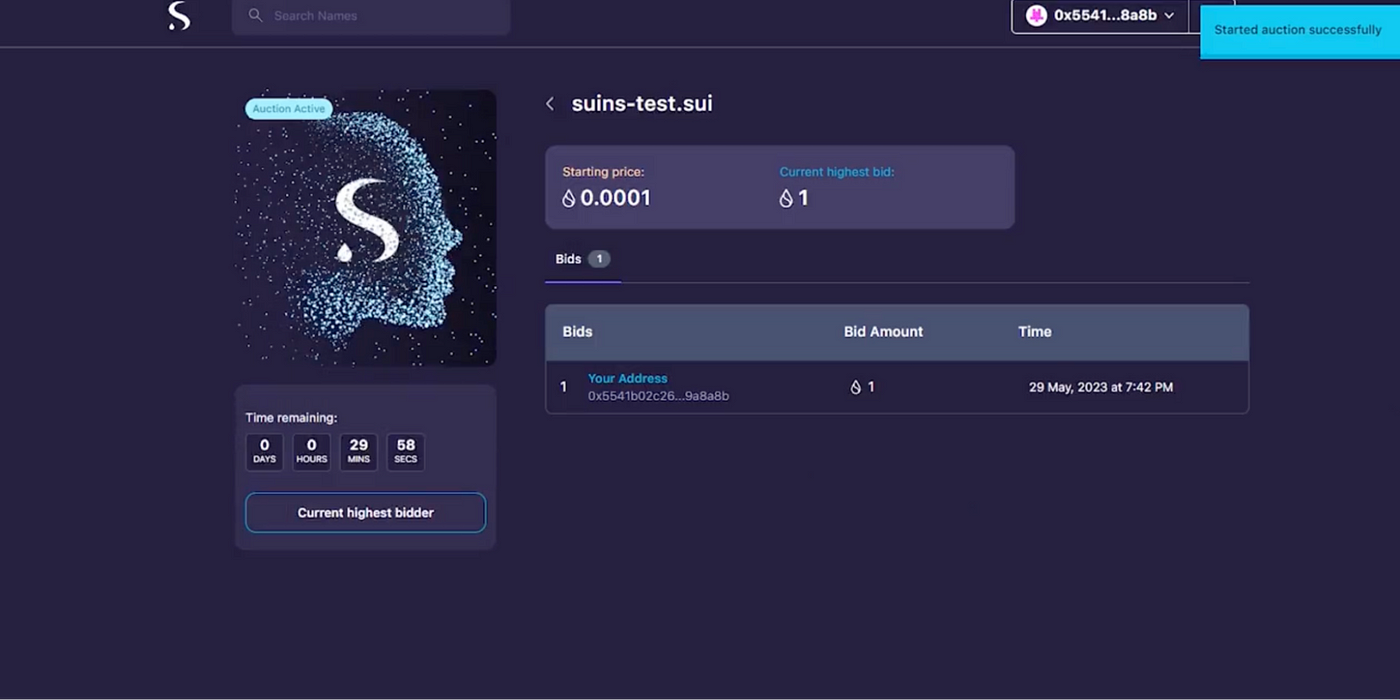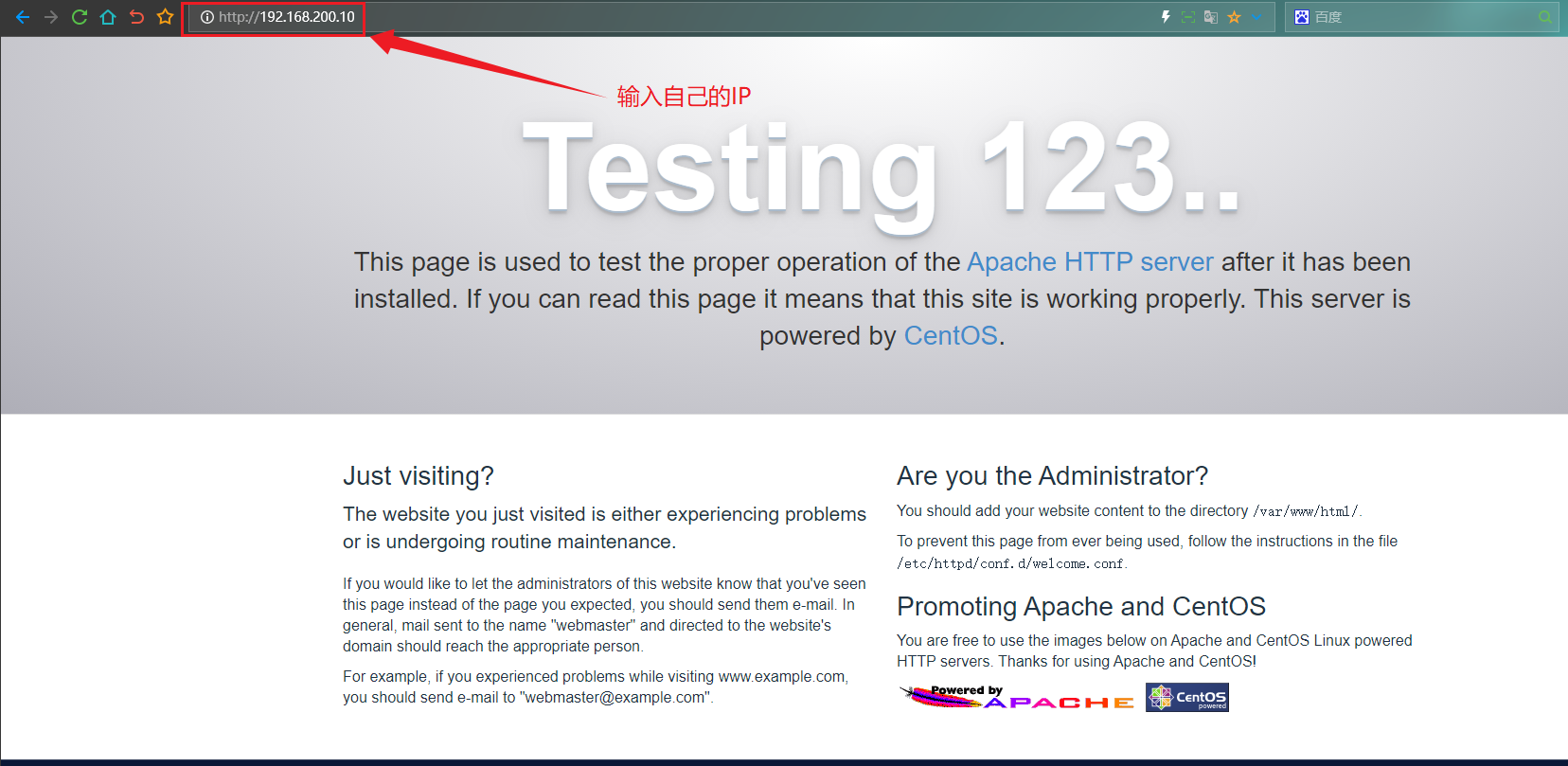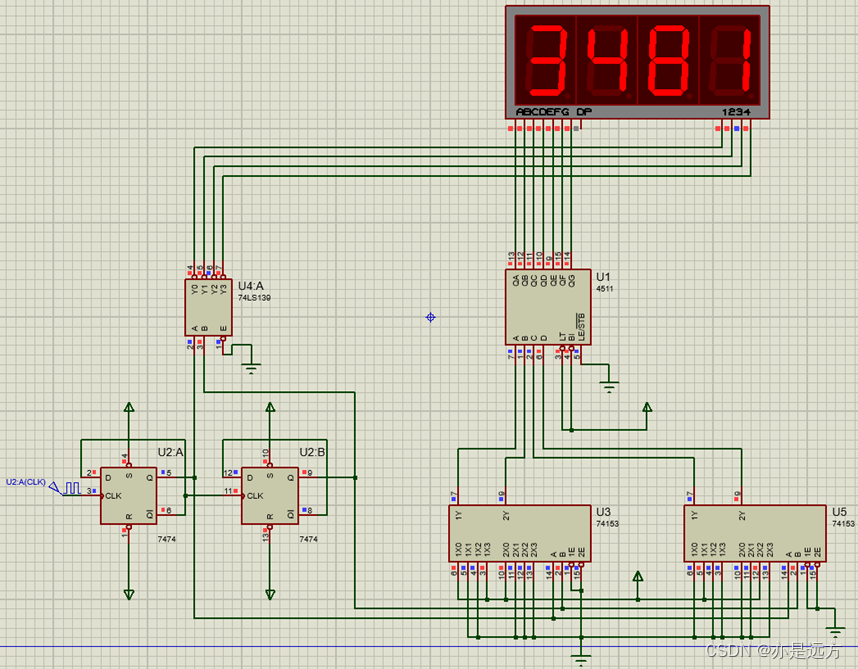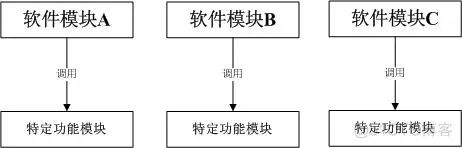前面我们已经简单了解了Qt帮助框架,本节我们将举例说明生成Qt帮助集,并自定义Qt Assistant。
准备工作
因为创建帮助系统建立帮助文件的前提是HTML文档文件已经存在,所以我们来弄一些简单的HTML文档(难的我还不会)。
index.html
<!DOCTYPE html>
<html lang="en">
<head>
<meta charset="utf-8">
<title>首页</title>
</head>
<body>
<div class="brief-introduction">
<p>欢迎来到啥也不是</p>
</div>
</body>
</html>
section1.html
<!DOCTYPE html>
<html lang="en">
<head>
<meta charset="utf-8">
<title>第一节</title>
</head>
<body>
<div class="section 1">
<div class="header">
<p>第一节,学完啥也不是</p>
</div>
<div class="info">
<p>啥也不是书里面写的就是啥也不是</p>
</div>
<div class="summary">
<p>
没啥可总结,啥也不是就是啥也不是。
</p>
</div>
</div>
</body>
</html>
section2.html
<!DOCTYPE html>
<html lang="en">
<head>
<meta charset="utf-8">
<title>第二节</title>
</head>
<body>
<div class="section 2">
<div class="header">
<p>第二节,学完啥也不是</p>
</div>
<div class="info">
<p>啥也不是书里面写的就是啥也不是</p>
</div>
<div class="summary">
<p>
没啥可总结,啥也不是就是啥也不是。
</p>
</div>
</div>
</body>
</html>
section3.html
<!DOCTYPE html>
<html lang="en">
<head>
<meta charset="utf-8">
<title>第三节</title>
</head>
<body>
<div class="section 3">
<div class="header">
<p>第三节,学完啥也不是</p>
</div>
<div class="info">
<p>啥也不是书里面写的就是啥也不是</p>
</div>
<div class="summary">
<p>
没啥可总结,啥也不是就是啥也不是。
</p>
</div>
</div>
</body>
</html>
创建相关文件
创建Qt帮助项目文件(.qhp)
bmhelp.qhp
<?xml version="1.0" encoding="UTF-8"?>
<QtHelpProject version="1.0">
<namespace>bmseven.myHelp</namespace>
<virtualFolder>doc</virtualFolder>
<filterSection>
<toc>
<section title="主页" ref="index.html">
<section title="第一节" ref="section1.html">
</section>
<section title="第二节" ref="section2.html">
</section>
<section title="第三节" ref="section3.html">
</section>
</section>
</toc>
<keywords>
<keyword name="section1" ref="section1.html" />
<keyword name="section2" ref="section2.html" />
<keyword name="section3" ref="section3.html" />
</keywords>
<files>
<file>index.html</file>
<file>section1.html</file>
<file>section2.html</file>
<file>section3.html</file>
</files>
</filterSection>
</QtHelpProject>
标签说明:
- namespace:指qhp文件的命名空间,并且必须唯一,该命名空间在Assistant中会作为页面URL的第一部分。
- virtualFolder:指虚拟文件夹,此文件夹并不需要创建,只用来区分文件。
- filterSection:指过滤器,过滤器部分包含了所有的目录,索引和文件列表,可以通过设置过滤器属性,实现在Assistant中指定文档是否显示。
- toc:指目录表(table of contents),在toc中创建了所有文档的目录,标题以及文档对应的路径。
- keywords:用于指定所有搜索的关键字以及指定的文件。在Assistant中搜索的时候,会显示相应的页面。
- files:包含Assistant需要引用的所有文件以及图片,可使用通配符*进行匹配。
生成Qt压缩帮助(.qch)
通过Qt控制台执行:
qhelpgenerator bmhelp.qhp -o bmhelp.qch

生成qch文件之后,需要注册才可以在Assistant中显示,一般有两种方式:
- Qt终端执行:assistant -register bmhelp.qch
- 使用Assistant界面进行添加:编辑->首选项->文档->Add->Apply

注意:其实到这一步已经可以在Qt Assistant中查看我们自己创建的帮助文档了,但是包含qt的帮助文档,那么如何只显示我们自己的文档,并且定制化Qt Assistant呢?接着往下走吧~
创建Qt帮助收集项目文件(.qhcp)
bmhelp.qhcp
<?xml version="1.0" encoding="utf-8"?>
<QHelpCollectionProject version="1.0">
<assistant>
<title>bmseven的帮助系统</title>
<applicationIcon>images/awesomeface.png</applicationIcon>
<cacheDirectory>cache/bmhelp</cacheDirectory>
<homePage>qthelp://bmseven.bmhelp/doc/index.html</homePage>
<startPage>qthelp://bmseven.bmhelp/doc/index.html</startPage>
<aboutMenuText>
<text>关于该帮助</text>
</aboutMenuText>
<aboutDialog>
<file>about.txt</file>
<icon>images/awesomeface.png</icon>
</aboutDialog>
<enableDocumentationManager>false</enableDocumentationManager>
<enableAddressBar>false</enableAddressBar>
<enableFilterFunctionality>false</enableFilterFunctionality>
</assistant>
<docFiles>
<generate>
<file>
<input>bmhelp.qhp</input>
<output>bmhelp.qch</output>
</file>
</generate>
<register>
<file>bmhelp.qch</file>
</register>
</docFiles>
</QHelpCollectionProject>
标签说明:
- assistant:对Qt Assistant进行一些定制化的操作,包括外观与功能,如标题,图标,缓存目录,主页,起始页,about菜单文本/对话框内容/图标。
- cacheDirectory:缓存目录,在Qt Assistant中进行全文检索时会产生缓存文件。
- homePage/startPage:Qt Assistant的主页/起始页,这里使用的URL构成格式为:
qthelp://namespace(qhp文件中指定的)/doc(qhp文件中指定的虚拟文件夹)/*html
- aboutMenuText/aboutDialog:包括菜单文本,帮助对话框显示内容,图标等信息。
- docFIles:文件转换与注册。(就是之前的命令行操作集成到该文件中了)
生成Qt帮助集(.qhc)
Qt控制台执行:
qhelpgenerator bmhelp.qhcp -o bmhelp.qhc

运行自定义Qt Assistant
Qt控制台执行:
assistant -collectionFile bmhelp.qhc

这就完事儿了,自定义的部分都跟着变化了,当需要嵌入到自己的应用程序中可使用代码调用,这里不做介绍了。