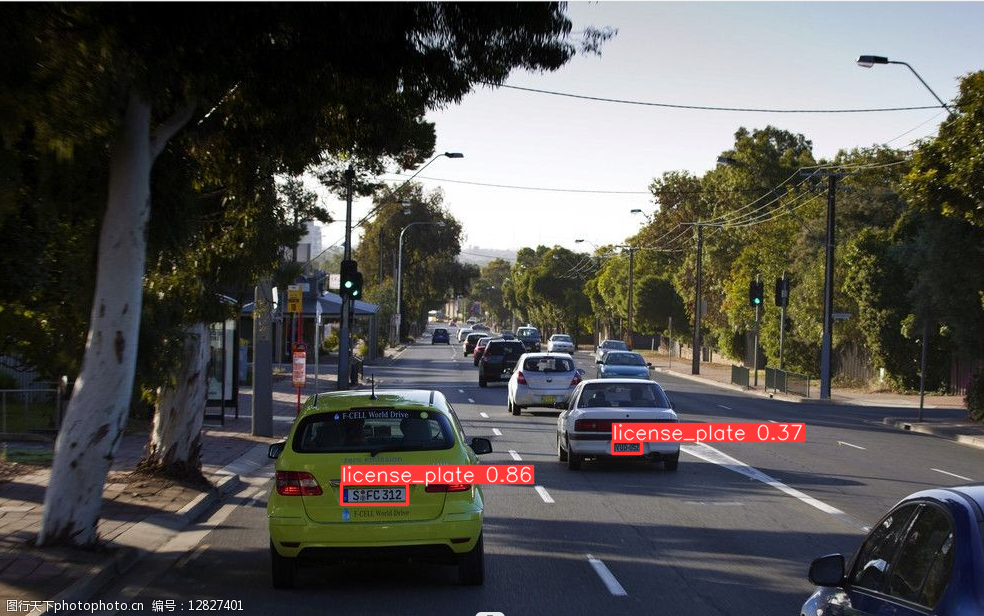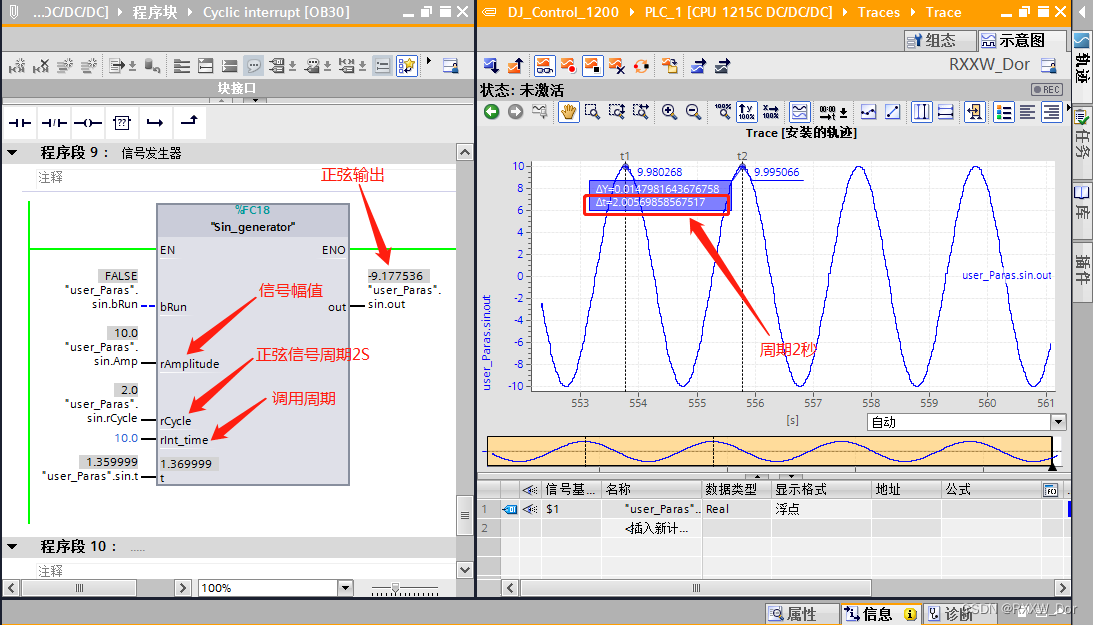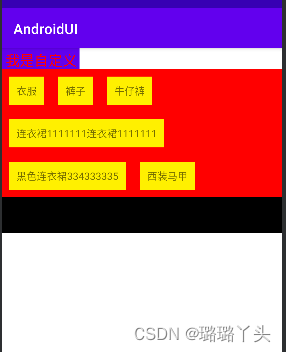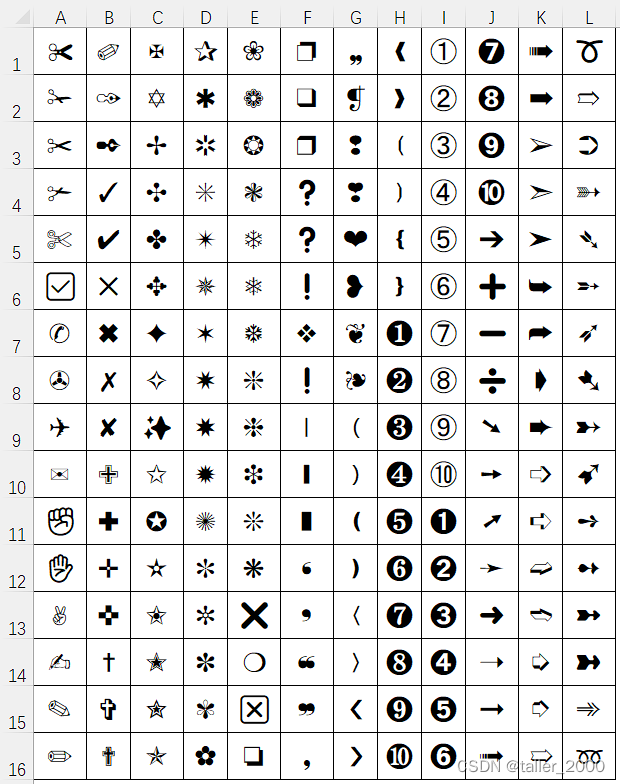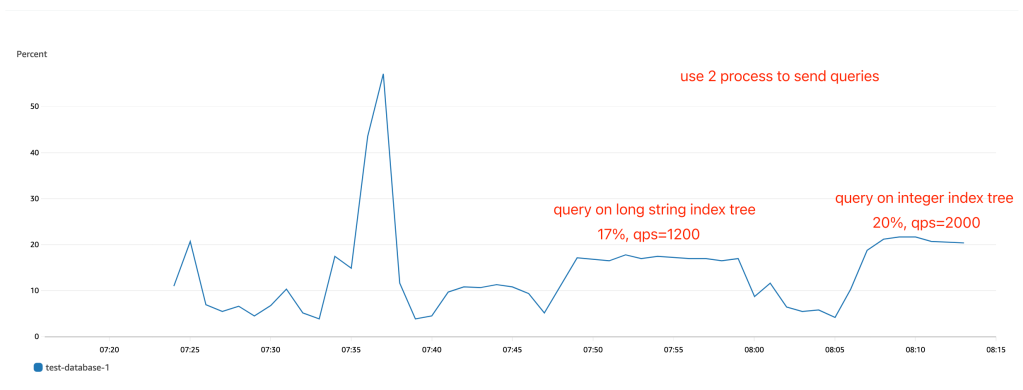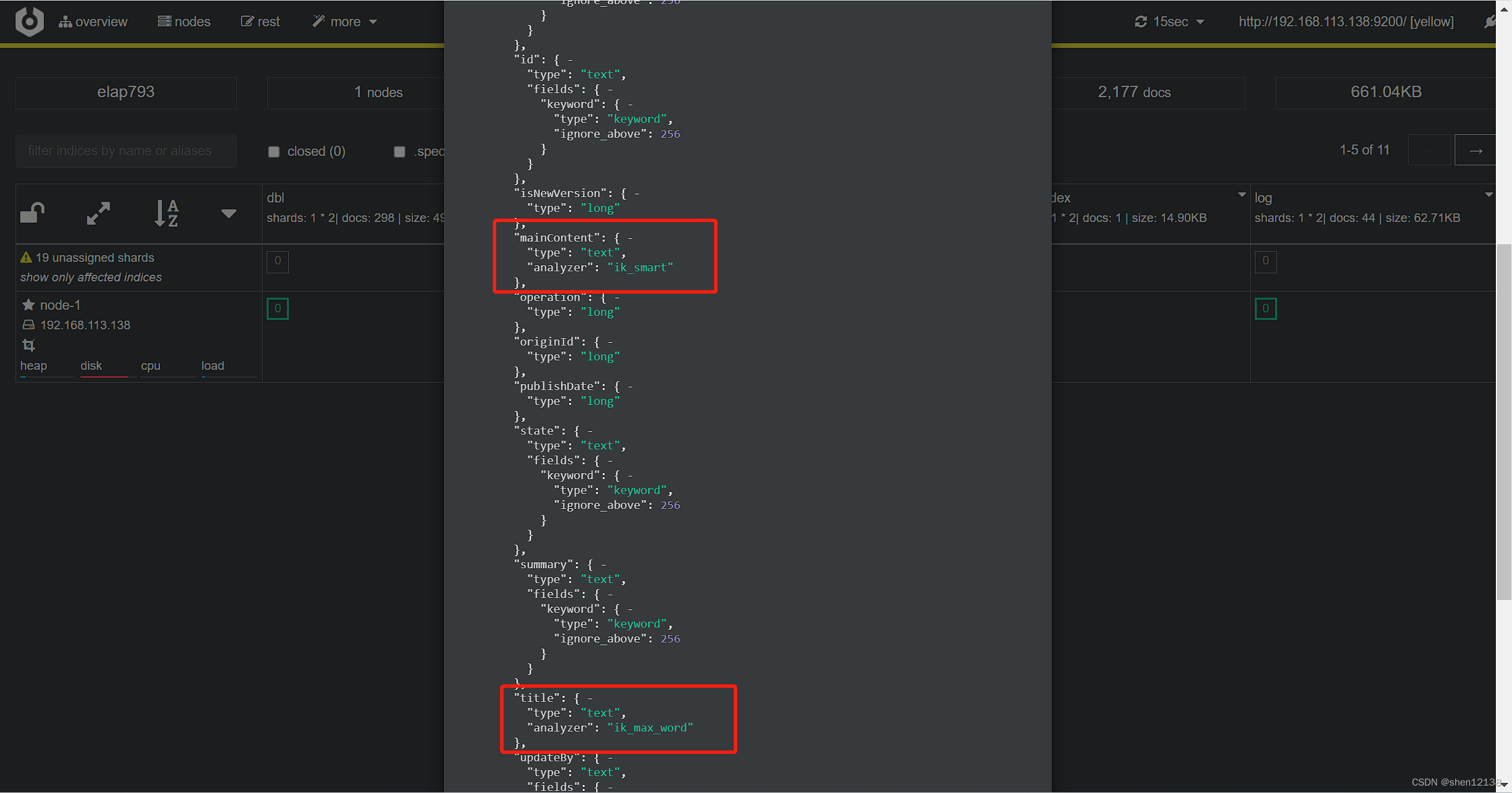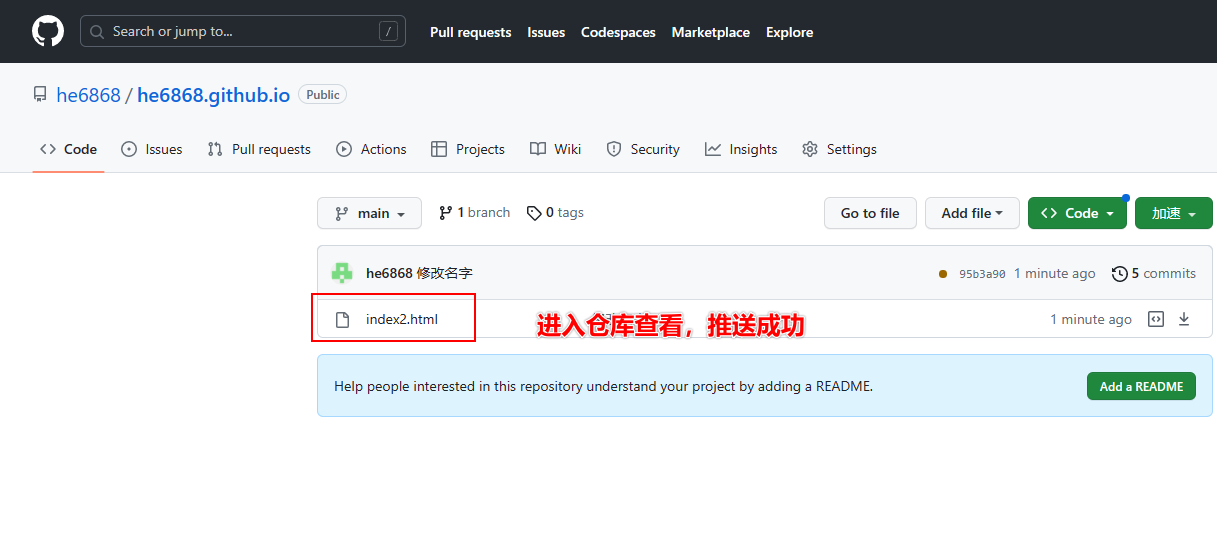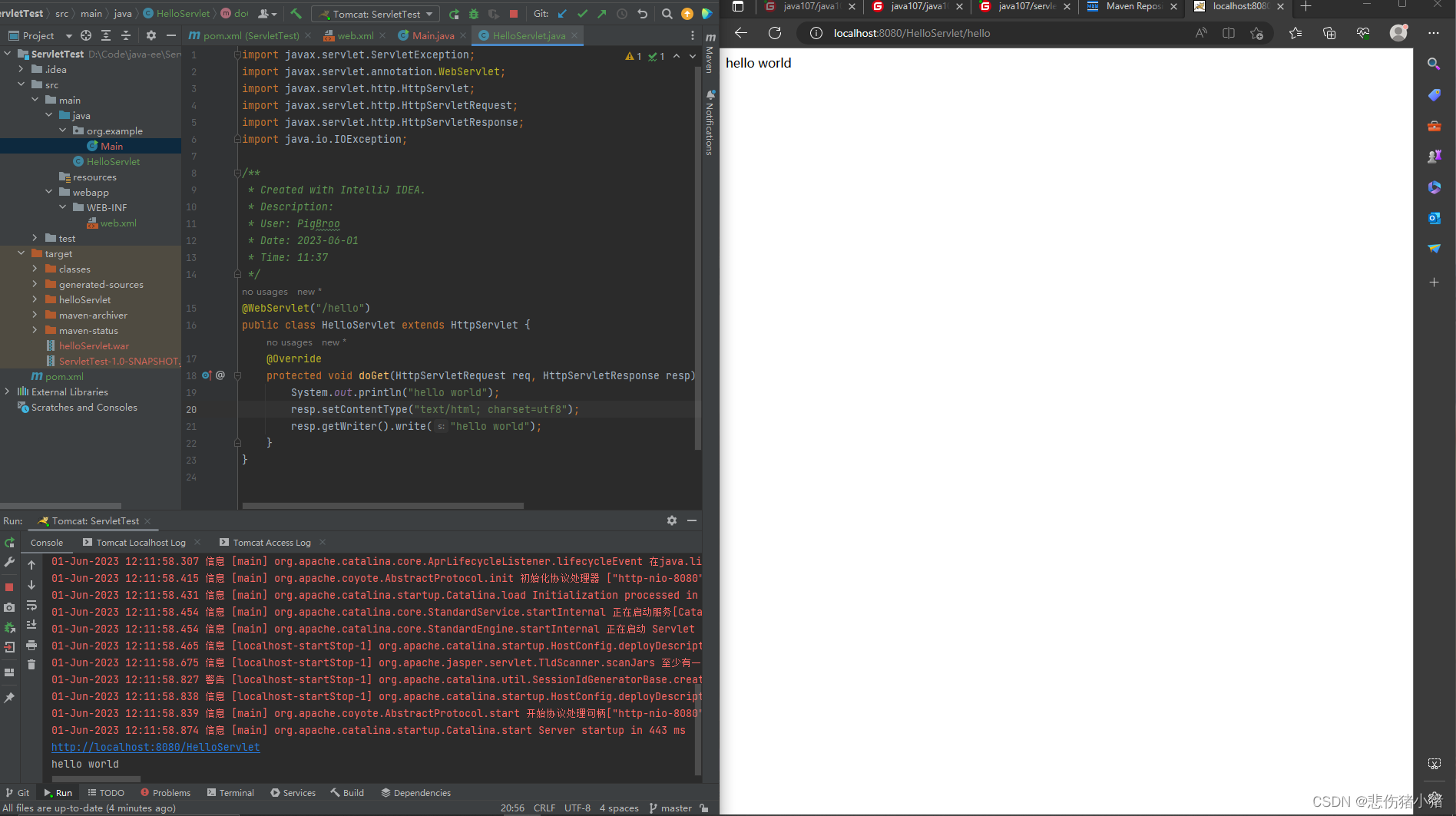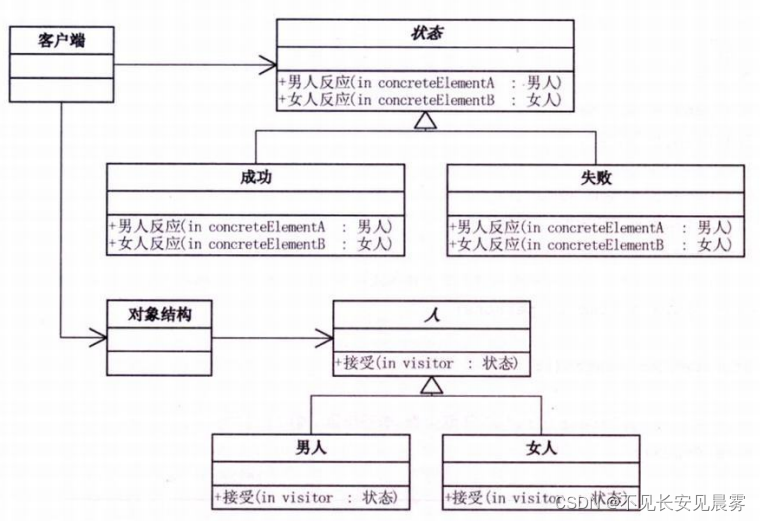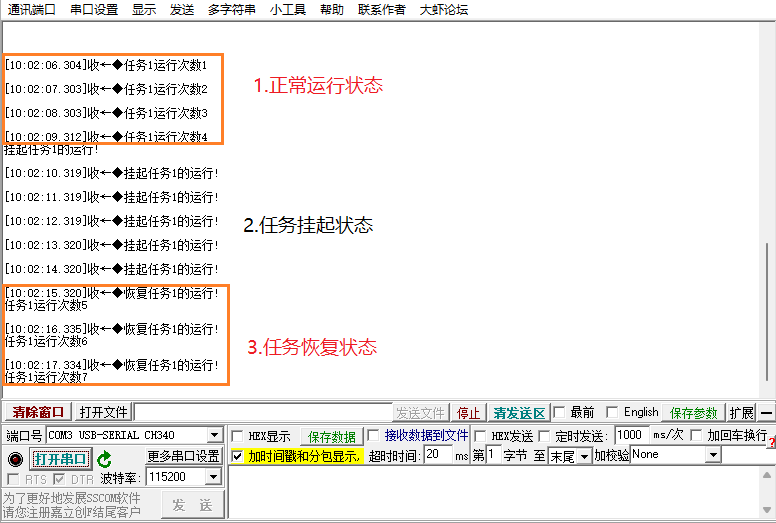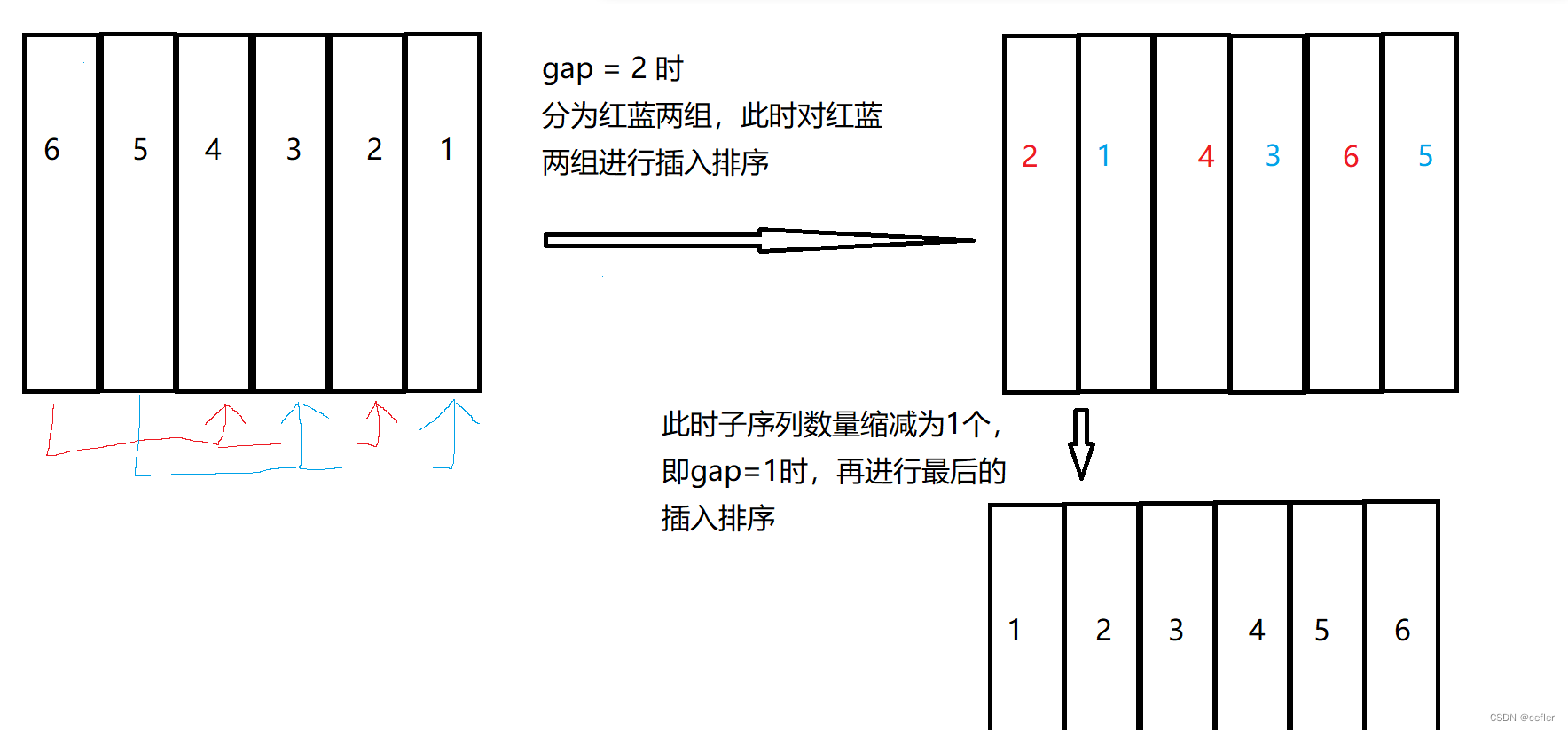国产MCU-CW32F030开发学习
1. 相关资料下载
1.1 武汉芯源半导体
武汉芯源半导体官网 武汉芯源半导体
武汉芯源 21ic 电子论坛 21ic 电子论坛

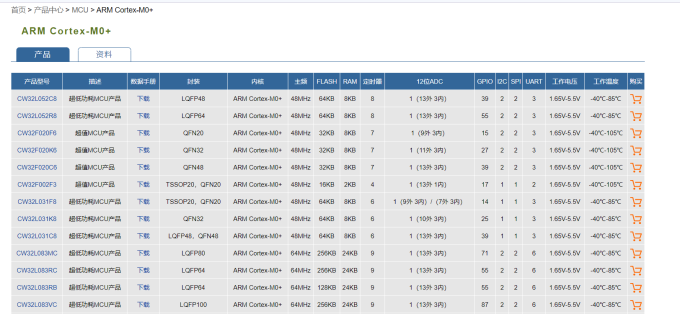
1.2 CW32F030系列资料
CW32F030技术文档
• 内核:ARM® Cortex®-M0+
– 最高主频64MHz
• 工作温度:-40℃ 至 105℃;工作电压:1.65V 至 5.5V
• 存储容量
– 64K 字节FLASH,数据保持25年@85℃
– 8K 字节RAM,支持奇偶校验
– 128字节OTP存储器
• CRC 硬件计算单元
• 复位和电源管理
– 低功耗模式(Sleep,DeepSleep)
– 上电和掉电复位(POR/BOR)
– 可编程低电压检测器(LVD)
• 时钟管理
– 4~32MHz晶体振荡器
– 32KHz低速晶体振荡器
– 内置48MHz RC振荡器
– 内置32KHz RC振荡器
– 内置10KHz RC振荡器
– 内置150KHz RC振荡器
– 时钟监测系统
– 允许独立关断各外设时钟
• 支持39路I/O接口
– 所有I/O口支持中断功能
– 所有I/O支持中断输入滤波功能
• 五通道DMA控制器
• 模数转换器
– 12位精度,±1 LSB
– 最高1M SPS转换速度
– 内置电压参考
– 模拟看门狗功能
– 内置温度传感器
• 双路电压比较器
• 实时时钟和日历
– 支持由Sleep/DeepSleep模式唤醒
• 定时器
– 16位高级控制定时器,支持6路捕获/比较通道和3对互补PWM输出,死区时间和灵活的同步功能
– 四组16位通用定时器
– 三组16位基本定时器
– 窗口看门狗定时器
– 独立看门狗定时器
• 通信接口
– 三路低功耗UART,支持小数波特率
– 两路SPI 接口 12 Mbit/s
– 两路I2C 接口 1 Mbit/s
– IR调制器
• 串行调试接口(SWD)
• 80位唯一ID
• 所有封装兼容ECOPACK 2
1.3 CW32开发者扶持计划及开发板产品
CW32开发者开发板资料 CW32开发板资料

1.4 CW32-Template第三方资源集合
CW-Template
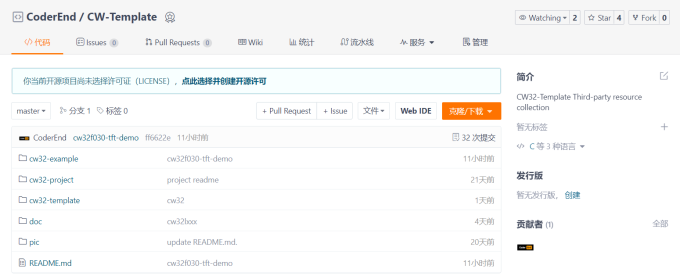

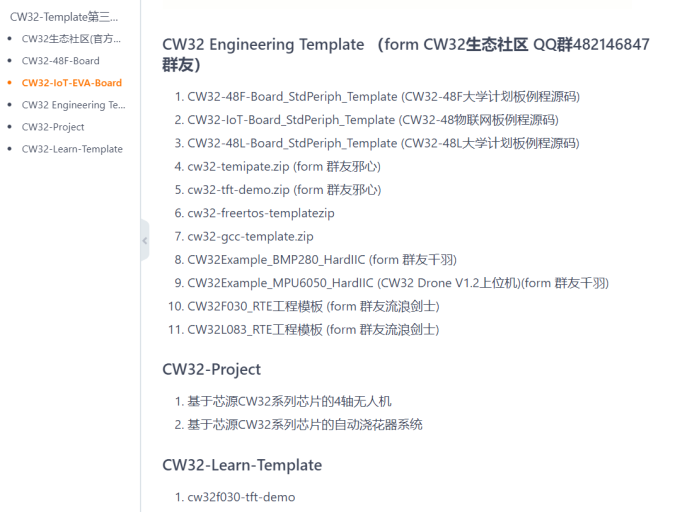
2 开发环境搭建
2.1 MDK
RealView MDK 开发工具源自德国 Keil 公司,被全球超过10万的嵌入式开发工程师验证和使用,是 ARM 公司目前最新推出的针对各种嵌入式处理器的软件开发工具。RealViewMDK 集成了业内最领先的技术,融合了中国多数软件开发工程师所需的特点和功能。包括µVision3 集成开发环境与 RealView 编译器,支持ARM7、ARM9和 最新的 Cortex-M3 核处理器以及 Cortex-M0 核处理器,自动配置启动代码,集成 Flash 烧写模块,强大的Simulation 设备模拟,性能分析等功能,与 ARM 之前的工具包 ADS 等相比,RealView编译器的最新版本可将性能改善超过 20%。如图所示
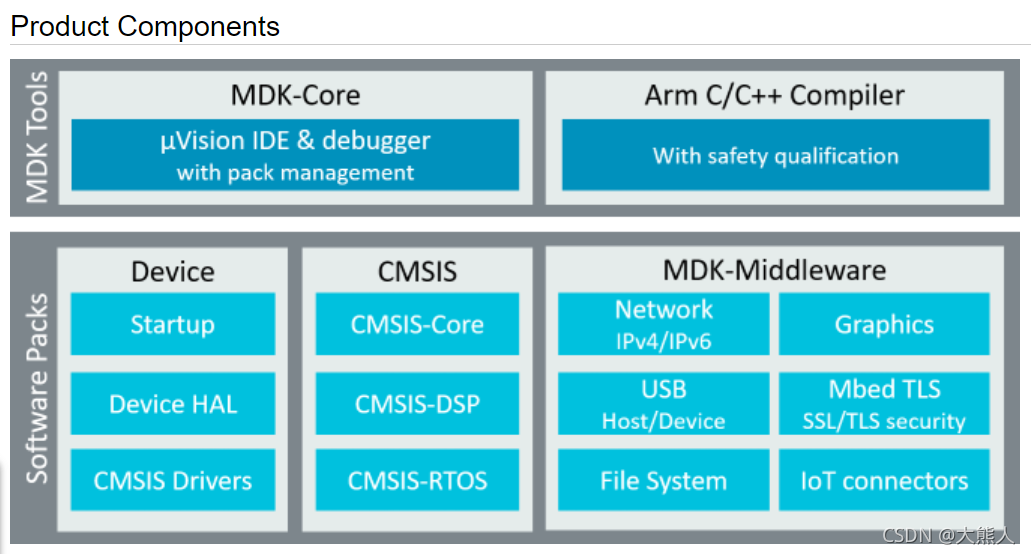
MDK 的安装与配置参考教程
MDK5 安装包可以在:http://www.keil.com/demo/eval/arm.htm下载到。而器件支持、设备驱动、CMSIS 等组件,则可以点击MDK5的Build Toolbar 的最后一个图标调出 Pack Installer,来进行各种组件的安装。也可以在 http://www.keil.com/dd2/pack 这个地址下载,然后进行安装。
要让 MDK5 支持 CW32 的开发,我们还需要将复制固件包“IdeSupport\MDK\flashloader”目录下的*.FLM 文件复制到 MDK-ARM 的安装目录“Keil_v5\ARM\Flash\ 文件中”固件包我们都已经在开发板光盘提供了,大家自行安装即可。
MDK注册完成后,为使WCH-LINK能正确仿真CW32,需对WCH-LINK安装驱动。找到驱动软件包双击进行安装首先点击“DapLinkSer”文件夹安装驱动,在KEIL5环境下WCH-LINK要在“ARM”模式下,将WCH-Link切换到ARM模式,在Keil中选择CMSIS-DAP Debugger即可仿真调试.。
MDK-ARM 工具链

安装WHXY.CW32F030_DFP.1.0.3.pack之后,查看MDK安装路径就发现有相关驱动,下载算法等文件

也可以参考官方环境搭建文章(可能有不同)
环境搭建
可能早期环境搭建的过程,需要自己安装设置的东西较多,官方最近可能把pack包更加完善了
2.2 WCH-LINK
WCH-LINK https://www.wch.cn/products/WCH-Link.html
WCH-LINK:带有 SWD 接口的 ARM 核单片机,并且自带虚拟串口功能。
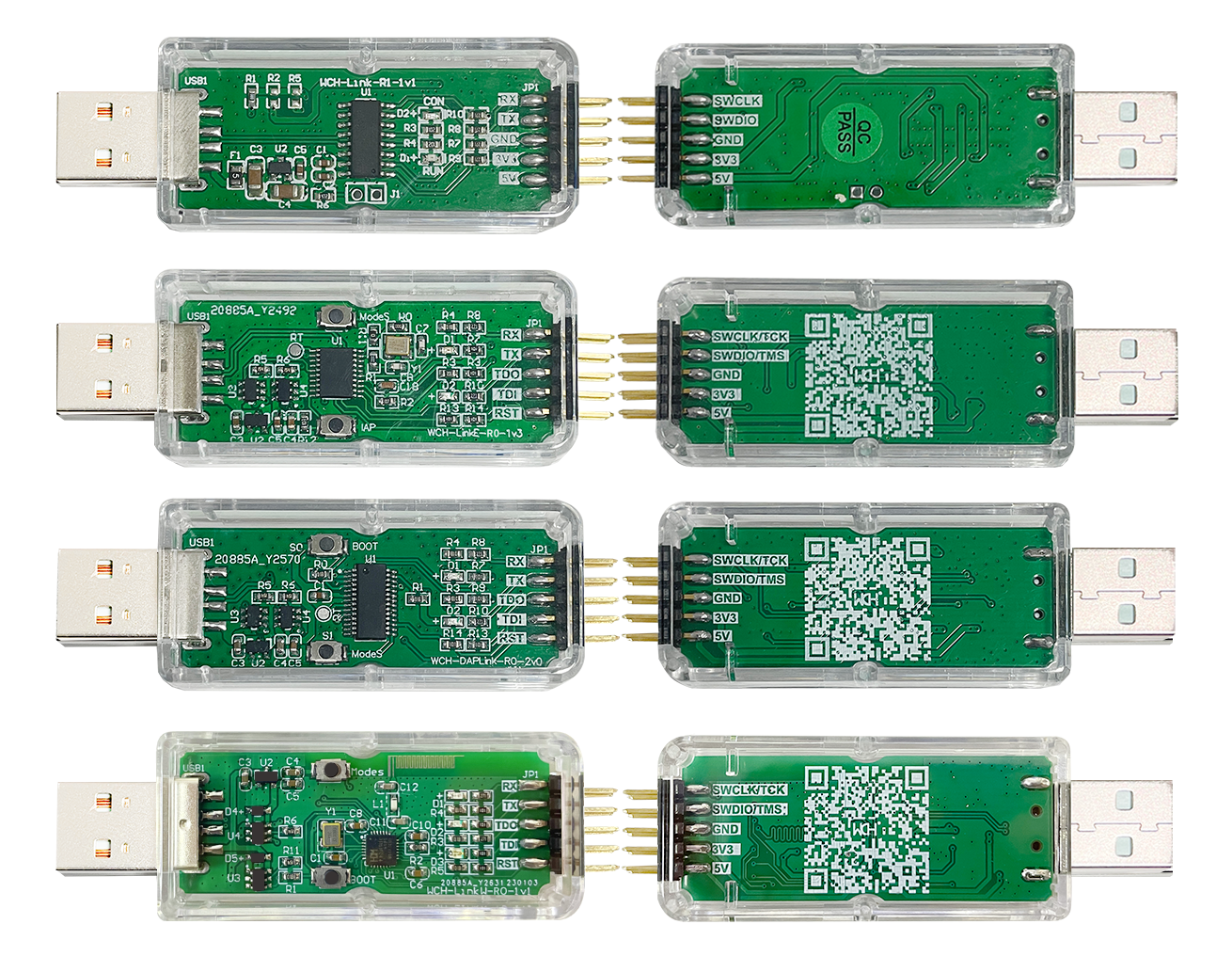
模块特点
- 支持3.3V/5V双电源输出
- 支持USB转TTL串口功能
- 支持RISC-V芯片单/双线下载调试
- 支持带有SWD/JTAG接口的ARM内核MCU下载调试
- 支持固件自动检测升级
- 3.3V/5V输出电源可控
- 自动断电保护功能
- 红蓝双色LED指示灯, 方便查看工作状态
- 支持上位机一键切换工作模式
工作模式
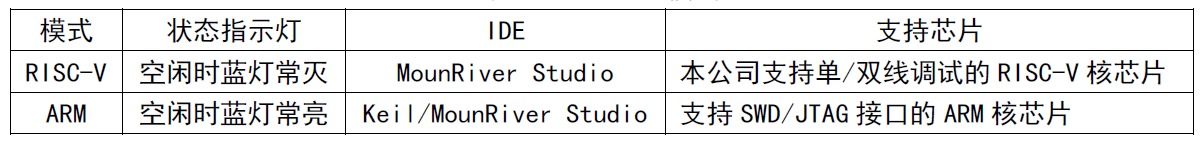
支持芯片
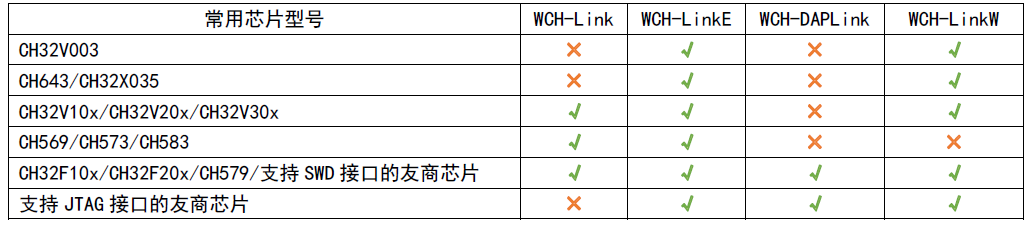
功能对比
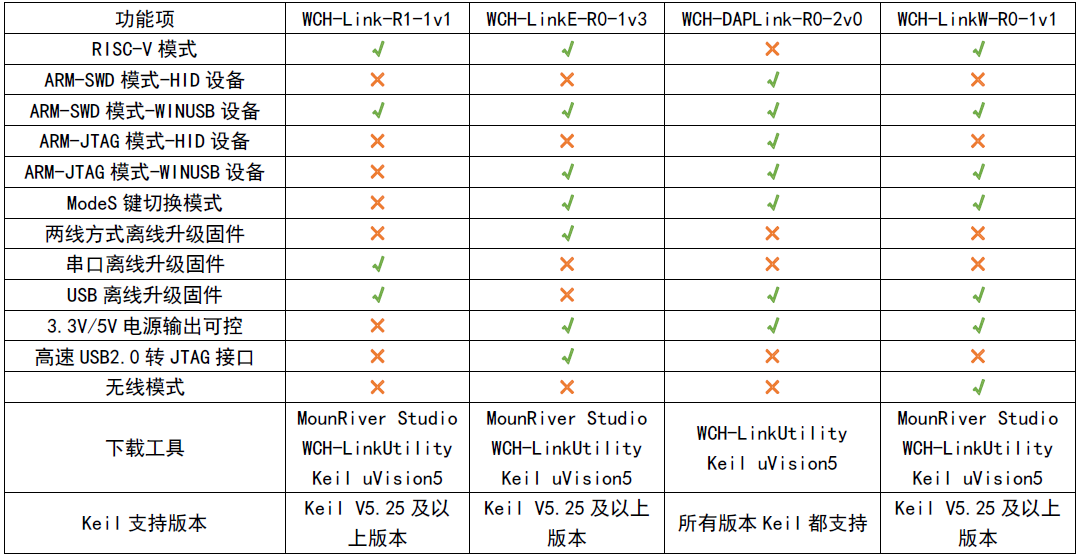
2.3 CMSIS-DAP Download
选择“Debug”项,修改调试器为“CMSIS-DAP Debugger”,如图
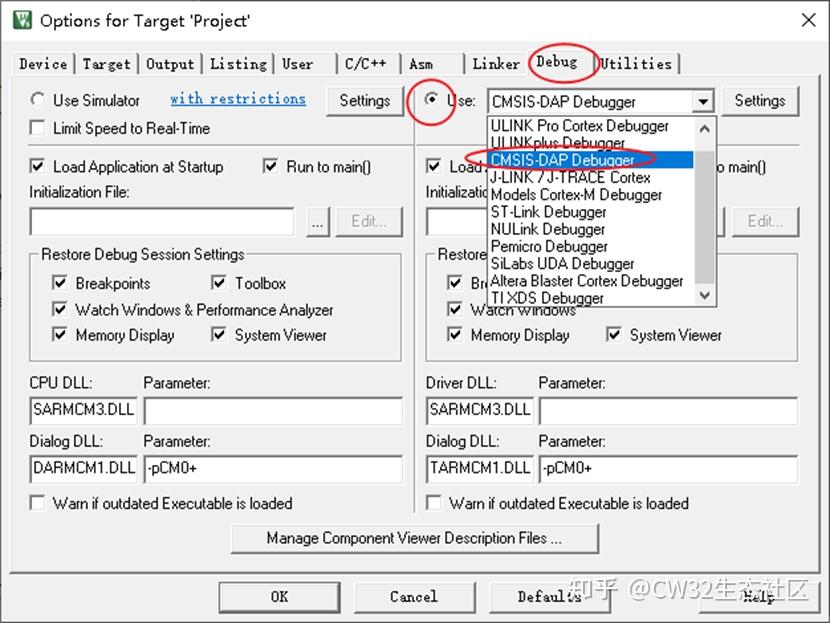
选择“Utilities”项,点击“Settings”按钮,在弹出的对话框中选择“Flash Download”项,如图

点击“Add”按钮,找到“CW32F030”的 Flash 烧写算法,点击“Add”按钮添加,如图 1.16:
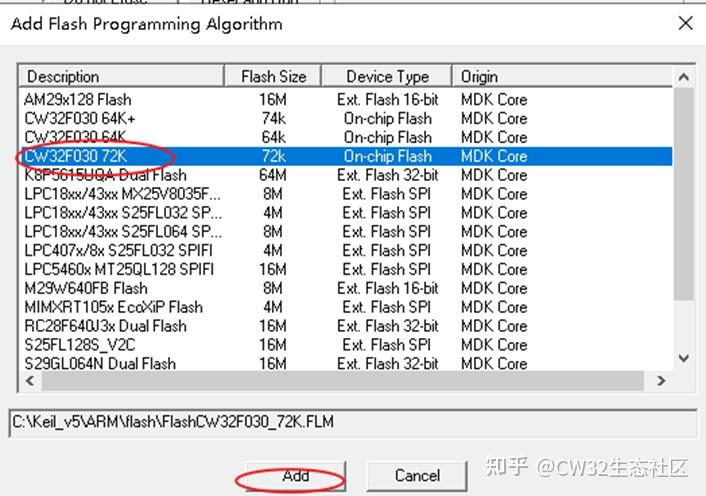
在“Project”菜单中选择“Rebuild all target files”以编译项目。
如果项目编译成功,将显示以下窗口,如图
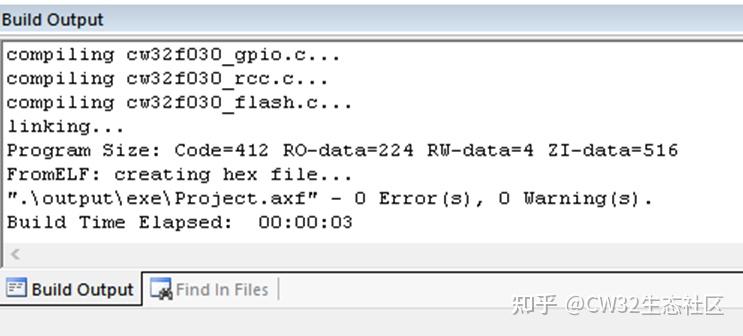
3 案例程序移植
CW32开发者开发板资料 CW32开发板资料
在官方提供的开发板例程下面,这里,我选择的是CW32-48F大学计划板的其中一个例程,去移植相关或者修改东西。(有一个基本的工程模板是学习比较方便的,当然了你可以选择自己去重新一步一步的构建,目前我这个cw32f030-tft-demo也可以作为你以后移植工程模板)
CW32F030_StandardPeripheralLib\Examples
官方提供的案例Examples

CW32-48F大学计划板例程
- EX1流水灯实验
- EX2蜂鸣器实验
- EX3按键指示灯实验
- EX4定时器实验
- EX5GPIOEXTI外部中断实验
- EX6UART–串口
- EX7TFT彩屏实验
- EX8DHT11-温湿度实验
- EX9AD电位器实验
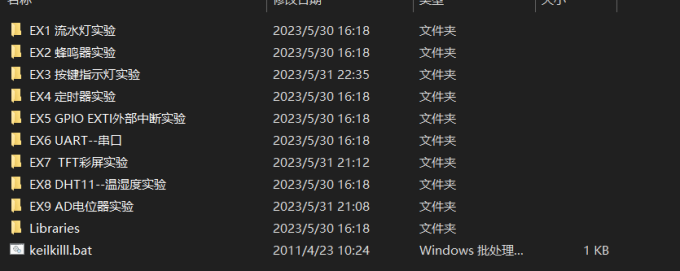
其中 Libraries是CW32官方的库函数文件,类似STM32的标准库或者HAL库,非常重要的东西。
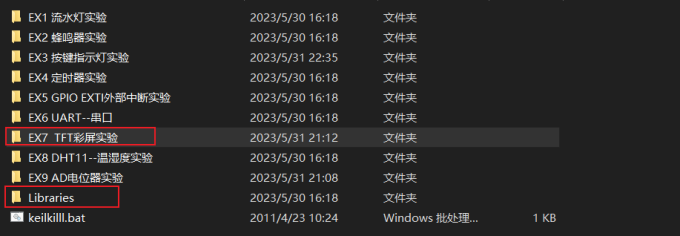
官方的工程文件结构
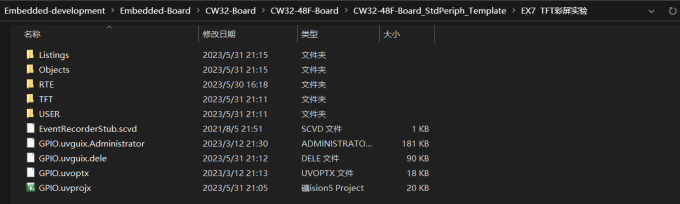
上面是官方的工程文件结构,然后我进行了自己的优化
文件结构如下:
Application:
main.c
main.h
interrupts_cw32f030.c
interrupts_cw32f030.h
startup_cw32f030.s
core_cm0plus.h
BspDriver:
bsp_led.c
bsp_led.h
bsp_lcd.c
bsp_lcd.h
FwlibLbibraries:
cw32f030_gpio.c
cw32f030_gpio.h
//cw32f030官方库函数文件
SystemLibraries:
//芯片系统资料配置文件
rcc_config.c
rcc_config.h
//uart timer rcc.....
Output:
编译过程输出文件 例如hex
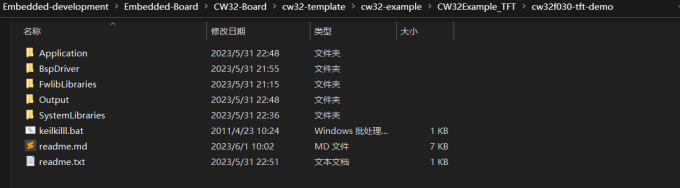
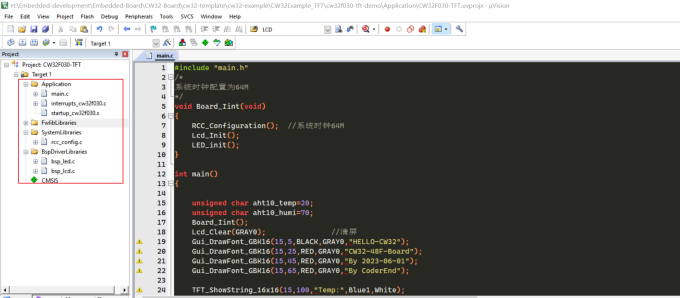
main.c
#include "main.h"
/*
系统时钟配置为64M
*/
void Board_Iint(void)
{
RCC_Configuration(); //系统时钟64M
Lcd_Init();
LED_init();
}
int main()
{
unsigned char aht10_temp=20;
unsigned char aht10_humi=70;
Board_Iint();
Lcd_Clear(GRAY0); //清屏
Gui_DrawFont_GBK16(15,5,BLACK,GRAY0,"HELLO-CW32");
Gui_DrawFont_GBK16(15,25,RED,GRAY0,"CW32-48F-Board");
Gui_DrawFont_GBK16(15,45,RED,GRAY0,"By 2023-06-01");
Gui_DrawFont_GBK16(15,65,RED,GRAY0,"By CoderEnd");
TFT_ShowString_16x16(15,100,"Temp:",Blue1,White);
TFT_ShowString_16x16(15,120,"Humi:",Blue1,White);
TFT_ShowNumber_Float_16x16(60,100,aht10_temp,2,1,Red,White);
TFT_ShowNumber_Float_16x16(60,120,aht10_humi,2,1,Red,White);
while(1)
{
GPIO_TogglePin(LED1_GPIO_PORT, LED1_GPIO_PIN);
delay1ms(500);//延迟500ms
}
}
main.h
/* USER CODE BEGIN Header */
/**
******************************************************************************
* @file : main.h
* @brief : Header for main.c file.
* This file contains the common defines of the application.
******************************************************************************
* @attention
*
* <h2><center>© Copyright (c) 2021 CW.
* All rights reserved.</center></h2>
*
*
******************************************************************************
*/
/* USER CODE END Header */
/* Define to prevent recursive inclusion -------------------------------------*/
#ifndef __MAIN_H
#define __MAIN_H
#ifdef __cplusplus
extern "C" {
#endif
//--------------------------------------------------------------------------------------------------
// Standard library | 0 | 1 | 2 | 3 | 4 | 5 | 6 | 7 | 8 | 9
//--------------------------------------------------------------------------------------------------
#include "base_types.h"
#include "cw32f030.h"
#include "system_cw32f030.h"
#include "interrupts_cw32f030.h"
#include "cw32f030_adc.h"
#include "cw32f030_atim.h"
#include "cw32f030_awt.h"
#include "cw32f030_btim.h"
#include "cw32f030_crc.h"
#include "cw32f030_debug.h"
#include "cw32f030_digitalsign.h"
#include "cw32f030_dma.h"
#include "cw32f030_flash.h"
#include "cw32f030_gpio.h"
#include "cw32f030_gtim.h"
#include "cw32f030_i2c.h"
#include "cw32f030_iwdt.h"
#include "cw32f030_lvd.h"
#include "cw32f030_pwr.h"
#include "cw32f030_ram.h"
#include "cw32f030_rcc.h"
#include "cw32f030_rtc.h"
#include "cw32f030_spi.h"
#include "cw32f030_systick.h"
#include "cw32f030_uart.h"
#include "cw32f030_wwdt.h"
//--------------------------------------------------------------------------------------------------
// 数据类型重定义 | 0 | 1 | 2 | 3 | 4 | 5 | 6 | 7 | 8 | 9
//--------------------------------------------------------------------------------------------------
#include <stdint.h>
#include <stdbool.h>
#include <string.h>
#include "stdarg.h"
#include "stdlib.h" //函数调用头文件
#include "stdio.h" //为了解除sprintf警告
/**************************************************************************************************
typedef unsigned char uint8_t;
typedef unsigned short uint16_t;
typedef unsigned long uint32_t;
typedef unsigned long long int uint64_t;
typedef signed char int8_t;
typedef signed short int16_t;
typedef signed long int32_t;
typedef long long int int64_t;
C语言数据类型
整型(int)、单精度浮点型(float)
双精度浮点型(double)、字符型(char)
整型(int)类型又划分了
long int(也可以直接写为long) 、long long int(可以直接写为long long) 、short int(可以直接写为short)
指针类型:void *;
空类型:void;
构造类型:数组、结构体(strtuct)、共用体类型(union)、枚举类型(enum);
1字节(Byte) = 8位(bit) 1Byte=8bi
******************************************************************************************************/
//--------------------------------------------------------------------------------------------------
// 系统函数头文件 | 0 | 1 | 2 | 3 | 4 | 5 | 6 | 7 | 8 | 9
//--------------------------------------------------------------------------------------------------
///* void delay1ms(uint32_t u32Cnt) //1ms延迟函数
// * \brief delay1ms
// * delay approximately 1ms.
// * \param [in] u32Cnt
// * \retval void
// */
#include "rcc_config.h"
//--------------------------------------------------------------------------------------------------
// 模块函数头文件 | 0 | 1 | 2 | 3 | 4 | 5 | 6 | 7 | 8 | 9
//--------------------------------------------------------------------------------------------------
#include "bsp_lcd.h"
#include "bsp_led.h"
/* USER CODE END Includes */
/* Exported types ------------------------------------------------------------*/
/* USER CODE BEGIN ET */
/* USER CODE END ET */
/* Exported constants --------------------------------------------------------*/
/* USER CODE BEGIN EC */
/* USER CODE END EC */
/* Exported macro ------------------------------------------------------------*/
/* USER CODE BEGIN EM */
/* USER CODE END EM */
//--------------------------------------------------------------------------------------------------
// 引用函数声明 | 0 | 1 | 2 | 3 | 4 | 5 | 6 | 7 | 8 | 9
//--------------------------------------------------------------------------------------------------
/* Exported functions prototypes ---------------------------------------------*/
/* USER CODE BEGIN EFP */
void Board_Iint(void); //硬件设备初始化
/* USER CODE END EFP */
/* Private defines -----------------------------------------------------------*/
/* USER CODE BEGIN Private defines */
/* USER CODE END Private defines */
#ifdef __cplusplus
}
#endif
#endif /* __MAIN_H */
/************************ (C) COPYRIGHT CW *****END OF FILE****/
bsp_lcd.c
//---------------- ----------------------------------------------------------------------------------
// 包含的头文件 | 0 | 1 | 2 | 3 | 4 | 5 | 6 | 7 | 8 | 9
//--------------------------------------------------------------------------------------------------
#include "main.h"
#include "font.h"
//==================================================================================================
// 实现功能: LCD_GPIO_Init
// 函数说明: //液晶IO初始化配置
// 函数备注:
//--------------------------------------------------------------------------------------------------
// | - | - | 0 | 1 | 2 | 3 | 4 | 5 | 6 | 7 | 8 | 9
//==================================================================================================
void LCD_GPIO_Init(void)
{
GPIO_InitTypeDef GPIO_InitStruct;
__RCC_GPIOB_CLK_ENABLE();
__RCC_GPIOA_CLK_ENABLE();
GPIO_InitStruct.IT = GPIO_IT_NONE; //LED1
GPIO_InitStruct.Mode = GPIO_MODE_OUTPUT_PP;
GPIO_InitStruct.Pins = GPIO_PIN_0;
GPIO_InitStruct.Speed = GPIO_SPEED_HIGH;
GPIO_InitStruct.Pins = GPIO_PIN_4| GPIO_PIN_5| GPIO_PIN_6| GPIO_PIN_7;
GPIO_Init(CW_GPIOB, &GPIO_InitStruct);
GPIO_InitStruct.Pins = GPIO_PIN_15;
GPIO_Init(CW_GPIOA, &GPIO_InitStruct);
}
//==================================================================================================
// 实现功能: SPI_WriteData
// 函数说明: 向SPI总线传输一个8位数据
// 函数备注:
//--------------------------------------------------------------------------------------------------
// | - | - | 0 | 1 | 2 | 3 | 4 | 5 | 6 | 7 | 8 | 9
//==================================================================================================
void SPI_WriteData(unsigned char Data)
{
unsigned char i=0;
for(i=8;i>0;i--)
{
if(Data&0x80)
LCD_SDA_SET; //输出数据
else LCD_SDA_CLR;
LCD_SCL_CLR;
LCD_SCL_SET;
Data<<=1;
}
}
//==================================================================================================
// 实现功能: Lcd_WriteIndex
// 函数说明: 向液晶屏写一个8位指令
// 函数备注:
//--------------------------------------------------------------------------------------------------
// | - | - | 0 | 1 | 2 | 3 | 4 | 5 | 6 | 7 | 8 | 9
//==================================================================================================
void Lcd_WriteIndex(unsigned char Index)
{
//SPI 写命令时序开始
LCD_CS_CLR;
LCD_RS_CLR;
SPI_WriteData(Index);
LCD_CS_SET;
}
//==================================================================================================
// 实现功能: Lcd_WriteData
// 函数说明: 向液晶屏写一个8位数据
// 函数备注:
//--------------------------------------------------------------------------------------------------
// | - | - | 0 | 1 | 2 | 3 | 4 | 5 | 6 | 7 | 8 | 9
//==================================================================================================
void Lcd_WriteData(unsigned char Data)
{
LCD_CS_CLR;
LCD_RS_SET;
SPI_WriteData(Data);
LCD_CS_SET;
}
//==================================================================================================
// 实现功能: LCD_WriteData_16Bit
// 函数说明: 向液晶屏写一个16位数据
// 函数备注:
//--------------------------------------------------------------------------------------------------
// | - | - | 0 | 1 | 2 | 3 | 4 | 5 | 6 | 7 | 8 | 9
//==================================================================================================
//向液晶屏写一个16位数据
void LCD_WriteData_16Bit(unsigned short Data)
{
LCD_CS_CLR;
LCD_RS_SET;
SPI_WriteData(Data>>8); //写入高8位数据
SPI_WriteData(Data); //写入低8位数据
LCD_CS_SET;
}
//==================================================================================================
// 实现功能: Lcd_WriteReg
// 函数说明: 写寄存器内容函数
// 函数备注:
//--------------------------------------------------------------------------------------------------
// | - | - | 0 | 1 | 2 | 3 | 4 | 5 | 6 | 7 | 8 | 9
//==================================================================================================
void Lcd_WriteReg(unsigned char Index,unsigned char Data)
{
Lcd_WriteIndex(Index);
Lcd_WriteData(Data);
}
//==================================================================================================
// 实现功能: Lcd_Reset
// 函数说明: LCD复位
// 函数备注:
//--------------------------------------------------------------------------------------------------
// | - | - | 0 | 1 | 2 | 3 | 4 | 5 | 6 | 7 | 8 | 9
//==================================================================================================
void Lcd_Reset(void)
{
unsigned int i;
LCD_RST_CLR;
//delay_ms(100);
for(i=0;i<6000;i++);
LCD_RST_SET;
for(i=0;i<6000;i++);
}
//==================================================================================================
// 实现功能: Lcd_Init
// 函数说明: LCD硬件初始化
// 函数备注: LCD Init For 1.70Inch LCD Panel with ST7735R.
//--------------------------------------------------------------------------------------------------
// | - | - | 0 | 1 | 2 | 3 | 4 | 5 | 6 | 7 | 8 | 9
//==================================================================================================
void Lcd_Init(void)
{
unsigned int i;
LCD_GPIO_Init();
Lcd_Reset(); //Reset before LCD Init.
//LCD Init For 1.44Inch LCD Panel with ST7735R.
Lcd_WriteIndex(0x11);//Sleep exit
//delay_ms (120);
for(i=0;i<65000;i++);
for(i=0;i<65000;i++);
//ST7735R Frame Rate
Lcd_WriteIndex(0xB1);
Lcd_WriteData(0x01);
Lcd_WriteData(0x2C);
Lcd_WriteData(0x2D);
Lcd_WriteIndex(0xB2);
Lcd_WriteData(0x01);
Lcd_WriteData(0x2C);
Lcd_WriteData(0x2D);
Lcd_WriteIndex(0xB3);
Lcd_WriteData(0x01);
Lcd_WriteData(0x2C);
Lcd_WriteData(0x2D);
Lcd_WriteData(0x01);
Lcd_WriteData(0x2C);
Lcd_WriteData(0x2D);
Lcd_WriteIndex(0xB4); //Column inversion
Lcd_WriteData(0x07);
//ST7735R Power Sequence
Lcd_WriteIndex(0xC0);
Lcd_WriteData(0xA2);
Lcd_WriteData(0x02);
Lcd_WriteData(0x84);
Lcd_WriteIndex(0xC1);
Lcd_WriteData(0xC5);
Lcd_WriteIndex(0xC2);
Lcd_WriteData(0x0A);
Lcd_WriteData(0x00);
Lcd_WriteIndex(0xC3);
Lcd_WriteData(0x8A);
Lcd_WriteData(0x2A);
Lcd_WriteIndex(0xC4);
Lcd_WriteData(0x8A);
Lcd_WriteData(0xEE);
Lcd_WriteIndex(0xC5); //VCOM
Lcd_WriteData(0x0E);
Lcd_WriteIndex(0x36); //MX, MY, RGB mode
Lcd_WriteData(0xC0);
//ST7735R Gamma Sequence
Lcd_WriteIndex(0xe0);
Lcd_WriteData(0x0f);
Lcd_WriteData(0x1a);
Lcd_WriteData(0x0f);
Lcd_WriteData(0x18);
Lcd_WriteData(0x2f);
Lcd_WriteData(0x28);
Lcd_WriteData(0x20);
Lcd_WriteData(0x22);
Lcd_WriteData(0x1f);
Lcd_WriteData(0x1b);
Lcd_WriteData(0x23);
Lcd_WriteData(0x37);
Lcd_WriteData(0x00);
Lcd_WriteData(0x07);
Lcd_WriteData(0x02);
Lcd_WriteData(0x10);
Lcd_WriteIndex(0xe1);
Lcd_WriteData(0x0f);
Lcd_WriteData(0x1b);
Lcd_WriteData(0x0f);
Lcd_WriteData(0x17);
Lcd_WriteData(0x33);
Lcd_WriteData(0x2c);
Lcd_WriteData(0x29);
Lcd_WriteData(0x2e);
Lcd_WriteData(0x30);
Lcd_WriteData(0x30);
Lcd_WriteData(0x39);
Lcd_WriteData(0x3f);
Lcd_WriteData(0x00);
Lcd_WriteData(0x07);
Lcd_WriteData(0x03);
Lcd_WriteData(0x10);
Lcd_WriteIndex(0x2a);
Lcd_WriteData(0x00);
Lcd_WriteData(0x00);
Lcd_WriteData(0x00);
Lcd_WriteData(0x7f);
Lcd_WriteIndex(0x2b);
Lcd_WriteData(0x00);
Lcd_WriteData(0x00);
Lcd_WriteData(0x00);
Lcd_WriteData(0x9f);
Lcd_WriteIndex(0xF0); //Enable test command
Lcd_WriteData(0x01);
Lcd_WriteIndex(0xF6); //Disable ram power save mode
Lcd_WriteData(0x00);
Lcd_WriteIndex(0x3A); //65k mode
Lcd_WriteData(0x05);
Lcd_WriteIndex(0x29);//Display on
}
/*************************************************
函数名:LCD_Set_Region
功能:设置lcd显示区域,在此区域写点数据自动换行
入口参数:xy起点和终点
返回值:无
*************************************************/
void Lcd_SetRegion(unsigned short x_start,unsigned short y_start,unsigned short x_end,unsigned short y_end)
{
Lcd_WriteIndex(0x2a);
Lcd_WriteData(0x00);
Lcd_WriteData(x_start);//Lcd_WriteData(x_start+2);
Lcd_WriteData(0x00);
Lcd_WriteData(x_end+2);
Lcd_WriteIndex(0x2b);
Lcd_WriteData(0x00);
Lcd_WriteData(y_start+0);
Lcd_WriteData(0x00);
Lcd_WriteData(y_end+1);
Lcd_WriteIndex(0x2c);
}
/*************************************************
函数名:LCD_Set_XY
功能:设置lcd显示起始点
入口参数:xy坐标
返回值:无
*************************************************/
void Lcd_SetXY(unsigned short x,unsigned short y)
{
Lcd_SetRegion(x,y,x,y);
}
/*************************************************
函数名:LCD_DrawPoint
功能:画一个点
入口参数:无
返回值:无
*************************************************/
void Gui_DrawPoint(unsigned short x,unsigned short y,unsigned short Data)
{
Lcd_SetRegion(x,y,x+1,y+1);
LCD_WriteData_16Bit(Data);
}
/*****************************************
函数功能:读TFT某一点的颜色
出口参数:color 点颜色值
******************************************/
unsigned int Lcd_ReadPoint(unsigned short x,unsigned short y)
{
unsigned int Data;
Lcd_SetXY(x,y);
Lcd_WriteData(Data);
return Data;
}
/*************************************************
函数名:Lcd_Clear
功能:全屏清屏函数
入口参数:填充颜色COLOR
返回值:无
*************************************************/
void Lcd_Clear(unsigned short Color)
{
unsigned int i,m;
Lcd_SetRegion(0,0,X_MAX_PIXEL-1,Y_MAX_PIXEL-1);
Lcd_WriteIndex(0x2C);
for(i=0;i<X_MAX_PIXEL;i++)
for(m=0;m<Y_MAX_PIXEL;m++)
{
LCD_WriteData_16Bit(Color);
}
}
//==================================================================================================
// 实现功能: LCD_BGR2RGB
// 函数说明:
//读出的数据为GBR格式,而我们写入的时候为RGB格式。
//通过该函数转换
//c:GBR格式的颜色值
//返回值:RGB格式的颜色值
//--------------------------------------------------------------------------------------------------
// | - | - | 0 | 1 | 2 | 3 | 4 | 5 | 6 | 7 | 8 | 9
//==================================================================================================
unsigned short LCD_BGR2RGB(unsigned short c)
{
unsigned short r,g,b,rgb;
b=(c>>0)&0x1f;
g=(c>>5)&0x3f;
r=(c>>11)&0x1f;
rgb=(b<<11)+(g<<5)+(r<<0);
return(rgb);
}
//==================================================================================================
// 实现功能: Gui_Circle
// 函数说明: 画圆函数
// 函数备注: Bresenham算法
//--------------------------------------------------------------------------------------------------
// | - | - | 0 | 1 | 2 | 3 | 4 | 5 | 6 | 7 | 8 | 9
//==================================================================================================
void Gui_Circle(unsigned short X,unsigned short Y,unsigned short R,unsigned short fc)
{
unsigned short a,b;
int c;
a=0;
b=R;
c=3-2*R;
while (a<b)
{
Gui_DrawPoint(X+a,Y+b,fc); // 7
Gui_DrawPoint(X-a,Y+b,fc); // 6
Gui_DrawPoint(X+a,Y-b,fc); // 2
Gui_DrawPoint(X-a,Y-b,fc); // 3
Gui_DrawPoint(X+b,Y+a,fc); // 8
Gui_DrawPoint(X-b,Y+a,fc); // 5
Gui_DrawPoint(X+b,Y-a,fc); // 1
Gui_DrawPoint(X-b,Y-a,fc); // 4
if(c<0) c=c+4*a+6;
else
{
c=c+4*(a-b)+10;
b-=1;
}
a+=1;
}
if (a==b)
{
Gui_DrawPoint(X+a,Y+b,fc);
Gui_DrawPoint(X+a,Y+b,fc);
Gui_DrawPoint(X+a,Y-b,fc);
Gui_DrawPoint(X-a,Y-b,fc);
Gui_DrawPoint(X+b,Y+a,fc);
Gui_DrawPoint(X-b,Y+a,fc);
Gui_DrawPoint(X+b,Y-a,fc);
Gui_DrawPoint(X-b,Y-a,fc);
}
}
//==================================================================================================
// 实现功能: Gui_DrawLine
// 函数说明: 画线函数
// 函数备注: 画线函数,使用Bresenham 画线算法
//--------------------------------------------------------------------------------------------------
// | - | - | 0 | 1 | 2 | 3 | 4 | 5 | 6 | 7 | 8 | 9
//==================================================================================================
void Gui_DrawLine(unsigned short x0, unsigned short y0,unsigned short x1, unsigned short y1,unsigned short Color)
{
int dx, // difference in x's
dy, // difference in y's
dx2, // dx,dy * 2
dy2,
x_inc, // amount in pixel space to move during drawing
y_inc, // amount in pixel space to move during drawing
error, // the discriminant i.e. error i.e. decision variable
index; // used for looping
Lcd_SetXY(x0,y0);
dx = x1-x0;//计算x距离
dy = y1-y0;//计算y距离
if (dx>=0)
{
x_inc = 1;
}
else
{
x_inc = -1;
dx = -dx;
}
if (dy>=0)
{
y_inc = 1;
}
else
{
y_inc = -1;
dy = -dy;
}
dx2 = dx << 1;
dy2 = dy << 1;
if (dx > dy)//x距离大于y距离,那么每个x轴上只有一个点,每个y轴上有若干个点
{//且线的点数等于x距离,以x轴递增画点
// initialize error term
error = dy2 - dx;
// draw the line
for (index=0; index <= dx; index++)//要画的点数不会超过x距离
{
//画点
Gui_DrawPoint(x0,y0,Color);
// test if error has overflowed
if (error >= 0) //是否需要增加y坐标值
{
error-=dx2;
// move to next line
y0+=y_inc;//增加y坐标值
} // end if error overflowed
// adjust the error term
error+=dy2;
// move to the next pixel
x0+=x_inc;//x坐标值每次画点后都递增1
} // end for
} // end if |slope| <= 1
else//y轴大于x轴,则每个y轴上只有一个点,x轴若干个点
{//以y轴为递增画点
// initialize error term
error = dx2 - dy;
// draw the line
for (index=0; index <= dy; index++)
{
// set the pixel
Gui_DrawPoint(x0,y0,Color);
// test if error overflowed
if (error >= 0)
{
error-=dy2;
// move to next line
x0+=x_inc;
} // end if error overflowed
// adjust the error term
error+=dx2;
// move to the next pixel
y0+=y_inc;
} // end for
} // end else |slope| > 1
}
//==================================================================================================
// 实现功能: Gui_box
// 函数说明: 画矩形函数
// 函数备注:
//--------------------------------------------------------------------------------------------------
// | - | - | 0 | 1 | 2 | 3 | 4 | 5 | 6 | 7 | 8 | 9
//==================================================================================================
void Gui_box(unsigned short x, unsigned short y, unsigned short w, unsigned short h,unsigned short bc)
{
Gui_DrawLine(x,y,x+w,y,0xEF7D);
Gui_DrawLine(x+w-1,y+1,x+w-1,y+1+h,0x2965);
Gui_DrawLine(x,y+h,x+w,y+h,0x2965);
Gui_DrawLine(x,y,x,y+h,0xEF7D);
Gui_DrawLine(x+1,y+1,x+1+w-2,y+1+h-2,bc);
}
void Gui_box2(unsigned short x,unsigned short y,unsigned short w,unsigned short h, unsigned char mode)
{
if (mode==0)
{
Gui_DrawLine(x,y,x+w,y,0xEF7D);
Gui_DrawLine(x+w-1,y+1,x+w-1,y+1+h,0x2965);
Gui_DrawLine(x,y+h,x+w,y+h,0x2965);
Gui_DrawLine(x,y,x,y+h,0xEF7D);
}
if (mode==1)
{
Gui_DrawLine(x,y,x+w,y,0x2965);
Gui_DrawLine(x+w-1,y+1,x+w-1,y+1+h,0xEF7D);
Gui_DrawLine(x,y+h,x+w,y+h,0xEF7D);
Gui_DrawLine(x,y,x,y+h,0x2965);
}
if (mode==2)
{
Gui_DrawLine(x,y,x+w,y,0xffff);
Gui_DrawLine(x+w-1,y+1,x+w-1,y+1+h,0xffff);
Gui_DrawLine(x,y+h,x+w,y+h,0xffff);
Gui_DrawLine(x,y,x,y+h,0xffff);
}
}
/**************************************************************************************
功能描述: 在屏幕显示一凸起的按钮框
输 入: unsigned short x1,y1,x2,y2 按钮框左上角和右下角坐标
输 出: 无
**************************************************************************************/
void DisplayButtonDown(unsigned short x1,unsigned short y1,unsigned short x2,unsigned short y2)
{
Gui_DrawLine(x1, y1, x2,y1, GRAY2); //H
Gui_DrawLine(x1+1,y1+1,x2,y1+1, GRAY1); //H
Gui_DrawLine(x1, y1, x1,y2, GRAY2); //V
Gui_DrawLine(x1+1,y1+1,x1+1,y2, GRAY1); //V
Gui_DrawLine(x1, y2, x2,y2, WHITE); //H
Gui_DrawLine(x2, y1, x2,y2, WHITE); //V
}
/**************************************************************************************
功能描述: 在屏幕显示一凹下的按钮框
输 入: unsigned short x1,y1,x2,y2 按钮框左上角和右下角坐标
输 出: 无
**************************************************************************************/
void DisplayButtonUp(unsigned short x1,unsigned short y1,unsigned short x2,unsigned short y2)
{
Gui_DrawLine(x1, y1, x2,y1, WHITE); //H
Gui_DrawLine(x1, y1, x1,y2, WHITE); //V
Gui_DrawLine(x1+1,y2-1,x2,y2-1, GRAY1); //H
Gui_DrawLine(x1, y2, x2,y2, GRAY2); //H
Gui_DrawLine(x2-1,y1+1,x2-1,y2, GRAY1); //V
Gui_DrawLine(x2 ,y1 ,x2,y2, GRAY2); //V
}
//==================================================================================================
// 实现功能: Gui_DrawFont_GBK16
// 函数说明:
// 函数备注: fc:font Color bc :background Color
//--------------------------------------------------------------------------------------------------
// | - | - | 0 | 1 | 2 | 3 | 4 | 5 | 6 | 7 | 8 | 9
//==================================================================================================
void Gui_DrawFont_GBK16(unsigned short x, unsigned short y, unsigned short fc, unsigned short bc, unsigned char *s)
{
unsigned char i,j;
unsigned short k,x0;
x0=x;
while(*s)
{
if((*s) < 128)
{
k=*s;
if (k==13)
{
x=x0;
y+=16;
}
else
{
if (k>32) k-=32; else k=0;
for(i=0;i<16;i++)
for(j=0;j<8;j++)
{
if(asc16[k*16+i]&(0x80>>j)) Gui_DrawPoint(x+j,y+i,fc);
else
{
if (fc!=bc) Gui_DrawPoint(x+j,y+i,bc);
}
}
x+=8;
}
s++;
}
else
{
for (k=0;k<hz16_num;k++)
{
if ((hz16[k].Index[0]==*(s))&&(hz16[k].Index[1]==*(s+1)))
{
for(i=0;i<16;i++)
{
for(j=0;j<8;j++)
{
if(hz16[k].Msk[i*2]&(0x80>>j)) Gui_DrawPoint(x+j,y+i,fc);
else {
if (fc!=bc) Gui_DrawPoint(x+j,y+i,bc);
}
}
for(j=0;j<8;j++)
{
if(hz16[k].Msk[i*2+1]&(0x80>>j)) Gui_DrawPoint(x+j+8,y+i,fc);
else
{
if (fc!=bc) Gui_DrawPoint(x+j+8,y+i,bc);
}
}
}
}
}
s+=2;x+=16;
}
}
}
//==================================================================================================
// 实现功能: Gui_DrawFont_GBK24
// 函数说明:
// 函数备注: fc:font Color bc :background Color
//--------------------------------------------------------------------------------------------------
// | - | - | 0 | 1 | 2 | 3 | 4 | 5 | 6 | 7 | 8 | 9
//==================================================================================================
void Gui_DrawFont_GBK24(unsigned short x, unsigned short y, unsigned short fc, unsigned short bc, unsigned char *s)
{
unsigned char i,j;
unsigned short k;
while(*s)
{
if( *s < 0x80 )
{
k=*s;
if (k>32) k-=32; else k=0;
for(i=0;i<16;i++)
for(j=0;j<8;j++)
{
if(asc16[k*16+i]&(0x80>>j))
Gui_DrawPoint(x+j,y+i,fc);
else
{
if (fc!=bc) Gui_DrawPoint(x+j,y+i,bc);
}
}
s++;x+=8;
}
else
{
for (k=0;k<hz24_num;k++)
{
if ((hz24[k].Index[0]==*(s))&&(hz24[k].Index[1]==*(s+1)))
{
for(i=0;i<24;i++)
{
for(j=0;j<8;j++)
{
if(hz24[k].Msk[i*3]&(0x80>>j))
Gui_DrawPoint(x+j,y+i,fc);
else
{
if (fc!=bc) Gui_DrawPoint(x+j,y+i,bc);
}
}
for(j=0;j<8;j++)
{
if(hz24[k].Msk[i*3+1]&(0x80>>j)) Gui_DrawPoint(x+j+8,y+i,fc);
else {
if (fc!=bc) Gui_DrawPoint(x+j+8,y+i,bc);
}
}
for(j=0;j<8;j++)
{
if(hz24[k].Msk[i*3+2]&(0x80>>j))
Gui_DrawPoint(x+j+16,y+i,fc);
else
{
if (fc!=bc) Gui_DrawPoint(x+j+16,y+i,bc);
}
}
}
}
}
s+=2;x+=24;
}
}
}
//==================================================================================================
// 实现功能: Gui_DrawFont_Num32
// 函数说明:
// 函数备注: fc:font Color bc :background Color
//--------------------------------------------------------------------------------------------------
// | - | - | 0 | 1 | 2 | 3 | 4 | 5 | 6 | 7 | 8 | 9
//==================================================================================================
void Gui_DrawFont_Num32(unsigned short x, unsigned short y, unsigned short fc, unsigned short bc, unsigned short num)
{
unsigned char i,j,k,c;
for(i=0;i<32;i++)
{
for(j=0;j<4;j++)
{
c=*(sz32+num*32*4+i*4+j);
for (k=0;k<8;k++)
{
if(c&(0x80>>k))
Gui_DrawPoint(x+j*8+k,y+i,fc);
else
{
if (fc!=bc)
Gui_DrawPoint(x+j*8+k,y+i,bc);
}
}
}
}
}
//==================================================================================================
// 实现功能: TFT 定位光标
// 函数标记: 外设驱动函数
// 函数说明: 无
//--------------------------------------------------------------------------------------------------
// 输入参量: X_Start - X起始坐标 取值范围 - 0~239
// Y_Start - Y起始坐标 取值范围 - 0~239
// X_End - X终止坐标 取值范围 - 0~239
// Y_End - Y终止坐标 取值范围 - 0~239
// 输出参量: 无
//--------------------------------------------------------------------------------------------------
// | - | - | 0 | 1 | 2 | 3 | 4 | 5 | 6 | 7 | 8 | 9
//==================================================================================================
void TFT_SetArea(unsigned short X_Start,unsigned short Y_Start,unsigned short X_End,unsigned short Y_End)
{
// 执行相应操作
#if (TFT_FUNCTION_SCREEEN_VH == 0) // 竖屏
{
Lcd_WriteIndex(0x2A);
Lcd_WriteData(0x02);
Lcd_WriteData(X_Start+2);
Lcd_WriteData(0x02);
Lcd_WriteData(X_End+2);
Lcd_WriteIndex(0x2B);
Lcd_WriteData(0x01);
Lcd_WriteData(Y_Start+1);
Lcd_WriteData(0x01);
Lcd_WriteData(Y_End+1);
}
#endif // #if (TFT_FUNCTION_SCREEEN_VH == 0)
#if (TFT_FUNCTION_SCREEEN_VH == 1) // 横屏 待调整
{
Lcd_WriteIndex(0x2A);
Lcd_WriteData(0x02);
Lcd_WriteData(X_Start+1);
Lcd_WriteData(0x02);
Lcd_WriteData(X_End+1);
Lcd_WriteIndex(0x2B);
Lcd_WriteData(0x01);
Lcd_WriteData(Y_Start+2);
Lcd_WriteData(0x01);
Lcd_WriteData(Y_End+2);
}
#endif // #if (TFT_FUNCTION_SCREEEN_VH == 1)
Lcd_WriteIndex(0x2C);
}
//==================================================================================================
// 实现功能: TFT 指定位置 显示ASCII字符 08x16像素
// 函数标记: 外设驱动函数
// 函数说明: 1. 位置选取不恰当 可能造成字符串显示不完全
// 2. 如果字库不存在该文字则不显示
//--------------------------------------------------------------------------------------------------
// 输入参量: X - X方向坐标 取值范围 - 详情见宏定义TFT_SHOWSIZE_X
// Y - Y方向坐标 取值范围 - 详情见宏定义TFT_SHOWSIZE_Y
// ASCII - 待显示ASCII字符 取值范围 - ASCII字符
// FontColor - 字体颜色 取值范围 - 详情见枚举类型enumTFT_Color
// BackgroundColor - 背景颜色 取值范围 - 详情见枚举类型enumTFT_Color
// 输出参量: 无
//--------------------------------------------------------------------------------------------------
// | - | - | 0 | 1 | 2 | 3 | 4 | 5 | 6 | 7 | 8 | 9
//==================================================================================================
void TFT_ShowASCII_08x16(unsigned short X, unsigned short Y,unsigned char ASCII, enumTFT_Color FontColor, enumTFT_Color BackgroundColor)
{
unsigned char i,j,k; // 定义局部变量 用于循环计数
unsigned char Data; // 定义局部变量 用于临时存储
unsigned char FontCount; // 定义局部变量 用于记录字符字库个数
FontCount = sizeof(TFT_ASCII_08x16_FontCode)/sizeof(TFT_ASCII_08x16_FontCode[0]);
for(i=0; i<FontCount; i++) // 开始字库内容匹配
{
if(ASCII == TFT_ASCII_08x16_FontCode[i].Char)
{
TFT_SetArea(X, Y, X+8-1, Y+16-1); // 设置显示位置
for(j=0; j<16; j++) // 循环写入16字节 一个字符信息包含16字节
{
Data = TFT_ASCII_08x16_FontCode[i].Code[j];
for(k=0; k<8; k++)
{
if((Data&0x80) == 0x80) // 判断最高位是否为1
{
LCD_WriteData_16Bit(FontColor); // 最高位为1 写入字符颜色
}
else
{
LCD_WriteData_16Bit(BackgroundColor); // 最高位为0 写入背景颜色
}
Data <<= 1;
}
}
break; // 结束字库内容匹配
}
}
}
//==================================================================================================
// 实现功能: TFT 指定位置 显示中文 16x16像素
// 函数标记: 外设驱动函数
// 函数说明: 1. 位置选取不恰当 可能造成字符串显示不完全
// 2. 如果字库不存在该文字则不显示
// 3. 1个汉字等同2个字节组成
//--------------------------------------------------------------------------------------------------
// 输入参量: X - X方向坐标 取值范围 - 详情见宏定义TFT_SHOWSIZE_X
// Y - Y方向坐标 取值范围 - 详情见宏定义TFT_SHOWSIZE_Y
// Chinese - 待显示汉字 取值范围 - 单个汉字组成的字符串
// FontColor - 字体颜色 取值范围 - 详情见枚举类型enumTFT_Color
// BackgroundColor - 背景颜色 取值范围 - 详情见枚举类型enumTFT_Color
// 输出参量: 无
//--------------------------------------------------------------------------------------------------
// | - | - | 0 | 1 | 2 | 3 | 4 | 5 | 6 | 7 | 8 | 9
//==================================================================================================
void TFT_ShowChinese_16x16(unsigned short X, unsigned short Y,unsigned char *Chinese, enumTFT_Color FontColor, enumTFT_Color BackgroundColor)
{
unsigned char i,j,k; // 定义局部变量 用于循环计数
unsigned char Data; // 定义局部变量 用于临时存储
unsigned char FontCount; // 定义局部变量 用于记录字符字库个数
FontCount = sizeof(TFT_CHINESE_16x16_FontCode)/sizeof(TFT_CHINESE_16x16_FontCode[0]);
for(i=0; i<FontCount; i++) // 开始字库内容匹配
{
if((*Chinese == TFT_CHINESE_16x16_FontCode[i].Char[0])
&& (*(Chinese+1) == TFT_CHINESE_16x16_FontCode[i].Char[1]))
{
TFT_SetArea(X, Y, X+16-1, Y+16-1); // 设置显示位置
for(j=0; j<32; j++) // 循环写入32字节 一个汉字信息包含32字节
{
Data = TFT_CHINESE_16x16_FontCode[i].Code[j];
for(k=0; k<8; k++)
{
if((Data&0x80) == 0x80) // 判断最高位是否为1
{
LCD_WriteData_16Bit(FontColor); // 最高位为1 写入字符颜色
}
else
{
LCD_WriteData_16Bit(BackgroundColor); // 最高位为0 写入背景颜色
}
Data <<= 1;
}
}
break; // 结束字库内容匹配
}
}
}
//==================================================================================================
// 实现功能: TFT 指定位置 显示字符串 16x16像素
// 函数标记: 外设驱动函数
// 函数说明: 1. 位置选取不恰当 可能造成字符串显示不完全
// 2. 如果字库不存在该文字则不显示
//--------------------------------------------------------------------------------------------------
// 输入参量: X - X方向坐标 取值范围 - 详情见宏定义TFT_SHOWSIZE_X
// Y - Y方向坐标 取值范围 - 详情见宏定义TFT_SHOWSIZE_Y
// String - 待显示字符串 取值范围 - 字母/数字/符号/汉字混合组成的字符串
// FontColor - 字体颜色 取值范围 - 详情见枚举类型enumTFT_Color
// BackgroundColor - 背景颜色 取值范围 - 详情见枚举类型enumTFT_Color
// 输出参量: 无
//--------------------------------------------------------------------------------------------------
// | - | - | 0 | 1 | 2 | 3 | 4 | 5 | 6 | 7 | 8 | 9
//==================================================================================================
void TFT_ShowString_16x16(unsigned short X, unsigned short Y,unsigned char *String, enumTFT_Color FontColor, enumTFT_Color BackgroundColor)
{
unsigned char Position = 0; // 定义局部变量 用于标记字符串位置
while(*String)
{
// 判断字符串中的某字符的编码值是否小于0x80
// 如果小于0x80 即为ASCII字符
// 如果大于0x80 即为汉字字符串
if(*String < 0x80)
{
// 显示ASCII字符
TFT_ShowASCII_08x16(X+Position*8, Y, *String, FontColor, BackgroundColor);
String++; // 字符串指针移动下一个字节
Position++; // 字符串位置下一个位置
}
else
{
// 显示汉字
TFT_ShowChinese_16x16(X+Position*8, Y, (unsigned char*)String, FontColor, BackgroundColor);
String+=2; // 字符串指针移动下一个字节
Position+=2; // 字符串位置下一个位置
}
}
}
//==================================================================================================
// 实现功能: TFT 指定位置 显示中文 24x24像素
// 函数标记: 外设驱动函数
// 函数说明: 1. 位置选取不恰当 可能造成字符串显示不完全
// 2. 如果字库不存在该文字则不显示
// 3. 1个汉字等同2个字节组成
//--------------------------------------------------------------------------------------------------
// 输入参量: X - X方向坐标 取值范围 - 详情见宏定义TFT_SHOWSIZE_X
// Y - Y方向坐标 取值范围 - 详情见宏定义TFT_SHOWSIZE_Y
// Chinese - 待显示汉字 取值范围 - 单个汉字组成的字符串
// FontColor - 字体颜色 取值范围 - 详情见枚举类型enumTFT_Color
// BackgroundColor - 背景颜色 取值范围 - 详情见枚举类型enumTFT_Color
// 输出参量: 无
//--------------------------------------------------------------------------------------------------
// | - | - | 0 | 1 | 2 | 3 | 4 | 5 | 6 | 7 | 8 | 9
//==================================================================================================
void TFT_ShowChinese_24x24(unsigned short X, unsigned short Y,unsigned char *Chinese, enumTFT_Color FontColor, enumTFT_Color BackgroundColor)
{
unsigned char i,j,k; // 定义局部变量 用于循环计数
unsigned char Data; // 定义局部变量 用于临时存储
unsigned char FontCount; // 定义局部变量 用于记录字符字库个数
FontCount = sizeof(TFT_CHINESE_24x24_FontCode)/sizeof(TFT_CHINESE_24x24_FontCode[0]);
for(i=0; i<FontCount; i++) // 开始字库内容匹配
{
if((*Chinese == TFT_CHINESE_24x24_FontCode[i].Char[0])
&& (*(Chinese+1) == TFT_CHINESE_24x24_FontCode[i].Char[1]))
{
TFT_SetArea(X, Y, X+24-1, Y+24-1); // 设置显示位置
for(j=0; j<72; j++) // 循环写入32字节 一个汉字信息包含32字节
{
Data = TFT_CHINESE_24x24_FontCode[i].Code[j];
for(k=0; k<8; k++)
{
if((Data&0x80) == 0x80) // 判断最高位是否为1
{
LCD_WriteData_16Bit(FontColor); // 最高位为1 写入字符颜色
}
else
{
LCD_WriteData_16Bit(BackgroundColor); // 最高位为0 写入背景颜色
}
Data <<= 1;
}
}
break; // 结束字库内容匹配
}
}
}
//==================================================================================================
// 实现功能: TFT 指定位置 显示字符串 24x24像素
// 函数标记: 外设驱动函数
// 函数说明: 1. 位置选取不恰当 可能造成字符串显示不完全
// 2. 如果字库不存在该文字则不显示
//--------------------------------------------------------------------------------------------------
// 输入参量: X - X方向坐标 取值范围 - 详情见宏定义TFT_SHOWSIZE_X
// Y - Y方向坐标 取值范围 - 详情见宏定义TFT_SHOWSIZE_Y
// String - 待显示字符串 取值范围 - 字母/数字/符号/汉字混合组成的字符串
// FontColor - 字体颜色 取值范围 - 详情见枚举类型enumTFT_Color
// BackgroundColor - 背景颜色 取值范围 - 详情见枚举类型enumTFT_Color
// 输出参量: 无
//--------------------------------------------------------------------------------------------------
// | - | - | 0 | 1 | 2 | 3 | 4 | 5 | 6 | 7 | 8 | 9
//==================================================================================================
void TFT_ShowString_24x24(unsigned short X, unsigned short Y,unsigned char *String, enumTFT_Color FontColor, enumTFT_Color BackgroundColor)
{
unsigned char Position = 0; // 定义局部变量 用于标记字符串位置
while(*String)
{
// 判断字符串中的某字符的编码值是否小于0x80
// 如果小于0x80 即为ASCII字符
// 如果大于0x80 即为汉字字符串
if(*String < 0x80)
{
// 显示ASCII字符
TFT_ShowASCII_08x16(X+Position*8, Y, *String, FontColor, BackgroundColor);
String++; // 字符串指针移动下一个字节
Position++; // 字符串位置下一个位置
}
else
{
// 显示汉字
TFT_ShowChinese_24x24(X+Position*8, Y, (unsigned char*)String, FontColor, BackgroundColor);
String+=2; // 字符串指针移动下一个字节
Position+=3; // 字符串位置下一个位置
}
}
}
//==================================================================================================
// 实现功能: TFT 指定位置 显示有符号整形数字 16x16像素
// 函数标记: 外设驱动函数
// 函数说明: 1. 位置选取不恰当 可能造成数字显示不完全
// 2. 注意输入数字的取值范围
//--------------------------------------------------------------------------------------------------
// 输入参量: X - X方向坐标 取值范围 - 详情见宏定义TFT_SHOWSIZE_X
// Y - Y方向坐标 取值范围 - 详情见宏定义TFT_SHOWSIZE_Y
// IntegerNumber - 待显示整型数字 取值范围 - -32767~+32768
// Count - 待显示整型数字长度 取值范围 - 1~5
// FontColor - 字体颜色 取值范围 - 详情见枚举类型enumTFT_Color
// BackgroundColor - 背景颜色 取值范围 - 详情见枚举类型enumTFT_Color
// 输出参量: 无
//--------------------------------------------------------------------------------------------------
// | - | - | 0 | 1 | 2 | 3 | 4 | 5 | 6 | 7 | 8 | 9
//==================================================================================================
void TFT_ShowNumber_SignedInteger_16x16(unsigned short X, unsigned short Y, signed short IntegerNumber, unsigned char Count, enumTFT_Color FontColor, enumTFT_Color BackgroundColor)
{
unsigned char Number_Integer_Array[6] = {0}; // 定义局部数据 用于装载显示数据
// 判断数字正负型
if(IntegerNumber < 0)
{
IntegerNumber = 0-IntegerNumber;
TFT_ShowASCII_08x16(X, Y, '-', FontColor, BackgroundColor);
}
else
{
TFT_ShowASCII_08x16(X, Y, '+', FontColor, BackgroundColor);
}
// 限制显示字符数
if(Count > 5)
{
Count = 5;
}
// 装载显示字符
Number_Integer_Array[0] = (IntegerNumber / 10000) % 10 + 0x30;
Number_Integer_Array[1] = (IntegerNumber / 1000 ) % 10 + 0x30;
Number_Integer_Array[2] = (IntegerNumber / 100 ) % 10 + 0x30;
Number_Integer_Array[3] = (IntegerNumber / 10 ) % 10 + 0x30;
Number_Integer_Array[4] = (IntegerNumber / 1 ) % 10 + 0x30;
Number_Integer_Array[5] = '\0';
// 执行显示操作
TFT_ShowString_16x16(X+8, Y, &Number_Integer_Array[5-Count], FontColor, BackgroundColor);
}
//==================================================================================================
// 实现功能: TFT 指定位置 显示无符号整形数字 16x16像素
// 函数标记: 外设驱动函数
// 函数说明: 1. 位置选取不恰当 可能造成数字显示不完全
// 2. 注意输入数字的取值范围
//--------------------------------------------------------------------------------------------------
// 输入参量: X - X方向坐标 取值范围 - 详情见宏定义TFT_SHOWSIZE_X
// Y - Y方向坐标 取值范围 - 详情见宏定义TFT_SHOWSIZE_Y
// IntegerNumber - 待显示整型数字 取值范围 - -32767~+32768
// Count - 待显示整型数字长度 取值范围 - 0~5
// FontColor - 字体颜色 取值范围 - 详情见枚举类型enumTFT_Color
// BackgroundColor - 背景颜色 取值范围 - 详情见枚举类型enumTFT_Color
// 输出参量: 无
//--------------------------------------------------------------------------------------------------
// | - | - | 0 | 1 | 2 | 3 | 4 | 5 | 6 | 7 | 8 | 9
//==================================================================================================
void TFT_ShowNumber_UnsignedInteger_16x16(unsigned short X, unsigned short Y, unsigned short IntegerNumber, unsigned char Count, enumTFT_Color FontColor, enumTFT_Color BackgroundColor)
{
unsigned char Number_Integer_Array[6] = {0}; // 定义局部数据 用于装载显示数据
// 限制 显示字符数
if(Count > 5)
{
Count = 5;
}
// 装载显示字符
Number_Integer_Array[0] = (IntegerNumber / 10000) % 10 + 0x30;
Number_Integer_Array[1] = (IntegerNumber / 1000 ) % 10 + 0x30;
Number_Integer_Array[2] = (IntegerNumber / 100 ) % 10 + 0x30;
Number_Integer_Array[3] = (IntegerNumber / 10 ) % 10 + 0x30;
Number_Integer_Array[4] = (IntegerNumber / 1 ) % 10 + 0x30;
Number_Integer_Array[5] = '\0';
// 执行显示操作
TFT_ShowString_16x16(X, Y, &Number_Integer_Array[5-Count], FontColor, BackgroundColor);
}
//==================================================================================================
// 实现功能: TFT 指定位置 显示浮点数字 16x16像素
// 函数标记: 外设驱动函数
// 函数说明: 1. 位置选取不恰当 可能造成数字显示不完全
// 2. float型数据的有效数字7位 double型数据的有效数字16位
//--------------------------------------------------------------------------------------------------
// 输入参量: X - X方向坐标 取值范围 - 详情见宏定义TFT_SHOWSIZE_X
// Y - Y方向坐标 取值范围 - 详情见宏定义TFT_SHOWSIZE_Y
// FloatNumber - 待显示浮点型数字 取值范围 - -99999.99999~99999.99999
// Count1 - 整数显示位数 取值范围 - 0~5
// Count2 - 小数显示位数 取值范围 - 0~5
// FontColor - 字体颜色 取值范围 - 详情见枚举类型enumTFT_Color
// BackgroundColor - 背景颜色 取值范围 - 详情见枚举类型enumTFT_Color
// 输出参量: 无
//--------------------------------------------------------------------------------------------------
// | - | - | 0 | 1 | 2 | 3 | 4 | 5 | 6 | 7 | 8 | 9
//==================================================================================================
void TFT_ShowNumber_Float_16x16(unsigned short X, unsigned short Y, float FloatNumber, unsigned char Count1, unsigned char Count2, enumTFT_Color FontColor, enumTFT_Color BackgroundColor)
{
unsigned char Number_Integer_Array[6]; // 定义局部数组 用于存储整数位各位数据
unsigned char Number_Decimal_Array[6]; // 定义局部数组 用于存储小数位各位数据
unsigned long int Number_Integer = 0; // 定义局部变量 表示浮点数的 整数部分
unsigned long int Number_Decimal = 0; // 定义局部变量 表示浮点数的 小数部分
// 判断数字正负型
if(FloatNumber < 0)
{
FloatNumber = 0-FloatNumber;
TFT_ShowASCII_08x16(X, Y, '-', FontColor, BackgroundColor);
}
else
{
TFT_ShowASCII_08x16(X, Y, '+', FontColor, BackgroundColor);
}
// 限制 显示字符数
// 由于由于float型的有效十进制数值最多为7位,即整数位 + 小数位 数量一定小于等于7
while((Count1 + Count2 > 7 ))
{
if((Count1 > 5) && (Count1 != 0))
{
--Count1;
}
else
{
--Count2;
}
}
// 计算浮点数字的整数部分与小数部分
Number_Integer = (unsigned long int)(FloatNumber); // 取整数部分
Number_Decimal = (unsigned long int)((FloatNumber - Number_Integer + 0.000005) * 1e5); // 取小数部分,1e5科学计数法
// 装载显示字符
Number_Integer_Array[0] = Number_Integer/10000 % 10 + 0x30; // 计算整数部分
Number_Integer_Array[1] = Number_Integer/ 1000 % 10 + 0x30;
Number_Integer_Array[2] = Number_Integer/ 100 % 10 + 0x30;
Number_Integer_Array[3] = Number_Integer/ 10 % 10 + 0x30;
Number_Integer_Array[4] = Number_Integer/ 1 % 10 + 0x30;
Number_Integer_Array[5] = '\0';
Number_Decimal_Array[0] = Number_Decimal/10000 % 10 + 0x30; // 计算小数部分
Number_Decimal_Array[1] = Number_Decimal/ 1000 % 10 + 0x30;
Number_Decimal_Array[2] = Number_Decimal/ 100 % 10 + 0x30;
Number_Decimal_Array[3] = Number_Decimal/ 10 % 10 + 0x30;
Number_Decimal_Array[4] = Number_Decimal/ 1 % 10 + 0x30;
Number_Decimal_Array[Count2] = '\0';
// 执行显示操作
TFT_ShowString_16x16(X+8, Y, &Number_Integer_Array[5-Count1], FontColor, BackgroundColor);
TFT_ShowASCII_08x16( X+(1+Count1)*8, Y, '.', FontColor, BackgroundColor);
TFT_ShowString_16x16(X+(2+Count1)*8, Y, &Number_Decimal_Array[0], FontColor, BackgroundColor);
}
//==================================================================================================
// 实现功能: TFT 指定位置 显示二进制数字 16x16像素
// 函数标记: 外设驱动函数
// 函数说明: 1. 位置选取不恰当 可能造成字符串显示不完全
// 2. 注意输入数字的取值范围
//--------------------------------------------------------------------------------------------------
// 输入参量: X - X方向坐标 取值范围 - 详情见宏定义TFT_SHOWSIZE_X
// Y - Y方向坐标 取值范围 - 详情见宏定义TFT_SHOWSIZE_Y
// BinaryNumber - 待显示二进制数字 取值范围 - 0~65535
// Count - 二进制显示位数 取值范围 - 1~16
// FontColor - 字体颜色 取值范围 - 详情见枚举类型enumTFT_Color
// BackgroundColor - 背景颜色 取值范围 - 详情见枚举类型enumTFT_Color
// 输出参量: 无
//--------------------------------------------------------------------------------------------------
// | - | - | 0 | 1 | 2 | 3 | 4 | 5 | 6 | 7 | 8 | 9
//==================================================================================================
void TFT_ShowNumber_Binary_16x16(unsigned short X, unsigned short Y, unsigned short BinaryNumber, unsigned char Count, enumTFT_Color FontColor, enumTFT_Color BackgroundColor)
{
unsigned char i; // 定义局部变量,用于函数循环计数
for(i=Count; i>0; i--)
{
if(BinaryNumber & ( 1 << (Count-1) ))
{
TFT_ShowASCII_08x16(X, Y, '1', FontColor, BackgroundColor); // 显示二进制字符'1'
}
else
{
TFT_ShowASCII_08x16(X, Y, '0', FontColor, BackgroundColor); // 显示二进制字符'1'
}
BinaryNumber <<= 1; // 移位运算
X += 6; // 数组位置下一个位置
}
}
取模方式 水平扫描 从左到右 低位在前
//void TFT_ShowImage(const unsigned char *p)
//{
// int i,j,k;
// unsigned char picH,picL;
// Lcd_Clear(WHITE); //清屏
//
// for(k=0;k<4;k++)
// {
// for(j=0;j<3;j++)
// {
// Lcd_SetRegion(40*j+2,40*k,40*j+39,40*k+39); //坐标设置
// for(i=0;i<40*40;i++)
// {
// picL=*(p+i*2); //数据低位在前
// picH=*(p+i*2+1);
// LCD_WriteData_16Bit(picH<<8|picL);
// }
// }
// }
//}
//==================================================================================================
// 实现功能: TFT 指定位置 显示图像
// 函数标记: 外设驱动函数
// 函数说明: 1. 位置选取不恰当 可能造成显示不完全
// 2. 注意输入数字的取值范围
//--------------------------------------------------------------------------------------------------
// 输入参量: X - X方向坐标
// Y - Y方向坐标
// Length 图片长度
// Width 图片宽度
// Pic[] 图片数组
// 输出参量: 无
//--------------------------------------------------------------------------------------------------
// | - | - | 0 | 1 | 2 | 3 | 4 | 5 | 6 | 7 | 8 | 9
//==================================================================================================
void TFT_ShowImage(unsigned short X,unsigned short Y,unsigned short Length,unsigned short Width,const unsigned char Pic[])
{
unsigned short i,j;
unsigned int k=0;
TFT_SetArea(X,Y,X+Length-1,Y+Width-1);
for(i=0;i<Length;i++)
{
for(j=0;j<Width;j++)
{
Lcd_WriteData(Pic[k*2]);
Lcd_WriteData(Pic[k*2+1]);
k++;
}
}
}
bsp_lcd.h
#ifndef __BSP_LCD_H
#define __BSP_LCD_H
//--------------------------------------------------------------------------------------------------
// 宏自定义声明 | 0 | 1 | 2 | 3 | 4 | 5 | 6 | 7 | 8 | 9
//--------------------------------------------------------------------------------------------------
#define X_MAX_PIXEL 140
#define Y_MAX_PIXEL 170
// TFT 功能选项
#define TFT_FUNCTION_SCREEEN_VH 0 // TFT功能选项 屏幕横竖 取值范围 - 0为默认竖屏 1为横屏
#define RED 0xf800
#define GREEN 0x07e0
#define BLUE 0x001f
#define WHITE 0xffff
#define BLACK 0x0000
#define YELLOW 0xFFE0
#define GRAY0 0xEF7D //灰色0 3165 00110 001011 00101
#define GRAY1 0x8410 //灰色1 00000 000000 00000
#define GRAY2 0x4208 //灰色2 1111111111011111
//--------------------------------------------------------------------------------------------------
// 硬件端口定义 | 0 | 1 | 2 | 3 | 4 | 5 | 6 | 7 | 8 | 9
//--------------------------------------------------------------------------------------------------
#define LCD_CTRLA CW_GPIOA //定义TFT数据端口
#define LCD_CTRLB CW_GPIOB //定义TFT数据端口
#define LCD_SCL GPIO_PIN_6 //PB6--->>TFT --SCL/SCK
#define LCD_SDA GPIO_PIN_7 //PB7 MOSI--->>TFT --SDA/DIN
#define LCD_CS GPIO_PIN_5 //MCU_PB5--->>TFT --CS/CE
#define LCD_RS GPIO_PIN_4 //PB11--->>TFT --RS/DC
#define LCD_RST GPIO_PIN_15 //PB10--->>TFT --RST
//液晶控制口置1操作语句宏定义
#define LCD_SCL_SET LCD_CTRLB->BSRR=LCD_SCL
#define LCD_SDA_SET LCD_CTRLB->BSRR=LCD_SDA
#define LCD_CS_SET LCD_CTRLB->BSRR=LCD_CS
#define LCD_LED_SET LCD_CTRLA->BSRR=LCD_LED
#define LCD_RS_SET LCD_CTRLB->BSRR=LCD_RS
#define LCD_RST_SET LCD_CTRLA->BSRR=LCD_RST
//液晶控制口置0操作语句宏定义
#define LCD_SCL_CLR LCD_CTRLB->BRR=LCD_SCL
#define LCD_SDA_CLR LCD_CTRLB->BRR=LCD_SDA
#define LCD_CS_CLR LCD_CTRLB->BRR=LCD_CS
#define LCD_LED_CLR LCD_CTRLA->BRR=LCD_LED
#define LCD_RST_CLR LCD_CTRLA->BRR=LCD_RST
#define LCD_RS_CLR LCD_CTRLB->BRR=LCD_RS
#define LCD_DATAOUT(x) LCD_DATA->ODR=x; //数据输出
#define LCD_DATAIN LCD_DATA->IDR; //数据输入
#define LCD_WR_DATA(data){\
LCD_RS_SET;\
LCD_CS_CLR;\
LCD_DATAOUT(data);\
LCD_WR_CLR;\
LCD_WR_SET;\
LCD_CS_SET;\
}
//--------------------------------------------------------------------------------------------------
// 定义引用变量 | 0 | 1 | 2 | 3 | 4 | 5 | 6 | 7 | 8 | 9
//--------------------------------------------------------------------------------------------------
// TFT 显示颜色 枚举
typedef enum enumTFT_Color
{
White = 0xFFFF, // 白色
Black = 0x0000, // 黑色
Blue1 = 0x001F, // 浅蓝色
Blue2 = 0x051F, // 深蓝色
Red = 0xF800, // 红色
Magenta = 0xF81F, // 品红色
Green = 0x07E0, // 绿色
Cyan = 0x7FFF, // 青色
Yellow = 0xFFE0, // 黄色
}enumTFT_Color;
//--------------------------------------------------------------------------------------------------
// 引用函数声明 | 0 | 1 | 2 | 3 | 4 | 5 | 6 | 7 | 8 | 9
//--------------------------------------------------------------------------------------------------
void LCD_GPIO_Init(void);
void Lcd_WriteIndex(unsigned char Index);
void Lcd_WriteData(unsigned char Data);
void Lcd_WriteReg(unsigned char Index,unsigned char Data);
unsigned short Lcd_ReadReg(unsigned char LCD_Reg);
void Lcd_Reset(void);
void Lcd_Init(void);
void Lcd_Clear(unsigned short Color);
void Lcd_SetXY(unsigned short x,unsigned short y);
void Gui_DrawPoint(unsigned short x,unsigned short y,unsigned short Data);
unsigned int Lcd_ReadPoint(unsigned short x,unsigned short y);
void Lcd_SetRegion(unsigned short x_start,unsigned short y_start,unsigned short x_end,unsigned short y_end);
void LCD_WriteData_16Bit(unsigned short Data);
unsigned short LCD_BGR2RGB(unsigned short c);
void Gui_Circle(unsigned short X,unsigned short Y,unsigned short R,unsigned short fc);
void Gui_DrawLine(unsigned short x0, unsigned short y0,unsigned short x1, unsigned short y1,unsigned short Color);
void Gui_box(unsigned short x, unsigned short y, unsigned short w, unsigned short h,unsigned short bc);
void Gui_box2(unsigned short x,unsigned short y,unsigned short w,unsigned short h, unsigned char mode);
void DisplayButtonDown(unsigned short x1,unsigned short y1,unsigned short x2,unsigned short y2);
void DisplayButtonUp(unsigned short x1,unsigned short y1,unsigned short x2,unsigned short y2);
void Gui_DrawFont_GBK16(unsigned short x, unsigned short y, unsigned short fc, unsigned short bc, unsigned char *s);
void Gui_DrawFont_GBK24(unsigned short x, unsigned short y, unsigned short fc, unsigned short bc, unsigned char *s);
void Gui_DrawFont_Num32(unsigned short x, unsigned short y, unsigned short fc, unsigned short bc, unsigned short num) ;
void TFT_SetArea(unsigned short X_Start,unsigned short Y_Start,unsigned short X_End,unsigned short Y_End);
void TFT_ShowImage(unsigned short X,unsigned short Y,unsigned short Length,unsigned short Width,const unsigned char Pic[]);
// TFT 显示字符/汉字/字符串
void TFT_ShowASCII_08x16(unsigned short int X, unsigned short int Y,unsigned char ASCII, enumTFT_Color FontColor, enumTFT_Color BackgroundColor);
void TFT_ShowChinese_16x16(unsigned short int X, unsigned short int Y,unsigned char *Chinese, enumTFT_Color FontColor, enumTFT_Color BackgroundColor);
void TFT_ShowString_16x16(unsigned short int X, unsigned short int Y,unsigned char *String, enumTFT_Color FontColor, enumTFT_Color BackgroundColor);
void TFT_ShowChinese_24x24(unsigned short X, unsigned short Y,unsigned char *Chinese, enumTFT_Color FontColor, enumTFT_Color BackgroundColor);
// TFT 显示有符号整型/无符号整型/浮点型数字
void TFT_ShowNumber_SignedInteger_16x16(unsigned short int X, unsigned short int Y, signed short int IntegerNumber, unsigned char Count, enumTFT_Color FontColor, enumTFT_Color BackgroundColor);
void TFT_ShowNumber_UnsignedInteger_16x16(unsigned short int X, unsigned short int Y, unsigned short int IntegerNumber, unsigned char Count, enumTFT_Color FontColor, enumTFT_Color BackgroundColor);
void TFT_ShowNumber_Float_16x16(unsigned short int X, unsigned short int Y, float FloatNumber, unsigned char Count1, unsigned char Count2, enumTFT_Color FontColor, enumTFT_Color BackgroundColor);
void TFT_ShowNumber_Binary_16x16(unsigned short int X, unsigned short int Y, unsigned short int BinaryNumber, unsigned char Count, enumTFT_Color FontColor, enumTFT_Color BackgroundColor);
#endif
font.h 参考仓库文件
bsp_led.c
#include "main.h"
void LED_init()
{
GPIO_InitTypeDef GPIO_InitStruct;
__RCC_GPIOC_CLK_ENABLE();
GPIO_InitStruct.IT = GPIO_IT_NONE; //控制脚初始化
GPIO_InitStruct.Mode = GPIO_MODE_OUTPUT_PP;
GPIO_InitStruct.Pins = LED1_GPIO_PIN;
GPIO_InitStruct.Speed = GPIO_SPEED_HIGH;
GPIO_Init(LED1_GPIO_PORT, &GPIO_InitStruct);
}
bsp_led.h
#ifndef __BSP_LED_H
#define __BSP_LED_H
#define LED1_GPIO_PORT CW_GPIOC
#define LED1_GPIO_PIN GPIO_PIN_13
void LED_init(void);//初始化
#endif
测试效果
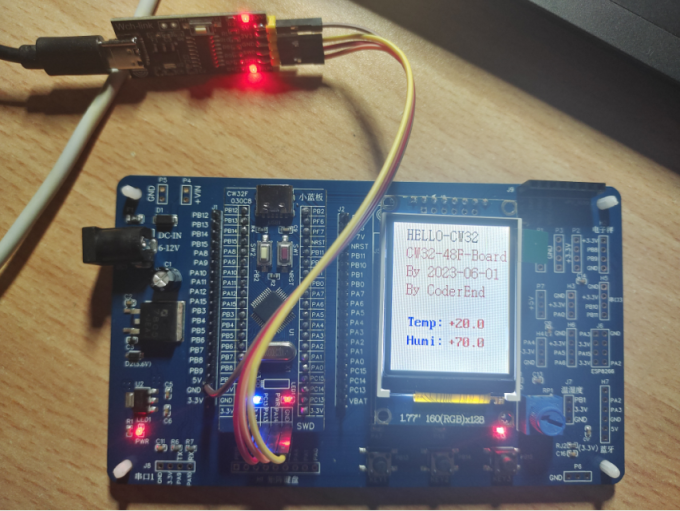
cw32f030-tft-demo参考文件
Gitee–cw32f030-tft-demo