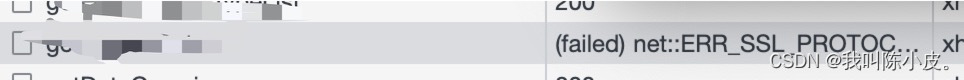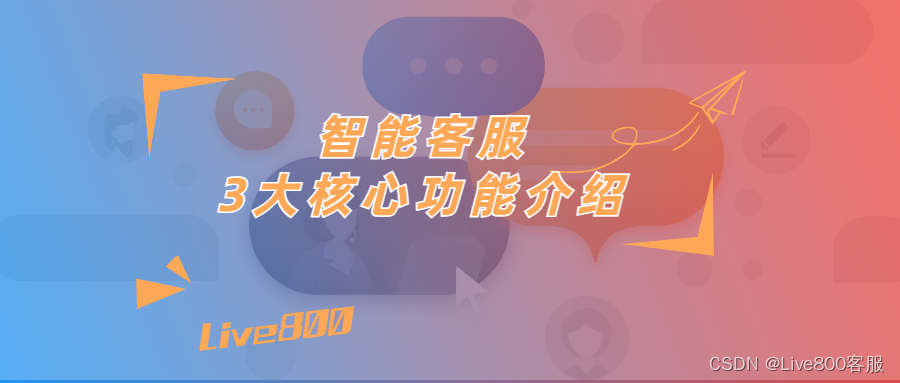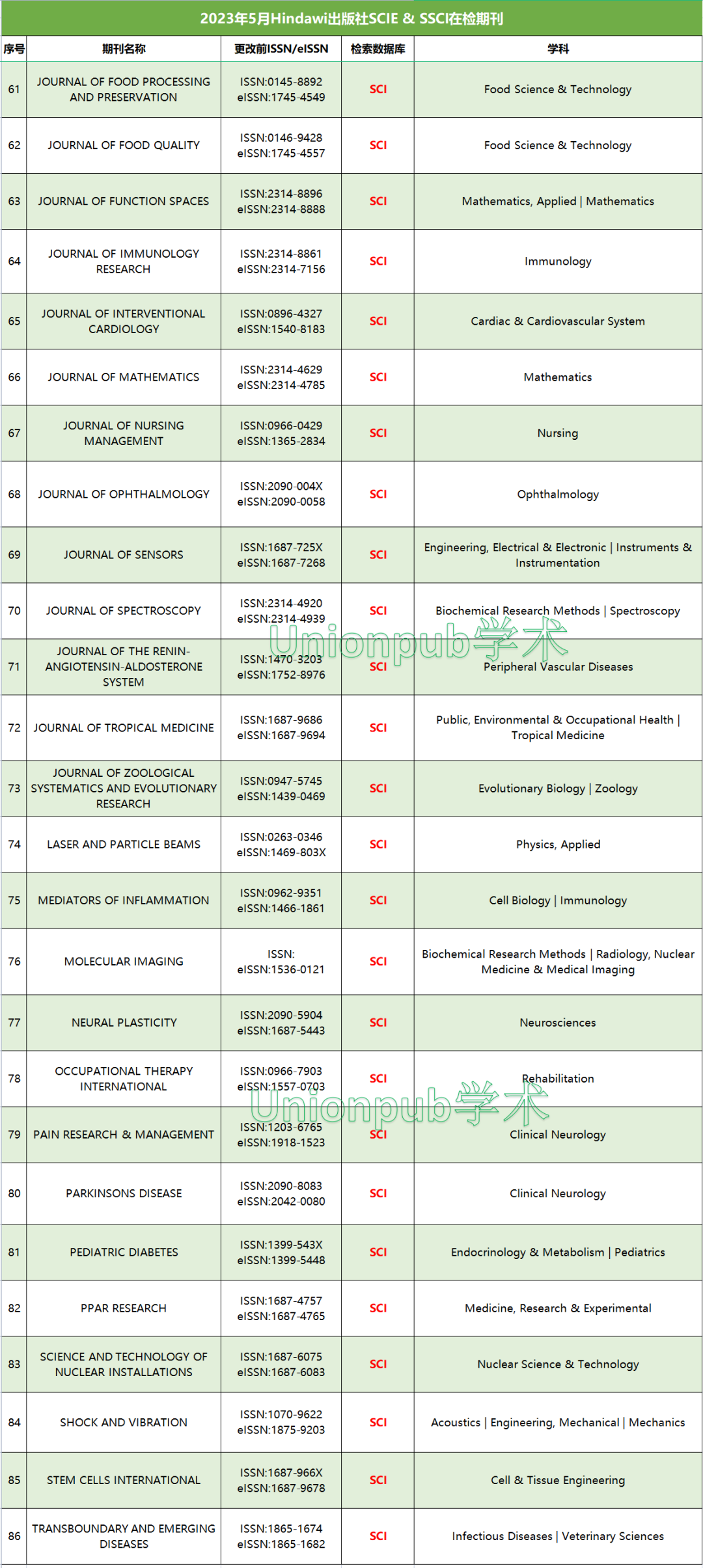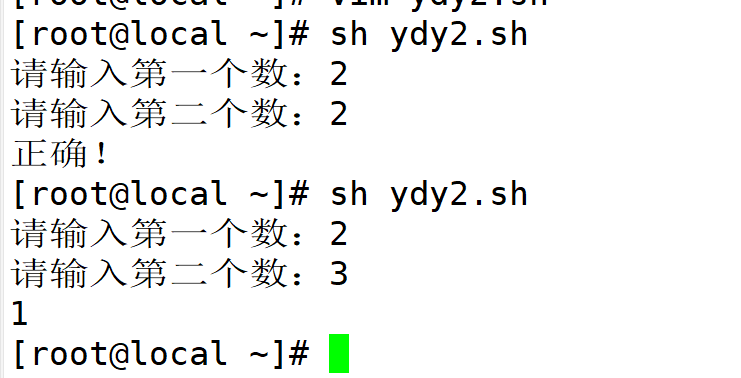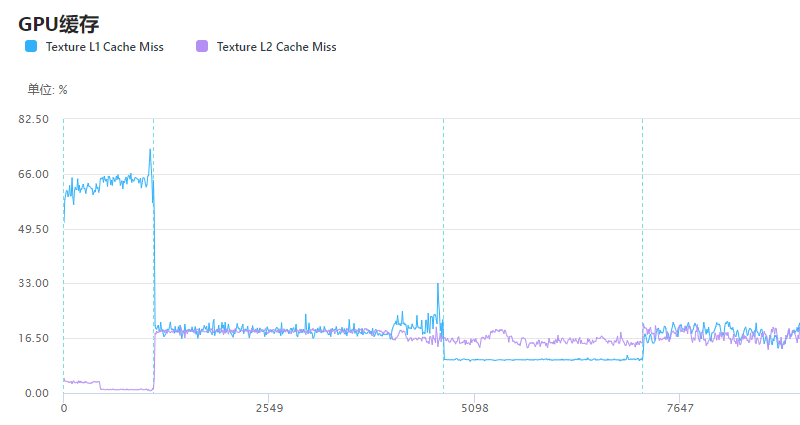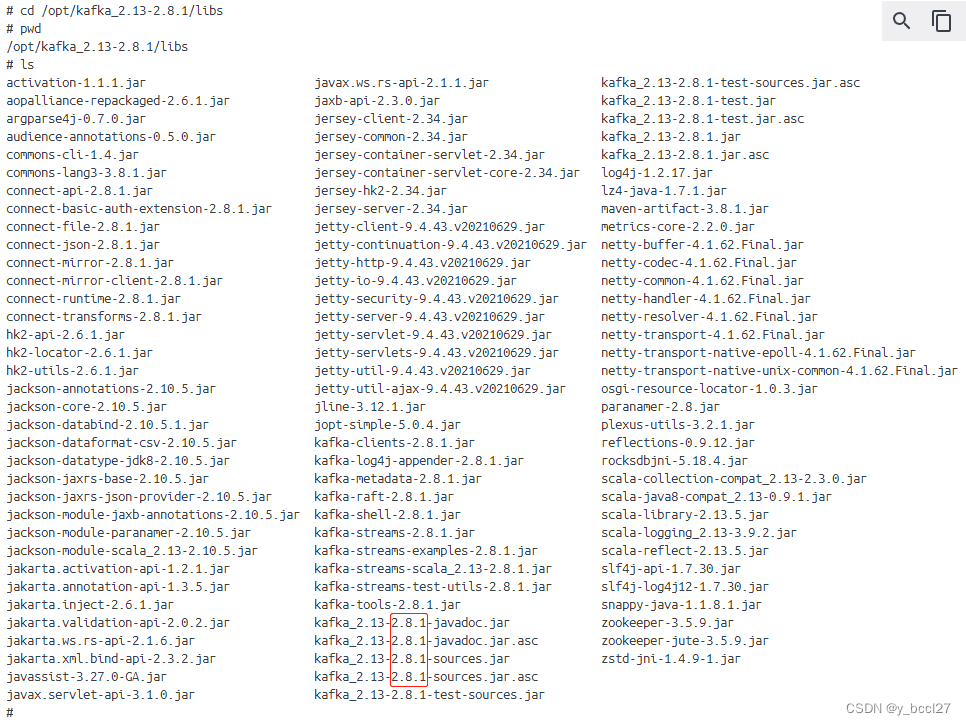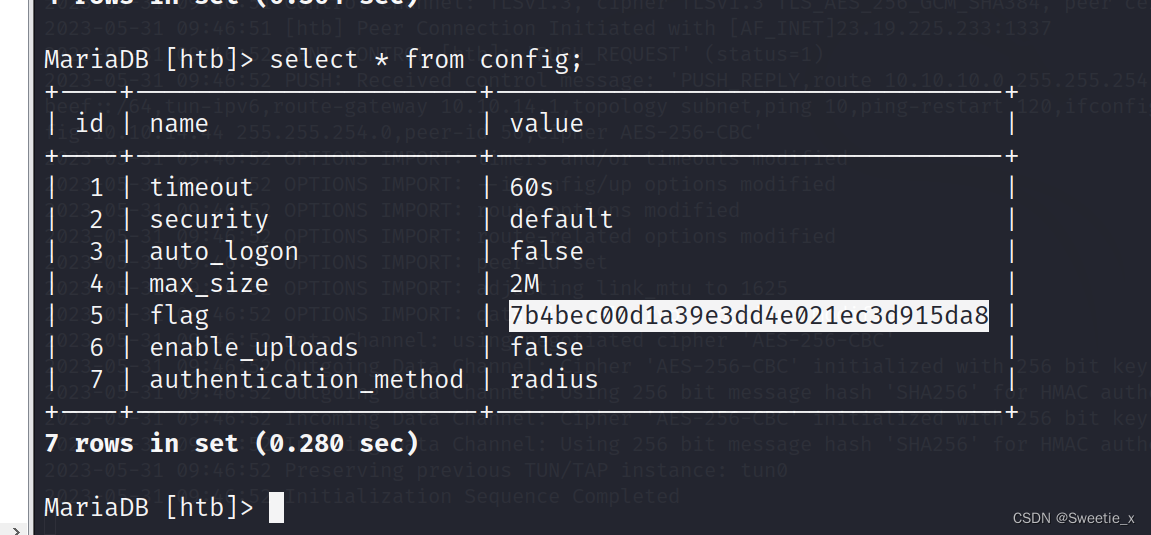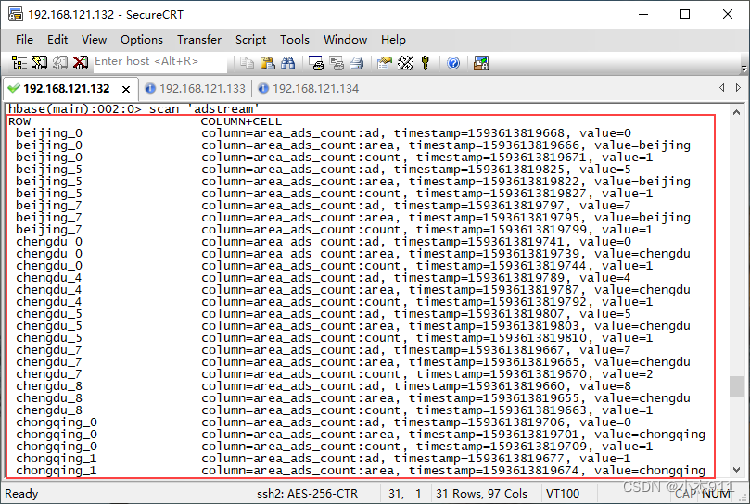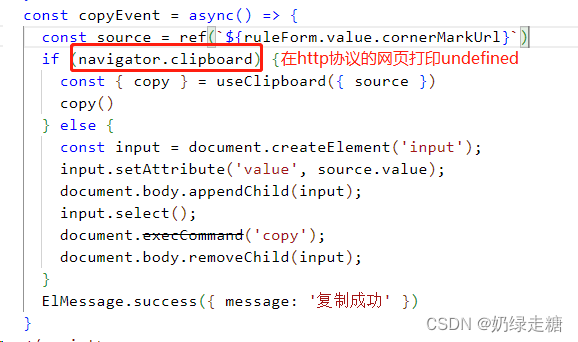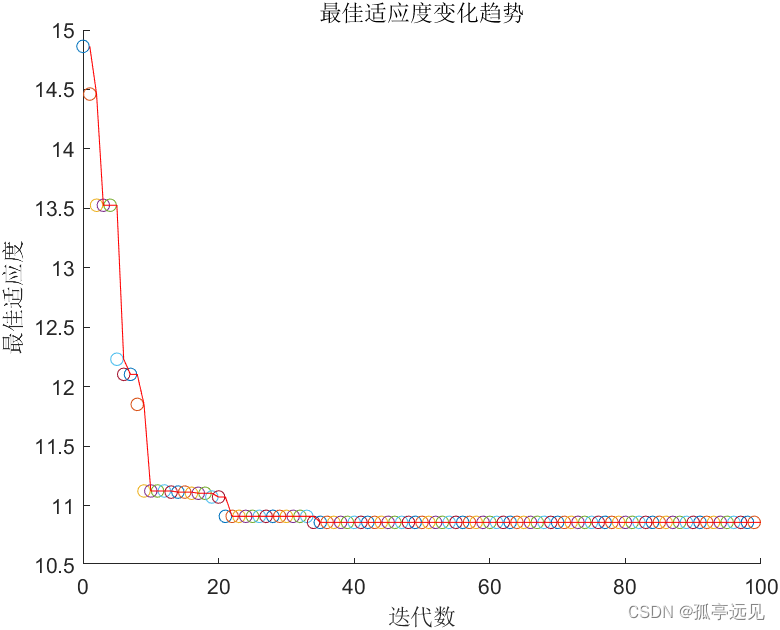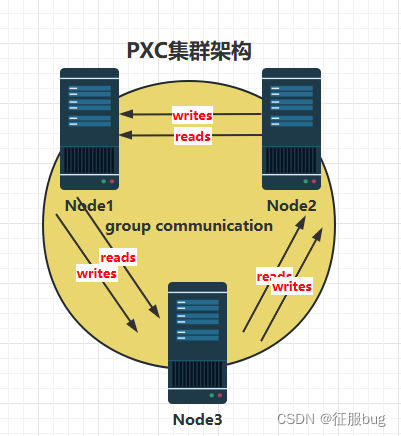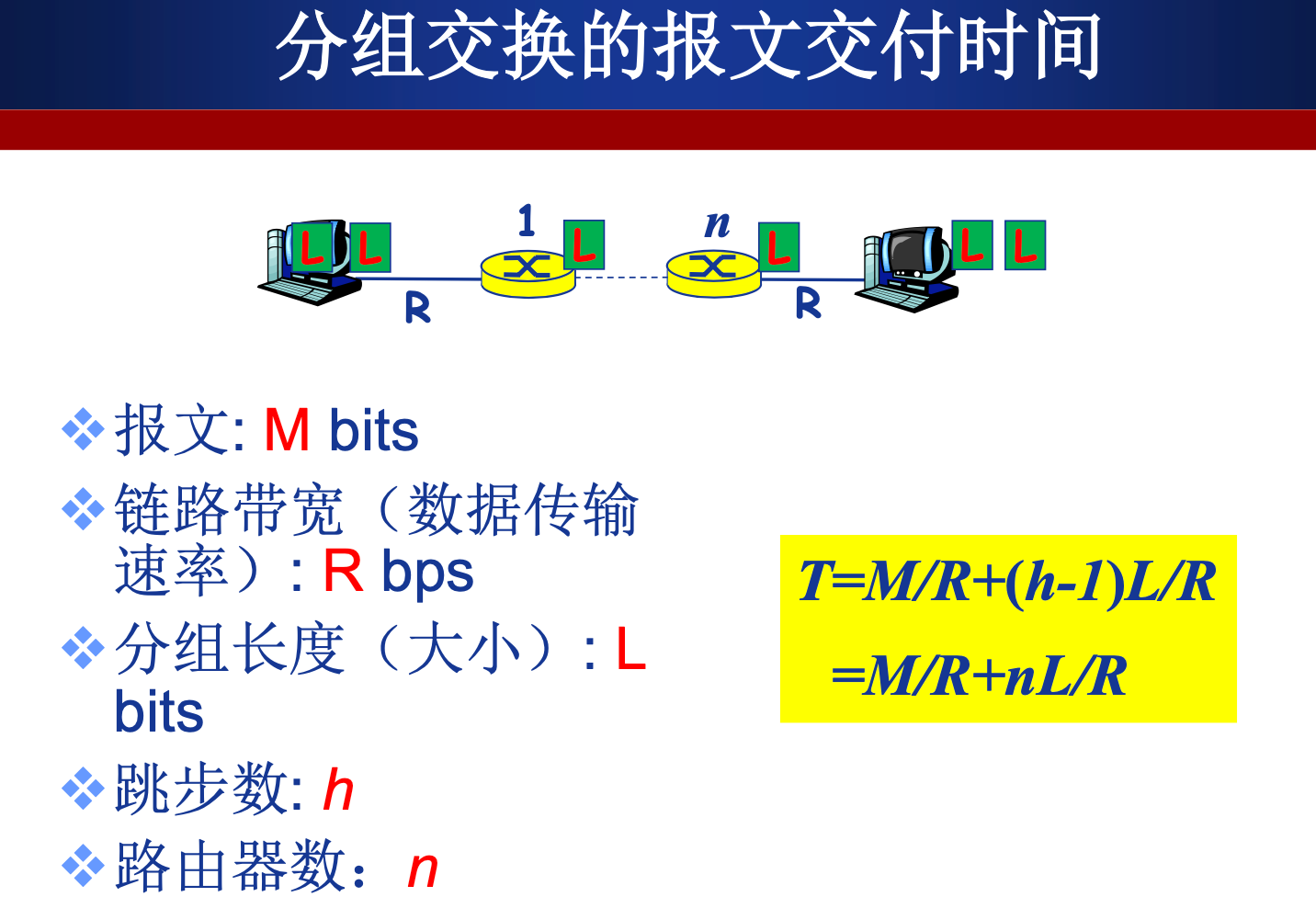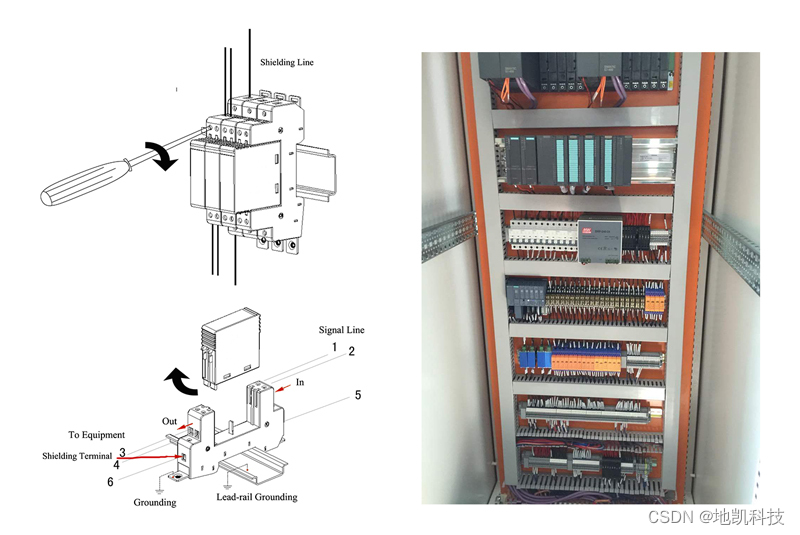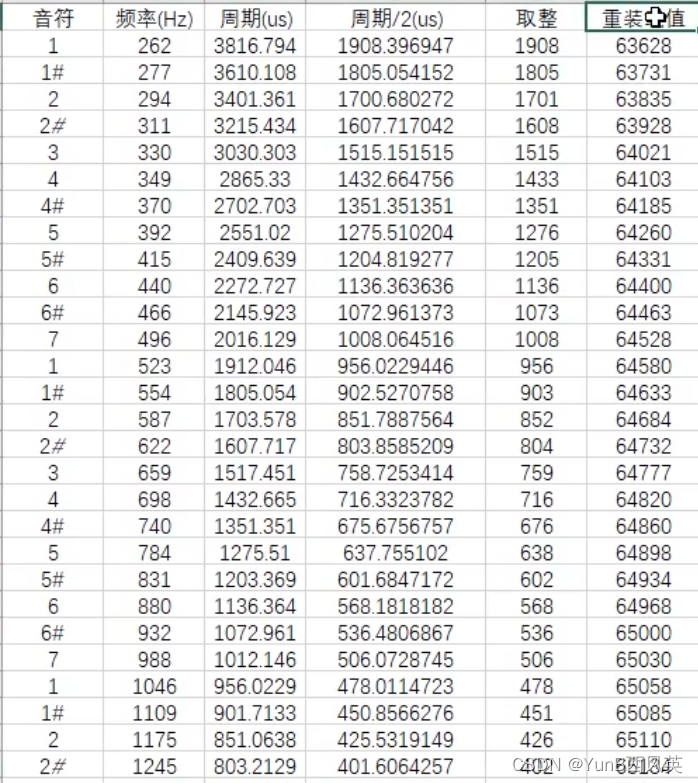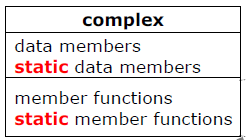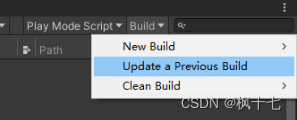Spire.Doc for .NET是一款专门对 Word 文档进行操作的 .NET 类库。在于帮助开发人员无需安装 Microsoft Word情况下,轻松快捷高效地创建、编辑、转换和打印 Microsoft Word 文档。拥有近10年专业开发经验Spire系列办公文档开发工具,专注于创建、编辑、转换和打印Word/PDF/Excel等格式文件处理,小巧便捷。
E-iceblue 功能类库Spire 系列文档处理组件均由中国本土团队研发,不依赖第三方软件,不受其他国家的技术或法律法规限制,同时适配国产操作系统如中科方德、中标麒麟等,兼容国产文档处理软件 WPS(如 .wps/.et/.dps 等格式
Spire.Doc 支持将任何类型的文件(如Excel、PDF、PowerPoint 等)作为 OLE 对象插入到 Word 文档中。在本文中,您将学习如何在 C#、VB.NET 中使用 Spire.Doc 将媒体文件(音频或视频)添加到 Word 文档。
在 DocOleObject 类中,有一个名为AppendOleObject(Stream oleStream, DocPicture olePicture, string fileExtension)的方法可供用户将扩展名为 mp3、mp4、avi 或任何其他格式的媒体文件插入到 Word 文档中。该方法中的三个参数分别代表:(qun:767755948)
- oleStream:OLE 文件流。
- olePicture:在 Word 中显示的图像(图标),用于显示 OLE 对象。
- fileExtension:文件扩展名。
第 1 步:初始化 Document 类的一个新实例并添加一个新部分。
Document doc = new Document(); Section section = doc.AddSection();
第 2 步:添加一个新段落,在段落中附加一些格式化的文本。
Paragraph para1 = section.AddParagraph();
para1.AppendText("Double click the PLAY button to view the video file");
ParagraphStyle style1 = new ParagraphStyle(doc);
style1.Name = "Style";
style1.CharacterFormat.FontName = "Calibri";
style1.CharacterFormat.FontSize = 15;
style1.CharacterFormat.Bold = true;
style1.CharacterFormat.TextColor = Color.Red;
doc.Styles.Add(style1);
para1.ApplyStyle(style1.Name);
第 3 步:添加另一个段落,将视频文件作为 OLE 对象附加到段落中。
Paragraph para2 = section.AddParagraph();
Stream s = File.OpenRead("media.mp4");
DocPicture pic = new DocPicture(doc);
pic.LoadImage(Image.FromFile("button.png"));
para2.AppendOleObject(s, pic, "mp4");
第 4 步:保存视图文件。
doc.SaveToFile("Result.docx", FileFormat.Docx2010);
System.Diagnostics.Process.Start("Result.docx");
输出:
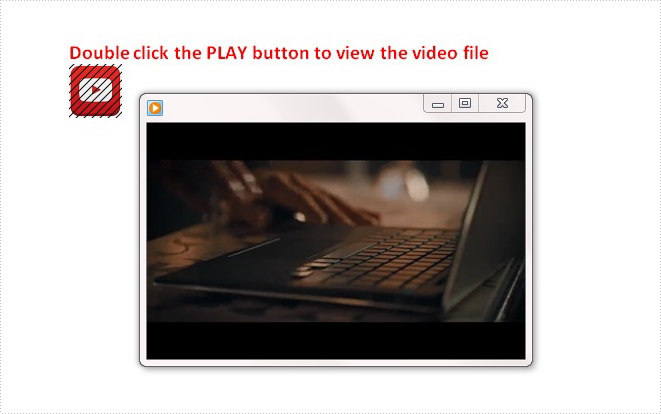
完整代码:
[C#]
using Spire.Doc;
using Spire.Doc.Documents;
using Spire.Doc.Fields;
using System.Drawing;
using System.IO;
namespace EmbedMediaFile
{
class Program
{
static void Main(string[] args)
{
//create a new Word document and insert section
Document doc = new Document();
Section section = doc.AddSection();
//add a paragraph and append some text
Paragraph para1 = section.AddParagraph();
para1.AppendText("Double click the PLAY button to view the video file");
ParagraphStyle style1 = new ParagraphStyle(doc);
style1.Name = "Style";
style1.CharacterFormat.FontName = "Calibri";
style1.CharacterFormat.FontSize = 15;
style1.CharacterFormat.Bold = true;
style1.CharacterFormat.TextColor = Color.Red;
doc.Styles.Add(style1);
para1.ApplyStyle(style1.Name);
//add another paragraph, append video file as OLE object in Word
Paragraph para2 = section.AddParagraph();
Stream s = File.OpenRead("media.mp4");
DocPicture pic = new DocPicture(doc);
pic.LoadImage(Image.FromFile("button.png"));
para2.AppendOleObject(s, pic, "mp4");
//save and view the file
doc.SaveToFile("Result.docx", FileFormat.Docx2010);
System.Diagnostics.Process.Start("Result.docx");
}
}
}
[VB.NET]
Imports Spire.Doc
Imports Spire.Doc.Documents
Imports Spire.Doc.Fields
Imports System.Drawing
Imports System.IO
Namespace EmbedMediaFile
Class Program
Private Shared Sub Main(args As String())
'create a new Word document and insert section
Dim doc As New Document()
Dim section As Section = doc.AddSection()
'add a paragraph and append some text
Dim para1 As Paragraph = section.AddParagraph()
para1.AppendText("Double click the PLAY button to view the video file")
Dim style1 As New ParagraphStyle(doc)
style1.Name = "Style"
style1.CharacterFormat.FontName = "Calibri"
style1.CharacterFormat.FontSize = 15
style1.CharacterFormat.Bold = True
style1.CharacterFormat.TextColor = Color.Red
doc.Styles.Add(style1)
para1.ApplyStyle(style1.Name)
'add another paragraph, append video file as OLE object in Word
Dim para2 As Paragraph = section.AddParagraph()
Dim s As Stream = File.OpenRead("media.mp4")
Dim pic As New DocPicture(doc)
pic.LoadImage(Image.FromFile("button.png"))
para2.AppendOleObject(s, pic, "mp4")
'save and view the file
doc.SaveToFile("Result.docx", FileFormat.Docx2010)
System.Diagnostics.Process.Start("Result.docx")
End Sub
End Class
End Namespace
以上便是在 Word 中插入上标和下标,如果您有其他问题也可以继续浏览本系列文章,获取相关教程~