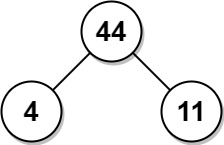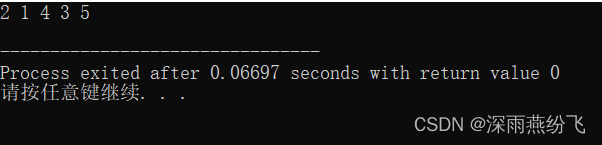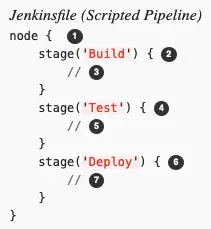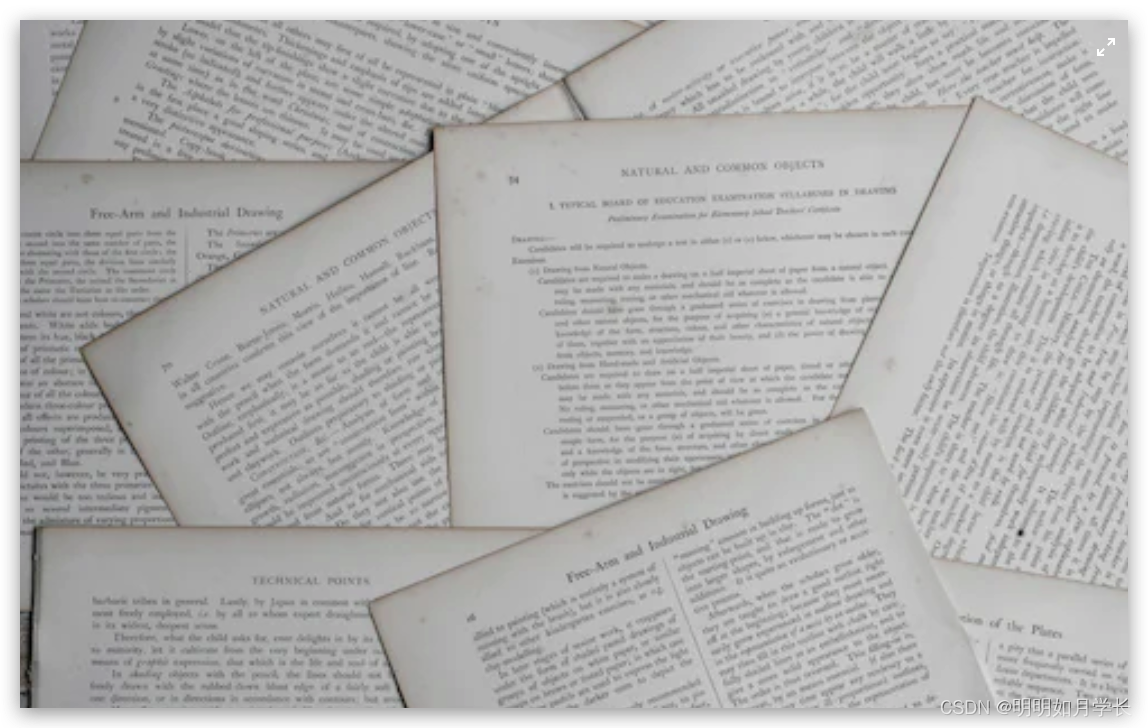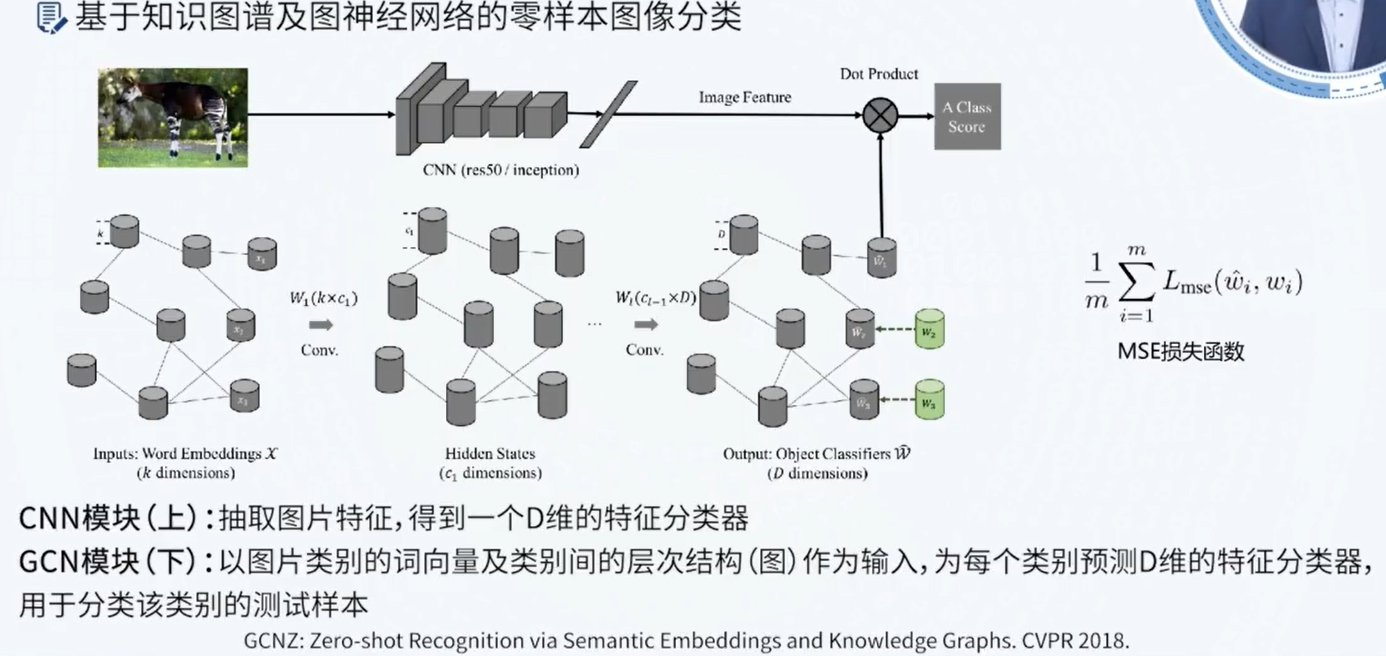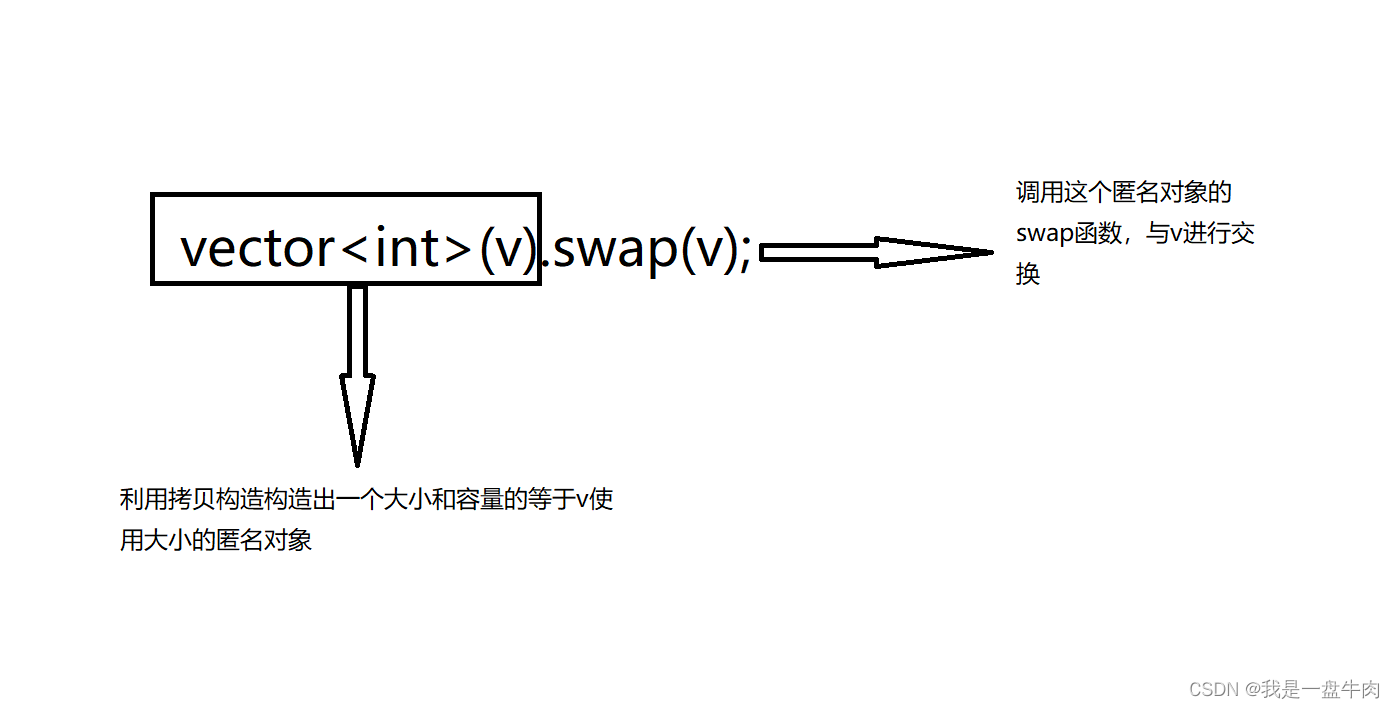文章目录
- 前言
- 一、输出提示符
- 1.实际
- 2.模拟
- 二、输入指令、获取指令
- 1.实际
- 2.模拟
- 三、fork创建子进程
- 四、内建命令
- 五、代码实现
- 总结
前言
本文是基于前面介绍过的关于进程创建、进程终止、进程等待、进程替换等知识,尝试做的一个简单的shell命令解释器。
一、输出提示符
1.实际
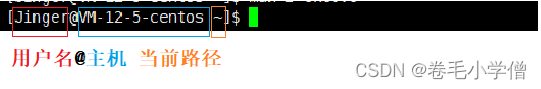
2.模拟
printf("用户名@主机名 当前路径#");
fflush(std);
此处没有“\n”,会有缓冲区的问题,因此要用fflush(std);来刷新缓冲区
二、输入指令、获取指令
1.实际

2.模拟
- 输入
char lineCommand[NUM];
char* s = fgets(lineCommand,sizeof(lineCommand) - 1,stdin);
assert(s != NULL);
lineCommand[strlen(linCommand) - 1] = 0;
用fgets函数获取一行的内容,将内容存在字符数组lineCommand中。
因为fgets获取也会将enter作为'\n’获取,为了避免多打印一行,我们要将最后一个元素重置为'\0'。
- 获取
strtok(lineCommand," ");
用strtok函数将输入的字符串切割成若干个子串;
strtok函数的参数:第一次传字符串的首地址,之后传NULL即可(会从上次切割的位置继续切割)。
三、fork创建子进程
利用fork创建子进程;
替换函数需要带上v和p,即execvp函数。
为啥要用子进程去执行命令?
答:如果不创建子进程,而是让bash直接去执行进程,会将我们的bash直接替换为其他程序,shell就不能继续正常执行其他指令了(就回不到输入界面了)。
四、内建命令
我们在运行自己写的shell,输入cd ../cd path等命令时,发现路径并没有发生修改,这是为啥?
答:因为我们自己写的shell,执行很多命令都要用fork创建子进程,让子进程去执行。当子进程执行cd命令时,更改的时子进程的工作目录而与父进程无关,因此父进程的路径并不会发生修改。
因此,对于cd命令我们应该用内建命令:该命令不需要子进程执行,而是让bash自己执行。要修改程序的工作目录需要用chdir系统调用。
什么是当前路径?
当前路径就是cwd。
cwd -> 当前进程所在的工作目录(默认是文件存储在磁盘的路径);
exe -> 当前运行的是磁盘路径下的哪个进程。
更改当前进程的工作目录:chdir。(谁调用我,我就更改谁的工作目录)
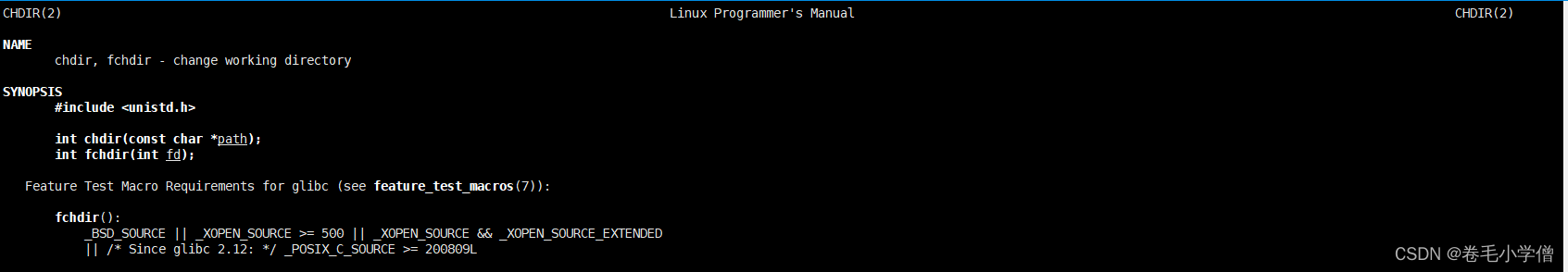
五、代码实现
1 #include<stdio.h>
2 #include<assert.h>
3 #include<string.h>
4 #include<unistd.h>
5 #include<sys/types.h>
6 #include<sys/wait.h>
7 #include<stdlib.h>
8 #define NUM 1024
9 #define OPT_NUM 64
10 char lineCommand[NUM];
11 char* myargv[OPT_NUM];
12 int lastCode = 0;
13 int lastSig = 0;
14 int main()
15 {
16 while(1)
17 {
18 printf("用户名@主机名 路径#");
19 fflush(stdout);
20 char* s = fgets(lineCommand,sizeof(lineCommand) - 1, stdin);
21 assert(s != NULL);
22 (void)s;
23 lineCommand[strlen(lineCommand) - 1] = 0;
24 myargv[0] = strtok(lineCommand," ");
25 int i = 1;
26 if(myargv[0] != NULL && strcmp(myargv[0], "ls") == 0)
27 {
28 myargv[i++] = (char*)"--color=auto";
29 }
30 while(myargv[i++] = strtok(NULL," "));
31 if(myargv[0] != NULL && strcmp(myargv[0], "cd") == 0)
32 {
33 if(myargv[1] != NULL) chdir(myargv[1]);
34 continue;
35 }
36 if(myargv[0] != NULL && strcmp(myargv[0], "echo") == 0)
37 {
38 if(strcmp(myargv[1], "$?") == 0)
39 {
40 printf("%d %d\n", lastCode, lastSig);
41 }
42 else
43 {
44 printf("%s\n",myargv[1]);
45 }
46 continue;
47 }
48 #ifdef DEBUG
49 for(int i = 0; myargv[i]; ++i)
50 {
51 printf("myargv[%d]=%s\n", i, myargv[i]);
52 }
53 #endif
54 pid_t id = fork();
55 if(id < 0)
56 {
57 perror("fork");
58 exit(1);
59 }
60 else if(id == 0)
61 {
62 //
63 execvp(myargv[0], myargv);
64 exit(1);
65 }
66 int status = 0;
67 pid_t ret = waitpid(id, &status, 0);
68 assert(ret > 0);
69 (void)ret;
70 lastSig = WIFEXITED(status);
71 lastCode = WEXITSTATUS(status);
72 }
73 return 0;
74 }
运行:

文件tt.c
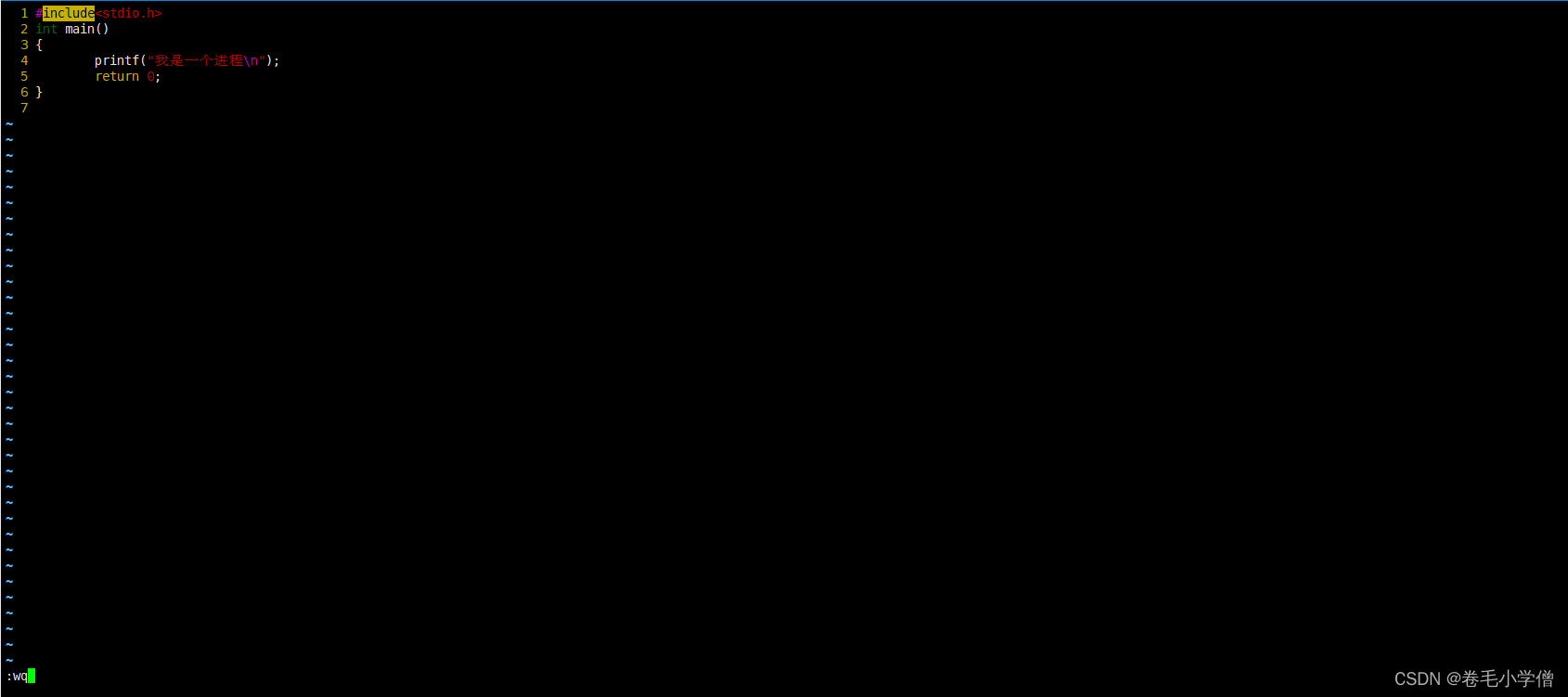
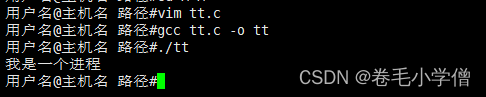
总结
以上就是今天要讲的内容,本文介绍了如何实现一个简单的shell解释器。本文作者目前也是正在学习Linux相关的知识,如果文章中的内容有错误或者不严谨的部分,欢迎大家在评论区指出,也欢迎大家在评论区提问、交流。
最后,如果本篇文章对你有所启发的话,希望可以多多支持作者,谢谢大家!