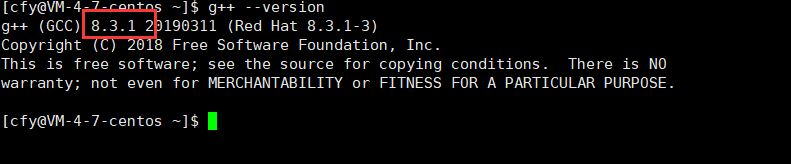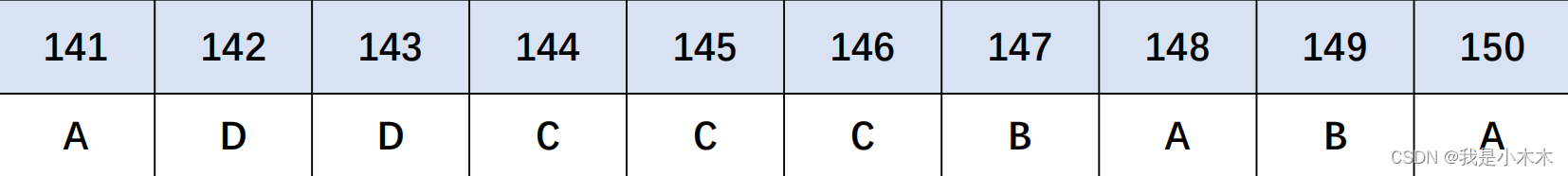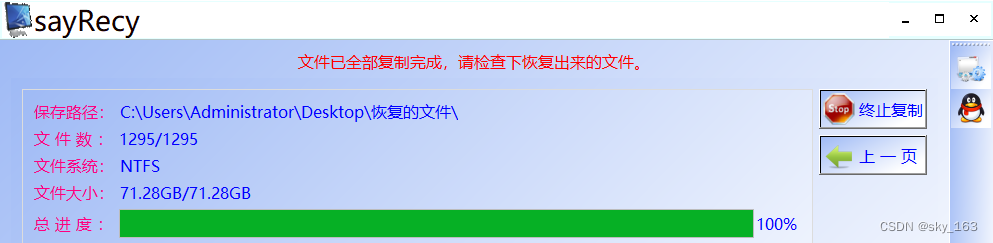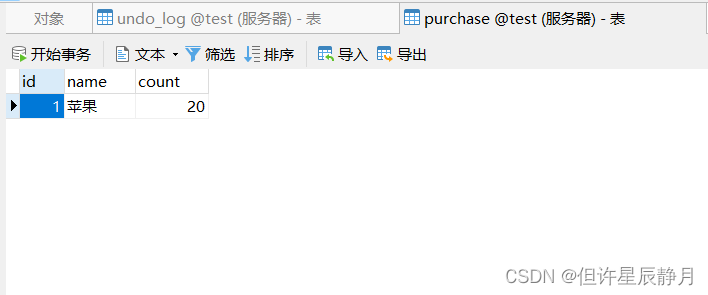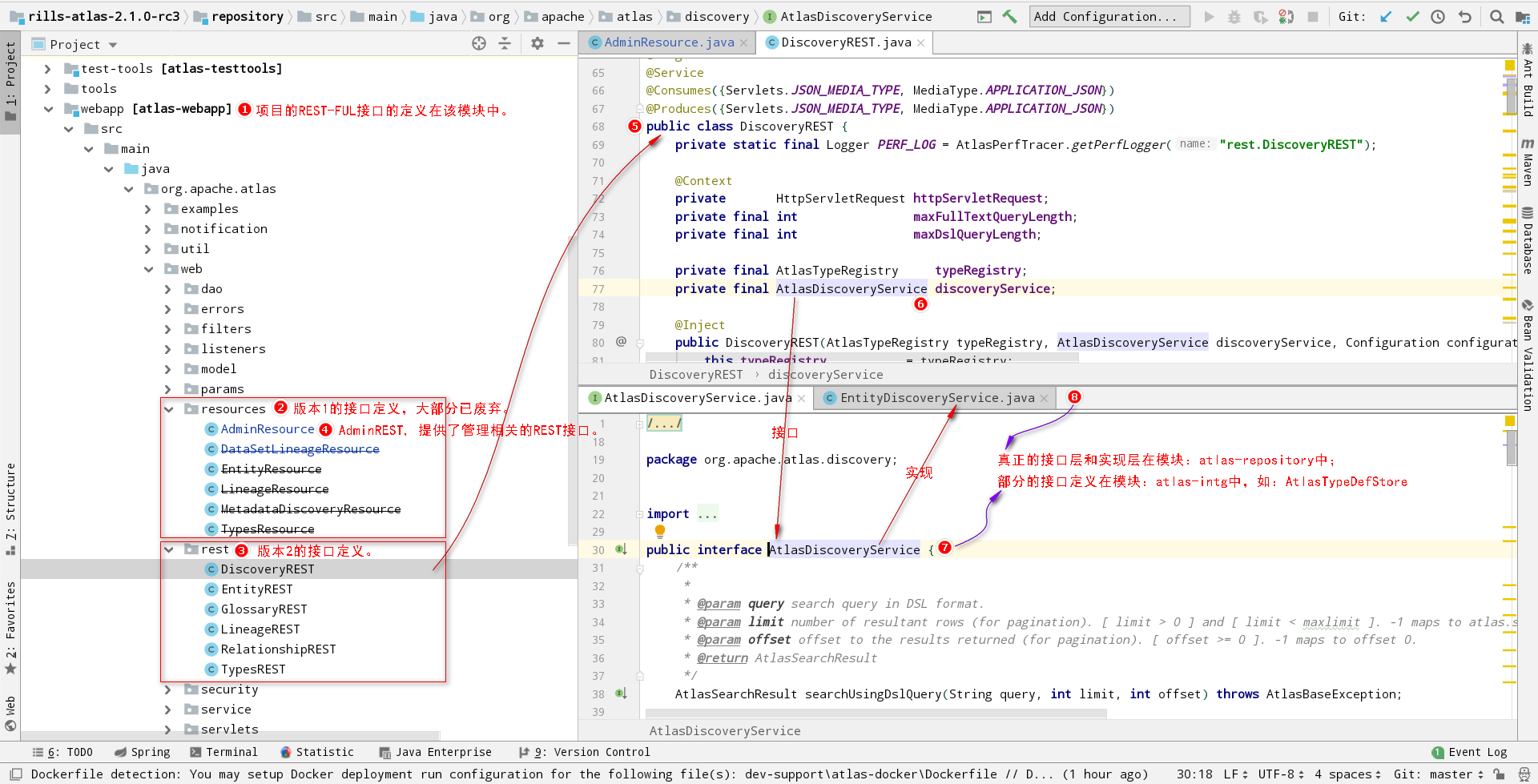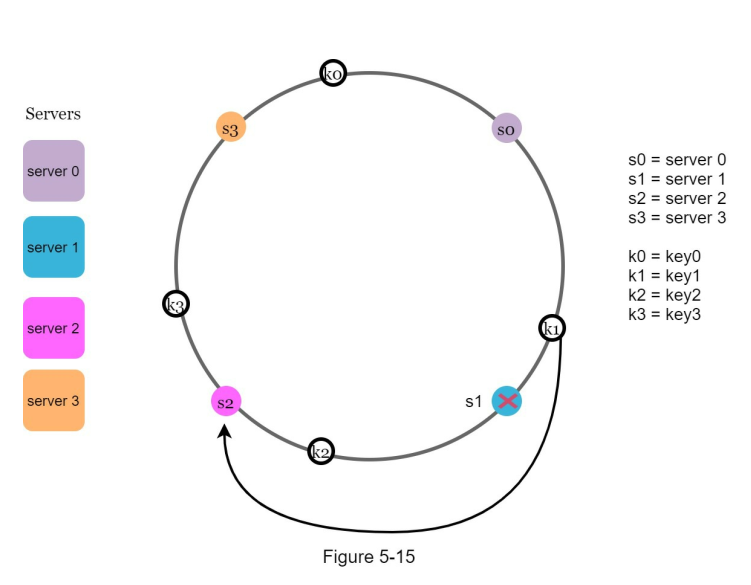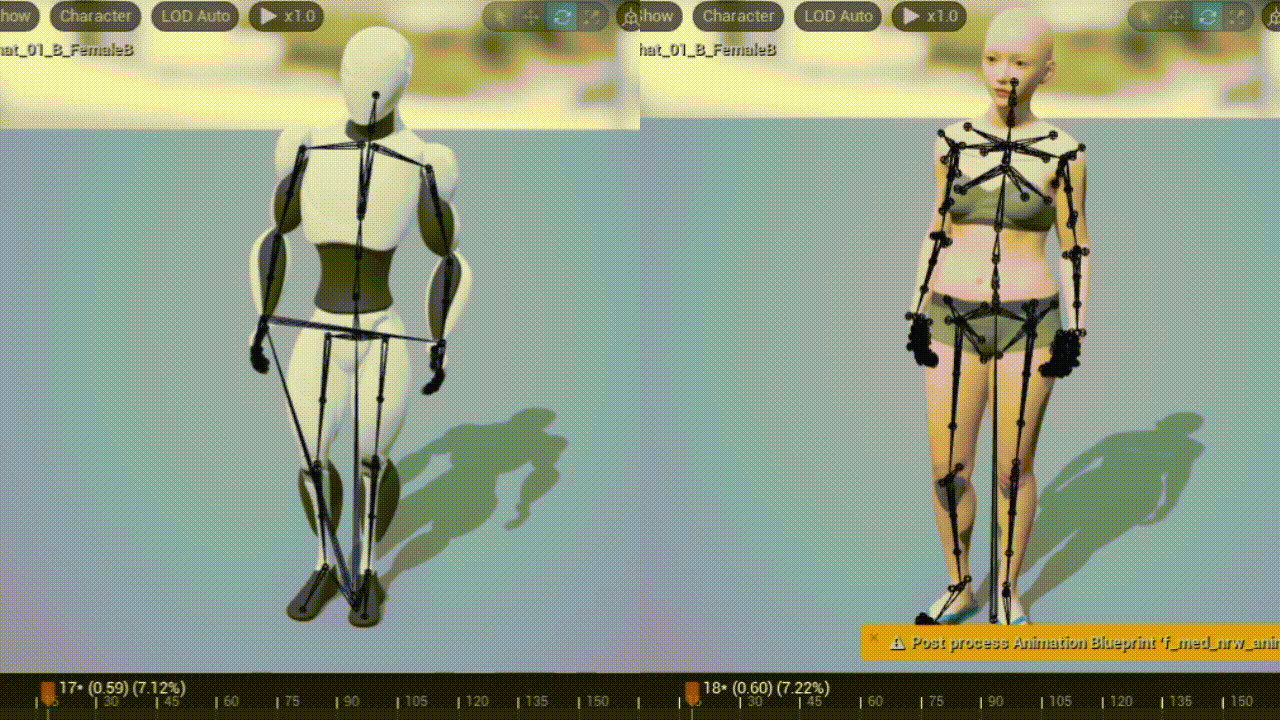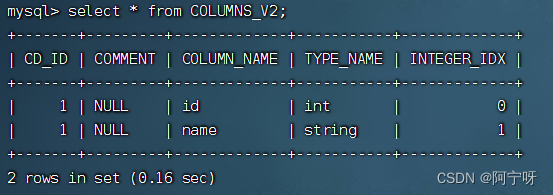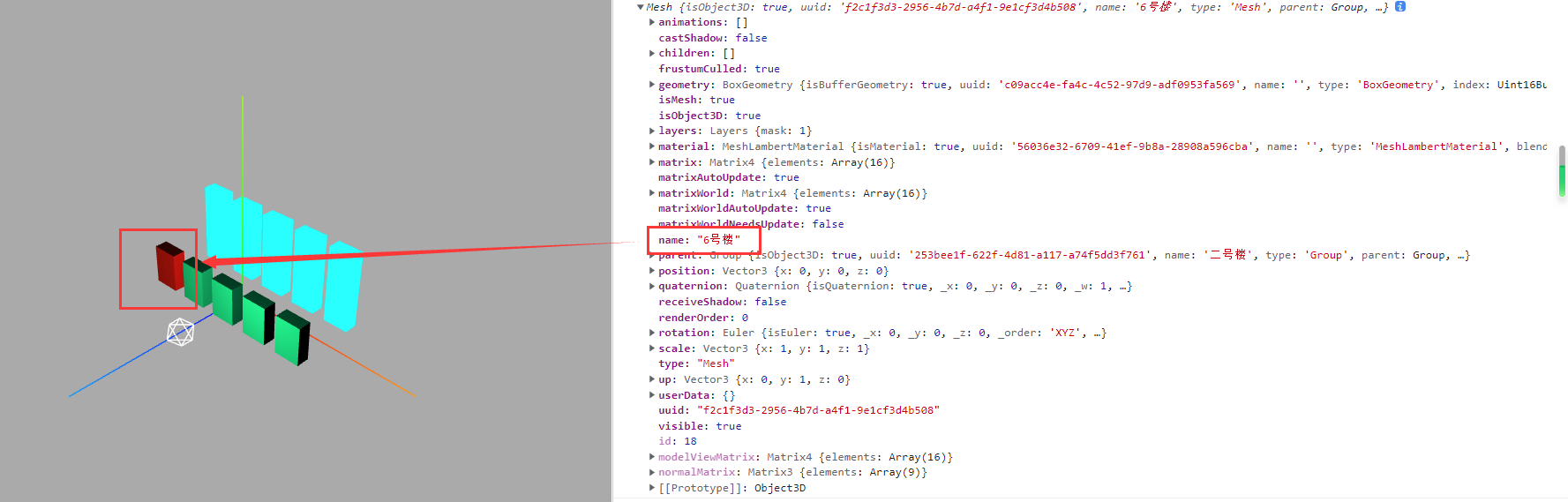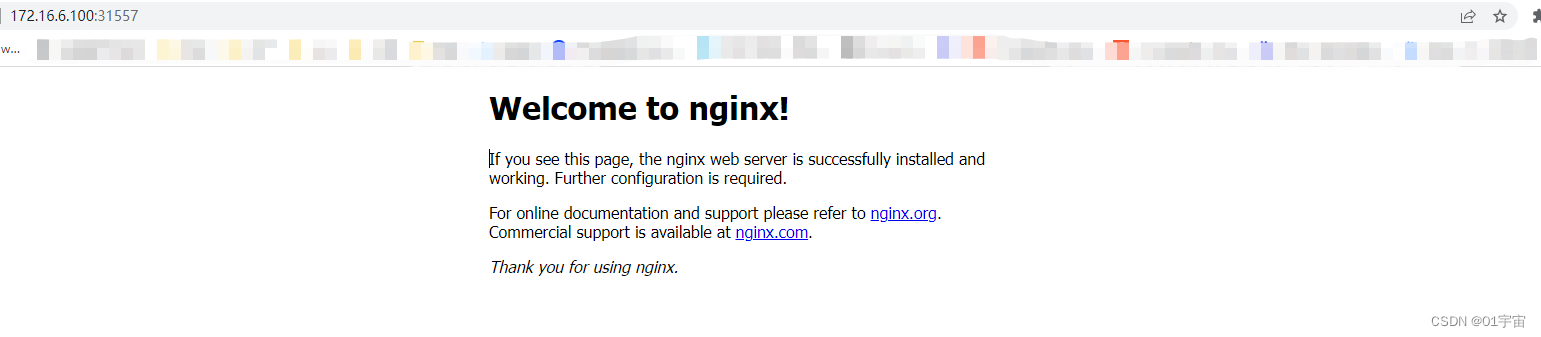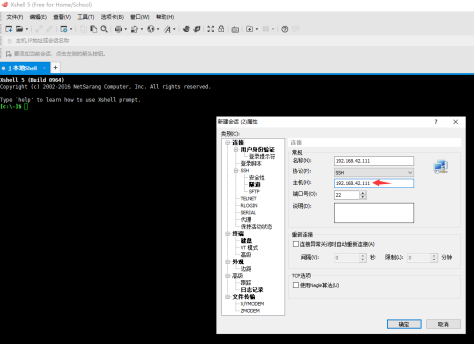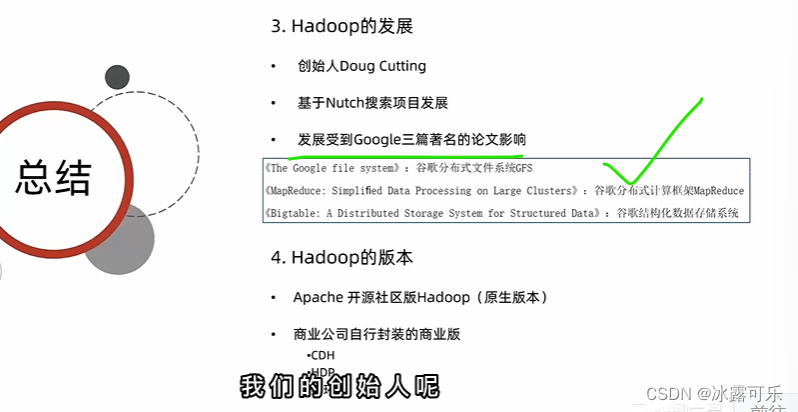需求的最终实现效果,如下图,在盒子表面,绘制一个波浪形状的蒙版层(动态的)。

先定义一个,主体盒子块,等会儿的蒙版图层会覆盖到它的上面。
<div></div>
图层采用,SVG进行绘制,首先定义 SVG 的图层结构。但是这时候,图层虽然出来了,但还是静态的。
<svg class="waves" xmlns="http://www.w3.org/2000/svg" xmlns:xlink="http://www.w3.org/1999/xlink" viewBox="0 24 150 28"
preserveAspectRatio="none" shape-rendering="auto">
<defs>
<path id="gentle-wave" d="M-160 44c30 0 58-18 88-18s 58 18 88 18 58-18 88-18 58 18 88 18 v44h-352z" />
</defs>
<g class="parallax">
<use xlink:href="#gentle-wave" x="48" y="0" />
<use xlink:href="#gentle-wave" x="48" y="3" />
<use xlink:href="#gentle-wave" x="48" y="5" />
<use xlink:href="#gentle-wave" x="48" y="7" />
</g>
</svg>
配置 CSS 样式,定义动画,让图层能够循环的动起来。动画配置完成后,再通过定位,将动起来的图层,覆盖到想要放置的地方。
//定位放置到想要的位置
.waves {
position: absolute;
width: 100%;
height: 50%;
bottom: 0;
left: 0;
border-radius: 10px;
}
@mixin fill_backgroundcolor($backcoler) {
fill: $backcoler;
}
//设置波峰的颜色
.parallax>use {
animation: move-forever 25s cubic-bezier(0.55, 0.5, 0.45, 0.5) infinite;
@include fill_backgroundcolor(rgb(179, 238, 220));
opacity: 0.8;
}
// 为每一个波峰,分别设置,运动节奏,达到波浪参差不齐的运动表现。
.parallax>use:nth-child(1) {
animation-delay: -2s;
animation-duration: 7s;
}
.parallax>use:nth-child(2) {
animation-delay: -3s;
animation-duration: 10s;
}
.parallax>use:nth-child(3) {
animation-delay: -4s;
animation-duration: 13s;
}
.parallax>use:nth-child(4) {
animation-delay: -5s;
animation-duration: 20s;
}
@keyframes move-forever { //定义过度动画
0% {
transform: translate3d(-90px, 0, 0);
}
100% {
transform: translate3d(85px, 0, 0);
}
}
🚵♂️ 博主座右铭:向阳而生,我还在路上!
——————————————————————————————
🚴博主想说:将持续性为社区输出自己的资源,同时也见证自己的进步!
——————————————————————————————
🤼♂️ 如果都看到这了,博主希望留下你的足迹!【📂收藏!👍点赞!✍️评论!】
——————————————————————————————