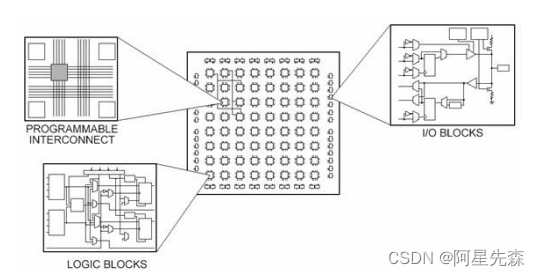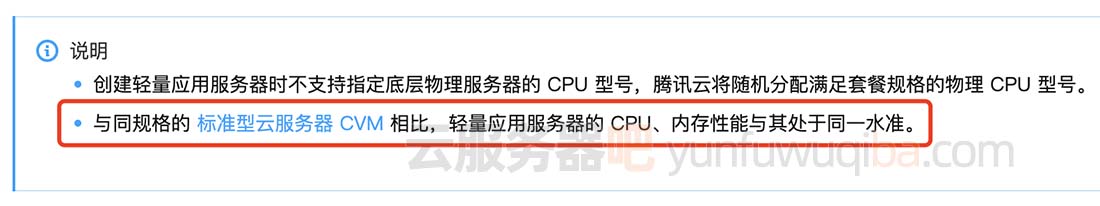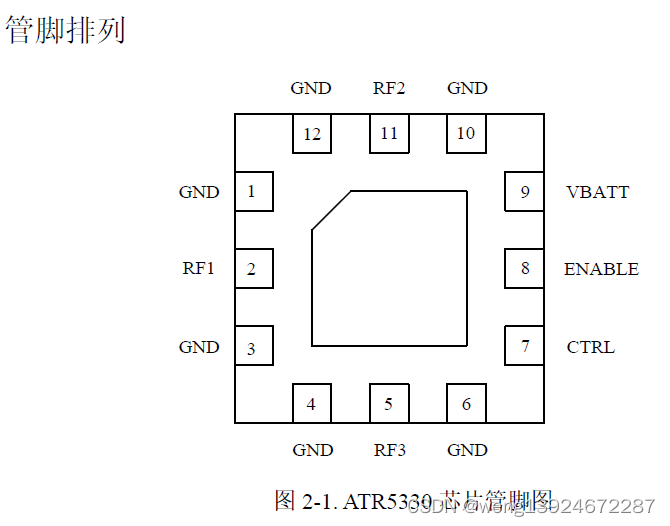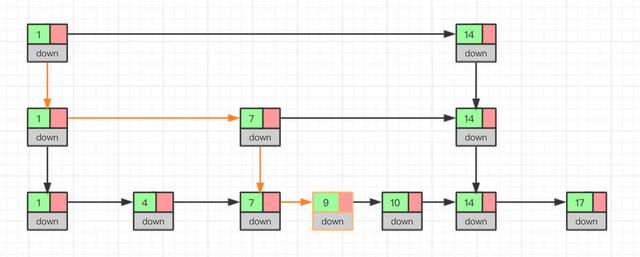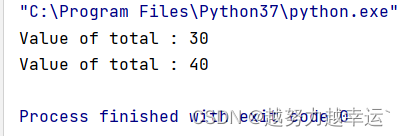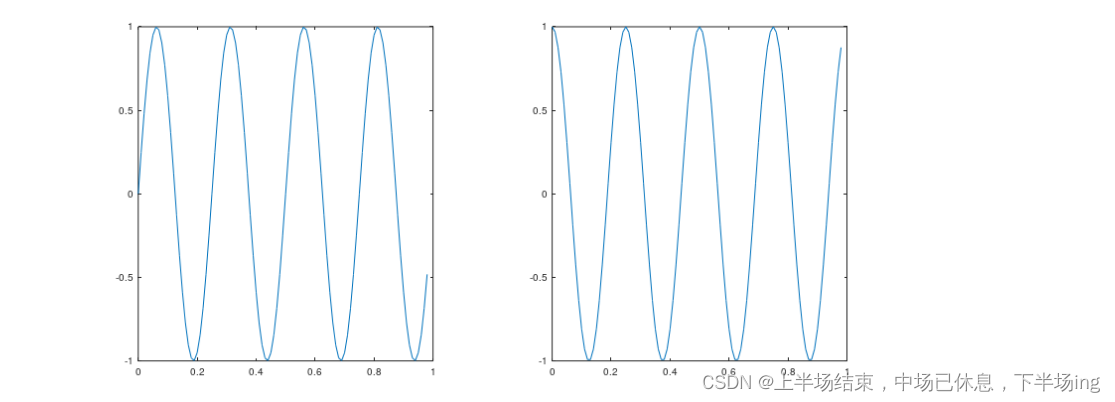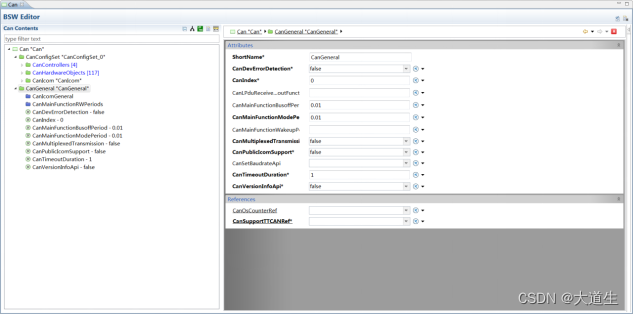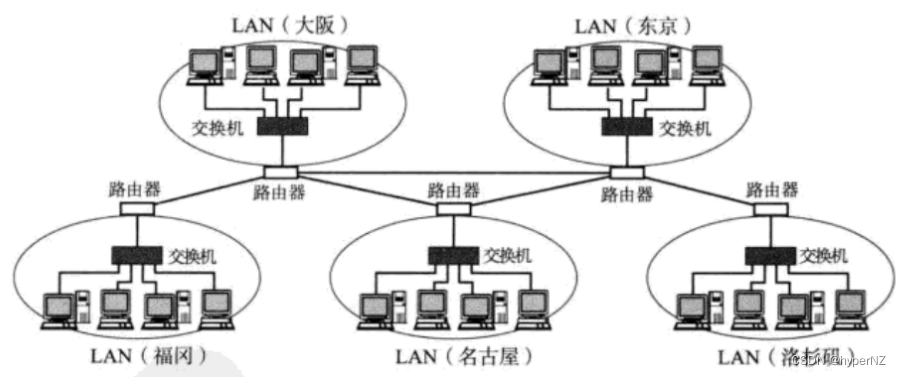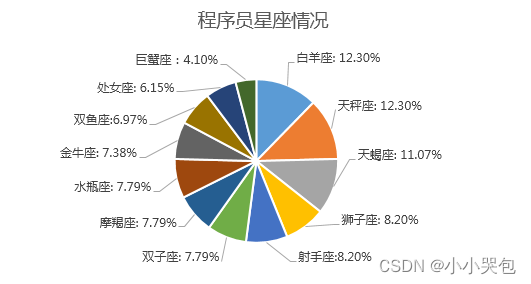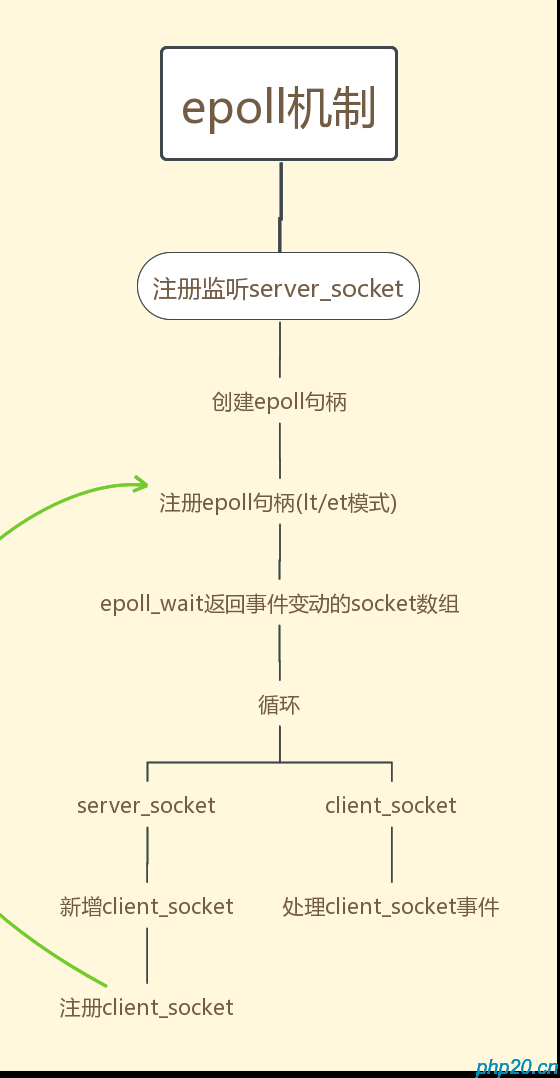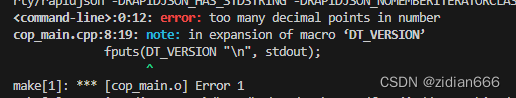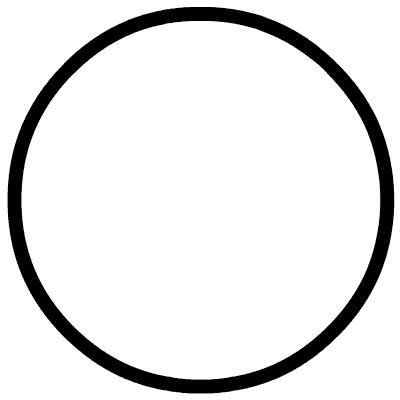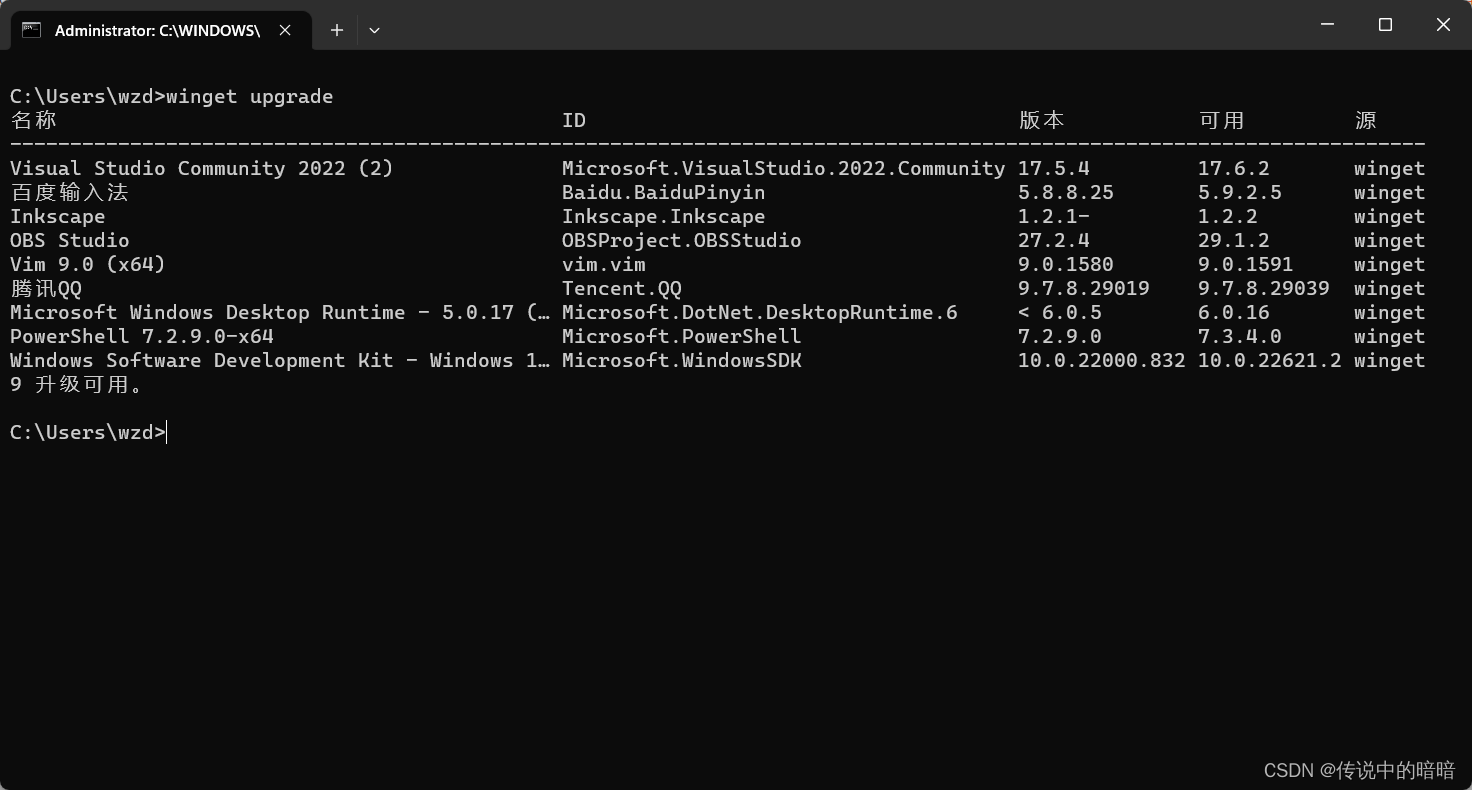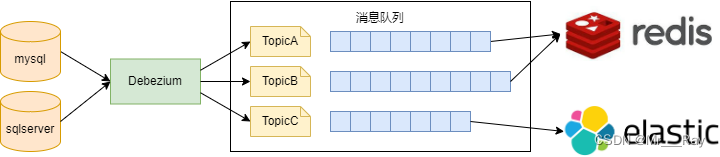官网的教程中,hello-minikube其镜像都在网上(dockerhub)上,如何把本地打包的docker镜像发布到minikube中
1 终端上运行eval $(minikube docker-env)
此命令的作用是使用Minikube Docker守护进程,跟原来docker desktop的docker进程区别开来
可以在不同进程中通过 docker image ls 来查看区别
重要说明:您必须在要使用的每个终端上运行eval $(minikube docker-env),因为它仅为当前shell会话设置环境变量。
未执行eval $(minikube docker-env)时,用命令docker image ls查看镜像
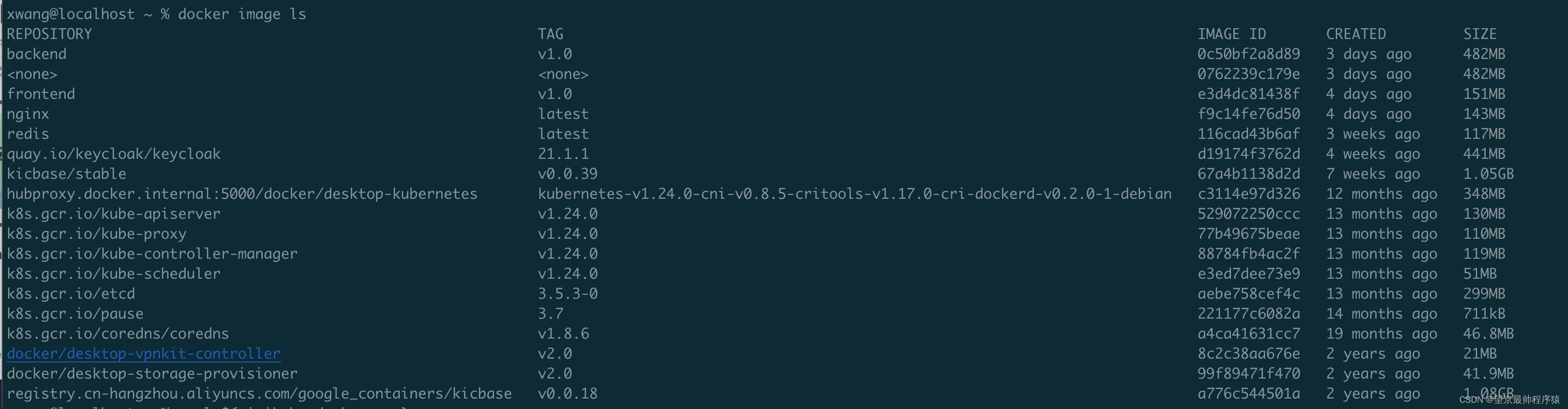
执行eval $(minikube docker-env)时,用命令docker image ls查看镜像

2 切换到打包路径下,此路径前端已经编译完成,并且有dockfile文件
cd /Users/xwang/item/DSM/frontend
3 重新编译docker镜像
docker pull nginx
docker build -f Dockerfile -t frontend:v1.0 .
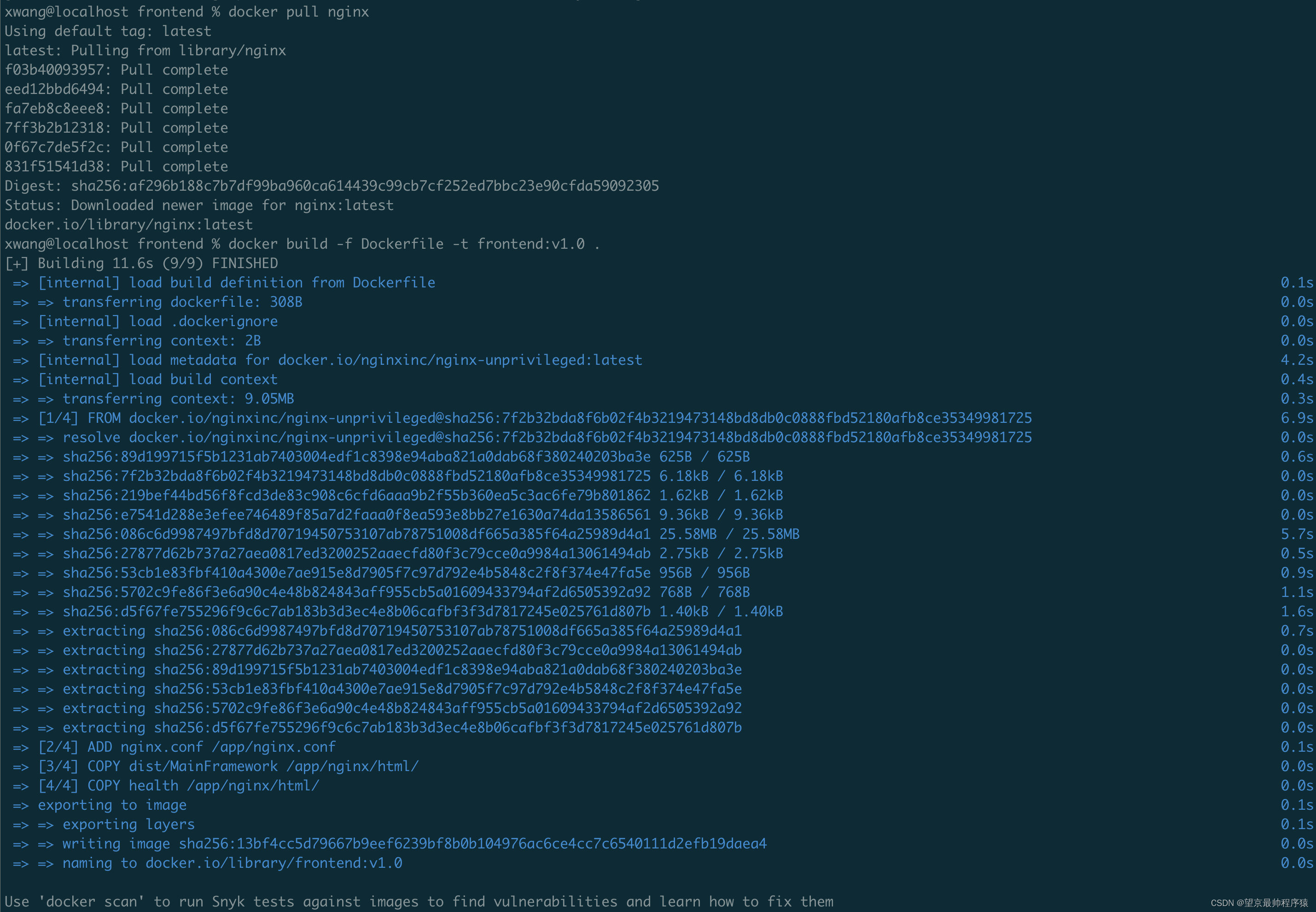
4 查看打包的镜像
frontend已经打包成功
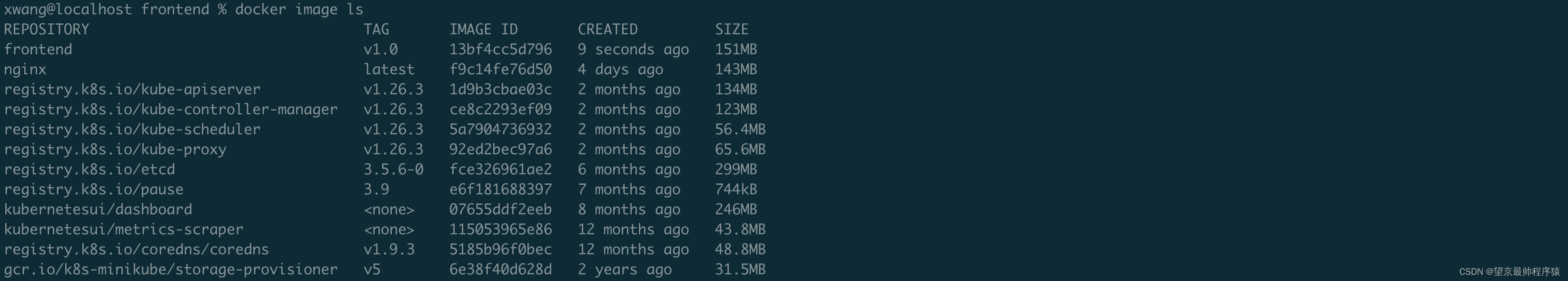
5 创建pods
kubectl run frontend --image=frontend:v1.0 \
--port=8080 --image-pull-policy Never
此步骤只是创建了pods,并没有产生deployment

6 创建deployment
kubectl create deployment frontend --image=frontend:v1.0
7 暴露服务
kubectl expose deployment frontend --type=NodePort --port=8080
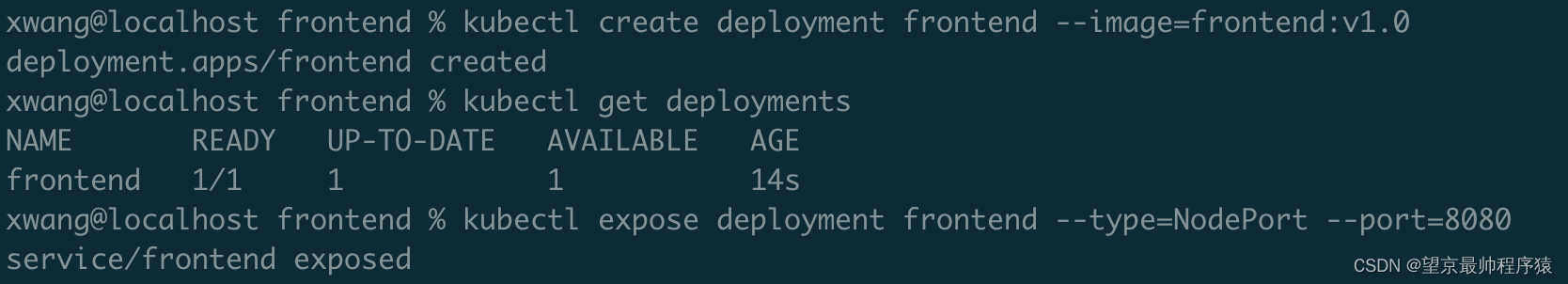
8 显示结果
minikube service frontend

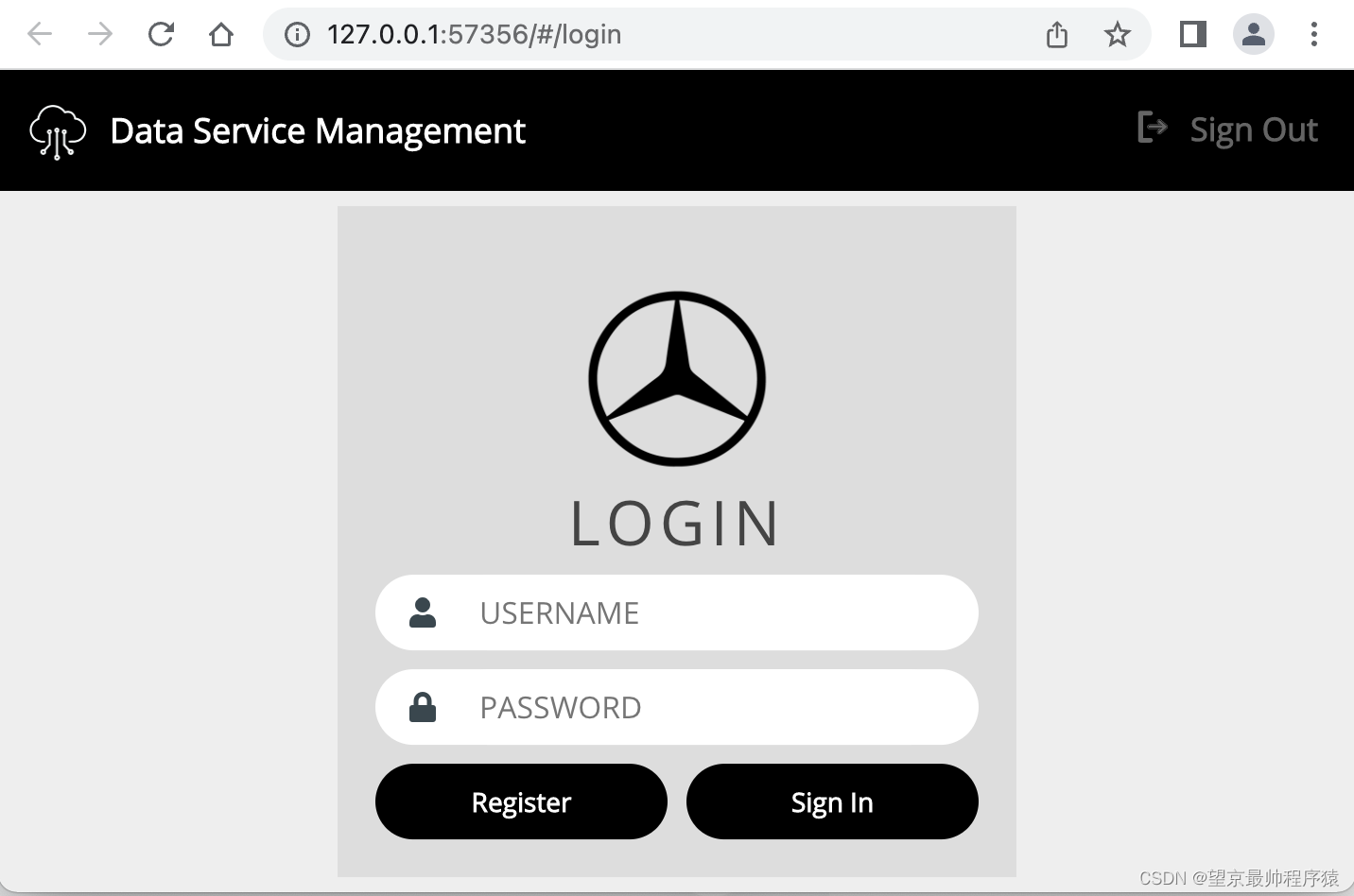
参考:
使用Minikube运行Spring Boot应用程序
使用Minikube运行Spring Boot应用程序 | Simon的博客
minikube踩坑记
minikube踩坑记_eval $(minikube docker-env)_Alphathur的博客-CSDN博客