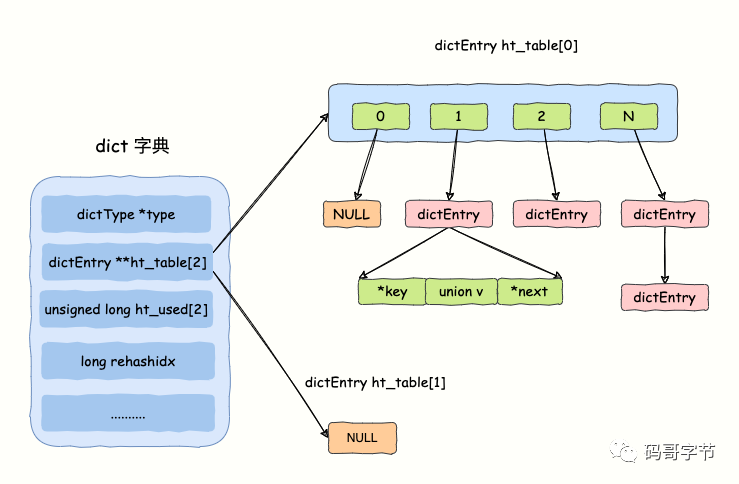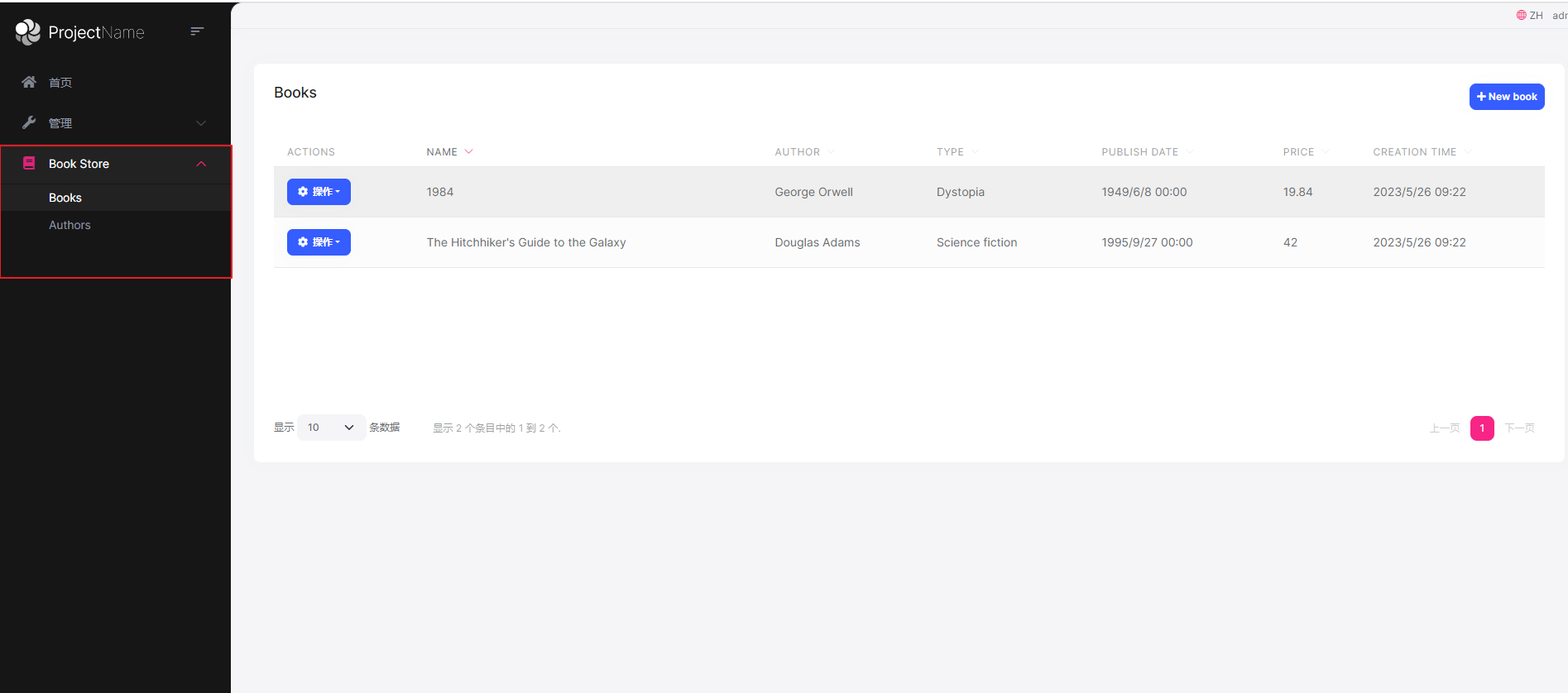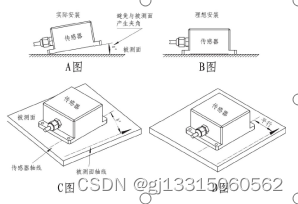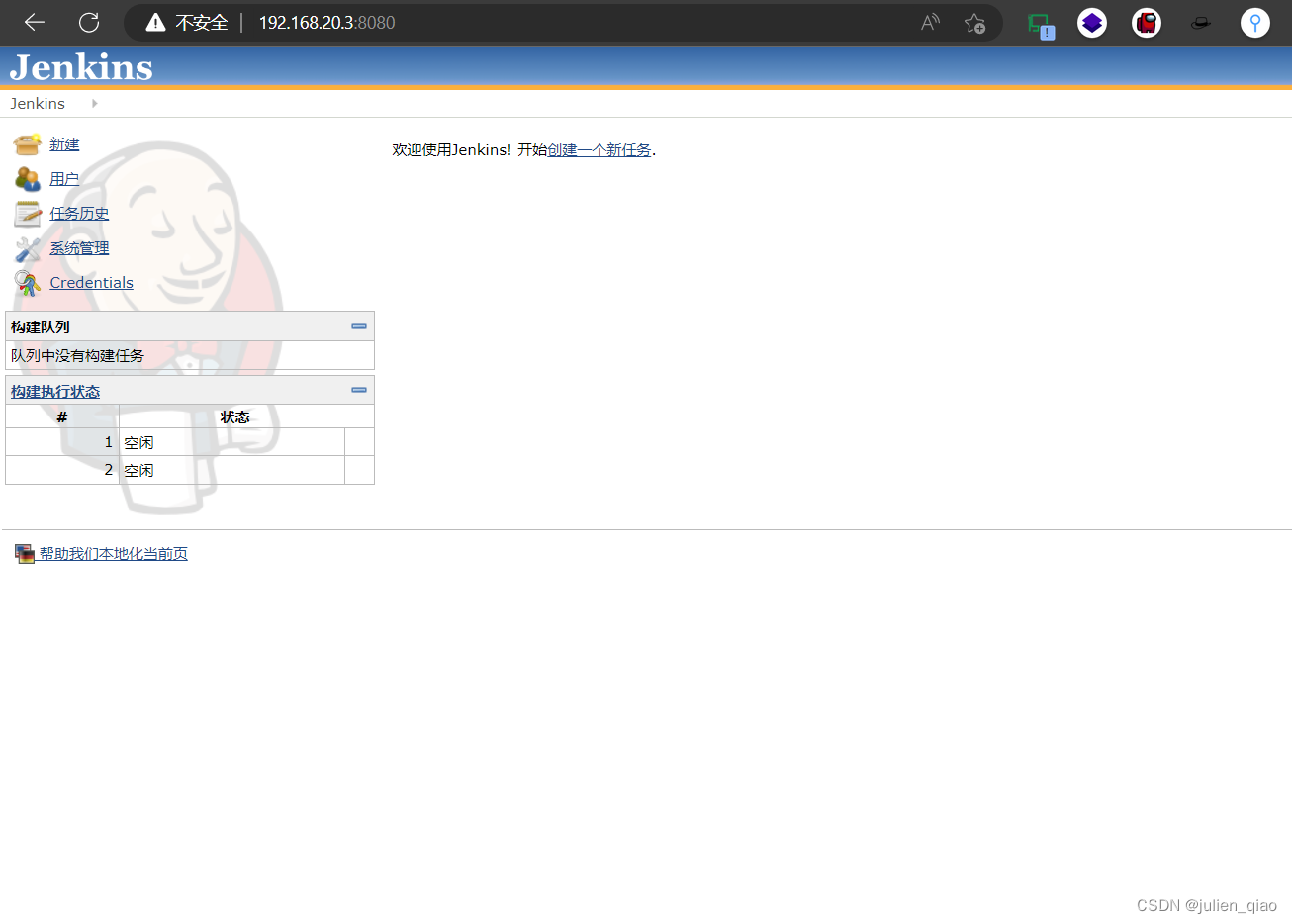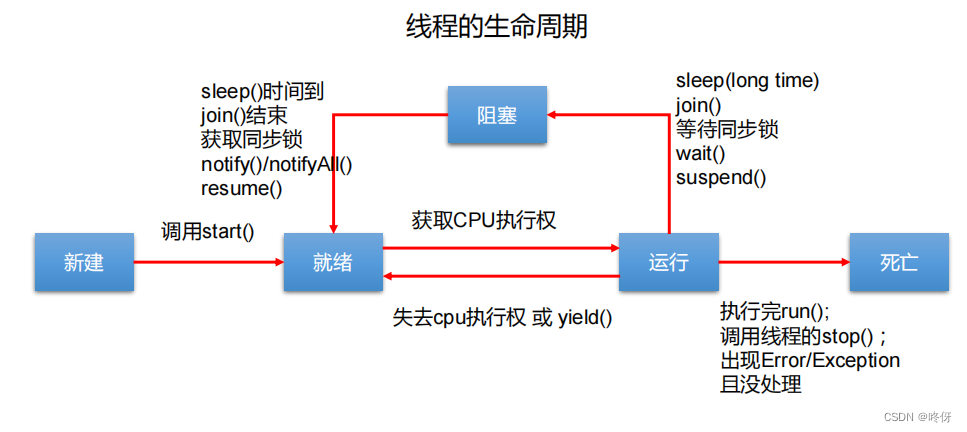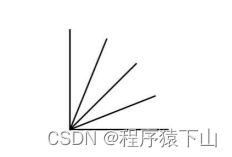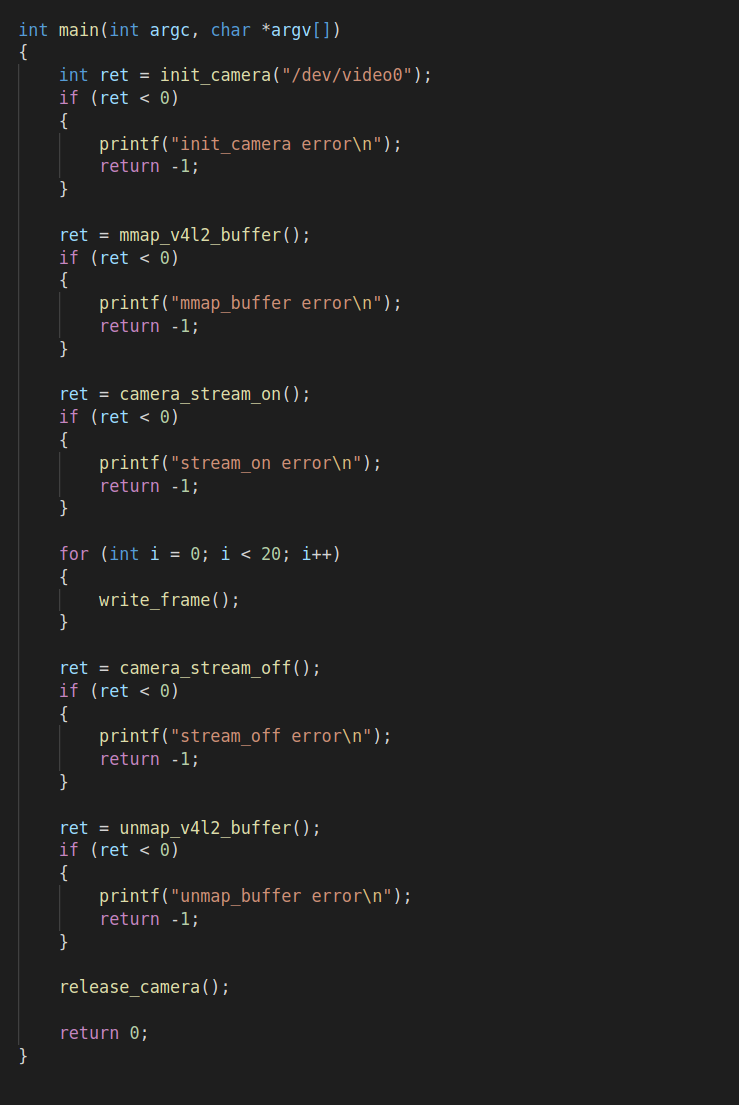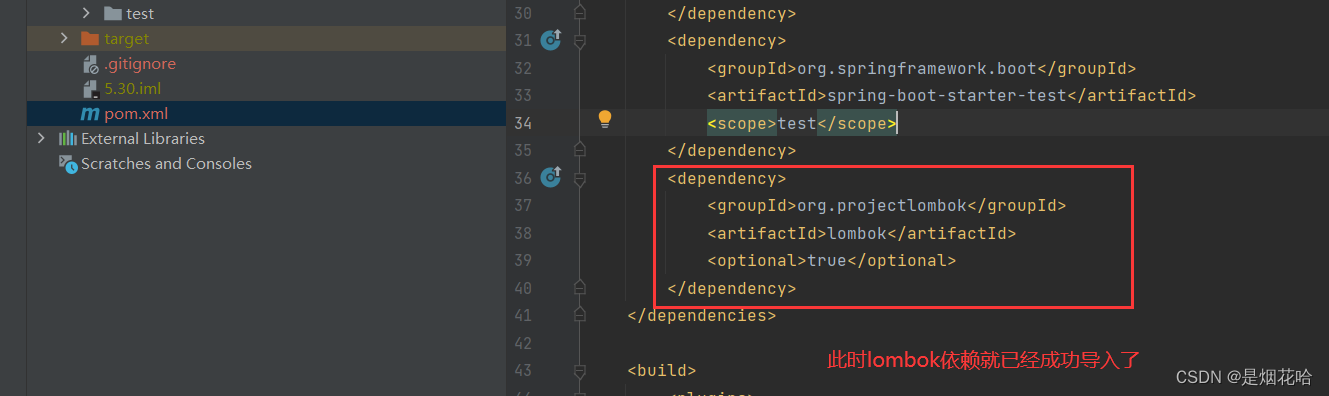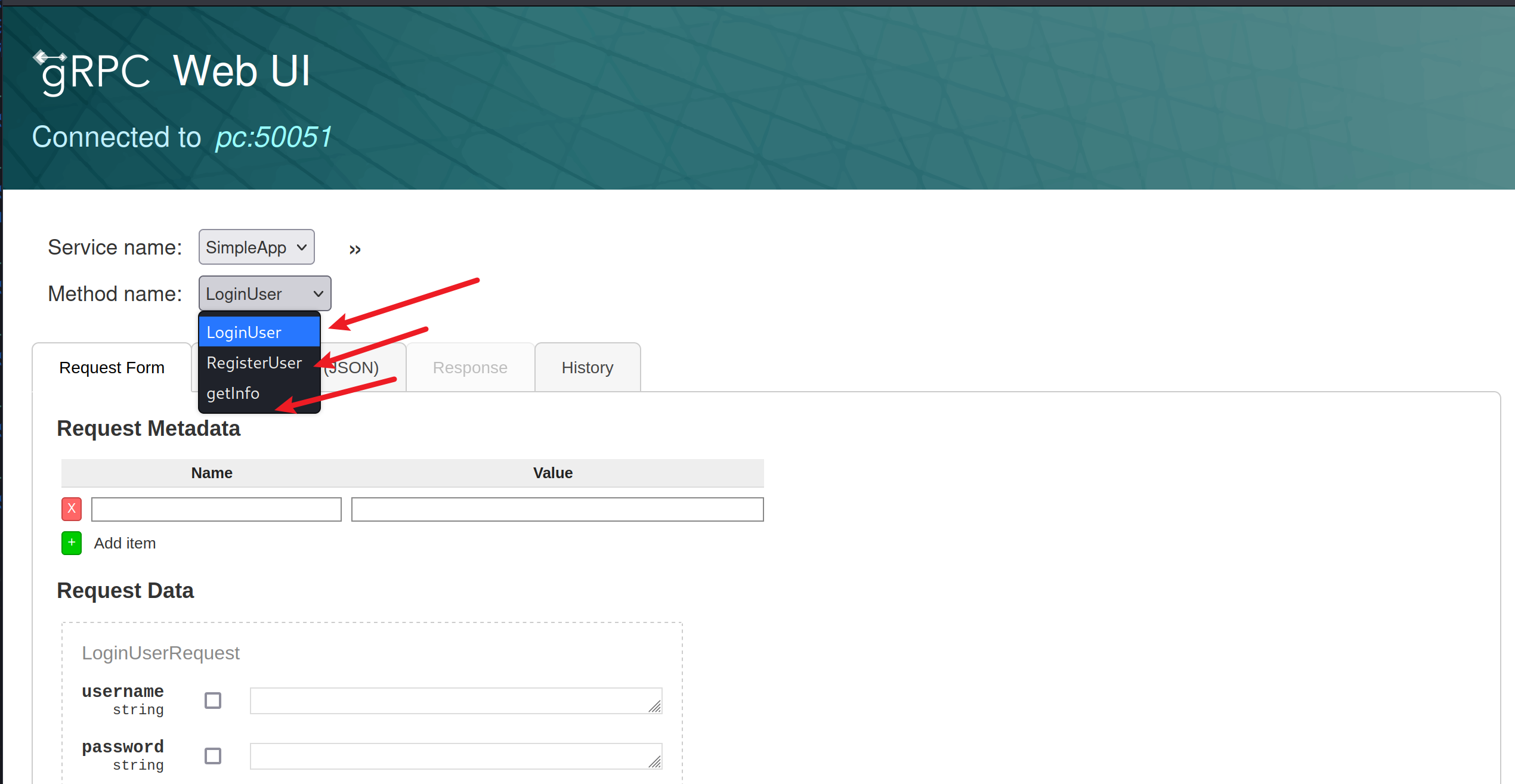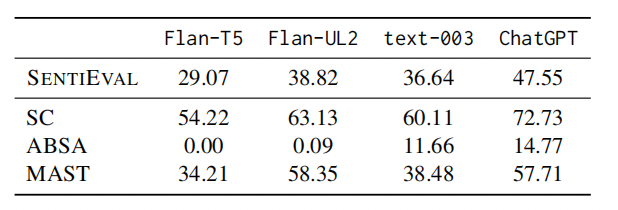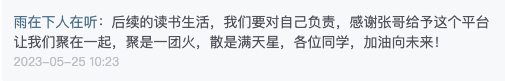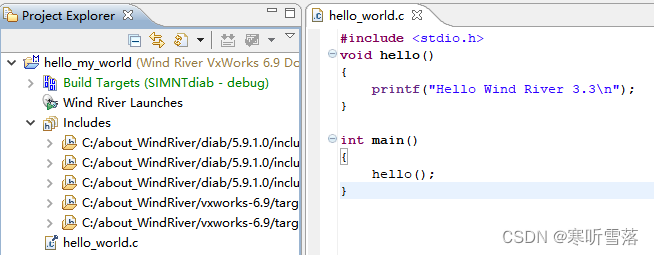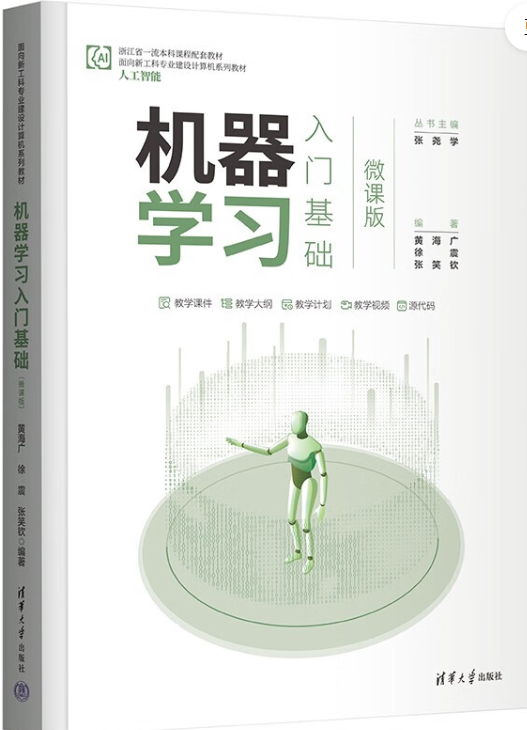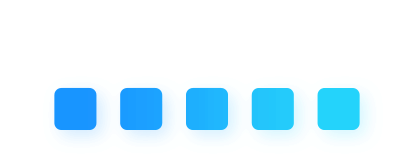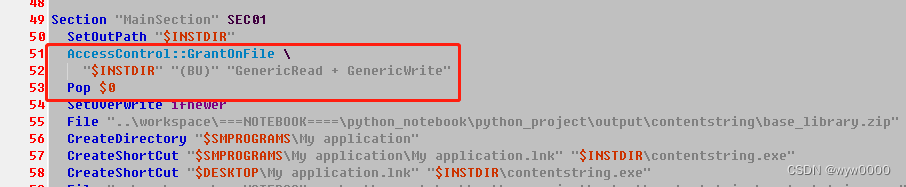Python海龟有了新技能,这回画了个印度美女。看官想一想,如果要填充圆环区域,该如何填充呢?Python的海龟模块本质是对凸多边形的填充,对于凹多边形的填充无法胜任。
真正的Python海龟绘图在这,视频里还有点教学呢,先看看感受感受:
Python sprites精灵模块洪水填充命令fill用法
如果不知道什么是洪水填充,请先自行百度一下。这里,我们只要import turtle 即导入海龟模块,然后从Python精灵模块借用一个叫fill的命令,就能实现海龟的漫水填充功能了。
这个新开发的fill命令有四个参数,分别是x,y,fillcolor和mode。x和y表示填充的起点坐标,也就是说小海龟会顺着这个点去填充,一直到边界,然后又会更换方向填充其它区域。对于小海龟来讲,它在“相片”中遨游,就像在一个巨大的迷宫中移动一样。fillcolor表示填充颜色,而mode则表示模式。模式有0、1和2三种,默认的模式为2。
模式为0适合于凸多边形的填充。如果看官画的都是凸多边形,还是用这种模式最好。
模式为1适合于任意多边形的填充,速度慢!或者适合于演示DFS。
模式为2则采用了完全不同的算法,速度较快,所以默认的模式为这种。
假设有一个圆心在(0,0)的半径为100的圆圈,则只要在圆内任取一个点,如(20,20),那么调用fill(20,20),那么小海龟就会到达(20,20)这个坐标点,开始用像素填满整个圆形。
其基本的原理是用洪水填充算法,深度搜索到圆圈的边界,确定轮廓与圆内所有的点,然后填充所有的点。
下面是两个例子,第一个例子导入海龟模块,然后借用了sprites模块的fill命令进行填充。运行完之后,可以用鼠标当画笔画图形。以下是源代码:
import random
import turtle
from sprites import fill,Key,Mouse,mouse_pos
ysb = ['red','orange','yellow','green','cyan',
'blue','purple','pink','brown','lime']
screen = turtle.Screen()
screen.xy_grid() # 显示坐标图
screen.setup(480,720)
turtle.shape('blank')
turtle.hideturtle()
turtle.goto(0,100)
turtle.pd()
turtle.pensize(2)
turtle.circle(100)
turtle.penup()
fill(50,150,mode=0) # 在(50,150)坐标开始填充,模式为2
fill(-50,150,fillcolor='red',mode=2) # 在(50,150)坐标开始填充,模式为2
fill(50,250,fillcolor='blue',mode=2) # 在(50,150)坐标开始填充,模式为2
fill(-50,250,fillcolor='green',mode=2) # 在(50,150)坐标开始填充,模式为2
ft = ('黑体',14,'normal')
s = '请画封闭图形,然后单击右键填充'
turtle.home();turtle.write(s,align='center',font=ft)
spacekey = Key('space') # 实例化空格键
leftkey = Mouse() # 实例化鼠标左键
rightkey = Mouse(3) # 实例化鼠标右键
turtle.ht() # 隐藏海龟
turtle.pensize(4)
turtle.pencolor('red')
screen.listen() # 监听按键检测
screen.colormode(255)
while True:
turtle.goto(mouse_pos())
if spacekey.isdownup(): # 如果按空格键,更换画笔颜色
turtle.pencolor(random.choice(ysb))
if leftkey.down(): # 如果单击左键,则落笔
turtle.pendown()
else:
turtle.penup() # 否则抬笔
if rightkey.isdownup(): # 如果单击右键并松开,则填充
fx,fy = rightkey.pos
r = random.randint(0,255)
g = random.randint(0,255)
b = random.randint(0,255)
fill(fx,fy,fillcolor=(r,g,b),mode=2) # 默认模式为2,共有0,1,2共有3种模式,请自行尝试
screen.update()第二个例子,则没有导入turtle模块,直接使用的sprites模块,新建了一个叫turtle的角色,使用这个turtle的fill方法进行填充。代码如下所示:
"""
fill new method.py # 填充新法.py
This is a example, demo fill new method.
"""
from sprites import Sprite
turtle = Sprite('blank',visible=False)
screen = turtle.getscreen()
screen.delay(10)
# 设定鼠标移动事件,在标题栏显示鼠标指针坐标
screen.onmousemove(lambda x,y:screen.title(str(x)+"," + str(y)))
turtle.speed(1)
turtle.goto(0,200)
turtle.pensize(4)
turtle.pd()
for i in range(3):
turtle.fd(30)
turtle.right(120)
turtle.fd(30)
turtle.left(120)
turtle.circle(-10,180)
turtle.right(45)
turtle.fd(130)
turtle.goto(0,200)
turtle.fillcolor('pink') # 设定填充颜色
turtle.penup() # remember penup (起新的线条项目)
turtle.fill(3,171,mode=2) # mode为2会调用洪水填充函数
# 下面画个残缺圆进行填充
turtle.goto(-100,100)
turtle.pendown()
turtle.circle(-50,90)
turtle.circle(50,90)
turtle.circle(100,180)
turtle.circle(100,90)
turtle.fillcolor('cyan')
turtle.penup() # remember penup 画完后要抬笔
turtle.fill(-150,200,mode=2)
# 空心十字架
turtle.pu();turtle.home();turtle.pd()
for i in range(4):
turtle.fd(50);turtle.left(90);turtle.fd(50)
turtle.right(90);turtle.fd(50);turtle.right(90)
turtle.penup()
turtle.fillcolor('light green')
turtle.fill(10,-10) # 不写第三个参数表示填充凸多边形
# 不规则图形
turtle.goto(-130,-130)
turtle.pd()
turtle.goto(-130,0)
turtle.goto(-230,-190)
turtle.goto(130,-200)
turtle.goto(-230,00)
turtle.penup() # remember penup
turtle.fillcolor('red')
turtle.fill(-137,-26)
# 凹
turtle.goto(150,-100);turtle.pd()
turtle.fd(50);turtle.right(90);turtle.fd(50);turtle.left(90);turtle.fd(50);turtle.left(90)
turtle.fd(50);turtle.right(90);turtle.fd(50);turtle.right(90);turtle.fd(100);turtle.right(90)
turtle.fd(150);turtle.right(90);turtle.fd(100);turtle.penup()
turtle.fillcolor('gray')
turtle.fill(200,-170)
# ☆
turtle.goto(200,200);turtle.pd()
for i in range(5):
turtle.fd(50)
turtle.left(144)
turtle.penup() # remember penup
turtle.fillcolor('magenta')
turtle.fill(195,237)
turtle.fillcolor('red')
turtle.fill(204,225)
turtle.fillcolor('blue')
turtle.fill(197,210)
turtle.fillcolor('green')
turtle.fill(182,218)
turtle.fillcolor('orange')
turtle.fill(183,231)
turtle.fillcolor('lime')
turtle.fill(194,223,mode=1)
screen.mainloop()
请读者仔细观察两种方法的细微区别。如果你的程序运行不了,这很正常,这是由于没有安装sprites模块,或者没有升级到最新版本。使用 pip install sprites --upgrade即可安装或者升级到最新版本。