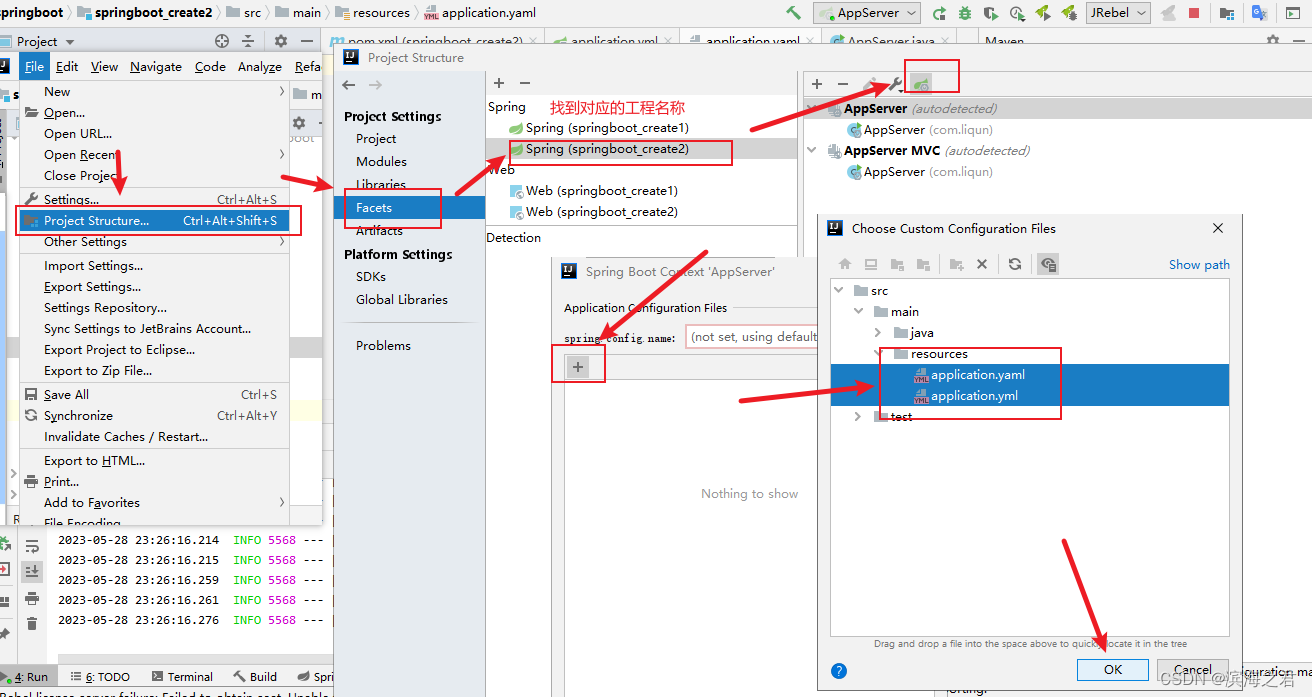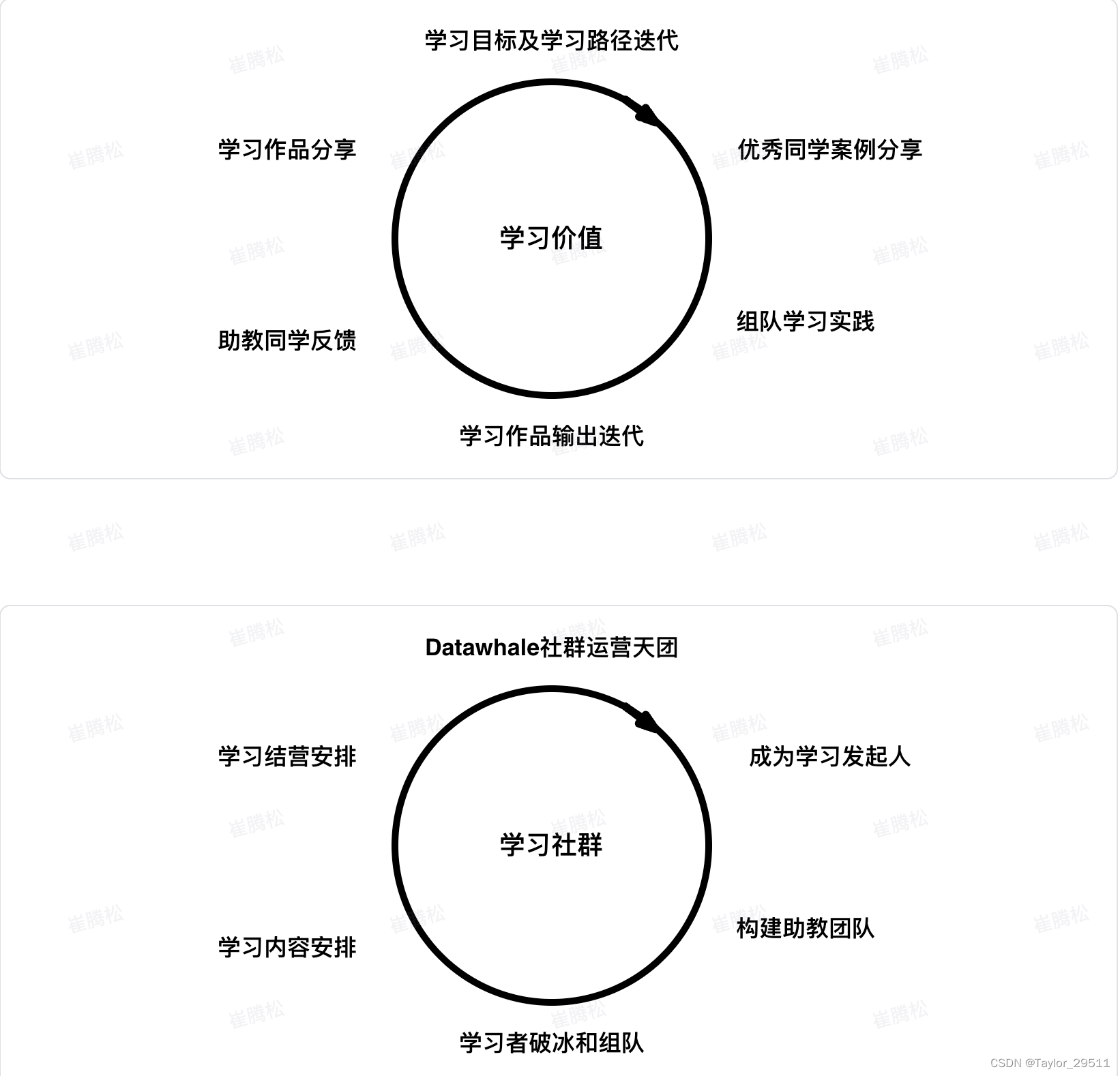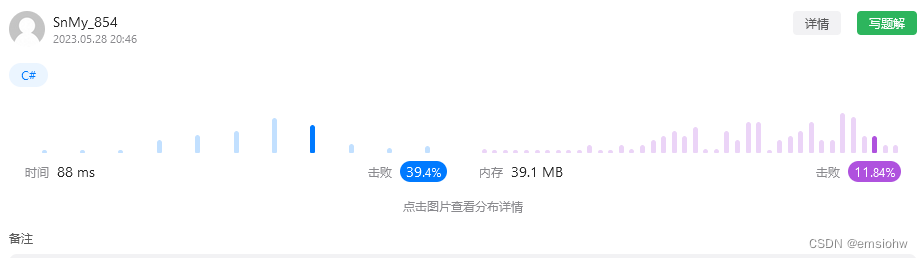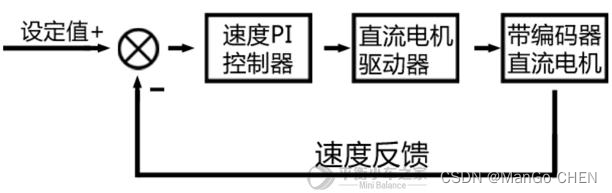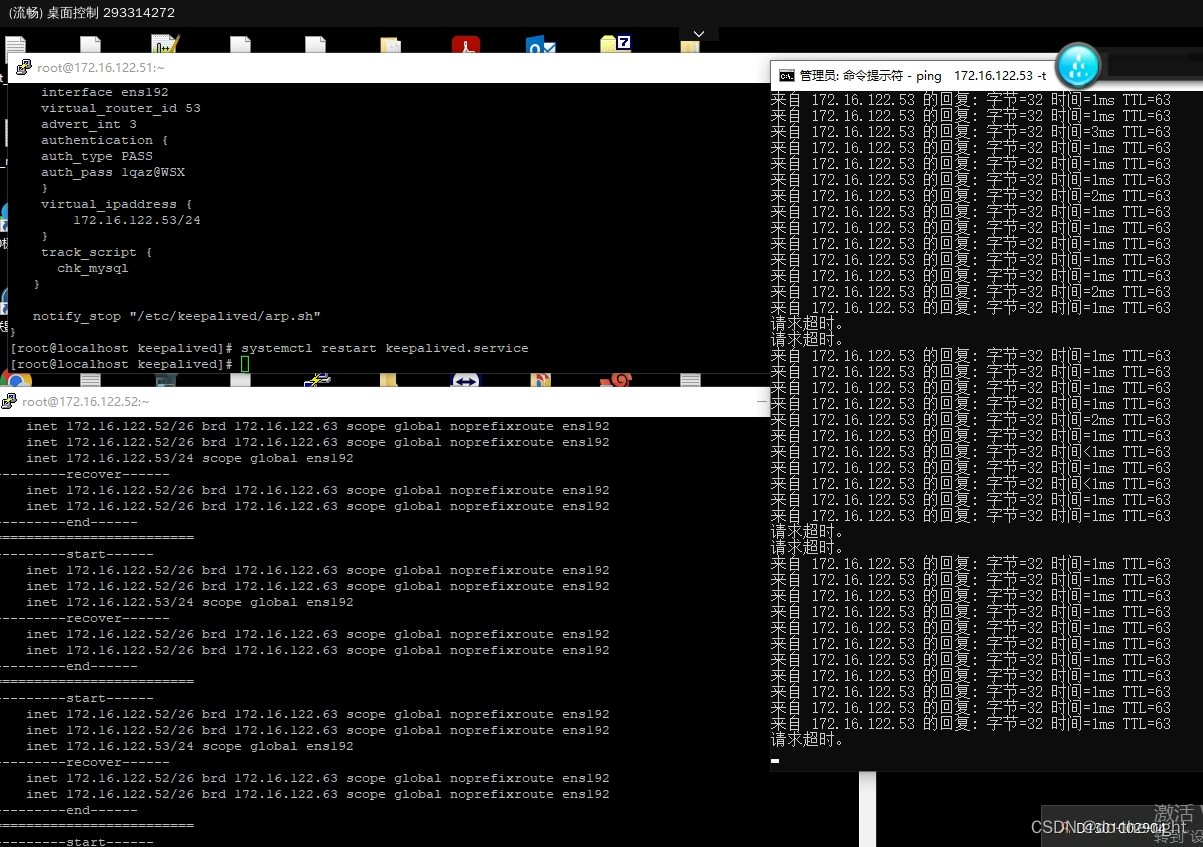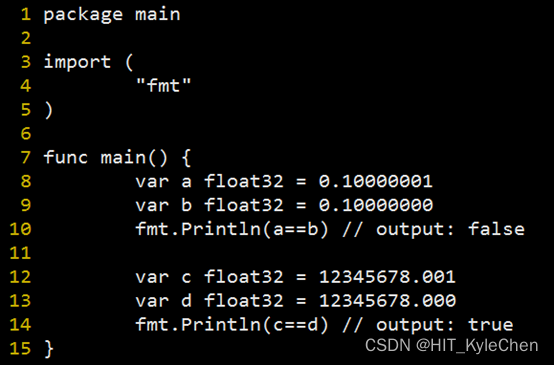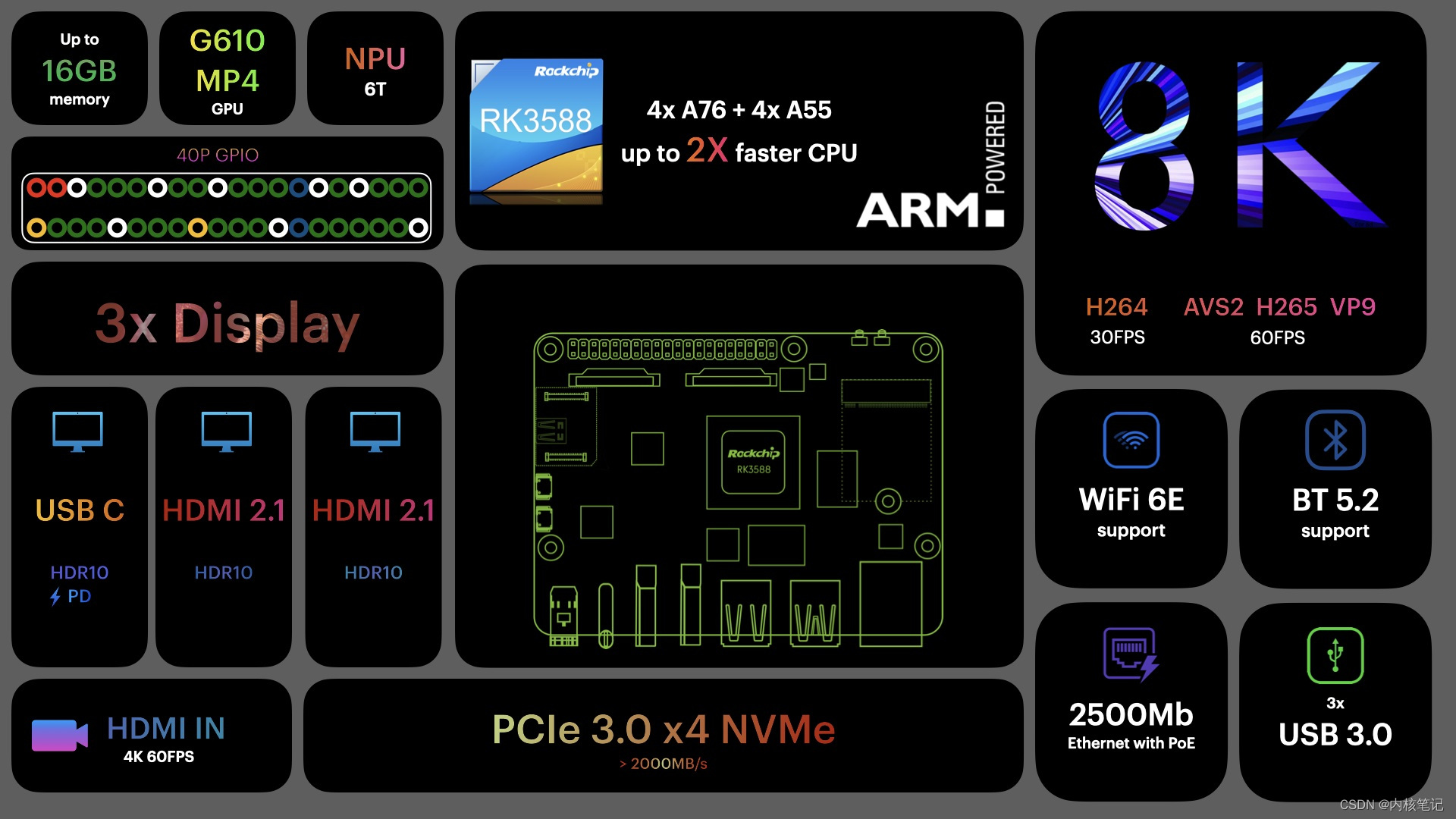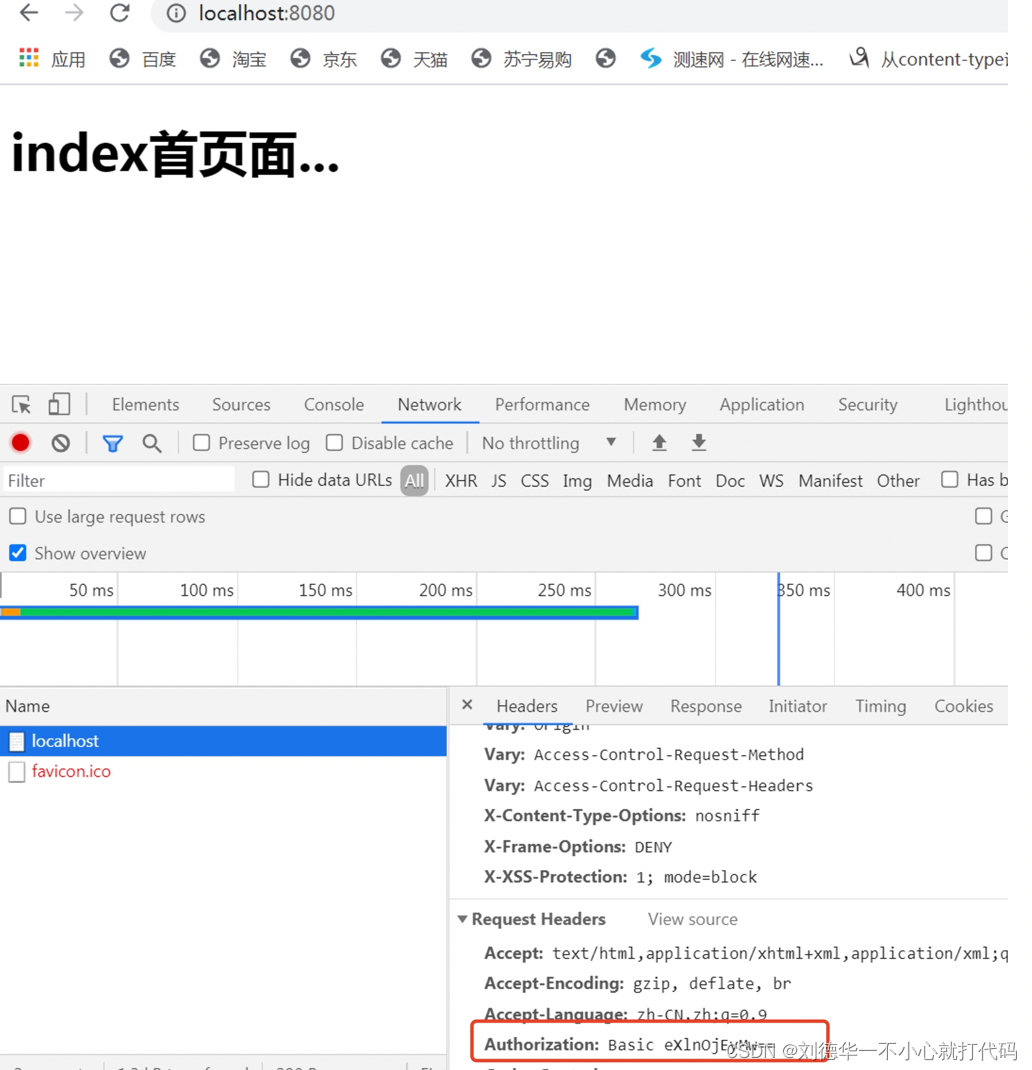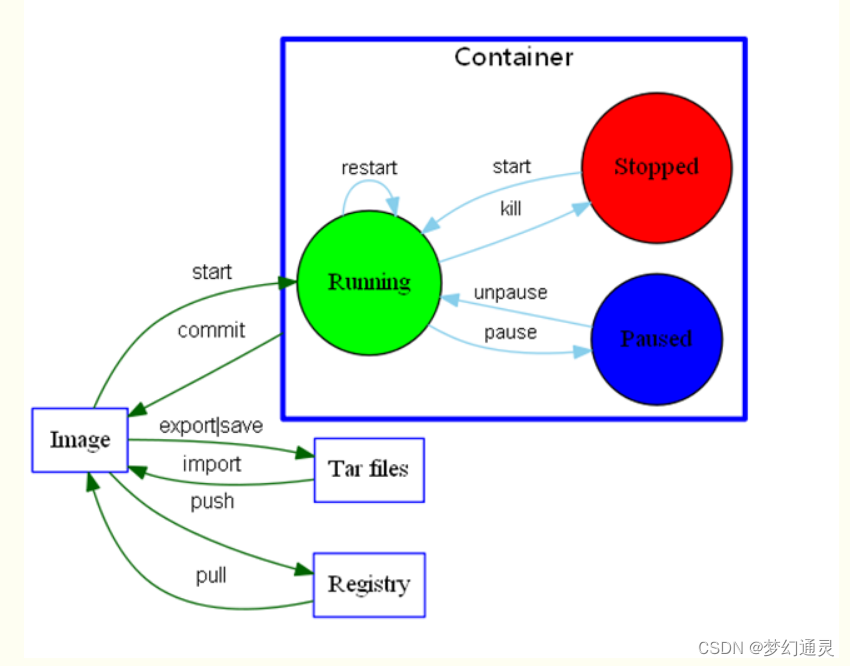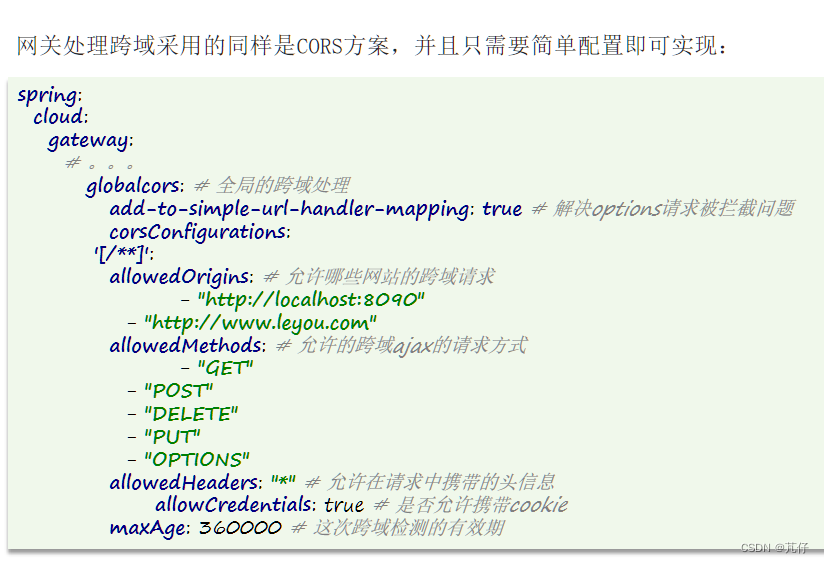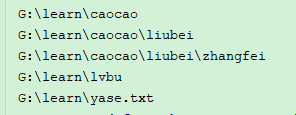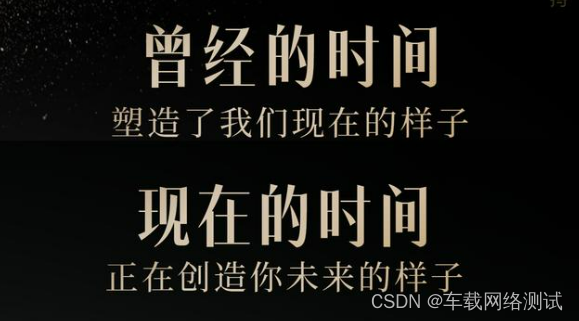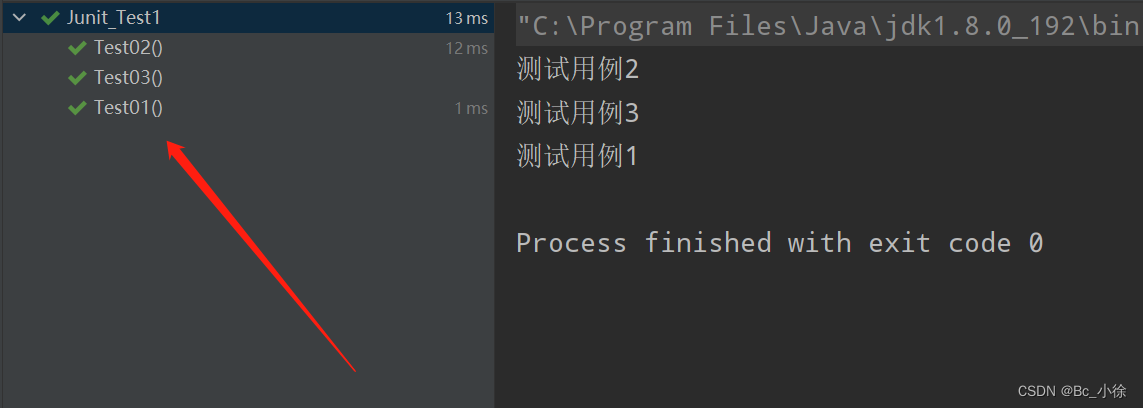2.搭建springboot环境
2.1 使用maven项目
在pox.xml文件中加入parent
<parent>
<groupId>org.springframework.boot</groupId>
<artifactId>spring-boot-starter-parent</artifactId>
<version>2.6.4</version>
</parent>
在pom.xml文件中加入依赖web
<dependencies>
<dependency>
<groupId>org.springframework.boot</groupId>
<artifactId>spring-boot-starter-web</artifactId>
</dependency>
</dependencies>
创建Controller
@RestController
public class IndexController {
@GetMapping("/index")
public String index(){
return "helleo springboot1";
}
}
创建启动服务器的主类
@SpringBootApplication
public class AppServer {
public static void main(String[] args) {
SpringApplication.run(AppServer.class,args);
}
}
2.2 使用Spring initlalizr 官网
创建module,选择spring initlalizr创建,通过https://start.spring.io创建。

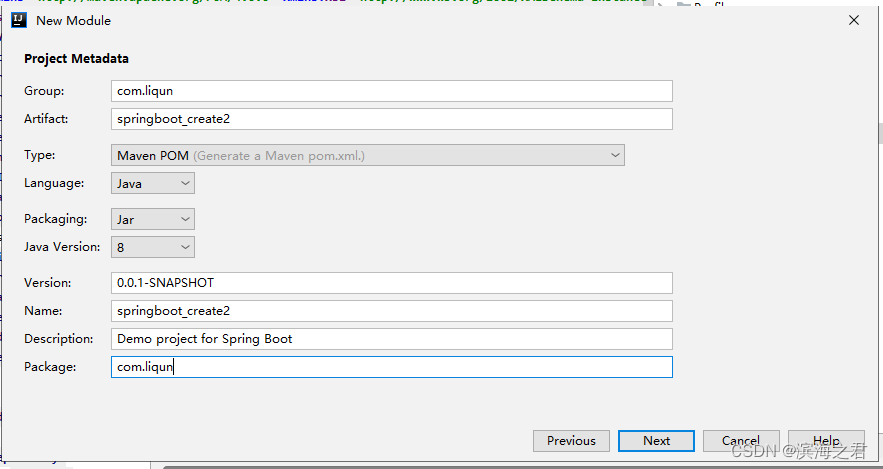
2.3 使用Spring initlalizr阿里云
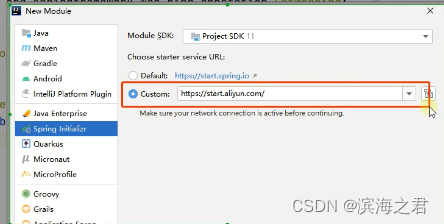
2.4 访问https://start.spring.io
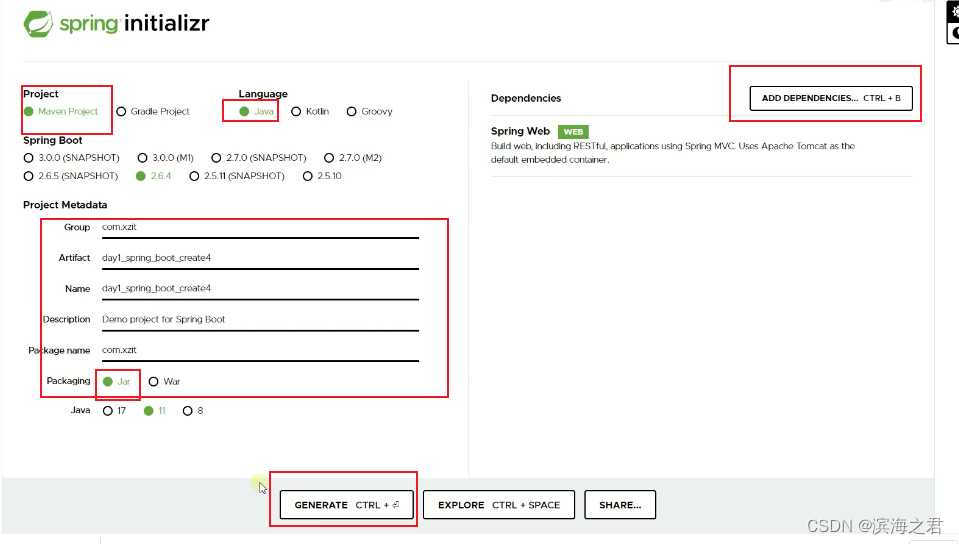
下载一个压缩包,解压后通过idea打开,就是一个springboot 工程。
3. springboot parent和starter
所有springboot项目要继承的项目
在其中, 依赖了一个spring-boot-dependencies,在里面规范了使用的各第三方依赖的版本号。
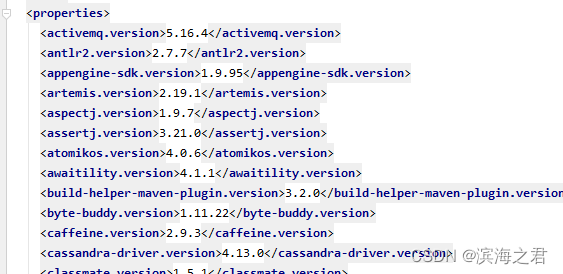
4.启动类
主启动类的位置
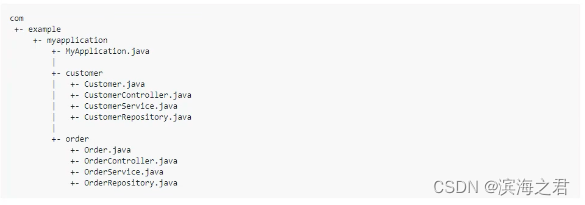
5.springboot 支持的三种服务器
内置tomcat默认的处理器
jetty: 更轻量级的容器
pom.xml文件中配置 的
<dependency>
<groupId>org.springframework.boot</groupId>
<artifactId>spring-boot-starter-web</artifactId>
<!--取消tomcat服务器-->
<exclusions>
<exclusion>
<groupId>org.springframework.boot</groupId>
<artifactId>spring-boot-starter-tomcat</artifactId>
</exclusion>
</exclusions>
</dependency>
<!--加入jetty服务器-->
<dependency>
<groupId>org.springframework.boot</groupId>
<artifactId>spring-boot-starter-jetty</artifactId>
</dependency>
undertow:
<groupId>org.springframework.boot</groupId>
<artifactId>spring-boot-starter-web</artifactId>
<!--取消tomcat服务器-->
<exclusions>
<exclusion>
<groupId>org.springframework.boot</groupId>
<artifactId>spring-boot-starter-tomcat</artifactId>
</exclusion>
</exclusions>
</dependency>
<!--加入undertow服务器-->
<dependency>
<groupId>org.springframework.boot</groupId>
<artifactId>spring-boot-starter-undertow</artifactId>
</dependency>
6. springboot配置文件
创建springboot工程时会自动创建一个application.properties文件。
还可以支持application.yml 和application.yaml格式的文件。
主要应用的是application.yml格式的文件。
如果没有出自动提示,解决方式如下: