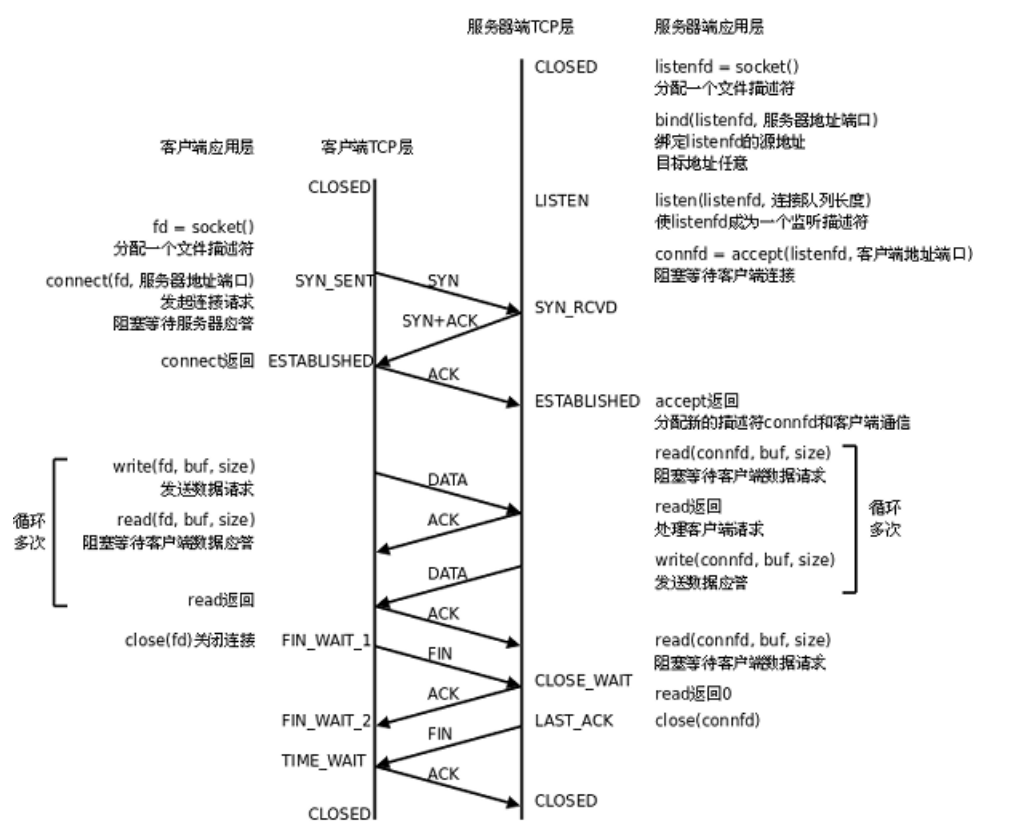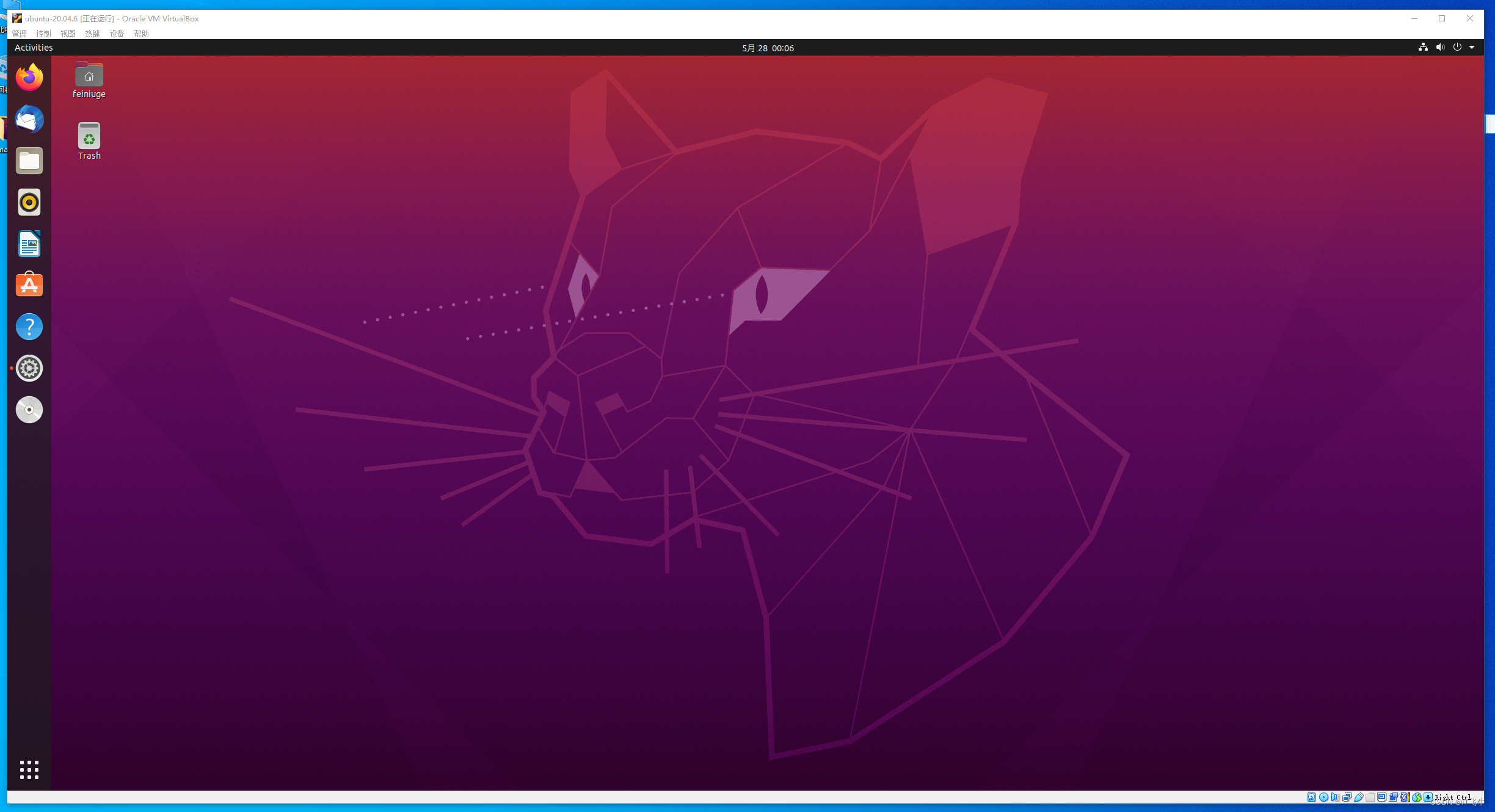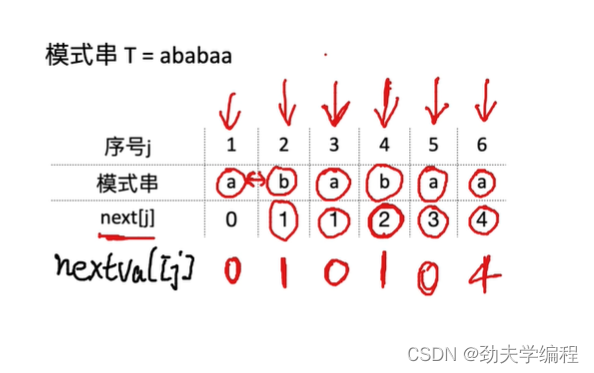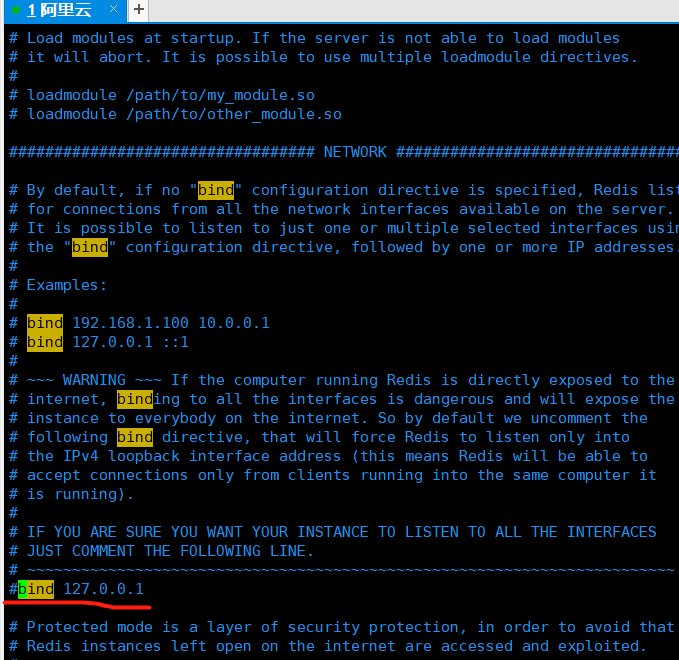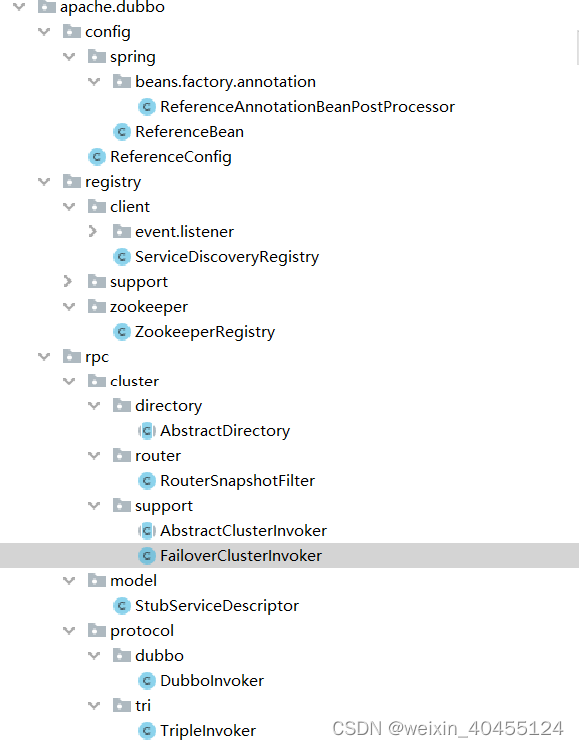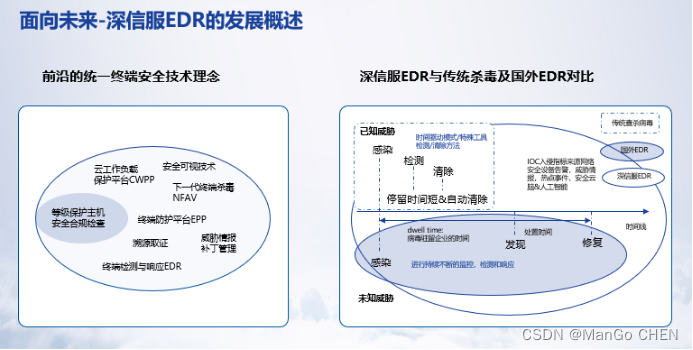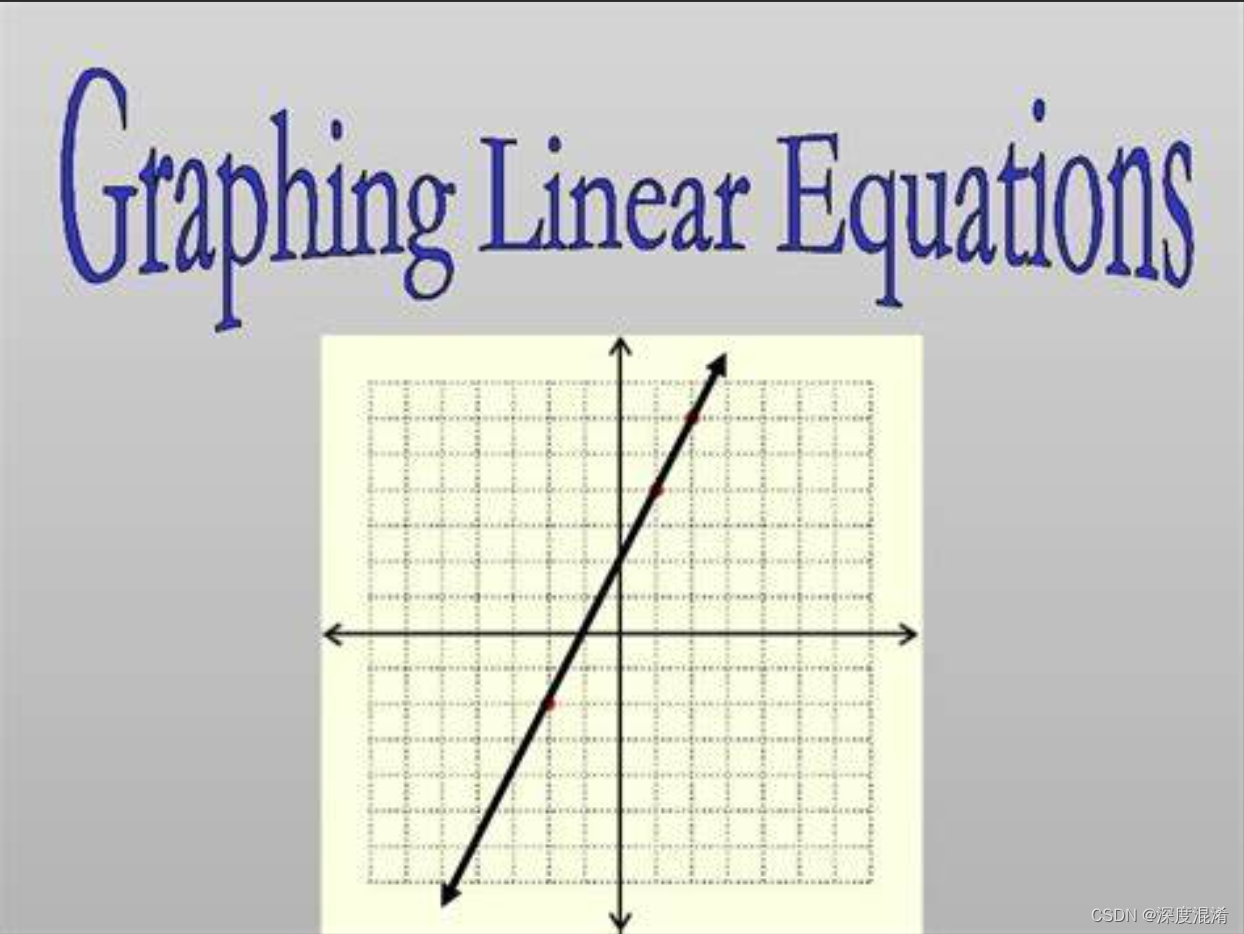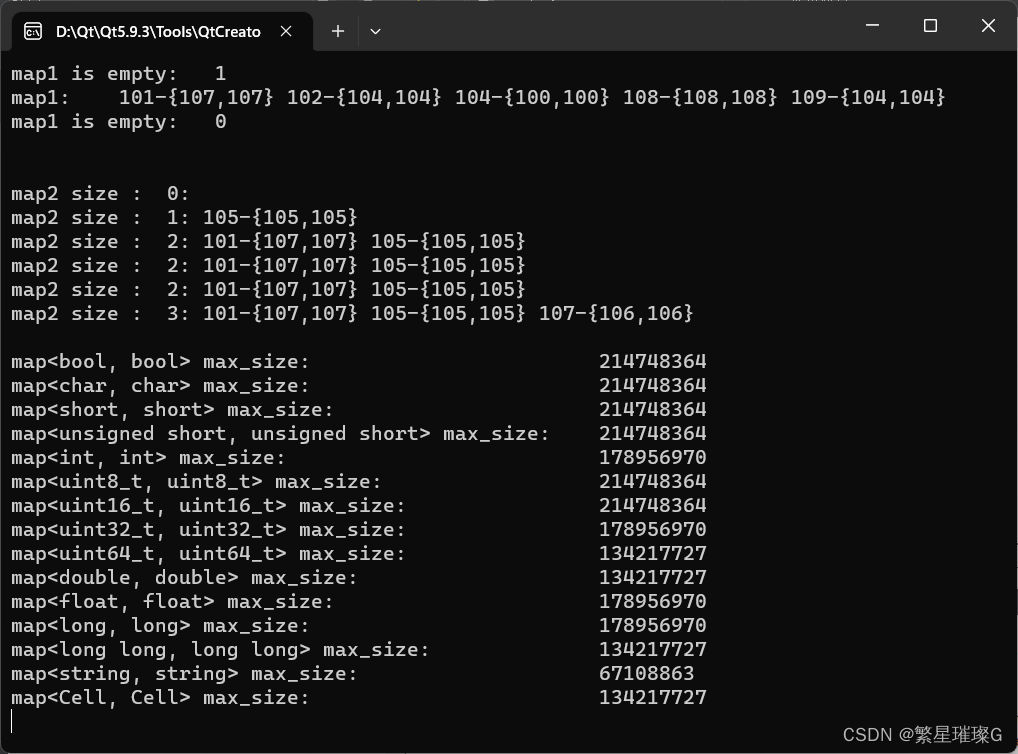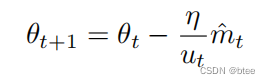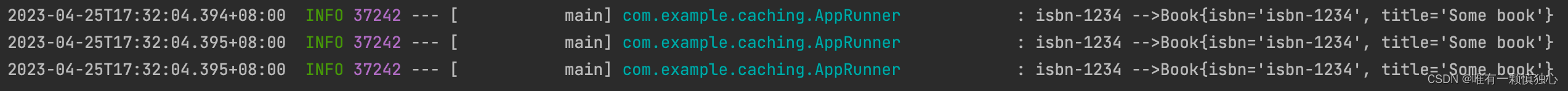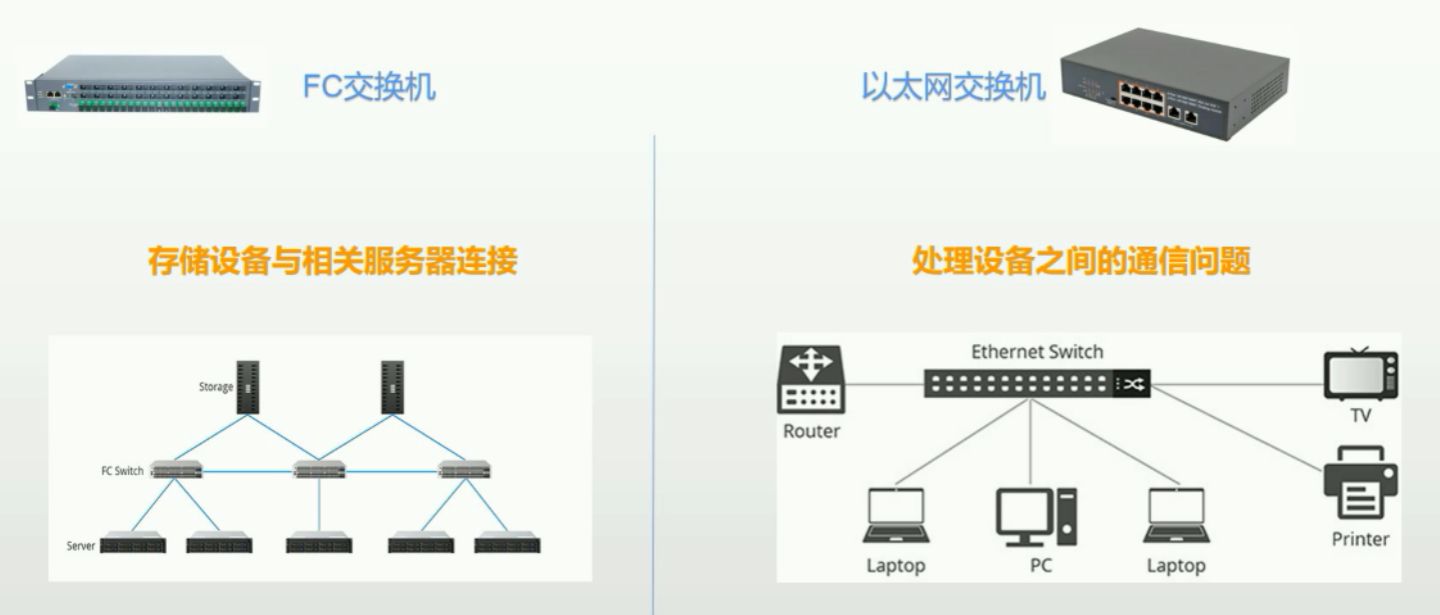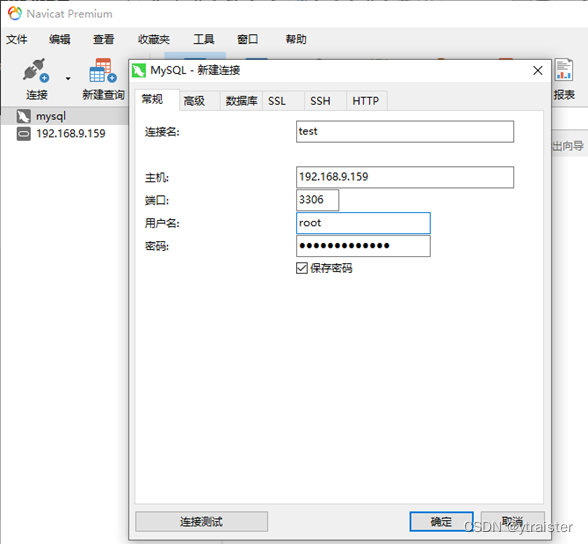https://github.com/PowerShell/PowerShell/releases/tag/v7.2.2SQL Server Management Studio 18 启动触发器报错
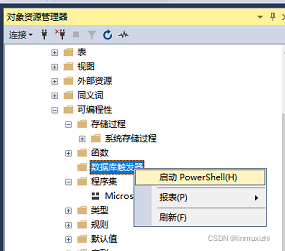
标题: 找不到“SqlServer”模块 --------------- 在此计算机上找不到任何 SQL Server cmdlet。
在 https://powershellgallery.com/packages/SqlServer 上获取“SqlServer”模块
不使用 SQL Server cmdlet 启动 PowerShell?
有关帮助信息,
请单击: https://go.microsoft.com/fwlink/?linkid=842573
------------------------------ 按钮: 是(&Y) 否(&N) 打开 PowerShell 库(&G) ------------------------------
1、解决方法:下载最新版本 PowerShell
Release v7.2.2 Release of PowerShell · PowerShell/PowerShell · GitHubPowerShell for every system! Contribute to PowerShell/PowerShell development by creating an account on GitHub.![]() https://github.com/PowerShell/PowerShell/releases/tag/v7.2.2
https://github.com/PowerShell/PowerShell/releases/tag/v7.2.2
在 Windows 上安装 PowerShell - PowerShell | Microsoft Docs如何安装参照
在 Windows 上安装 PowerShell - PowerShell | Microsoft Docs介绍如何在 Windows 上安装 PowerShell![]() https://docs.microsoft.com/zh-cn/powershell/scripting/install/installing-powershell-on-windows?view=powershell-7.2
https://docs.microsoft.com/zh-cn/powershell/scripting/install/installing-powershell-on-windows?view=powershell-7.2
在 Windows 上安装 PowerShell - PowerShell | Microsoft Docs

2.解压 管理员运行pwsh.exe

3.输入安装 命令
Install-Module -Name SqlServer -RequiredVersion 21.1.18256成功之后会在文档目录下生成该文件
'C:\Users\Administrator\Documents\PowerShell\Modules\SqlServer\21.1.18256
4.将文件拷贝到sql目录下
C:\Program Files (x86)\Microsoft SQL Server\150\Tools\PowerShell\Modules

5.启动数据库触发器 PowerShell

6.输入代码运行
Install-Module -Name SqlServer -AllowPrerelease选择【A】

成功安装