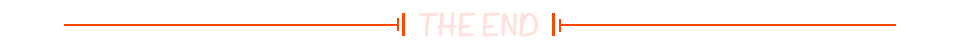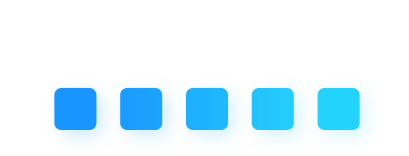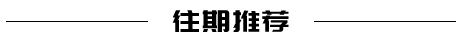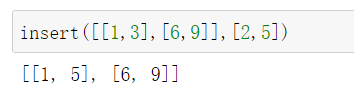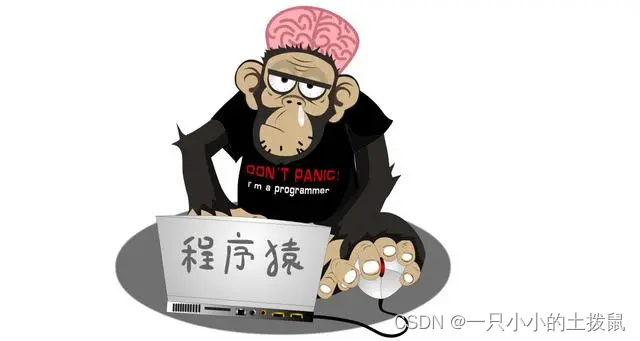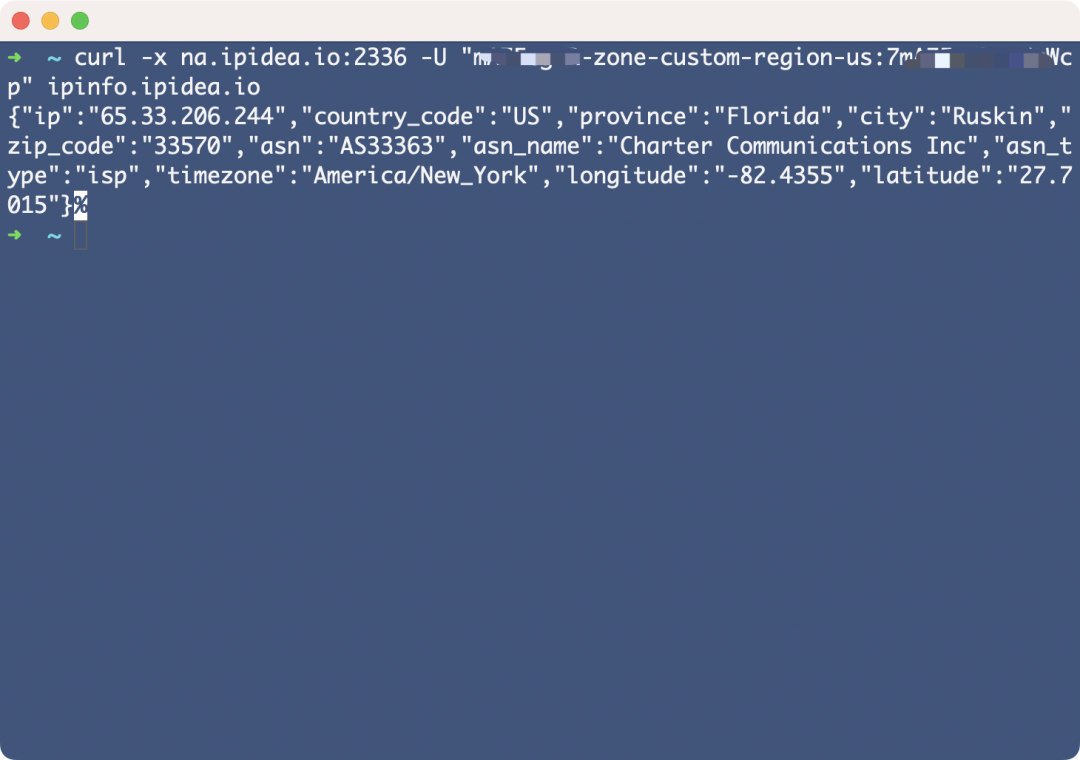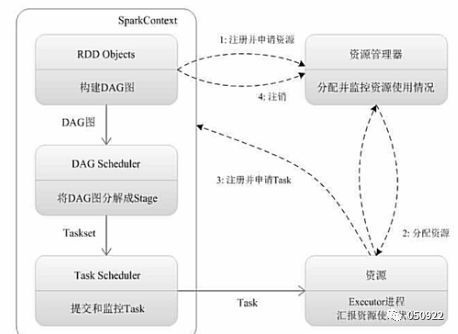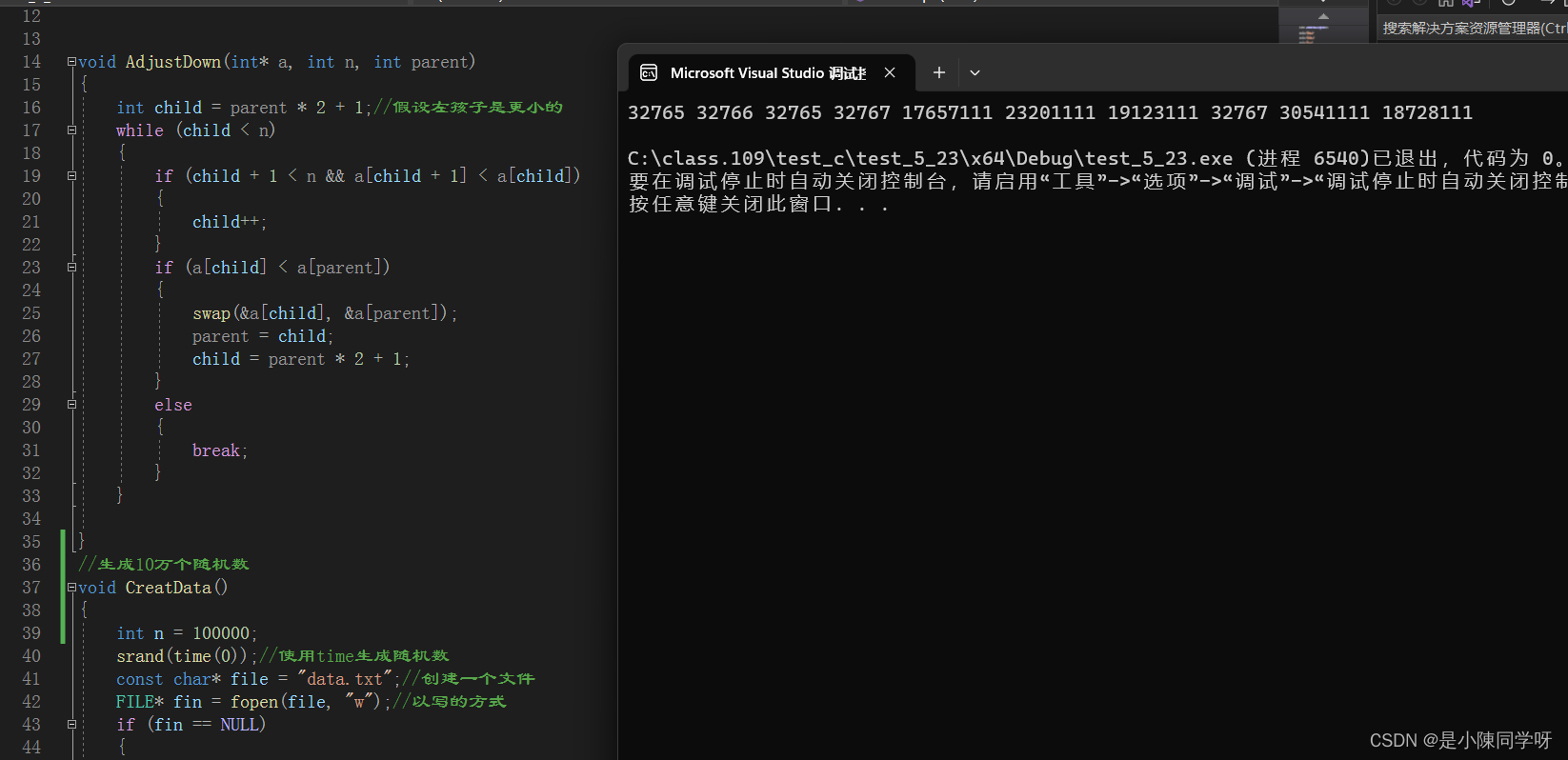知识目录
- 一、写在前面✨
- 二、类与对象简介
- 三、Car类的实现
- 四、Date类的实现
- 五、总结撒花😊
一、写在前面✨
大家好!我是初心,希望我们一路走来能坚守初心!
今天跟大家分享的文章是 Python中面向对象编程的类与对象。 ,希望能帮助到大家!本篇文章收录于 初心 的 Python从入门到精通 专栏。
🏠 个人主页:初心%个人主页
🧑 个人简介:大家好,我是初心,和大家共同努力
💕欢迎大家:这里是CSDN,我记录知识的地方,喜欢的话请三连,有问题请私信😘
💕 长大后就忘了吗?曾经拥有的梦想。』—— 藤子不二雄「哆啦A梦」
二、类与对象简介
Python 是一种面向对象的编程语言。
Python 中的几乎所有东西都是对象,拥有属性和方法。
类(Class)类似对象构造函数,或者是用于创建对象的“蓝图”。
如需创建类,请使用 class 关键字:(例如)
class MyClass:
x = 5
- init() 函数
上面的例子是最简单形式的类和对象,在实际应用程序中并不真正有用。
要理解类的含义,我们必须先了解内置的 init() 函数。
所有类都有一个名为 init() 的函数,它始终在启动类时执行。
类定义不能为空,但是如果您处于某种原因写了无内容的类定义语句,请使用 pass 语句来避免错误。
三、Car类的实现
编程要求:按注释要求完成下列car类的实现。
class Car:
'''
>>> deneros_car = Car('Tesla', 'Model S')
>>> deneros_car.model
'Model S'
>>> deneros_car.gas
30
>>> deneros_car.gas -= 20 # The car is leaking gas
>>> deneros_car.gas
10
>>> deneros_car.drive()
'Tesla Model S goes vroom!'
>>> deneros_car.drive()
'Cannot drive!'
>>> deneros_car.fill_gas()
'Gas level: 20'
>>> deneros_car.gas
20
>>> Car.gas
30
>>> Car.gas = 50 # Car manufacturer upgrades their cars to start with more gas
>>> ashleys_car = Car('Honda', 'HR-V')
>>> ashleys_car.gas
50
>>> ashleys_car.pop_tire()
>>> ashleys_car.wheels
3
>>> ashleys_car.drive()
'Cannot drive!'
>>> brandons_car = Car('Audi', 'A5')
>>> brandons_car.wheels = 2
>>> brandons_car.wheels
2
>>> Car.num_wheels
4
>>> brandons_car.drive() # Type Error if an error occurs and Nothing if nothing is displayed
'Cannot drive!'
>>> Car.drive(brandons_car) # Type Error if an error occurs and Nothing if nothing is displayed
'Cannot drive!'
>>> brandons_car.color
'No color yet. You need to paint me.'
>>> brandons_car.paint('yellow')
'Audi A5 is now yellow'
'''
def __init__(self, make, model):
def paint(self, color):
def drive(self):
def pop_tire(self):
def fill_gas(self):
# Edit Your Code Here
import doctest
doctest.testmod()
具体实现:
# 定义类变量 gas 初始值为30
gas = 30
# 定义车轮初始数为4
wheels = 4
num_wheels = 4
# 初始化车品牌和车型
def __init__(self, make, model):
self.make = make
self.model = model
self.color = 'No color yet. You need to paint me.'
def paint(self, color):
self.color = color
return self.make+' '+self.model+' is now %s'%self.color
def drive(self):
if (self.gas > 0 and self.wheels == self.num_wheels):
# 每次开车耗油10
self.gas -= 10
return 'Tesla Model S goes vroom!'
else:
# 如果油量不足或者车轮数不足都不能开车
return 'Cannot drive!'
def pop_tire(self):
# 将轮胎数减少1
self.wheels -= 1
def fill_gas(self):
# 加油一次加20,返回剩余油量
self.gas += 20
return 'Gas level: %d' % self.gas
四、Date类的实现
编程要求:date类实现年月日的-、+、==、repr方法。
class MyDate:
"""
>>> MyDate(2023, 5, 4) == MyDate(2023, 5, 4)
True
>>> MyDate(2023, 5, 7) - MyDate(2023, 1, 4)
123
>>> MyDate(2024, 2, 29) + 365
MyDate(2025, 2, 28)
>>> MyDate(2025, 2, 28) - MyDate(2024, 2, 29)
365
>>> MyDate(2024, 12, 31) + 2
MyDate(2025, 1, 2)
"""
# Edit Your Code Here
def __init__(self, year, month, day):
def __add__(self, numofdays):
def __sub__(self, other):
def __eq__(self, other):
def __repr__(self):
import doctest
doctest.testmod()
具体实现:
# 日期转换工具
from dateutil import parser
# 日期时间库
from datetime import timedelta, datetime
class MyDate:
def __init__(self, year, month, day):
# 判断月、日是否小于10,如果小于10就加上'0'
if (month < 10):
month = '0' + str(month)
else:
month = str(month)
if (day < 10):
day = '0' + str(day)
else:
day = str(day)
year = str(year)
# 将日期格式确定为'xxxx-xx-xx'
self.date = year + '-' + month + '-' + day
def __add__(self, numofdays):
# 将字符串格式的日期转换为 datetime 类型
date_obj = datetime.strptime(self.date, '%Y-%m-%d').date()
# 加上 days 得到 新的 datetime 对象
date = date_obj + timedelta(days=numofdays)
# 返回新的 MyDate 对象
return MyDate(date.year, date.month, date.day)
def __sub__(self, other):
# 得到相差的天数
days = (parser.parse(self.date) - parser.parse(other.date)).days
return days
def __eq__(self, other):
if isinstance(other, MyDate):
if self.date == other.date:
return True
else:
return False
def __repr__(self):
# 返回字符串
date_obj = datetime.strptime(self.date, '%Y-%m-%d').date()
return "MyDate(%d, %d, %d)"%(date_obj.year,date_obj.month,date_obj.day)
五、总结撒花😊
本文主要讲解了Python中基础的面向对象编程。😊
✨ 这就是今天要分享给大家的全部内容了,我们下期再见!😊
🏠 本文由初心原创,首发于CSDN博客, 博客主页:初心%🏠
🏠 我在CSDN等你哦!😍