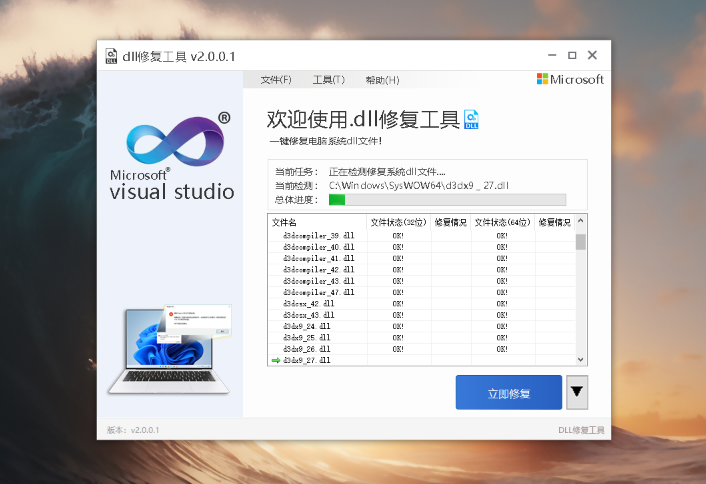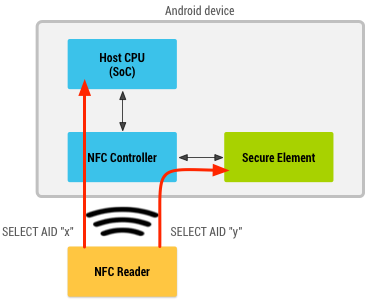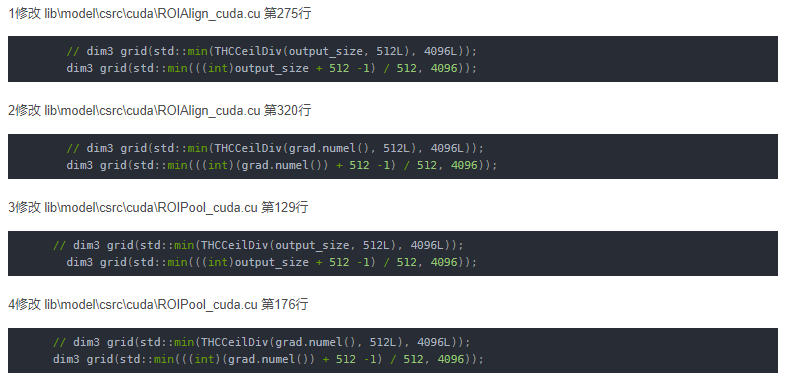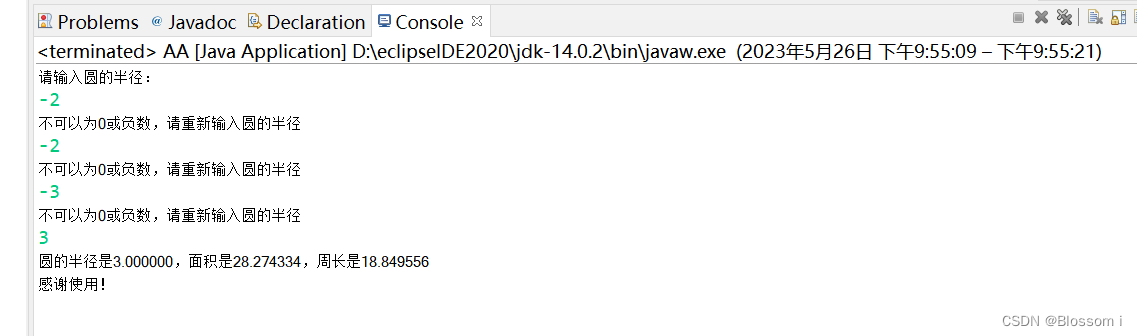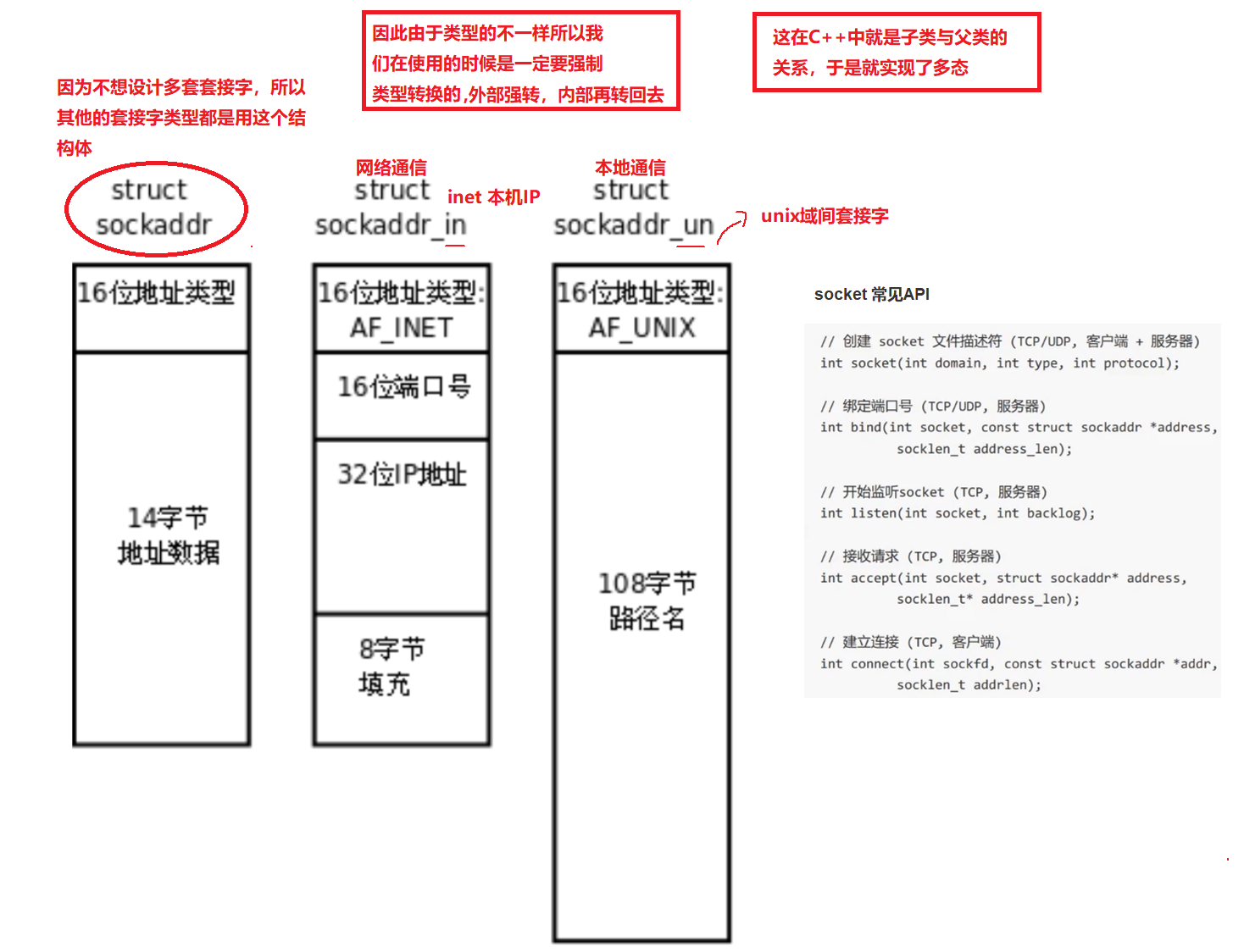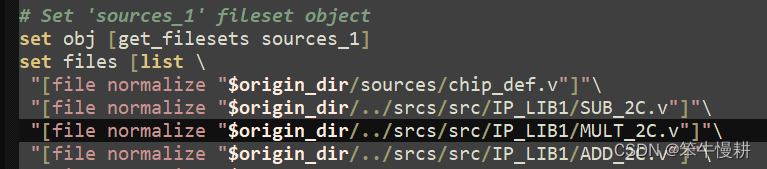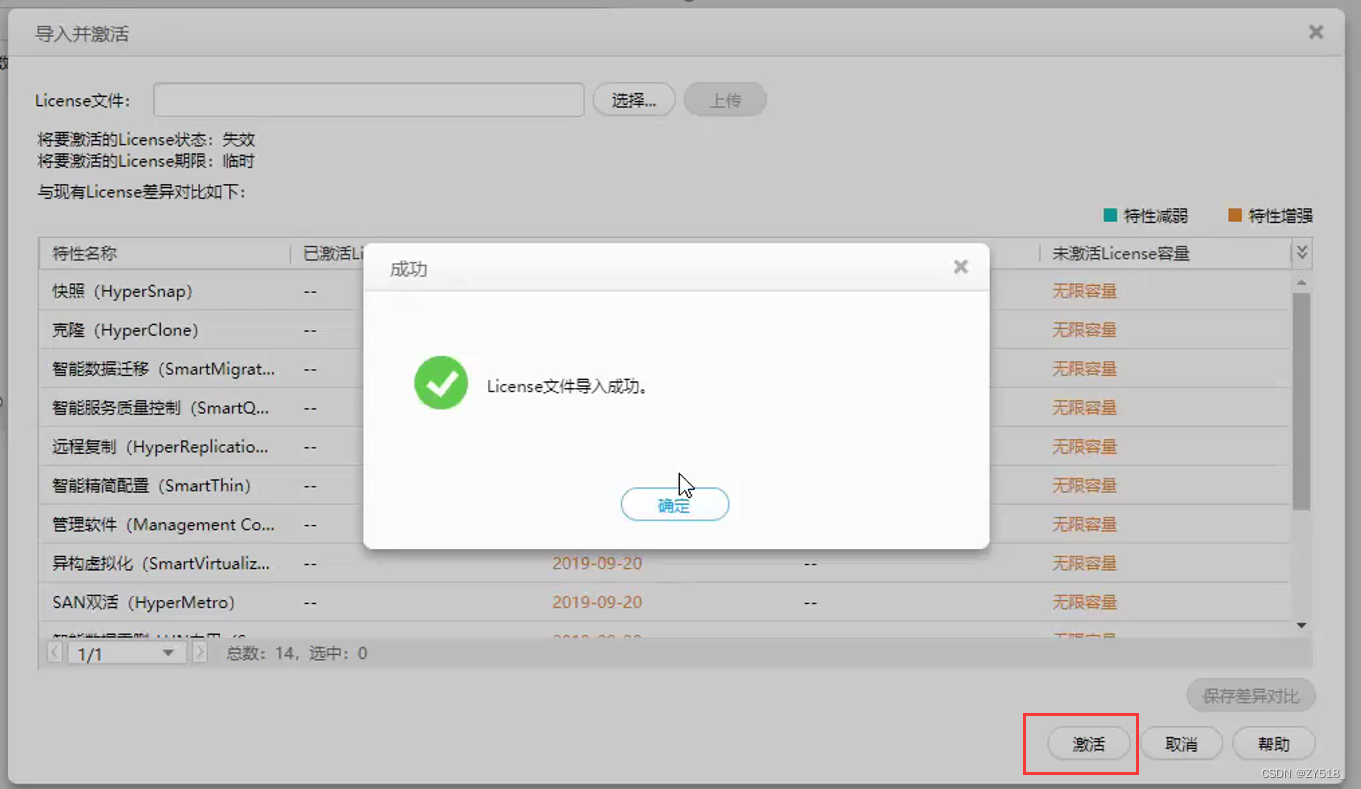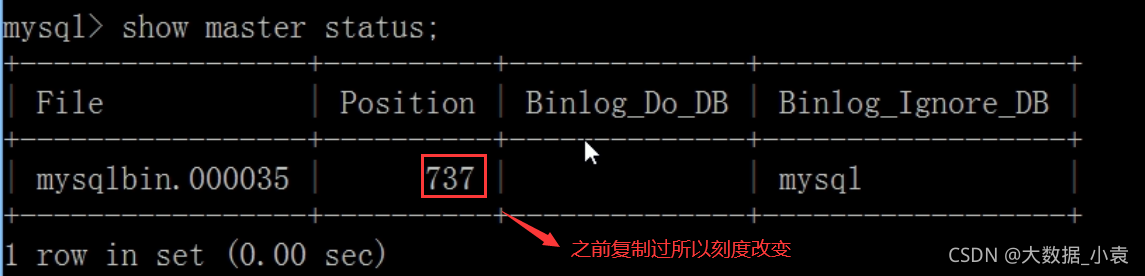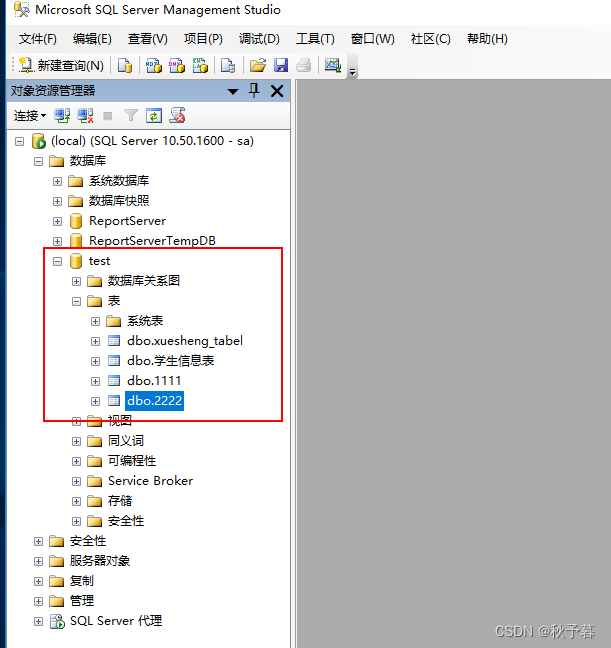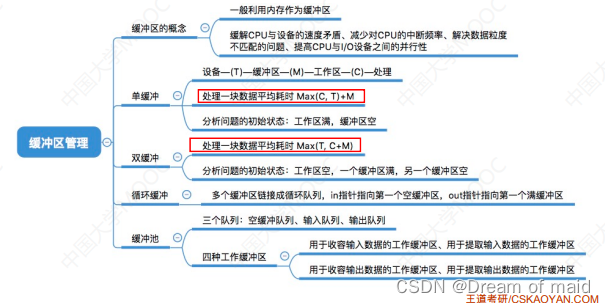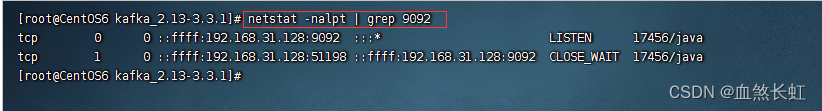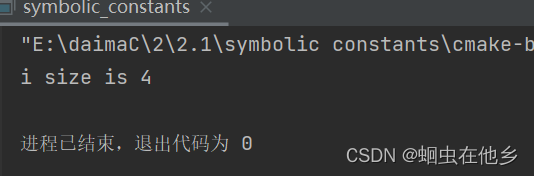一、项目简介
本项目主要基于python实现的多人聊天室,主要的功能如下:
- 登录注册
- 添加好友
- 与好友进行私聊
- 创建群聊
- 邀请/申请加入群聊
- 聊天发送图片
- 聊天发送表情
- 聊天发送文件
- 聊天记录保存在本地中
- 聊天过程中发送的文件保存本地
二、环境介绍
- python3.8
- mysql8.0
- tkinter:作为程序的gui库
- flask :主要用于登录/注册、表情下载、信息修改等http请求等
- socket:主要用户聊天过程中消息发送、对方在线状态更新等
- pygame:用于播放新消息提示音
三、运行展示
登录:
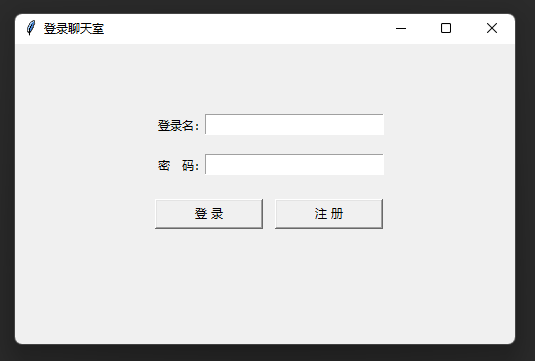
注册:
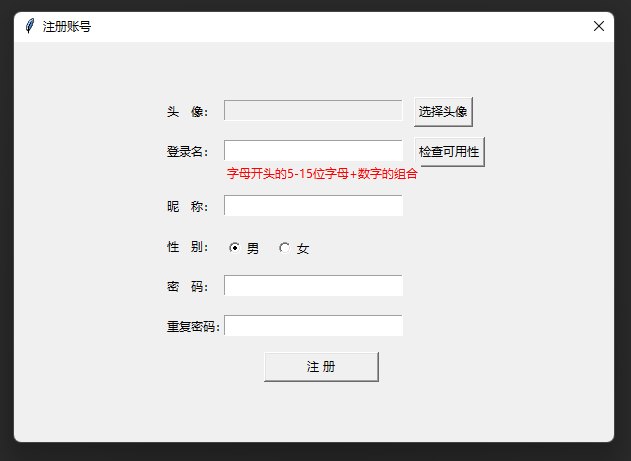
登录后主界面:
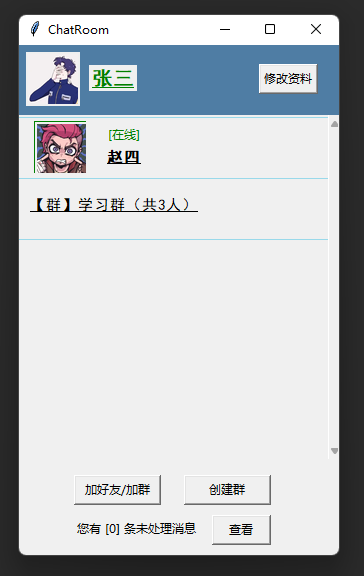
点击右上方“修改资料”:
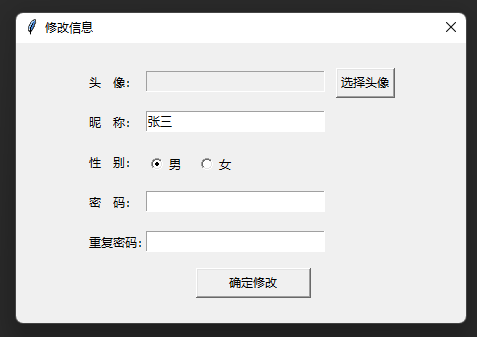
添加好友或群:
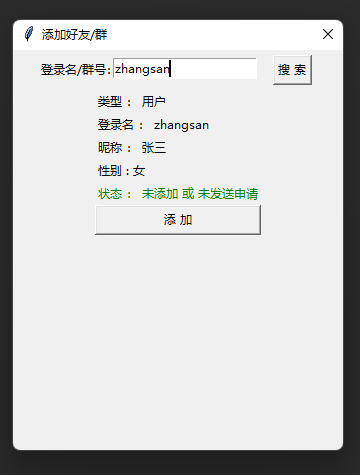
双击好友或群打开聊天窗口:
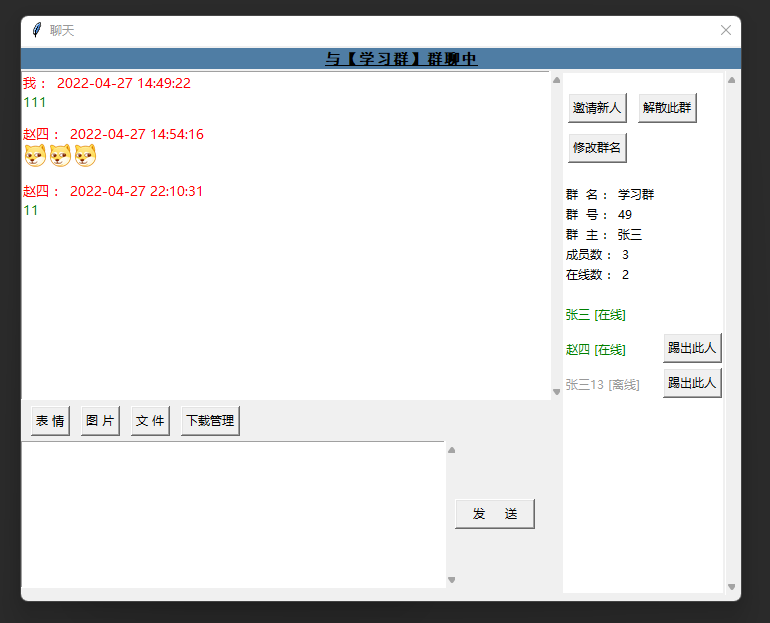
点击表情按钮选择发送的表情:

发送图片可以预览,点击文件名称直接打开:

四、关键代码
配置文件:server.conf
配置服务器ip、http端口、socket端口、数据库的账号密码、是否启用新消息提示音
[server]
SERVER_IP = 127.0.0.1
HTTP_PORT = 8000
SOCKET_PORT = 8001
SQLALCHEMY_DATABASE_URI = mysql://root:root@127.0.0.1:3306/chatdb
ENABLE_MUSIC = 0
服务端主要代码:ChatServer.py
维持Socket通信、开启Flask进行http
# controller定义
@app.route('/login', methods=['POST'])
def login():
try:
params = request.values
login_name = params['loginName']
pwd = params['pwd']
md5 = hashlib.md5()
md5.update(pwd.encode(encoding='utf-8'))
password = md5.hexdigest()
users = Users.query.filter(Users.loginName == login_name)\
.filter(Users.pwd == password).all()
if len(users) == 0:
return Result.fail('账号不存在或密码错误')
else:
# 服务返回uid,客户端打开好友界面后,凭借此uid与服务器进行socket连接
uid = users[0].id
# 已存在uid:已登录,重新登录,原登录退出连接,退出程序
if uid in online_users.keys():
# logout
connection = online_users[int(uid)]
send_msg = {'type': UtilsAndConfig.SYSTEM_LOGOUT}
connection.send(json.dumps(send_msg).encode())
online_users[uid] = None
return Result.success(uid)
except Exception as e:
return Result.fail('参数异常')
# 监听socket
def socket_listen_thread():
while True:
connection, address = mySocket.accept()
# 用户连接携带的uid,判断是否和服务器相同
data_dic = json.loads(connection.recv(1024).decode())
uid = None
if data_dic['type'] == UtilsAndConfig.CONNECTION_REQUEST:
uid = int(data_dic['uid'])
else:
connection.send(UtilsAndConfig.CONNECTION_NOT_ALLOWED.encode())
if uid in online_users.keys():
# 可建立连接
online_users[uid] = connection
connection.send(UtilsAndConfig.CONNECTION_ALLOWED.encode())
# 通知好友们,我上线了
friends = get_friends_by_uid(uid)
for f in friends:
if f.id in online_users.keys():
friend_connection = online_users[f.id]
send_msg = {'type': UtilsAndConfig.FRIENDS_ONLINE_CHANGED, 'uid': uid, 'online': 1}
friend_connection.send(json.dumps(send_msg).encode())
# 创建子线程,保持通信
keep_link_thread = threading.Thread(target=socket_keep_link_thread, args=(connection, ))
keep_link_thread.setDaemon(True)
keep_link_thread.start()
else:
connection.send(UtilsAndConfig.CONNECTION_NOT_ALLOWED.encode())
def socket_keep_link_thread(connection):
while True:
try:
msg = connection.recv(1024).decode()
if not msg:
if connection in online_users.values():
uid = list(online_users.keys())[list(online_users.values()).index(connection)]
online_users.pop(uid)
friends = get_friends_by_uid(uid)
for f in friends:
if f.id in online_users.keys():
friend_connection = online_users[f.id]
send_msg = {'type': UtilsAndConfig.FRIENDS_ONLINE_CHANGED, 'uid': uid, 'online': 0}
friend_connection.send(json.dumps(send_msg).encode())
connection.close()
return
else:
msg_json = json.loads(str(msg))
# 发消息
if msg_json['type'] == UtilsAndConfig.CHAT_SEND_MSG:
to_id = msg_json['toId']
is_friend = msg_json['isFriend']
from_uid = msg_json['fromId']
send_time = msg_json['sendTime']
msg_text = msg_json['msgText']
data = {'from_uid': from_uid, 'to_id': to_id, 'send_time': send_time, 'msg_text': msg_text,
'is_friend': is_friend, 'type': '', 'msg_type': 'train'}
# 通知接收方,收到新消息
if is_friend == 1:
if to_id in online_users.keys():
friend_connection = online_users[to_id]
data['type'] = UtilsAndConfig.CHAT_HAS_NEW_MSG
friend_connection.send(json.dumps(data).encode())
# 通知发送方,发送成功
data['type'] = UtilsAndConfig.CHAT_SEND_MSG_SUCCESS
connection.send(json.dumps(data).encode())
else:
# 通知发送方,发送失败,对方不在线
data['type'] = UtilsAndConfig.CHAT_SEND_MSG_ERR
connection.send(json.dumps(data).encode())
else:
# 群
members = get_group_members(to_id)
members_online = False
for m in members:
if m.uId in online_users.keys() and m.uId != from_uid:
members_online = True
member_connection = online_users[m.uId]
data['type'] = UtilsAndConfig.CHAT_HAS_NEW_MSG
member_connection.send(json.dumps(data).encode())
if members_online:
# 通知发送方,发送成功
data['type'] = UtilsAndConfig.CHAT_SEND_MSG_SUCCESS
connection.send(json.dumps(data).encode())
else:
# 通知发送方,发送失败,对方不在线
data['type'] = UtilsAndConfig.CHAT_SEND_MSG_ERR
connection.send(json.dumps(data).encode())
if msg_json['type'] == UtilsAndConfig.CHAT_SEND_FILE:
from_id = msg_json['from_id']
to_id = msg_json['to_id']
is_friend = msg_json['is_friend']
send_date = msg_json['send_date']
file_length = msg_json['file_length']
file_suffix = msg_json['file_suffix']
file_name = msg_json['file_name']
file_save_name = str(uuid.uuid1()) + '.' + file_suffix
return_file_path = '/static/tmp/' + file_save_name
file_path = os.path.abspath(os.path.dirname(__file__)) + return_file_path
if not os.path.exists(os.path.dirname(file_path)):
os.makedirs(os.path.dirname(file_path))
data = {'from_uid': from_id, 'to_id': to_id, 'send_time': send_date, 'file_name': file_name,
'is_friend': is_friend, 'type': UtilsAndConfig.CHAT_SEND_FILE_SUCCESS,
'file_path': return_file_path}
if is_friend == 1:
if to_id not in online_users.keys():
# 通知发送方,发送失败,对方不在线
data['type'] = UtilsAndConfig.CHAT_SEND_MSG_ERR
connection.send(json.dumps(data).encode())
continue
else:
members = get_group_members(to_id)
flag = True
for m in members:
if m.uId in online_users.keys() and m.uId != from_id:
flag = False
break
if flag:
# 通知发送方,发送失败,对方不在线
data['type'] = UtilsAndConfig.CHAT_SEND_MSG_ERR
connection.send(json.dumps(data).encode())
continue
# 接收文件
total_data = b''
file_data = connection.recv(1024)
total_data += file_data
num = len(file_data)
while num < file_length:
file_data = connection.recv(1024)
num += len(file_data)
total_data += file_data
with open(file_path, "wb") as f:
f.write(total_data)
connection.send(json.dumps(data).encode())
# 通知接收方,收到新文件消息
if is_friend == 1:
friend_connection = online_users[to_id]
data['type'] = UtilsAndConfig.CHAT_HAS_NEW_FILE
friend_connection.send(json.dumps(data).encode())
else:
members = get_group_members(to_id)
for m in members:
if m.uId in online_users.keys() and m.uId != from_id:
member_connection = online_users[m.uId]
data['type'] = UtilsAndConfig.CHAT_HAS_NEW_FILE
member_connection.send(json.dumps(data).encode())
except ConnectionAbortedError:
if connection in online_users.values():
uid = list(online_users.keys())[list(online_users.values()).index(connection)]
online_users.pop(uid)
friends = get_friends_by_uid(uid)
for f in friends:
if f.id in online_users.keys():
friend_connection = online_users[f.id]
send_msg = {'type': UtilsAndConfig.FRIENDS_ONLINE_CHANGED, 'uid': uid, 'online': 0}
friend_connection.send(json.dumps(send_msg).encode())
connection.close()
return
except ConnectionResetError:
if connection in online_users.values():
uid = list(online_users.keys())[list(online_users.values()).index(connection)]
online_users.pop(uid)
friends = get_friends_by_uid(uid)
for f in friends:
if f.id in online_users.keys():
friend_connection = online_users[f.id]
send_msg = {'type': UtilsAndConfig.FRIENDS_ONLINE_CHANGED, 'uid': uid, 'online': 0}
friend_connection.send(json.dumps(send_msg).encode())
connection.close()
return
# 主线程
if __name__ == '__main__':
# 启动socket线程
socketThread = threading.Thread(target=socket_listen_thread)
socketThread.setDaemon(True)
socketThread.start()
# 启动Flask服务器
app.run(host=serverConfig.SERVER_IP, port=serverConfig.HTTP_PORT, debug=False)
客户端主界面:ChatHome.py
与服务器保持Socket通信、与服务端进行http交互
class ChatHome:
def run(self):
pygame.mixer.init()
# Socket连接
self.socket.connect((self.server_config.SERVER_IP, self.server_config.SOCKET_PORT))
send_data = {'type': UtilsAndConfig.CONNECTION_REQUEST, 'uid': self.uid}
self.socket.send(json.dumps(send_data).encode())
socket_result = self.socket.recv(1024).decode()
if socket_result != UtilsAndConfig.CONNECTION_ALLOWED:
tkinter.messagebox.showwarning('提示', '参数出错,socket连接被拒绝!')
sys.exit()
# 创建子线程保持socket通信
keep_link_thread = threading.Thread(target=self.socket_keep_link_thread)
keep_link_thread.setDaemon(True)
keep_link_thread.start()
# 基本信息
self.root = tk.Tk()
self.root.title('ChatRoom')
self.root.geometry('320x510+100+0')
# 用户名
self.frame_user_info = Frame(self.root, relief=RAISED, width=320, borderwidth=0, height=70, bg='#4F7DA4')
self.frame_user_info.place(x=0, y=0)
self.init_user_info()
# 中间画布canvas
self.frame_mid = Frame(self.root, width=320, height=340)
self.frame_mid.place(x=0, y=70)
# # 画布中的frame
self.init_friends_and_group_view()
# 下方按钮
frame_bottom_button = Frame(self.root, relief=RAISED, borderwidth=0, width=320, height=50)
frame_bottom_button.place(x=0, y=420)
button_bottom_add_friends = Button(frame_bottom_button, width=11,
text='加好友/加群', command=self.open_add_friends)
button_bottom_add_friends.place(x=55, y=10)
button_bottom_create_groups = Button(frame_bottom_button, width=11,
text='创建群', command=self.open_create_groups)
button_bottom_create_groups.place(x=165, y=10)
# 新消息
frame_message = Frame(self.root, relief=RAISED, borderwidth=0, width=320, height=50)
frame_message.place(x=0, y=460)
self.label_message_tip = Label(frame_message)
self.label_message_tip.place(x=55, y=12)
self.refresh_message_count()
button_message_open = Button(frame_message, width=7,
text='查看', command=self.open_message_window)
button_message_open.place(x=193, y=10)
self.root.mainloop()
# 保持socket通信
def socket_keep_link_thread(self):
while True:
try:
back_msg = self.socket.recv(1024).decode()
msg = json.loads(back_msg)
# 好友状态改变
if msg['type'] == UtilsAndConfig.FRIENDS_ONLINE_CHANGED:
self.frames_friend_view[msg['uid']].online_type_change(msg['online'])
# 有新验证消息
if msg['type'] == UtilsAndConfig.MESSAGE_NEW_MSG:
self.refresh_message_count()
self.play_new_msg_music()
# 好友/群数量改变
if msg['type'] == UtilsAndConfig.FRIENDS_GROUPS_COUNT_CHANGED:
self.init_friends_and_group_view()
self.refresh_message_count()
# 有新文本消息, 写入缓存,更新显示
if msg['type'] == UtilsAndConfig.CHAT_HAS_NEW_MSG:
from_uid = msg['from_uid']
to_id = msg['to_id']
is_friend = msg['is_friend']
txt = {'type': 'get', 'from_uid': from_uid, 'datetime': msg['send_time'],
'msg': msg['msg_text'], 'msg_type': 'train'}
UtilsAndConfig.add_one_chat_record(self.uid, is_friend, from_uid, to_id,
json.dumps(txt, cls=UtilsAndConfig.MyJSONEncoder,
ensure_ascii=False), False)
# 是否打开聊天界面,打开则更新,未打开则好友列表提示新消息
if self.window_chat_context is not None and self.window_chat_context.to_id == from_uid\
and self.window_chat_context.is_friend == 1 and is_friend == 1:
self.window_chat_context.get_new_msg()
pass
elif self.window_chat_context is not None and self.window_chat_context.to_id == to_id\
and self.window_chat_context.is_friend == 0 and is_friend == 0:
self.window_chat_context.get_new_msg()
else:
if is_friend == 1:
self.frames_friend_view[from_uid].new_msg_comming()
else:
self.frames_group_view[to_id].new_msg_comming()
self.play_new_msg_music()
# 发送文本消息成功, 写入本地缓存,更新显示
if msg['type'] == UtilsAndConfig.CHAT_SEND_MSG_SUCCESS:
from_uid = msg['from_uid']
to_id = msg['to_id']
send_time = msg['send_time']
msg_text = msg['msg_text']
is_friend = msg['is_friend']
txt = {'type': 'send', 'datetime': send_time, 'msg': msg_text, 'msg_type': 'train'}
UtilsAndConfig.add_one_chat_record(self.uid, is_friend, from_uid, to_id,
json.dumps(txt, cls=UtilsAndConfig.MyJSONEncoder,
ensure_ascii=False), True)
self.window_chat_context.get_new_msg()
# 发送文件成功
if msg['type'] == UtilsAndConfig.CHAT_SEND_FILE_SUCCESS:
to_id = msg['to_id']
send_time = msg['send_time']
file_name = msg['file_name']
is_friend = msg['is_friend']
txt = {'type': 'send', 'datetime': send_time, 'msg': file_name, 'msg_type': 'file'}
UtilsAndConfig.add_one_chat_record(self.uid, is_friend, self.uid, to_id,
json.dumps(txt, cls=UtilsAndConfig.MyJSONEncoder,
ensure_ascii=False), True)
self.window_chat_context.get_new_msg()
self.window_chat_context.sending_file(False)
# 收到文件
if msg['type'] == UtilsAndConfig.CHAT_HAS_NEW_FILE:
to_id = msg['to_id']
from_uid = msg['from_uid']
send_time = msg['send_time']
file_name = msg['file_name']
is_friend = msg['is_friend']
file_path = msg['file_path']
files_dir = os.path.abspath(os.path.dirname(__file__)) + '/static/LocalCache/' \
+ str(self.uid) + '/files/'
if not os.path.exists(os.path.dirname(files_dir)):
os.makedirs(os.path.dirname(files_dir))
all_file_name = file_name.split('/')[-1]
file_suffix = all_file_name.split('.')[-1]
end_index = len(all_file_name) - len(file_suffix) - 1
file_name = all_file_name[0:end_index]
file_save_path = files_dir + file_name + '.' + file_suffix
i = 1
while os.path.exists(file_save_path):
file_save_path = files_dir + file_name + '(' + str(i) + ')' + '.' + file_suffix
i += 1
# http下载文件,保存到本地
try:
url = self.server_config.HTTP_SERVER_ADDRESS + file_path
res = requests.get(url)
file_content = res.content
file = open(file_save_path, 'wb')
file.write(file_content)
file.close()
except requests.exceptions.InvalidSchema:
pass
# 服务器中文件不存在
txt = {'type': 'get', 'from_uid': from_uid, 'datetime': send_time,
'msg': file_save_path, 'msg_type': 'file'}
UtilsAndConfig.add_one_chat_record(self.uid, is_friend, from_uid, to_id,
json.dumps(txt, cls=UtilsAndConfig.MyJSONEncoder,
ensure_ascii=False), False)
if self.window_chat_context is not None and self.window_chat_context.to_id == from_uid\
and self.window_chat_context.is_friend == 1 and is_friend == 1:
self.window_chat_context.get_new_msg()
pass
elif self.window_chat_context is not None and self.window_chat_context.to_id == to_id\
and self.window_chat_context.is_friend == 0 and is_friend == 0:
self.window_chat_context.get_new_msg()
else:
if is_friend == 1:
self.frames_friend_view[from_uid].new_msg_comming()
else:
self.frames_group_view[to_id].new_msg_comming()
self.play_new_msg_music()
# 告诉服务器 文件下载完成,可删除
url = self.server_config.HTTP_SERVER_ADDRESS + '/downloadFileSuccess?path=' + file_path
requests.get(url)
# 发送聊天消息失败,不写入缓存,提示对方已下线
if msg['type'] == UtilsAndConfig.CHAT_SEND_MSG_ERR:
tkinter.messagebox.showwarning('提示', '对方已下线,不能发送消息')
# 服务器强制下线
if msg['type'] == UtilsAndConfig.SYSTEM_LOGOUT:
self.socket.close()
tkinter.messagebox.showwarning('提示', '此账号已在别处登录!')
self.root.destroy()
return
except ConnectionAbortedError:
tkinter.messagebox.showwarning('提示', '与服务器断开连接!')
self.root.destroy()
return
except ConnectionResetError:
tkinter.messagebox.showwarning('提示', '与服务器断开连接!')
self.root.destroy()
return