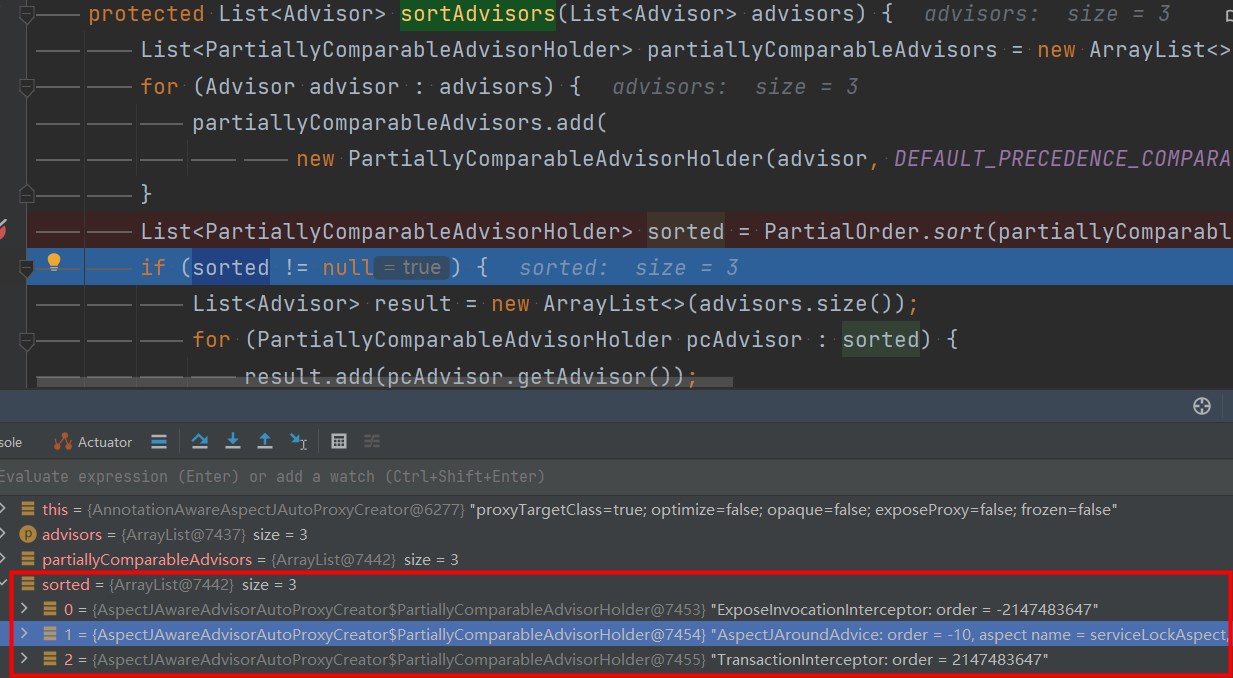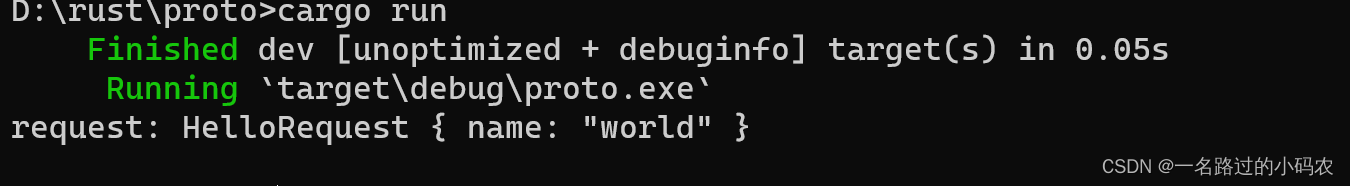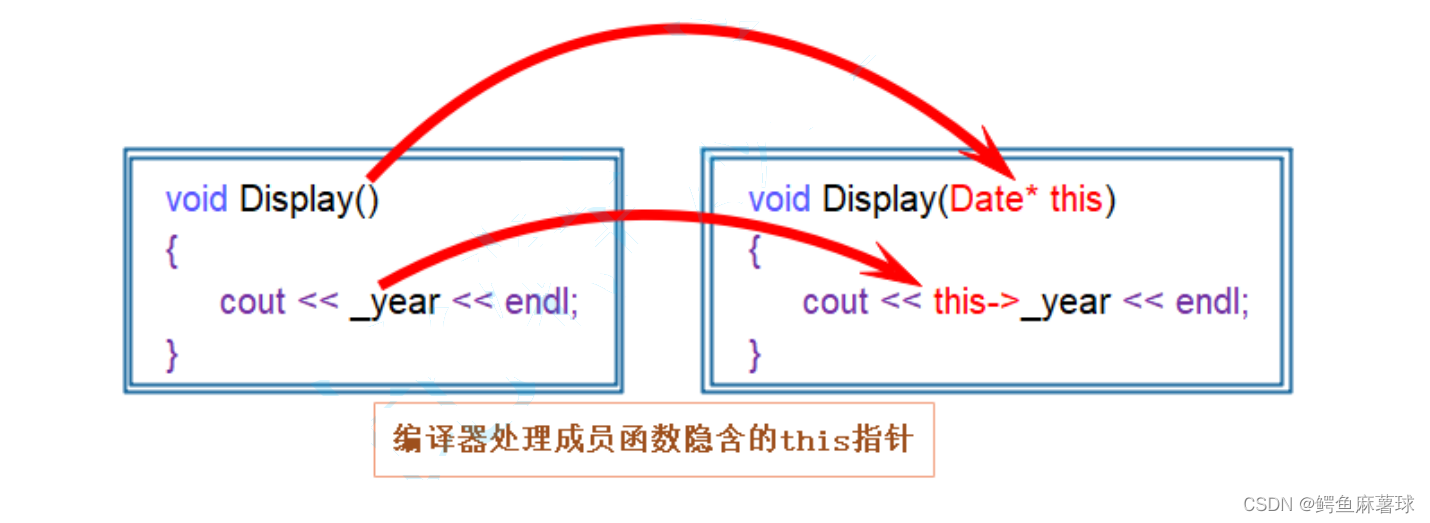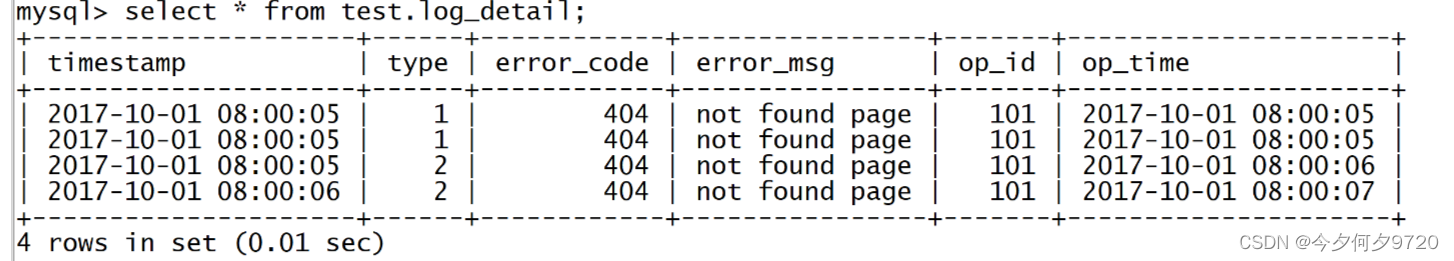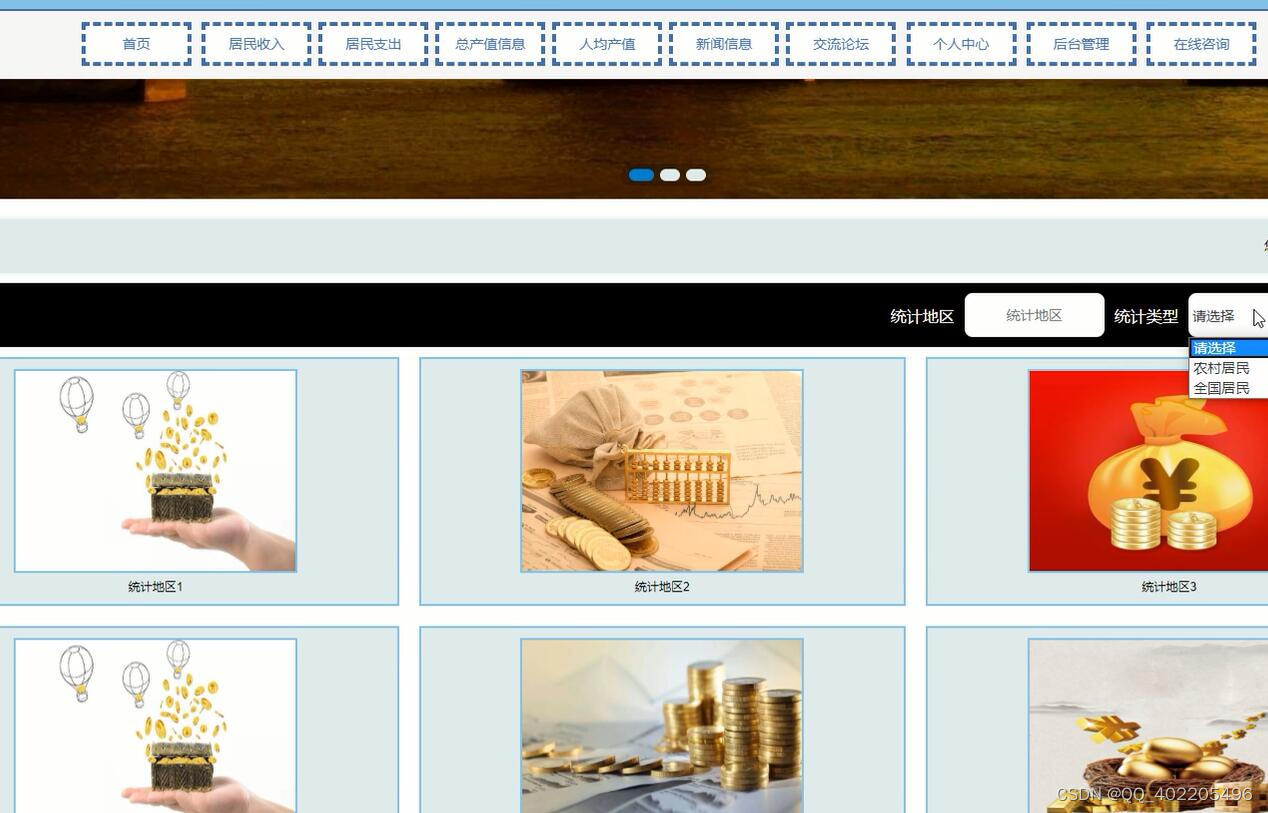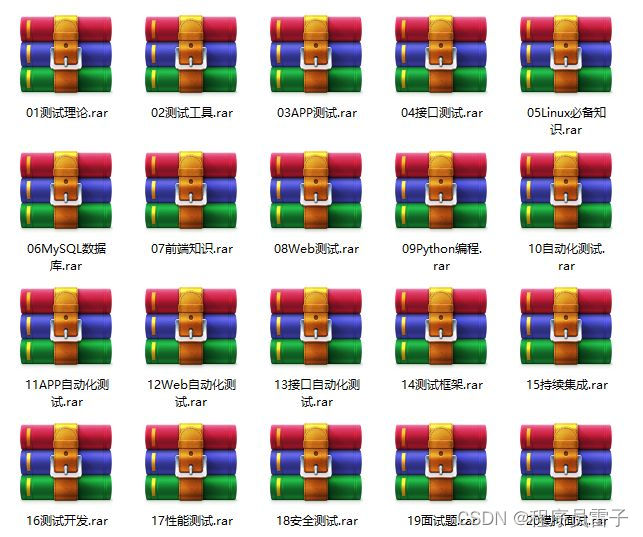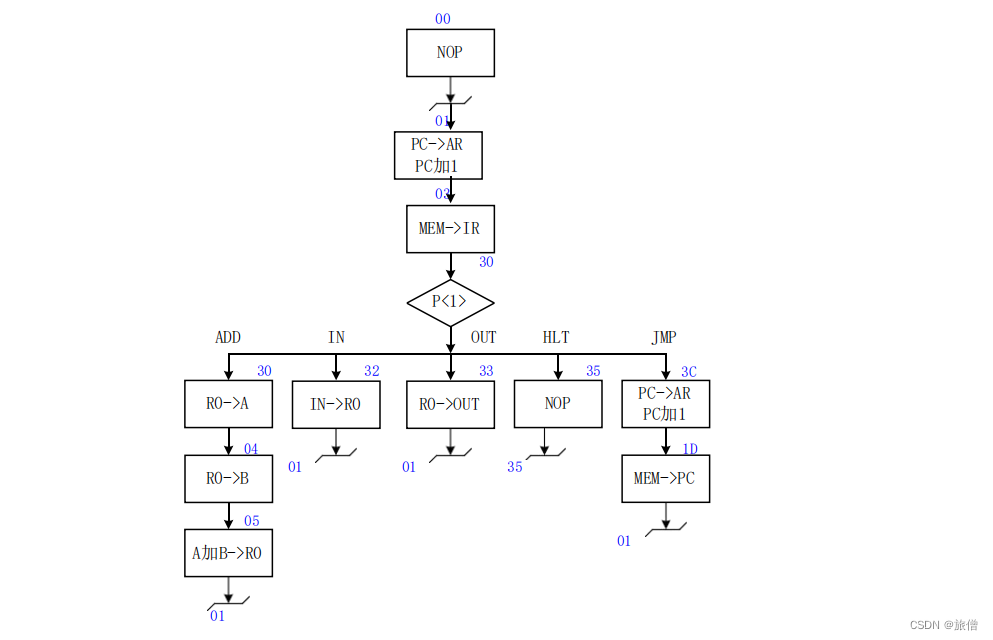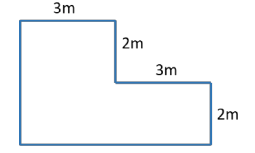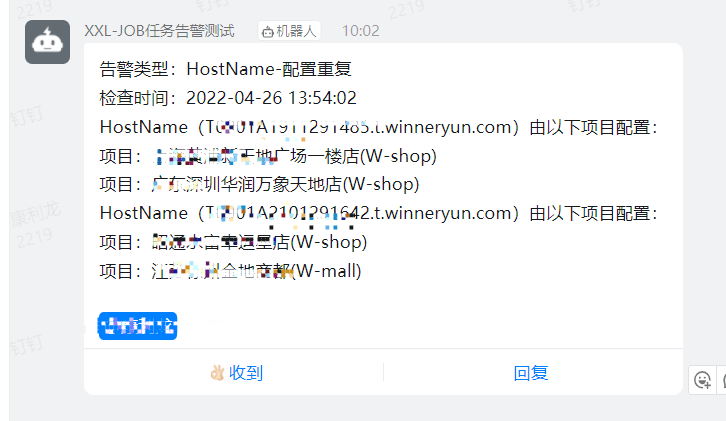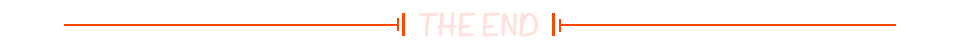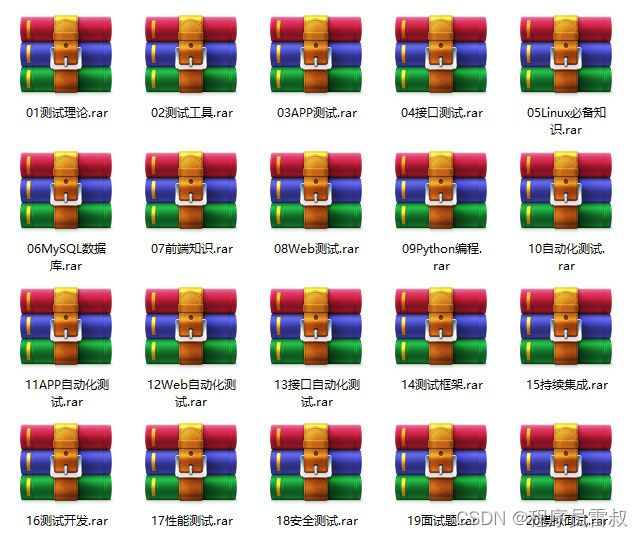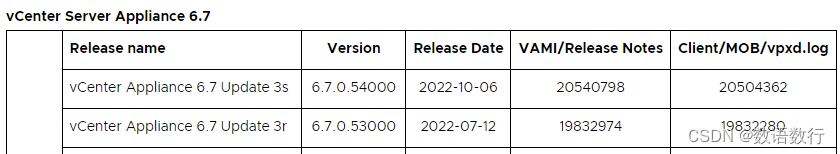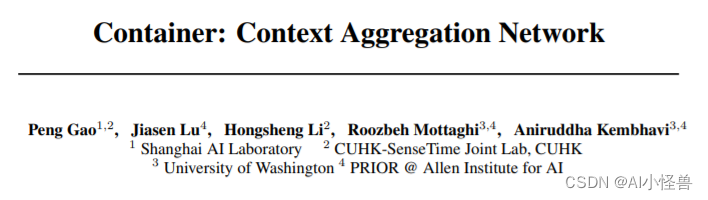一.简介
在Spring Security中异常分为两种:
- AuthenticationException 认证异常
- AccessDeniedException 权限异常 我们先给大家演示下如何自定义异常处理器,然后再结合源码帮助大家进行分析
二.创建项目
如何创建一个SpringSecurity项目,前面文章已经有说明了,这里就不重复写了。
三.自定义异常处理器
3.1配置SecurityConfig
这里主要是authenticationEntryPoint和accessDeniedHandler配置,代码如下:
@Bean
public SecurityFilterChain config(HttpSecurity http) throws Exception {
http.authorizeHttpRequests()
.anyRequest().authenticated()
.and()
.formLogin()
.loginPage("/login.html")
.loginProcessingUrl("/login")
.permitAll()
.and()
.cors()
.configurationSource(corsConfigurationSource())
.and()
.exceptionHandling()
.authenticationEntryPoint(new AuthenticationEntryPoint() {
@Override
public void commence(HttpServletRequest request, HttpServletResponse response, AuthenticationException authException) throws IOException, ServletException {
Map<String, Object> result = new HashMap<>();
result.put("code", -1);
result.put("msg", "authenticationEntryPoint");
result.put("data", authException.getMessage());
System.out.println("调用次数");
writeResp(result, response);
}
}).accessDeniedHandler(new AccessDeniedHandler() {
@Override
public void handle(HttpServletRequest request, HttpServletResponse response, AccessDeniedException accessDeniedException) throws IOException, ServletException {
Map<String, Object> result = new HashMap<>();
result.put("code", -1);
result.put("msg", "accessDeniedHandler");
result.put("data", accessDeniedException.getMessage());
writeResp(result, response);
}
})
.and()
.csrf().disable();
http.headers().cacheControl();
return http.build();
}
3.2自定义登录页面
为什么要自定义登录页面呢,因为如果我们实现了异常处理端点,security 就不会将生成登录页面的过滤器加入,我们看下源码:“authenticationEntryPoint == null)”才会添加自定义生成登录页面的过滤器。
代码如下:
public void configure(H http) {
AuthenticationEntryPoint authenticationEntryPoint = null;
ExceptionHandlingConfigurer<?> exceptionConf = http.getConfigurer(ExceptionHandlingConfigurer.class);
if (exceptionConf != null) {
authenticationEntryPoint = exceptionConf.getAuthenticationEntryPoint();
}
if (this.loginPageGeneratingFilter.isEnabled() && authenticationEntryPoint == null) {
this.loginPageGeneratingFilter = postProcess(this.loginPageGeneratingFilter);
http.addFilter(this.loginPageGeneratingFilter);
LogoutConfigurer<H> logoutConfigurer = http.getConfigurer(LogoutConfigurer.class);
if (logoutConfigurer != null) {
http.addFilter(this.logoutPageGeneratingFilter);
}
}
}
登陆页面代码:
<!DOCTYPE html>
<html lang="en" xmlns:th="http://www.thymeleaf.org">
<head>
<meta charset="UTF-8">
<title>Title</title>
</head>
<body>
<div th:text="SPRING_SECURITY_LAST_EXCEPTION"></div>
<form action="/login" method="post">
用户名:<input name="username" type="text"><br>
密码:<input name="password" type="password"><br>
<button type="submit">登陆</button>
</form>
</body>
</html>
3.3配置用户信息
代码如下:
spring.security.user.password=123456
spring.security.user.roles=admin
spring.security.user.name=lglbc
3.4添加controller
代码如下:
@RequestMapping("/user")
@PreAuthorize("hasRole('user')")
public String user() {
return "hello";
}
@RequestMapping("/admin")
@PreAuthorize("hasRole('admin')")
public String admin() {
return "admin";
}
3.4验证
验证匿名访问user接口
http://localhost:8080/user,截图如下:
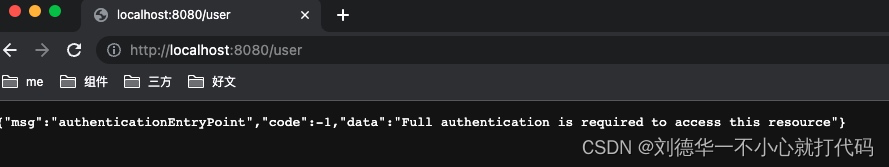
返回的是自定义异常,被Authentication进行处理,稍后从源码角度分析。
验证登录后访问admin接口
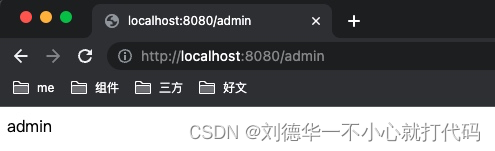
请求成功,返回接口数据 需要注意的是,如果实现了异常端点,想之前自动跳转到登录页面将不再生效,因为这些逻辑都是在默认的异常端点里面处理
3.5异常过滤器实现原理分析
上面讲到自定义异常端点的回调都是通过异常处理过滤器实现,我们现在就从这块开始看, 首先,我们还是从入口开始找:.exceptionHandling() 点击.exceptionHandling()进入到代码中,我们发现我们熟悉的ExceptionHandlingConfigurer,代码如下:
public ExceptionHandlingConfigurer<HttpSecurity> exceptionHandling() throws Exception {
return getOrApply(new ExceptionHandlingConfigurer<>());
}
3.5.1init
ExceptionHandlingConfigurer没有重写,所以我们就直接看configure方法
3.5.2configure
public void configure(H http) {
AuthenticationEntryPoint entryPoint = getAuthenticationEntryPoint(http);
ExceptionTranslationFilter exceptionTranslationFilter = new ExceptionTranslationFilter(entryPoint,
getRequestCache(http));
AccessDeniedHandler deniedHandler = getAccessDeniedHandler(http);
exceptionTranslationFilter.setAccessDeniedHandler(deniedHandler);
exceptionTranslationFilter = postProcess(exceptionTranslationFilter);
http.addFilter(exceptionTranslationFilter);
}
- 创建过滤 ExceptionTranslationFilter
- 获取两种异常的处理端点,如果我们配置了就会使用我们自己的,否则使用默认的 *
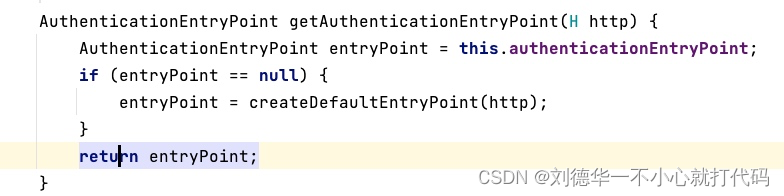
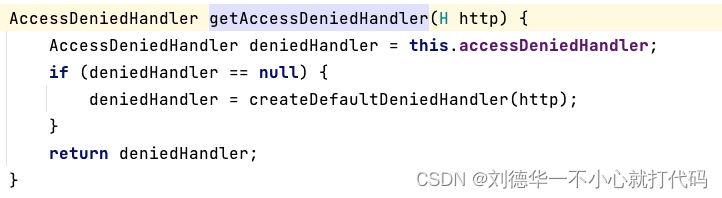
- 将端点配置到ExceptionTranslationFilter中
- 将ExceptionTranslationFilter 放到IOC容器中,并且放到过滤器链中 *
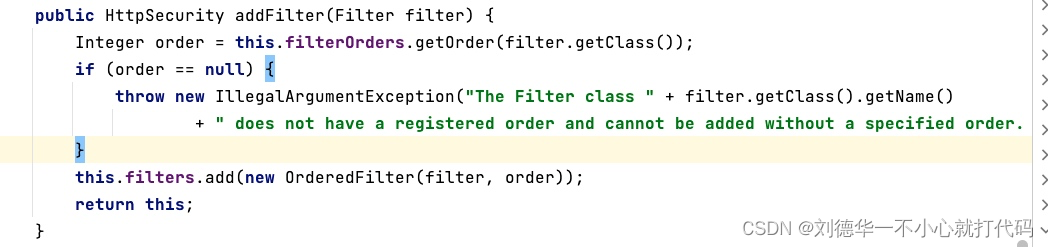
加入的时候,会获取过滤器的优先级,ExceptionTranslationFilter放在了AuthorizationFilter之前,这个后面讲到为什么这么做
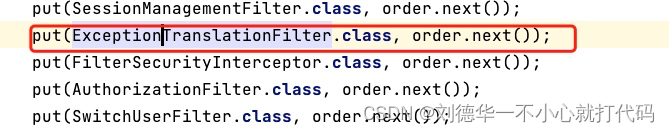
看configure方法就是为了看它到底使用什么过滤器,现在我们直接看ExceptionTranslationFilter。
3.5.3ExceptionTranslationFilter
private void doFilter(HttpServletRequest request, HttpServletResponse response, FilterChain chain)
throws IOException, ServletException {
try {
chain.doFilter(request, response);
}
catch (IOException ex) {
throw ex;
}
catch (Exception ex) {
// Try to extract a SpringSecurityException from the stacktrace
Throwable[] causeChain = this.throwableAnalyzer.determineCauseChain(ex);
RuntimeException securityException = (AuthenticationException) this.throwableAnalyzer
.getFirstThrowableOfType(AuthenticationException.class, causeChain);
if (securityException == null) {
securityException = (AccessDeniedException) this.throwableAnalyzer
.getFirstThrowableOfType(AccessDeniedException.class, causeChain);
}
if (securityException == null) {
rethrow(ex);
}
if (response.isCommitted()) {
throw new ServletException("Unable to handle the Spring Security Exception "
+ "because the response is already committed.", ex);
}
handleSpringSecurityException(request, response, chain, securityException);
}
}
在doFilter方法中,异常过滤器直接调用了下个过滤器,并没有做什么
- 捕获执行下个过滤器的异常
- 将异常丢给handleSpringSecurityException()方法进行处理
handleSpringSecurityException类的代码如下:
private void handleSpringSecurityException(HttpServletRequest request, HttpServletResponse response,
FilterChain chain, RuntimeException exception) throws IOException, ServletException {
if (exception instanceof AuthenticationException) {
handleAuthenticationException(request, response, chain, (AuthenticationException) exception);
}
else if (exception instanceof AccessDeniedException) {
handleAccessDeniedException(request, response, chain, (AccessDeniedException) exception);
}
}
根据异常类型不同,分别调用不同的处理方法
handleAuthenticationException类代码如下:
private void handleAuthenticationException(HttpServletRequest request, HttpServletResponse response,
FilterChain chain, AuthenticationException exception) throws ServletException, IOException {
this.logger.trace("Sending to authentication entry point since authentication failed", exception);
sendStartAuthentication(request, response, chain, exception);
}
protected void sendStartAuthentication(HttpServletRequest request, HttpServletResponse response, FilterChain chain,
AuthenticationException reason) throws ServletException, IOException {
// SEC-112: Clear the SecurityContextHolder's Authentication, as the
// existing Authentication is no longer considered valid
SecurityContext context = SecurityContextHolder.createEmptyContext();
SecurityContextHolder.setContext(context);
this.requestCache.saveRequest(request, response);
this.authenticationEntryPoint.commence(request, response, reason);
}
这个是直接调用了this.authenticationEntryPoint.commence方法,authenticationEntryPoint讲过,如果我们配置了就使用配置的,否则使用默认的端点处理
handleAccessDeniedException类代码如下:
private void handleAccessDeniedException(HttpServletRequest request, HttpServletResponse response,
FilterChain chain, AccessDeniedException exception) throws ServletException, IOException {
Authentication authentication = SecurityContextHolder.getContext().getAuthentication();
boolean isAnonymous = this.authenticationTrustResolver.isAnonymous(authentication);
if (isAnonymous || this.authenticationTrustResolver.isRememberMe(authentication)) {
sendStartAuthentication(request, response, chain,
new InsufficientAuthenticationException(
this.messages.getMessage("ExceptionTranslationFilter.insufficientAuthentication",
"Full authentication is required to access this resource")));
}
else {
this.accessDeniedHandler.handle(request, response, exception);
}
}
这个处理逻辑和前面有点不同
- 如果未登录或者是rememberMe,则还是调用sendStartAuthentication
- 否则调用this.accessDeniedHandler.handle(),这个和前面的逻辑一致
四.最后用一张图总结