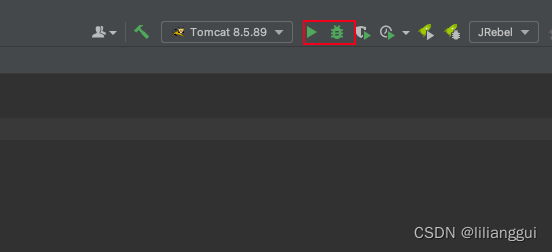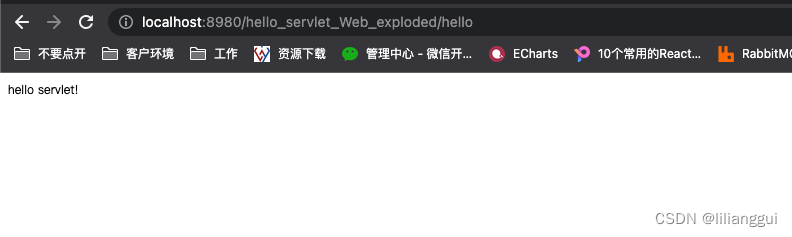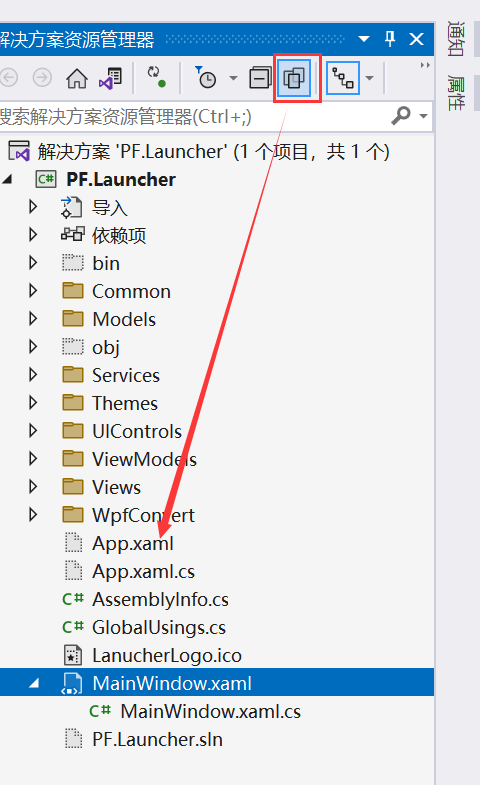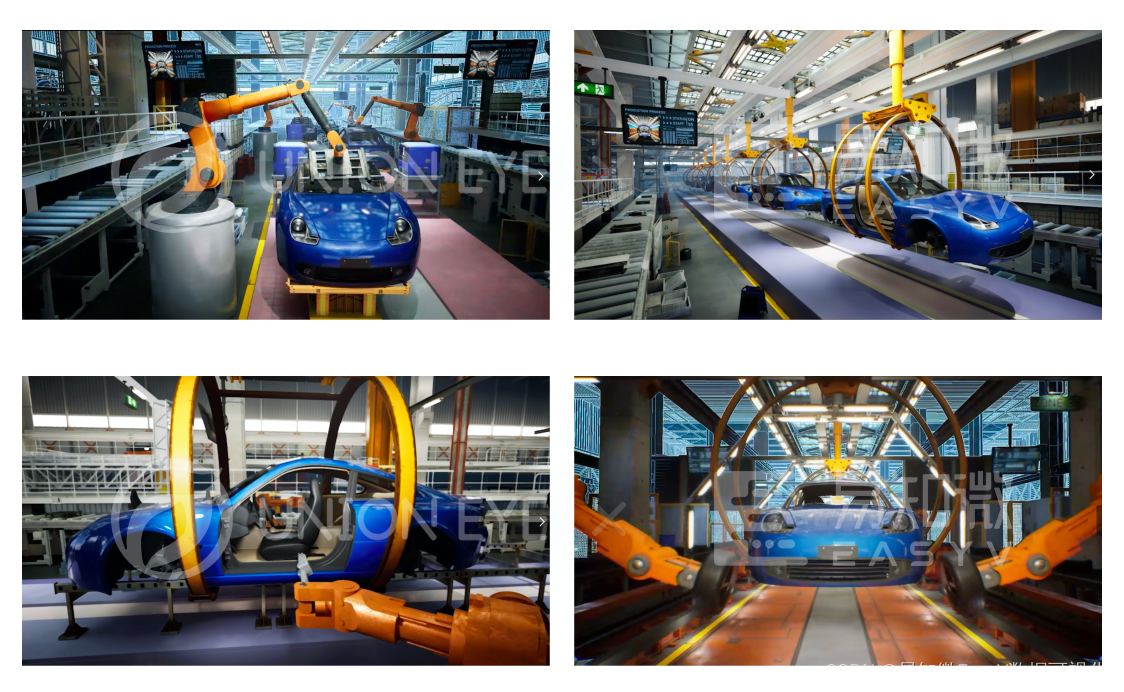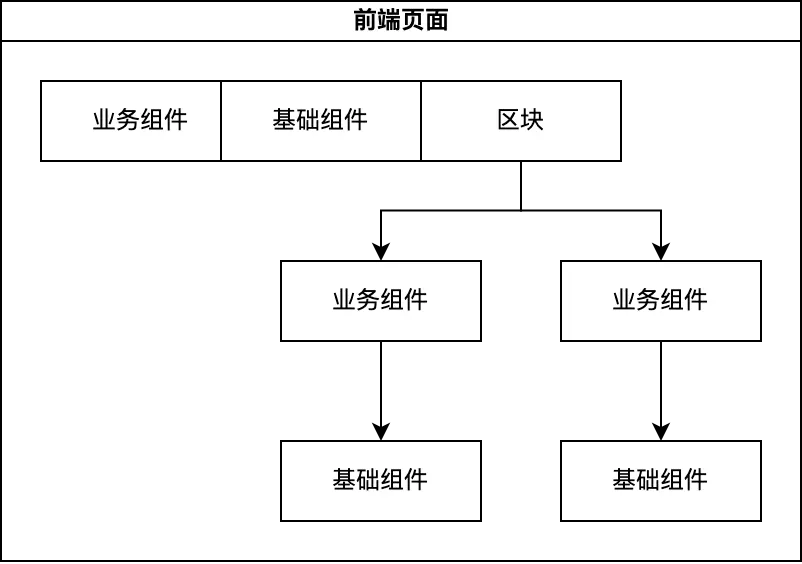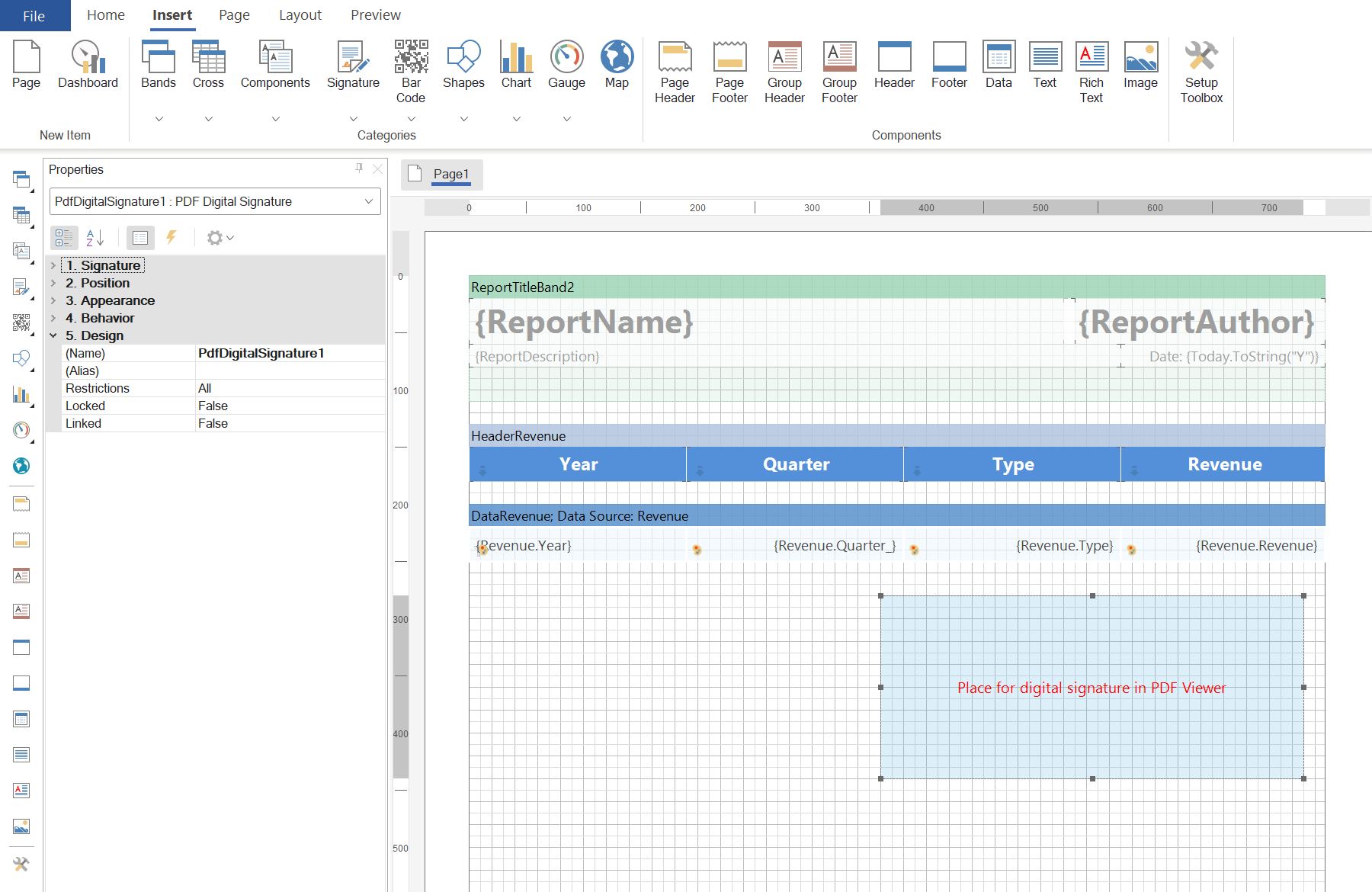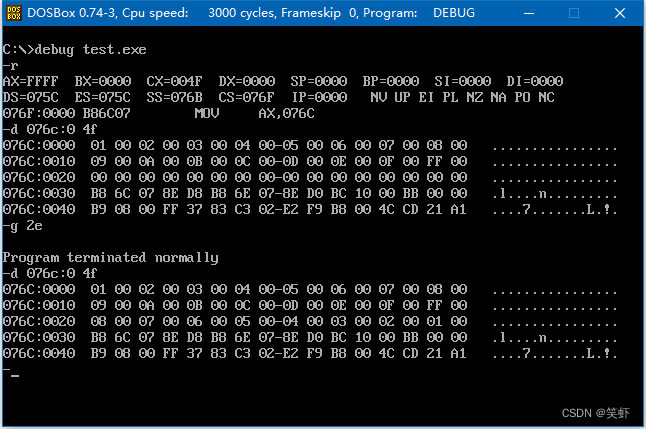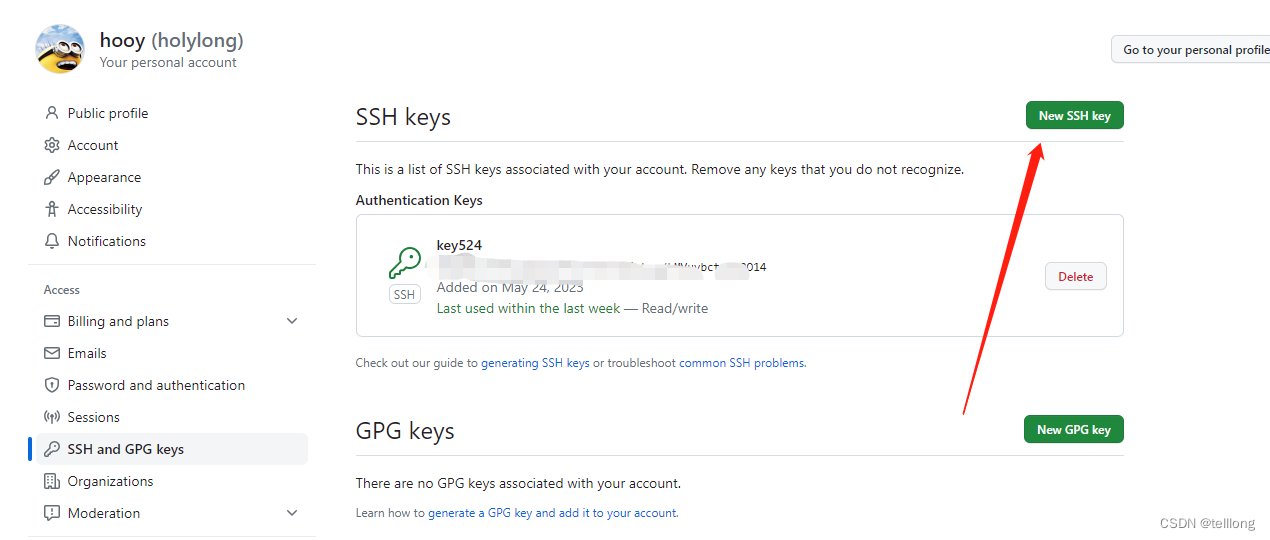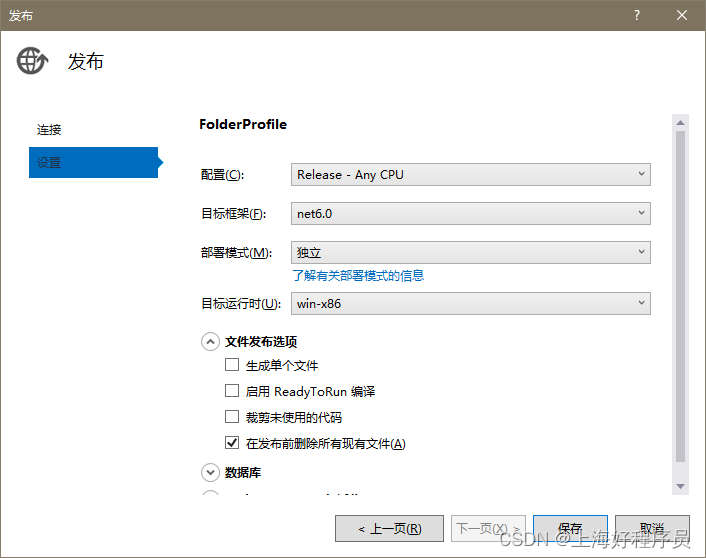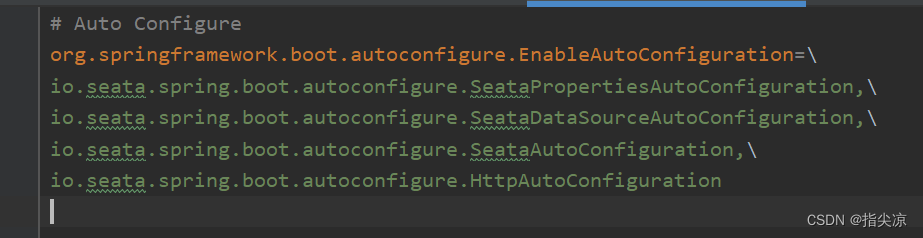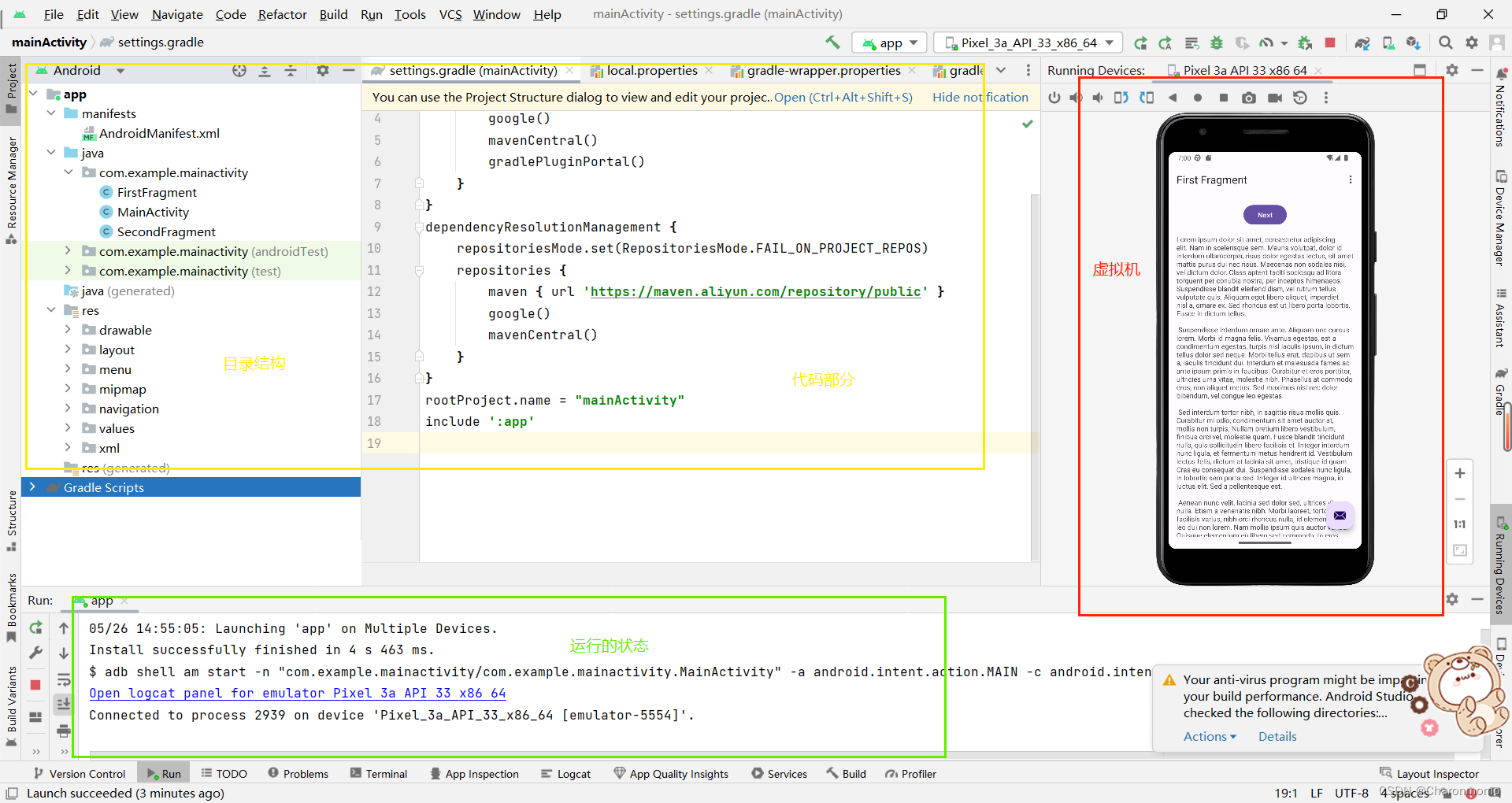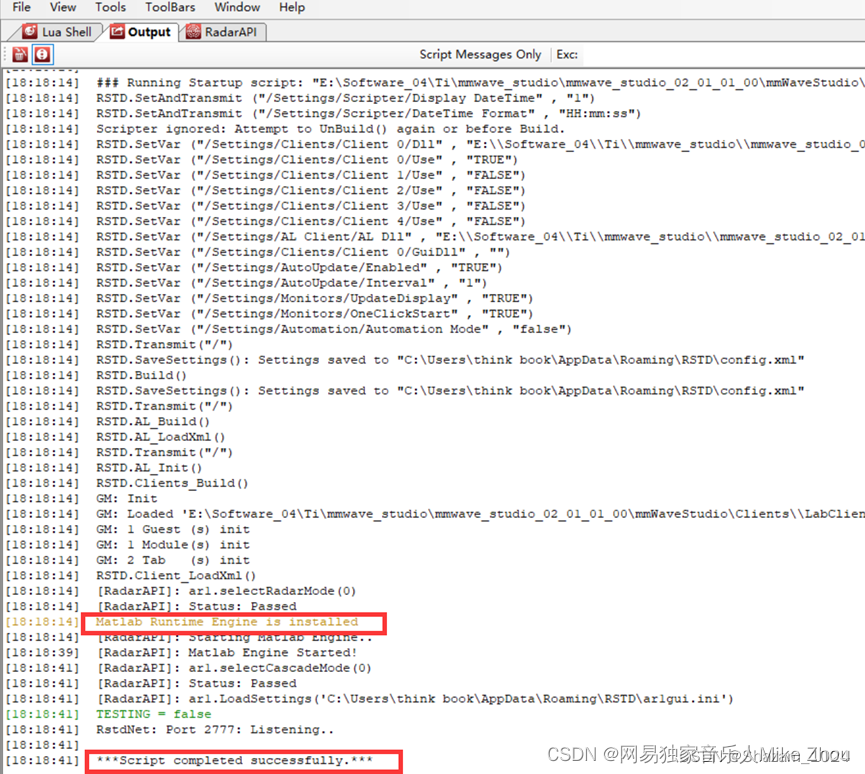一、工具准备
- IDEA
- Tomcat
二、创建一个名为hello-servlet的maven项目
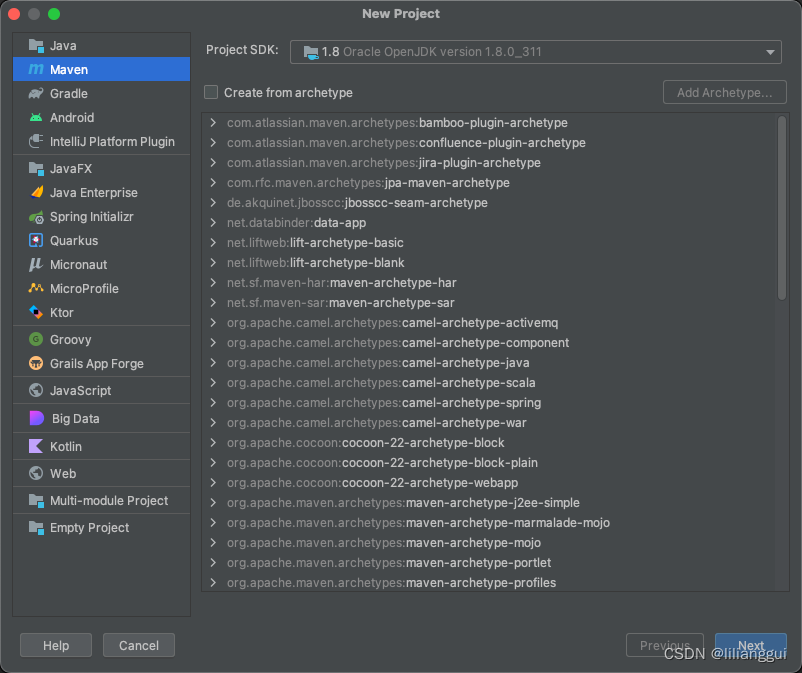
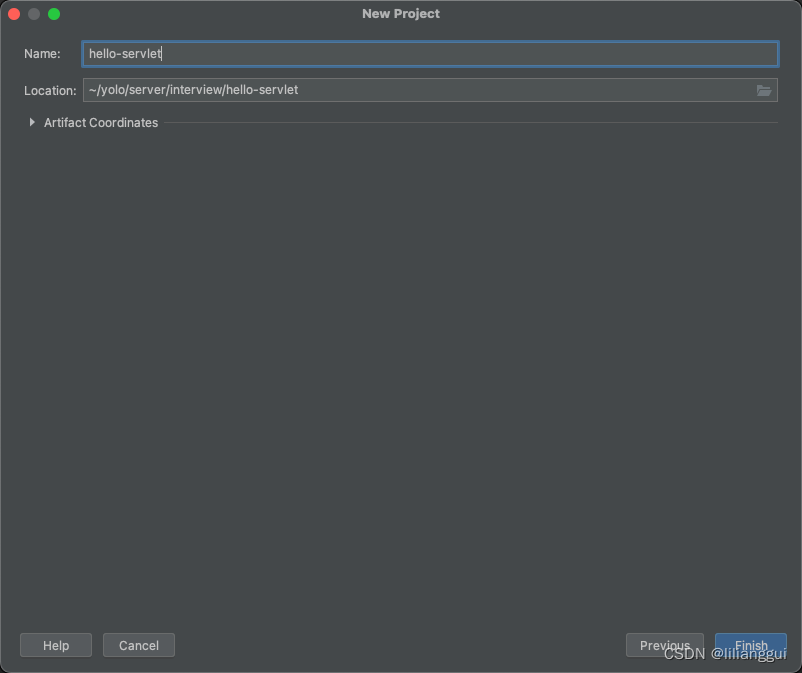
三、在工程根目录下创建一个web文件夹,web文件夹下创建WEB-INF目录,WEB-INF目录下创建web.xml文件,目录结构以及web.xml文件内容如下:
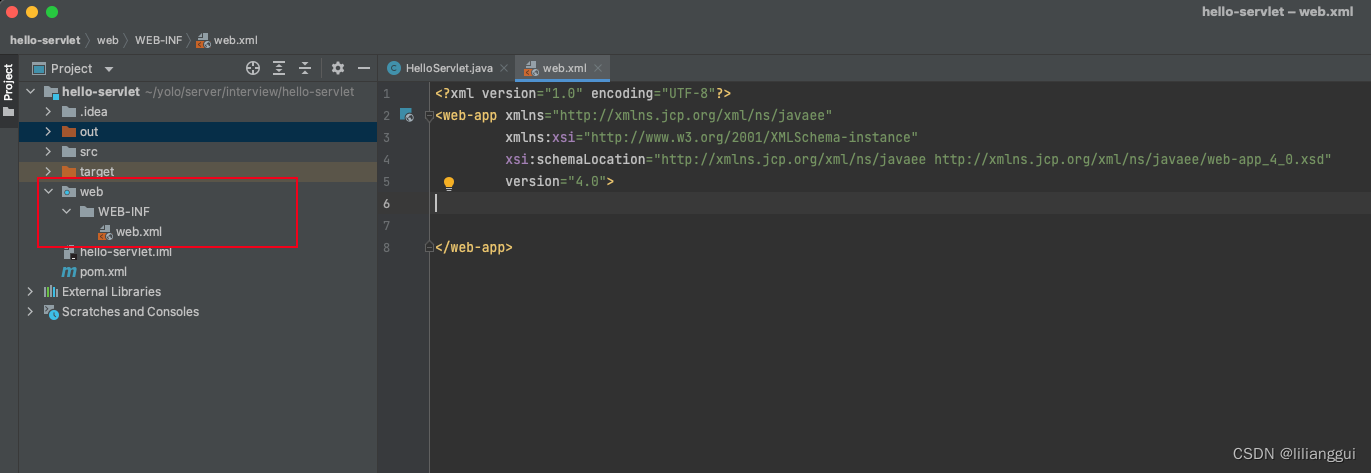
<?xml version="1.0" encoding="UTF-8"?>
<web-app xmlns="http://xmlns.jcp.org/xml/ns/javaee"
xmlns:xsi="http://www.w3.org/2001/XMLSchema-instance"
xsi:schemaLocation="http://xmlns.jcp.org/xml/ns/javaee http://xmlns.jcp.org/xml/ns/javaee/web-app_4_0.xsd"
version="4.0">
</web-app>四、pom文件导入servlet的依赖包
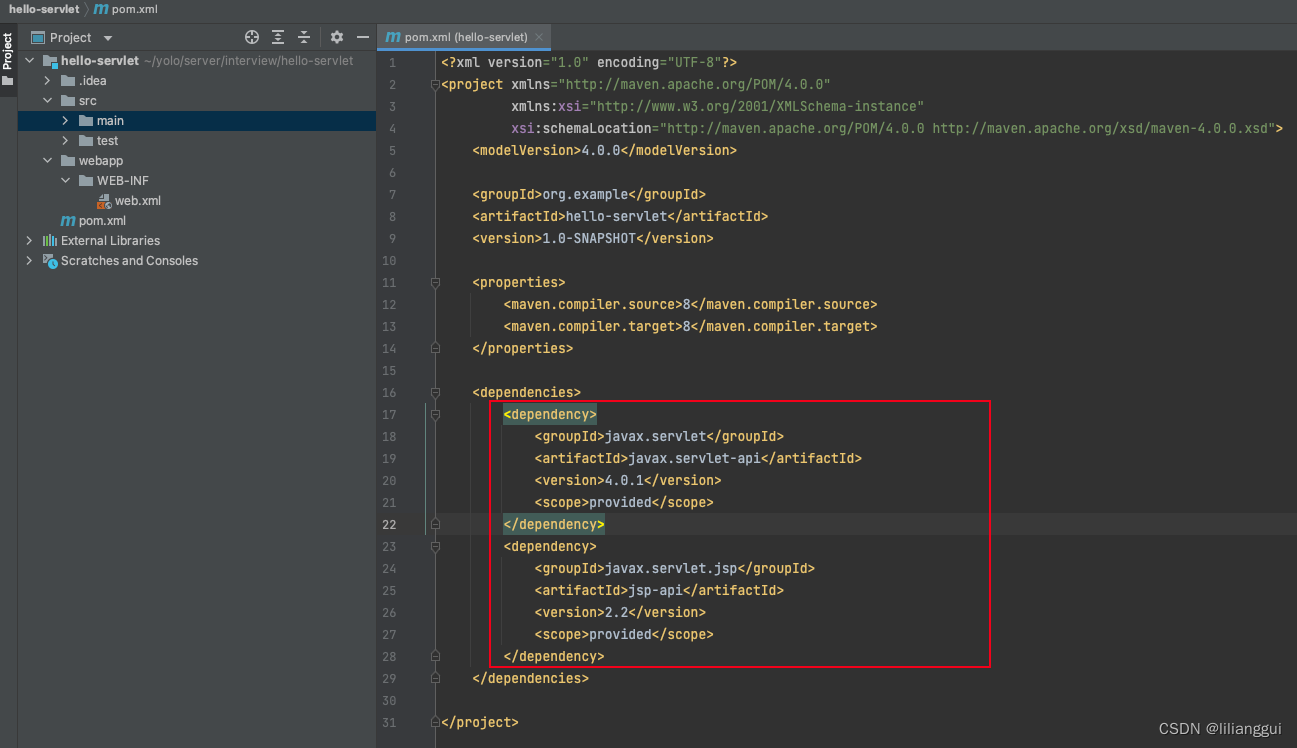
<?xml version="1.0" encoding="UTF-8"?>
<project xmlns="http://maven.apache.org/POM/4.0.0"
xmlns:xsi="http://www.w3.org/2001/XMLSchema-instance"
xsi:schemaLocation="http://maven.apache.org/POM/4.0.0 http://maven.apache.org/xsd/maven-4.0.0.xsd">
<modelVersion>4.0.0</modelVersion>
<groupId>org.example</groupId>
<artifactId>hello-servlet</artifactId>
<version>1.0-SNAPSHOT</version>
<properties>
<maven.compiler.source>8</maven.compiler.source>
<maven.compiler.target>8</maven.compiler.target>
</properties>
<dependencies>
<dependency>
<groupId>javax.servlet</groupId>
<artifactId>javax.servlet-api</artifactId>
<version>4.0.1</version>
<scope>provided</scope>
</dependency>
<dependency>
<groupId>javax.servlet.jsp</groupId>
<artifactId>jsp-api</artifactId>
<version>2.2</version>
<scope>provided</scope>
</dependency>
</dependencies>
</project>五、创建HelloServlet类,继承HttpServlet,重写doGet 方法;并在web.xml中配置servlet映射
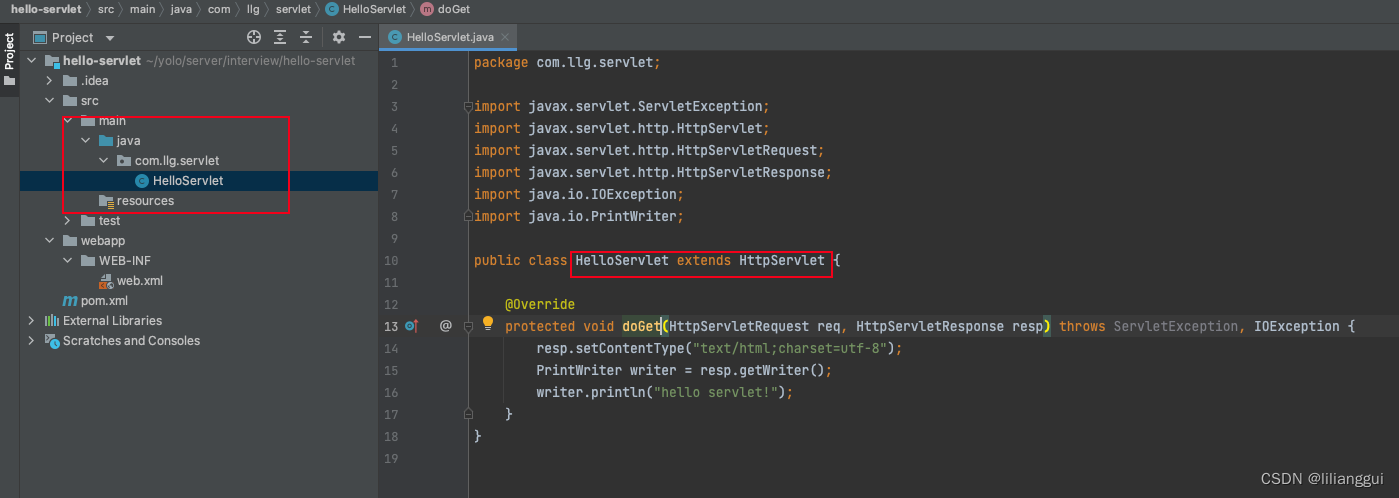
package com.llg.servlet;
import javax.servlet.ServletException;
import javax.servlet.http.HttpServlet;
import javax.servlet.http.HttpServletRequest;
import javax.servlet.http.HttpServletResponse;
import java.io.IOException;
import java.io.PrintWriter;
public class HelloServlet extends HttpServlet {
@Override
protected void doGet(HttpServletRequest req, HttpServletResponse resp) throws ServletException, IOException {
resp.setContentType("text/html;charset=utf-8");
PrintWriter writer = resp.getWriter();
writer.println("hello servlet!");
}
}
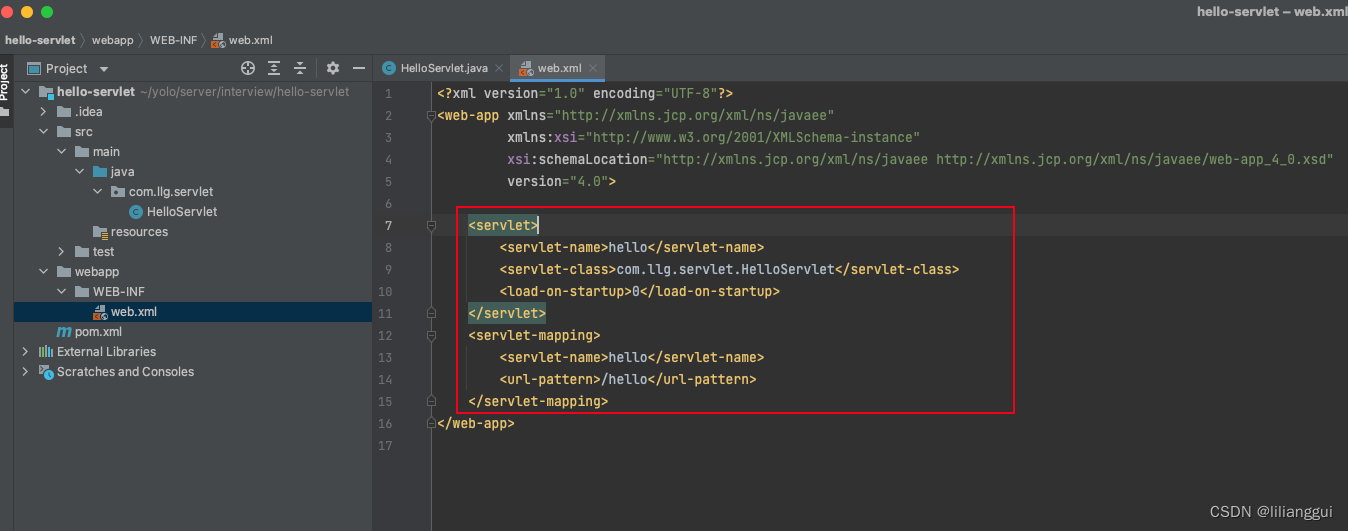
<?xml version="1.0" encoding="UTF-8"?>
<web-app xmlns="http://xmlns.jcp.org/xml/ns/javaee"
xmlns:xsi="http://www.w3.org/2001/XMLSchema-instance"
xsi:schemaLocation="http://xmlns.jcp.org/xml/ns/javaee http://xmlns.jcp.org/xml/ns/javaee/web-app_4_0.xsd"
version="4.0">
<servlet>
<servlet-name>hello</servlet-name>
<servlet-class>com.llg.servlet.HelloServlet</servlet-class>
<load-on-startup>0</load-on-startup>
</servlet>
<servlet-mapping>
<servlet-name>hello</servlet-name>
<url-pattern>/hello</url-pattern>
</servlet-mapping>
</web-app>
六、项目配置
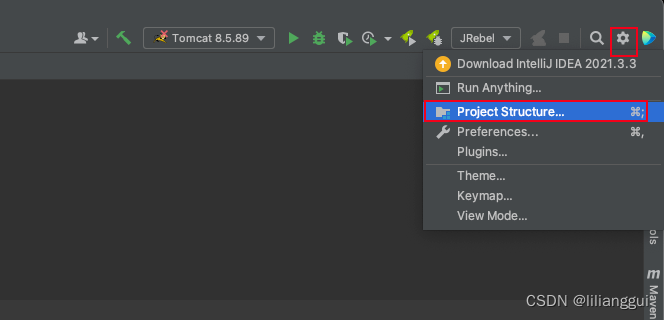
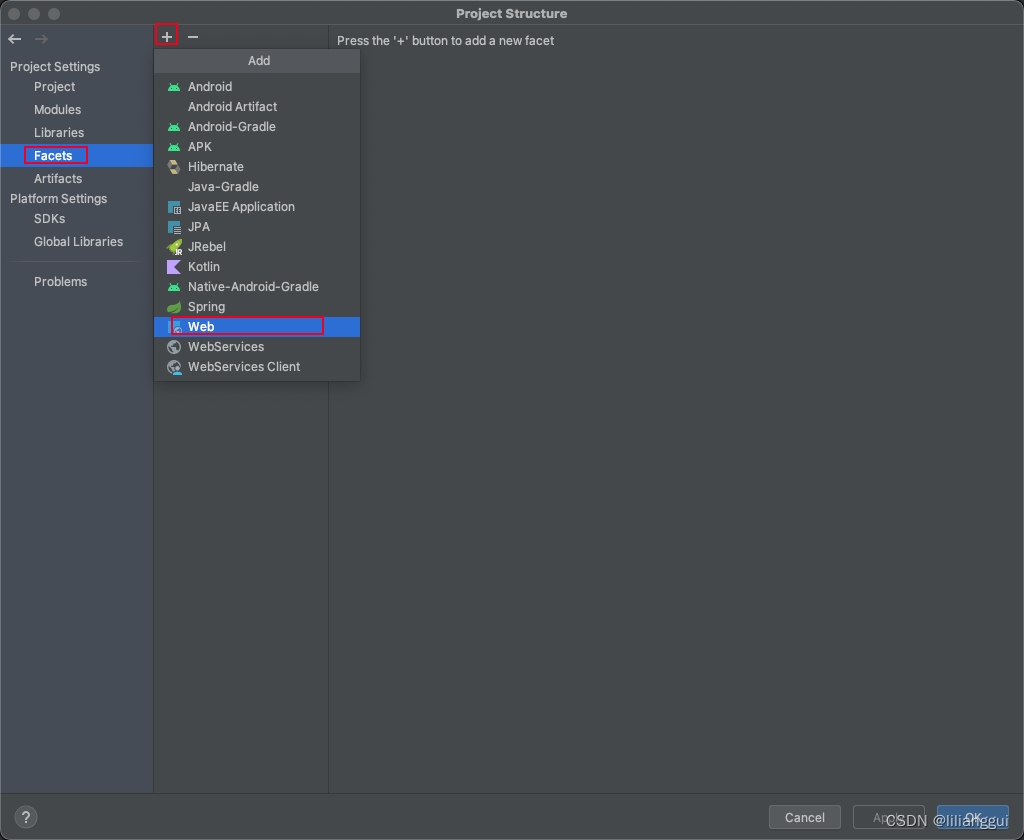
 idea会自动配置好项目的路径和web.xml的位置,检查一下是否正确
idea会自动配置好项目的路径和web.xml的位置,检查一下是否正确
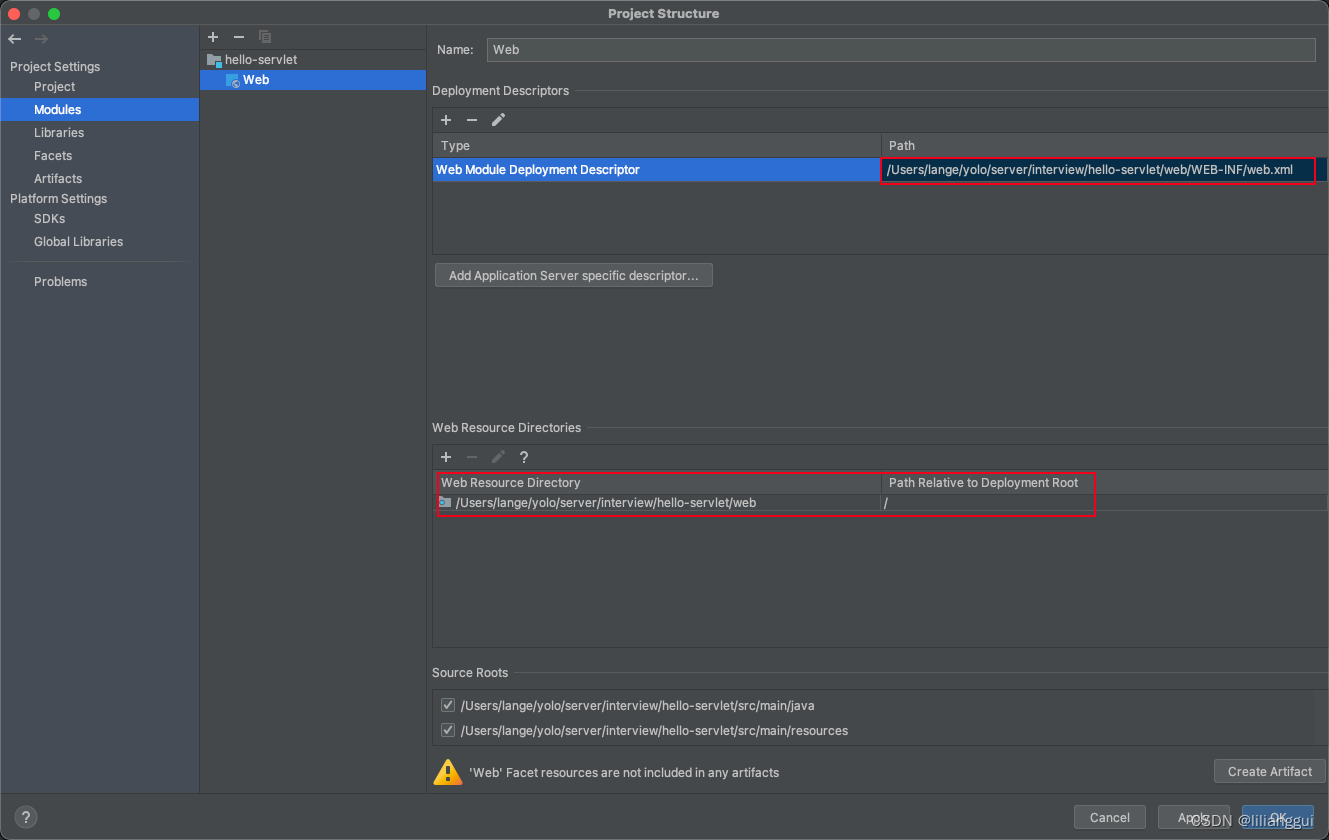
创建Artifact
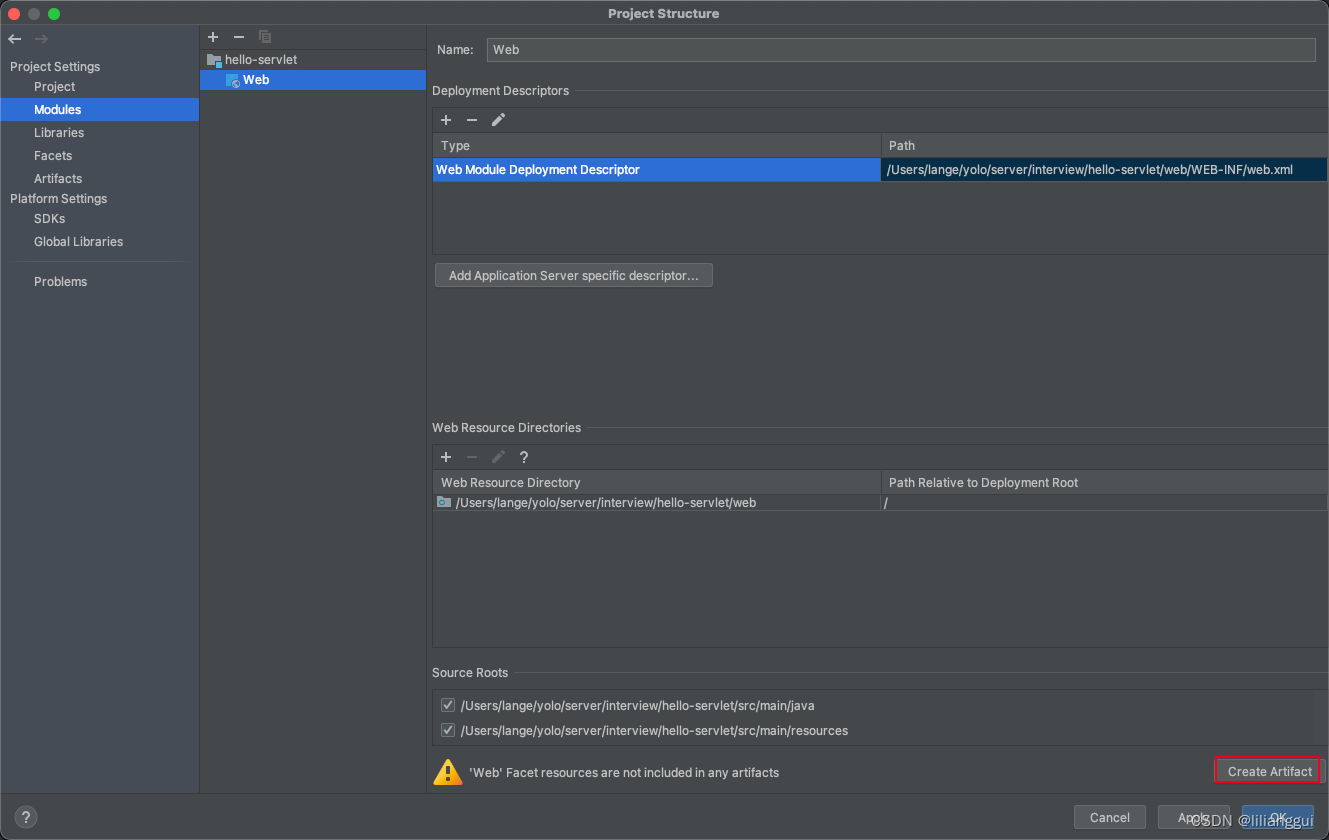
idea会自动配置好,如下,检查是否正确;点击确定,至此项目配置完成。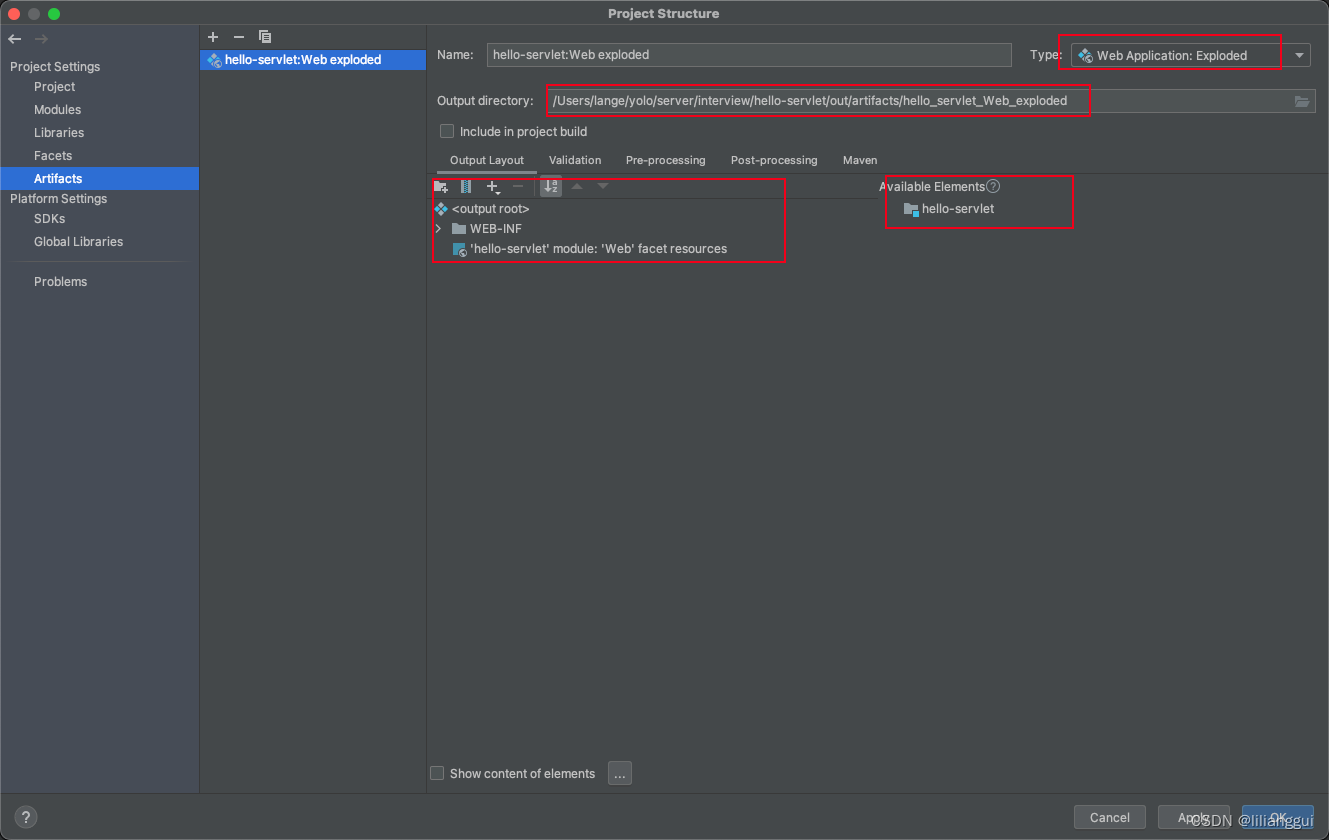
七、配置Tomcat服务器
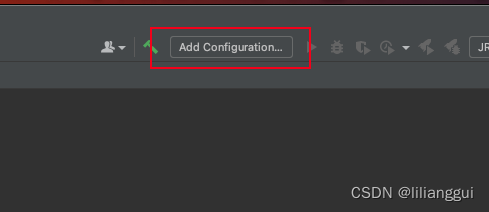
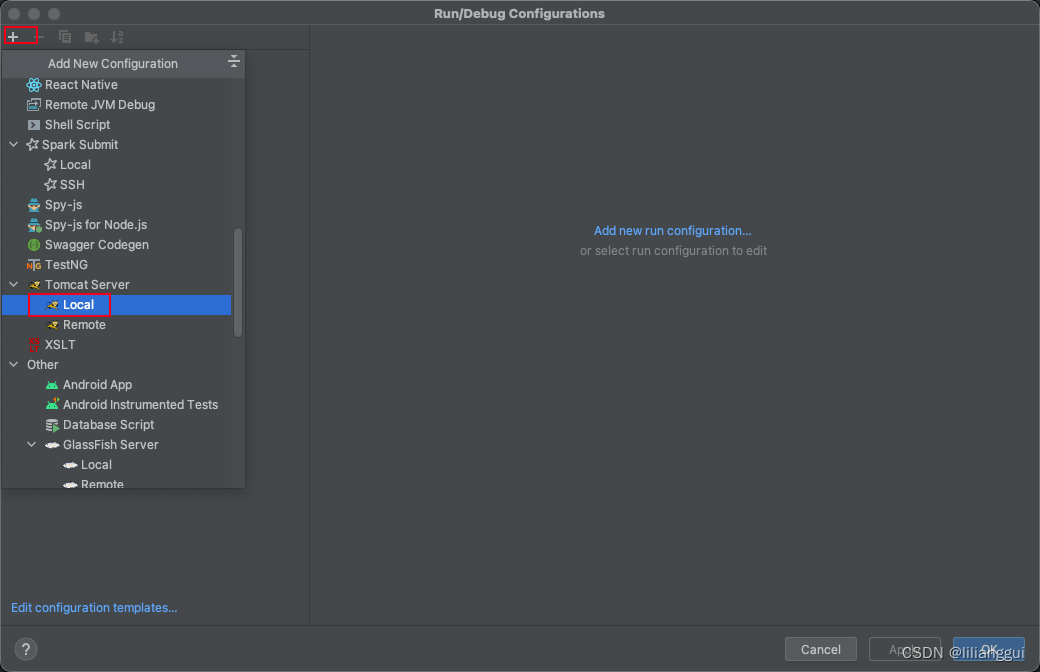 配置你电脑上的Tomcat路径
配置你电脑上的Tomcat路径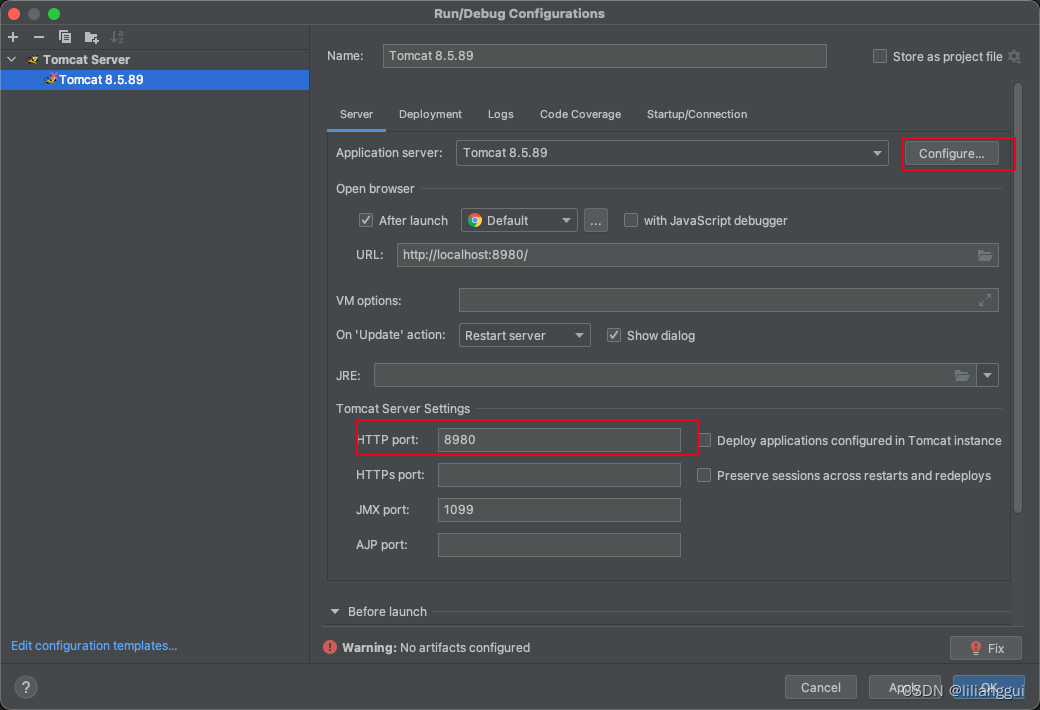
选择第六步创建好的Artifact作为发布内容
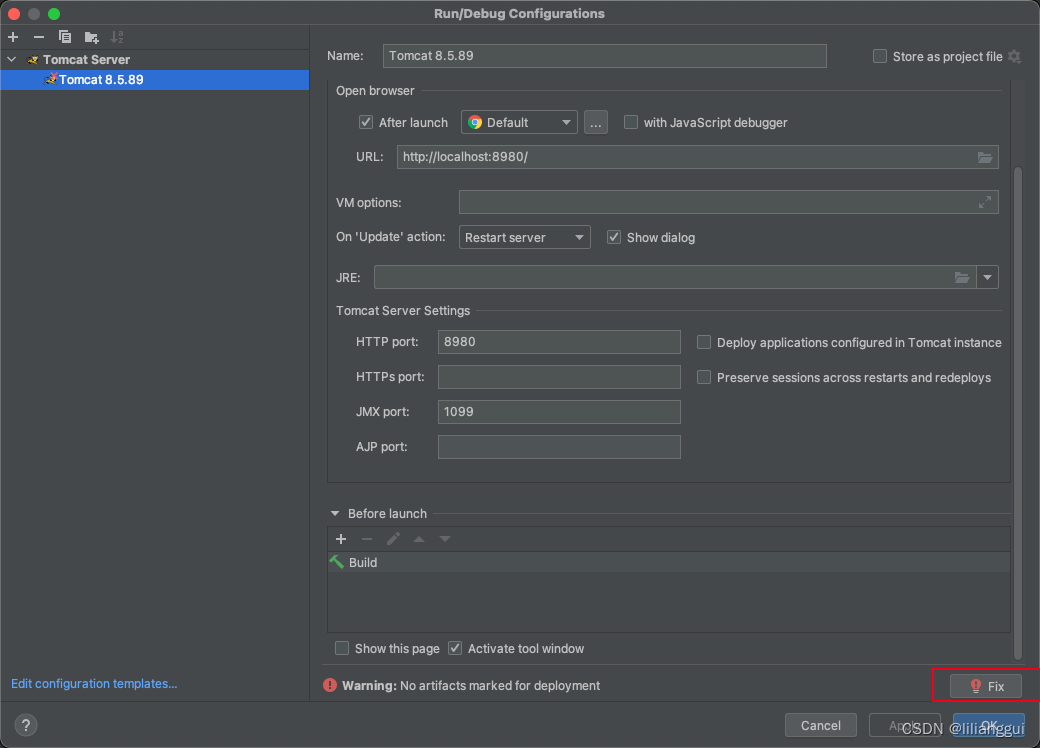
点击ok,完成!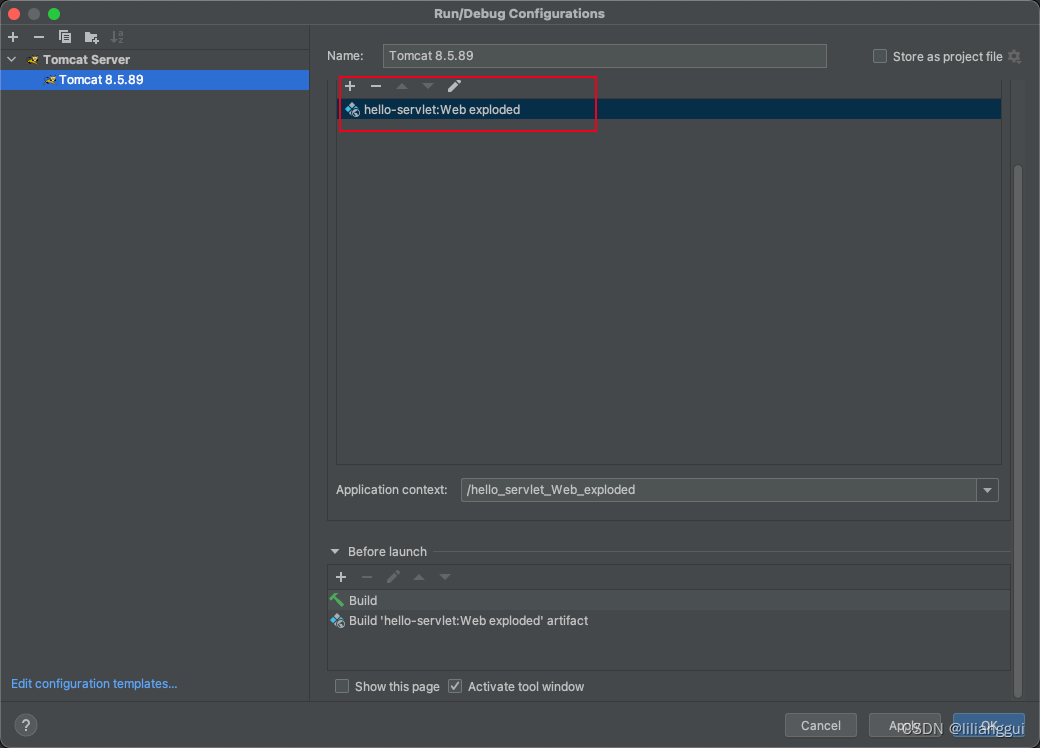
八、启动tomcat,测试HelloServlet