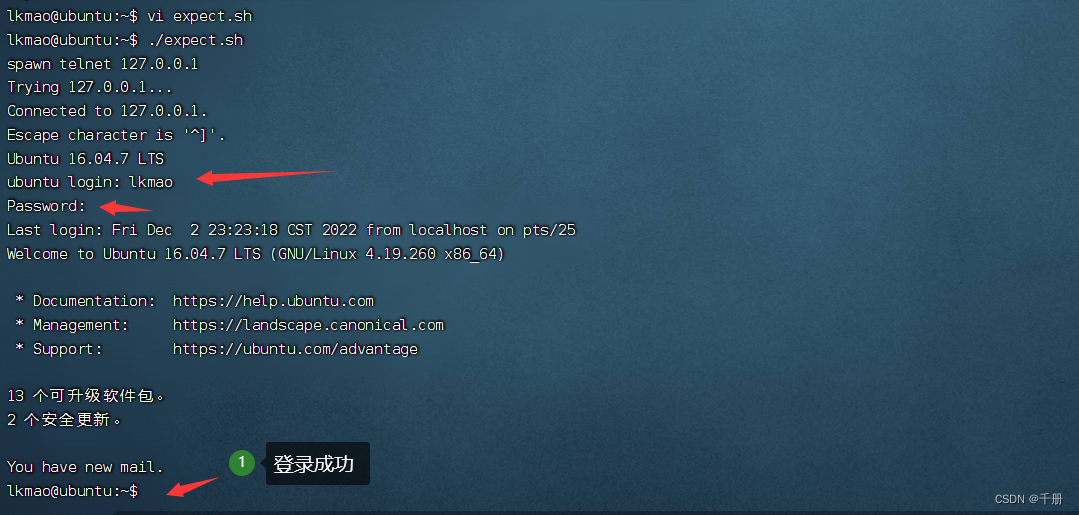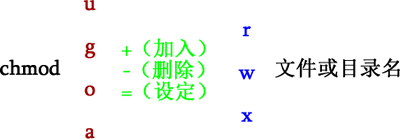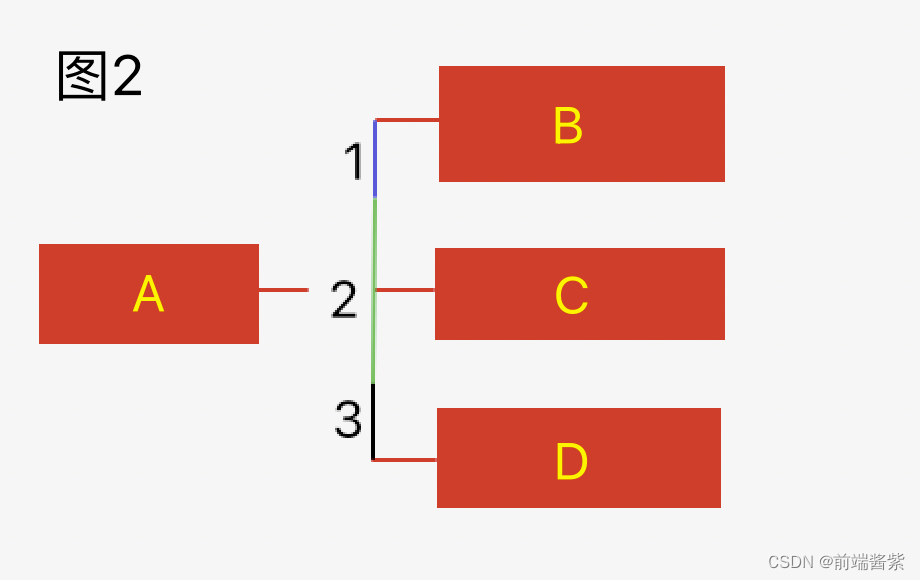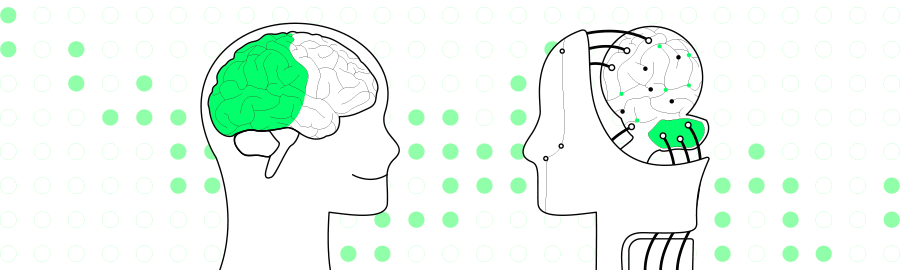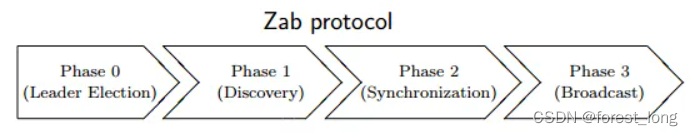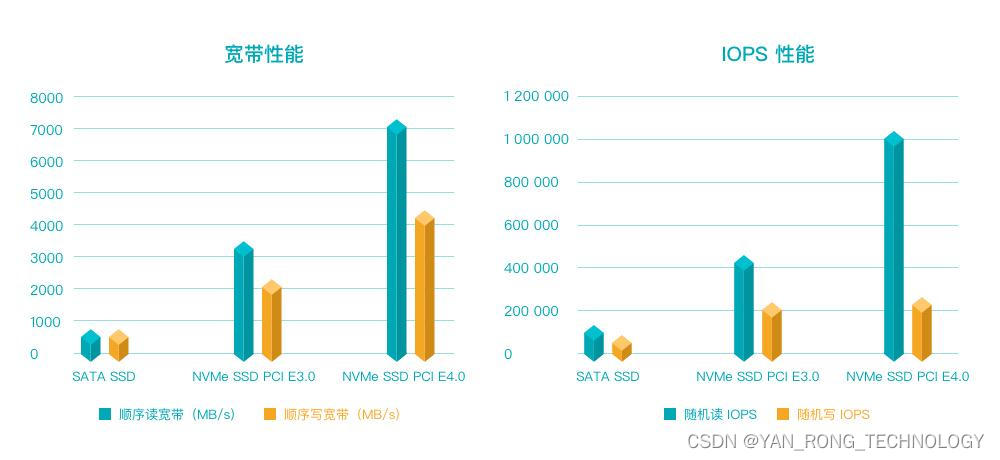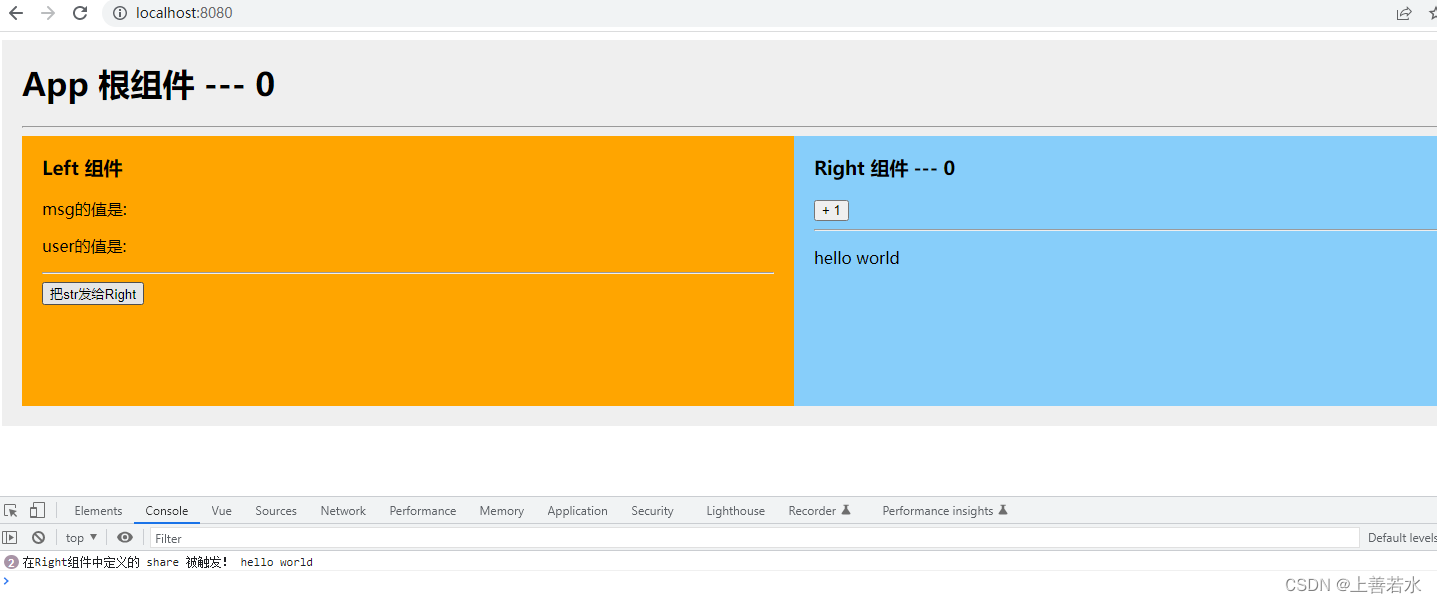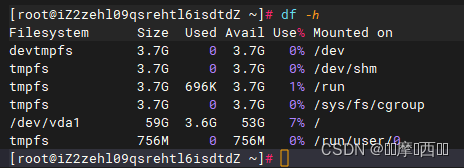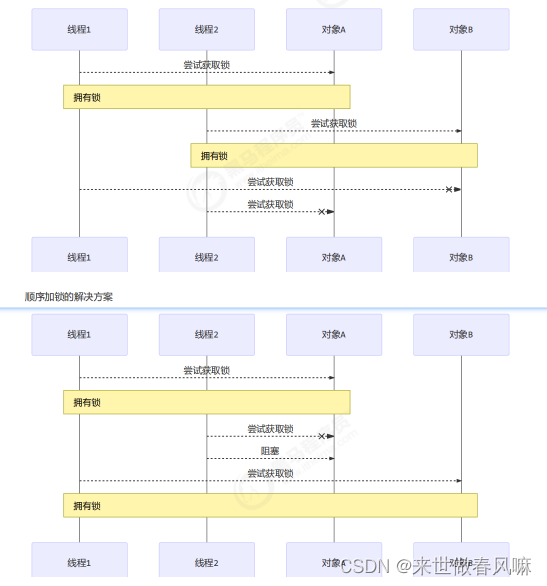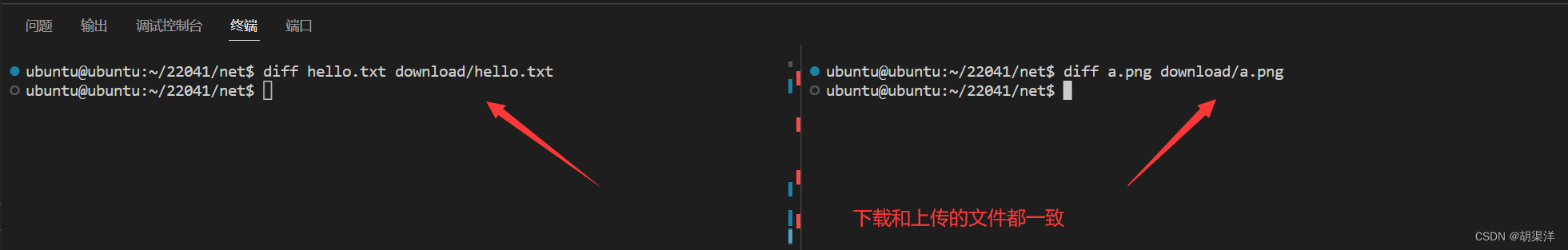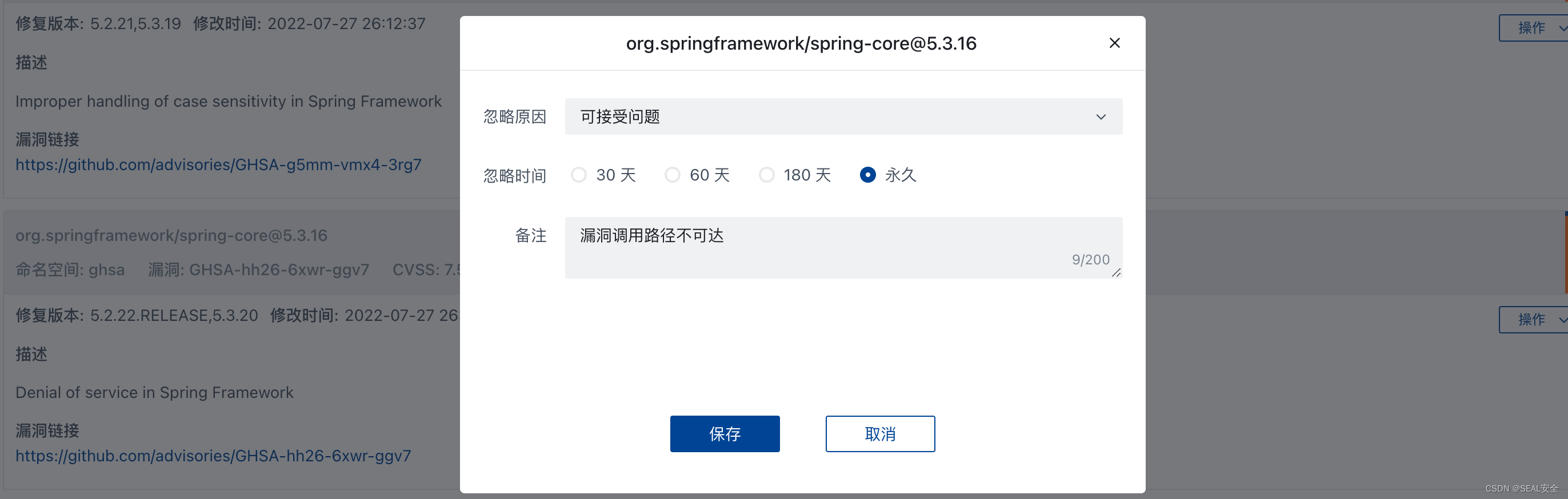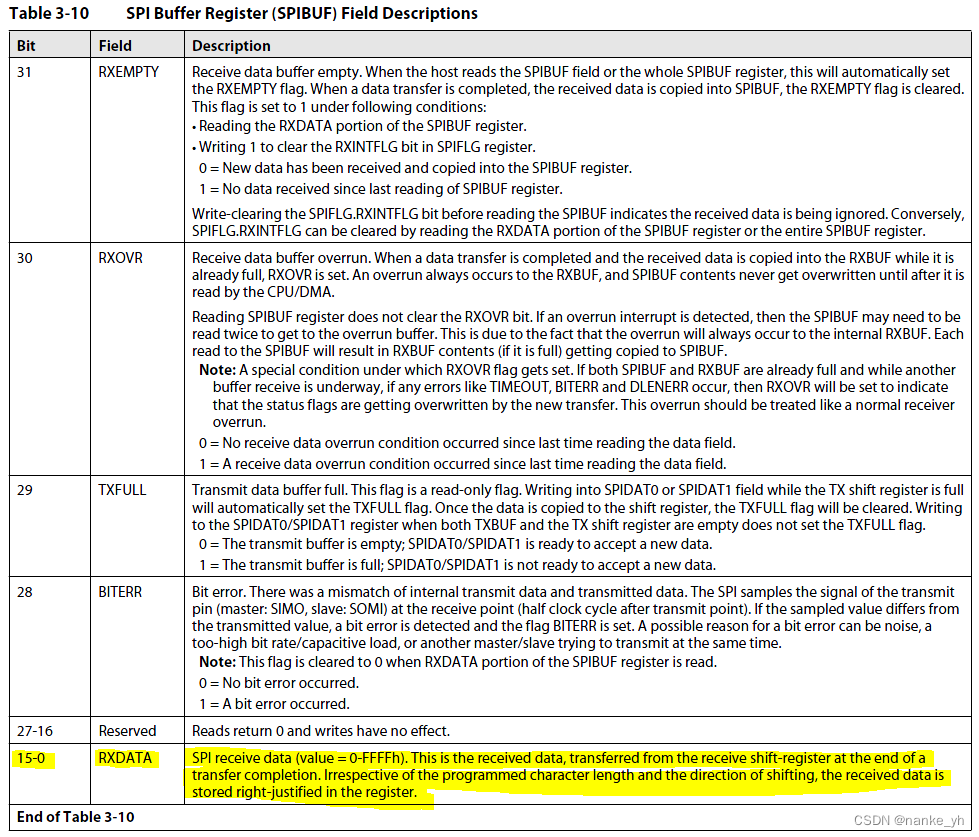前言
为了测试telnet,首先,要保证系统已经安装了telnet,并且还得有一个端口能用,就是1-65536那个PORT。
一 搭建telenet环境并测试
1 首先查看telnet运行状态:
lkmao@ubuntu:~$ netstat -a | grep telnet
lkmao@ubuntu:~$
输出为空,表示没有开启该服务
2 安装openbsd-inetd
sudo apt-get install openbsd-inetd如果已经安装过了,会提示已经安装过了,直接执行下面的步骤就可以了。
3 安装telnetd
sudo apt-get install telnetd安装完之后,查看/etc/inetd.conf的内容,我的是第23行
telnet stream tcp nowait telnetd /usr/sbin/tcpd /usr/sbin/in.telnetd
# /etc/inetd.conf: see inetd(8) for further informations.
2 #
3 # Internet superserver configuration database
4 #
5 #
6 # Lines starting with "#:LABEL:" or "#<off>#" should not
7 # be changed unless you know what you are doing!
8 #
9 # If you want to disable an entry so it isn't touched during
10 # package updates just comment it out with a single '#' character.
11 #
12 # Packages should modify this file by using update-inetd(8)
13 #
14 # <service_name> <sock_type> <proto> <flags> <user> <server_path> <args>
15 #
16 #:INTERNAL: Internal services
17 #discard stream tcp nowait root internal
18 #discard dgram udp wait root internal
19 #daytime stream tcp nowait root internal
20 #time stream tcp nowait root internal
21
22 #:STANDARD: These are standard services.
23 telnet stream tcp nowait telnetd /usr/sbin/tcpd /usr/sbin/in.telnetd
24
25 #:BSD: Shell, login, exec and talk are BSD protocols.
26
27 #:MAIL: Mail, news and uucp services.
28
29 #:INFO: Info services
30
31 #:BOOT: TFTP service is provided primarily for booting. Most sites
32 # run this only on machines acting as "boot servers."
33
34 #:RPC: RPC based services
35
36 #:HAM-RADIO: amateur-radio services
37
38 #:OTHER: Other services
39
使用grep搜索如下所示:
lkmao@ubuntu:~$ cat /etc/inetd.conf | grep telnet
telnet stream tcp nowait telnetd /usr/sbin/tcpd /usr/sbin/in.telnetd
lkmao@ubuntu:~$
4 重启openbsd-inetd
lkmao@ubuntu:~$ /etc/init.d/openbsd-inetd restart
[....] Restarting openbsd-inetd (via systemctl): openbsd-inetd.service==== AUTHENTICATING FOR org.freedesktop.systemd1.manage-units ===
需要通过认证才能重启“inetd.service”。
Authenticating as: lkmao,,, (lkmao)
Password:
==== AUTHENTICATION COMPLETE ===
. ok
lkmao@ubuntu:~$
5 查看telnet运行状态,
如下所示,已经处于监听的状态了。此时表明已经开启了telnet服务。
lkmao@ubuntu:~$ netstat -a | grep telnet
tcp 0 0 *:telnet *:* LISTEN
lkmao@ubuntu:~$
6 telnet登陆测试
输入telnet 127.0.0.1,如果连接成功,会提示输入用户名,输入密码,就可以成功登录了。
lkmao@ubuntu:~$ telnet 127.0.0.1
Trying 127.0.0.1...
Connected to 127.0.0.1.
Escape character is '^]'.
Ubuntu 16.04.7 LTS
ubuntu login:
完整过程如下所示:

二 自动登录telnet的脚本:
#!/usr/bin/expect
spawn telnet 127.0.0.1
expect {
"login:" {
send "lkmao\n";exp_continue
}
"assword" {
send "lkmao\n"
}
}
interact
执行效果: