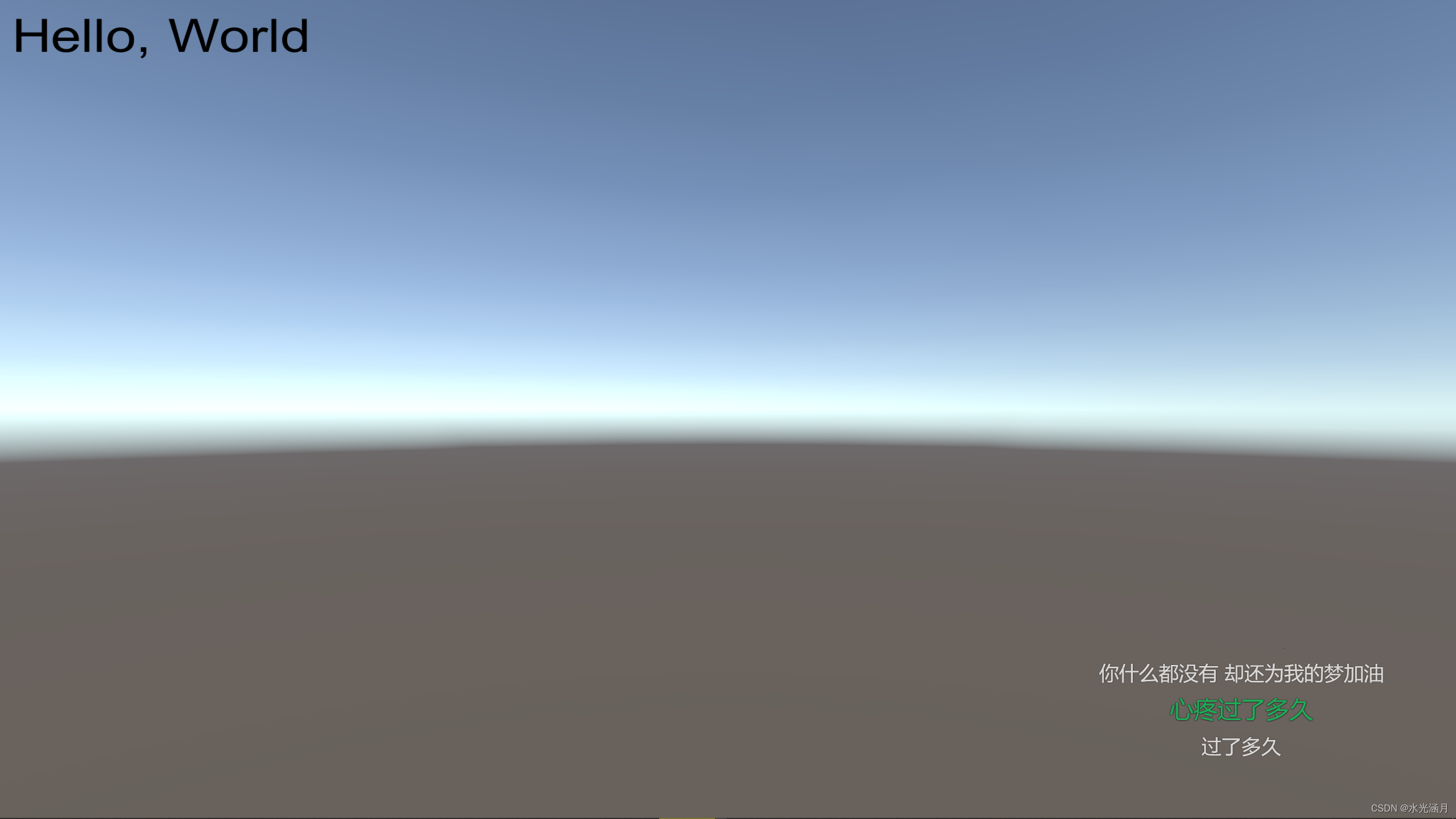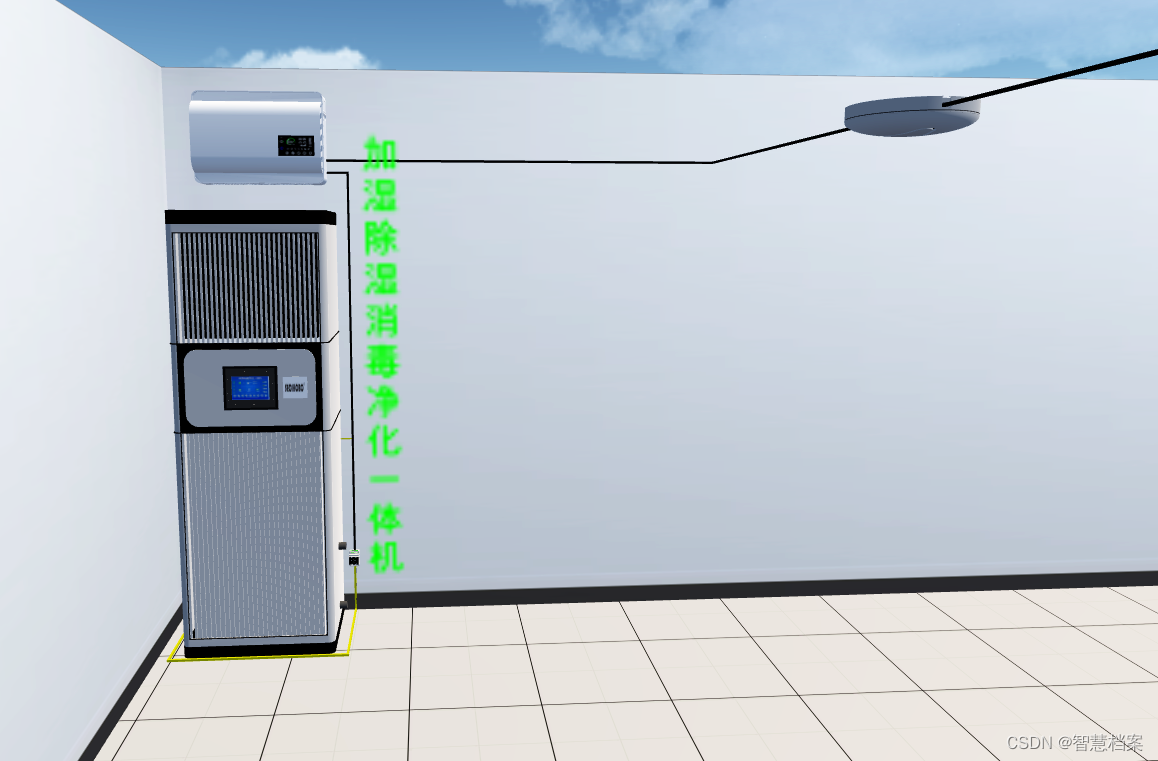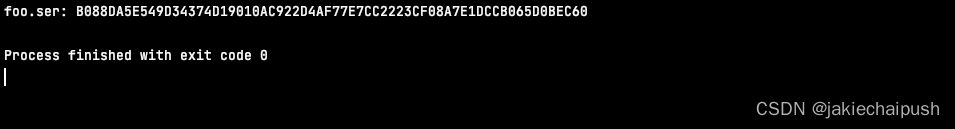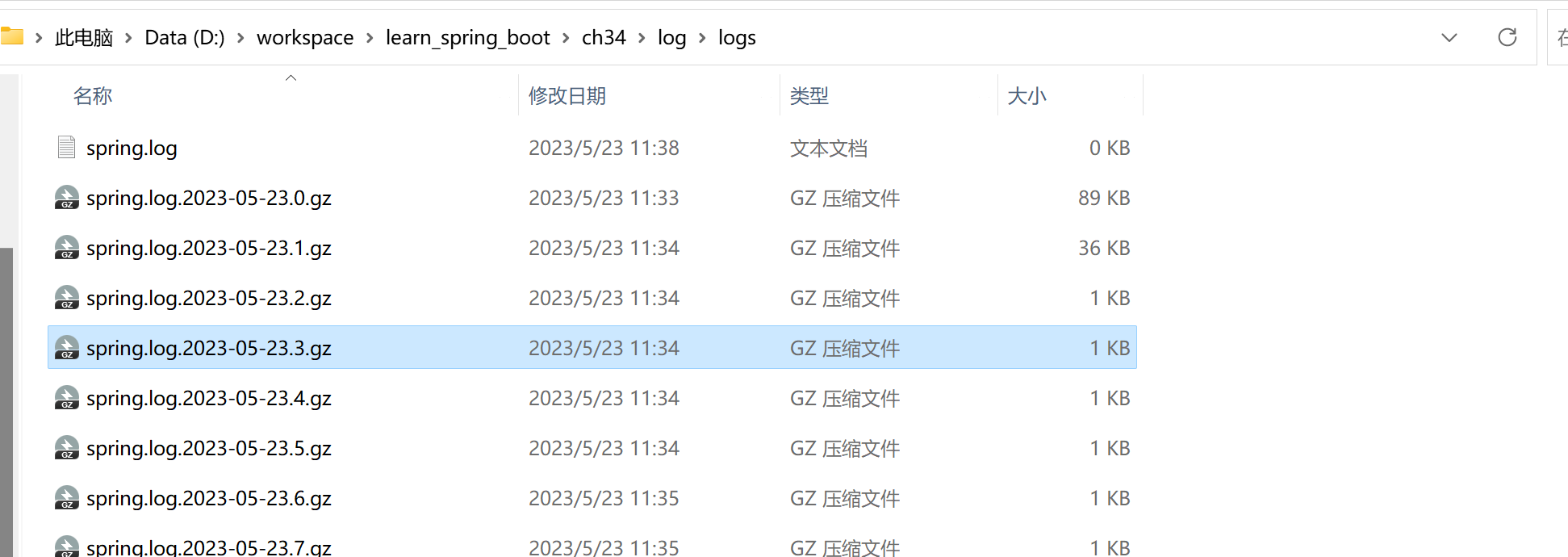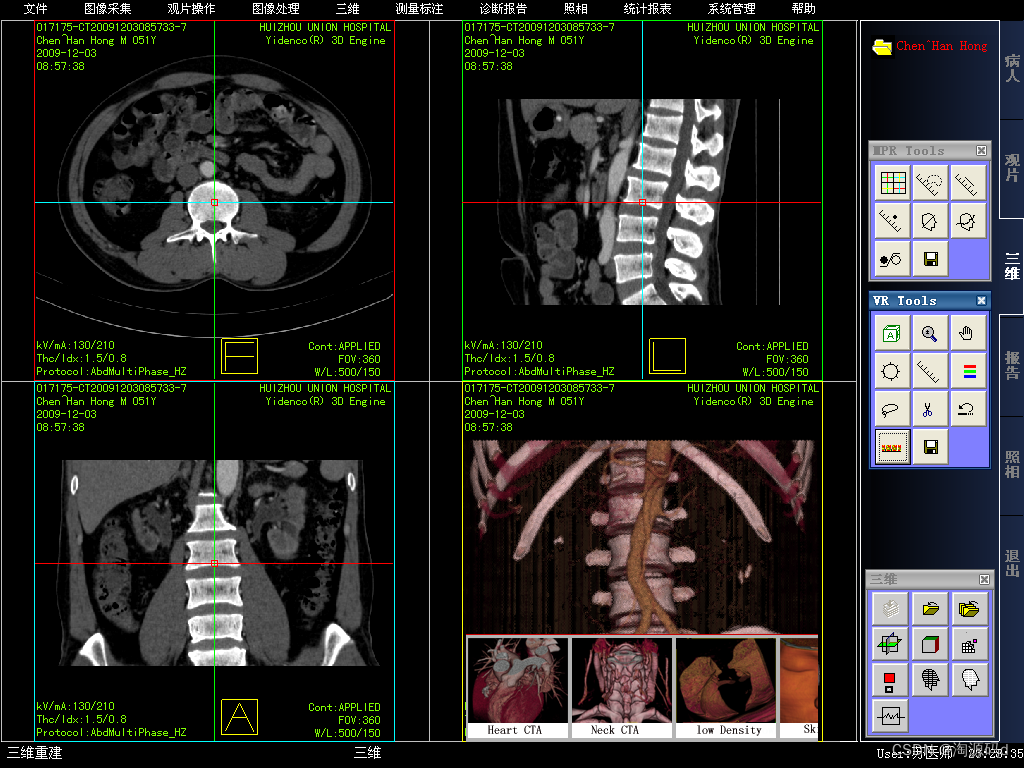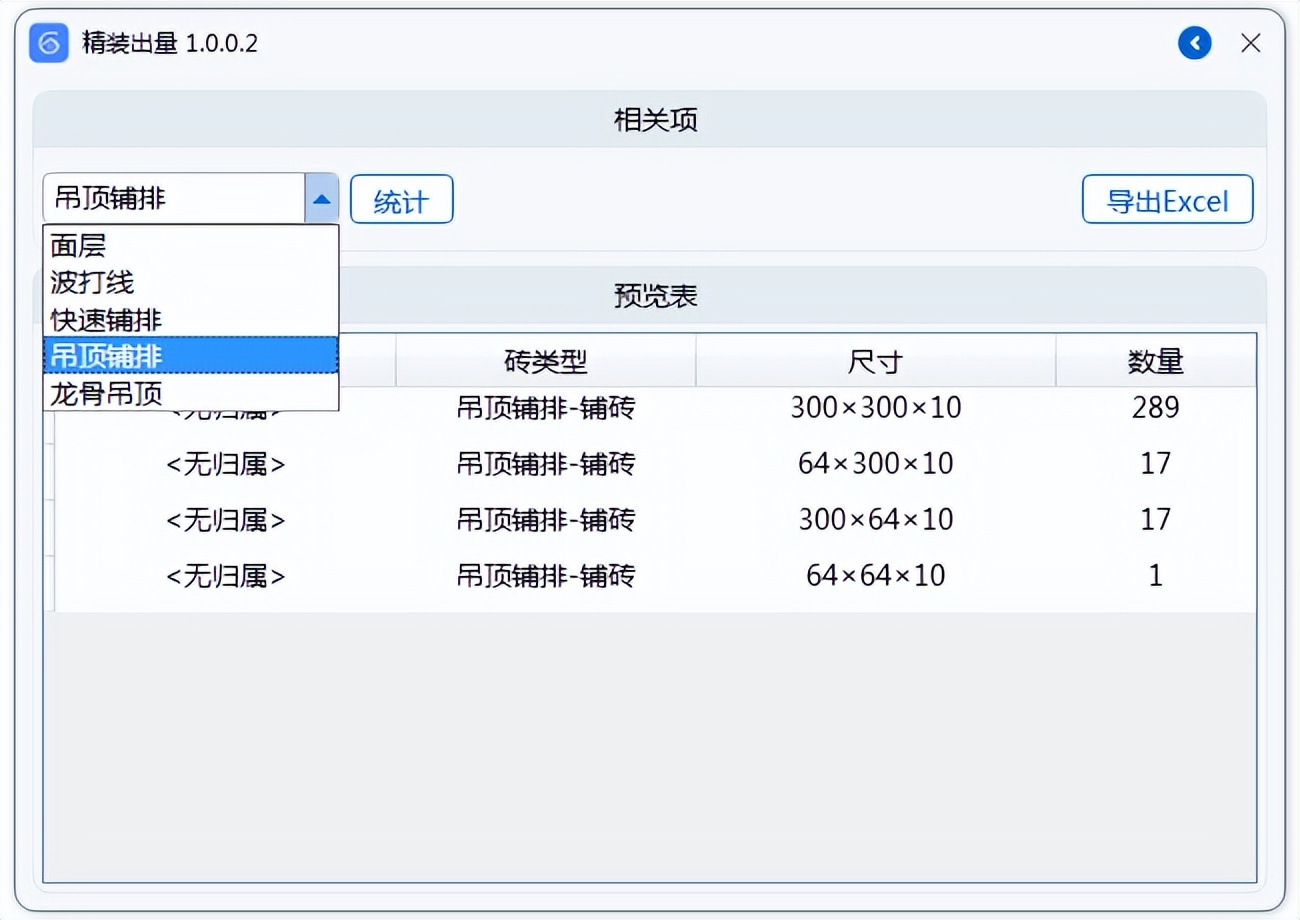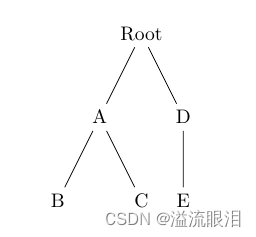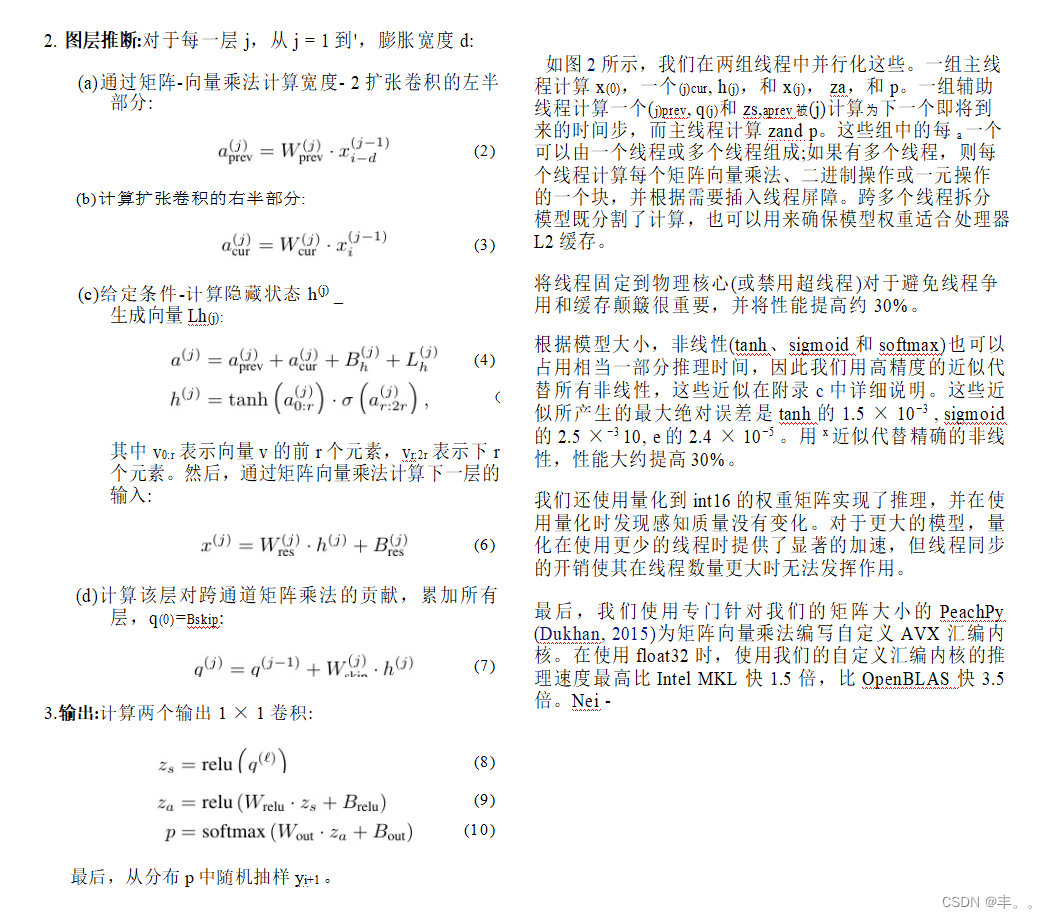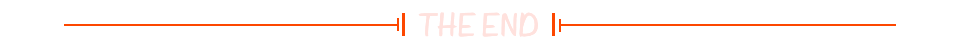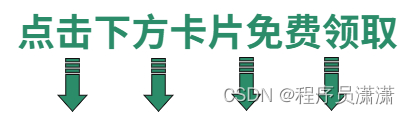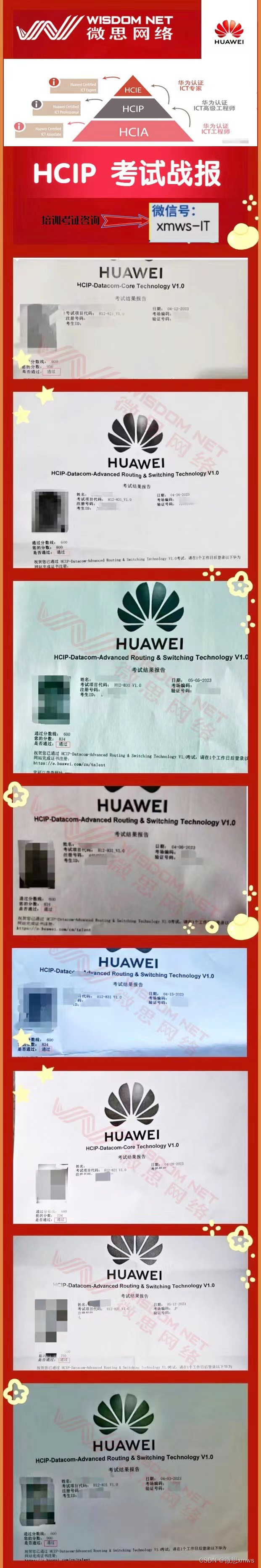第一个报错提示从这个命令开始:
./config --prefix=/usr/local
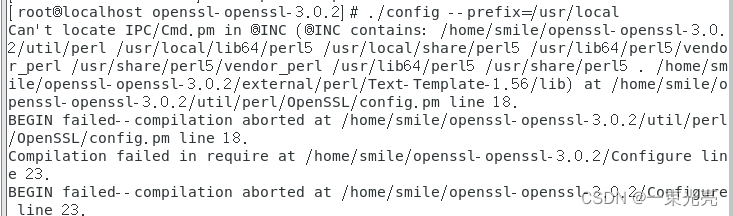
详细信息如下:
Can’t locate IPC/Cmd.pm in @INC (@INC contains: /home/smile/openssl-openssl-3.0.2/util/perl /usr/local/lib64/perl5 /usr/local/share/perl5 /usr/lib64/perl5/vendor_perl /usr/share/perl5/vendor_perl /usr/lib64/perl5 /usr/share/perl5 . /home/smile/openssl-openssl-3.0.2/external/perl/Text-Template-1.56/lib) at /home/smile/openssl-openssl-3.0.2/util/perl/OpenSSL/config.pm line 18.
BEGIN failed–compilation aborted at /home/smile/openssl-openssl-3.0.2/util/perl/OpenSSL/config.pm line 18.
Compilation failed in require at /home/smile/openssl-openssl-3.0.2/Configure line 23.
BEGIN failed–compilation aborted at /home/smile/openssl-openssl-3.0.2/Configure line 23.
显示缺失 IPC/Cmd.pm这个文件,下一步安装这个,先使用了这个命令:
yum install -y perl-CPAN
好了,下一个报错信息如下:显示无可安装镜像信息
Error downloading packages:
1:perl-Digest-SHA-5.85-4.el7.x86_64: [Errno 256] No more mirrors to try.
perl-ExtUtils-Install-1.58-299.el7_9.noarch: [Errno 256] No more mirrors to try.
1:perl-ExtUtils-ParseXS-3.18-3.el7.noarch: [Errno 256] No more mirrors to try.
perl-Digest-1.17-245.el7.noarch: [Errno 256] No more mirrors to try.
libdb-devel-5.3.21-25.el7.x86_64: [Errno 256] No more mirrors to try.
perl-CPAN-1.9800-299.el7_9.noarch: [Errno 256] No more mirrors to try.
perl-local-lib-1.008010-4.el7.noarch: [Errno 256] No more mirrors to try.
gdbm-devel-1.10-8.el7.x86_64: [Errno 256] No more mirrors to try.
perl-ExtUtils-MakeMaker-6.68-3.el7.noarch: [Errno 256] No more mirrors to try.
perl-ExtUtils-Manifest-1.61-244.el7.noarch: [Errno 256] No more mirrors to try.
systemtap-sdt-devel-4.0-13.el7.x86_64: [Errno 256] No more mirrors to try.
4:perl-devel-5.16.3-299.el7_9.x86_64: [Errno 256] No more mirrors to try.
接下来解决这个问题
1、安装Perl环境
yum install perl*
这个命令基本上把perl的模块给安装齐了。
yum install cpan
CPAN这个就不用说了吧,大家都懂。
安装还是报错,安装包不能完全安装,暂时停这里了,还未找到解决方案,找到了再来更新。