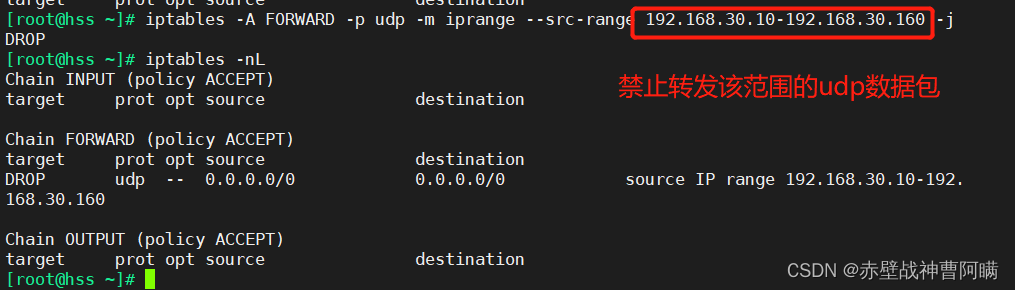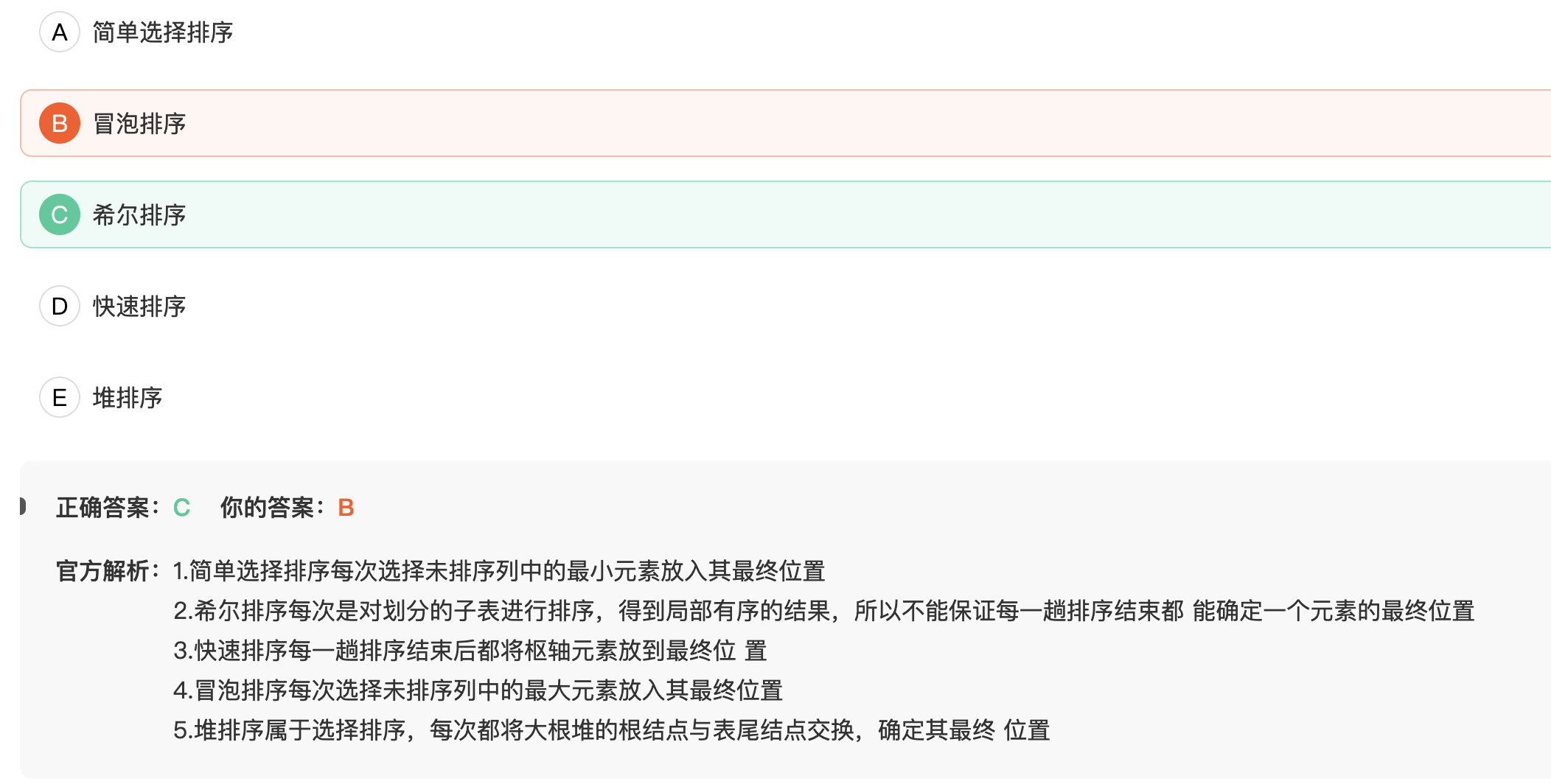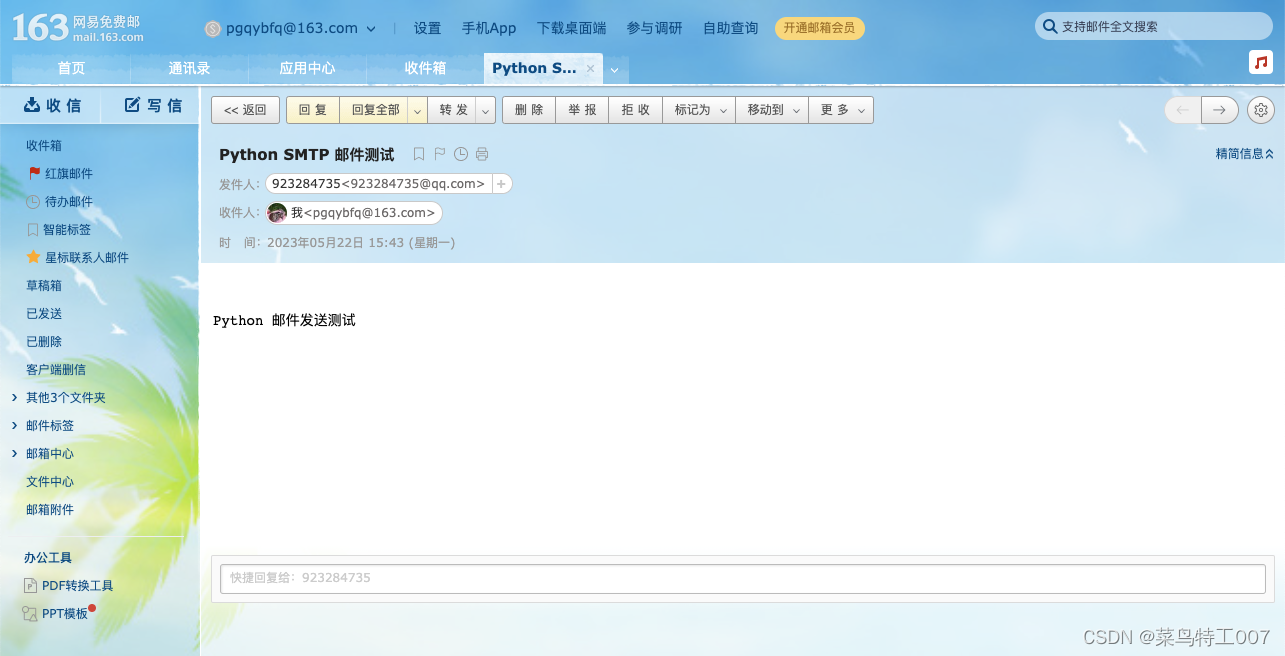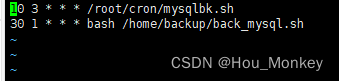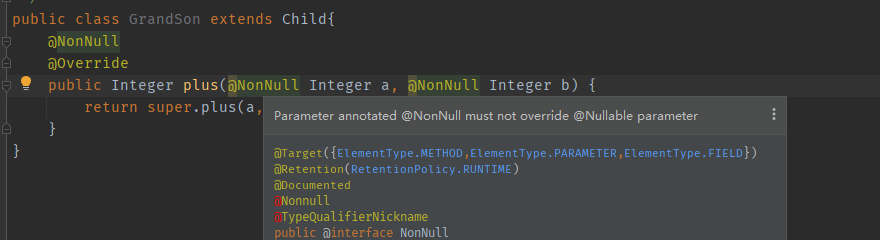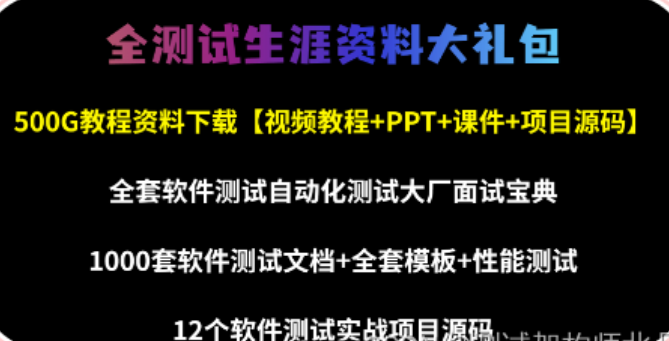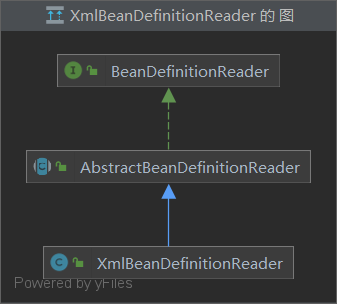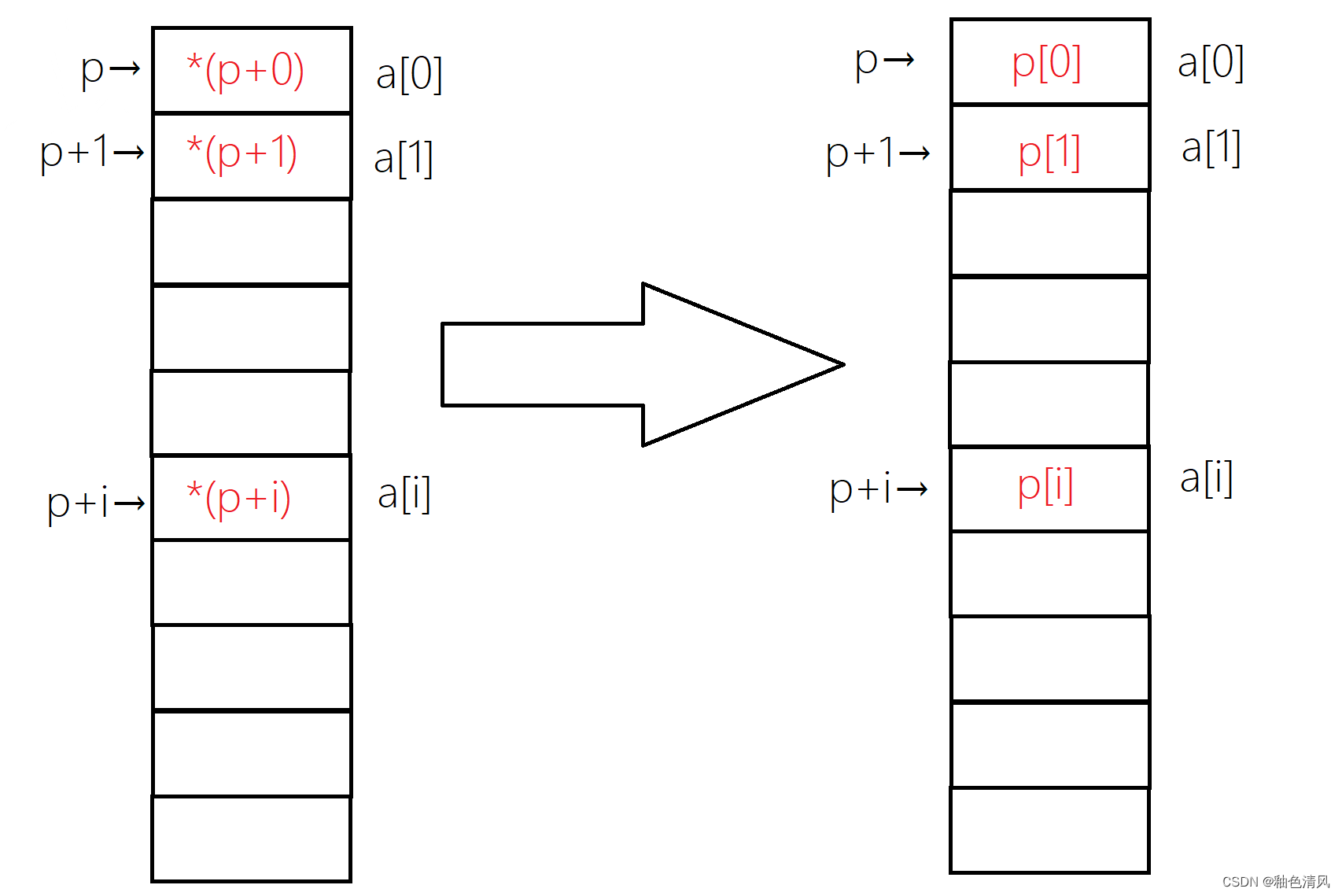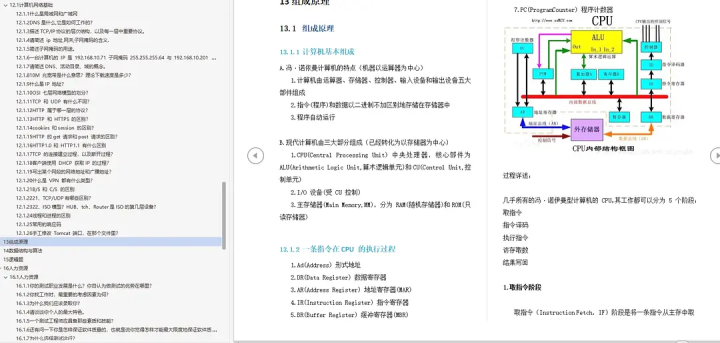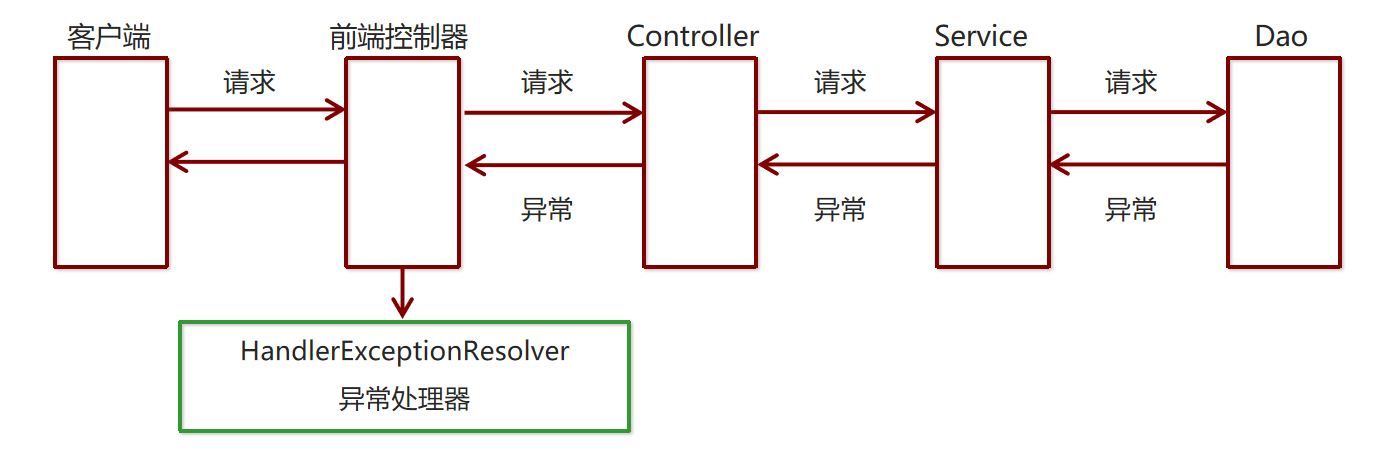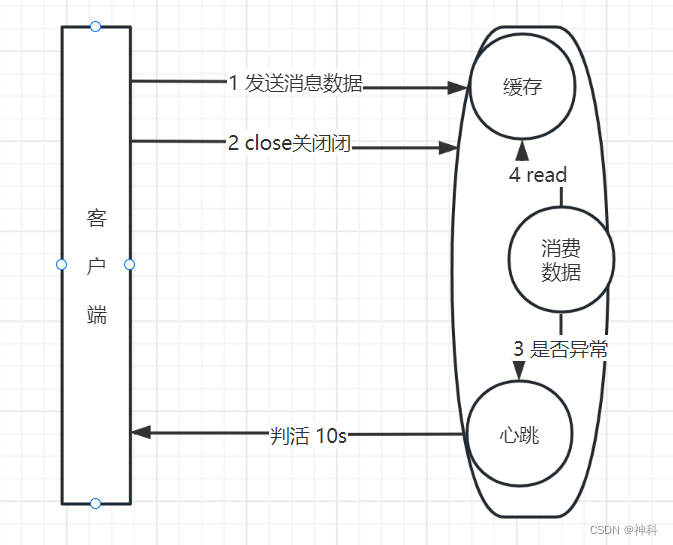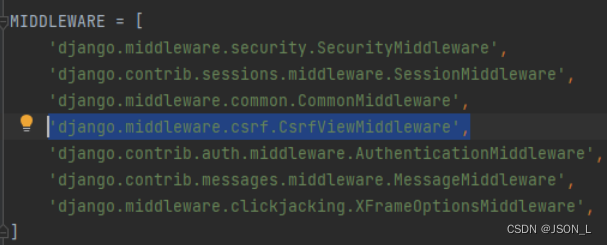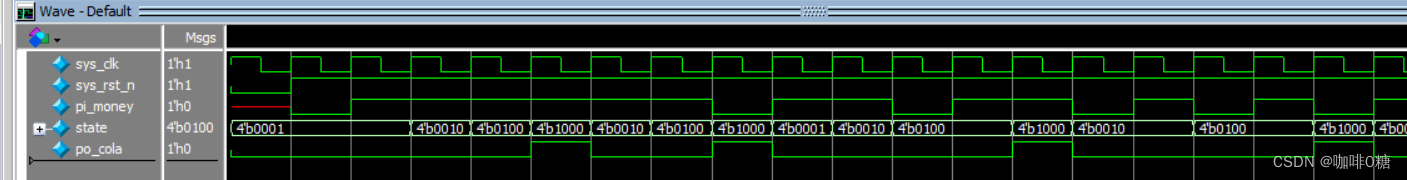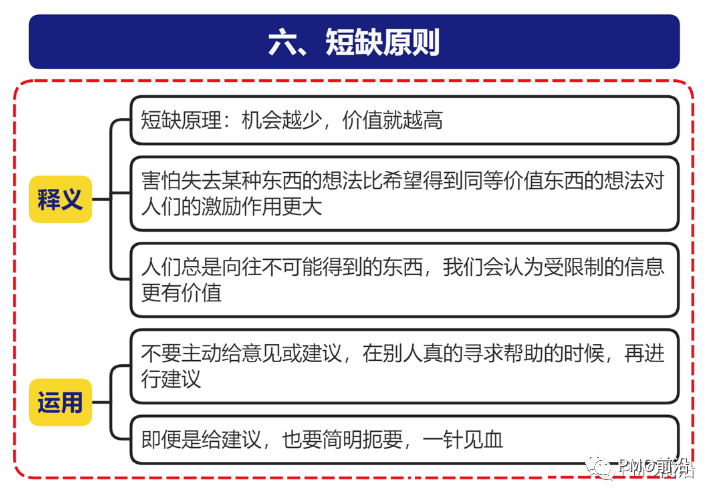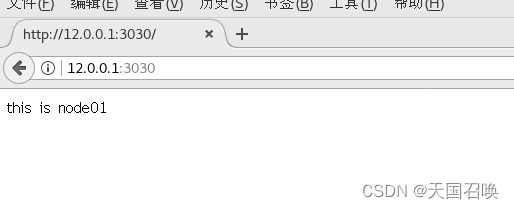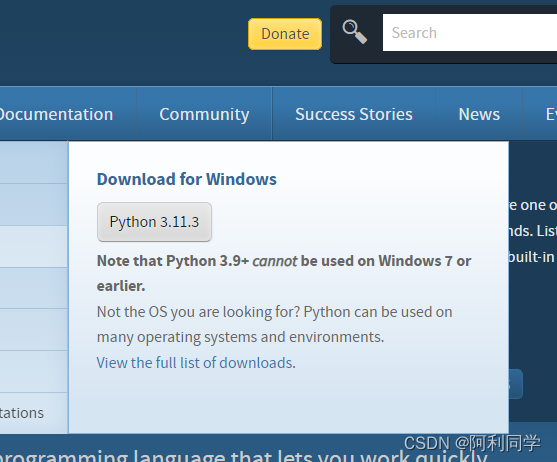欢迎关注我的CSDN:https://spike.blog.csdn.net/
本文地址:https://blog.csdn.net/caroline_wendy/article/details/130809095
CryoSPARC 软件是一种用于冷冻电镜数据处理的创新工具,可以快速、准确地重建生物分子的三维结构。CryoSPARC 软件利用了最新的算法和高性能计算技术,提供了一个用户友好的界面,让研究人员可以轻松地执行各种数据分析任务,如粒子拾取、二维分类、三维重建、精化和验证。CryoSPARC 软件还支持多种数据格式和实验模式,如单粒子分析、电子层析成像和电子衍射成像。CryoSPARC 软件是冷冻电镜领域的一个重要进步,为结构生物学研究提供了一个强大的平台。

1. 前置工作
参考:CryoSPARC Guide - How to Download, Install and Configure
主要步骤:
- 确认前置条件,即服务器环境。
- 申请 License ID,需要教育邮箱,提前申请,大约2天,企业邮箱需要购买。
- 下载和安装 CryoSPARC。
2. 下载安装
参考:CryoSPARC Guide - Downloading and Installing CryoSPARC
主要步骤:
- 确定安装目录,如:workspace/cryosparc。
- 导出变量 LICENSE_ID,即export LICENSE_ID=“<license_id>”。
- 下载 master 和 worker,并解压。
注意:解压master时间特别久,约3~4h,建议使用 tmux 环境。
创建 cryosparc_cache 目录,用于安装 cryosparc,具体如下:
(base) workspace/cryosparc$ ll
cryosparc_cache/
cryosparc_database/
cryosparc_master/
cryosparc_worker/
master-v3.3.2.tar.gz
worker-v3.3.2.tar.gz
配置 CryoSPARC 的安装命令,即
- 提前检查:39000端口是否开放,支持更换,例如39006。
- 安装 install 时间特别久,约3~4h,使用 tmux 环境。
命令如下:
export LICENSE_ID="<license_id>"
cd cryosparc_master
# 标准命令
./install.sh --standalone \
--license $LICENSE_ID \
--worker_path <worker path> \
--cudapath <cuda path> \
--ssdpath <ssd path> \
--initial_email <user email> \
--initial_password <user password> \
--initial_username "<login username>" \
--initial_firstname "<given name>" \
--initial_lastname "<surname>" \
[--port <port_number>]
# 待准备信息
worker_path: workspace/cryosparc/cryosparc_worker
cuda_path: /usr/local/cuda
ssd_path: workspace/cryosparc/cryosparc_cache
initial_email: [your name]@[your email]
initial_username: "[your name]"
initial_firstname: "[your first name]"
initial_lastname: "[your last name]"
user_password: "<user_password>"
port_number: 39000
# 最终执行命令
./install.sh --standalone --license $LICENSE_ID --worker_path workspace/cryosparc/cryosparc_worker --cudapath /usr/local/cuda --ssdpath workspace/cryosparc/cryosparc_cache --initial_email "[your name]@[your email]" --initial_password "[password]" --initial_username "[your name]" --initial_firstname "[your first name]" --initial_lastname "[your last name]" --port 39000
source ~/.bashrc
安装成功,输出日志:
---------------------------------------------------------------
Final configuration for [your server]
cache_path : workspace/cryosparc/cryosparc_cache
cache_quota_mb : None
cache_reserve_mb : 10000
desc : None
gpus : [{'id': 0, 'mem': 34089730048, 'name': 'Tesla V100-SXM2-32GB'}, {'id': 1, 'mem': 34089730048, 'name': 'Tesla V100-SXM2-32GB'}, {'id': 2, 'mem': 34089730048, 'name': 'Tesla V100-SXM2-32GB'}, {'id': 3, 'mem': 34089730048, 'name': 'Tesla V100-SXM2-32GB'}, {'id': 4, 'mem': 34089730048, 'name': 'Tesla V100-SXM2-32GB'}, {'id': 5, 'mem': 34089730048, 'name': 'Tesla V100-SXM2-32GB'}, {'id': 6, 'mem': 34089730048, 'name': 'Tesla V100-SXM2-32GB'}, {'id': 7, 'mem': 34089730048, 'name': 'Tesla V100-SXM2-32GB'}]
hostname : [your server]
lane : default
monitor_port : None
name : [your server]
resource_fixed : {'SSD': True}
resource_slots : {'CPU': [0, 1, 2, 3, 4, 5, 6, 7, 8, 9, 10, 11, 12, 13, 14, 15, 16, 17, 18, 19, 20, 21, 22, 23, 24, 25, 26, 27, 28, 29, 30, 31, 32, 33, 34, 35, 36, 37, 38, 39, 40, 41, 42, 43, 44, 45, 46, 47, 48, 49, 50, 51, 52, 53, 54, 55, 56, 57, 58, 59, 60, 61, 62, 63], 'GPU': [0, 1, 2, 3, 4, 5, 6, 7], 'RAM': [0, 1, 2, 3, 4, 5, 6, 7, 8, 9, 10, 11, 12, 13, 14, 15, 16, 17, 18, 19, 20, 21, 22, 23, 24, 25, 26, 27, 28, 29, 30, 31, 32, 33, 34, 35, 36, 37, 38, 39, 40, 41, 42, 43, 44, 45, 46, 47, 48, 49, 50, 51, 52, 53, 54, 55, 56, 57, 58, 59, 60, 61, 62, 63, 64]}
ssh_str : [your name]@[your server]
title : Worker node [your server]
type : node
worker_bin_path : workspace/cryosparc/cryosparc_worker/bin/cryosparcw
---------------------------------------------------------------
提示运行环境如下:
Starting cryoSPARC...
Starting cryoSPARC System master process..
CryoSPARC is not already running.
database: started
ERROR: Did NOT get correct database host configuration.
Expected "localhost:39007" but instead got "localhost:39001"
To fix this, enter the following command:
workspace/cryosparc/cryosparc_master/bin/cryosparcm fixdbport
Then restart cryoSPARC and check again:
workspace/cryosparc/cryosparc_master/bin/cryosparcm restart
workspace/cryosparc/cryosparc_master/bin/cryosparcm checkdb
3. 测试
访问 Live 版本:http://[your ip]:39000/,输入账号和密码。

如果需要,从已配置好的 CryoSPARC 环境重新启动,运行 ./install.sh ...完整命令,即可。
功能和使用说明,参考:CryoSPARC Guide - Cryo-EM Data Processing in cryoSPARC: Introductory Tutorial
BugFix
如遇 Bug ERROR: Did NOT get correct database host configuration.,即:
Starting cryoSPARC System master process..
CryoSPARC is not already running.
database: started
ERROR: Did NOT get correct database host configuration.
Expected "localhost:39007" but instead got "localhost:39001"
To fix this, enter the following command:
workspace/cryosparc/cryosparc_master/bin/cryosparcm fixdbport
Then restart cryoSPARC and check again:
workspace/cryosparc/cryosparc_master/bin/cryosparcm restart
workspace/cryosparc/cryosparc_master/bin/cryosparcm checkdb
则根据提示,重新运行,2条命令,即fixdbport、restart,运行如下:
workspace/cryosparc/cryosparc_master/bin/cryosparcm fixdbport
# 输出
parc/cryosparc_master/bin/cryosparcm fixdbport
MongoDB shell version v3.4.10
connecting to: mongodb://localhost:39007/meteor
MongoDB server version: 3.4.10
{ "ok" : 1 }
workspace/cryosparc/cryosparc_master/bin/cryosparcm restart
# 输出
CryoSPARC is running.
Stopping cryoSPARC
database: stopped
Shut down
Starting cryoSPARC System master process..
CryoSPARC is not already running.
database: started
Database configuration is OK.
command_core: started
command_core connection succeeded
command_core startup successful
command_vis: started
command_rtp: started
command_rtp connection succeeded
command_rtp startup successful
webapp: started
app: started
-----------------------------------------------------
CryoSPARC master started.
From this machine, access cryoSPARC at
http://localhost:39006
and access cryoSPARC Live at
http://localhost:39012
From other machines on the network, access cryoSPARC at
http://[your ip]:39006
and access cryoSPARC Live at
http://[your ip]:39012
注意,需要稍等一会,访问 live 的 ip 地址,即可使用 CryoSPARC 工具,即 http://[your ip]:39012