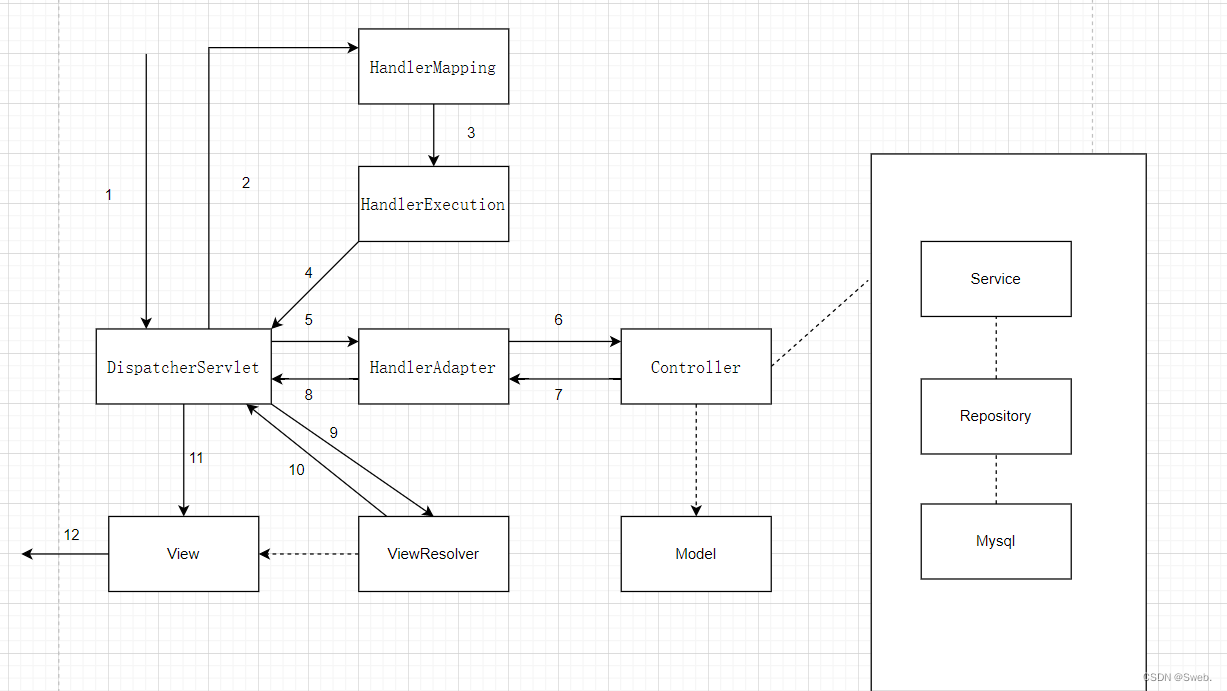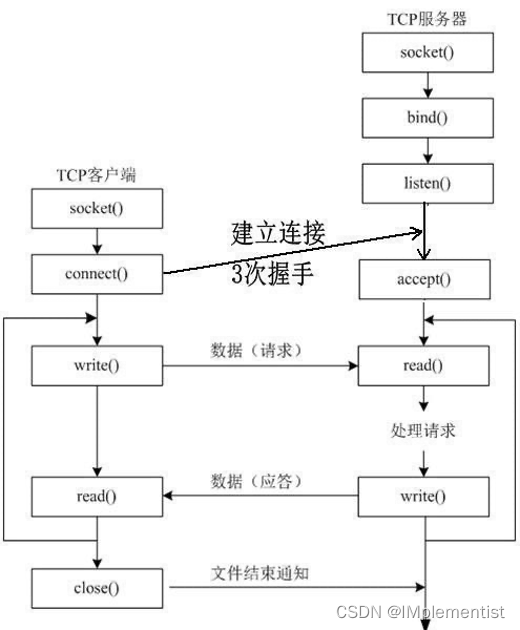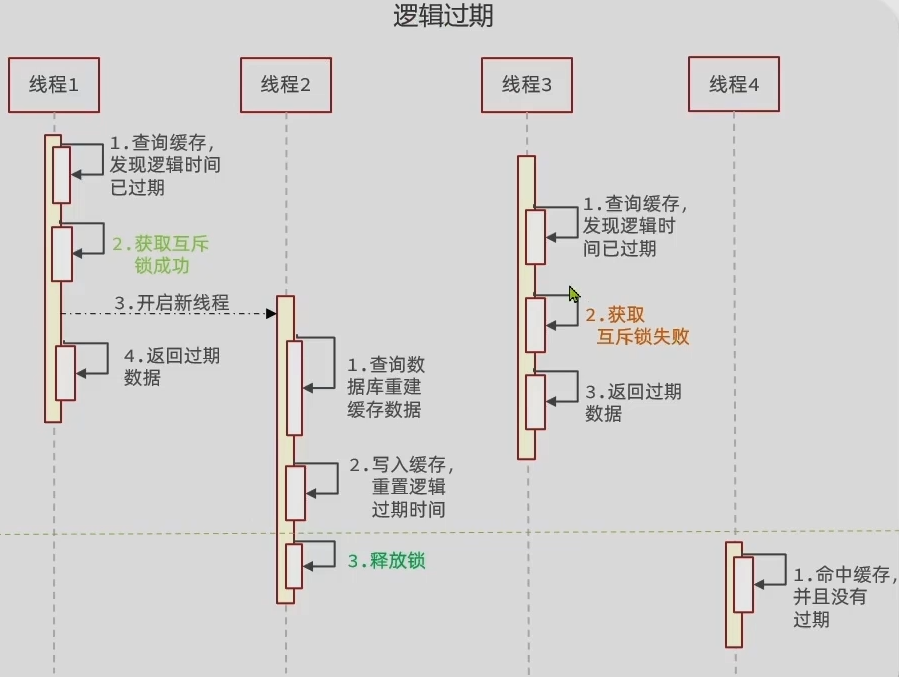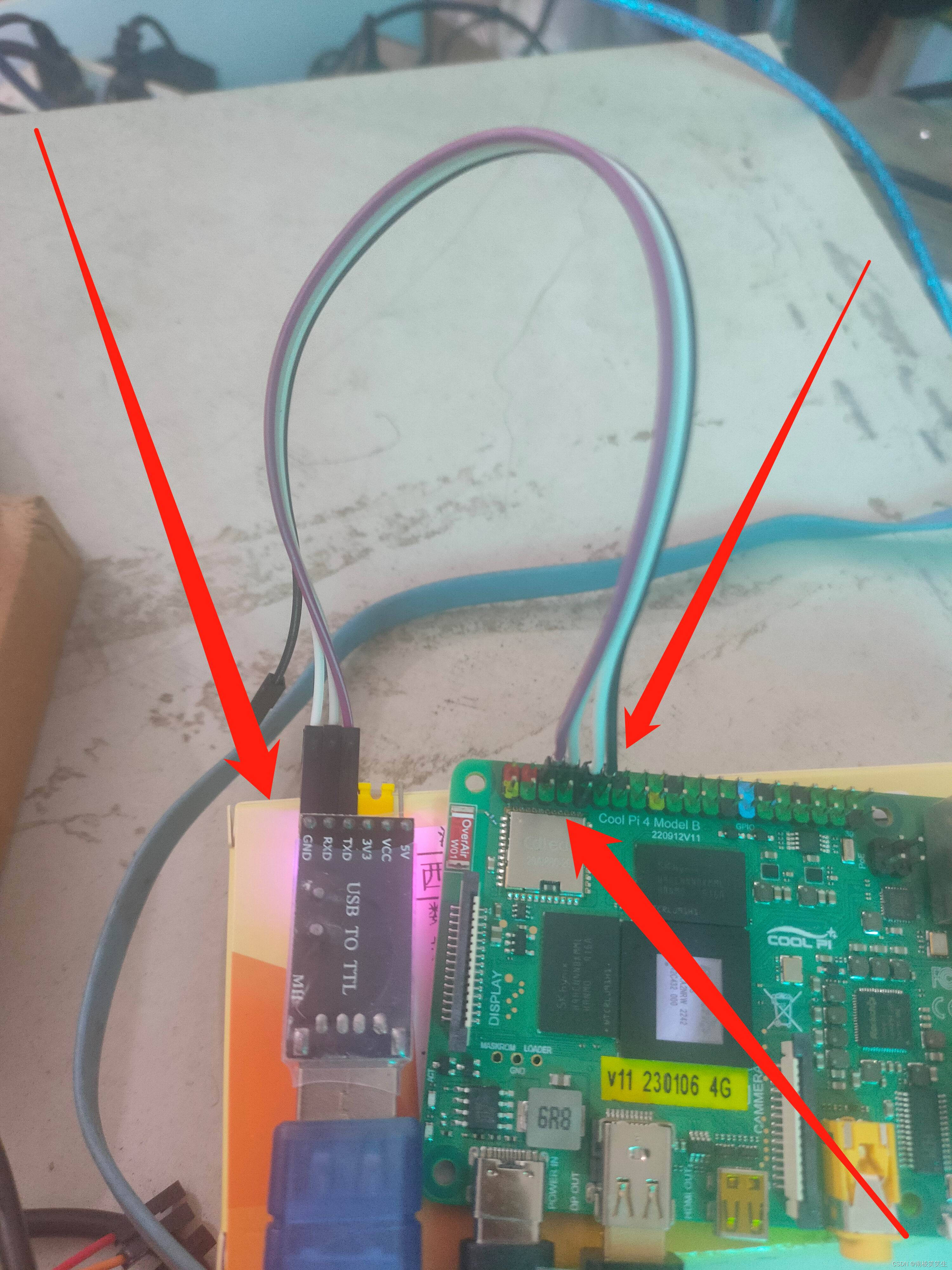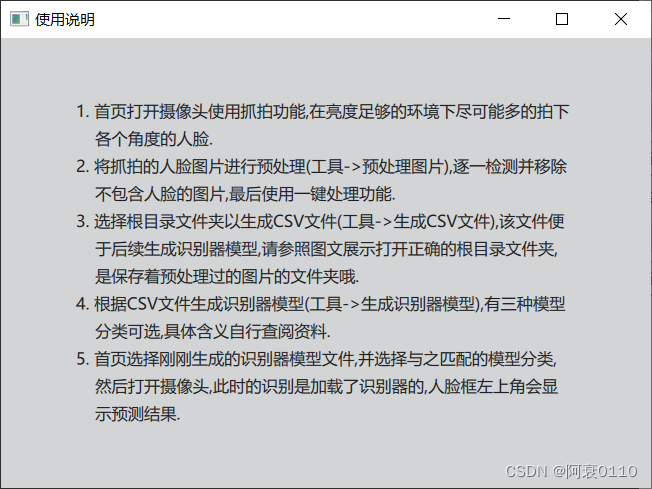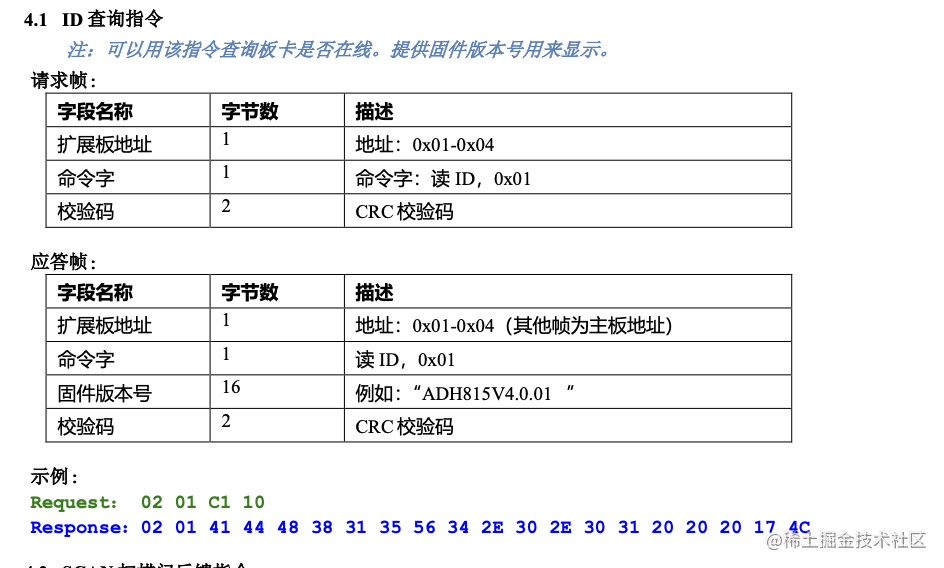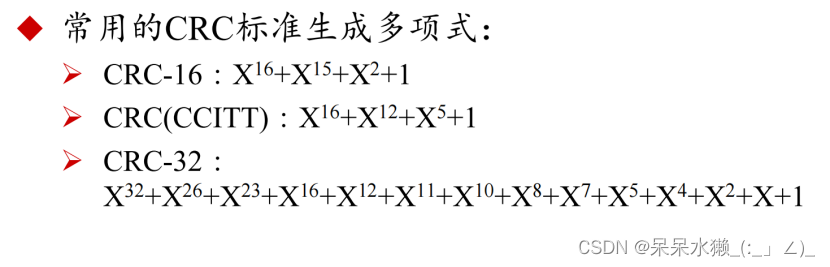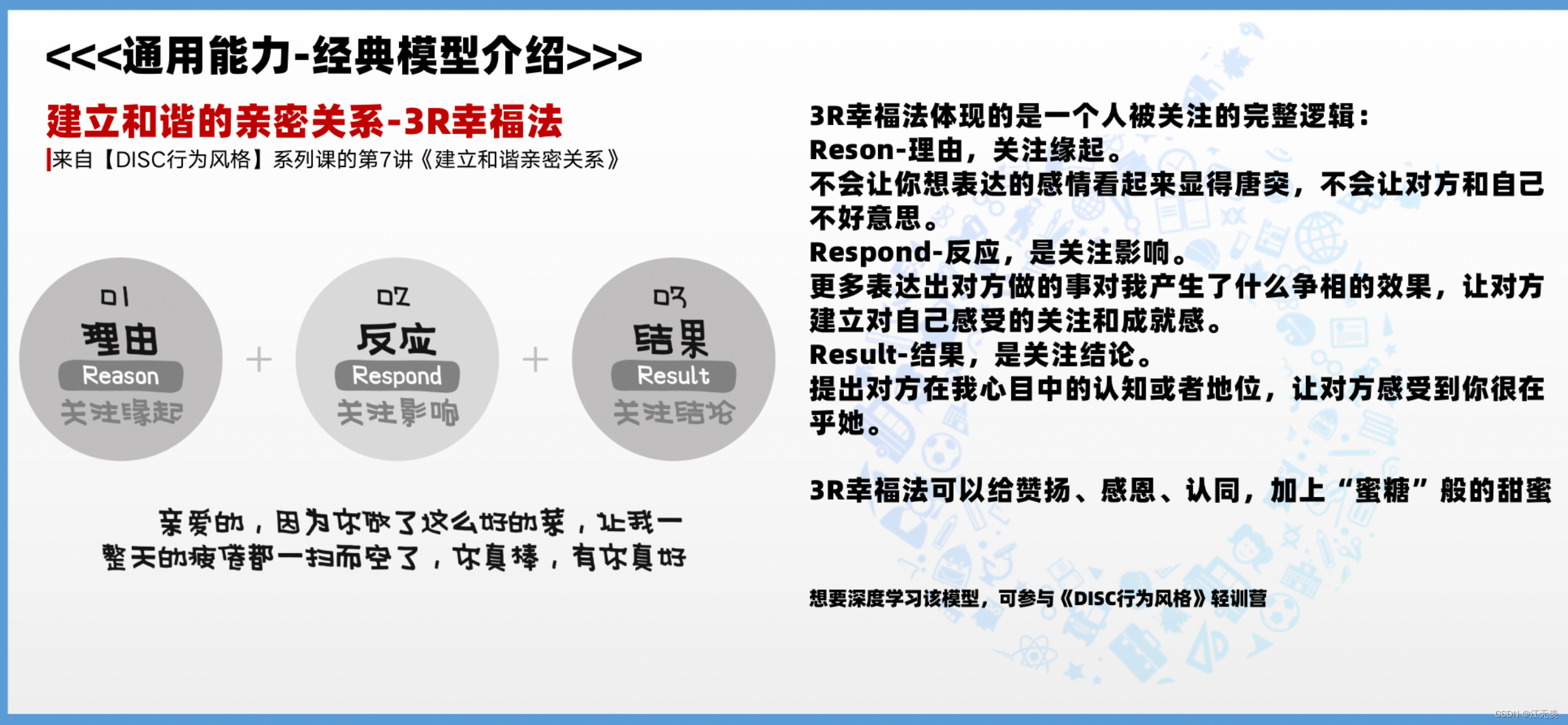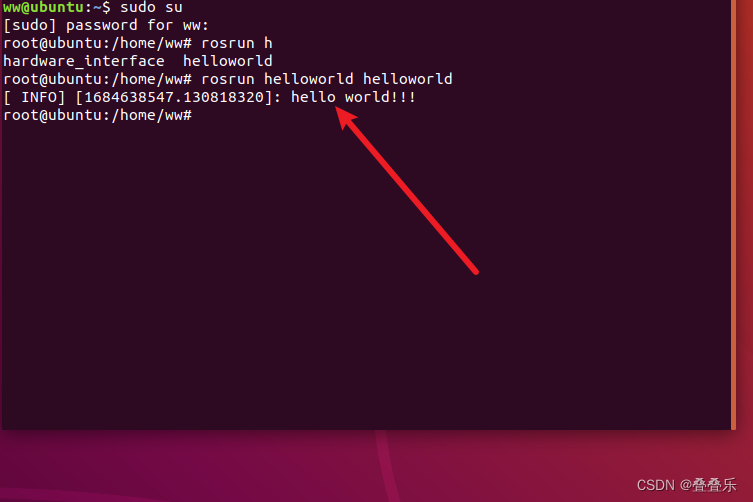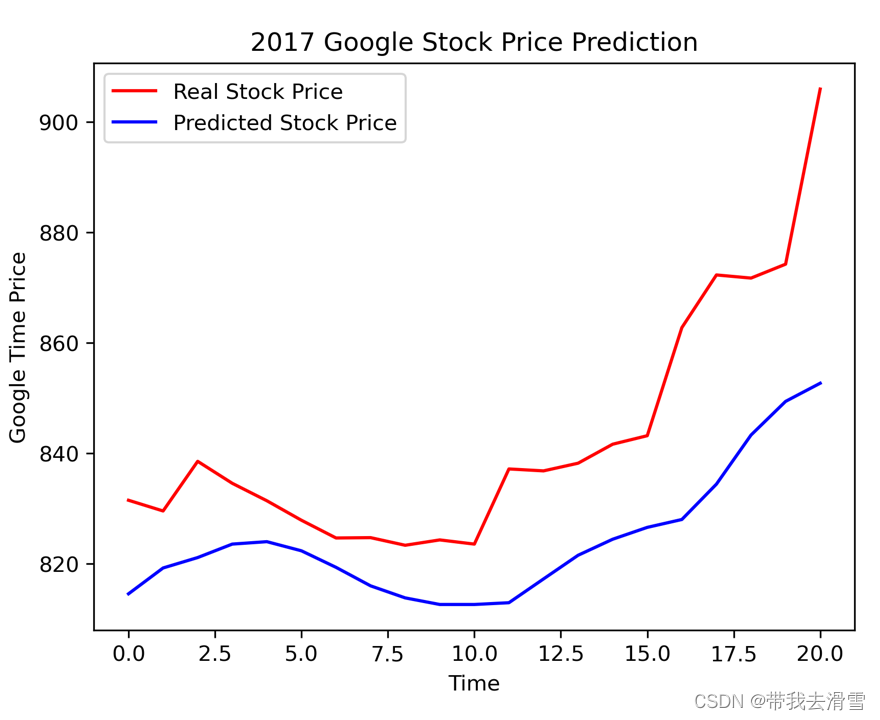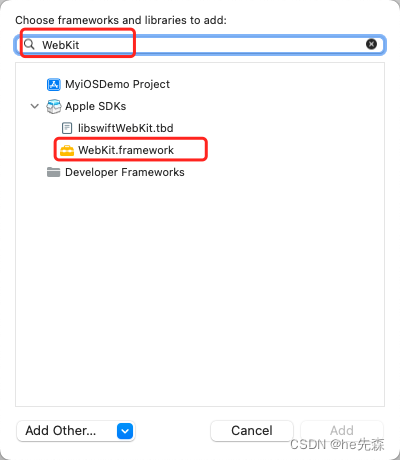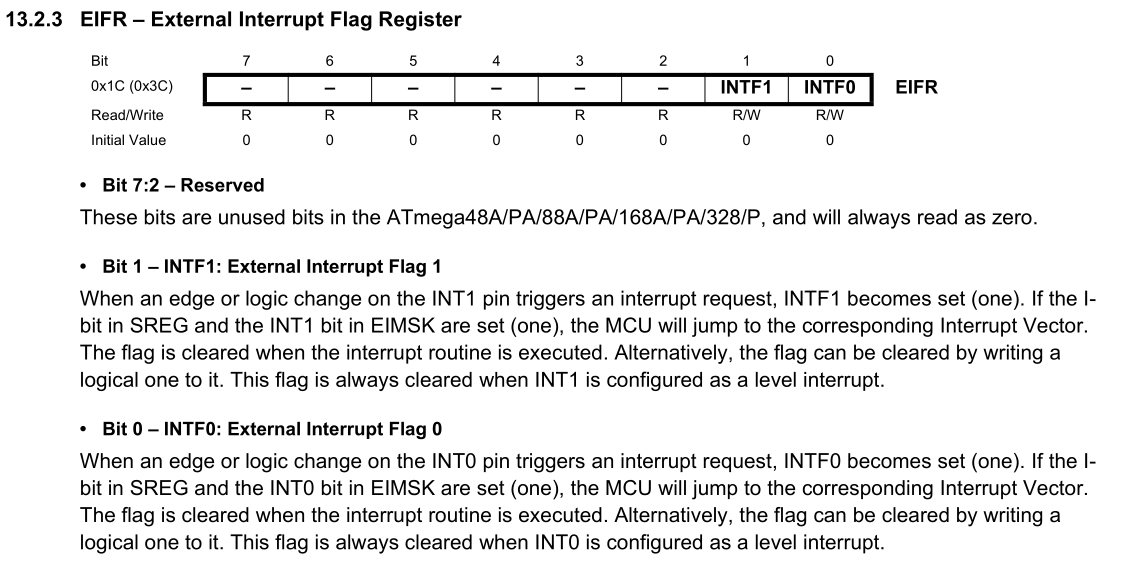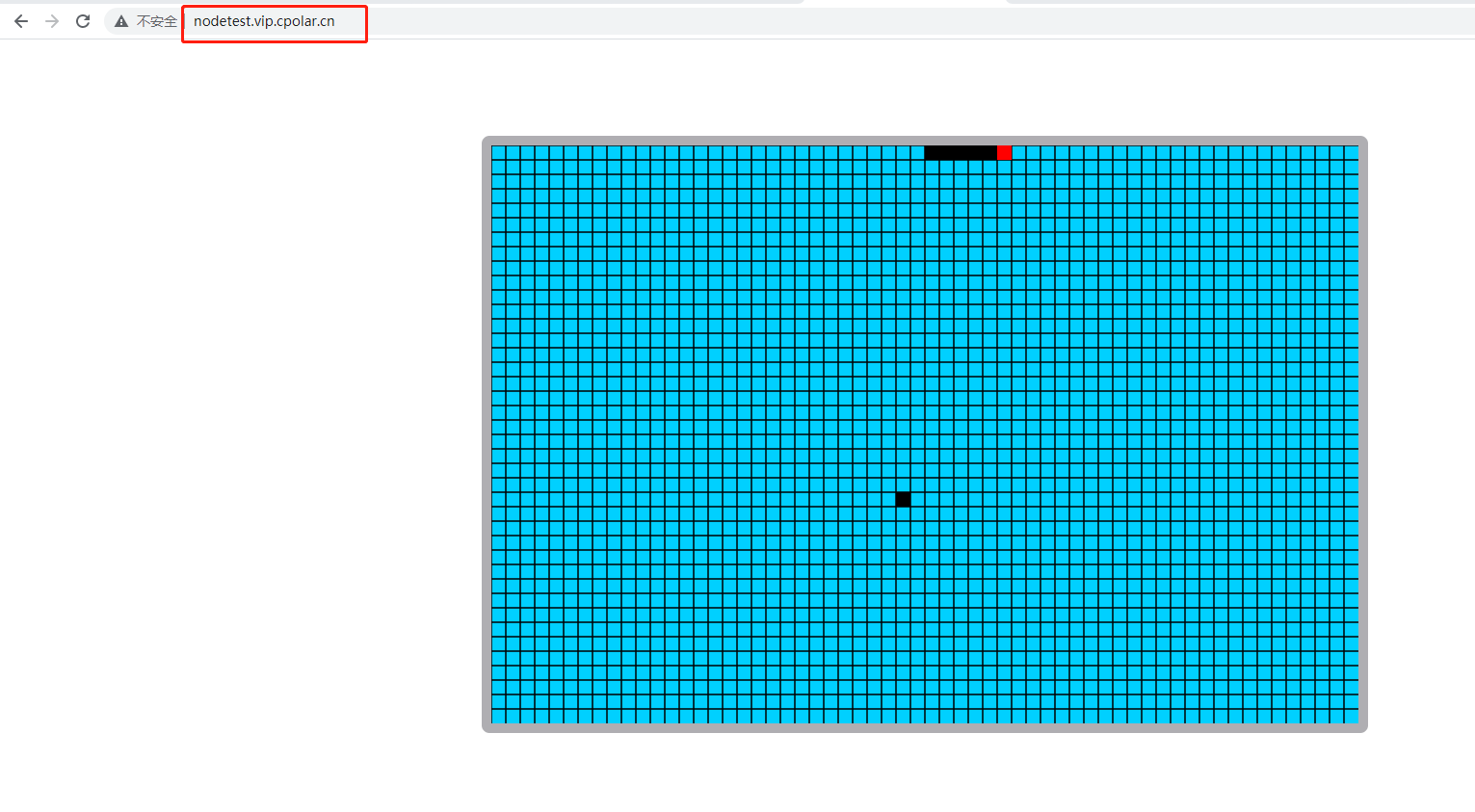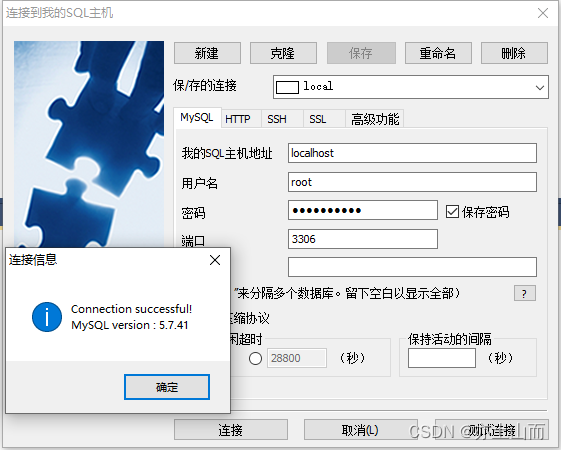文章目录
Doris数据Insert Into导入方式介绍
一、语法及参数
二、案例
三、注意事项
1、关于插入数据量
2、关于insert操作返回结果
3、关于导入任务超时
4、关于Session变量
5、关于数据导入错误
Doris数据Insert Into导入方式介绍
Doris 提供多种数据导入方案,可以针对不同的数据源进行选择不同的数据导入方式。Doris支持各种各样的数据导入方式:Insert Into、json格式数据导入、Binlog Load、Broker Load、Routine Load、Spark Load、Stream Load、S3 Load,后面文章分别进行介绍。
注意:Doris 中的所有导入操作都有原子性保证,即一个导入作业中的数据要么全部成功,要么全部失败,不会出现仅部分数据导入成功的情况。
Insert Into 语句的使用方式和 MySQL 等数据库中 Insert Into 语句的使用方式类似。但在 Doris 中,所有的数据写入都是一个独立的导入作业,所以这里将 Insert Into 也作为一种导入方式介绍。
一、语法及参数
Insert Into插入数据的语法如下:
INSERT INTO table_name
[ PARTITION (p1, ...) ]
[ WITH LABEL label]
[ (column [, ...]) ]
{ VALUES ( { expression | DEFAULT } [, ...] ) [, ...] | query }
以上语法参数的解释如下:
- tablet_name: 导入数据的目的表。可以是 db_name.table_name 形式。
- partitions: 指定待导入的分区,必须是 table_name 中存在的分区,多个分区名称用逗号分隔。
- label: 为 Insert 任务指定一个 label。
- column_name: 指定的目的列,必须是 table_name 中存在的列。
- expression: 需要赋值给某个列的对应表达式。
- DEFAULT: 让对应列使用默认值。
- query: 一个普通查询,查询的结果会写入到目标中。
Insert Into 命令需要通过 MySQL 协议提交,创建导入请求会同步返回导入结果,主要的Insert Into 命令包含以下两种:
- INSERT INTO tbl SELECT ...
- INSERT INTO tbl (col1, col2, ...) VALUES (1, 2, ...), (1,3, ...);
二、案例
下面创建表tbl1,来演示Insert Into操作。
#创建表 tbl1
CREATE TABLE IF NOT EXISTS example_db.tbl1
(
`user_id` BIGINT NOT NULL COMMENT "用户id",
`date` DATE NOT NULL COMMENT "日期",
`username` VARCHAR(32) NOT NULL COMMENT "用户名称",
`age` BIGINT NOT NULL COMMENT "年龄",
`score` BIGINT NOT NULL DEFAULT "0" COMMENT "分数"
)
DUPLICATE KEY(`user_id`)
PARTITION BY RANGE(`date`)
(
PARTITION `p1` VALUES [("2023-01-01"),("2023-02-01")),
PARTITION `p2` VALUES [("2023-02-01"),("2023-03-01")),
PARTITION `p3` VALUES [("2023-03-01"),("2023-04-01"))
)
DISTRIBUTED BY HASH(`user_id`) BUCKETS 1
PROPERTIES (
"replication_allocation" = "tag.location.default: 1"
);
#通过Insert Into 向表中插入数据
mysql> insert into example_db.tbl1 values (1,"2023-01-01","zs",18,100), (2,"2023-02-01","ls",19,200);
Query OK, 2 rows affected (0.09 sec)
{'label':'insert_1b2ba205dee54110_b7a9c0e53b866215', 'status':'VISIBLE', 'txnId':'6015'}
#创建表tbl2 ,表结构与tbl1一样,同时数据会复制过来。
mysql> create table tbl2 as select * from tbl1;
Query OK, 2 rows affected (0.43 sec)
{'label':'insert_fad2b6e787fa451a_90ba76071950c3ae', 'status':'VISIBLE', 'txnId':'6016'}
#向表tbl2中使用Insert into select 方式插入数据
mysql> insert into tbl2 select * from tbl1;
Query OK, 2 rows affected (0.18 sec)
{'label':'insert_7a52e9f60f7b454b_a9807cd2281932dc', 'status':'VISIBLE', 'txnId':'6017'}
#Insert into 还可以指定Label,指定导入作业的标识
mysql> insert into example_db.tbl2 with label mylabel values (3,"2023-03-01","ww",20,300),(4,"2023-03-01","ml",21,400);
Query OK, 2 rows affected (0.11 sec)
{'label':'mylabel', 'status':'VISIBLE', 'txnId':'6018'}
#查询表tbl2中的数据
mysql> select * from tbl2;
+---------+------------+----------+------+-------+
| user_id | date | username | age | score |
+---------+------------+----------+------+-------+
| 1 | 2023-01-01 | zs | 18 | 100 |
| 1 | 2023-01-01 | zs | 18 | 100 |
| 4 | 2023-03-01 | ml | 21 | 400 |
| 2 | 2023-02-01 | ls | 19 | 200 |
| 2 | 2023-02-01 | ls | 19 | 200 |
| 3 | 2023-03-01 | ww | 20 | 300 |
+---------+------------+----------+------+-------+
6 rows in set (0.12 sec)
Insert Into 本身就是一个 SQL 命令,其返回结果会根据执行结果的不同,分为结果集为空和结果集不为空两种情况。
结果集为空时,返回“Query OK, 0 rows affected”。结果集不为空时分为导入成功和导入失败,导入失败直接返回对应的错误,导入成功返回一个包含“label”、“status”、“txnId”等字段的json串,例如:
{'label':'my_label1', 'status':'visible', 'txnId':'4005'}
{'label':'insert_f0747f0e-7a35-46e2-affa-13a235f4020d', 'status':'committed', 'txnId':'4005'}
{'label':'my_label1', 'status':'visible', 'txnId':'4005', 'err':'some other error'}
- label 为用户指定的 label 或自动生成的 label。Label 是该 Insert Into 导入作业的标识。每个导入作业,都有一个在单 database 内部唯一的 Label。
- status 表示导入数据是否可见。如果可见,显示 visible,如果不可见,显示 committed。数据不可见是一个临时状态,这批数据最终是一定可见的。
- txnId 为这个 insert 对应的导入事务的 id。
- err 字段会显示一些其他非预期错误。
当前执行 INSERT 语句时,对于有不符合目标表格式的数据,默认的行为是过滤,比如字符串超长等。 但是对于有要求数据不能够被过滤的业务场景,可以通过设置会话变量 enable_insert_strict 为 true (默认true,建议为true)来确保当有数据被过滤掉的时候,INSERT 不会被执行成功 。也可以通过命令:set enable_insert_strict=false;设置为false,插入数据时至少有一条数据被正确导入,则返回成功,那么错误的数据会自动过滤不插入数据表,当需要查看被过滤的行时,用户可以通过“SHOW LOAD ”语句查看,举例如下:
#向表tbl1中插入包含错误数据的数据集,返回报错信息
mysql> insert into example_db.tbl1 values (3,"2023-03-01","wwwwwwwwwwwwwwwwwwwwwwwwwwwwwwwwwwww",20,300),(4,"2023-03-01","ml",21,400);
ERROR 5025 (HY000): Insert has filtered data in strict mode, tracking_url=http://192.168.179.6:8040/api/_load_error_log?file=__shard_0/error_log_insert_stmt_34684048e4234210-b0c4a99c9aabcb20_34684048e4234210_b0c4a99c9aabcb20
#设置 enable_insert_strict 为false
set enable_insert_strict=false;
#向表tbl1中插入包含错误数据的数据集
mysql> insert into example_db.tbl1 values (3,"2023-03-01","wwwwwwwwwwwwwwwwwwwwwwwwwwwwwwwwwwww",20,300),(4,"2023-03-01","ml",21,400);
Query OK, 1 row affected, 1 warning (0.18 sec)
{'label':'insert_43d97ba2ec544fde_b4339d3f1c93753c', 'status':'VISIBLE', 'txnId':'7010'}
#show load查看过滤的数据获取URL
mysql> show load\G;
*************************** 1. row ***************************
JobId: 21007
Label: insert_43d97ba2ec544fde_b4339d3f1c93753c
State: FINISHED
Progress: ETL:100%; LOAD:100%
Type: INSERT
EtlInfo: NULL
TaskInfo: cluster:N/A; timeout(s):3600; max_filter_ratio:0.0
ErrorMsg: NULL
CreateTime: 2023-02-10 20:47:06
EtlStartTime: 2023-02-10 20:47:06
EtlFinishTime: 2023-02-10 20:47:06
LoadStartTime: 2023-02-10 20:47:06
LoadFinishTime: 2023-02-10 20:47:06
URL: http://192.168.179.7:8040/api/_load_error_log?file=__shard_0/error_log_insert_stmt_43d97ba2ec544fde-b4339d3f1c93753d_43d97ba2ec544fde_b4339d3f1c93753d JobDetails: {"Unfinished backends":{},"ScannedRows":0,"TaskNumber":0,"LoadBytes":0,"All backends":{},"FileNumber":0,"FileSize":0}
TransactionId: 7010
ErrorTablets: {}
#执行 SHOW LOAD WARNINGS ON "url" 来查询被过滤数据信息
mysql> SHOW LOAD WARNINGS ON "http://192.168.179.7:8040/api/_load_error_log?file=__shard_0/error_log_insert_stmt_43d97ba2ec544fde-b4339d3f1c93753d_43d97ba2ec544fde_b4339d3f1c93753d"\G;
*************************** 1. row ***************************
JobId: -1
Label: NULL
ErrorMsgDetail: Reason: column_name[username], the length of input is too long than schema. first 32 bytes of input str: [wwwwwwwwwwwwwwwwwwwwwww
wwwwwwwww] schema length: 32; actual length: 36; . src line []; 1 row in set (0.01 sec)
三、注意事项
1、关于插入数据量
Insert Into 对数据量没有限制,大数据量导入也可以支持。但Insert Into 有默认的超时时间,用户预估的导入数据量过大,就需要修改系统的Insert Into导入超时时间。如何预估导入时间,估算方式如下:
假设有36G数据需要导入到Doris,Doris集群数据导入速度为10M/s(最大限速为10M/s,可以根据先前导入的数据量/消耗秒计算出当前集群平均的导入速度),那么预估导入时间为36G*1024M/(10M/s) = ~3686秒。
2、关于insert操作返回结果
-
如果返回结果为 ERROR 1064 (HY000),则表示导入失败。
-
如果返回结果为 Query OK,则表示执行成功。
-
如果 rows affected 为 0,表示结果集为空,没有数据被导入。
-
如果 rows affected 大于 0:
- 如果 status 为 committed,表示数据还不可见。需要通过 show transaction 语句查看状态直到 visible
- 如果 status 为 visible,表示数据导入成功。
- 如果 warnings 大于 0,表示有数据被过滤,可以通过 show load 语句获取 url 查看被过滤的行。
-
3、关于导入任务超时
导入任务的超时时间(以秒为单位),导入任务在设定的 timeout 时间内未完成则会被系统取消,变成 CANCELLED。目前 Insert Into 并不支持自定义导入的 timeout 时间,所有 Insert Into 导入的超时时间是统一的,默认的 timeout 时间为1小时。如果导入的源文件无法在规定时间内完成导入,则需要调整 FE 的参数insert_load_default_timeout_second。
同时Insert Into语句受到Session变量query_timeout的限制。可以通过 SET query_timeout = xxx; 来增加超时时间,单位是秒。
4、关于Session变量
- enable_insert_strict
Insert Into导入本身不能控制导入可容忍的错误率。用户只能通过enable_insert_strict 这个 Session 参数用来控制。当该参数设置为false时,表示至少有一条数据被正确导入,则返回成功。如果有失败数据,则还会返回一个 Label。
当该参数设置为 true 时(默认),表示如果有一条数据错误,则导入失败。
- query_timeout
Insert Into本身也是一个SQL命令,因此Insert Into语句也受到 Session 变量 query_timeout 的限制。可以通过 SET query_timeout = xxx; 来增加超时时间,单位是秒。
5、关于数据导入错误
当数据导入错误是,可以通过show load warnings on “url”来查看错误详细信息。url为错误返回信息中的url。
- 📢博客主页:https://lansonli.blog.csdn.net
- 📢欢迎点赞 👍 收藏 ⭐留言 📝 如有错误敬请指正!
- 📢本文由 Lansonli 原创,首发于 CSDN博客🙉
- 📢停下休息的时候不要忘了别人还在奔跑,希望大家抓紧时间学习,全力奔赴更美好的生活✨