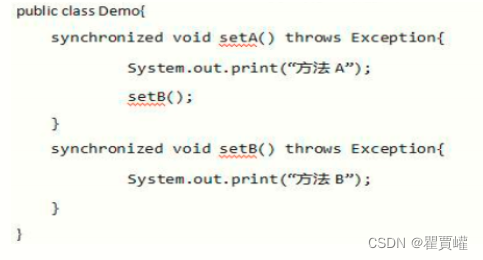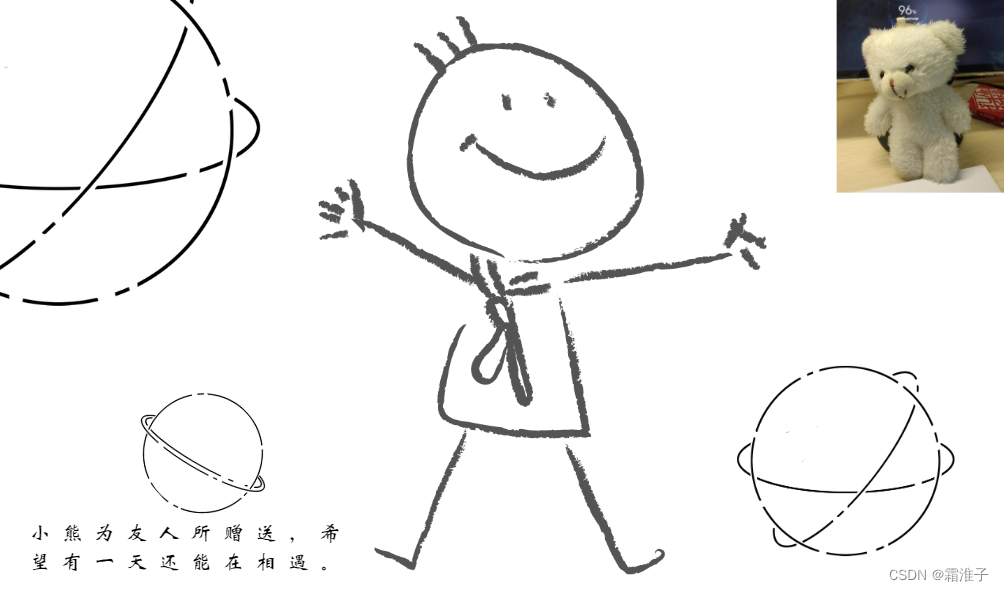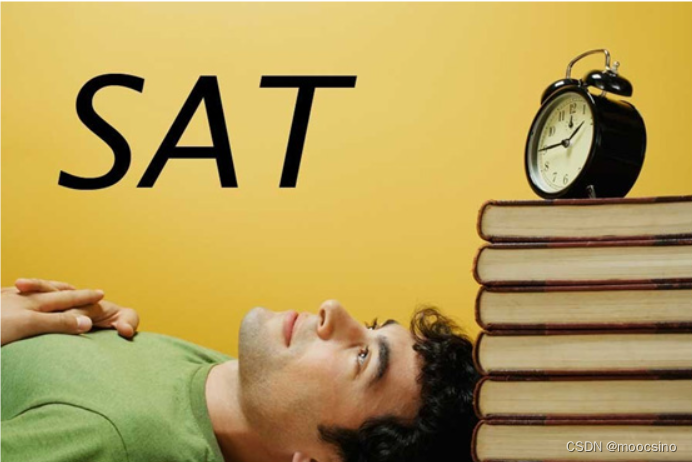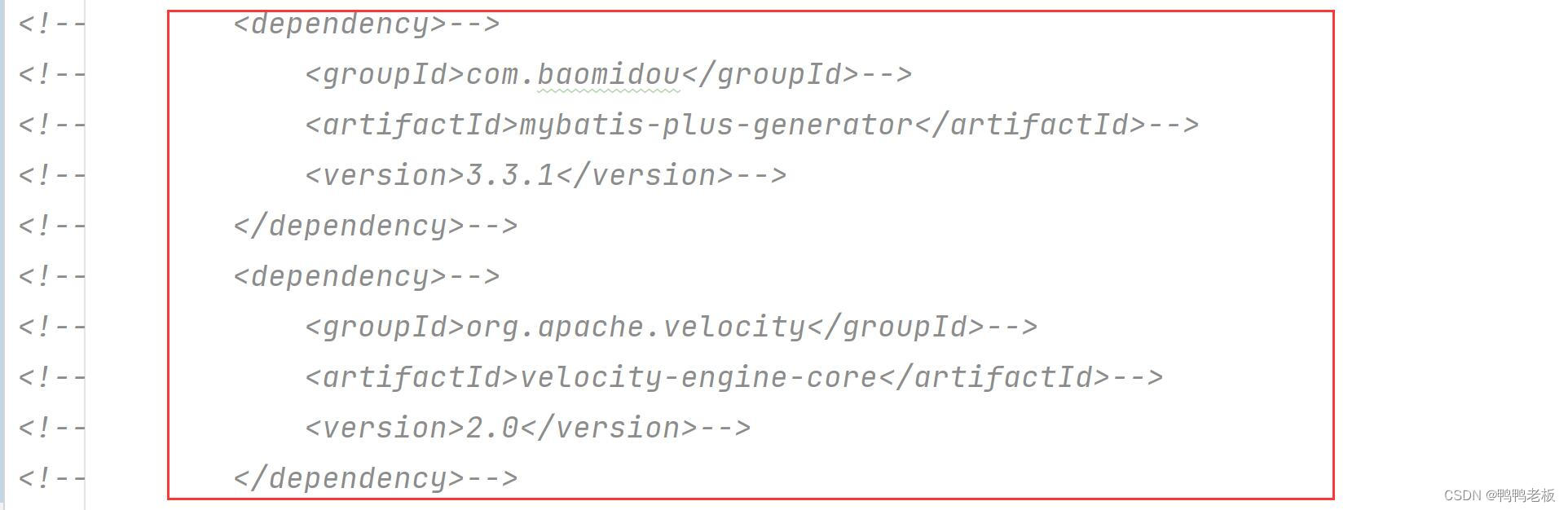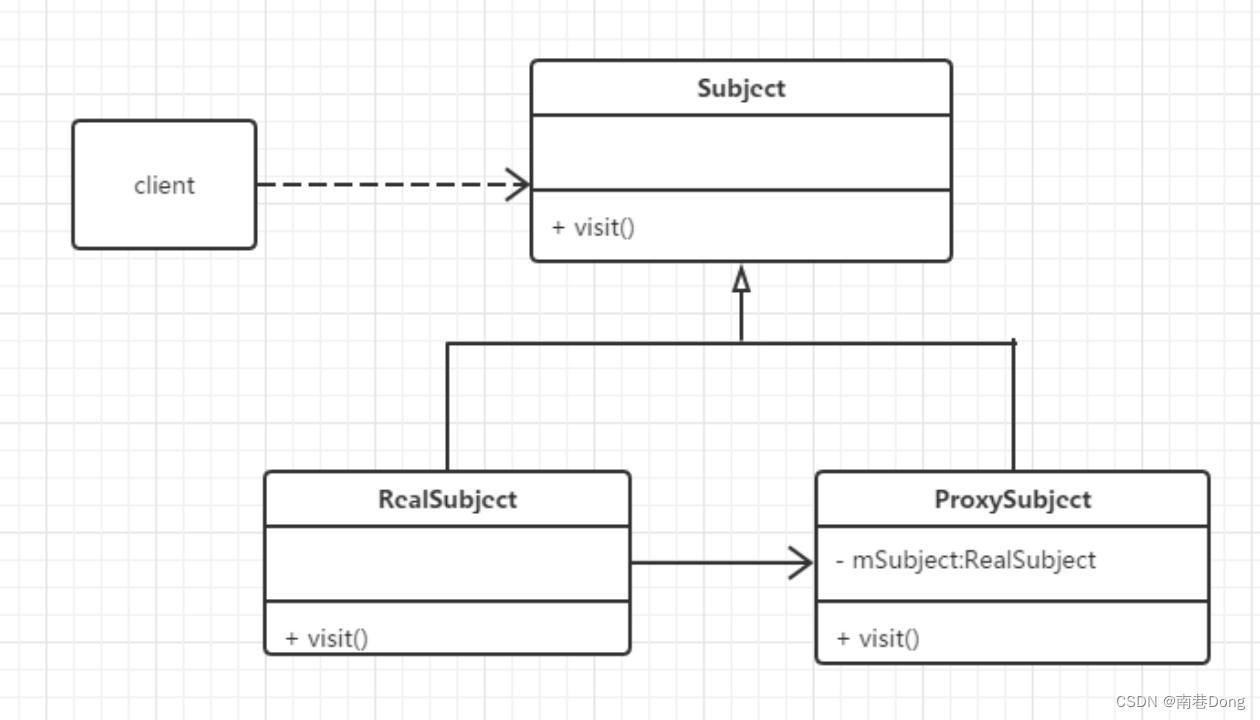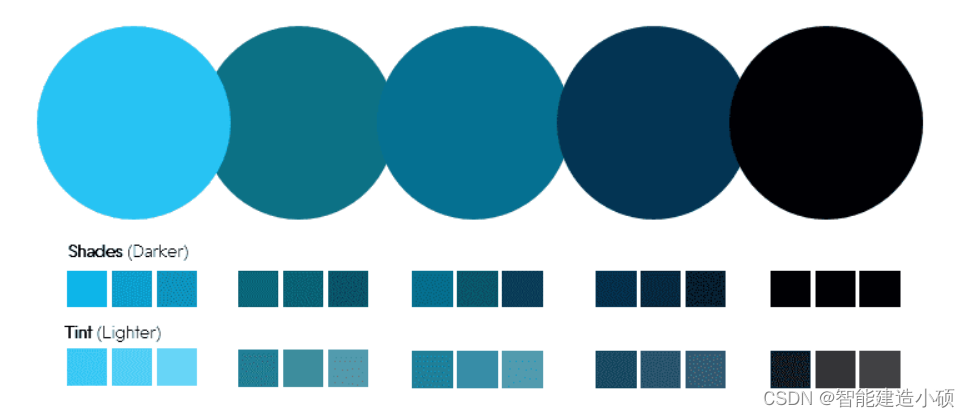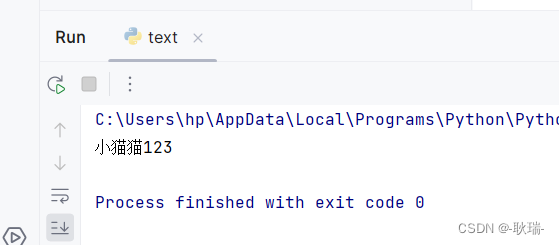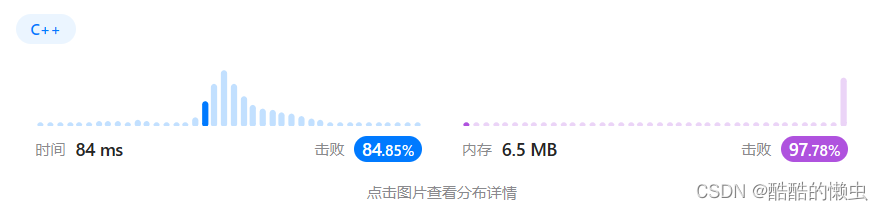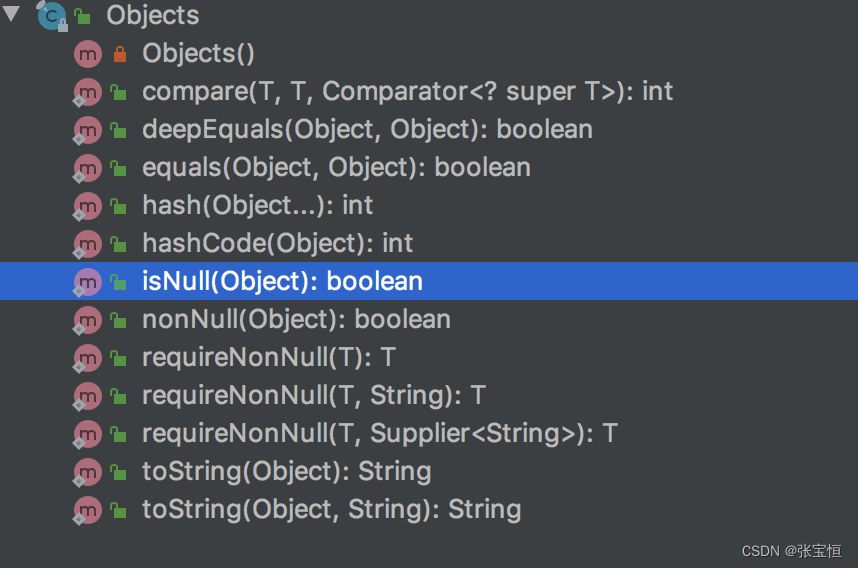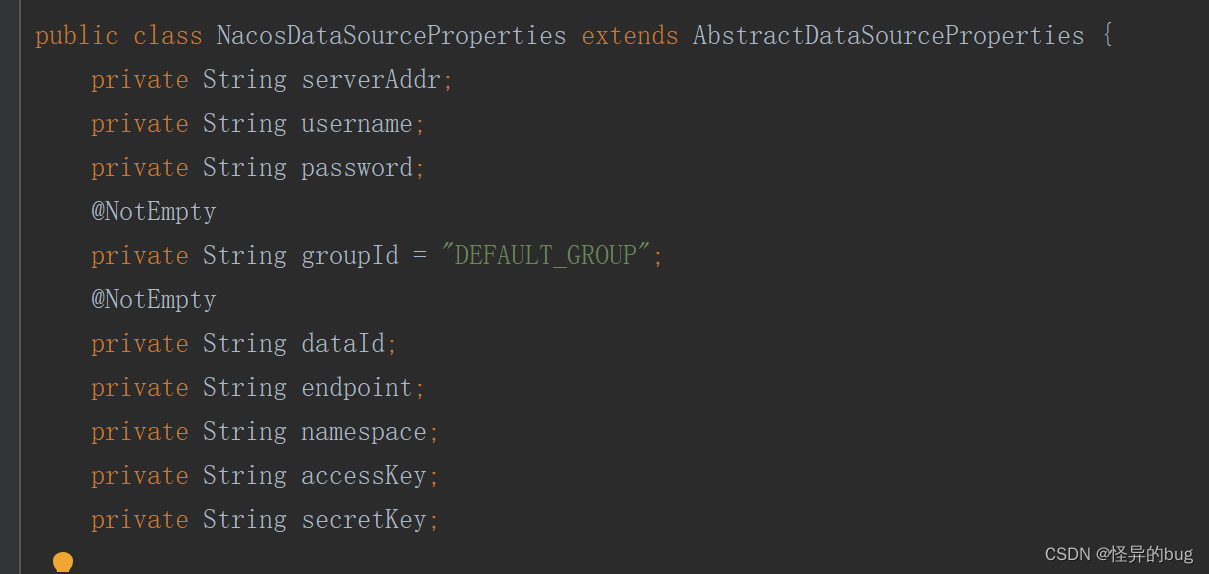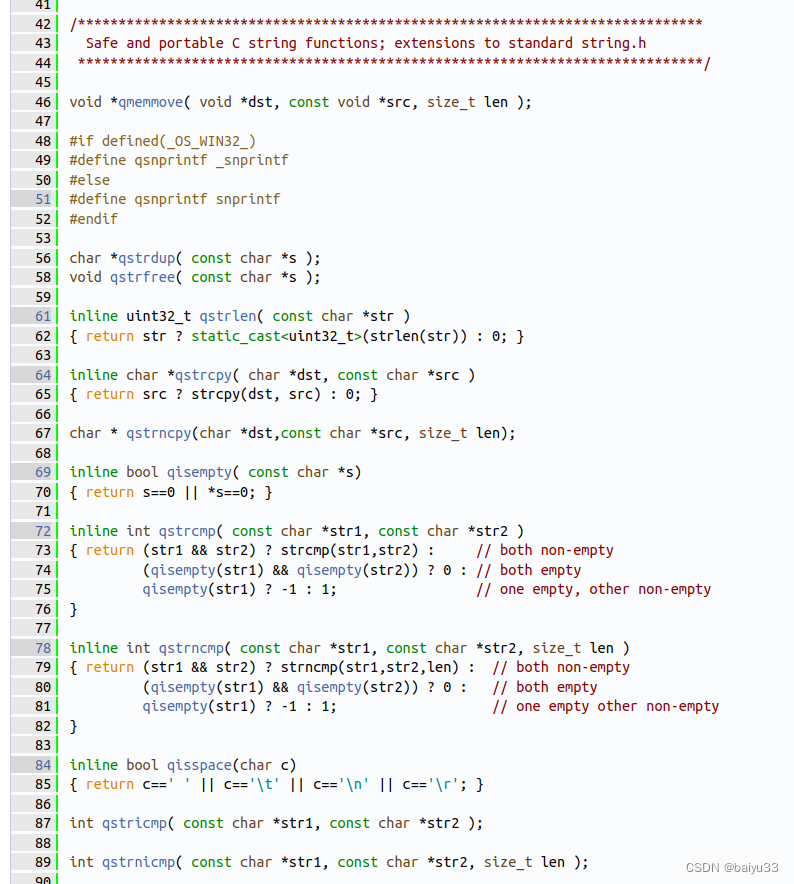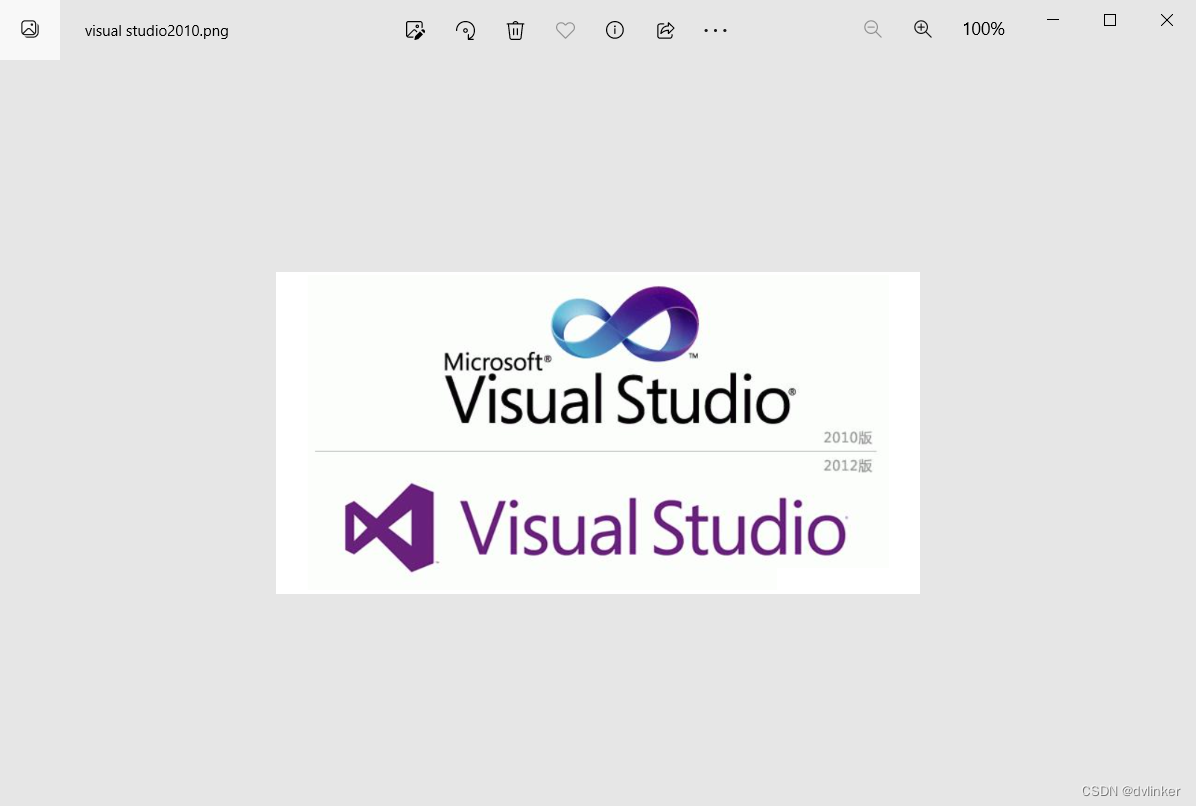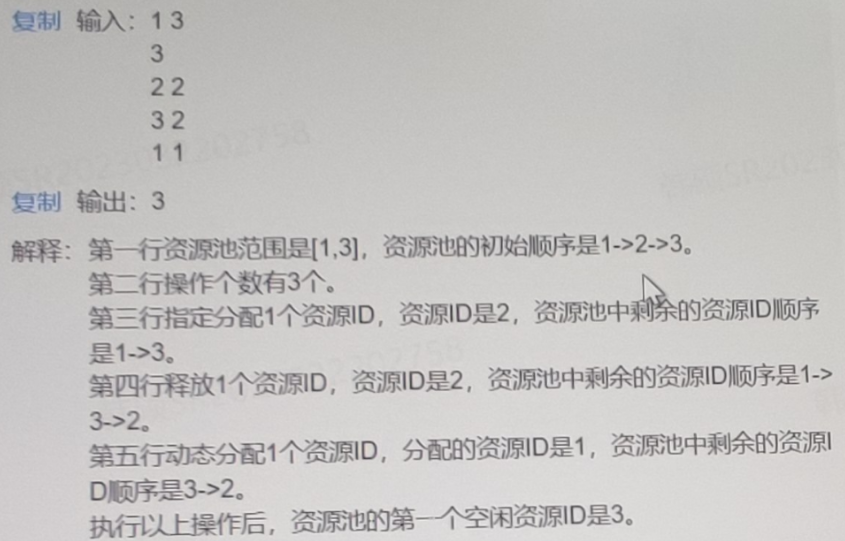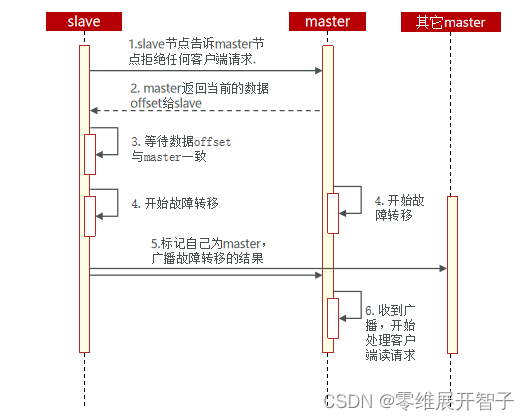我们的目标如下图所示
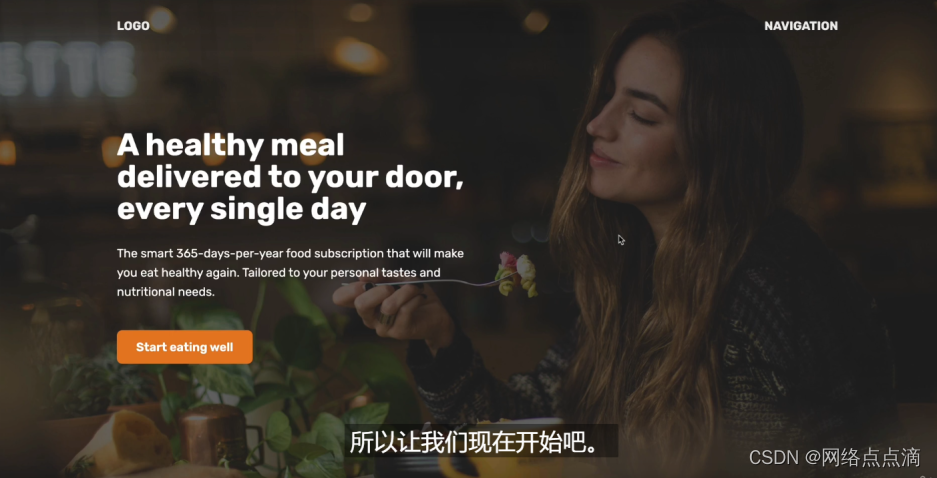
● 首先建立文件夹,生成框架代码
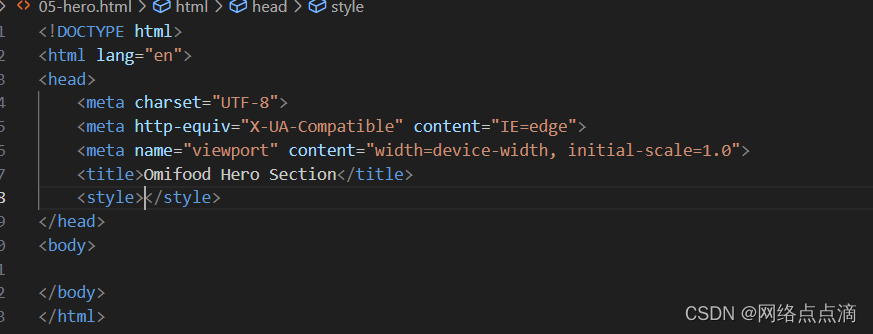
● 把页面上面的HTML元素写进去
<header>
<nav>
<div>LOGO</div>
<div>NAVIGATION</div>
</nav>
<div>
<h1>A healty meal delivered to your door, every single day</h1>
<p>
The smart 365-days-per-year food subscription that will make you eat
healty algain. Tailored to your personal tastes and nutritional needs
</p>
<a href="#" class="btn">Start eating well</a>
</div>
</header>
<section>
<div>
<h2>Some random heading</h2>
<p>
A balanced and nutritious diet plays an essential role in maintaining
overall health and well-being. When you provide your body with the
right amounts of nutrients, you have energy, can achieve healthy
weight, and may even reduce the risk of chronic diseases. A good daily
diet should focus on whole foods like fruits and vegetables, whole
grains, lean protein, fat-free or low-fat dairy products and healthy
fats.
</p>
</div>
</section>
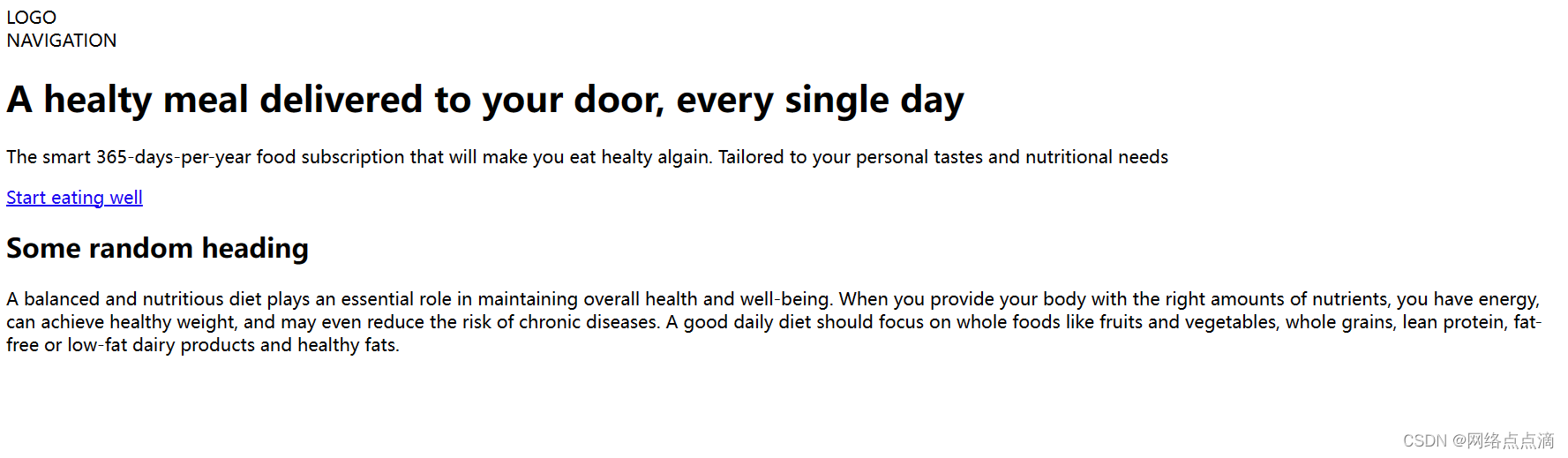
● 接着我们来设置导航的字体
nav {
font-size: 20px;
font-weight: 700;
display: flex;
justify-content: space-between;
}
● 然后我们设置标题和段落的字体
h1 {
font-size: 52px;
margin-bottom: 32px;
}
p {
font-size: 20px;
line-height: 1.6;
margin-bottom: 48px;
}
● 写按钮的样式
.btn:visited {
font-size: 20px;
font-weight: 600;
background-color: #e67e22;
color: #fff;
text-decoration: none;
display: inline-block;
padding: 16px 32px;
border-radius: 9px;
}
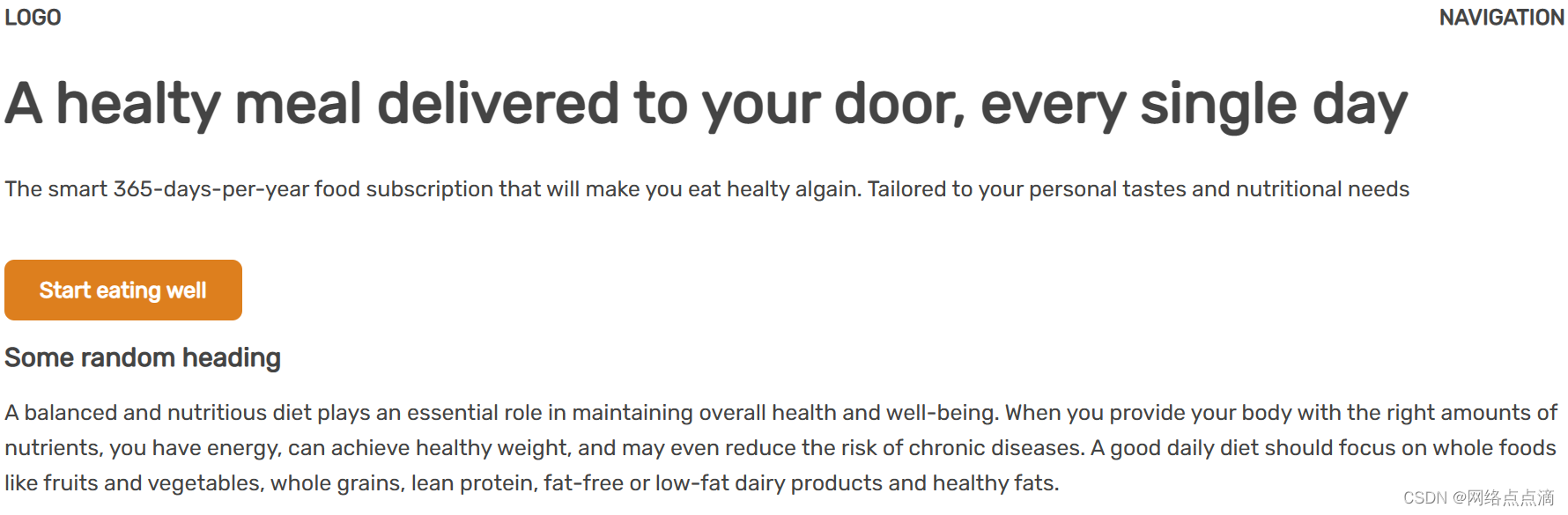
● 设置副标题和段落的字体样式
h2 {
font-size: 44px;
margin-bottom: 48px;
}
section {
padding: 96px 0;
}
● 接着我们是的几个元素进行居中,我们给这些需要居中的元素全部加上居中的class
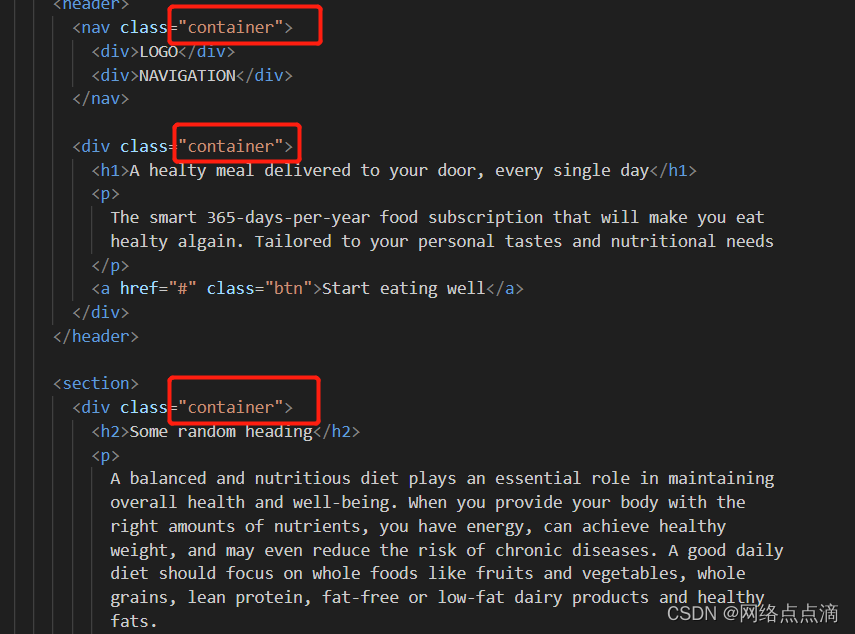
.container {
margin: 0 auto;
width: 1200px;
}
● 忘记添加消除边距和填充了
* {
margin: 0;
padding: 0;
box-sizing: border-box;
}
● 我们想让header的部分填充这个视图高度
header {
background-color: orange;
height: 100vh;
}
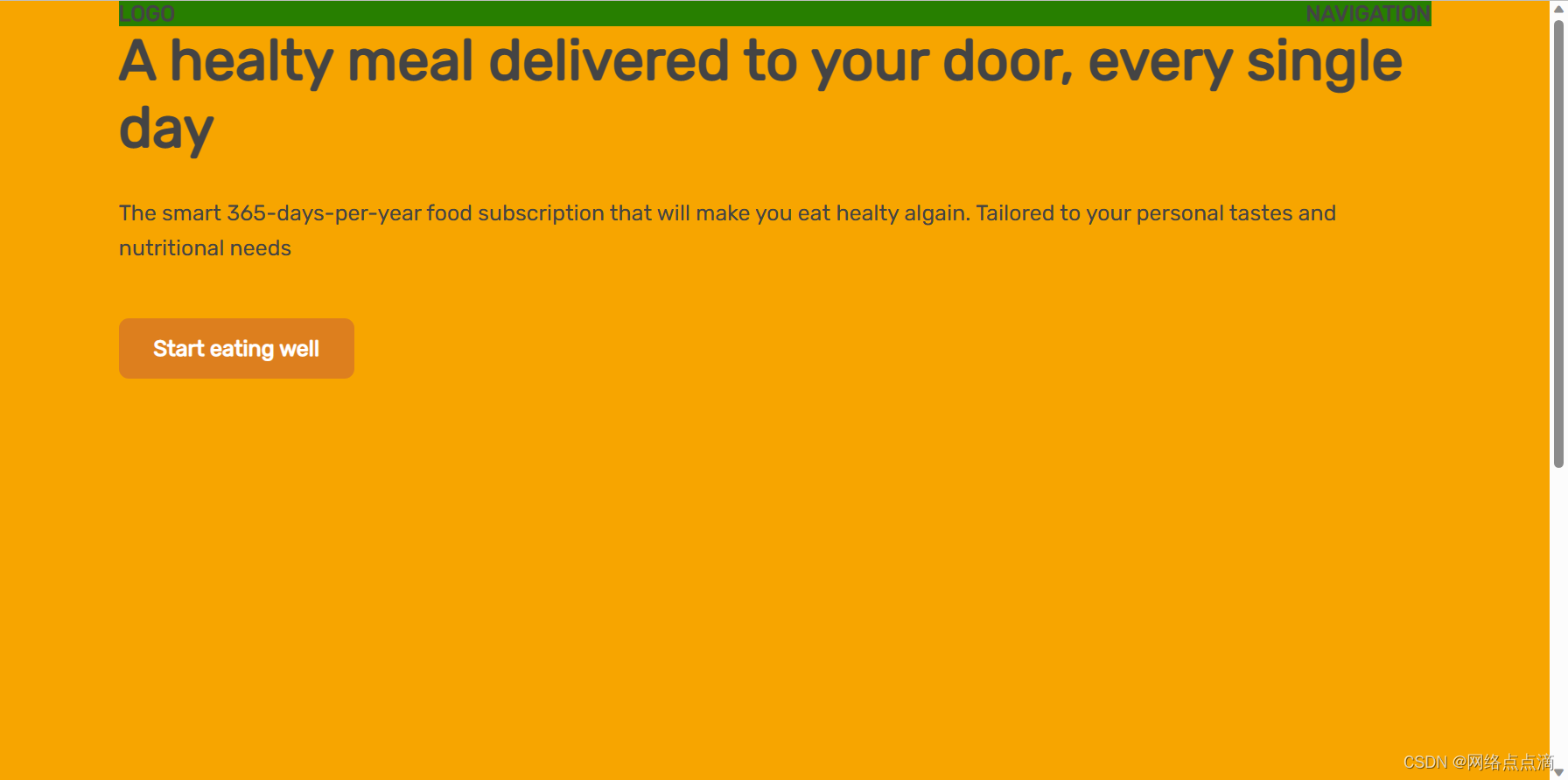
接下里的操作,让我们下节课见吧!