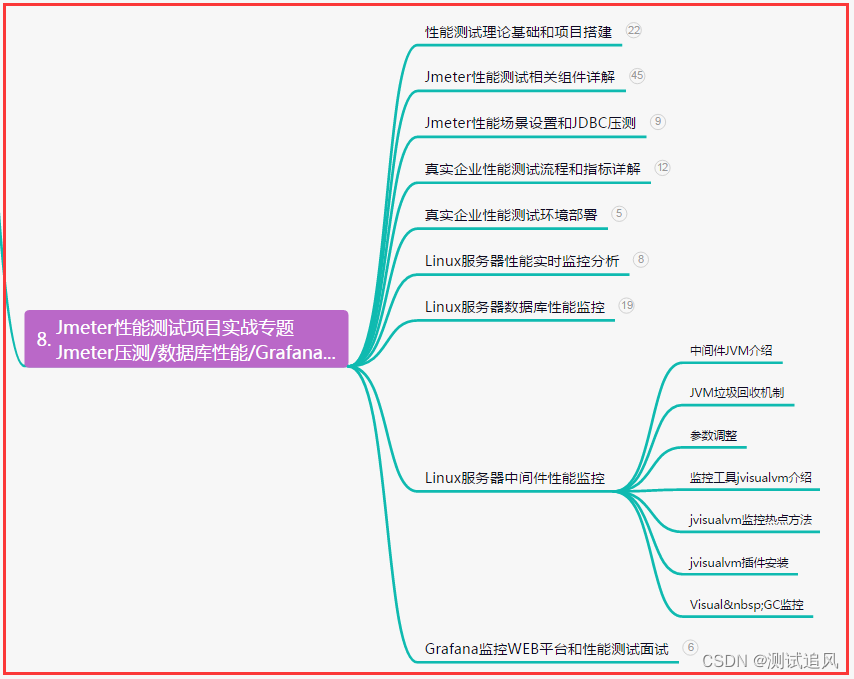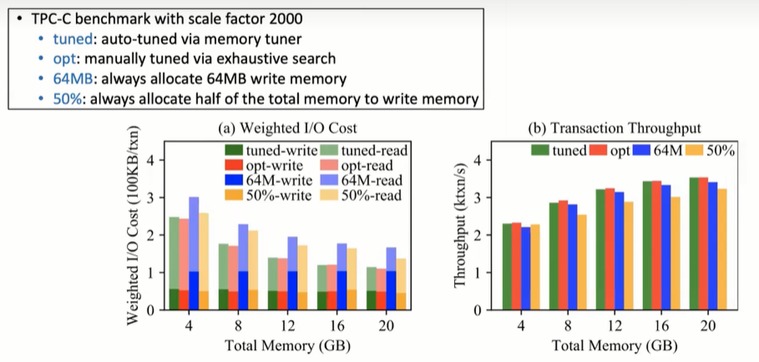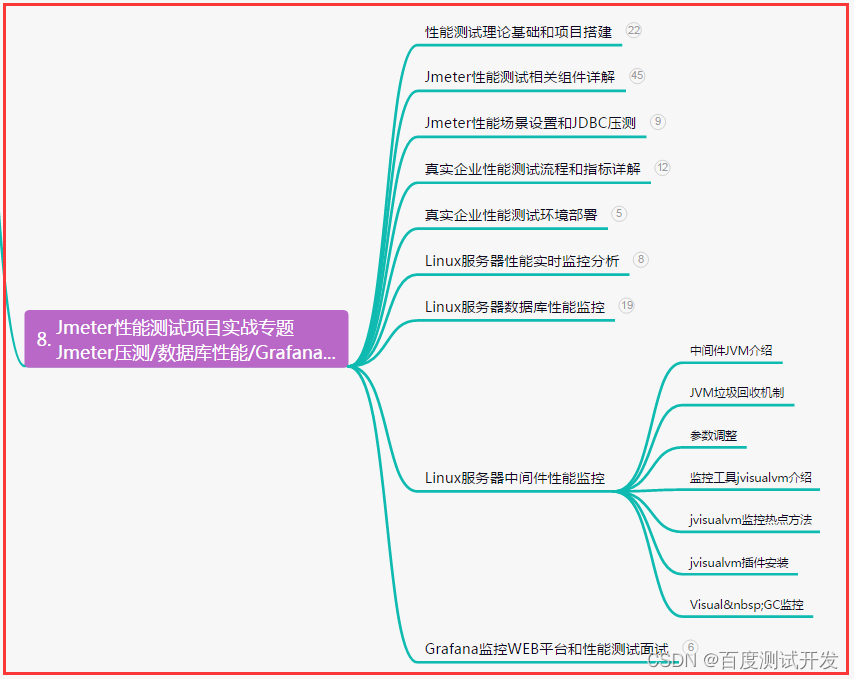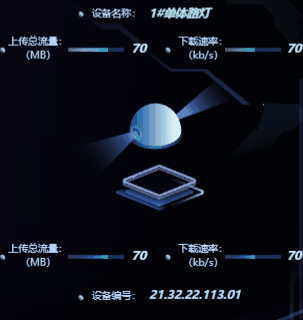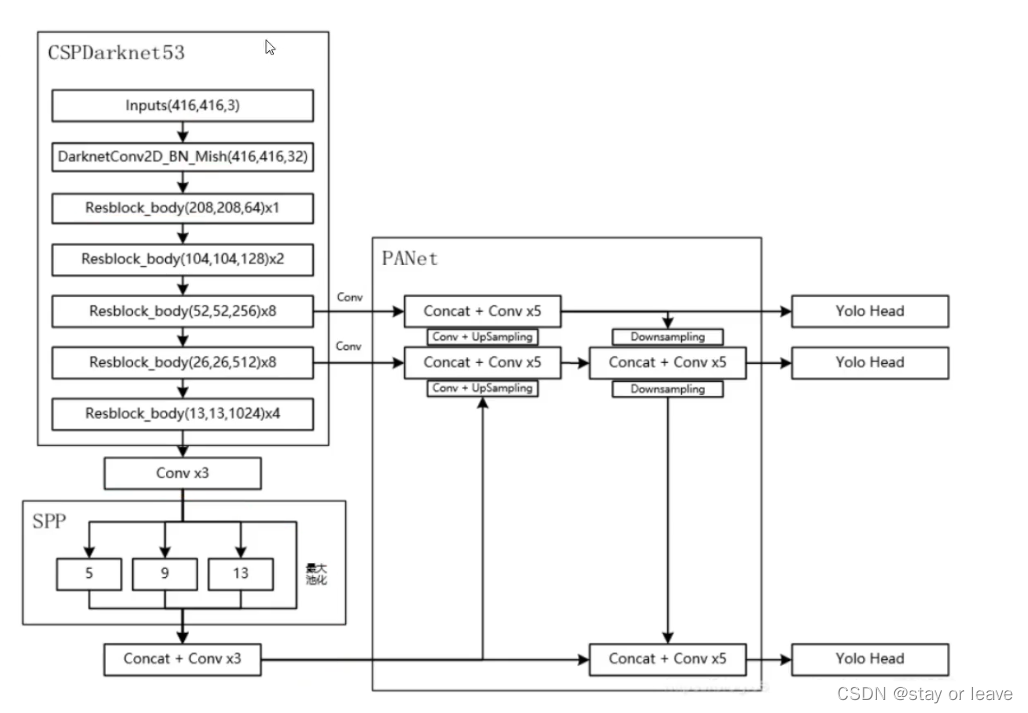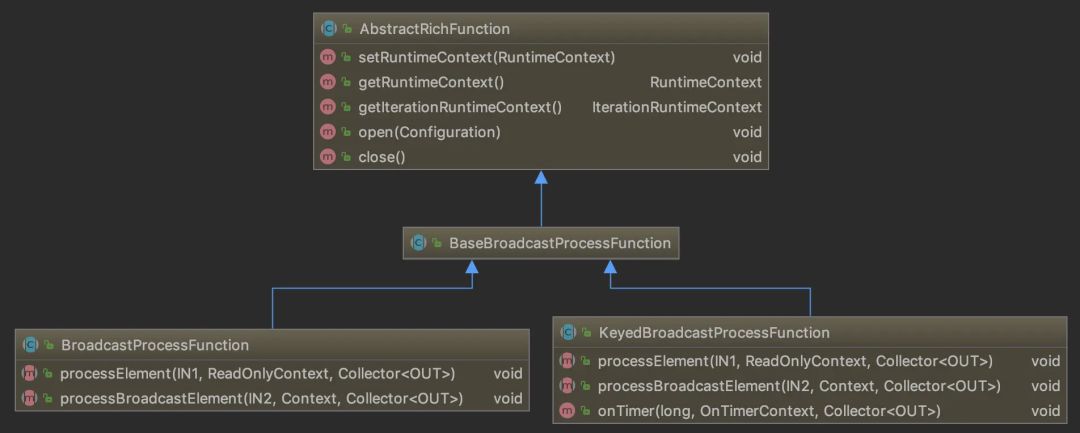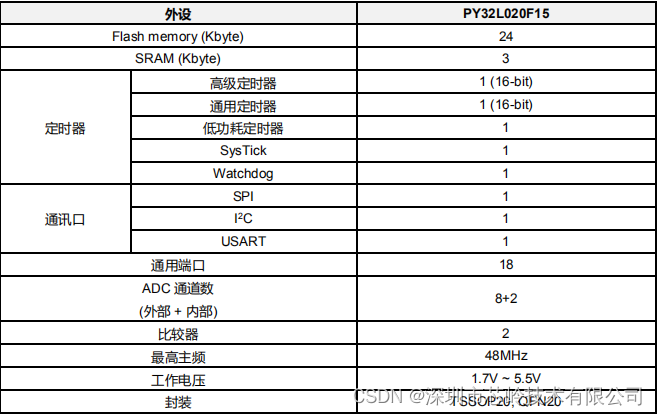文章目录
- 1 mask2json ——代码实现
- 1.1 通过mask获取每个类别对应的灰度值
- 1.2 mask 转 json
- 2 mask2json ——利用工具转
- 2.1支持数据增强
- 2.2 支持多种格式转换
本文介绍两种语义分割mask转json的方法:
-
方法1:是参考语义分割mask转json(改进版本), 基于将图像转换为二值图,并利用cv2.findContours来识别轮廓点, 将轮廓点保存为json -
方法2:利用github中开源的工具直接转,它支持
1 mask2json ——代码实现
1.1 通过mask获取每个类别对应的灰度值
import os
import cv2
from tqdm import tqdm
mask_path = 'mask'
data_files = os.listdir(mask_path)
# color_list = []
# for data_file in tqdm(data_files):
# img_file_path = os.path.join(data_path,data_file)
# img = cv2.imread(img_file_path)
# for x in range(img.shape[0]):
# for y in range(img.shape[1]):
# color = img[x,y]
# color = list(color)
# if color not in color_list:
# color_list.append(color)
#
#
# print(color_list)
gray_list = []
for data_file in tqdm(data_files):
img_file_path = os.path.join(mask_path,data_file)
img = cv2.imread(img_file_path)
gray = cv2.cvtColor(img, cv2.COLOR_BGR2GRAY)
for x in range(img.shape[0]):
for y in range(img.shape[1]):
value = gray[x,y]
if value not in gray_list:
gray_list.append(value)
print(gray_list)
1.2 mask 转 json
通过提取灰度图每个类别的像素值得到轮廓信息并转化为json
import cv2
import os
import json
from PIL import Image
import io
import base64
# class_dict = {
# "sky": 10,
# "building": 0,
# "column pole": 1,
# "road": 2,
# "sidewalk": 3,
# "tree": 4,
# "sign symbol": 5,
# "fence": 6,
# "car": 7,
# "pedestrian": 8,
# "bicyclist": 9
# }
color_list = [128, 0, 0], [0, 0, 244], [255, 96, 0], [240, 0, 0], [255, 212, 0], [0, 212, 255], [0, 100, 255], [74, 255,
182]
gray_list = [15, 73, 85, 27, 154, 201, 135, 213]
# def rgb_to_gray_value(RGB):
# R = RGB[0]
# G = RGB[1]
# B = RGB[2]
# Gray = (R * 299 + G * 587 + B * 114) / 1000
# return round(Gray)
#
#
# def bgr_2_rgb(color):
# color[0], color[2] = color[2], color[0]
# return color
# class_dict = {
# "A1 尾胶面破损": rgb_to_gray_value(bgr_2_rgb(color_list[0])),
# "B1 尾胶少胶": rgb_to_gray_value(bgr_2_rgb(color_list[1])),
# "C1 尾胶裂": rgb_to_gray_value(bgr_2_rgb(color_list[2])),
# "E1 骨架破损": rgb_to_gray_value(bgr_2_rgb(color_list[3])),
# "F1 骨架裂纹": rgb_to_gray_value(bgr_2_rgb(color_list[4])),
# "G1 尾胶溢胶": rgb_to_gray_value(bgr_2_rgb(color_list[5])),
# "H1 磁芯": rgb_to_gray_value(bgr_2_rgb(color_list[6])),
# }
class_dict = {
"A1 尾胶面破损": gray_list[0],
"B1 尾胶少胶": gray_list[1],
"C1 尾胶裂": gray_list[2],
"E1 骨架破损": gray_list[3],
"F1 骨架裂纹": gray_list[4],
"G1 尾胶溢胶": gray_list[5],
"H1 磁芯": gray_list[6]
}
def img_tobyte(img_pil):
# 类型转换 重要代码
# img_pil = Image.fromarray(roi)
ENCODING = 'utf-8'
img_byte = io.BytesIO()
img_pil.save(img_byte, format='PNG')
binary_str2 = img_byte.getvalue()
imageData = base64.b64encode(binary_str2)
base64_string = imageData.decode(ENCODING)
return base64_string
##########################Mask2json 主函数#####################################
def func(file: str) -> dict:
if os.path.basename(file) == "0016E5_07959.png":
print('t')
png = cv2.imread(file)
gray = cv2.cvtColor(png, cv2.COLOR_BGR2GRAY)
img_file_path = os.path.join(img_path, os.path.basename(file).split('.')[0] + '.jpg')
img = Image.open(img_file_path)
imgData = img_tobyte(img)
dic = {"version": "5.1.1", "flags": {}, "shapes": list(), "imagePath": os.path.basename(file), "imageData": imgData,
"imageHeight": png.shape[0], "imageWidth": png.shape[1]}
#
# cv2.imshow("mask", gray)
# cv2.waitKey(0)
# cv2.destroyAllWindows()
for k, v in class_dict.items():
# _, binary = cv2.threshold(gray, v + 1 , 255, cv2.THRESH_TOZERO_INV)
# _, binary = cv2.threshold(binary, v , 255, cv2.THRESH_BINARY_INV)
binary = gray.copy()
binary[binary != v] = 0
binary[binary == v] = 255
# _, binary = cv2.threshold(gray, i+1, 255, cv2.THRESH_BINARY_INV)
# _, binary = cv2.threshold(binary, i, 255, cv2.THRESH_TOZERO_INV)
# _, binary = cv2.threshold(binary, 125, 255, cv2.THRESH_BINARY_INV)
# if os.path.basename(file) == "16729150388540_class3.png":
# print('t')
# cv2.imshow('bin', binary)
# cv2.waitKey(0)
# cv2.destroyAllWindows()
# 只检测外轮廓并存储所有的轮廓点
contours, _ = cv2.findContours(binary, cv2.RETR_EXTERNAL, cv2.CHAIN_APPROX_SIMPLE)
for contour in contours:
# img = cv2.imread(img_file_path)
# cv2.drawContours(img, contour, -1, (0, 0, 255), 3)
# cv2.imshow("img", img)
# cv2.waitKey(0)
# cv2.destroyWindow("img")
temp = list()
if len(contour) < 4:
continue
for point in contour:
# if (point[0][0] < edge_th and point[0][1] < edge_th) or (point[0][0] < edge_th and point[0][1] > png.shape[0] -edge_th) \
# or (point[0][0] > png.shape[1] - edge_th and point[0][1] < edge_th) or (point[0][0] > png.shape[1] - edge_th and point[0][1] > png.shape[0] -edge_th):
# continue
# if len(temp) > 1 and temp[-2][0] * temp[-2][1] * int(point[0][0]) * int(point[0][1]) != 0 and (
# int(point[0][0]) - temp[-2][0]) * (
# temp[-1][1] - temp[-2][1]) == (int(point[0][1]) - temp[-2][1]) * (temp[-1][0] - temp[-1][0]):
# temp[-1][0] = int(point[0][0])
# temp[-1][1] = int(point[0][1])
# else:
temp.append([float(point[0][0]), float(point[0][1])])
dic["shapes"].append({"label": k, "points": temp, "group_id": None,
"shape_type": "polygon", "flags": {}})
return dic
if __name__ == "__main__":
# print(rgb_to_gray_value(bgr_2_rgb(color_list[0])))
# print(class_dict)
# edge_th = 2
img_path = 'image'
mask_path = 'mask'
save_path = 'json'
os.makedirs(save_path, exist_ok=True)
mask_files = os.listdir(mask_path)
for mask_file in mask_files:
mask_file_path = os.path.join(mask_path, mask_file)
save_file = mask_file.split('.')[0] + '.json'
save_file_path = os.path.join(save_path, save_file)
with open(save_file_path, mode='w', encoding='utf-8') as f:
json.dump(func(mask_file_path), f)
2 mask2json ——利用工具转
github地址:https://github.com/guchengxi1994/mask2json

该工具支持多种格式转换:
- 1.augmentation
- 2.img2xml
- 3.json2mask
- 4.json2xml
- 5.longImgSplit
- 6.xml2json
- 7.xml2mask
- 8.xml2yolo
- 9.yolo2xml
- 10.mask2json
2.1支持数据增强
- (1)
image crop supported.(single and multiple crops,rectangle and polygon support. See here)

- (2).
image resize supported(auto labeled). See here and the test script is here

- (3) image distortion supported.see here or test-script for details.
2.2 支持多种格式转换
- xml2yolo
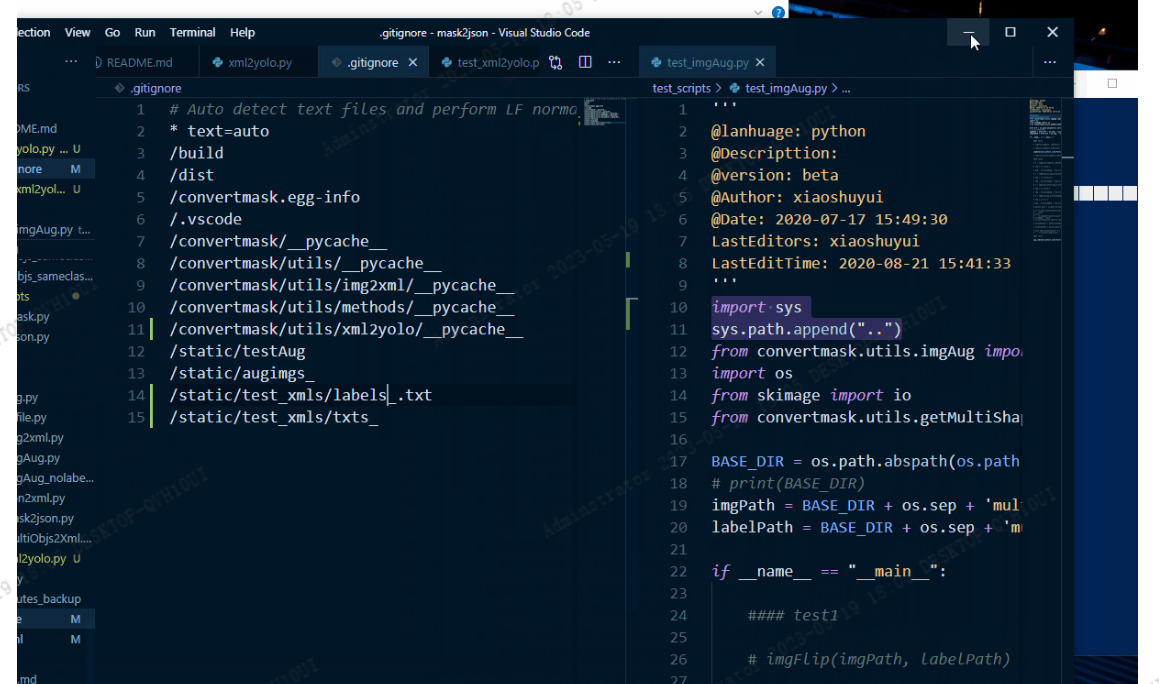
- json2xml

其他格式 等等。。。



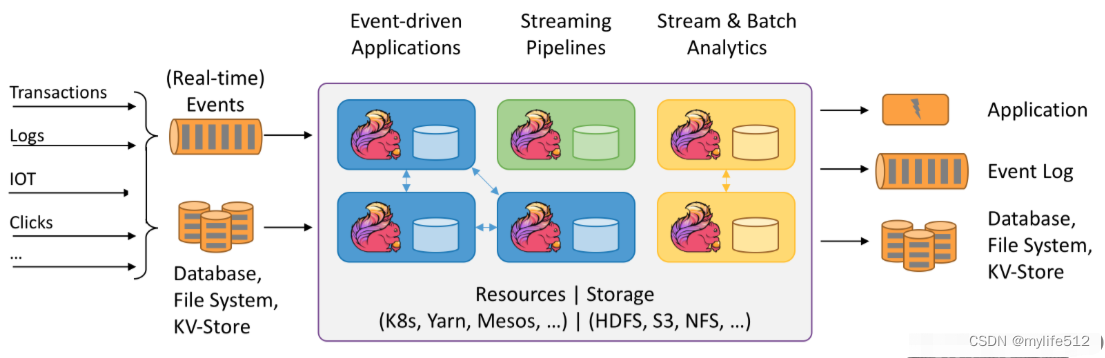
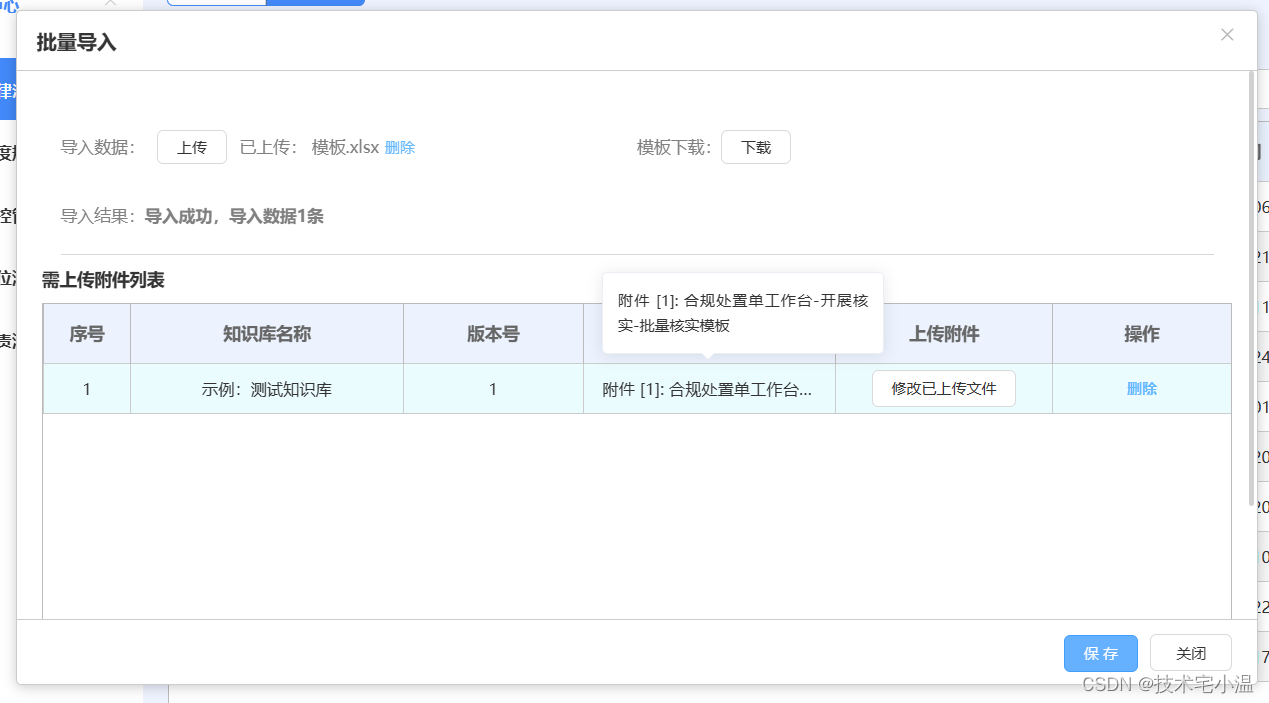

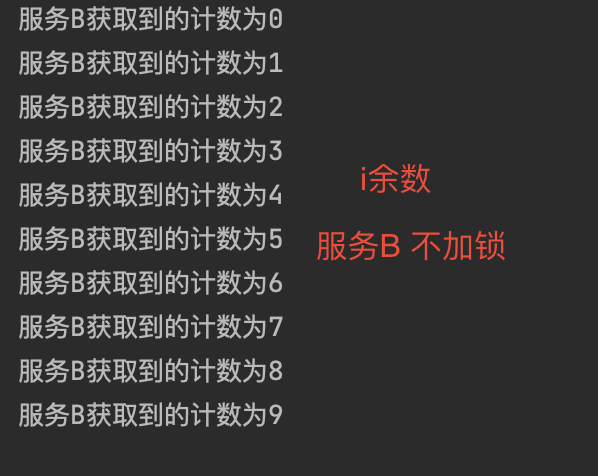

![[230528] 托福阅读真题|TPO66 13/30|整卷得分22/30|9:45~10:45|15:40~16:40](https://img-blog.csdnimg.cn/82b16bf7d5644c408dc6f2ba3d3cf89a.png)