DINO下载地址:
git clone https://github.com/IDEA-Research/DINO.git
conda create -n detr python=3.8 -y
修改写入权限
sudo chmod a+w /home/ubuntu/.conda/
激活环境
source activate detr
安装pytorch
conda install pytorch==1.12.1 torchvision==0.13.1 torchaudio==0.12.1 cudatoolkit=11.3 -c pytorch
随后切换到DINO目录,安装所需包,记得将requirements.txt 中的git clone下载删掉
pip install -r requirements.txt
-i https://mirrors.bfsu.edu.cn/pypi/web/simple/
随后安装pycocotools
pip install pycocotools
配置CUDA算子
cd models/dino/ops
python setup.py build install
python test.py
随后修改pycocotools中配置使其输出多个类别的AP值
文件所在路径:
/home/ubuntu/.conda/envs/detr/lib/python3.8/site-packages/pycocotools/
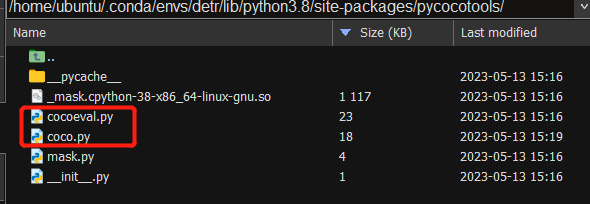
修改coco.py:
def __init__(self, annotation_file=None):
"""
Constructor of Microsoft COCO helper class for reading and visualizing annotations.
:param annotation_file (str): location of annotation file
:param image_folder (str): location to the folder that hosts images.
:return:
"""
# load dataset
self.dataset,self.anns,self.cats,self.imgs = dict(),dict(),dict(),dict()
self.imgToAnns, self.catToImgs = defaultdict(list), defaultdict(list)
if not annotation_file == None:
print('loading annotations into memory...')
tic = time.time()
with open(annotation_file, 'r') as f:
dataset = json.load(f)
assert type(dataset)==dict, 'annotation file format {} not supported'.format(type(dataset))
print('Done (t={:0.2f}s)'.format(time.time()- tic))
print(
"category names: {}".format([e["name"] for e in sorted(dataset["categories"], key=lambda x: x["id"])]))
self.dataset = dataset
self.createIndex()
修改cocoeval.py:
def summarize(self):
'''
Compute and display summary metrics for evaluation results.
Note this functin can *only* be applied on the default parameter setting
'''
def _summarize( ap=1, iouThr=None, areaRng='all', maxDets=100 ):
p = self.params
iStr = ' {:<18} {} @[ IoU={:<9} | area={:>6s} | maxDets={:>3d} ] = {:0.3f}'
titleStr = 'Average Precision' if ap == 1 else 'Average Recall'
typeStr = '(AP)' if ap==1 else '(AR)'
iouStr = '{:0.2f}:{:0.2f}'.format(p.iouThrs[0], p.iouThrs[-1]) \
if iouThr is None else '{:0.2f}'.format(iouThr)
aind = [i for i, aRng in enumerate(p.areaRngLbl) if aRng == areaRng]
mind = [i for i, mDet in enumerate(p.maxDets) if mDet == maxDets]
if ap == 1:
# dimension of precision: [TxRxKxAxM]
s = self.eval['precision']
# IoU
if iouThr is not None:
t = np.where(iouThr == p.iouThrs)[0]
s = s[t]
s = s[:,:,:,aind,mind]
else:
# dimension of recall: [TxKxAxM]
s = self.eval['recall']
if iouThr is not None:
t = np.where(iouThr == p.iouThrs)[0]
s = s[t]
s = s[:,:,aind,mind]
if len(s[s>-1])==0:
mean_s = -1
else:
mean_s = np.mean(s[s>-1])
#print(iStr.format(titleStr, typeStr, iouStr, areaRng, maxDets, mean_s))
category_dimension = 1 + int(ap)
if s.shape[category_dimension] > 1:
iStr += ", per category = {}"
mean_axis = (0,)
if ap == 1:
mean_axis = (0, 1)
per_category_mean_s = np.mean(s, axis=mean_axis).flatten()
with np.printoptions(precision=3, suppress=True, sign=" ", floatmode="fixed"):
print(iStr.format(titleStr, typeStr, iouStr, areaRng, maxDets, mean_s, per_category_mean_s))
else:
print(iStr.format(titleStr, typeStr, iouStr, areaRng, maxDets, mean_s, ""))
return mean_s
博主使用的是DINO-DETR,在第一次运行时会报错:
File “E:\graduate\programsnew\DINO_OTA\DINO-main\DINO-main\util\slconfig.py”, line 87, in _file2dict
osp.join(temp_config_dir, temp_config_name))
with open(dst, ‘wb’) as fdst: PermissionError: [Errno 13] Permission
denied:
‘C:\Users\PENGXI~1\AppData\Local\Temp\tmpimf43tng\tmp2gd8c8_8.py’
提示我们拒绝访问,解决方法:找到E:\graduate\programsnew\DINO_OTA\DINO-main\DINO-main\util\slconfig.py文件
if filename.lower().endswith('.py'):
with tempfile.TemporaryDirectory() as temp_config_dir:
temp_config_file = tempfile.NamedTemporaryFile(
dir=temp_config_dir, suffix='.py')
temp_config_file.close()#添加这行代码
temp_config_name = osp.basename(temp_config_file.name)
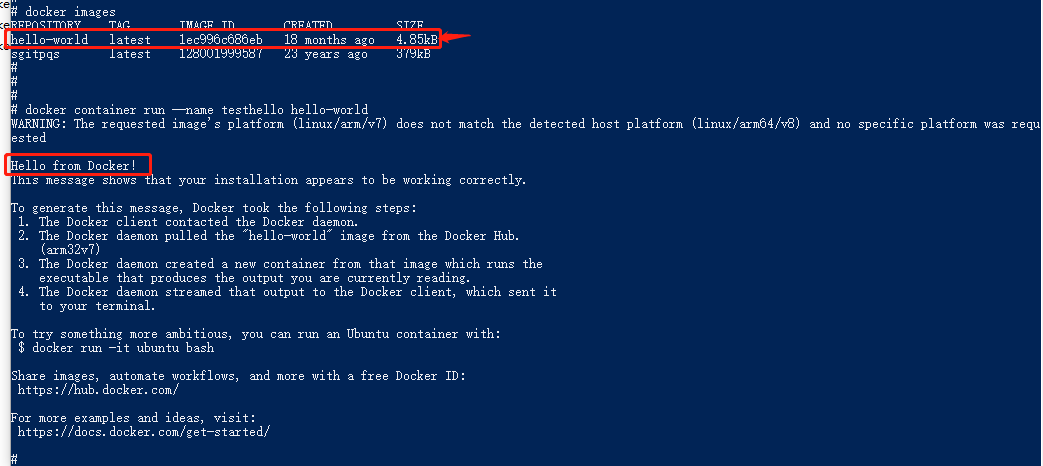

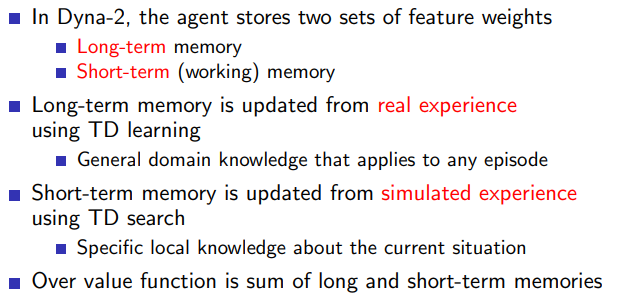
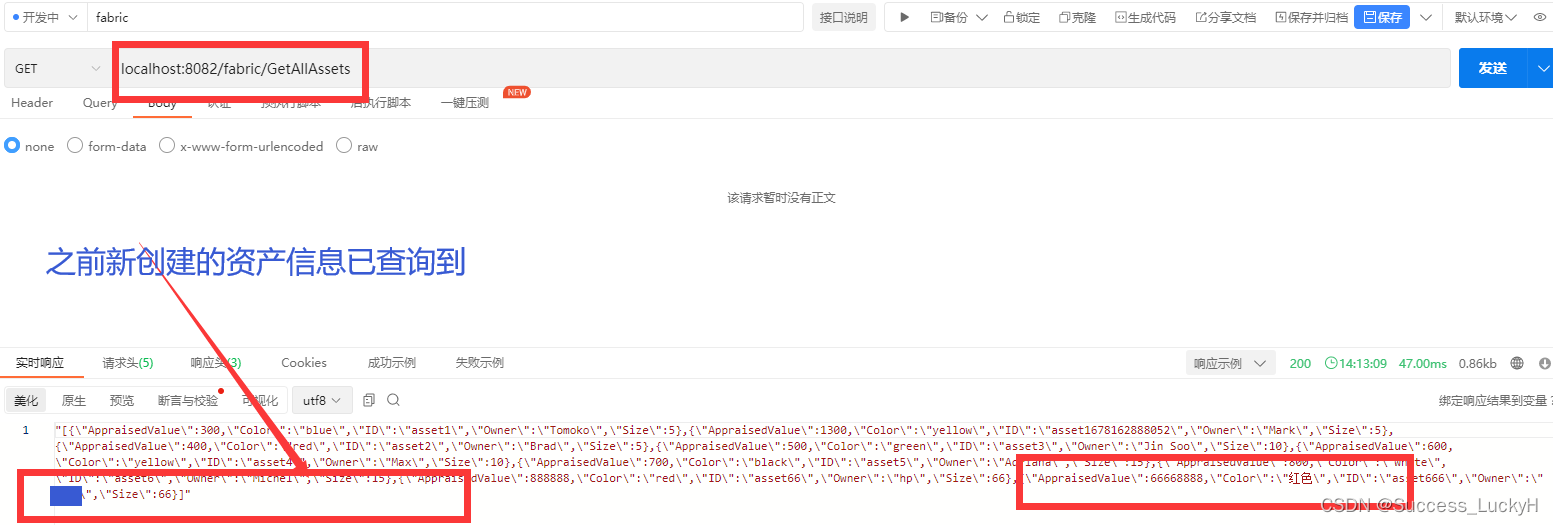
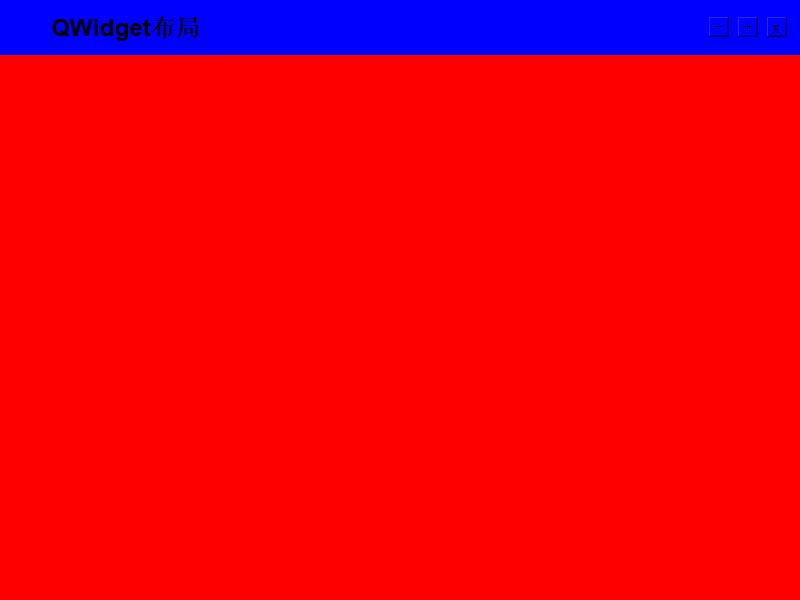
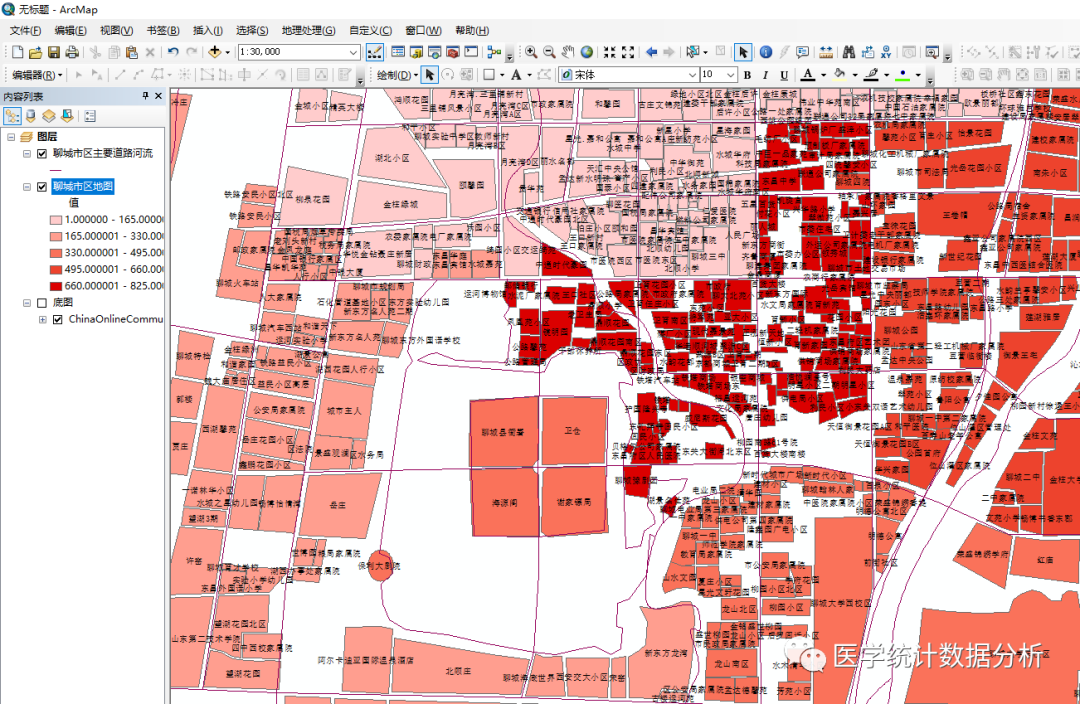

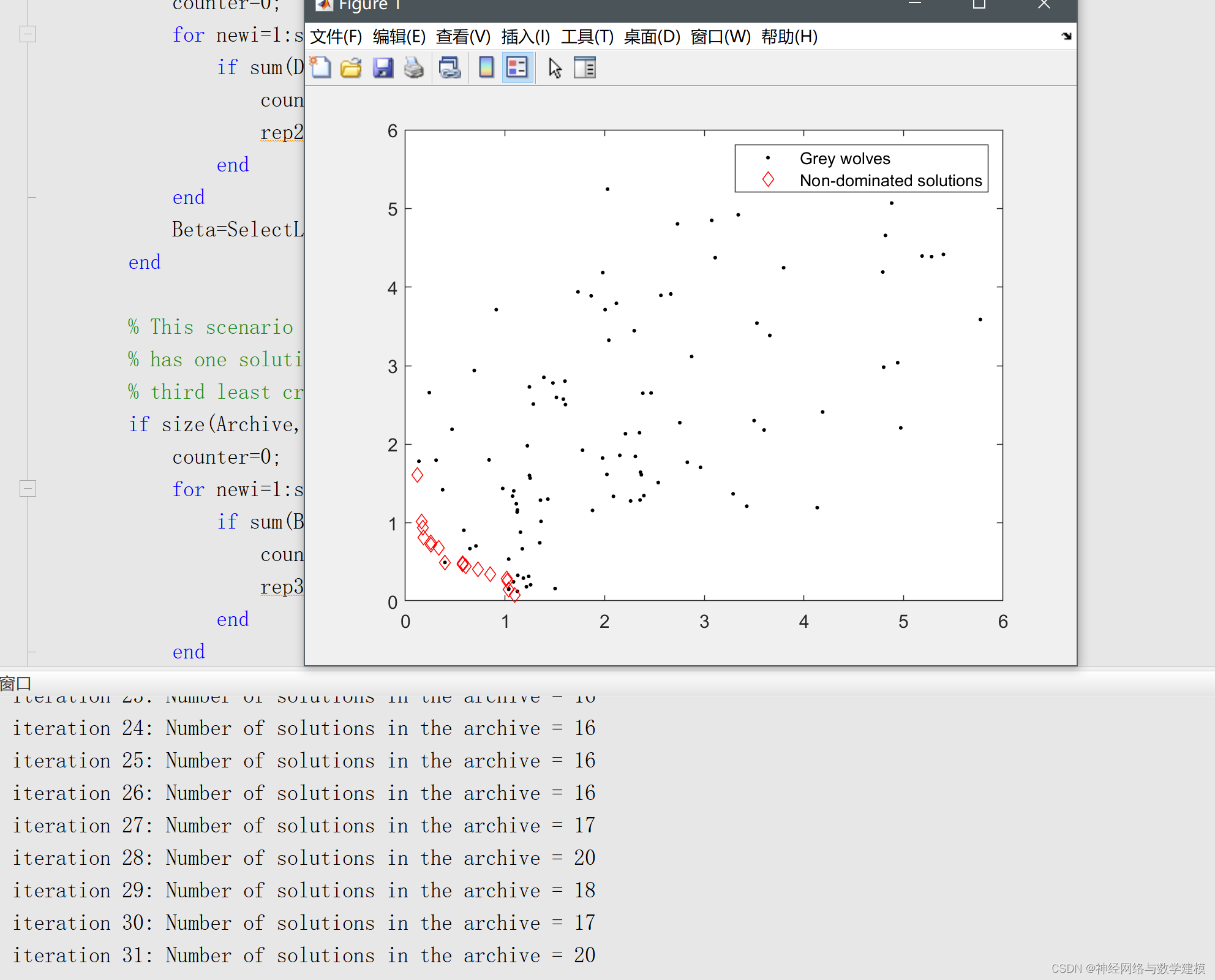

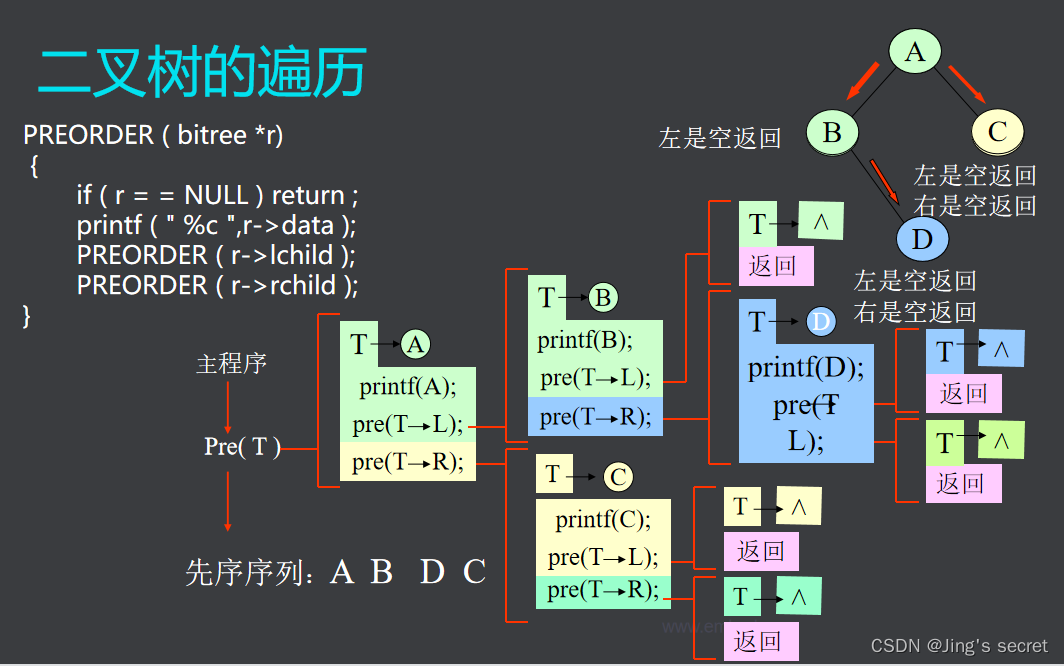

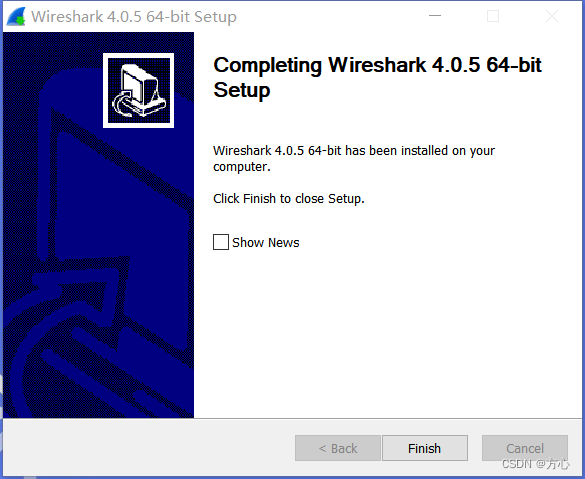

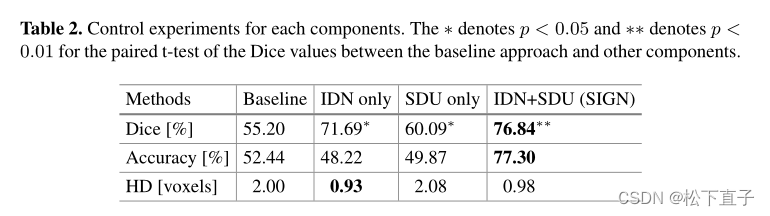


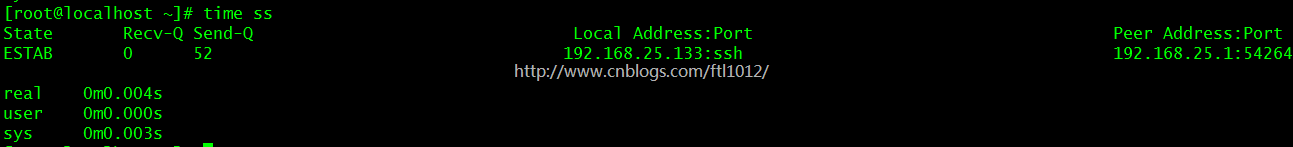
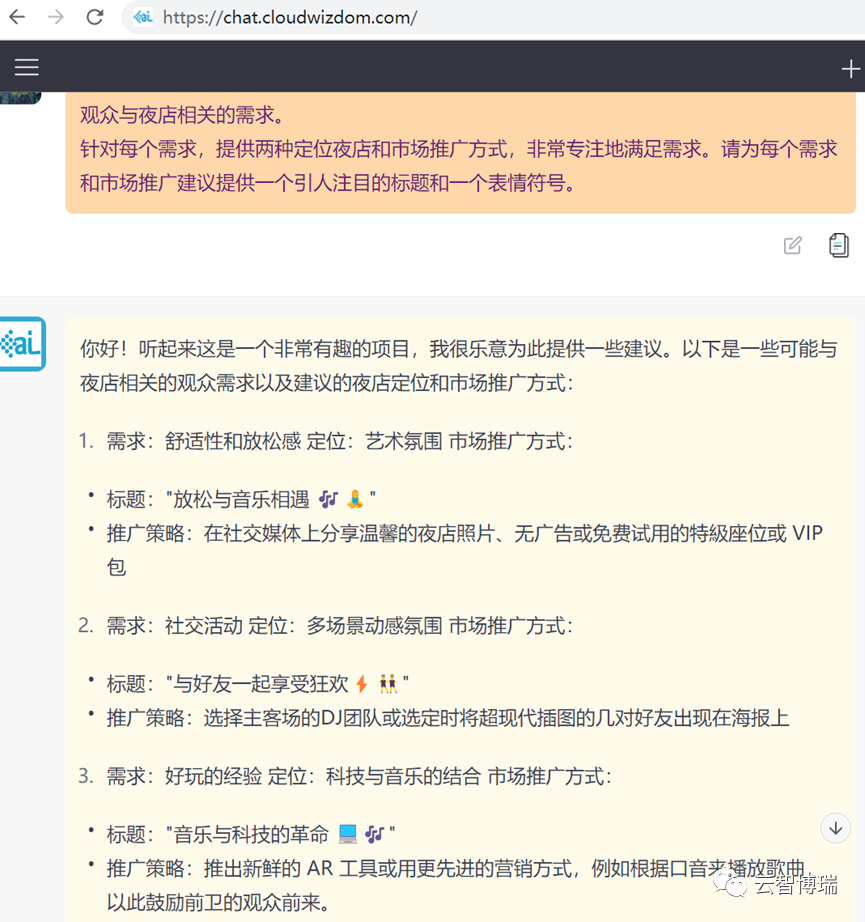
![[高光谱]高光谱数据的获取与展示](https://img-blog.csdnimg.cn/7f59c3b79a47411393770418d304a1ff.png)