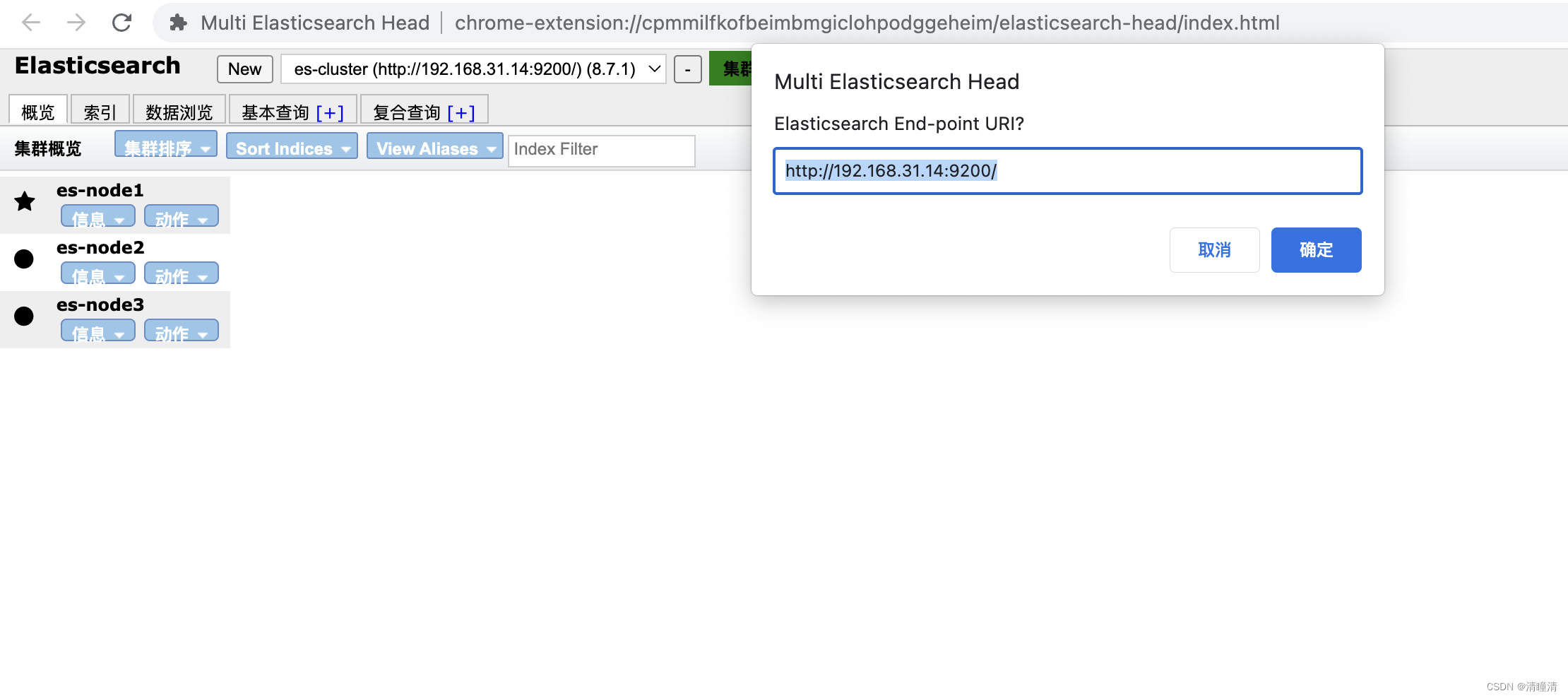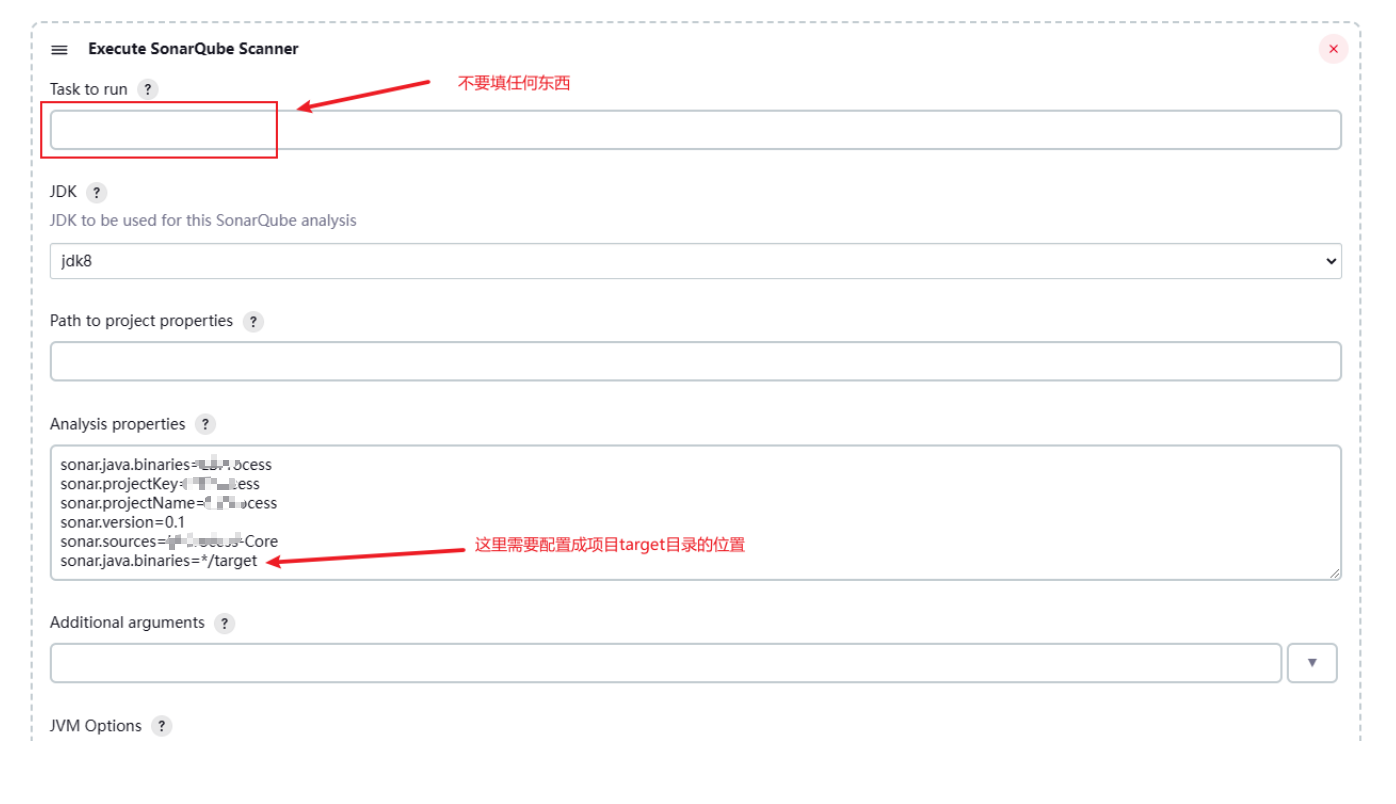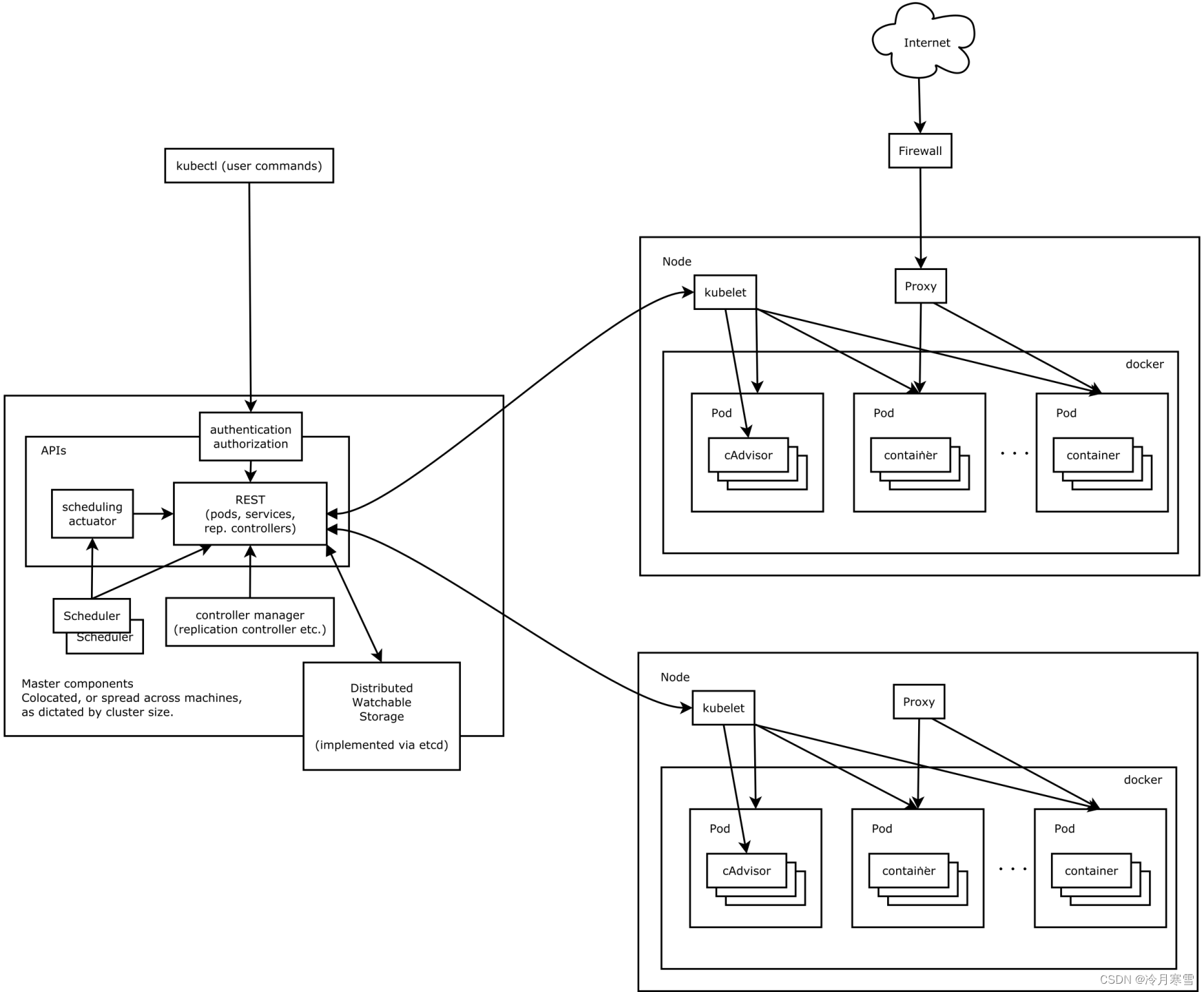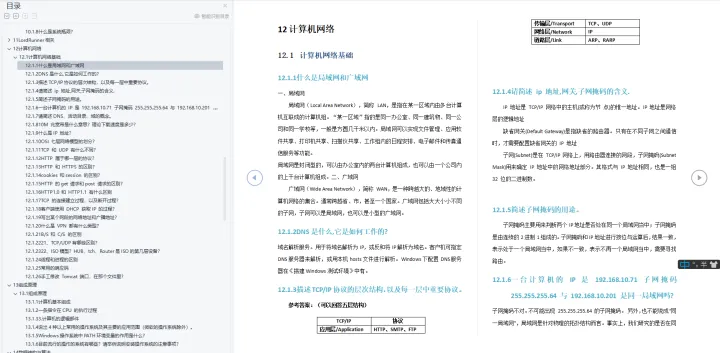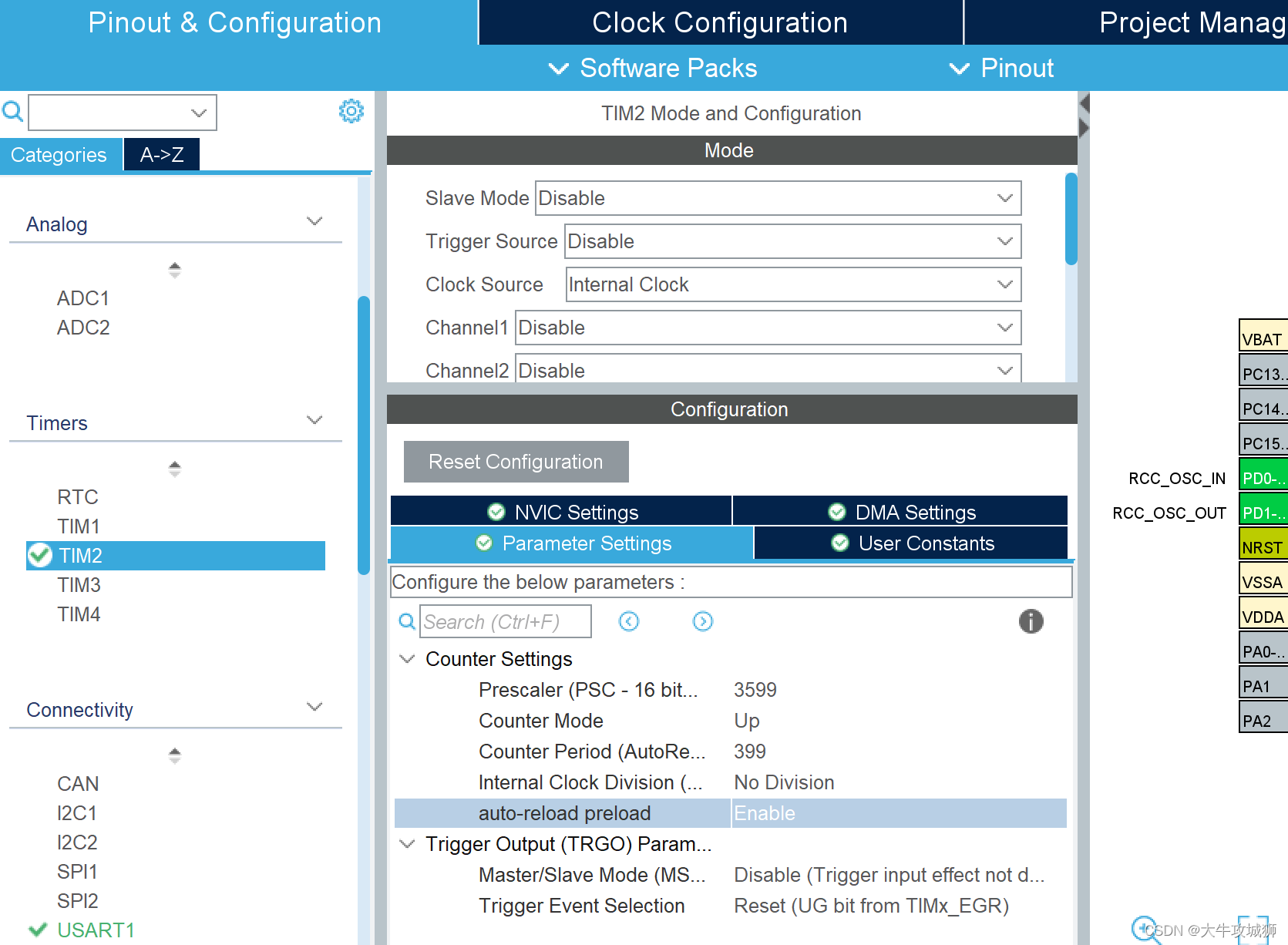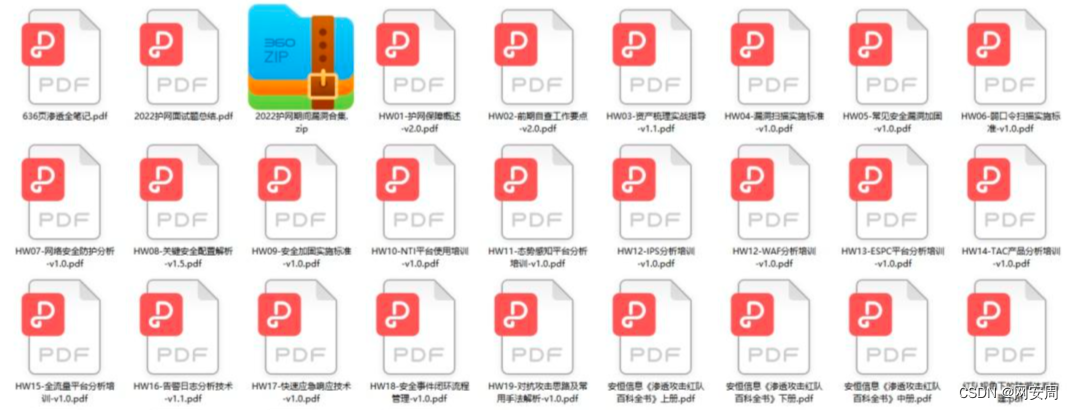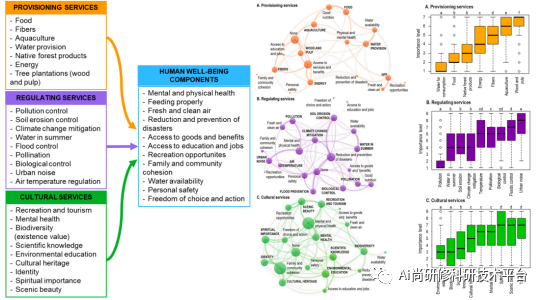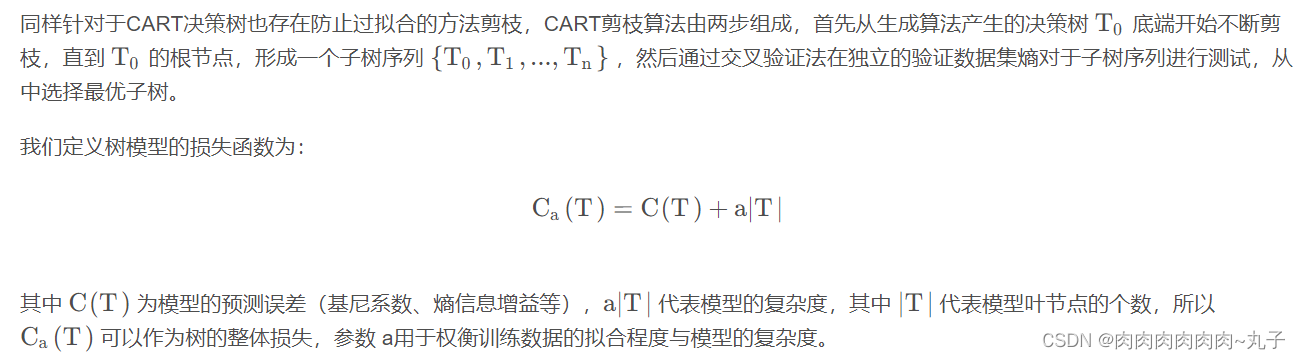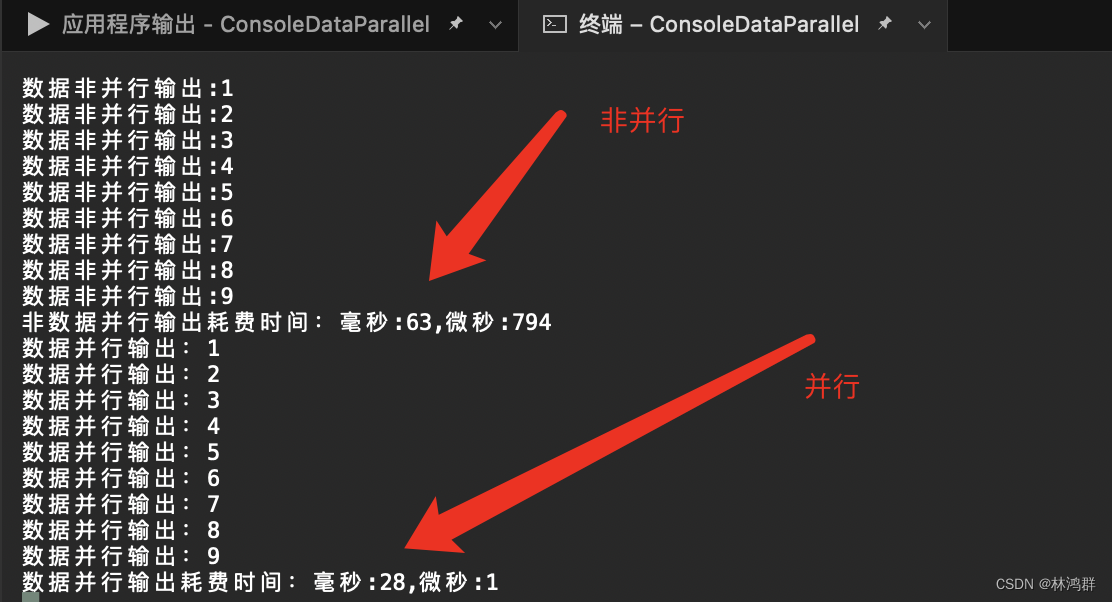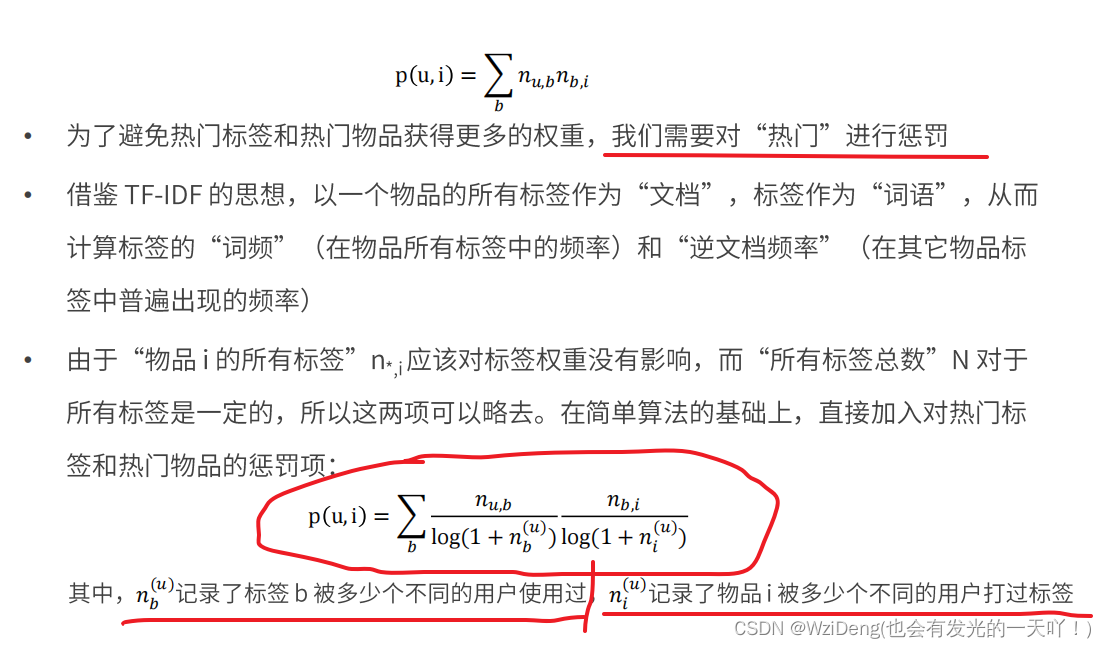文章目录
- 1.DataSource
- 2.JdbcTemplate
- 2.1 准备环境
- 2.2 准备表和数据
- 2.3 配置数据源
- 2.4 JdbcTemplate访问mysql
- 2.5 创建实体类 ArticlePO
- 2.6 测试
- 2.6.1 测试聚合函数
- 3.mybatis
- 3.1 单表CRUMD
- 3.1.1 创建模块
- 3.1.2 查询
- 3.1.3 插入
- 3.1.4 更新
- 3.1.5 删除
- 3.2 ResultMap
- 3.3 SQL 提供者
- 3.4 @One一对一查询
- 3.5 @Many 一对多查
- 3.6 常用配置参数
- 3.7 MybatisAutoConfiguration
- 3.8 合适的连接池
- 4. 声明式事务
1.DataSource
2.JdbcTemplate
2.1 准备环境
(1)新建数据库

(2)创建项目
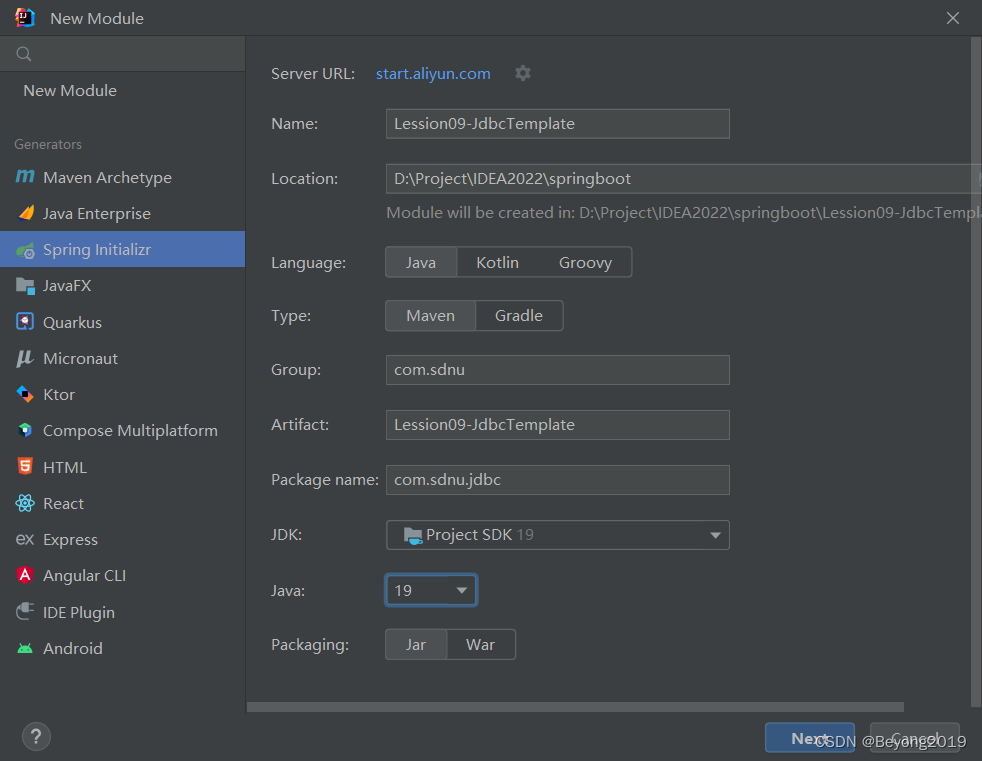
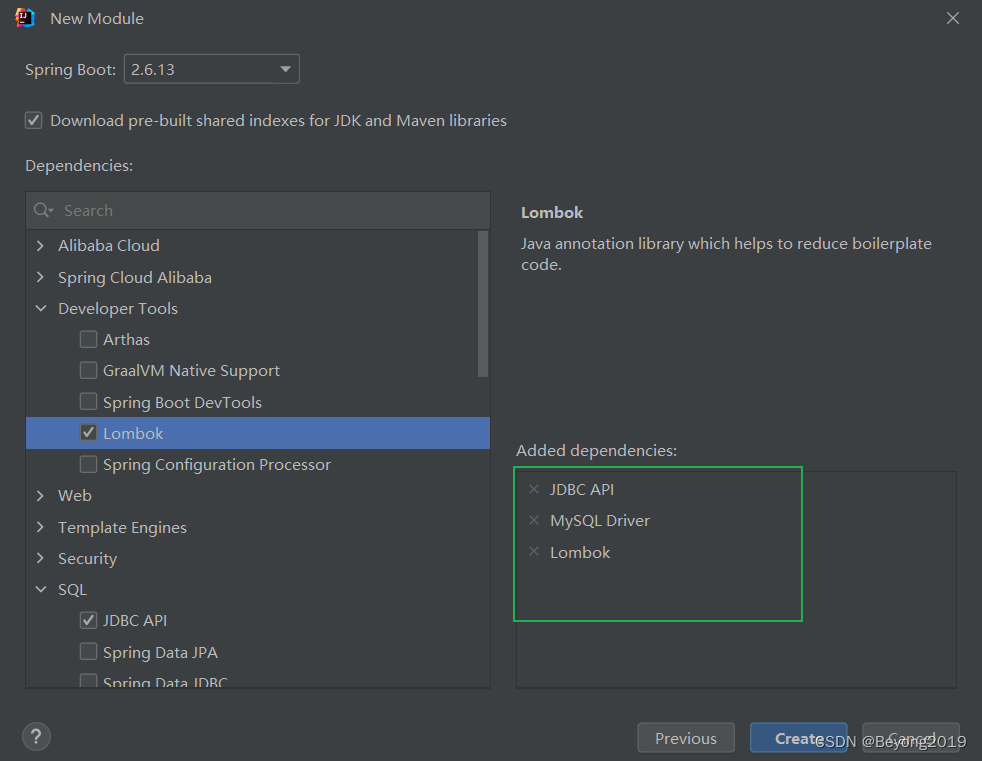
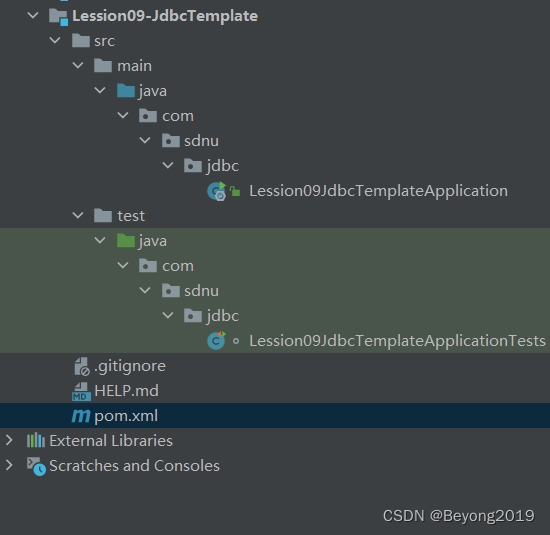
启动lombok
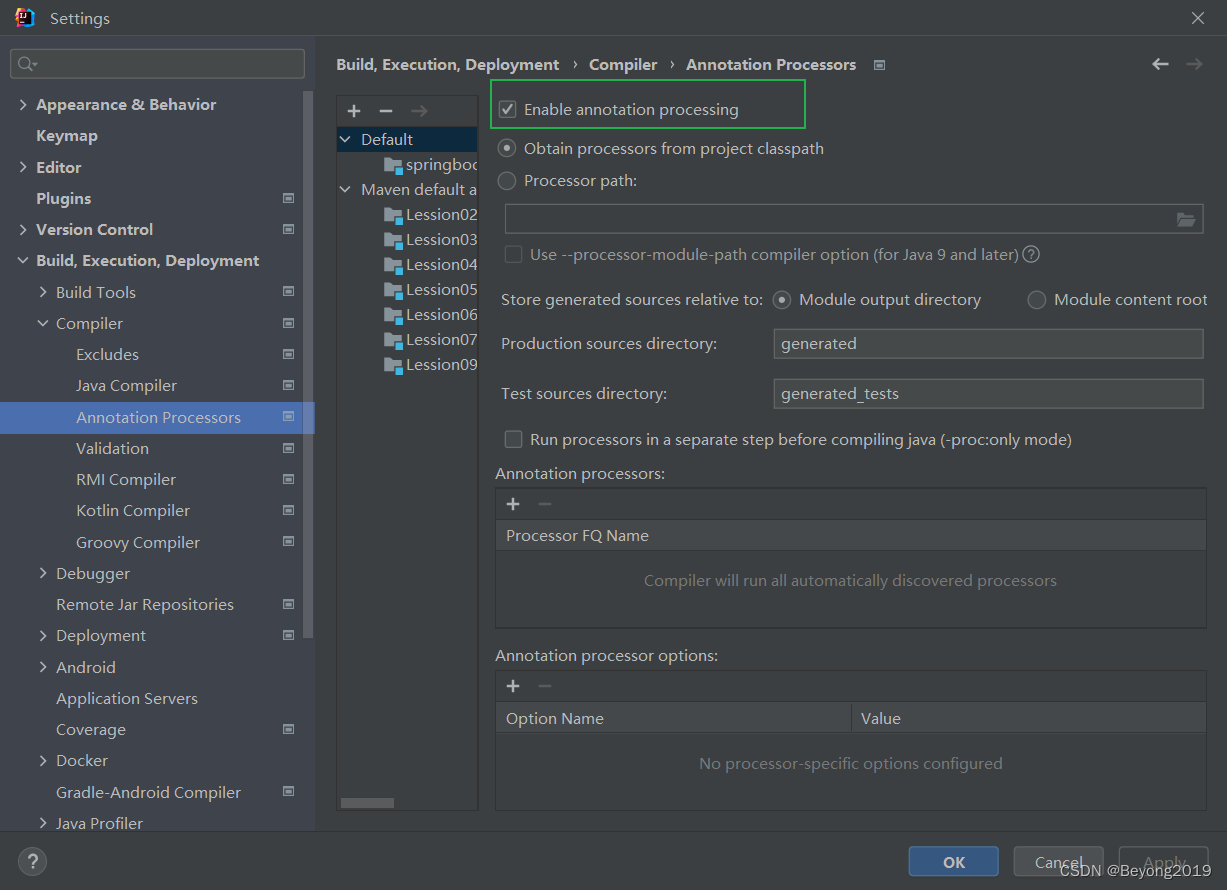
2.2 准备表和数据
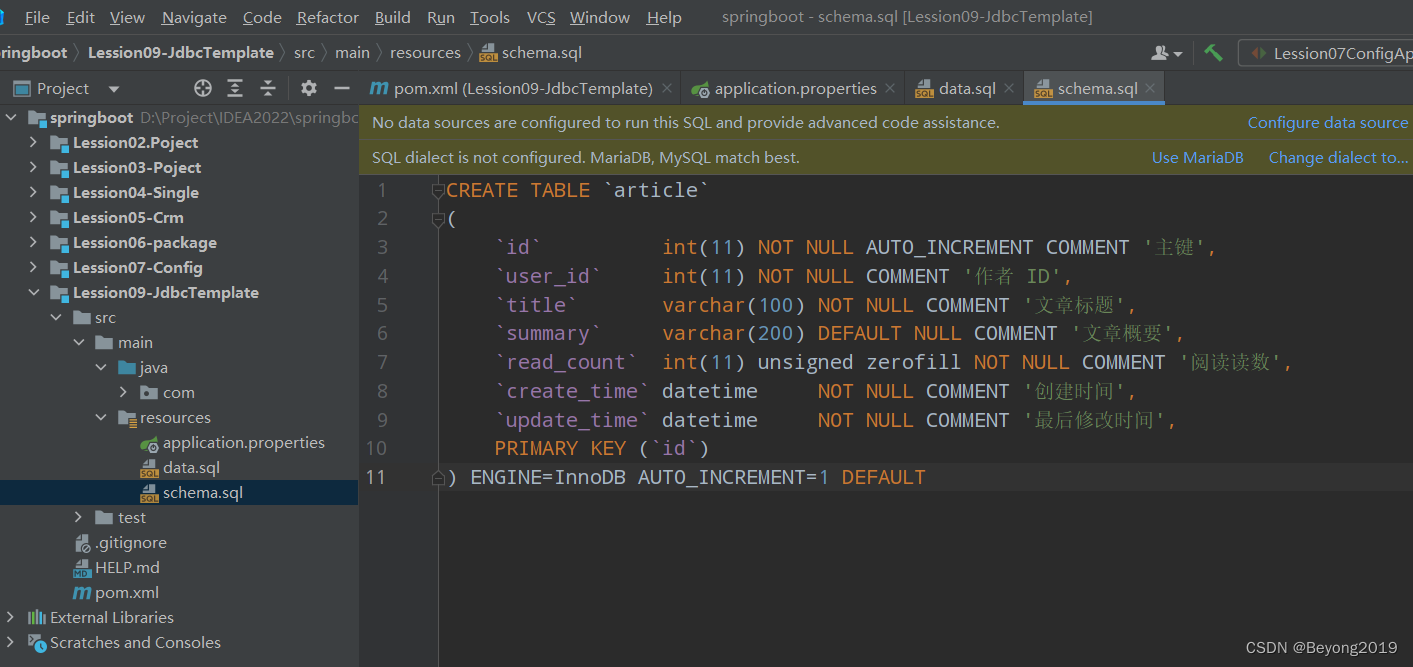
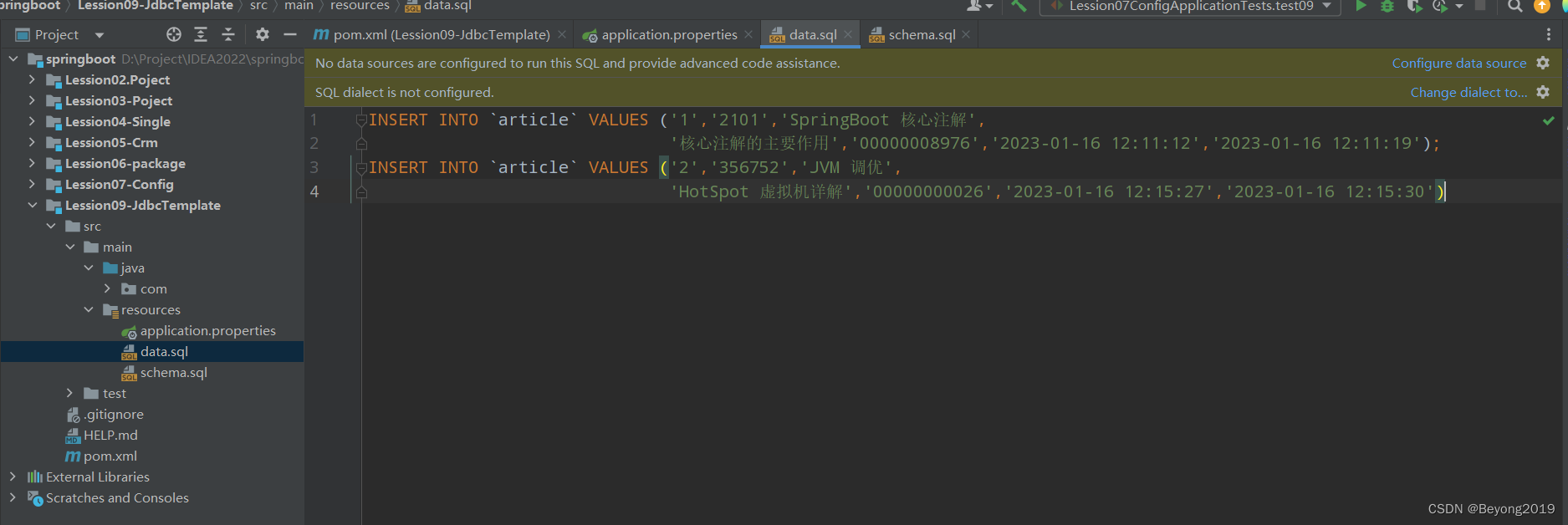
2.3 配置数据源
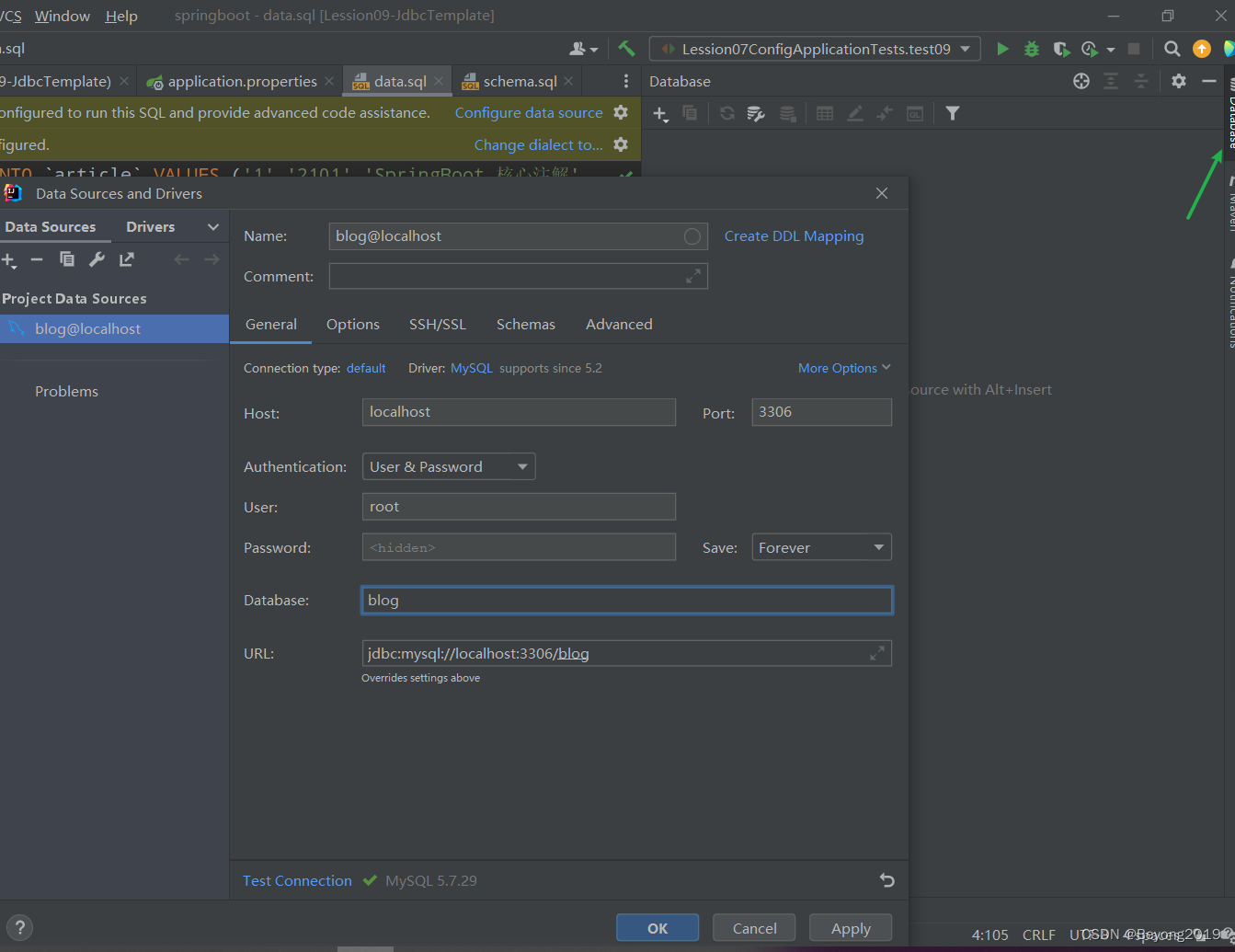
【application.properties】
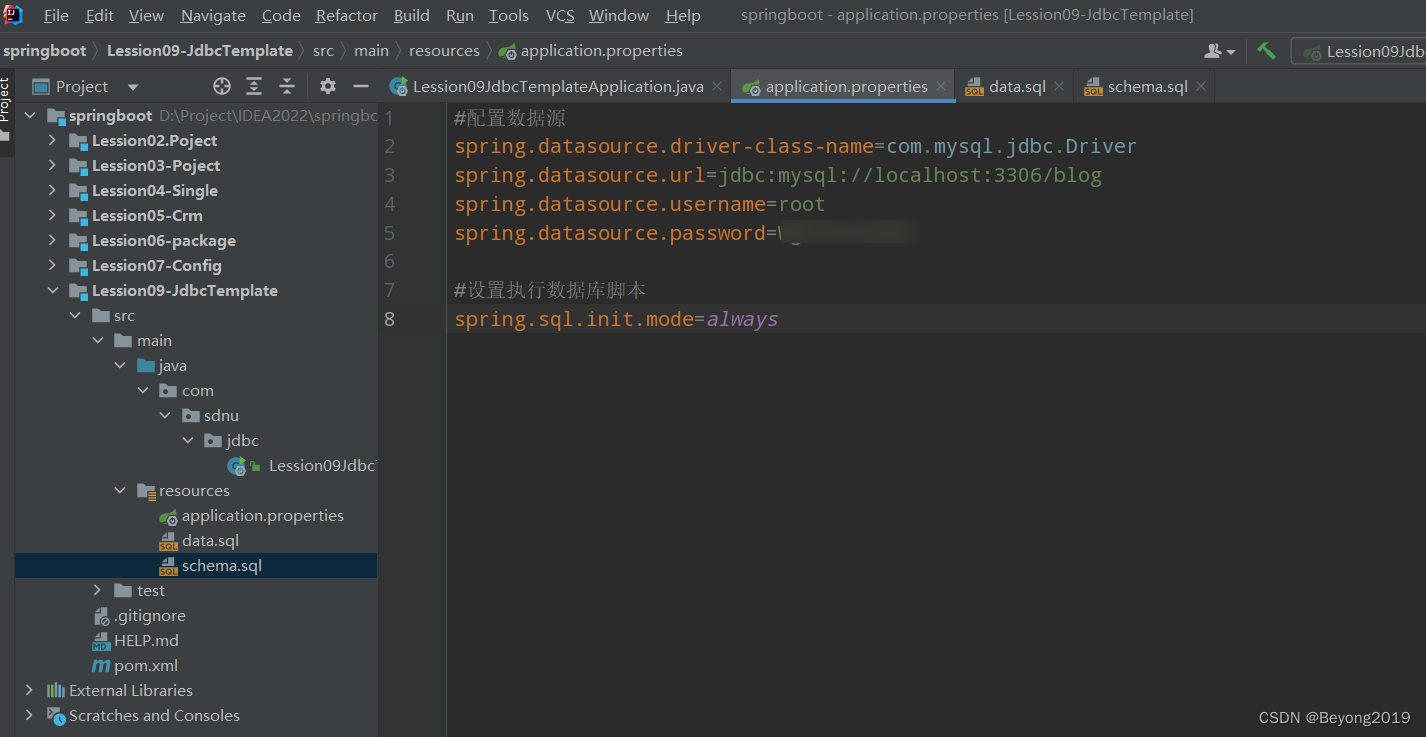
运行springboot,初始化数据库脚本。
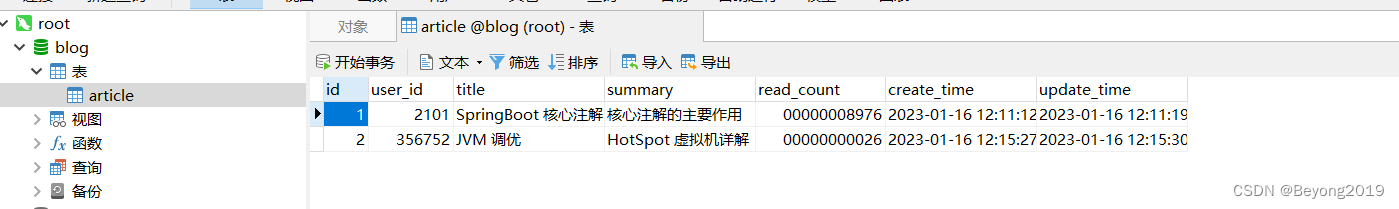
之后不再初始化数据库脚本。
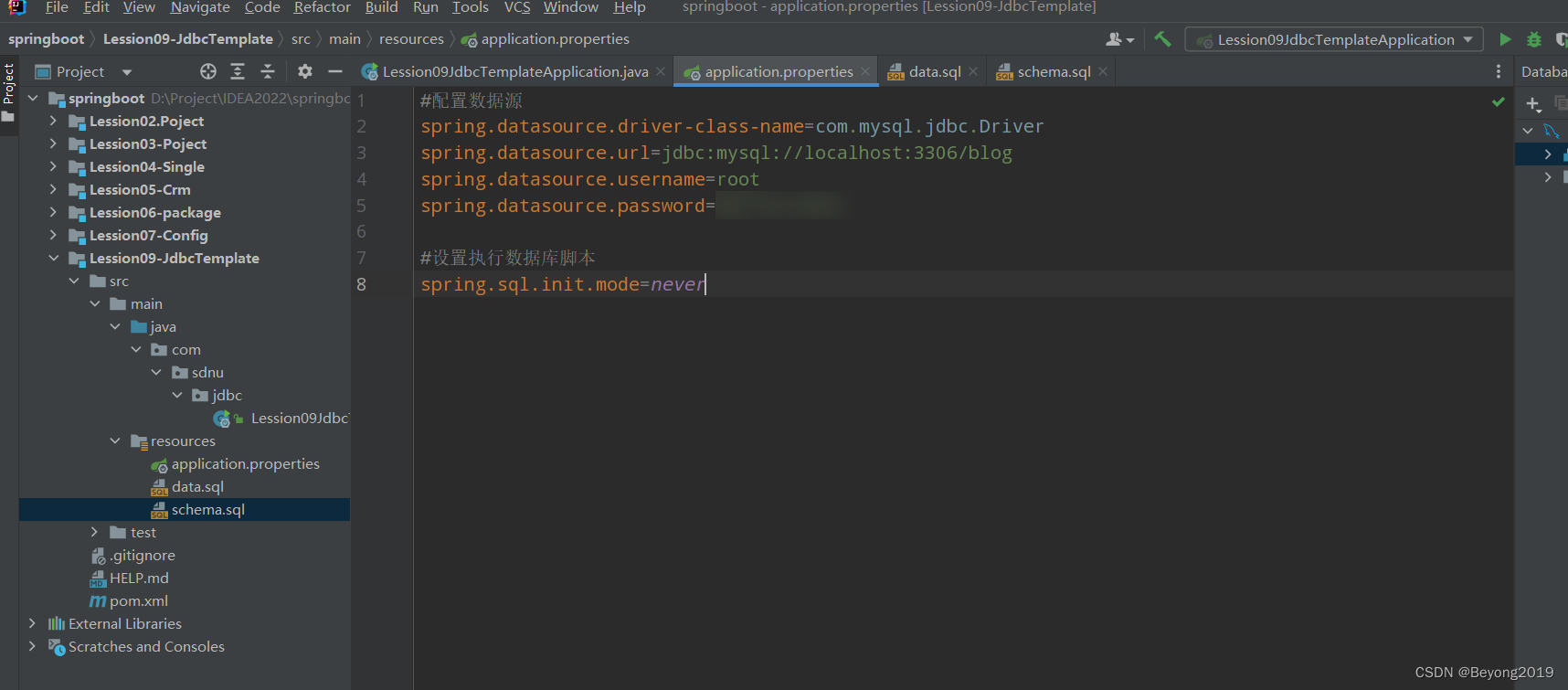
2.4 JdbcTemplate访问mysql
JdbcTemplate的方法
(1)execute 方法:可以用于执行任何 SQL 语句,常用来执行 DDL 语句。
(2)update、batchUpdate 方法:用于执行新增、修改与删除等语句。
(3)query 和 queryForXXX 方法:用于执行查询相关的语句。
(4)call 方法:用于执行数据库存储过程和函数相关的语句。
2.5 创建实体类 ArticlePO
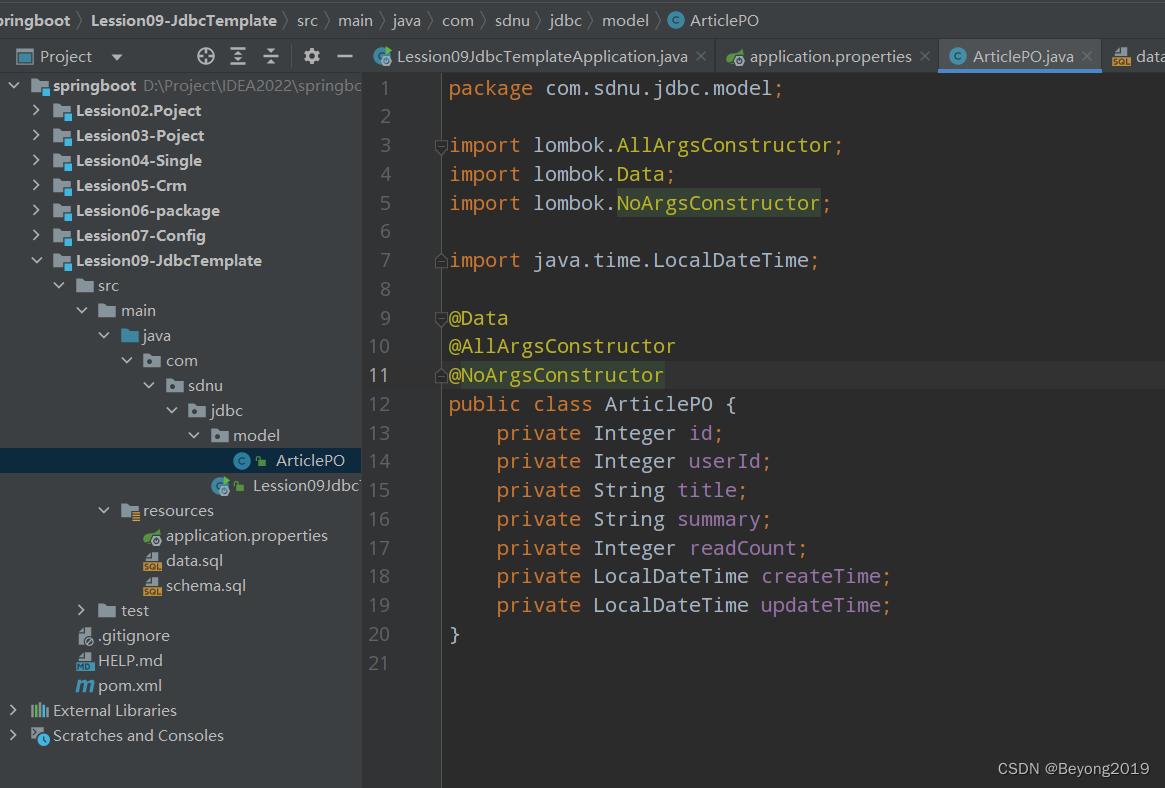
2.6 测试
2.6.1 测试聚合函数
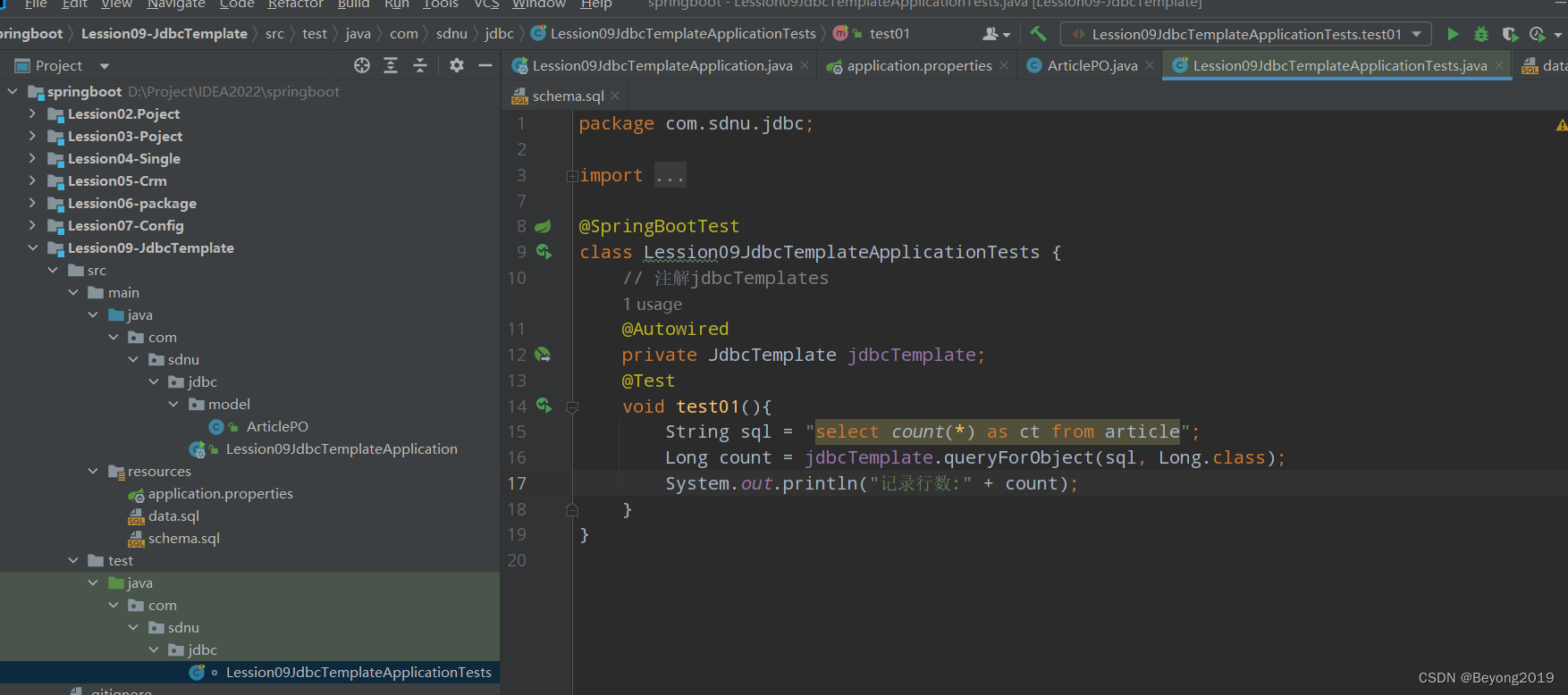
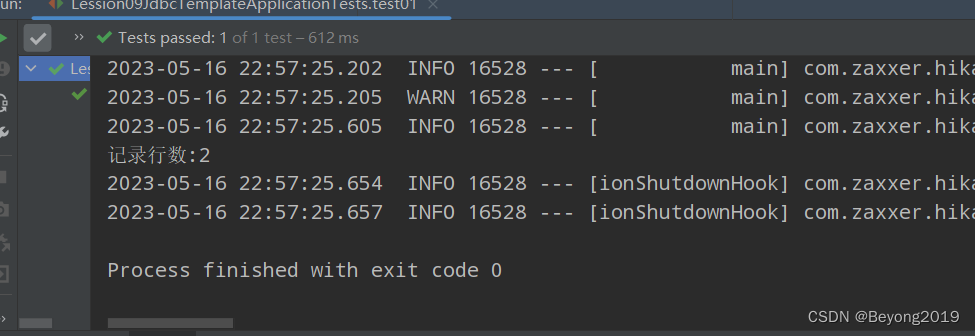
3.mybatis
3.1 单表CRUMD
3.1.1 创建模块
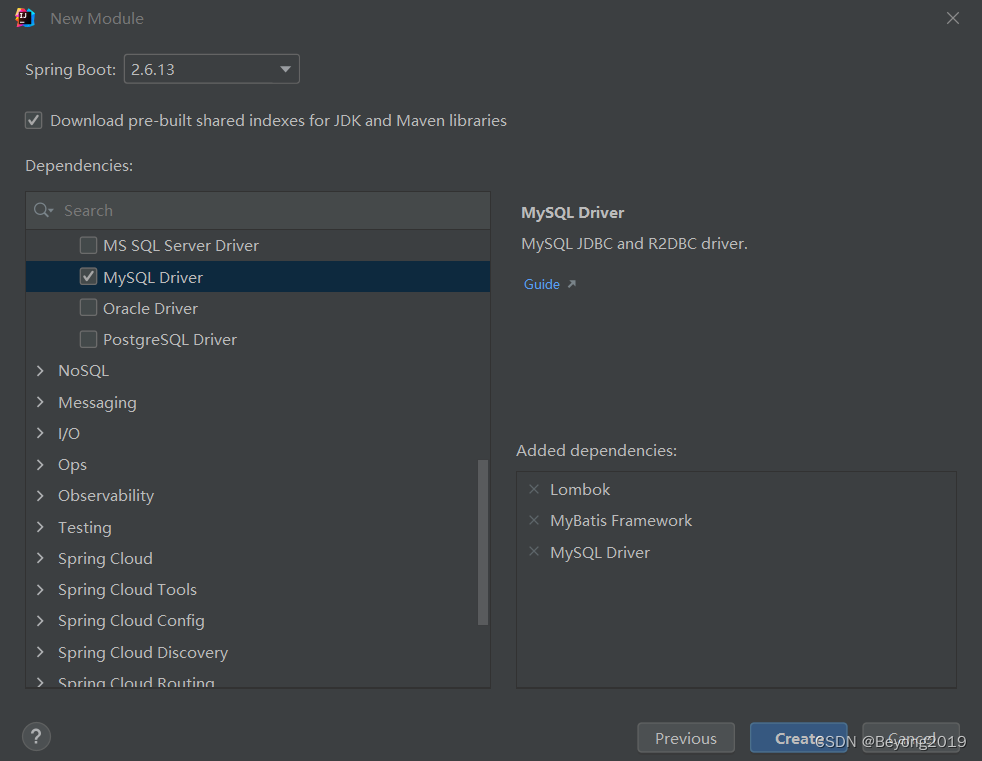
3.1.2 查询
PO【ArticlePO.java】
package com.sdnu.mybatis.po;
import lombok.Data;
import java.time.LocalDateTime;
@Data
public class ArticlePO {
private Integer id;
private Integer userId;
private String title;
private String summary;
private Integer readCount;
private LocalDateTime createTime;
private LocalDateTime updateTime;
}
mapper【ArticleMapper.java】
package com.sdnu.mybatis.mapper;
import com.sdnu.mybatis.po.ArticlePO;
import org.apache.ibatis.annotations.Param;
import org.apache.ibatis.annotations.Result;
import org.apache.ibatis.annotations.Results;
import org.apache.ibatis.annotations.Select;
public interface ArticleMapper {
//按主键查询
@Select("""
select id, user_id, title, summary, read_count, create_time, update_time
from article where id = #{articleId}
""")
@Results(id = "BaseArticleMap", value = {
@Result(id = true, column = "id", property = "id"),
@Result(column = "user_id", property = "userId"),
@Result(column = "summary", property = "title"),
@Result(column = "summary", property = "summary"),
@Result(column = "read_count", property = "readCount"),
@Result(column = "create_time", property = "createTime"),
@Result(column = "update_time", property = "updateTime")
})
ArticlePO selectById(@Param("articleId") Integer id);
}
3.1.3 插入
mapper【ArticleMapper.java】
public interface ArticleMapper {
//插入
@Insert("""
insert into article(id, user_id, title, summary, read_count, create_time, update_time)
value (#{id}, #{userId}, #{title}, #{summary}, #{readCount}, #{createTime}, #{updateTime})
""")
int insertArticle(ArticlePO articlePO);
}
3.1.4 更新
mapper【ArticleMapper.java】
package com.sdnu.mybatis.mapper;
import com.sdnu.mybatis.po.ArticlePO;
import org.apache.ibatis.annotations.*;
public interface ArticleMapper {
@Update("""
update article set title = #{title} where id = #{id}
""")
int updateArticle(@Param("title") String title, @Param("id") Integer id);
}
3.1.5 删除
package com.sdnu.mybatis.mapper;
import com.sdnu.mybatis.po.ArticlePO;
import org.apache.ibatis.annotations.*;
public interface ArticleMapper {
@Delete("""
delete from article where id = #{id}
""")
int deleteArticle(@Param("id") Integer id);
}
3.2 ResultMap
mapper【ArticleMapper.java】
package com.sdnu.mybatis.mapper;
import com.sdnu.mybatis.po.ArticlePO;
import org.apache.ibatis.annotations.*;
public interface ArticleDao {
//根据id查询文章
@Select("""
select id, user_id, title, summary, read_count, create_time, update_time
from article where id = #{articleId}
""")
@Results(id = "BaseArticleMap", value = {
@Result(id = true, column = "id", property = "id"),
@Result(column = "user_id", property = "userId"),
@Result(column = "summary", property = "title"),
@Result(column = "summary", property = "summary"),
@Result(column = "read_count", property = "readCount"),
@Result(column = "create_time", property = "createTime"),
@Result(column = "update_time", property = "updateTime")
})
ArticlePO selectById(@Param("articleId") Integer id);
//根据user_id查询文章
@Select("""
select id, user_id, title, summary, read_count, create_time, update_time
from article where user_id = #{userId}
""")
//引用结果集映射,value值是@Results中的id
@ResultMap("BaseArticleMap")
ArticlePO selectByUserId(@Param("userId") Integer userId);
}
@ResultMap使用两种方式:
- 通过@Results定义列的映射关系,@ResultMap(value = “@Result的id”)
- 在xml中定义, 在代码中使用@ResultMap(value = “xml的id”)
xml方式:
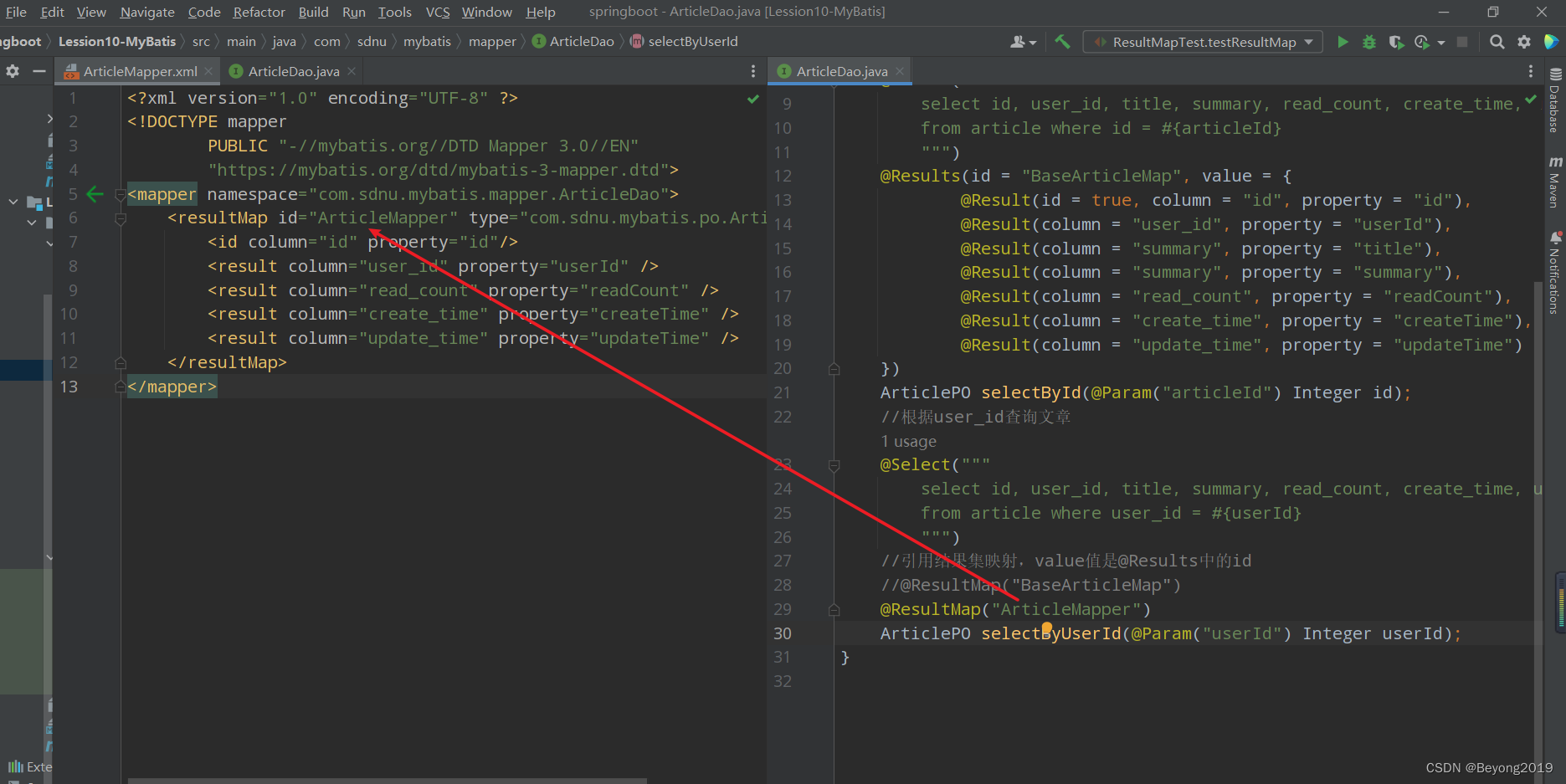
<?xml version="1.0" encoding="UTF-8" ?>
<!DOCTYPE mapper
PUBLIC "-//mybatis.org//DTD Mapper 3.0//EN"
"https://mybatis.org/dtd/mybatis-3-mapper.dtd">
<mapper namespace="com.sdnu.mybatis.mapper.ArticleDao">
<resultMap id="ArticleMapper" type="com.sdnu.mybatis.po.ArticlePO">
<id column="id" property="id"/>
<result column="user_id" property="userId" />
<result column="read_count" property="readCount" />
<result column="create_time" property="createTime" />
<result column="update_time" property="updateTime" />
</resultMap>
</mapper>
3.3 SQL 提供者
【SqlProvider.java】
package com.sdnu.mybatis.provider;
public class SqlProvider {
public static String selectArticle(){
return """
select * from article where id = #{id}
""";
}
public static String updateTime(){
return """
update article set update_time = #{newTime} where id = #{id}
""";
}
}
【ArticleRepository.java】
package com.sdnu.mybatis.mapper;
import com.sdnu.mybatis.po.ArticlePO;
import com.sdnu.mybatis.provider.SqlProvider;
import org.apache.ibatis.annotations.*;
import java.time.LocalDateTime;
public interface ArticleRepository {
@Select("")
@Results(id = "NewBaseArticleMap", value = {
@Result(id = true, column = "id", property = "id"),
@Result(column = "user_id", property = "userId"),
@Result(column = "title", property = "title"),
@Result(column = "summary", property = "summary"),
@Result(column = "read_count", property = "readCount"),
@Result(column = "create_time", property = "createTime"),
@Result(column = "update_time", property = "updateTime")
})
ArticlePO selectMapper();
@ResultMap("NewBaseArticleMap")
@SelectProvider(type = SqlProvider.class, method = "selectArticle")
ArticlePO selectByPrimary(Integer id);
@UpdateProvider(type = SqlProvider.class, method = "updateTime")
int updateTime(@Param("id") Integer id, @Param("newTime") LocalDateTime newTime);
}
【RepositoryTest.java】
package com.sdnu.mybatis;
import com.sdnu.mybatis.mapper.ArticleRepository;
import com.sdnu.mybatis.po.ArticlePO;
import org.junit.jupiter.api.Test;
import org.springframework.boot.test.context.SpringBootTest;
import javax.annotation.Resource;
import java.time.LocalDateTime;
@SpringBootTest
public class RepositoryTest {
@Resource
private ArticleRepository articleRepository;
@Test
void testRepository(){
ArticlePO articlePO = articleRepository.selectByPrimary(2);
System.out.println(articlePO);
}
@Test
void testRepository2(){
int rows = articleRepository.updateTime(1, LocalDateTime.now());
System.out.println(rows);
}
}
3.4 @One一对一查询
3.5 @Many 一对多查
3.6 常用配置参数
https://mybatis.org/mybatis-3/zh/configuration.html#settings