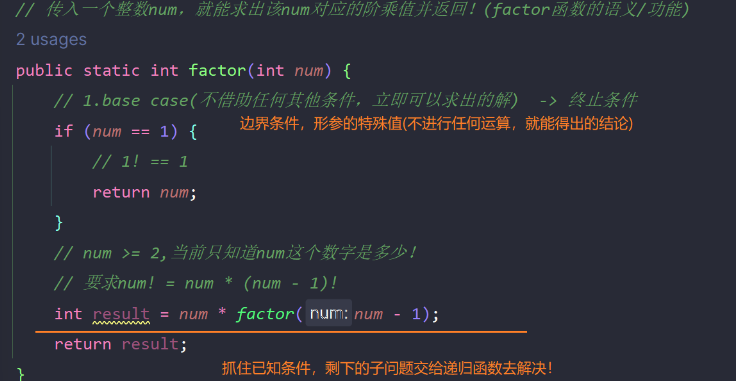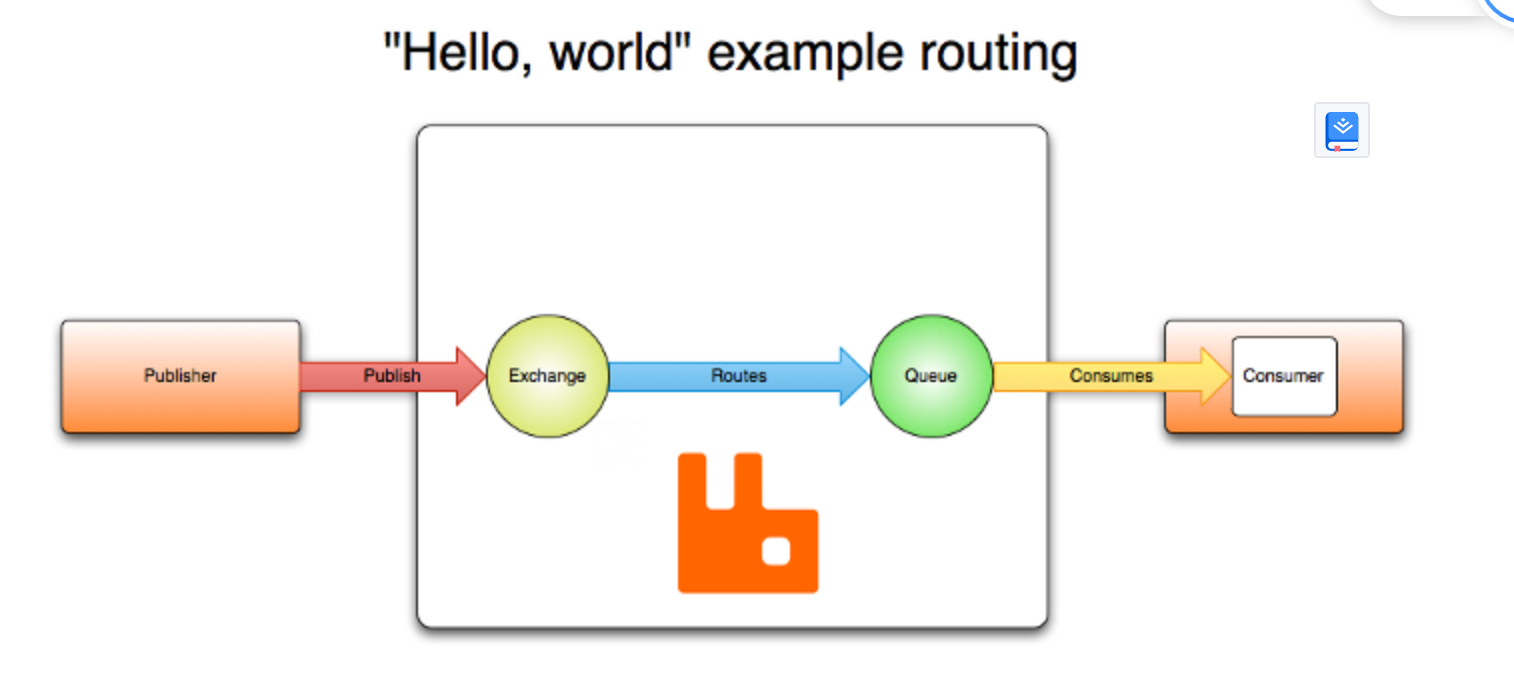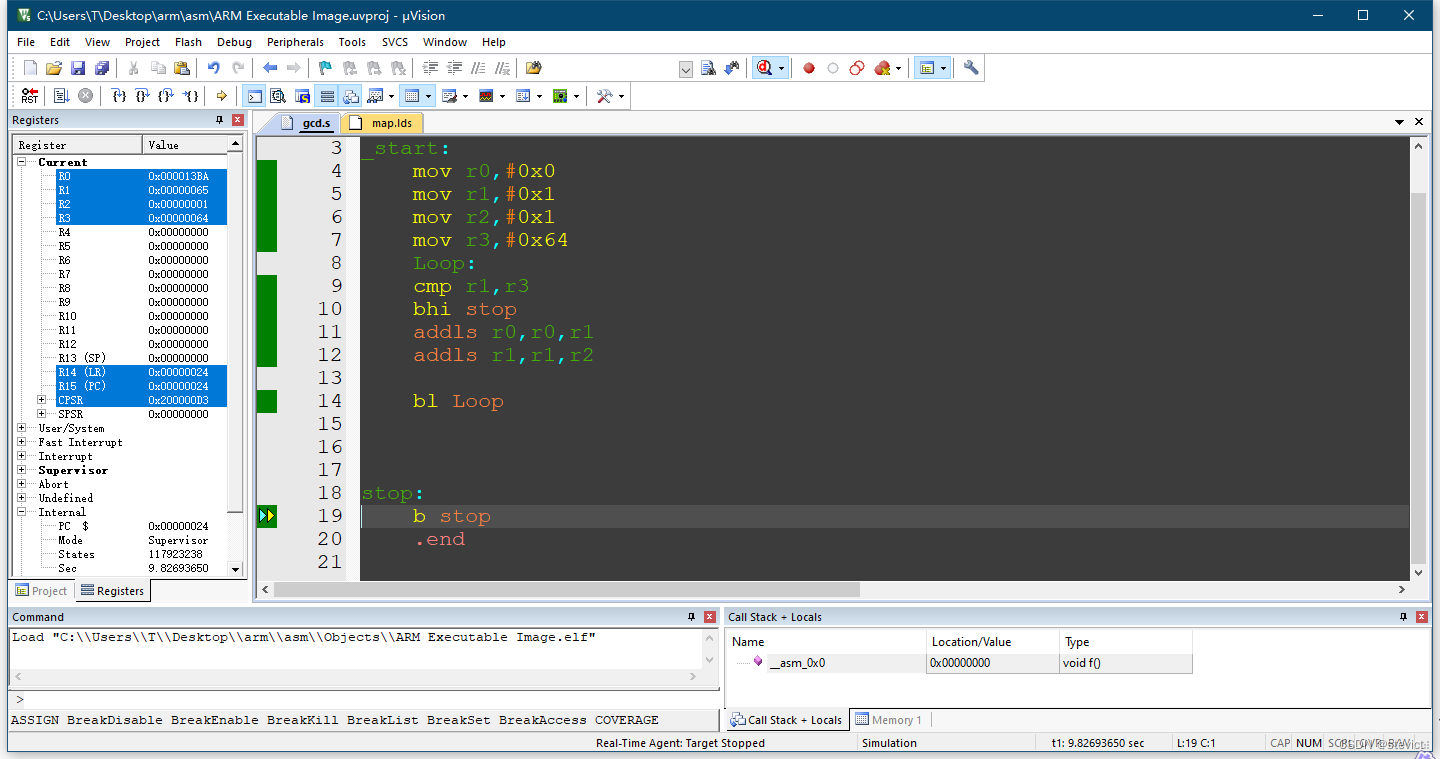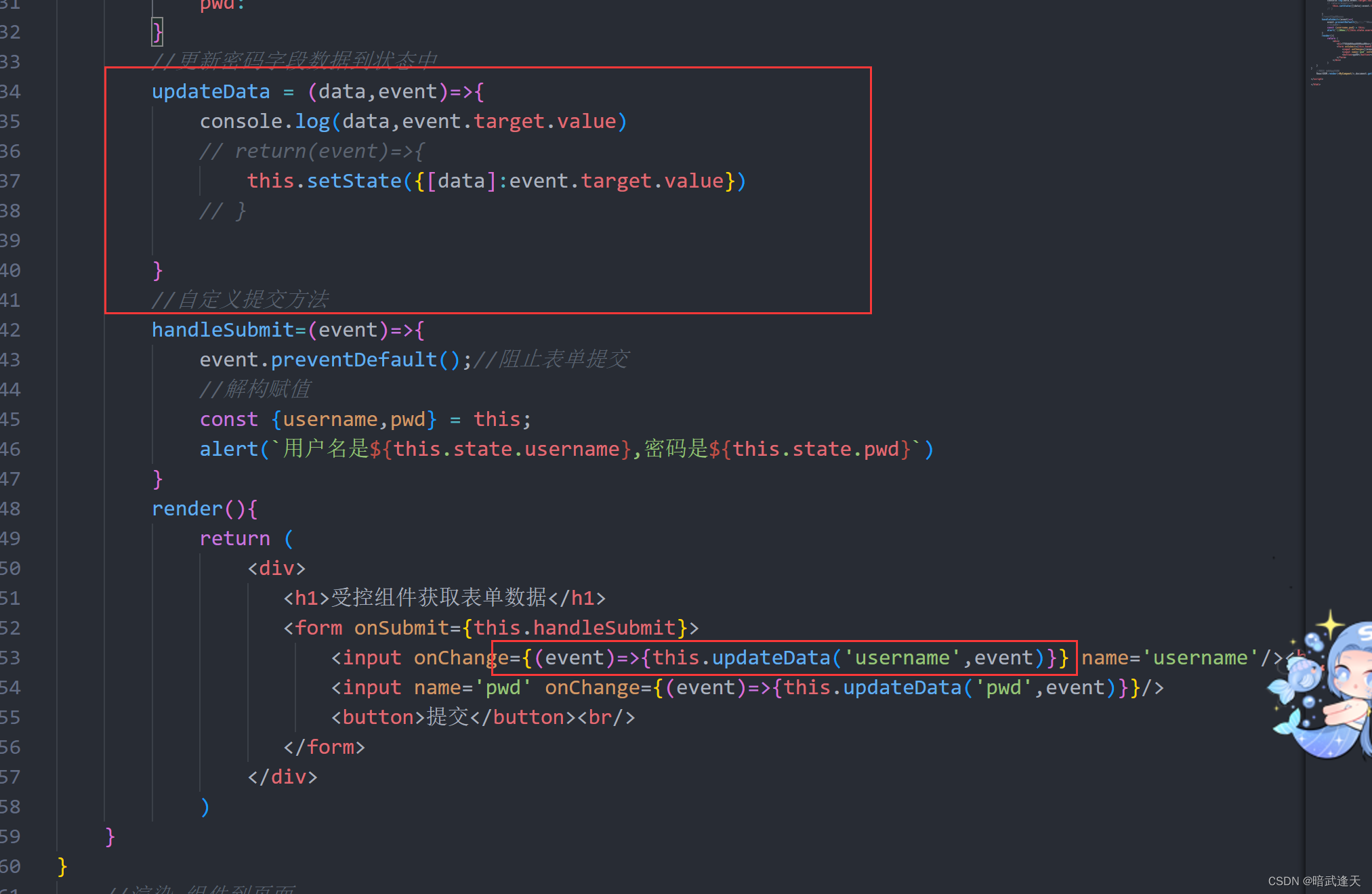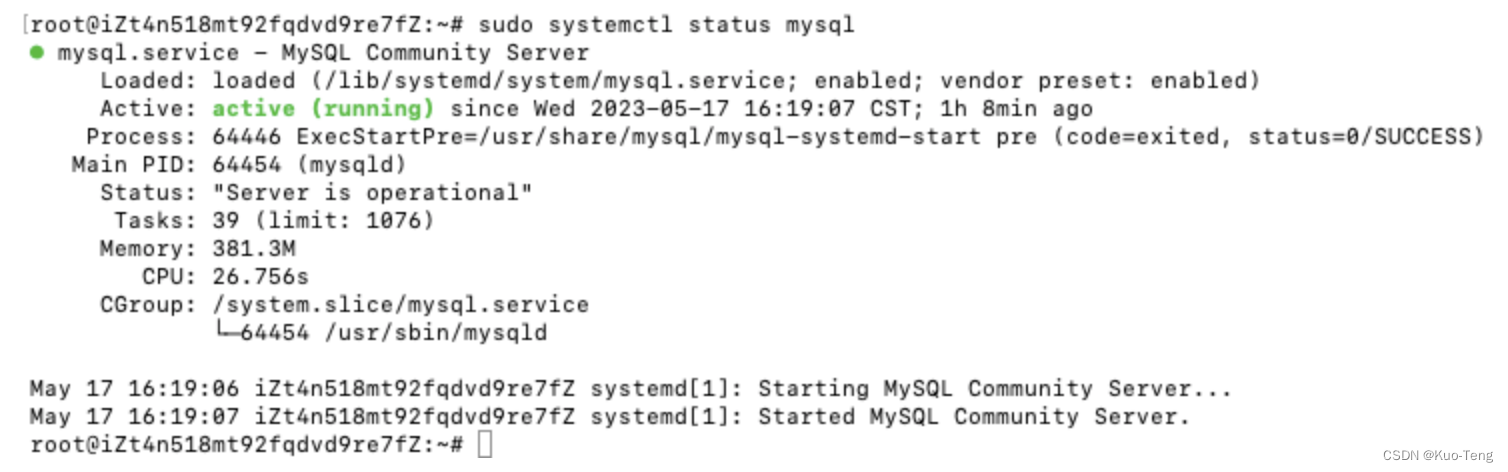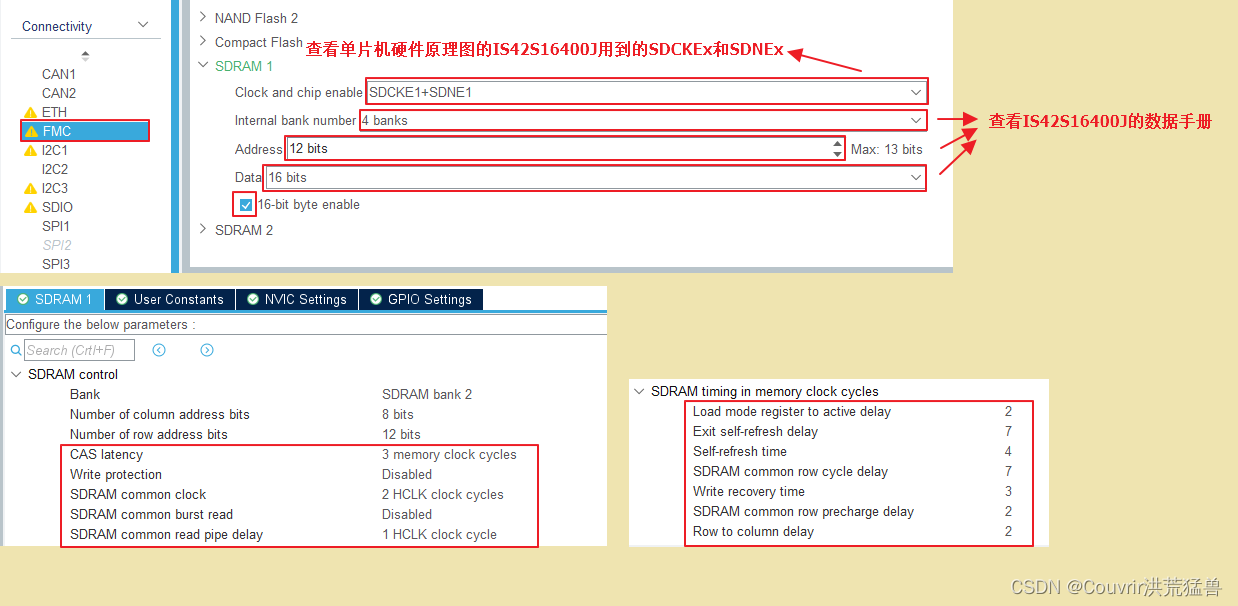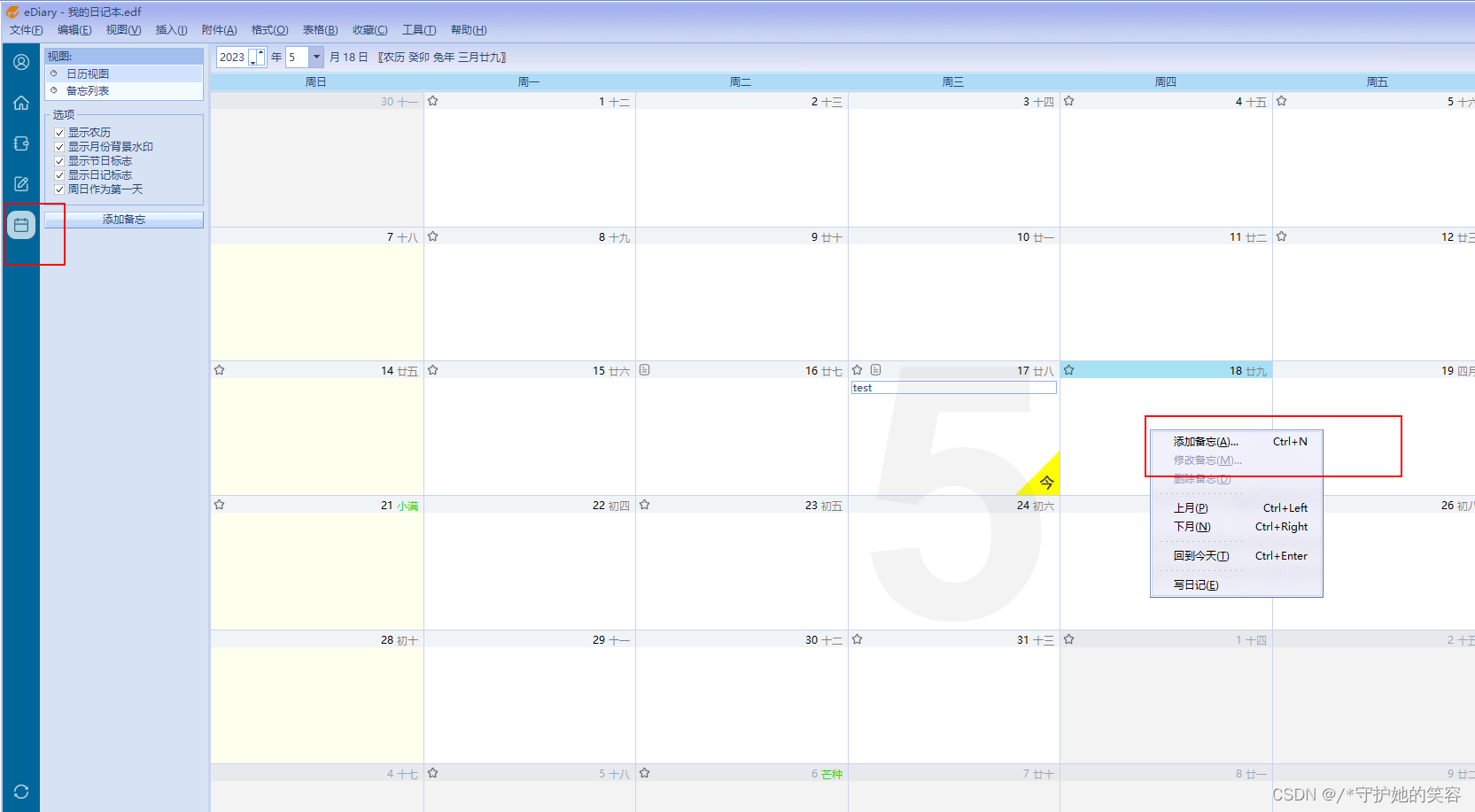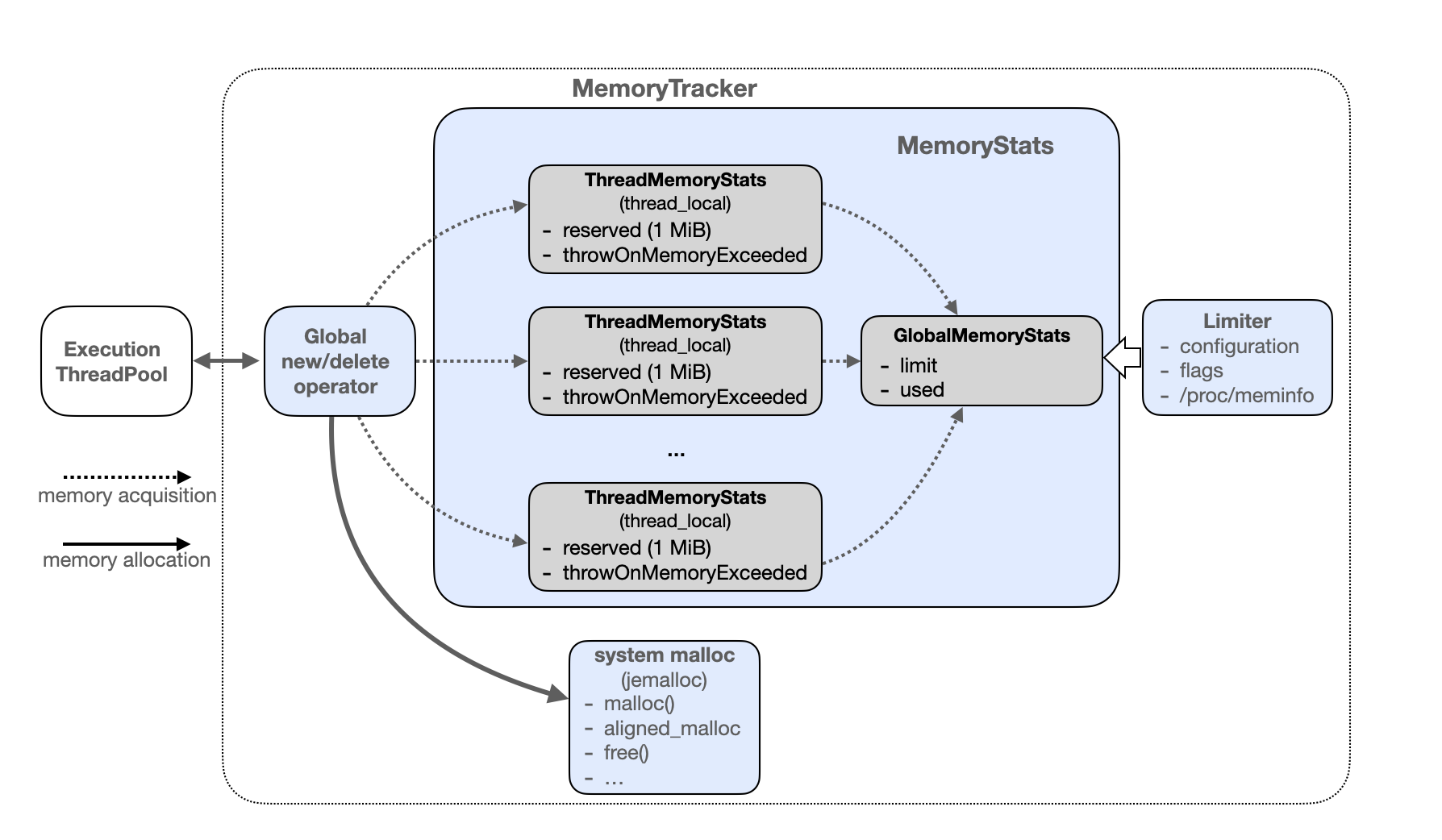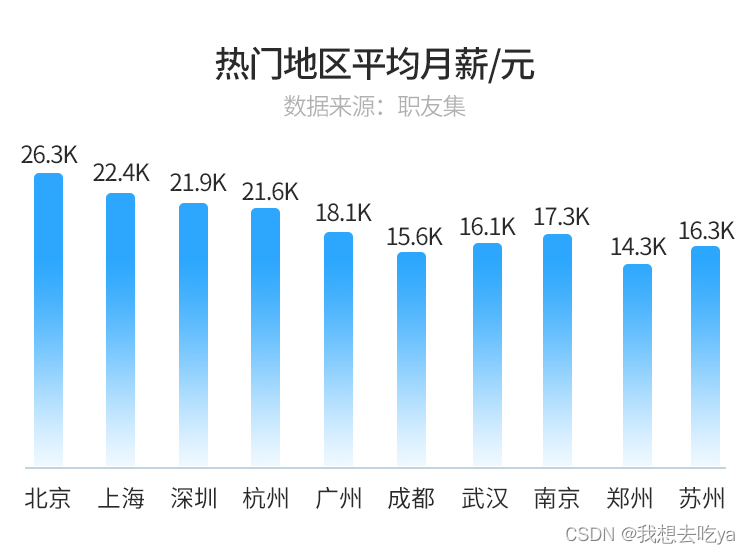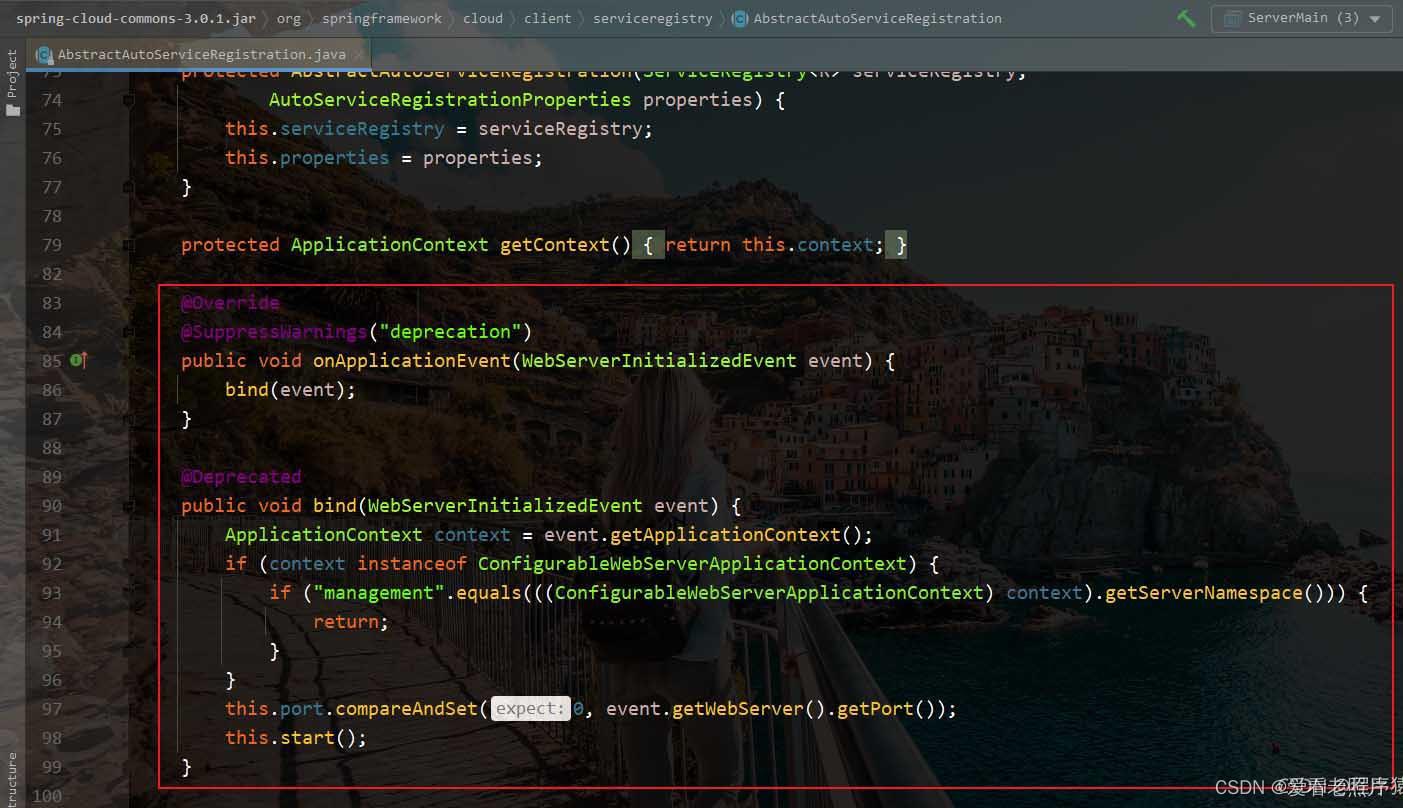1、这是securityConfig
package com.ruoyi.framework.config;
import org.springframework.beans.factory.annotation.Autowired;
import org.springframework.context.annotation.Bean;
import org.springframework.http.HttpMethod;
import org.springframework.security.authentication.AuthenticationManager;
import org.springframework.security.config.annotation.authentication.builders.AuthenticationManagerBuilder;
import org.springframework.security.config.annotation.method.configuration.EnableGlobalMethodSecurity;
import org.springframework.security.config.annotation.web.builders.HttpSecurity;
import org.springframework.security.config.annotation.web.builders.WebSecurity;
import org.springframework.security.config.annotation.web.configuration.WebSecurityConfigurerAdapter;
import org.springframework.security.config.annotation.web.configurers.ExpressionUrlAuthorizationConfigurer;
import org.springframework.security.config.http.SessionCreationPolicy;
import org.springframework.security.core.userdetails.UserDetailsService;
import org.springframework.security.crypto.bcrypt.BCryptPasswordEncoder;
import org.springframework.security.web.authentication.UsernamePasswordAuthenticationFilter;
import org.springframework.security.web.authentication.logout.LogoutFilter;
import org.springframework.web.filter.CorsFilter;
import com.ruoyi.framework.config.properties.PermitAllUrlProperties;
import com.ruoyi.framework.security.filter.JwtAuthenticationTokenFilter;
import com.ruoyi.framework.security.handle.AuthenticationEntryPointImpl;
import com.ruoyi.framework.security.handle.LogoutSuccessHandlerImpl;
/**
* spring security配置
*
* @author ruoyi
*/
@EnableGlobalMethodSecurity(prePostEnabled = true, securedEnabled = true)
public class SecurityConfig extends WebSecurityConfigurerAdapter
{
/**
* 自定义用户认证逻辑
*/
@Autowired
private UserDetailsService userDetailsService;
/**
* 认证失败处理类
*/
@Autowired
private AuthenticationEntryPointImpl unauthorizedHandler;
/**
* 退出处理类
*/
@Autowired
private LogoutSuccessHandlerImpl logoutSuccessHandler;
/**
* token认证过滤器
*/
@Autowired
private JwtAuthenticationTokenFilter authenticationTokenFilter;
/**
* 跨域过滤器
*/
@Autowired
private CorsFilter corsFilter;
/**
* 允许匿名访问的地址
*/
@Autowired
private PermitAllUrlProperties permitAllUrl;
/**
* 解决 无法直接注入 AuthenticationManager
*
* @return
* @throws Exception
*/
@Bean
@Override
public AuthenticationManager authenticationManagerBean() throws Exception
{
return super.authenticationManagerBean();
}
/**
* anyRequest | 匹配所有请求路径
* access | SpringEl表达式结果为true时可以访问
* anonymous | 匿名可以访问
* denyAll | 用户不能访问
* fullyAuthenticated | 用户完全认证可以访问(非remember-me下自动登录)
* hasAnyAuthority | 如果有参数,参数表示权限,则其中任何一个权限可以访问
* hasAnyRole | 如果有参数,参数表示角色,则其中任何一个角色可以访问
* hasAuthority | 如果有参数,参数表示权限,则其权限可以访问
* hasIpAddress | 如果有参数,参数表示IP地址,如果用户IP和参数匹配,则可以访问
* hasRole | 如果有参数,参数表示角色,则其角色可以访问
* permitAll | 用户可以任意访问
* rememberMe | 允许通过remember-me登录的用户访问
* authenticated | 用户登录后可访问
*/
@Override
protected void configure(HttpSecurity httpSecurity) throws Exception
{
// 注解标记允许匿名访问的url
ExpressionUrlAuthorizationConfigurer<HttpSecurity>.ExpressionInterceptUrlRegistry registry = httpSecurity.authorizeRequests();
permitAllUrl.getUrls().forEach(url -> registry.antMatchers(url).permitAll());
httpSecurity
// CSRF禁用,因为不使用session
.csrf().disable()
// 认证失败处理类
.exceptionHandling().authenticationEntryPoint(unauthorizedHandler).and()
// 基于token,所以不需要session
.sessionManagement().sessionCreationPolicy(SessionCreationPolicy.STATELESS).and()
// 过滤请求
.authorizeRequests()
// 对于登录login 注册register 验证码captchaImage 允许匿名访问
.antMatchers("/login", "/register", "/captchaImage","/patient/exam/**").anonymous()
// 静态资源,可匿名访问
.antMatchers(HttpMethod.GET, "/", "/*.html", "/**/*.html", "/**/*.css", "/**/*.js", "/profile/**").permitAll()
.antMatchers("/app/login","/swagger-ui.html", "/swagger-resources/**", "/webjars/**", "/*/api-docs", "/druid/**").permitAll()
// 除上面外的所有请求全部需要鉴权认证
.anyRequest().authenticated()
.and()
.headers().frameOptions().disable();
// 添加Logout filter
httpSecurity.logout().logoutUrl("/logout").logoutSuccessHandler(logoutSuccessHandler);
// 添加JWT filter
httpSecurity.addFilterBefore(authenticationTokenFilter, UsernamePasswordAuthenticationFilter.class);
// 添加CORS filter
httpSecurity.addFilterBefore(corsFilter, JwtAuthenticationTokenFilter.class);
httpSecurity.addFilterBefore(corsFilter, LogoutFilter.class);
}
/**
* 强散列哈希加密实现
*/
@Bean
public BCryptPasswordEncoder bCryptPasswordEncoder()
{
return new BCryptPasswordEncoder();
}
/**
* 身份认证接口
*/
@Override
protected void configure(AuthenticationManagerBuilder auth) throws Exception
{
auth.userDetailsService(userDetailsService).passwordEncoder(bCryptPasswordEncoder());
}
@Override
public void configure(WebSecurity webSecurity){
webSecurity.ignoring().antMatchers(
"/ws/**"
,"/wss/**"
);
}
}
package com.ruoyi.framework.config;
import org.springframework.beans.factory.annotation.Autowired;
import org.springframework.context.annotation.Bean;
import org.springframework.http.HttpMethod;
import org.springframework.security.authentication.AuthenticationManager;
import org.springframework.security.config.annotation.authentication.builders.AuthenticationManagerBuilder;
import org.springframework.security.config.annotation.method.configuration.EnableGlobalMethodSecurity;
import org.springframework.security.config.annotation.web.builders.HttpSecurity;
import org.springframework.security.config.annotation.web.builders.WebSecurity;
import org.springframework.security.config.annotation.web.configuration.WebSecurityConfigurerAdapter;
import org.springframework.security.config.annotation.web.configurers.ExpressionUrlAuthorizationConfigurer;
import org.springframework.security.config.http.SessionCreationPolicy;
import org.springframework.security.core.userdetails.UserDetailsService;
import org.springframework.security.crypto.bcrypt.BCryptPasswordEncoder;
import org.springframework.security.web.authentication.UsernamePasswordAuthenticationFilter;
import org.springframework.security.web.authentication.logout.LogoutFilter;
import org.springframework.web.filter.CorsFilter;
import com.ruoyi.framework.config.properties.PermitAllUrlProperties;
import com.ruoyi.framework.security.filter.JwtAuthenticationTokenFilter;
import com.ruoyi.framework.security.handle.AuthenticationEntryPointImpl;
import com.ruoyi.framework.security.handle.LogoutSuccessHandlerImpl;
/**
* spring security配置
*
* @author ruoyi
*/
@EnableGlobalMethodSecurity(prePostEnabled = true, securedEnabled = true)
public class SecurityConfig extends WebSecurityConfigurerAdapter
{
/**
* 自定义用户认证逻辑
*/
@Autowired
private UserDetailsService userDetailsService;
/**
* 认证失败处理类
*/
@Autowired
private AuthenticationEntryPointImpl unauthorizedHandler;
/**
* 退出处理类
*/
@Autowired
private LogoutSuccessHandlerImpl logoutSuccessHandler;
/**
* token认证过滤器
*/
@Autowired
private JwtAuthenticationTokenFilter authenticationTokenFilter;
/**
* 跨域过滤器
*/
@Autowired
private CorsFilter corsFilter;
/**
* 允许匿名访问的地址
*/
@Autowired
private PermitAllUrlProperties permitAllUrl;
/**
* 解决 无法直接注入 AuthenticationManager
*
* @return
* @throws Exception
*/
@Bean
@Override
public AuthenticationManager authenticationManagerBean() throws Exception
{
return super.authenticationManagerBean();
}
/**
* anyRequest | 匹配所有请求路径
* access | SpringEl表达式结果为true时可以访问
* anonymous | 匿名可以访问
* denyAll | 用户不能访问
* fullyAuthenticated | 用户完全认证可以访问(非remember-me下自动登录)
* hasAnyAuthority | 如果有参数,参数表示权限,则其中任何一个权限可以访问
* hasAnyRole | 如果有参数,参数表示角色,则其中任何一个角色可以访问
* hasAuthority | 如果有参数,参数表示权限,则其权限可以访问
* hasIpAddress | 如果有参数,参数表示IP地址,如果用户IP和参数匹配,则可以访问
* hasRole | 如果有参数,参数表示角色,则其角色可以访问
* permitAll | 用户可以任意访问
* rememberMe | 允许通过remember-me登录的用户访问
* authenticated | 用户登录后可访问
*/
@Override
protected void configure(HttpSecurity httpSecurity) throws Exception
{
// 注解标记允许匿名访问的url
ExpressionUrlAuthorizationConfigurer<HttpSecurity>.ExpressionInterceptUrlRegistry registry = httpSecurity.authorizeRequests();
permitAllUrl.getUrls().forEach(url -> registry.antMatchers(url).permitAll());
httpSecurity
// CSRF禁用,因为不使用session
.csrf().disable()
// 认证失败处理类
.exceptionHandling().authenticationEntryPoint(unauthorizedHandler).and()
// 基于token,所以不需要session
.sessionManagement().sessionCreationPolicy(SessionCreationPolicy.STATELESS).and()
// 过滤请求
.authorizeRequests()
// 对于登录login 注册register 验证码captchaImage 允许匿名访问
.antMatchers("/login", "/register", "/captchaImage","/patient/exam/**").anonymous()
// 静态资源,可匿名访问
.antMatchers(HttpMethod.GET, "/", "/*.html", "/**/*.html", "/**/*.css", "/**/*.js", "/profile/**").permitAll()
.antMatchers("/app/login","/swagger-ui.html", "/swagger-resources/**", "/webjars/**", "/*/api-docs", "/druid/**").permitAll()
// 除上面外的所有请求全部需要鉴权认证
.anyRequest().authenticated()
.and()
.headers().frameOptions().disable();
// 添加Logout filter
httpSecurity.logout().logoutUrl("/logout").logoutSuccessHandler(logoutSuccessHandler);
// 添加JWT filter
httpSecurity.addFilterBefore(authenticationTokenFilter, UsernamePasswordAuthenticationFilter.class);
// 添加CORS filter
httpSecurity.addFilterBefore(corsFilter, JwtAuthenticationTokenFilter.class);
httpSecurity.addFilterBefore(corsFilter, LogoutFilter.class);
}
/**
* 强散列哈希加密实现
*/
@Bean
public BCryptPasswordEncoder bCryptPasswordEncoder()
{
return new BCryptPasswordEncoder();
}
/**
* 身份认证接口
*/
@Override
protected void configure(AuthenticationManagerBuilder auth) throws Exception
{
auth.userDetailsService(userDetailsService).passwordEncoder(bCryptPasswordEncoder());
}
@Override
public void configure(WebSecurity webSecurity){
webSecurity.ignoring().antMatchers(
"/ws/**"
,"/wss/**"
);
}
}
2、登录的时候进行用户认证
@Resource private AuthenticationManager authenticationManager; //这个类就是上面那个配置中我们重写的,直接调用就行
// 用户验证
Authentication authentication = null;
try
{
// 该方法会去调用UserDetailsServiceImpl.loadUserByUsername
authentication = authenticationManager
.authenticate(new UsernamePasswordAuthenticationToken(username, password));
}
3、去调用UserDetailsServiceImpl.loadUserByUsername
package com.ruoyi.framework.web.service;
import org.slf4j.Logger;
import org.slf4j.LoggerFactory;
import org.springframework.beans.factory.annotation.Autowired;
import org.springframework.security.core.userdetails.UserDetails;
import org.springframework.security.core.userdetails.UserDetailsService;
import org.springframework.security.core.userdetails.UsernameNotFoundException;
import org.springframework.stereotype.Service;
import com.ruoyi.common.core.domain.entity.SysUser;
import com.ruoyi.common.core.domain.model.LoginUser;
import com.ruoyi.common.enums.UserStatus;
import com.ruoyi.common.exception.ServiceException;
import com.ruoyi.common.utils.StringUtils;
import com.ruoyi.system.service.ISysUserService;
/**
* 用户验证处理
*
* @author ruoyi
*/
@Service
public class UserDetailsServiceImpl implements UserDetailsService
{
private static final Logger log = LoggerFactory.getLogger(UserDetailsServiceImpl.class);
@Autowired
private ISysUserService userService;
@Autowired
private SysPermissionService permissionService;
@Override
public UserDetails loadUserByUsername(String username) throws UsernameNotFoundException
{
SysUser user = userService.selectUserByUserName(username);
if (StringUtils.isNull(user))
{
log.info("登录用户:{} 不存在.", username);
throw new ServiceException("登录用户:" + username + " 不存在");
}
else if (UserStatus.DELETED.getCode().equals(user.getDelFlag()))
{
log.info("登录用户:{} 已被删除.", username);
throw new ServiceException("对不起,您的账号:" + username + " 已被删除");
}
else if (UserStatus.DISABLE.getCode().equals(user.getStatus()))
{
log.info("登录用户:{} 已被停用.", username);
throw new ServiceException("对不起,您的账号:" + username + " 已停用");
}
return createLoginUser(user);
}
public UserDetails createLoginUser(SysUser user)
{
return new LoginUser(user, permissionService.getMenuPermission(user));
}
}
通过这个方法,使用用户名查找到用户信息UserDetails,LoginUser这些都要自己创建,permissionService获得用户权限。
UserDetails里面包含user信息,权限,还有下面这些内容(可以设置禁用用户)
/**
* 账户是否未过期,过期无法验证
*/
@JSONField(serialize = false)
@Override
public boolean isAccountNonExpired()
{
return true;
}
/**
* 指定用户是否解锁,锁定的用户无法进行身份验证
*
* @return
*/
@JSONField(serialize = false)
@Override
public boolean isAccountNonLocked()
{
return true;
}
/**
* 指示是否已过期的用户的凭据(密码),过期的凭据防止认证
*
* @return
*/
@JSONField(serialize = false)
@Override
public boolean isCredentialsNonExpired()
{
return true;
}
/**
* 是否可用 ,禁用的用户不能身份验证
*
* @return
*/
4、得到UserDetails的信息后,就进行一系列的判断校验(有没有被禁用啊。。。。)
5、然后校验密码

上面就是获取输入的登录密码
然后通过下面的方法将(输入的密码,数据库获得的密码)两个去校验
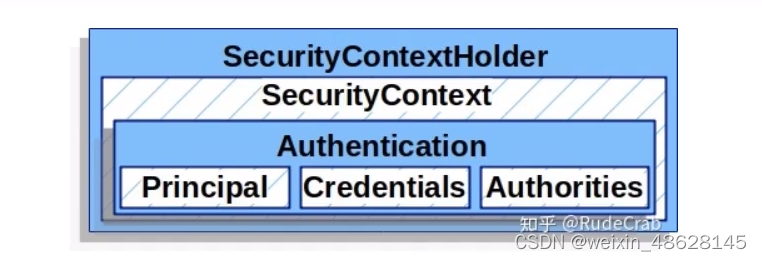
Authentication 中三个就是认证信息
Principal:用户信息,乜有认证时一般是用户名,认证后一般是用户对象
Credentials:用户凭证,一般是密码
Authorities:用户权限